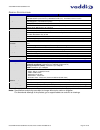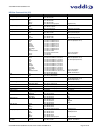- DL manuals
- VADDIO
- Security Camera
- CLEARVIEW HD-20SE
- Installation And User Manual
VADDIO CLEARVIEW HD-20SE Installation And User Manual
© 2015 Vaddio - All Rights Reserved. ClearVIEW HD-20
SE
QUSB
Camera System Manual - Document Number 342-0936 Rev B
V
ADDIO
™
C
LEAR
VIEW™
HD-20
SE
QUSB
S
YSTEM
ClearVIEW HD-20
SE
High Definition, Robotic PTZ Camera featuring the
Quick-Connect™ USB System Interface
Model Number 999-6989-000 (North America)
Model Number 999-6989-001 (International)
Model Number 999-6989-000AW (North America) Arctic White Camera
Model Number 999-6989-001AW (International) Arctic White Camera
Installation and User Guide
Quick-Connect USB System Interface
Featuring USB 2.0 or H.264 Streaming, HDMI and YPbPr Outputs
Summary of CLEARVIEW HD-20SE
Page 1
? 2015 vaddio - all rights reserved. Clearview hd-20 se qusb camera system manual - document number 342-0936 rev b v addio ™ c lear view™ hd-20 se qusb s ystem clearview hd-20 se high definition, robotic ptz camera featuring the quick-connect™ usb system interface model number 999-6989-000 (north am...
Page 2
Clearview hd-20 se qusb s ystem clearview hd-20 se qusb s ystem , document number 342-0936 rev c page 2 of 46 t able of c ontents overview ....................................................................................................................................................................
Page 3
Clearview hd-20 se qusb s ystem clearview hd-20 se qusb s ystem , document number 342-0936 rev c page 3 of 46 screen shot: admin menu - update in progress ............................................................................................ 26 screen shot: admin menu - help .....................
Page 4
Clearview hd-20 se qusb s ystem clearview hd-20 se qusb s ystem , document number 342-0936 rev c page 4 of 46 o verview : the amazing clearview hd-20 se hd ptz camera quite literally combines all of the best features of the clearview hd-18, hd-19 and hd-20 hd ptz cameras into one! The innovation of ...
Page 5
Clearview hd-20 se qusb s ystem clearview hd-20 se qusb s ystem , document number 342-0936 rev c page 5 of 46 save these instructions: the information contained in this manual will help install and operate your product. If these instructions are misplaced, vaddio keeps copies of specifications, inst...
Page 6
Clearview hd-20 se qusb s ystem clearview hd-20 se qusb s ystem , document number 342-0936 rev c page 6 of 46 a natomy of the c lear view hd-20 se hd ptz c amera image: front view clearview hd-20 se 1) camera and zoom lens: the 20x optical zoom lens is built around a (1/2.8 type) high-speed, low-noi...
Page 7
Clearview hd-20 se qusb s ystem clearview hd-20 se qusb s ystem , document number 342-0936 rev c page 7 of 46 image: rear view clearview hd-20 se connectors 5) rs-232 in & ir out (color coded blue): the rs-232 accepts modified visca protocol for camera control. The ir forwarding feature is not funct...
Page 8
Clearview hd-20 se qusb s ystem clearview hd-20 se qusb s ystem , document number 342-0936 rev c page 8 of 46 a natomy of the q uick -c onnect usb i nterface image: front panel with feature call-outs 1. Lcd blue backlit display: 20 x 2 character, odv (omnidirectional view), abn (advanced black nemat...
Page 9
Clearview hd-20 se qusb s ystem clearview hd-20 se qusb s ystem , document number 342-0936 rev c page 9 of 46 image: rear panel with feature call-outs 1. Power input: 5.5mm od x 2.5mm id coaxial connector for the provided 24 vdc, 2.0 amp switching power supply. The quick-connect usb supplies power t...
Page 10
Clearview hd-20 se qusb s ystem clearview hd-20 se qusb s ystem , document number 342-0936 rev c page 10 of 46 b asic a pplication d iagram diagram: clearview hd-20se qusb in uc conferencing application rs-232 cat-5e (blue to blue) quick-connect usb interface rear panel view 24vdc, 2.0 a power suppl...
Page 11
Clearview hd-20 se qusb s ystem clearview hd-20 se qusb s ystem , document number 342-0936 rev c page 11 of 46 f irst t ime s et - up with the c lear view hd-20 se qusb s ystem the clearview hd-20 se camera in the qusb kit was designed to be very easy to use and operate. There is documentation at th...
Page 12
Clearview hd-20 se qusb s ystem clearview hd-20 se qusb s ystem , document number 342-0936 rev c page 12 of 46 i nstallation p rocedures before installing the camera: choose the camera mounting location while paying close attention to camera viewing angles, lighting conditions, possible line of site...
Page 13
Clearview hd-20 se qusb s ystem clearview hd-20 se qusb s ystem , document number 342-0936 rev c page 13 of 46 step 2: system wiring follow the sample wiring diagrams for connecting the cat-5e cables to the camera and quick-connect dvi/hdmi- sr interface. Additional diagrams are available on the vad...
Page 14
Clearview hd-20 se qusb s ystem clearview hd-20 se qusb s ystem , document number 342-0936 rev c page 14 of 46 q uick -c onnect usb i nstallation i nstructions follow the sample wiring diagram for connecting the cat-5e cables to the cameras and quick-connect usb interface (diagram on page 9, but rea...
Page 15
Clearview hd-20 se qusb s ystem clearview hd-20 se qusb s ystem , document number 342-0936 rev c page 15 of 46 c ontrolling the c amera ir remote commander the following functions are accessible with the vaddio ir remote: camera power on/off (toggle on/off same button) back light compensation (toggl...
Page 16
Clearview hd-20 se qusb s ystem clearview hd-20 se qusb s ystem , document number 342-0936 rev c page 16 of 46 q uick -c onnect usb s oftware c ompatibility the quick-connect usb will work with the following web browsers, soft codecs, computer operating systems and media players: compatibility - web...
Page 17
Clearview hd-20 se qusb s ystem clearview hd-20 se qusb s ystem , document number 342-0936 rev c page 17 of 46 q uick -c onnect usb i nternal w eb p ages and c ontrol the internal web pages will allow control of the quick-connect usb and control of the attached camera via a network connection. These...
Page 18
Clearview hd-20 se qusb s ystem clearview hd-20 se qusb s ystem , document number 342-0936 rev c page 18 of 46 screen shot: user menu - camera control page this web page provides access to the camera controls for the user and the admin. 1) pan, tilt and home controls: these intuitive controls use th...
Page 19
Clearview hd-20 se qusb s ystem clearview hd-20 se qusb s ystem , document number 342-0936 rev c page 19 of 46 screen shot: admin login from the camera control page on the security page, which will be reviewed at a bit later in the tour, allows the admin to set the system to allow automatic guest ac...
Page 20
Clearview hd-20 se qusb s ystem clearview hd-20 se qusb s ystem , document number 342-0936 rev c page 20 of 46 screen shot: admin menu - camera settings once the admin logs in, then all the admin menu buttons appear on the left side of the screen. The first menu after camera controls is camera setti...
Page 21
Clearview hd-20 se qusb s ystem clearview hd-20 se qusb s ystem , document number 342-0936 rev c page 21 of 46 auto white balance check box: when checked, camera will operate in auto white balance mode, when unchecked camera will be in manual white balance mode and allow for adjustment of red and bl...
Page 22
Clearview hd-20 se qusb s ystem clearview hd-20 se qusb s ystem , document number 342-0936 rev c page 22 of 46 screen shot: admin menu - usb 2.0 or ip streaming mode page 1) streaming mode: streaming can be set for either usb 2.0 streaming (mjpeg) or ip streaming (h.264); but not both at the same ti...
Page 23
Clearview hd-20 se qusb s ystem clearview hd-20 se qusb s ystem , document number 342-0936 rev c page 23 of 46 screen shot: admin menu - dhcp network configuration under the networking menu, the network configuration and network interfaces are displayed. This is where the network administrator assig...
Page 24
Clearview hd-20 se qusb s ystem clearview hd-20 se qusb s ystem , document number 342-0936 rev c page 24 of 46 screen shot: admin menu - security the security menu allows the admin to update “user” password and update “admin” password. The default “user” password is: password. The default “admin” pa...
Page 25
Clearview hd-20 se qusb s ystem clearview hd-20 se qusb s ystem , document number 342-0936 rev c page 25 of 46 screen shot: admin menu - system menu the system menu is where the system info is displayed and firmware updates are performed. There will be firmware updates and upgrades over the life of ...
Page 26
Clearview hd-20 se qusb s ystem clearview hd-20 se qusb s ystem , document number 342-0936 rev c page 26 of 46 screen shot: admin menu - update in progress after the firmware load has been started, a pop-up screen will advise patience and notify, in terms of percentage completed, the progress of the...
Page 27
Clearview hd-20 se qusb s ystem clearview hd-20 se qusb s ystem , document number 342-0936 rev c page 27 of 46 g eneral s pecifications : clearview hd-20 se , hd ptz camera part numbers 999-6986-000 (north america), 999-6986-001 (int’l) - black camera version 999-6986-000aw (north america), 999-6986...
Page 28
Clearview hd-20 se qusb s ystem clearview hd-20 se qusb s ystem , document number 342-0936 rev c page 28 of 46 c ompliance and ce d eclaration of c onformity - c lear view hd-20 se compliance testing was performed to the following regulations: fcc part 15 (15.107, 15.109), subpart b class a ices-003...
Page 29
Clearview hd-20 se qusb s ystem clearview hd-20 se qusb s ystem , document number 342-0936 rev c page 29 of 46 c ompliance and ce d eclaration of c onformity - q uick -c onnect usb i nterface compliance testing was performed to the following regulations: fcc part 15 (15.107, 15.109), subpart b class...
Page 30
Clearview hd-20 se qusb s ystem clearview hd-20 se qusb s ystem , document number 342-0936 rev c page 30 of 46 w arranty i nformation (see vaddio warranty, service and return policies posted on vaddio.Com for complete details): hardware* warranty: two (2) year limited warranty on all parts and labor...
Page 31
Clearview hd-20 se qusb s ystem clearview hd-20 se qusb s ystem , document number 342-0936 rev c page 31 of 46 a ppendix 1: yp b p r v ideo p in -o ut for the hd-20 se c amera ez-power video rj-45 connector pin-outs important note: the ez-power video rj-45 connector is for use with the quick-connect...
Page 32
Clearview hd-20 se qusb s ystem clearview hd-20 se qusb s ystem , document number 342-0936 rev c page 32 of 46 a ppendix 1: p in - outs for ez-p ower v ideo c ameras and q uick -c onnect usb table: ez-power video rj-45 connector pin-outs ez-power video port important note: the ez-power video rj-45 c...
Page 33
Clearview hd-20 se qusb s ystem clearview hd-20 se qusb s ystem , document number 342-0936 rev c page 33 of 46 c ommunication s pecification communication speed: 9600 bps (default) start bit: 1 stop bit: 1 data bits: 8 parity: none no flow control note: the vaddio clearview hd-20 se control protocol...
Page 34
Clearview hd-20 se qusb s ystem clearview hd-20 se qusb s ystem , document number 342-0936 rev c page 34 of 46 hd-20se command list (2/2) command set command command packet comments cam_backlight on off 8x 01 04 33 02 ff 8x 01 04 33 03 ff cam_aperture reset up down direct 8x 01 04 02 00 ff 8x 01 04 ...
Page 35
Clearview hd-20 se qusb s ystem clearview hd-20 se qusb s ystem , document number 342-0936 rev c page 35 of 46 hd-20se command list (2/2) notes * zoom and focus data: cam_zoom: range(0x000–0x071a) cam_focus: range (0x0ed-0x0944) dependent on zoom position ** additional information: pan range: 8044 –...
Page 36
Clearview hd-20 se qusb s ystem clearview hd-20 se qusb s ystem , document number 342-0936 rev c page 36 of 46 t able : hd-20 se osd m enu s tructure use this osd menu with the ir commander to make video adjustments (awb, color, exp, etc…) on the hd-20se camera. Menu controls modes/range default not...
Page 37
Clearview hd-20 se qusb s ystem clearview hd-20 se qusb s ystem , document number 342-0936 rev c page 37 of 46 osd menu structure (continued) menu controls range/modes default notes special day/night> color / b/w / auto color do not use dis> off / on off digital image stabilization - leave off defog...
Page 38
Clearview hd-20 se qusb s ystem clearview hd-20 se qusb s ystem , document number 342-0936 rev c page 38 of 46 q uick -c onnect usb t elnet s erial c ommand api the vaddio serial command protocol is a high level text based command line interface supported via telnet session on the quick-connect usb....
Page 40
Clearview hd-20 se qusb s ystem clearview hd-20 se qusb s ystem , document number 342-0936 rev c page 40 of 46 exit name exit - ends the current api command session synopsis exit description exit ends the current api command session. If the session is over telnet, the session is ended and the socket...
Page 41
Clearview hd-20 se qusb s ystem clearview hd-20 se qusb s ystem , document number 342-0936 rev c page 41 of 46 network settings name network settings - get current network settings synopsis network settings {get} description method used to get the current network settings of the device options get g...
Page 44
Clearview hd-20 se qusb s ystem clearview hd-20 se qusb s ystem , document number 342-0936 rev c page 44 of 46 system update name system update - updates the system given a url to the update file synopsis system update [] description method used to update the system via a url options url - the url o...
Page 45
Clearview hd-20 se qusb s ystem clearview hd-20 se qusb s ystem , document number 342-0936 rev c page 45 of 46 inside rear cover - mostly blank.
Page 46
Clearview hd-20 se qusb s ystem clearview hd-20 se qusb s ystem , document number 342-0936 rev c page 46 of 46 toll free: 800-572-2011 ▪ phone: 763-971-4400 ▪ fax: 763-971-4464 www.Vaddio.Com ©2015 vaddio - all rights reserved. Reproduction in whole or in part without written permission is prohibite...