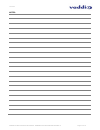©2012 vaddio - all rights reserved. Onelink for cisco precision hd cameras - installation and user guide 342-0122 rev. F installation and user guide cameras and controllers for integrators v v a a d d d d i i o o ™ ™ o o n n e e l l i i n n k k ™ ™ f f o o r r c c i i s s c c o o ® ® s s e e l l e e...
Onelink onelink for cisco precision hd cameras - installation and user guide 342-0122 rev. F page 2 of 12 inside front cover - blank.
Onelink onelink for cisco precision hd cameras - installation and user guide 342-0122 rev. F page 3 of 12 overview: the vaddio onelink for cisco precision hd cameras is built for use with the cisco precisionhd 1080p 12x and precisionhd 720p high definition ptz cameras and the cisco c20, c40, c60 and...
Onelink onelink for cisco precision hd cameras - installation and user guide 342-0122 rev. F page 4 of 12 unpacking carefully remove all of the parts from the shipping box. Unpack and identify the following parts for the onelink system for cisco precisionhd camera: one (1) ezim onelink (ez interface...
Onelink onelink for cisco precision hd cameras - installation and user guide 342-0122 rev. F page 5 of 12 general system connectivty: basic onelink system (quick-connect & ezim) with cisco camera and c-series codec onelink system with two (2) cameras and cisco daisy chain control wiring scheme . Int...
Onelink onelink for cisco precision hd cameras - installation and user guide 342-0122 rev. F page 6 of 12 installation instructions installation is simplified in that no custom cables or expensive multi-coax plenum cables are needed and no local power outlets are required near the camera bracket. Al...
Onelink onelink for cisco precision hd cameras - installation and user guide 342-0122 rev. F page 7 of 12 step 6: attach the precisionhd camera to the mount with the provided ¼” x 20 screw, tie up the cables neatly and connect the cat-5e cable from the head end to the connector labeled onelink as sh...
Onelink onelink for cisco precision hd cameras - installation and user guide 342-0122 rev. F page 8 of 12 step 9: with the codec turned off, connect the 48 vdc power supply to the quick-connect onelink. The blue led power light will illuminate and it is ready for the codec to be booted up. Note: if ...
Onelink onelink for cisco precision hd cameras - installation and user guide 342-0122 rev. F page 9 of 12 warranty information (see vaddio warranty policies posted on vaddio.Com for complete details): hardware* warranty - one year limited warranty on all parts. Vaddio warrants this product against d...
Onelink onelink for cisco precision hd cameras - installation and user guide 342-0122 rev. F page 10 of 12 compliance and ce declaration of conformity compliance testing was performed to the following regulations: fcc part 15, subpart b class a ices-003, issue 4: 2004 class a en 55022 a: 2006 + a1: ...
Onelink onelink for cisco precision hd cameras - installation and user guide 342-0122 rev. F page 11 of 12 notes:.
Onelink onelink for cisco precision hd cameras - installation and user guide 342-0122 rev. F page 12 of 12 9433 science center drive, minneapolis, mn 55428 toll free: 800-572-2011 ▪ phone: 763-971-4400 ▪ fax: 763-971-4464 www.Vaddio.Com ©2011 vaddio - all rights reserved. Reproduction in whole or in...