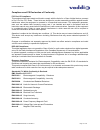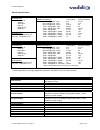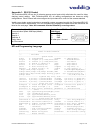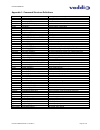- DL manuals
- VADDIO
- Music Mixer
- PRODUCTIONVIEW HD 999-5600-000
- Installation and user manual
VADDIO PRODUCTIONVIEW HD 999-5600-000 Installation and user manual
©2009 Vaddio - All Rights Reserved. ProductionVIEW HD - Document Number 341-759 Rev
.
C
Installation and User Guide
V
ADDIO
™
P
RODUCTION
VIEW™
HD
Camera Control Console with HD/SD Video Switching, Video Transitions,
Up/Down Converting of Inputs and Outputs, Lower Screen Graphics and
Automated Control Functionality
Model Number 999-5600-000 (NTSC)
Model Number 999-5600-001 (PAL)
Camera and Electronic Products for Integrators
Summary of PRODUCTIONVIEW HD 999-5600-000
Page 1
©2009 vaddio - all rights reserved. Productionview hd - document number 341-759 rev . C installation and user guide v addio ™ p roduction view™ hd camera control console with hd/sd video switching, video transitions, up/down converting of inputs and outputs, lower screen graphics and automated contr...
Page 2
Productionview hd productionview hd manual 341-759 rev. C page 2 of 24 productionview hd overview the productionview hd (figure 1) incorporates seamless video switching, camera preset control and joystick camera control functionality into one of the most fully featured video consoles on the market t...
Page 3
Productionview hd productionview hd manual 341-759 rev. C page 3 of 24 key technical features: • camera auto-sensing - the productionview hd is capable of auto-sensing each ptz camera attached. Control codes for the following cameras are built-in: • vaddio clearview hd-18 ptz camera • vaddio wallvie...
Page 4
Productionview hd productionview hd manual 341-759 rev. C page 4 of 24 productionview hd (figure 2): 1. Focus and iris co ntrols: focus and iris can be adjusted from knobs on the console for real-time control of these critical functions, when their respective auto buttons are turned off. Auto white ...
Page 5
Productionview hd productionview hd manual 341-759 rev. C page 5 of 24 productionview hd back panel i/o and controls (figure 3): 11. Power input - note: use only the 18 vdc, 2.75a power supply provided with the productionview hd. 12. Camera co ntrol ports o n rj -45 con nectors: one camera control p...
Page 6
Productionview hd productionview hd manual 341-759 rev. C page 6 of 24 first time set-up with the productionview hd: productionview hd was designed to be exceptionally easy to use and operate right out of the box. All of the vaddio standards for using video, power and control over cat. 5 cabling are...
Page 7
Productionview hd productionview hd manual 341-759 rev. C page 7 of 24 vaddio accessory cable part numbers 440-5600-000 – 15-pinto sd (y-c / cvbs) breakout cable (female bncs – 1 foot) 440-5600-001 – 15-pin to hd component (ypbpr/rgbhv) breakout cable (male bncs – 3 foot) 440-5600-002 – 15-pin to hd...
Page 8
Productionview hd productionview hd manual 341-759 rev. C page 8 of 24 figure 7: in-depth productionview hd camera control system examples the productionview hd is ideal for controlling multiple cameras or more complicated systems (external control system, sd and hd ptz cameras, a computer and dvd p...
Page 9
Productionview hd productionview hd manual 341-759 rev. C page 9 of 24 operating the productionview hd: most of the console functions and controls are easy and intuitive. Over the next few pages there are details on how the different functions operate. Camera controls the controls that can be used t...
Page 10
Productionview hd productionview hd manual 341-759 rev. C page 10 of 24 wipe, dissolve or cut to set up the switcher to transition from the current input selected as the program output to another input, select a different video signal on the preview bus. In the example to the right, program is on in...
Page 11
Productionview hd productionview hd manual 341-759 rev. C page 11 of 24 lower screen graphics preparing to display lower screen graphics on productionview hd, first select your “background” video input (typically a live camera) on the program bus, and then select the input that has the computer grap...
Page 12
Productionview hd productionview hd manual 341-759 rev. C page 12 of 24 pip display to set up and display a picture-in-picture on the program output, select the input that will be the “background” on the program bus. Select the video input that will be the picture-in-picture, or in the “window” on t...
Page 13
Productionview hd productionview hd manual 341-759 rev. C page 13 of 24 master power, manual and auto modes (continued) master power switch • when the master power switch is powered down, all of the attached cameras will be placed in standby. Press and hold the power switch for 3 seconds to initiate...
Page 14
Productionview hd productionview hd manual 341-759 rev. C page 14 of 24 video input menu >select >all ports (note: selecting all ports will configure all inputs to the same resolution) ports 1 - 6 (note: same resolution options as program output menu, minus 1920 x 1200) default camera (automatic and...
Page 15
Productionview hd productionview hd manual 341-759 rev. C page 15 of 24 select follow preview >select >on or off when activated, camera selection switching follows the preview bus selection, immediately transferring joystick and camera control directly to the camera selected on the preview bus (on i...
Page 16
Productionview hd productionview hd manual 341-759 rev. C page 16 of 24 >preset location >local >6 incam 6 local in “local” mode, the productionview stores all 12 presets internally in “6 incam 6 local” mode, the presets 1 through 6 will be stored in the cameras. Presets 7 through 12 will be stored ...
Page 17
Productionview hd productionview hd manual 341-759 rev. C page 17 of 24 compliance and ce declaration of conformity fcc part 15 compliance this equipment has been tested and found to comply with the limits for a class a digital device, pursuant to part 15 of the fcc rules. These limits are designed ...
Page 18
Productionview hd productionview hd manual 341-759 rev. C page 18 of 24 warranty information: hardware* w arranty - one year limited warranty on all parts. Vaddio warrants this product against defects in materials and workmanship for a period of one year from the day of purchase from vaddio. If vadd...
Page 19
Productionview hd productionview hd manual 341-759 rev. C page 19 of 24 productionview hd back panel (figure 8): connectors: power: 18 vdc, 2.75a (5.5mm od x 2.5mm id) inputs 1-6: component (y, pb, pr), rgbhv, s-video (y-c) or composite (de-15 female x 6), rs-232c port (rj-45 x 6) preview out: compo...
Page 20
Productionview hd productionview hd manual 341-759 rev. C page 20 of 24 general specifications: input video resolutions hd resolutions: 1080i 59.94 1080i 50 720p 59.94 720p 50 1080p 59.94 * 1080p 50 * sd resolutions: 480i ntsc - composite or y/c 576i pal - composite or y/c rgbhv resolutions**: h. Fr...
Page 21
Productionview hd productionview hd manual 341-759 rev. C page 21 of 24 appendix 1: rs-232 control the productionview hd has six (6) discrete camera control ports which eliminates the need for daisy- chaining control cabling. With productionview hd, all cabling configurations are home-run wiring con...
Page 22
Productionview hd productionview hd manual 341-759 rev. C page 22 of 24 appendix 1: command structure definitions command para meters description awb awb on/off(cr) auto white balance on/off blc blc on/off(cr) backlight compensation on/off camera camera [9](cr) select indicated camera (1-6) camfolpr...
Page 23
Productionview hd productionview hd manual 341-759 rev. C page 23 of 24 appendix 2: video and control pin-out table for productionview hd camera control ports 1 through 6 - rs-232 on rj-45 connectors: pin# signal 1) unused 2) unused 3) unused 4) unused 5) unused 6) gnd 7) txd (to rxd of camera) 8) r...
Page 24
Productionview hd productionview hd manual 341-759 rev. C page 24 of 24.