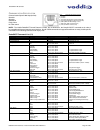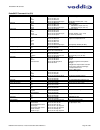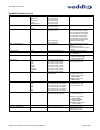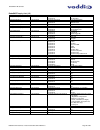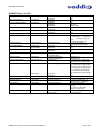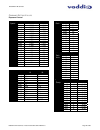- DL manuals
- VADDIO
- Security Camera
- RoboSHOT 12
- Installation and user manual
VADDIO RoboSHOT 12 Installation and user manual
© 2015 Vaddio - All Rights Reserved. RoboSHOT QUSB Systems - Document Number 342-0796 Rev C
V
ADDIO
™
R
OBO
SHOT™
S
ERIES
C
AMERAS
RoboSHOT 12 and RoboSHOT 30, HD Robotic PTZ Camera Systems
featuring the Quick-Connect™ USB Interface with USB 2.0 or H.264
Streaming, HDMI and YPbPr Outputs
System Model and Part Numbers
RoboSHOT 12 QUSB System, 999-9909-000 (North America), 999-9909-001 (Int’l)
RoboSHOT 30 QUSB System, 999-9919-000 (North America), 999-9919-001 (Int’l)
RoboSHOT 30 QUSB System, 999-9919-000W (North America), 999-9919-001W (Int’l)
(Note: The W suffix on the part number indicates white version of the RoboSHOT 30)
Quick-Connect USB System Interface
Installation and User Guide
RoboSHOT 30
High-definition Robotic PTZ Camera for Medium to Large Venues
Featuring 30X Optical Zoom Lens and Tri-Synchronous Motion.
Available in Black or White finishes.
RoboSHOT 12
High-definition Robotic PTZ Conferencing Camera
Featuring a 12X, 73º Wide Angle Optical Zoom Lens
and Tri-Synchronous Motion
Summary of RoboSHOT 12
Page 1
? 2015 vaddio - all rights reserved. Roboshot qusb systems - document number 342-0796 rev c v addio ™ r obo shot™ s eries c ameras roboshot 12 and roboshot 30, hd robotic ptz camera systems featuring the quick-connect™ usb interface with usb 2.0 or h.264 streaming, hdmi and ypbpr outputs system mode...
Page 2
Roboshot hd cameras roboshot hd cameras - document number 342-0796 rev c page 2 of 68 inside front cover - on the blank side.
Page 3
Roboshot hd cameras roboshot hd cameras - document number 342-0796 rev c page 3 of 68 t able of c ontents overview .................................................................................................................................................................... 5 unpacking the came...
Page 4
Roboshot hd cameras roboshot hd cameras - document number 342-0796 rev c page 4 of 68 screen shot: admin menu - security ........................................................................................................... 26 screen shot: admin menu - diagnostics .................................
Page 5
Roboshot hd cameras roboshot hd cameras - document number 342-0796 rev c page 5 of 68 o verview the marvelous roboshot hd ptz cameras are professional quality with very high quality imaging, fine detail and exceptional color reproduction. This camera offers integrators, dealers and end users an incr...
Page 6
Roboshot hd cameras roboshot hd cameras - document number 342-0796 rev c page 6 of 68 the roboshot cameras were designed for the times and represent a new era in specifying and integrating professional quality cameras into a/v and conferencing system configurations. In short, it has never been easie...
Page 7
Roboshot hd cameras roboshot hd cameras - document number 342-0796 rev c page 7 of 68 u npacking the c amera s ystems carefully remove the product and all of the included parts from the packaging. Identify the following parts for each camera: roboshot 12 qusb system part number 999-9909-000 (north a...
Page 8
Roboshot hd cameras roboshot hd cameras - document number 342-0796 rev c page 8 of 68 image: roboshot 12 hd ptz camera camera front view with feature call-outs 1) camera and zoom lens: this roboshot model features a 12x optical zoom lens (12x in super-wide mode and 10x in normal mode) that is built ...
Page 9
Roboshot hd cameras roboshot hd cameras - document number 342-0796 rev c page 9 of 68 image: roboshot 30 hd ptz camera the differences between the 12x model and the 30x models center around the power of the optical zoom lens and overall color of the camera models. The 30x is available in both black ...
Page 10
Roboshot hd cameras roboshot hd cameras - document number 342-0796 rev c page 10 of 68 image: roboshot 12 and 30 rear panel connections rear panel connections are identical for both models (roboshot 12 shown). 1) camera settings: dip switch settings for ir remote frequency, baud rate and image flip ...
Page 11
Roboshot hd cameras roboshot hd cameras - document number 342-0796 rev c page 11 of 68 q uick -c onnect usb i nterface image: front panel with feature call-outs 1) lcd blue backlit display: 20 x 2 character, odv (omnidirectional view), abn (advanced black nematic) display with a high contrast and wi...
Page 12
Roboshot hd cameras roboshot hd cameras - document number 342-0796 rev c page 12 of 68 quick-connect usb interface image: rear panel with feature call-outs 1) power input: 5.5mm od x 2.5mm id coaxial connector for the provided 24 vdc, 2.0 amp switching power supply. The quick- connect usb supplies p...
Page 13
Roboshot hd cameras roboshot hd cameras - document number 342-0796 rev c page 13 of 68 b asic a pplication d iagrams diagram: basic wiring configuration - ucc application rs-232 cat-5e (blue to blue) quick-connect usb interface rear panel view 24vdc, 2.0 a power supply (simulated video feed) product...
Page 14
Roboshot hd cameras roboshot hd cameras - document number 342-0796 rev c page 14 of 68 ir 1 1 & 2 up on dip switch settings 8 1 2 3 4 5 6 7 hd video resolution select 720p/59.94 1080i/59.94 0 1 2 3 4 5 6 7 8 9 a b c d e f 1080p/59.94 1080i/60 1080p/60 720p/50 2 1 5 4 3 7 6 8 ir 2 on ir 3 on ir out o...
Page 15
Roboshot hd cameras roboshot hd cameras - document number 342-0796 rev c page 15 of 68 i nstallation b asics : the roboshot cameras include a thin profile wall mount for…wall mounting the camera. There are options for in-wall™ mounts and in-ceiling™ half-recessed as well or on the ceiling with cat- ...
Page 16
Roboshot hd cameras roboshot hd cameras - document number 342-0796 rev c page 16 of 68 step 5: with camera set to rotary resolution position “0”, the camera should boot up and output the 720p/59.94 out of the hdmi and the ypbpr output connectors on the quick-connect usb. Once the video output is ach...
Page 17
Roboshot hd cameras roboshot hd cameras - document number 342-0796 rev c page 17 of 68 rs-232 control the roboshot has an api for control of the camera’s operating functions over rs-232. Vaddio roboshot control protocol is similar, but not identical to, the sony® visca™ command set in order to be co...
Page 18
Roboshot hd cameras roboshot hd cameras - document number 342-0796 rev c page 18 of 68 s oftware and os c ompatibility the quick-connect usb will work with the following web browsers, soft codecs, computer operating systems and media players: compatibility - web browsers: 1) internet explorer (ie 8 ...
Page 19
Roboshot hd cameras roboshot hd cameras - document number 342-0796 rev c page 19 of 68 t he r obo shot s creen s hot t our the roboshot camera platform uses a linux os and has a built-in web server. The internal web pages will allow control of the attached camera via an ethernet network connection. ...
Page 20
Roboshot hd cameras roboshot hd cameras - document number 342-0796 rev c page 20 of 68 screen shot: camera control page this web page provides access to the camera controls for the user and the admin. 1) pan, tilt and home controls: these intuitive controls use the up/down and diagonal arrows for ca...
Page 21
Roboshot hd cameras roboshot hd cameras - document number 342-0796 rev c page 21 of 68 screen shot: storing presets 1) store preset: when the store preset button is clicked (point 6 on previous page), the store preset dialog pops into existence. To save the current camera shot, click one of the pres...
Page 22
Roboshot hd cameras roboshot hd cameras - document number 342-0796 rev c page 22 of 68 screen shot: admin login from the camera control page on the security page, which will be reviewed at a bit later in the tour, allows the admin to set the system to allow automatic guest access to the main camera ...
Page 23
Roboshot hd cameras roboshot hd cameras - document number 342-0796 rev c page 23 of 68 screen shot: admin menu - camera settings once the admin logs in, then all the admin menu buttons appear on the left side of the screen. The first menu after camera controls is camera settings. 1) load preset at s...
Page 24
Roboshot hd cameras roboshot hd cameras - document number 342-0796 rev c page 24 of 68 iris: move adjustment slider as required to adjust the iris opening. A numeric value will be displayed in the box to the right of the slider. gain: move adjustment slider as required for amount of iris gain de...
Page 25
Roboshot hd cameras roboshot hd cameras - document number 342-0796 rev c page 25 of 68 screen shot: admin menu - dhcp network configuration under the networking menu, the network configuration and network interfaces are displayed. This is where the network administrator assigns either dhcp or a stat...
Page 26
Roboshot hd cameras roboshot hd cameras - document number 342-0796 rev c page 26 of 68 screen shot: admin menu - security the security menu allows the admin to set the admin and user account names and passwords.There is only one “user” password and only one “admin” password at any given time. If cha...
Page 27
Roboshot hd cameras roboshot hd cameras - document number 342-0796 rev c page 27 of 68 screen shot: admin menu - system the system menu is where the system info is displayed and firmware updates are performed. There will be firmware updates and upgrades over the life of the camera. The file for the ...
Page 28
Roboshot hd cameras roboshot hd cameras - document number 342-0796 rev c page 28 of 68 screen shot: admin menu - update confirmation after choosing an update file and clicking on “begin firmware update…” a confirmation pop-up and warning will be displayed. Please contact vaddio tech support for assi...
Page 29
Roboshot hd cameras roboshot hd cameras - document number 342-0796 rev c page 29 of 68 screen shot - admin menu - help service/help information can be found under the help menu. Support phone numbers and e-mail, manuals, faq’s and system information is listed on support@vaddio.Com. This concludes th...
Page 30
Roboshot hd cameras roboshot hd cameras - document number 342-0796 rev c page 30 of 68 t he q uick -c onnect usb s creen s hot t our the internal web pages will allow control of the quick-connect usb and control of the attached camera via a network connection. As mentioned previously, the internal w...
Page 31
Roboshot hd cameras roboshot hd cameras - document number 342-0796 rev c page 31 of 68 screen shot: user menu - camera control page when the quick-connect usb is connected to roboshot cameras, the controls will be nearly identical and also synchronized, so a change made to the quick-connect web serv...
Page 32
Roboshot hd cameras roboshot hd cameras - document number 342-0796 rev c page 32 of 68 screen shot: storing presets 1) store preset: when the store preset button is clicked (point 6 on previous page), the store preset dialog pops into existence. To save the current camera shot, click one of the pres...
Page 33
Roboshot hd cameras roboshot hd cameras - document number 342-0796 rev c page 33 of 68 screen shot: admin login if there is a user name and password, the login for the admin is on the camera control page. Screen shot: admin menu - camera control page from the admin menu camera control page, all 10 m...
Page 34
Roboshot hd cameras roboshot hd cameras - document number 342-0796 rev c page 34 of 68 screen shot: admin menu - camera settings the global camera settings, ccu scenes, color settings and custom scene labels are accessible from this menu. 1) load preset at startup: check this box to move the camerat...
Page 35
Roboshot hd cameras roboshot hd cameras - document number 342-0796 rev c page 35 of 68 gain: move adjustment slider as required for amount of iris gain desired. Numeric value will be displayed in the box to the right of the slider. back light compensation: is only available in auto iris mode. Wh...
Page 36
Roboshot hd cameras roboshot hd cameras - document number 342-0796 rev c page 36 of 68 screen shot: admin menu - usb 2.0 or ip streaming mode page 1) streaming mode: streaming can be set for either usb 2.0 streaming (mjpeg) or ip streaming (h.264); but not both at the same time. The qc-usb can strea...
Page 37
Roboshot hd cameras roboshot hd cameras - document number 342-0796 rev c page 37 of 68 screen shot: admin menu - room labels the room labels menu allows the administrator to label the company name, room name, room phone and help phone on a per qc-usb basis. The labels appear on every page at the top...
Page 38
Roboshot hd cameras roboshot hd cameras - document number 342-0796 rev c page 38 of 68 screen shot: admin menu - dhcp network configuration under the networking menu, the network configuration and network interfaces are displayed. This is where the network administrator assigns either dhcp or a stat...
Page 39
Roboshot hd cameras roboshot hd cameras - document number 342-0796 rev c page 39 of 68 screen shot: admin menu - security the security menu allows the admin to update “user” password and update “admin” password. The default “user” password is: password. The default “admin” password is also: password...
Page 40
Roboshot hd cameras roboshot hd cameras - document number 342-0796 rev c page 40 of 68 screen shot: admin menu - system menu the system menu is where the system info is displayed and firmware updates are performed. There will be firmware updates and upgrades over the life of the quick-connect. The f...
Page 41
Roboshot hd cameras roboshot hd cameras - document number 342-0796 rev c page 41 of 68 screen shot: admin menu - update in progress after the firmware load has been started, a pop-up screen will advise patience and notify, in terms of percentage completed, the progress of the firmware update load. A...
Page 42
Roboshot hd cameras roboshot hd cameras - document number 342-0796 rev c page 42 of 68 g eneral s pecifications notes: specifications and pricing are subject to change without prior notice or obligation. For dimensional drawings of the products, go to support.Vaddio.Com and click on drawings. Robosh...
Page 43
Roboshot hd cameras roboshot hd cameras - document number 342-0796 rev c page 43 of 68 c ommunication s pecification communication speed: 9600 bps (default) start bit: 1 stop bit: 1 data bits: 8 parity: none no flow control note: the vaddio roboshot control protocol is similar, but not identical to,...
Page 44
Roboshot hd cameras roboshot hd cameras - document number 342-0796 rev c page 44 of 68 roboshot command list (2/3) command set command command packet comments cam_shutter reset up down direct 8x 01 04 0a 00 ff 8x 01 04 0a 01 ff 8x 01 04 0a 02 ff 8x 01 04 4a 00 00 0p 0q ff shutter setting pq=shutter ...
Page 45
Roboshot hd cameras roboshot hd cameras - document number 342-0796 rev c page 45 of 68 roboshot command list (3/3) command set command command packet comments cam_display on on(alternate) off off(alternate) on/off on/off(alternate) 8x 01 04 15 02 ff 8x 01 06 06 02 ff 8x 01 04 15 03 ff 8x 01 06 06 03...
Page 46
Roboshot hd cameras roboshot hd cameras - document number 342-0796 rev c page 46 of 68 roboshot inquiry list (1/2) inquiry command command response packet comments cam_powerinq 8x 09 04 00 ff y0 50 02 ff y0 50 03 ff on off (standby) cam_zoomposinq 8x 09 04 47 ff y0 50 0p 0q 0r 0s ff pqrs: zoom posit...
Page 47
Roboshot hd cameras roboshot hd cameras - document number 342-0796 rev c page 47 of 68 roboshot inquiry list (2/2) inquiry command command response packet comments cam_lr_reversemodeinq 8x 09 04 61 ff y0 50 02 ff y0 50 03 ff on (mirror) off cam_freezemodeinq 8x 09 04 62 ff y0 50 02 ff y0 50 03 ff on...
Page 48
Roboshot hd cameras roboshot hd cameras - document number 342-0796 rev c page 48 of 68 c ommand s etting v alues exposure control shutter speed value 60/59.94/30/29.97 50/25 0x15 1/10000 1/10000 0x14 1/6000 1/6000 0x13 1/4000 1/3500 0x12 1/3000 1/2500 0x11 1/2000 1/1750 0x10 1/1500 1/1250 0x0f 1/100...
Page 49
Roboshot hd cameras roboshot hd cameras - document number 342-0796 rev c page 49 of 68 r obo shot t elnet s erial c ommand api the vaddio serial command protocol is a high level text based command line interface supported via telnet session on the roboshot. The command application protocol interface...
Page 53
Roboshot hd camera systems roboshot hd cameras - document number 342-0794 rev c page 53 of 68 cameraccu name camera ccu - stores and recalls scenes and gets and sets ccu settings synopsis camera ccu description method used to get or set the ccu scene or ccu setting options scene used for sto...
Page 54
Roboshot hd camera systems roboshot hd cameras - document number 342-0794 rev c page 54 of 68 exit name exit - ends the current api command session synopsis exit description exit ends the current api command session. If the session is over telnet, the session is ended and the socket is closed. If th...
Page 55
Roboshot hd camera systems roboshot hd cameras - document number 342-0794 rev c page 55 of 68 networksettings name network settings - get current network settings synopsis network settings {get} description method used to get the current network settings of the device options get get the current net...
Page 58
Roboshot hd camera systems roboshot hd cameras - document number 342-0794 rev c page 58 of 68 q uick -c onnect usb t elnet s erial c ommand api the telnet api for the quick-connect usb is similar to, but not identical to the roboshot telnet api. Some of the differences include the ip and usb 2.0 str...
Page 60
Roboshot hd camera systems roboshot hd cameras, document number 342-0796 rev c page 60 of 68 help name help - display an overview of the cli syntax synopsis help description display an overview of the command line syntax history name history - command history synopsis history [limit] description sin...
Page 61
Roboshot hd camera systems roboshot hd cameras, document number 342-0796 rev c page 61 of 68 networksettings name network settings - get current network settings synopsis network settings {get} description method used to get the current network settings of the device options get get the current netw...
Page 64
Roboshot hd camera systems roboshot hd cameras, document number 342-0796 rev c page 64 of 68 systemupdate name system update - updates the system given a url to the update file synopsis system update [] description method used to update the system via a url options url - the url of the file ...
Page 65
Roboshot hd camera systems roboshot hd cameras, document number 342-0796 rev c page 65 of 68 c ompliance and ce d eclaration of c onformity - r obo shot hd ptz c ameras compliance testing was performed to the following regulations: fcc part 15 (15.107, 15.109), subpart b class a ices-003, issue 4: 2...
Page 66
Roboshot hd camera systems roboshot hd cameras, document number 342-0796 rev c page 66 of 68 c ompliance and ce d eclaration of c onformity , q uick -c onnect usb i nterface compliance testing was performed to the following regulations: fcc part 15 (15.107, 15.109), subpart b class a ices-003, issue...
Page 67
Roboshot hd camera systems roboshot hd cameras, document number 342-0796 rev c page 67 of 68 w arranty i nformation (see vaddio warranty, service and return policies posted on vaddio.Com for complete details): hardware* warranty: two (2) year limited warranty on all parts and labor for vaddio manufa...
Page 68
Roboshot hd camera systems roboshot hd cameras, document number 342-0796 rev c page 68 of 68 toll free: 800-572-2011 ▪ phone: 763-971-4400 ▪ fax: 763-971-4464 www.Vaddio.Com ©2015 vaddio - all rights reserved. Reproduction in whole or in part without written permission is prohibited. Specifications ...