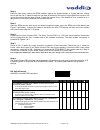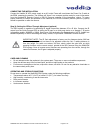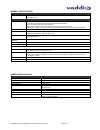VADDIO WALLVIEW PRO HD1 Installation And User Manual
Installation and User Guide
Camera and Electronic Products for Integrators
©2008 Vaddio - All Rights Reserved. Reproduction in whole or in part without written permission is prohibited. Specifications and pricing subject to change. Vaddio,
WallVIEW, HSDS, Quick-Connect, EZIM and PowerRite are registered trademarks of Vaddio, Inc. All other trademarks are property of their respective owners.
Document Number 341-661 Rev D.
W
ALL
VIEW™
PRO
HD1
WITH
HSDS™
Vaddio™ PRO Series Cable System with
High Speed Differential Signaling for the
Sony® EVI-HD1 High Definition PTZ Camera
OVERVIEW
The Vaddio WallVIEW PRO HD1 (Figure 1) is built
around the Sony EVI-HD1 2-megapixel CMOS high
definition PTZ Camera. The WallVIEW PRO HD1 uses
high speed differential signaling (HSDS), an active
transmission system that delivers low-loss, high
definition or standard definition video over Cat. 5 cabling
distances up to 500 feet.
The WallVIEW PRO HD1 system is capable of 1080i or
720p HD resolution in a 16:9 format or standard
definition (SD) resolutions – using the optional SD
Break-out cable – in a variety of screen configurations to
fit most monitors. The HD1 camera offers both NTSC
and PAL video standards.
The WallVIEW PRO system also has many new features, including a unique IR forwarding system which
allows the user to forward IR commands from third party IR remote controls, through the WallVIEW system to
a third party device such as a videoconference codec (see Figure 2). Other new features include video
outputs on BNC connectors (Y,Pb, Pr or Y-C and composite), a four position distance adjustment for Cat. 5
cabling, Y-Gain adjustment, and the EZ Interface Module (EZIM). Like all Vaddio WallVIEW systems, the
Thin Profile Wall Mount and mounting hardware is included.
INTENDED USE
Before installing the Vaddio WallVIEW PRO HD1 Camera System, please read the entire manual thoroughly.
All Vaddio camera systems are designed for use indoors. Outdoor operation is not recommended, has not
been tested, and could damage the camera and/or create a potentially unsafe operating condition. Use only
the Vaddio PowerRite power supply provided.
SAVE THESE INSTRUCTIONS
The information contained in this manual will help you install the Vaddio WallVIEW PRO system. For
reference, Vaddio keeps copies of Specifications, Installation and User Guides and most pertinent product
drawings for the Vaddio product line on the website. These documents can be downloaded from
www.vaddio.com free of charge.
IMPORTANT SAFEGUARDS
Read and understand all instructions before using. Do not operate the any electrical device if it has been
dropped or damaged. In this case, a Vaddio technician must examine the product before operating. To
reduce the risk of electric shock, do not immerse in water or other liquids and avoid extremely humid
conditions.
INFORMATION
For RS-232 control information, please see the full-length Technical Manual for the SONY EVI-HD1 model.
This manual can be found either on the Vaddio or Sony website. Vaddio has also prepared a number of
TechNotes, specifications and drawings designed to inform and educate integrators’ of the value and the
specific uses of Vaddio products.
Figure 1:
WallVIEW PRO HD1 System with Camera,
Wall Mount and EZIM
Use only the power supply provided with the Vaddio WallVIEW products.
Use of any unauthorized power supply will void any and all warranties.