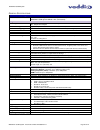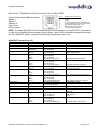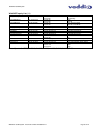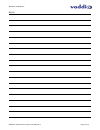- DL manuals
- VADDIO
- Conference System
- WideSHOT 999-6911-000
- Installation And User Manual
VADDIO WideSHOT 999-6911-000 Installation And User Manual
© 2015 Vaddio - All Rights Reserved. WideSHOT QUSB System - Document Number 342-0696 Rev D
V
ADDIO
™
W
IDE
SHOT™
QUSB
S
YSTEM
WideSHOT HD POV Camera featuring the Quick-Connect™ USB Interface
Model Number 999-6911-000 (North America)
Model Number 999-6911-001 (International)
Installation and User Guide
Quick-Connect USB System Interface
Featuring USB 2.0 or H.264 Streaming, HDMI and YPbPr Outputs
Summary of WideSHOT 999-6911-000
Page 1
? 2015 vaddio - all rights reserved. Wideshot qusb system - document number 342-0696 rev d v addio ™ w ide shot™ qusb s ystem wideshot hd pov camera featuring the quick-connect™ usb interface model number 999-6911-000 (north america) model number 999-6911-001 (international) installation and user gu...
Page 2
Wideshot qusb system wideshot qusb system - document number 342-0696 rev. D page 2 of 44 inside front cover - blank.
Page 3
Wideshot qusb system wideshot qusb system - document number 342-0696 rev. D page 3 of 44 t able of c ontents overview..........................................................................................................................................................................................
Page 4
Wideshot qusb system wideshot qusb system - document number 342-0696 rev. D page 4 of 44 o verview : the vaddio wideshot hd camera wide angle, manual lens camera produces astounding results for small and huddle room applications where the distance between the camera and the subject is limited. The w...
Page 5
Wideshot qusb system wideshot qusb system - document number 342-0696 rev. D page 5 of 44 u npacking : carefully remove the product and all of the included parts from the packaging. Identify the following parts for each camera: wideshot qusb camera system (north america): part number: 999-6911-000 on...
Page 6
Wideshot qusb system wideshot qusb system - document number 342-0696 rev. D page 6 of 44 setting the wideshot lens image: wideshot focus knob removal you may ask, “why would anyone want to remove the focus knob?” the answer is directly correlated with the quality of this wide-angle hd lens. It is no...
Page 7
Wideshot qusb system wideshot qusb system - document number 342-0696 rev. D page 7 of 44 rear panel connections with feature call-outs image: wideshot hd camera rear view 1) rs-232 (color coded blue: the rs-232 accepts modified visca protocol for camera control, as well as transmits ir signaling rec...
Page 8
Wideshot qusb system wideshot qusb system - document number 342-0696 rev. D page 8 of 44 q uick -c onnect usb i nterface image: front panel with feature call-outs 1) lcd blue backlit display: 20 x 2 character, odv (omnidirectional view), abn (advanced black nematic) display with a high contrast and ...
Page 9
Wideshot qusb system wideshot qusb system - document number 342-0696 rev. D page 9 of 44 quick-connect usb interface image: rear panel with feature call-outs 1) power input: 5.5mm od x 2.5mm id coaxial connector for the provided 24 vdc, 2.0 amp switching power supply. The quick-connect usb supplies ...
Page 10
Wideshot qusb system wideshot qusb system - document number 342-0696 rev. D page 10 of 44 b asic a pplication d iagrams diagram: basic wiring configuration - without network or pc integration wideshot hd pov manual camera shown with the quick-connect usb interface (video application) ` rs-232 cat-5 ...
Page 11
Wideshot qusb system wideshot qusb system - document number 342-0696 rev. D page 11 of 44 diagram: basic wideshot qusb configuration - usb 2.0 streaming diagram: basic ip configuration - ip streaming wideshot hd camera to quick-connect usb out to network for a remote control network application usb ...
Page 12
Wideshot qusb system wideshot qusb system - document number 342-0696 rev. D page 12 of 44 diagram: complex system with audio and video local usb 2.0 streaming with ethernet control, active uc application and local audio system w ide shot c amera - f irst t ime s et - up the wideshot was designed to ...
Page 13
Wideshot qusb system wideshot qusb system - document number 342-0696 rev. D page 13 of 44 step by step wideshot qusb installation instructions: step 1: after determining the optimum location of the camera; route, mark and test the two cat-5 cables from the camera to the quick-connect usb interface l...
Page 14
Wideshot qusb system wideshot qusb system - document number 342-0696 rev. D page 14 of 44 f raming the w ide shot’ s v ideo s hot when framing the shot with a wideshot camera, consider and review the following elements: the area should be well lit and without reflective surfaces. For wall surfaces...
Page 15
Wideshot qusb system wideshot qusb system - document number 342-0696 rev. D page 15 of 44 ir shot c ommander r emote c ontrol spatially efficient ir remote controller for zoomshot™ and wideshot™ camera systems the vaddio ir shot commander was designed to work with the vaddio zoomshot and wideshot ca...
Page 16
Wideshot qusb system wideshot qusb system - document number 342-0696 rev. D page 16 of 44 q uick -c onnect usb d etails the quick-connect usb interface is a cat-5 camera interface and an ip or usb 2.0 streaming appliance with a built-in webserver for camera set-up and control. The quick-connect usb ...
Page 17
Wideshot qusb system wideshot qusb system - document number 342-0696 rev. D page 17 of 44 compatible with usb 2.0 uvc drivers the usb 2.0 uvc (universal video class) video driver resolution table is an internal list of resolutions available for the host pc and the quick-connect usb to negotiate and ...
Page 18
Wideshot qusb system wideshot qusb system - document number 342-0696 rev. D page 18 of 44 screen shot: camera control page - no camera detected the no camera detectedwindow will appear if the quick-connect usb has no communication with the camera. Check the camera power and serial connections if no ...
Page 19
Wideshot qusb system wideshot qusb system - document number 342-0696 rev. D page 19 of 44 screen shot: admin log-in by selecting the admin menu bar, the admin login password pop-up window will appear and await the entry of the password. By entering the admin menus, 9 more menu keys appear on the lef...
Page 20
Wideshot qusb system wideshot qusb system - document number 342-0696 rev. D page 20 of 44 screen shot: admin menu - camera settings page the camera settings page provides the parameters to allow the end user to match the camera to the environment, set the ccu presets and make startup assignments. 1)...
Page 21
Wideshot qusb system wideshot qusb system - document number 342-0696 rev. D page 21 of 44 auto iris check box: when checked, the camera will operate in auto iris mode, when unchecked, the camera will be in manual iris mode and allow adjustment of iris and iris gain levels. iris: move adjustment ...
Page 22
Wideshot qusb system wideshot qusb system - document number 342-0696 rev. D page 22 of 44 screen shot: admin menu - usb 2.0 or ip streaming mode page 1) streaming mode: streaming can be set for either usb 2.0 streaming (mjpeg) or ip streaming (h.264); but not both at the same time. The qc-usb can st...
Page 23
Wideshot qusb system wideshot qusb system - document number 342-0696 rev. D page 23 of 44 screen shot: admin menu - room labels the room labels menu allows the administrator to label the company name, room name, room phone and help phone on a per qc-usb basis. The labels appear on every page at the ...
Page 24
Wideshot qusb system wideshot qusb system - document number 342-0696 rev. D page 24 of 44 screen shot: admin menu - networking - dhcp configuration under the networking menu, the network configuration and network interfaces are displayed. This is where the network administrator assigns either dhcp o...
Page 25
Wideshot qusb system wideshot qusb system - document number 342-0696 rev. D page 25 of 44 screen shot: admin menu - security the security menu allows the admin to update “user” password and update “admin” password. The default “user” password is: password. The default “admin” password is also: passw...
Page 26
Wideshot qusb system wideshot qusb system - document number 342-0696 rev. D page 26 of 44 screen shot: admin menu - system menu the system menu is where the system info is displayed and firmware updates are performed. There will be firmware updates and upgrades over the life of the quick-connect. Th...
Page 27
Wideshot qusb system wideshot qusb system - document number 342-0696 rev. D page 27 of 44 screen shot: admin menu - update in progress after the firmware load has been started, a pop-up screen will advise patience and notify, in terms of a percentage completed, the progress of the firmware update. A...
Page 28
Wideshot qusb system wideshot qusb system - document number 342-0696 rev. D page 28 of 44 c onnecting the q uick -c onnect usb and c amera to the pc and p rogram of c hoice the quick-connect usb and attached camera are compatible with many programs and media players. The following is an attempt to g...
Page 29
Wideshot qusb system wideshot qusb system - document number 342-0696 rev. D page 29 of 44 g eneral s pecifications wideshot qusb system part numbers wideshot qusb system 999-6911-000 (north america) wideshot qusb system 999-6911-001 (international) image sensor video output resolutions hd: 1080/59.9...
Page 30
Wideshot qusb system wideshot qusb system - document number 342-0696 rev. D page 30 of 44 c ompliance and ce d eclaration of c onformity - w ide shot compliance testing was performed to the following regulations: fcc part 15 (15.107, 15.109), subpart b class a ices-003, issue 4: 2004 class a en 5502...
Page 31
Wideshot qusb system wideshot qusb system - document number 342-0696 rev. D page 31 of 44 c ompliance and ce d eclaration of c onformity , q uick -c onnect usb i nterface compliance testing was performed to the following regulations: fcc part 15 (15.107, 15.109), subpart b class a ices-003, issue 4:...
Page 32
Wideshot qusb system wideshot qusb system - document number 342-0696 rev. D page 32 of 44 w arranty i nformation (see vaddio warranty, service and return policies posted on vaddio.Com for complete details): hardware* warranty: two (2) year limited warranty on all parts and labor for vaddio manufactu...
Page 33
Wideshot qusb system wideshot qusb system - document number 342-0696 rev. D page 33 of 44 a ppendix 1: p in - outs for ez-p ower v ideo c ameras and q uick -c onnect usb ez-power video rj-45 connector pin-outs ez-power video port important note: the ez-power video rj-45 connector on a vaddio cat-5 s...
Page 34
Wideshot qusb system wideshot qusb system - document number 342-0696 rev. D page 34 of 44 a ppendix 2: c ommunication s pecification for the w ide shot communication speed: 9600 bps (default) start bit: 1 stop bit: 1 data bits: 8 parity: none no flow control note: the vaddio wideshot control protoco...
Page 35
Wideshot qusb system wideshot qusb system - document number 342-0696 rev. D page 35 of 44 wideshot inquiry list (1/1) inquiry command command response packet comments cam_powerinq 8x 09 04 00 ff y0 50 02 ff y0 50 03 ff on off(standby) cam_wbmodeinq 81 09 04 35 ff y0 50 00 ff y0 50 05 ff auto manual ...
Page 36
Wideshot qusb system wideshot qusb system - document number 342-0696 rev. D page 36 of 44 a ppendix 3 - t elnet s erial c ommand api the vaddio serial command protocol is a high level text based command line interface supported via telnet session on the quick-connect usb. Camera control commands sup...
Page 38
Wideshot qusb system wideshot qusb document number 342-0696 rev d page 38 of 44 exit name exit - ends the current api command session synopsis exit description exit ends the current api command session. If the session is over telnet, the session is ended and the socket is closed. If the session is o...
Page 39
Wideshot qusb system wideshot qusb document number 342-0696 rev d page 39 of 44 networksettings name network settings - get current network settings synopsis network settings {get} description method used to get the current network settings of the device options get get the current network settings ...
Page 42
Wideshot qusb system wideshot qusb document number 342-0696 rev d page 42 of 44 a ppendix 4: w ide shot osd m enu t ree main menu controls range default notes picture > brightness 0 - 16 8 brightness contrast 0 - 16 8 contrast sharpness 0 - 16 8 detail (set sharpness down to 3-4 to eliminate edge no...
Page 43
Wideshot qusb system wideshot qusb document number 342-0696 rev d page 43 of 44 n otes :.
Page 44
Wideshot qusb system wideshot qusb document number 342-0696 rev d page 44 of 44 toll free: 800-572-2011 ▪ phone: 763-971-4400 ▪ fax: 763-971-4464 www.Vaddio.Com ©2015 vaddio - all rights reserved. Reproduction in whole or in part without written permission is prohibited. Specifications and pricing a...