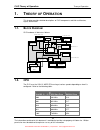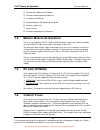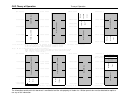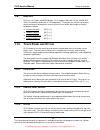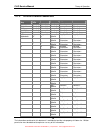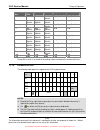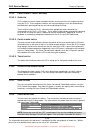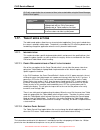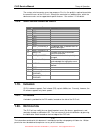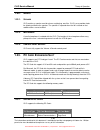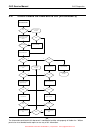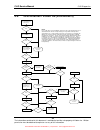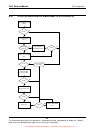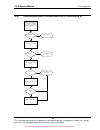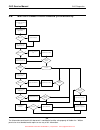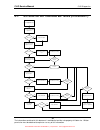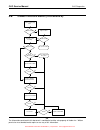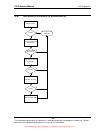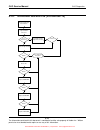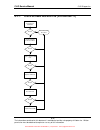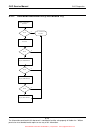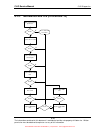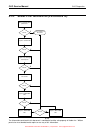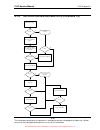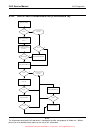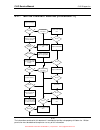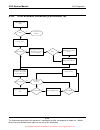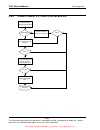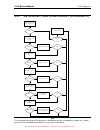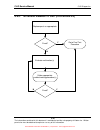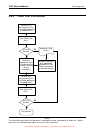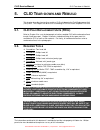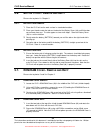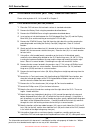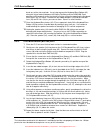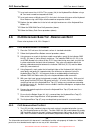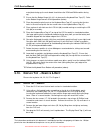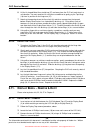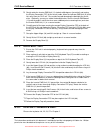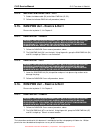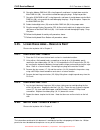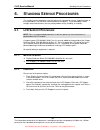Summary of Clio
Page 1
Clio s ervice m anual version: d may 5, 2005 p art #: pi-000060-01 authored by anthony hernandez - (415)786-2081 - anthonyh@ashlandhome.Net.
Page 2: Document Control Sheet
Clio service manual document control sheet document control sheet change record rev eco # description date approved a initial draft b c00088 updated diagnostics 11/20/98 c c00162 update diagnostics, too 02/1/99 d update spare kits, add photo section, remove fru list, add standing service order, modi...
Page 3: Conventions
Clio service manual conventions conventions this manual uses several notational conventions to present information of special importance: warning: warnings indicate items which, if not paid strict attention to, could possibly cause physical injury and/or damage to equipment. Note: notes detail impor...
Page 4: Table of Contents
Clio service manual table of contents table of contents document control sheet ..............................................................................................Ii c hange r ecord ...............................................................................................................
Page 5
Clio service manual table of contents 1.18. C ommunications ..................................................................................................... 1-16 1.18.1. Internal software modem ........................................................................................................
Page 6
Clio service manual table of contents 5.6.1. Battery pack removal .............................................................................................................5-3 5.6.2. Battery pack refit ..................................................................................................
Page 7
Clio service manual table of contents 5.26.1. Metal arm – removal............................................................................................................5-18 5.26.2. Metal arm – refit....................................................................................................
Page 8: Introduction
Clio service manual introduction introduction this document describes warranty and other repair of the pv-6000 platform. This document was obtained by extracting information from the vadem document “clio specification”. Likewise, sections from this document may be extracted to form portions of other...
Page 9: 1. T
Clio theory of operation theory of operation 1. T heory of o peration this chapter provides detailed descriptions of clio components and their architecture, layout, and function. 1.1. B lock d iagram clio hardware is laid out as follows: b a c k li g h t v r 4 1 1 1 s e r i a l p o r t f i r 6 3 k e...
Page 10: 1.3. M
Clio theory of operation theory of operation clksel [2 . . 0] cpu core freq. Busclk freq. 101 84.1mhz 7.01 110 90.6mhz 5.67 111 98.1mhz 6.13 *=standard clio setup 1.3. M emory clio contains two memory modules: one each rom and ram. 1.3.1. Rom clio supports a single custom rom module which can house ...
Page 11: 1.4. M
Clio theory of operation theory of operation 2. Remove main battery and ac power. 3. Remove and discard the old ram set. 4. Install the new ram set. 5. Replace batteries and (optionally) ac power. 6. Perform a hard reset. 7. Power on unit. 8. Restore from backup or synchronize. 1.4. M emory m odule ...
Page 12: 1.7. Eeprom
Clio theory of operation theory of operation the compact flash slot will support off and 3.3v and 5v for vcc. There is no vpp for compact flash. Compact flash supports ata flash cards using the dos fat file system. These cards may be any size up to the ide limit. Note: the compact flash does not sup...
Page 13
Clio theory of operation theory of operation 0 3 f f f f f f 0 7 f f f f f f 0 b f f f f f f 0 f f f f f f f 0 3 0 0 0 0 0 0 0 7 0 0 0 0 0 0 0 b 0 0 0 0 0 0 0 f 0 0 0 0 0 0 0 a 2 0 0 0 0 0 0 2 0 0 0 0 0 0 0 6 0 0 0 0 0 0 0 a 0 0 0 0 0 0 0 e 0 0 0 0 0 0 0 1 0 0 0 0 0 0 0 5 0 0 0 0 0 0 0 9 0 0 0 0 0 0...
Page 14
Authored by anthony hernandez - (415)786-2081 - anthonyh@ashlandhome.Net.
Page 15: 1.9. D
Clio service manual theory of operation 1.9. D isplay clio has a 9.4” 640 x 480 dstn display. Clio supports 256 colors via the s-mos sed 1354 lcd controller (8-bit color, 3-3-2 fixed palette). The display has 32 levels of contrast control and 8 levels of brightness control, which the user will be ab...
Page 16: 1.11. K
Clio service manual theory of operation 1.11. K eyboard the keyboard has the following characteristics: 63 keys 2.5mm travel 16.5mm keycap center to keycap center keycap center size 8.0 mm maximum keyboard assembly thickness 1.11.1. K eyboard r equirements the clio keyboard is a custom 63-...
Page 17
Clio service manual theory of operation 1.11.2. K eys and c hording c ombinations unchorded key right shift left shift ctrl right alt left alt left alt chording chording chording chording ---- right alt chording chording chording ---- chording ctrl chording chording ---- chording chording left shift...
Page 18
Clio service manual theory of operation unchorded key right shift left shift ctrl right alt left alt / ? ? App specific app specific app specific esc app specific app specific app specific app specific app specific backspace delete delete app specific app specific app specific → app specific app spe...
Page 19: 1.12. P
Clio service manual theory of operation 1.11.4. K eyboard m echanical d rawing following is a representative drawing of the actual clio keyboard layout. Note that the actual keyboard might vary slightly (the right [alt] key is currently labeled [fn]: 1.11.5. C ontrol p anels support the keyboard dri...
Page 20: 1.13. O
Clio service manual theory of operation international ac adapter (100-240v). The ac adapters are both as small and lightweight as possible. 1.12.2. M ain b attery clio uses a custom 4-cell lithium ion rechargeable battery pack providing 19.3wh (2,700mah). The battery cycle life is 80% capacity aft...
Page 21: 1.14. A
Clio service manual theory of operation {reset} does not erase saved data. A hard reset {reset}+{memory erase} erases all memory contents. 1.14. A uto -h ibernate if the user enables this feature in the power manager control panel applet, the clio unit will automatically enter hibernate mode wheneve...
Page 22: 1.16. Clio
Clio service manual theory of operation 1.15.2. C over c losed / t ablet s witches 1.15.2.1. O verview clio includes the cover closed and tablet switches to enhance the user’s experience when using the clio. These magnetic switches are not activated by the user, but automatically activated when open...
Page 23: 1.17. T
Clio service manual theory of operation clio will suspend after the set amount of time (also customizable using the power manager control panel applet). Tablet power options description automatic if power is off, transitioning from closed to laptop mode will turn on system power. Laptop mode to tabl...
Page 24: 1.18. C
Clio service manual theory of operation note: the production screen may vary from the format shown above. The functionality remains identical. 1.18. C ommunications clio supports several means of communications, detailed below: 1.18.1. I nternal s oftware m odem clio contains a built-in software bas...
Page 25: 1.19. I
Clio service manual theory of operation the custom serial connector serves two purposes: first, its slim profile is required to maintain the overall thinness of the clio unit. Second, the connector has additional pins, which the dock accessories use to support dock specific features. See section 1.2...
Page 26: 1.21. D
Clio service manual theory of operation 1.20.1. N otification s witch the notification switch is used to turn off audible alarms as well as extinguish the led indicator. The notification switch is a momentary push-button switch and must be accessible when the lid of the clio is closed. The switch wi...
Page 27: 1.22. A
Clio service manual theory of operation 1.22. A udio 1.22.1. S peaker clio contains a speaker used for alarms and playing .Wav files. Clio’s case provides holes for allowing airflow to the speaker. The speaker is exposed when the lid is closed so that audible alarms are not muffled. 1.22.2. M icroph...
Page 28
Clio service manual theory of operation pc card type pc card manufacturer pc card model miscellaneous socket communications serial i/o modem/analog apex data mobile plus v.34.33.6kbps modem modem/analog compaq 288 fax modem modem/analog compaq speedpaq 288 telephony modem modem/analog exp datafax 14...
Page 29
Clio service manual theory of operation pc card type pc card manufacturer pc card model modem/analog us robotics/megahertz sp1336 modem/analog us robotics/megahertz sportster 14.4 pc card fax/modem modem/analog us robotics/megahertz sportster 28.8 v.34 pc card fax/modem modem/analog us robotics/mega...
Page 30: 1.24. R
Clio service manual theory of operation pc card type pc card manufacturer pc card model storage/flash memory sandisk compactflash 8mb storage/flash memory simple technology pcmcia ata flash 12mb storage/flash memory simple technology pcmcia ata flash 4mb storage/flash memory simple technology pcmcia...
Page 31: 2. Clio
Clio service manual clio photographs 2. Clio p hotographs this section contains a series of photographs depicting the clio’s external and internal components. Each component is numbered. A description of each component appears in section three, below. Additionally, each service procedure references ...
Page 32
Clio service manual clio photographs 49 67 54 37 42 photo 2 – rom/ram door removal 67 54 photo 3 - rom/ram modules 2-2 the information contained in this document is confidential and the sole property of vadem inc. Written permission must be obtained to reprint or use any of this information. Authore...
Page 33
Clio service manual clio photographs 27 25 16 43 44 23 18 24 22 18 17 20 photo 4 – left hinge arm disassembly 2-3 the information contained in this document is confidential and the sole property of vadem inc. Written permission must be obtained to reprint or use any of this information. Authored by ...
Page 34
Clio service manual clio photographs 8 26 18 17 19 23 18 24 21 27 photo 5 - right arm disassembly 2-4 the information contained in this document is confidential and the sole property of vadem inc. Written permission must be obtained to reprint or use any of this information. Authored by anthony hern...
Page 35
Clio service manual clio photographs 25 18 18 18 17 18 20 23 24 22 21 24 23 19 17 26 27 photo 6 – hinge arms 44 43 photo 7 - lower hinge & bracket 2-5 the information contained in this document is confidential and the sole property of vadem inc. Written permission must be obtained to reprint or use ...
Page 36
Clio service manual clio photographs 31 29 38 38 41 41 42 photo 8 - bottom exterior 2-6 the information contained in this document is confidential and the sole property of vadem inc. Written permission must be obtained to reprint or use any of this information. Authored by anthony hernandez - (415)7...
Page 37
Clio service manual clio photographs 42 37 28 38 32 38 29 38 32 45 photo 9 - keyboard bottom screws & misc. 31 38 45 photo 10 - lower keyboard housing feet 2-7 the information contained in this document is confidential and the sole property of vadem inc. Written permission must be obtained to reprin...
Page 38
Clio service manual clio photographs 41 photo 11 – foot support 51 53 47 40 4 50 44 43 33 36 16 photo 12 – lower housing removed 2-8 the information contained in this document is confidential and the sole property of vadem inc. Written permission must be obtained to reprint or use any of this inform...
Page 39
Clio service manual clio photographs 54 54 51 52 (back) photo 13 – notification pwb & cable 54 54 45 34 35 39 46 photo 14 - inside keyboard lower housing 2-9 the information contained in this document is confidential and the sole property of vadem inc. Written permission must be obtained to reprint ...
Page 40
Clio service manual clio photographs 39 35 39 34 photo 15 - speaker detail 2-10 the information contained in this document is confidential and the sole property of vadem inc. Written permission must be obtained to reprint or use any of this information. Authored by anthony hernandez - (415)786-2081 ...
Page 41
Clio service manual clio photographs 45 47 photo 16 – keyboard housings 2-11 the information contained in this document is confidential and the sole property of vadem inc. Written permission must be obtained to reprint or use any of this information. Authored by anthony hernandez - (415)786-2081 - a...
Page 42
Clio service manual clio photographs 50 55 53 photo 17 – motherboard & daa board 57 59 60 62 61 photo 18 – motherboard switches 2-12 the information contained in this document is confidential and the sole property of vadem inc. Written permission must be obtained to reprint or use any of this inform...
Page 43
Clio service manual clio photographs 63 65 photo 19 - fuse & dc connector 56 photo 20 - reed switches 2-13 the information contained in this document is confidential and the sole property of vadem inc. Written permission must be obtained to reprint or use any of this information. Authored by anthony...
Page 44
Clio service manual clio photographs 64 58 55 photo 21 - daa board 8 photo 22- flex circuit 2-14 the information contained in this document is confidential and the sole property of vadem inc. Written permission must be obtained to reprint or use any of this information. Authored by anthony hernandez...
Page 45
Clio service manual clio photographs 11-15 10 10 10 10 16 9 9 1 5 2 6 7 66 photo 23 - lcd assembly 2-15 the information contained in this document is confidential and the sole property of vadem inc. Written permission must be obtained to reprint or use any of this information. Authored by anthony he...
Page 46
Clio service manual clio photographs 9 16 10 10 10 10 9 9 9 65 11-15 photo 24 – lcd screen assembly w/hinge 2-16 the information contained in this document is confidential and the sole property of vadem inc. Written permission must be obtained to reprint or use any of this information. Authored by a...
Page 47
Clio service manual clio photographs 6 7 11-15 photo 25 - inverter pwb assembly w/microphone 2-17 the information contained in this document is confidential and the sole property of vadem inc. Written permission must be obtained to reprint or use any of this information. Authored by anthony hernande...
Page 48
Clio service manual clio photographs 12 11 9 14 15 13 photo 26 - inverter pwb parts 2-18 the information contained in this document is confidential and the sole property of vadem inc. Written permission must be obtained to reprint or use any of this information. Authored by anthony hernandez - (415)...
Page 49
Clio service manual clio photographs 1 2 3 stylus photo 27 - lcd plastics 2-19 the information contained in this document is confidential and the sole property of vadem inc. Written permission must be obtained to reprint or use any of this information. Authored by anthony hernandez - (415)786-2081 -...
Page 50
Clio service manual clio photographs 2 3 stylus 3 photo 28 - stylus clips detail 68 30 30 29 40 47 photo 29 - display bumpers, scratch protectors 2-20 the information contained in this document is confidential and the sole property of vadem inc. Written permission must be obtained to reprint or use ...
Page 51: 3. S
Clio service manual spare parts kits 3. S pare p arts k its this chapter contains a list of spare parts kits. When ordering parts, please order them by kit number. Shaded rows in the table denote spare parts kits. The table lists the contents of each kit. The table is arranged as follows: gray row...
Page 52
Clio service manual spare parts kits part number sk. Desc. Incl. Rev. Part desc. # quan: 660-000737-01 sk, display enclosure back 200- 000008- 02 a display enclosur e back, clio 1 1 660-000739-01 sk, display enclosure bezel 200- 000116- 02 a display enclosur e bezel, clio 2 1 660-000741-01 sk, pen c...
Page 53
Clio service manual spare parts kits part number sk. Desc. Incl. Rev. Part desc. # quan: 122- 000266 0 screw, m2.0x6.0 phillips, cheese head, white zinc (for motherboard & lcd case) 9 20 660-000747-01 sk, screw k2.2x6.5pt. Phillips 122- 000267 o screw, k2.2x6.5pt. Phillips washer head, white zinc (f...
Page 54
Clio service manual spare parts kits part number sk. Desc. Incl. Rev. Part desc. # quan: 201- 00134 a1 clamp, lower touch tablet circuit6 15 5 660-000749-01 sk, hinge, arm-display 124- 000500- 01 obs hinge, arm, display, detenting 16 1 660-000750-01 sk, screw, m3.0x6.0 phillips 122- 000268 0 screw, ...
Page 55
Clio service manual spare parts kits part number sk. Desc. Incl. Rev. Part desc. # quan: 200- 000016 a1 cosmetic plug, rear right 21 20 660-000755-01 sk, cosmetic plug, left rear 200- 000017 a1 cosmetic plug, rear left 22 20 660-000756-01 sk, washer, 1.2mm 122- 000546- 01 a washer, 1.2mm 23 20 660-0...
Page 56
Clio service manual spare parts kits part number sk. Desc. Incl. Rev. Part desc. # quan: 200- 000126 a1 display bumper 30 10 660-000767-01 sk, foot 200- 000127 a1 foot 31 20 660-000768-01 sk, base side grip 200- 000128 a1 base side grip 32 20 660-000769-01 sk, bushing, base 200- 000124 a1 bushing, b...
Page 57
Clio service manual spare parts kits part number sk. Desc. Incl. Rev. Part desc. # quan: 122- 000269 0 screw, k2.2x6.0 pt. T-6 torx pan head, black zinc 38 20 660-000775-01 sk, screw k1.5x3.5 1 122- 000270 0 screw, k1.5x3.5 pt. Phillips pan head, white zinc 39 20 660-000776-01 sk, keyboard, custom 1...
Page 58
Clio service manual spare parts kits part number sk. Desc. Incl. Rev. Part desc. # quan: 200- 000004- 02 expansion door 46 5 660-000782-01 sk, base, enclosure top 200- 000002- 02 a base, enclosur e top, clio 47 5 660-000783-01 battery door, vadem 200- 000005- 02 battery door, vadem 48 5 660-000784-0...
Page 59
Clio service manual spare parts kits part number sk. Desc. Incl. Rev. Part desc. # quan: 600- 000419 1.02 assy., pcb dram board 16mb, offset connecto rs 54 1 660-000792-01 sk, assy., daa board 600- 000543- 01 b assy., daa board 55 5 660-000794-01 sk, switch, reed sensitive 113- 000205 0 switch, reed...
Page 60
Clio service manual spare parts kits part number sk. Desc. Incl. Rev. Part desc. # quan: 113- 000009 0 switch, detector, alps, spst, push on/off 61 10 122- 000647- 01 a switch shield 62 10 660-000800-01 sk, fuse, fast-acting 118- 000001 0 fuse, fast- acting 63 10 660-000801-01 sk, fuse, slow-blow 11...
Page 61
Clio service manual spare parts kits part number sk. Desc. Incl. Rev. Part desc. # quan: 660-001066-01 rubber cushion, scratch protector 127- 000496- 01 scratch protecto r 68 20 660-0001134- 01 spacer support, lcd 200- 001120- 01 spacer support, lcd ns 20 3-11 the information contained in this docum...
Page 62
Authored by anthony hernandez - (415)786-2081 - anthonyh@ashlandhome.Net.
Page 63: 4. Clio
Clio service manual clio diagnostics 4. Clio d iagnostics this chapter details diagnostic procedures to be followed when a clio unit is returned for service due to a specific complaint. Each procedure is laid out as a flow chart. 4.1. Clio p owers o n – d isplay a bsent (p rocedure 1) adjust brightn...
Page 64: 4.2. Clio
Clio service manual clio diagnostics 4.2. Clio p owers o n t hen s huts o ff (p rocedure 2) ensure battery cover is secure; connect ac adapter fixed? Go to final test procedure y remove battery cover/rom- ram cover and check switches switches damaged? Replace main pwb replace battery pack fixed? Fix...
Page 65: 4.3. Clio
Clio service manual clio diagnostics 4.3. Clio d oes n ot p ower o n (p rocedure 3) press on/suspend and wait 5 seconds fixed? Go to final test procedure adjust lcd brightness & contrast fixed? Ensure rom/ram modules & rom/ram cover are secure fixed? Plug in ac adapter does battery led turn on? Foll...
Page 66: 4.4. Clio
Clio service manual clio diagnostics 4.4. Clio s creen d im or a bnormal (p rocedure 4) adjust brightness and contrast fixed? Y n check backlight flex wires damaged/ shorted? Repair/replace backlight flex wires fixed? Replace inverter pwb unit fixed? Replace display connection fpc fixed? Replace lcd...
Page 67: 4.5. On/s
Clio service manual clio diagnostics 4.5. On/s uspend b utton i noperative (p rocedure 5) open unit to tablet mode and see if it powers up. (if the user previously set this option, the unit may power on) power? Y n verify unit remains powered up. Power? Go to procedure 3 go to procedure 2 replace di...
Page 68: 4.6. B
Clio service manual clio diagnostics 4.6. B attery c annot h old c harge (p rocedure 6) plug ac adapter into wall, but not into unit. Satisfactory? N go to final test procedure y using a properly set volt meter, ensure the ac adapter output is 9vdc replace ac adapter plug the known good ac adapter i...
Page 69: 4.7. A/c
Clio service manual clio diagnostics 4.7. A/c a dapter n ot c harging b atteries (p rocedure 7) plug ac adapter into wall, but not into unit. Satisfactory? N go to final test procedure y using a properly set volt meter, ensure the ac adapter output is 9vdc replace ac adapter plug the known good ac a...
Page 70: 4.8. C
Clio service manual clio diagnostics 4.8. C annot r ecord a udio (p rocedure 8) select sound to play back y n audio heard? Adjust volume audio heard? Go to procedure 9 attempt sound recording audio heard? Audio satisfactory? Go to final test procedure replace display connection fpc fixed? Replace in...
Page 71: 4.9. N
Clio service manual clio diagnostics 4.9. N o a udio p layback (p rocedure 9) adjust volume fixed? Go to final test procedure y n remove keyboard base bottom speaker wires connected? Plug speaker wires to main pwb replace speaker fixed? N y n y fixed? Replace main pwb n y 4-9 the information contain...
Page 72: 4.10. K
Clio service manual clio diagnostics 4.10. K eyboard i noperative (p rocedure 10) remove keyboard base bottom go to final test procedure loose connectors? Y n check for loose keyboard ribbon connectors carefully re-insert keyboard connectors fixed? Replace keyboard unit fixed? Reset unit fixed? Repl...
Page 73: 4.11. T
Clio service manual clio diagnostics 4.11. T ouch s creen i noperative (p rocedure 11) run windows ce touch screen calibration fixed? Go to final test procedure replace display connection fpc fixed? Replace inverter pwb unit fixed? Replace main pwb replace lcd unit fixed? Reset the unit fixed? Y n y...
Page 74: 4.12. I
Clio service manual clio diagnostics 4.12. I nfrared i noperative (p rocedure 12) adjust communications parameters y n go to final test procedure fixed? Reset unit replace rom pwb unit fixed? Fixed? Replace ram pwb unit fixed? Replace main pwb unit n y y n n y 4-12 the information contained in this ...
Page 75: 4.13. M
Clio service manual clio diagnostics 4.13. M odem i noperative (p rocedure 13) adjust communications parameters y n go to final test procedure fixed? Replace phone cable replace any damaged external parts fixed? Fixed? Replace modem pwb unit fixed? Reset unit fixed? Replace rom pwb unit fixed? Repla...
Page 76: 4.14. S
Clio service manual clio diagnostics 4.14. S erial p ort i noperative (p rocedure 14) adjust communications parameters y n go to final test procedure fixed? Replace serial cable replace any damaged external parts fixed? Fixed? Reset unit fixed? Replace rom pwn unit fixed? Replace ram pwb unit fixed?...
Page 77: 4.15. N
Clio service manual clio diagnostics 4.15. N otification led i noperative (p rocedure 15) adjust alarm settings fixed? Go to final test procedure y n remove keyboard base bottom check indicator pwb for loose solder/broken wires and connections visible damage? Replace indicator pwb wires fixed? Repla...
Page 78: 4.16. N
Clio service manual clio diagnostics 4.16. N otify b utton i noperative (p rocedure 16) adjust alarm settings fixed? Go to final test procedure y n remove keyboard base bottom check indicator pwb for loose solder/broken wires and connections visible damage? Replace indicator pwb wires fixed? Replace...
Page 79: 4.17. B
Clio service manual clio diagnostics 4.17. B attery led n ot l ighting (p rocedure 17) plug in ac adapter fixed? Go to final test procedure check for broken contacts or other visible external damage broken contacts? Replace main pwb unit ensure battery contacts are connecting with battery fixed? Go ...
Page 80: 4.18. Lcd
Clio service manual clio diagnostics 4.18. Lcd s creen f lickering (p rocedure 18) adjust brightness and contrast fixed? Go to final test procedure y n hold screen still screen flickering? With unit oriented as if in use (open mode), feel for heat just above right hinge heat? Immediately power down ...
Page 81: 4.19. C
Clio service manual clio diagnostics 4.19. C annot i nsert b attery p ack (p rocedure 19) check for visibly damaged external parts satisfactory? N go to final test procedure y replace damaged parts as necassary verify contacts contacting battery pack adjust contacts verify battery pack contacts in g...
Page 82: 4.20. C
Clio service manual clio diagnostics 4.20. C annot i nsert pc c ard (p rocedure 20) check for visibly damaged external parts satisfactory? N go to final test procedure y replace damaged parts as necassary fixed? Replace main pwb unit y n ensure dummy card is removed fixed? Ensure pc card is inserted...
Page 83: 4.21. U
Clio service manual clio diagnostics 4.21. U nit d oes n ot o pen /c lose p roperly (p rocedure 21) ensure battery cover is properly secured to the unit. Go to final test procedure fixed? Y n check for visible external damage. Damage? Replace parts as appropriate fixed? Check function of bottom hing...
Page 84: 4.22. C
Clio service manual clio diagnostics 4.22. C annot r eset u nit (p rocedure 22) reset unit fixed? N go to final test procedure y replace rom pwn unit fixed? Replace ram pwb unit fixed? Replace main pwb unit n y n y 4-22 the information contained in this document is confidential and the sole property...
Page 85: 4.23. E
Clio service manual clio diagnostics 4.23. E xternal d amage to u nit (p rocedure 23) replace parts as appropriate go to final test procedure fixed? Y n follow appropriate troubleshooting procedure(s) evaluate malfunction(s) fixed? Y n 4-23 the information contained in this document is confidential ...
Page 86: 4.24. F
Clio service manual clio diagnostics 4.24. F inal t est p rocedure refer to clio manufacturing test user guide (document # dm-000125-01) all tests passed? N y run station four tests. Based on failed tests, go to appropriate procedure(s) in this section and perform the indicated repair(s). Document f...
Page 87: 5. Clio
Clio service manual clio tear-down & rebuild 5. Clio t ear - down and r ebuild this chapter describes how to disassemble a clio unit down to the field replacement unit (fru) level. This chapter also discusses assembling clio frus into a complete clio unit. 5.1. Clio f ield r eplacement u nits (fru s...
Page 88: 5.3. Clio
Clio service manual clio tear-down & rebuild 5.3. Clio o rientation except where noted, the clio unit being worked on should be placed on a flat level work surface. The unit should be upside-down with the hinge arms facing you (modem port on the left). For the purposes of this chapter, the term ‘sta...
Page 89: 5.6. B
Clio service manual clio tear-down & rebuild 5.6. B attery p ack - r emove and r efit please refer to photo 1 in chapter 2. 5.6.1. B attery p ack r emoval 1. Place the clio unit on the work surface in standard orientation. 2. Place your thumbs under the tabs on the back of the battery cover (48) and...
Page 90: 5.8. Clio
Clio service manual clio tear-down & rebuild 5.8. Clio m ain h ousing (b ottom ) - r emove and r efit please refer to photos 4-12, 14-16, and 22 in chapter 2. 5.8.1. Clio k eyboard b ase (b ottom ) r emoval 1. Place the clio unit on a flat level work surface in standard orientation. 2. Remove the ba...
Page 91
Clio service manual clio tear-down & rebuild break any of the slots and tabs. It may help to grasp the keyboard base bottom (45) along the strip of material between the battery pack bay and the rom/ram cover opening and lift up gently to flex the plastic housings and make separating the keyboard bas...
Page 92: 5.9. Clio
Clio service manual clio tear-down & rebuild 11. Insert and secure the six k2.2x7 torx screws (38) in the keyboard base bottom using a #6 torx head screwdriver torqued to 0.2n.M. 12. Insert and secure an m3x6 screw (37) in the hole in the lower left corner of the keyboard base bottom using a #2 phil...
Page 93: 5.10. D
Clio service manual clio tear-down & rebuild metal plate facing up; the main board should have the rom and ram modules facing up). 2. Ensure that the bottom hinge (43, 44) is in place on the keyboard base top (47). Refer to the bottom hinge remove & refit procedure (below). 3. Place the protective p...
Page 94: 5.11. D
Clio service manual clio tear-down & rebuild 6. Lift the u-shaped metal arm straight up (27) and away from the clio unit and store in a safe location. You may need to use a miniature screwdriver to gently pry the top hinge (16) from its position on the hinge arm (27). 7. Note that the opening where ...
Page 95: 5.12. Lcd
Clio service manual clio tear-down & rebuild 5. Gently rotate the inverter pwb unit (11) clockwise 90 degrees (to vertical) and unplug the display connection fpc (8)(flex circuit) cable. Move the indicator pwb unit (8) to the left, away from the clio unit. Use caution to avoid damaging the backlight...
Page 96: 5.13. I
Clio service manual clio tear-down & rebuild 5.12.1. Lcd u nit – r emoval follow steps 1-8 of the display bezel removal procedure, above. 5.12.2. Lcd s creen – r efit follow steps 4-12 of the display bezel refit procedure, above. 5.13. I ndicator pwb u nit – r emove & r efit please refer to photos 1...
Page 97: 5.15. Ram
Clio service manual clio tear-down & rebuild 5.14.2. I ndicator pwb r ibbon c able – r efit 1. Solder the ribbon cable (53) to the main pwb unit (51, 52). 2. Follow the indicator pwb unit refit procedure (above). 5.15. Ram pwb u nit – r emove & r efit please refer to photos 2, 3 in chapter 2. 5.15.1...
Page 98: 5.17. M
Clio service manual clio tear-down & rebuild 5.16.2. Rom pwb u nit – r efit warning: this procedure assumes that data stored on the clio unit has been synchronized or has already been corrupted beyond recoverability. Following this procedure without synchronizing usable data will result in the loss ...
Page 99: 5.19. D
Clio service manual clio tear-down & rebuild 5.18.2. I nverter pwb u nit – r efit 1. Solder the backlight wires to the inverter pwb unit (11), taking care to solder them in the proper order. 2. Place the inverter pwb unit (11) into position, then rotate 90 degrees clockwise (to vertical) and re-fast...
Page 100: 5.21. T
Clio service manual clio tear-down & rebuild 5.20.1. B ottom h inge – r emoval 1. Follow the keyboard base bottom removal procedure, above. 2. Using a pair of slip-joint pliers, carefully grasp the bottom hinge arm (43) protruding from the left side of the keyboard base top (47). Gently rotate the h...
Page 101: 5.23. K
Clio service manual clio tear-down & rebuild 5.22.1. S peaker – r emoval 1. Follow the keyboard base bottom removal procedure, above. 2. Carefully unplug the speaker wires (34) from the main pwb unit (50). 5.22.2. S peaker – r efit 1. Carefully plug the speaker wires (34) into the main pwb unit (50)...
Page 102: 5.24. M
Clio service manual clio tear-down & rebuild 5. Using tweezers or a pair of miniature needle-nose pliers, gently grasp the inverter pwb unit (51, 52) and insert it straight into its slot. Secure the inverter pwb unit ribbon cable (53) in position above the keyboard assembly (40) with tape. 6. Follow...
Page 103: 5.25. L
Clio service manual clio tear-down & rebuild 6. Grasp the modem pwb unit (55) using fingernails and lower it straight down onto the main pwb unit (50). Use caution to avoid damaging the plugs. Snap into position. 7. Grasp the rom pwb unit (67) using fingernails and lower it straight down onto the ma...
Page 104: 5.27. I
Clio service manual clio tear-down & rebuild 5.26.1. M etal a rm – r emoval 1. Follow the lower hinge arms removal procedure, above. 2. Grasp the clio unit and turn it upside-down. 3. Grasp the metal arm (27) and lift it straight up. Store in a secure location. 5.26.2. M etal a rm – r efit 1. With t...
Page 105: 6. S
Clio service manual standing service procedures 6. S tanding s ervice p rocedures this section contains procedures that will affect units returned for service. Implementation of these procedures may either be recommended or mandatory. These procedures reflect changes and enhancements that may affect...
Page 106
Clio service manual standing service procedures 10.2mm place support against these ribs. Support (p/n 200- 00120-00 rev. A) lcd support placement this concludes this procedure. 6-2 the information contained in this document is confidential and the sole property of vadem inc. Written permission must ...