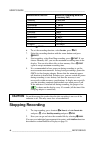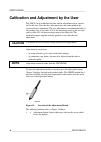- DL manuals
- Vaisala
- Multimeter
- CARBOCAP GM70
- User Manual
Vaisala CARBOCAP GM70 User Manual
Summary of CARBOCAP GM70
Page 1
User's guide vaisala carbocap® hand-held carbon dioxide meter gm70 m010139en-g.
Page 2
Published by vaisala oyj phone (int.): +358 9 8949 1 p.O. Box 26 fax: +358 9 8949 2227 fi-00421 helsinki finland visit our internet pages at www.Vaisala.Com . © vaisala 2012 no part of this manual may be reproduced, published or publicly displayed in any form or by any means, electronic or mechanica...
Page 3: Table of Contents
___________________________________________________________________ vaisala ___________________________________________________________ 3 table of contents chapter 1 general information....................................................... 9 about this manual ..........................................
Page 4
User's guide ______________________________________________________ 4 ______________________________________________________ m010139en-g chapter 5 buttons, displays, and menus ....................................23 buttons and navigation........................................23 basic display..........
Page 5
___________________________________________________________________ vaisala ___________________________________________________________ 5 chapter 9 field checking of fixed transmitters.................... 43 field checking of the vaisala gmw115 and gmd/w20 series transmitters (diffusion sampling)......
Page 6
User's guide ______________________________________________________ 6 ______________________________________________________ m010139en-g chapter 13 technical data .................................................................61 gm70 hand-held carbon dioxide meter .............61 general ............
Page 7: List of Figures
___________________________________________________________________ vaisala ___________________________________________________________ 7 list of figures figure 1 gm70 parts ............................................................ 15 figure 2 properly connecting the gm70pump .......................
Page 8
User's guide ______________________________________________________ 8 ______________________________________________________ m010139en-g this page intentionally left blank..
Page 9: General Information
Chapter 1 ___________________________________________ general information vaisala ___________________________________________________________ 9 chapter 1 general information this chapter provides general notes about this manual and the product. About this manual this manual provides information for ...
Page 10: Version Information
User's guide ______________________________________________________ 10 _____________________________________________________ m010139en-g - chapter 12, maintenance, consists of maintenance and technical support information. - chapter 13, technical data, provides the technical data of the gm70. Versio...
Page 11: Esd Protection
Chapter 1 ___________________________________________ general information vaisala __________________________________________________________ 11 esd protection electrostatic discharge (esd) can cause immediate or latent damage to electronic circuits. Vaisala products are adequately protected against ...
Page 12: License Agreement
User's guide ______________________________________________________ 12 _____________________________________________________ m010139en-g license agreement all rights to any software are held by vaisala or third parties. The customer is allowed to use the software only to the extent that is provided ...
Page 13: Product Overview
Chapter 2 _____________________________________________ product overview vaisala __________________________________________________________ 13 chapter 2 product overview this chapter introduces the features, advantages, and the product nomenclature. Introduction to vaisala carbocap ® hand- held carb...
Page 14: Interchangeable Probes
User's guide ______________________________________________________ 14 _____________________________________________________ m010139en-g interchangeable probes by selecting the right probe you can choose the measuring range that best fits for your application. The calibrated measuring ranges varies ...
Page 15: Parts Description
Chapter 2 _____________________________________________ product overview vaisala __________________________________________________________ 15 parts description 0505-221 figure 1 gm70 parts the following numbers refer to figure 1 above: 1 = mi70 indicator 2 = recharger connector 3 = connector ports ...
Page 16: Probes
User's guide ______________________________________________________ 16 _____________________________________________________ m010139en-g 4 = probe gmp221 or gmp222 5 = probe fastener 6 = handle gmh70 7 = adjustment button 8 = gas outlet 9 = on/off switch 10 = gas inlet 11 = measuring chamber 12 = pr...
Page 17: Preparations Before Use
Chapter 3 ________________________________________preparations before use vaisala __________________________________________________________ 17 chapter 3 preparations before use this chapter describes the procedures required before use. Recharging the batteries 1. If using alkaline batteries, unscre...
Page 18: And Time
User's guide ______________________________________________________ 18 _____________________________________________________ m010139en-g turning on and setting language, date, and time 1. Connect the probe handle (or the connector from the gm70pump) to either of the connector ports of the indicator....
Page 19: Measuring Carbon Dioxide
Chapter 4 ______________________________________ measuring carbon dioxide vaisala __________________________________________________________ 19 chapter 4 measuring carbon dioxide this chapter consists of instructions on how to do carbon dioxide measurements. The results of carbon dioxide measurement...
Page 20: Caution
User's guide ______________________________________________________ 20 _____________________________________________________ m010139en-g caution handle the probe carefully. Strong impact or falling can damage the probe. If you need to disconnect the probe, first press power on/off button to turn the...
Page 21: Note
Chapter 4 ______________________________________ measuring carbon dioxide vaisala __________________________________________________________ 21 0505-222 figure 2 properly connecting the gm70pump the following number refers to figure 2 above: 1 = match the 2 o-rings together with the smooth probe sur...
Page 22: Measuring Other Parameters
User's guide ______________________________________________________ 22 _____________________________________________________ m010139en-g measuring other parameters simultaneously connect vaisala interchangeable dewpoint (dmp) or humidity (hmp) probe to the mi70 indicator's other connector port to ha...
Page 23: Buttons, Displays, and Menus
Chapter 5 ____________________________________buttons, displays, and menus vaisala __________________________________________________________ 23 chapter 5 buttons, displays, and menus this chapter contains information about the buttons, displays and menus of the gm70. Buttons and navigation 0505-224...
Page 24: Basic Display
User's guide ______________________________________________________ 24 _____________________________________________________ m010139en-g press down and hold the power on/off button (1) until the indicator turns on/off. Press the shortcut buttons (2) to activate the function above the button. Press a...
Page 25: Graphical Display
Chapter 5 ____________________________________buttons, displays, and menus vaisala __________________________________________________________ 25 graphical display the graphical display shows you the measurements in the form of a curve. From the curve you can examine the data trend and the history da...
Page 26
User's guide ______________________________________________________ 26 _____________________________________________________ m010139en-g 0505-226 figure 6 menus the following numbers refer to figure 6 above: 1 = main menu 2 = display menu 3 = functions menu 4 = recording/viewing menu 5 = environment...
Page 27: Settings
Chapter 6 _____________________________________________________ settings vaisala __________________________________________________________ 27 chapter 6 settings this chapter provides information about the settings of gm70. Setting actual pressure value and unit for achieving the most accurate measu...
Page 28
User's guide ______________________________________________________ 28 _____________________________________________________ m010139en-g setting actual temperature value and unit for achieving the most accurate measurements, the actual temperature value should be set to the gm70. The acceptable temp...
Page 29: Display Settings
Chapter 6 _____________________________________________________ settings vaisala __________________________________________________________ 29 display settings 0505-228 figure 8 display menu display units the unit of the measurement can be selected between ppm and %. The default unit is ppm for meas...
Page 30: Rounding
User's guide ______________________________________________________ 30 _____________________________________________________ m010139en-g rounding when using % units, you can select two or three decimal display by using the rounding function. The default setting is rounding off (= three decimal displ...
Page 31: User Interface
Chapter 6 _____________________________________________________ settings vaisala __________________________________________________________ 31 1. Open the menu , press open. 2. Select ►display , press . 3. Select graphic history , press show to have a graphical history display. 4. To get the statist...
Page 32: Automatic Power Off
User's guide ______________________________________________________ 32 _____________________________________________________ m010139en-g language selection menu by pressing: , (middle) , , , (middle). Automatic power off as shipped from the factory, the gm70 has a default setting which turns the pow...
Page 33: Press
Chapter 6 _____________________________________________________ settings vaisala __________________________________________________________ 33 0505-230 figure 10 changing the shortcut keys the following number refers to figure 10 above: 1 = hold/save -shortcut key replaced by pressure setting shortc...
Page 34: Device Information
User's guide ______________________________________________________ 34 _____________________________________________________ m010139en-g 5. The default time presentation format is 24-hour clock. To change the time, select time and press set . Change the time by using arrow buttons. To confirm the ti...
Page 35: Reverting Factory Settings
Chapter 6 _____________________________________________________ settings vaisala __________________________________________________________ 35 reverting factory settings factory settings of the indicator only can be reverted to clear all changed settings and data memory of the indicator. Reverting f...
Page 36
User's guide ______________________________________________________ 36 _____________________________________________________ m010139en-g 1. Open the menu , press open. 2. Select ►settings , press . 3. Select ►alarm , press . 4. Select the first limit, press (if the alarm function is on, take it off)...
Page 37: Analog Output Connection
Chapter 7 ______________________________________ analog output connection vaisala __________________________________________________________ 37 chapter 7 analog output connection this chapter describes the selecting and scaling of the analog output connection. Selecting and scaling the analog output...
Page 38
User's guide ______________________________________________________ 38 _____________________________________________________ m010139en-g 1. Connect the analog output signal cable connector to the indicator base connector. Connect the screw terminal block as follows: brown wire: common wire (-) yello...
Page 39: Recording Data
Chapter 8 _______________________________________________ recording data vaisala __________________________________________________________ 39 chapter 8 recording data this chapter describes the recording, viewing and transferring of data. Recording 0505-234 figure 14 recording data you can record m...
Page 40: Caution
User's guide ______________________________________________________ 40 _____________________________________________________ m010139en-g measurement interval maximum recording duration (= memory full) 1 second 45 minutes 5 seconds 3 hours 15 seconds 11 hours 30 seconds 22 hours 1 minute 45 hours 5 m...
Page 41: Viewing Recorded Data
Chapter 8 _______________________________________________ recording data vaisala __________________________________________________________ 41 viewing recorded data 1. Open the menu , press open. 2. Select ►recording/viewing , press . 3. Select ►view recorded data , press . 4. Select the file you wa...
Page 42
User's guide ______________________________________________________ 42 _____________________________________________________ m010139en-g transferring recorded data to pc the recorded data can be transferred to a pc by using the mi70 link program. The mi70 link program can be ordered from vaisala, se...
Page 43: Field Checking of Fixed
Chapter 9 ______________________________ field checking of fixed transmitters vaisala __________________________________________________________ 43 chapter 9 field checking of fixed transmitters this chapter describes the field checking of fixed transmitters. Field checking of the vaisala gmw115 and...
Page 44
User's guide ______________________________________________________ 44 _____________________________________________________ m010139en-g 1. Connect the end of the gma70-cable to either of the gm70's connector ports located on the bottom of the indicator. 2. Connect the other end of the gma70-cable t...
Page 45: Sampling)
Chapter 9 ______________________________ field checking of fixed transmitters vaisala __________________________________________________________ 45 field checking of the vaisala gmd/w20 series transmitters (pump aspirated sampling) the pump aspirated system feeds the same gas sample to both the refe...
Page 46: (Without A Display)
User's guide ______________________________________________________ 46 _____________________________________________________ m010139en-g field checking of the gmt220 or gmm220 (without a display) follow the instructions below to check the operation of a gmp220 series probe. 1. Check the display read...
Page 47: Calibrating and Adjusting
Chapter 10 _____________________________ calibrating and adjusting the probes vaisala __________________________________________________________ 47 chapter 10 calibrating and adjusting the probes this chapter contains information on calibrating and adjusting the probes. In this user's guide the term...
Page 48: Caution
User's guide ______________________________________________________ 48 _____________________________________________________ m010139en-g calibration and adjustment by the user the gm70 can be calibrated and fine control adjustment can be carried out by the user. Note that this adjustment does not co...
Page 49: Equipment Needed
Chapter 10 _____________________________ calibrating and adjusting the probes vaisala __________________________________________________________ 49 adjustment with reference gases equipment needed for the adjustment procedure with gases, you need the probe to be adjusted, accurate reference gas(es),...
Page 50
User's guide ______________________________________________________ 50 _____________________________________________________ m010139en-g 1. Insert the probe into the field check adapter until the perforated filter is covered. 0505-237 figure 17 field check adapter 2. Connect the tubing to the bottom...
Page 51: Caution
Chapter 10 _____________________________ calibrating and adjusting the probes vaisala __________________________________________________________ 51 13. Let the high end reference gas flow and stabilize with a flow rate of 0.6 l/min. Follow the reading of gm70, and after it has stabilized, wait for 6...
Page 52
User's guide ______________________________________________________ 52 _____________________________________________________ m010139en-g 5. Take out the screw from the gm70 probe handle to expose the adjustment button (see figure 16 on page 48). Press the button with a small screwdriver. When pressi...
Page 53: Adjustment With Two Probes
Chapter 10 _____________________________ calibrating and adjusting the probes vaisala __________________________________________________________ 53 adjustment with two probes you need to have two probe handles and two probes: one calibrated probe and the probe to be adjusted. It is recommended to ca...
Page 54
User's guide ______________________________________________________ 54 _____________________________________________________ m010139en-g this page intentionally left blank..
Page 55: Error Messages
Chapter 11 ______________________________________________ error messages vaisala __________________________________________________________ 55 chapter 11 error messages this chapter lists the error messages of the gm70. Table 3 error messages table error message interpretation and action difference ...
Page 56
User's guide ______________________________________________________ 56 _____________________________________________________ m010139en-g error message interpretation and action power. Probe error this error can occur when changing the probe while power is on. Switch off power and check that the prob...
Page 57: Maintenance
Chapter 12 ________________________________________________ maintenance vaisala __________________________________________________________ 57 chapter 12 maintenance this chapter consists of maintenance and technical support information. Changing the probe 1. Turn off the gm70. 2. Detach the probe as...
Page 58: Changing The Probe Filter
User's guide ______________________________________________________ 58 _____________________________________________________ m010139en-g changing the probe filter spare filters for the probe can be ordered from vaisala, see section accessories on page 65. 1. Remove the plastic grid by pulling it out...
Page 59: Changing The Battery Pack
Chapter 12 ________________________________________________ maintenance vaisala __________________________________________________________ 59 changing the battery pack new rechargeable battery packs can be ordered from vaisala. Change the battery pack as follows: 1. Open the back plate of the indica...
Page 60: Technical Support
User's guide ______________________________________________________ 60 _____________________________________________________ m010139en-g technical support for technical questions, contact the vaisala technical support by e-mail at helpdesk@vaisala.Com . Provide at least the following supporting info...
Page 61: Technical Data
Chapter 13 ______________________________________________ technical data vaisala __________________________________________________________ 61 chapter 13 technical data this chapter provides the technical data of the gm70. Gm70 hand-held carbon dioxide meter general table 4 general specifications pr...
Page 62
User's guide ______________________________________________________ 62 _____________________________________________________ m010139en-g table 6 accuracy specifications accuracy (including repeatability, non-linearity and calibration uncertainty) at 25°c and 1013 hpa. Probe accuracy gmp221 accuracy ...
Page 63: Gmh70 Handle, Gm70Pump
Chapter 13 ______________________________________________ technical data vaisala __________________________________________________________ 63 gmh70 handle, gm70pump table 8 general specifications property description / value gmh70 handle gmh70 handle material abs/pc-blend probe fastener aluminium w...
Page 64: Battery Pack
User's guide ______________________________________________________ 64 _____________________________________________________ m010139en-g property description / value minimum load resistor 10 kohm to ground pc interface mi70 link software with usb or serial port cable data logging capacity 2700 point...
Page 65: Accessories
Chapter 13 ______________________________________________ technical data vaisala __________________________________________________________ 65 accessories table 11 accessories table description order code euro ac-adapter mi70euroadapter uk ac-adapter mi70ukadapter us ac-adapter mi70usadapter aus ac-...
Page 66: Dimensions In Mm (Inch)
User's guide ______________________________________________________ 66 _____________________________________________________ m010139en-g dimensions in mm (inch) 0505-240 figure 20 dimensions.
Page 68
Www.Vaisala.Com *m010139en*.