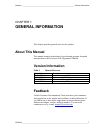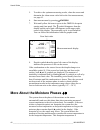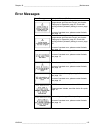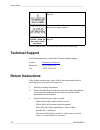- DL manuals
- Vaisala
- Measuring Instruments
- DEWCAP DM500
- User Manual
Vaisala DEWCAP DM500 User Manual
Summary of DEWCAP DM500
Page 1
User's guide vaisala dewcap ® precision saw hygrometer dm500 m210205en-d.
Page 2
Published by vaisala oyj phone (int.): +358 9 8949 1 p.O. Box 26 fax: +358 9 8949 2227 fin-00421 helsinki finland visit our internet pages at http://www.Vaisala.Com/ © vaisala 2006 no part of this manual may be reproduced in any form or by any means, electronic or mechanical (including photocopying)...
Page 3: Table of Contents
________________________________________________________________________________ vaisala ________________________________________________________________________ 1 table of contents chapter 1 general information............................................................................ 7 about this...
Page 4
User's guide ______________________________________________________________________ 2 ___________________________________________________________________ m210205en-d chapter 5 information on optional parts .....................................................31 optional heated gas tubes................
Page 5
________________________________________________________________________________ vaisala ________________________________________________________________________ 3 chapter 11 measurement settings....................................................................... 59 automatic frost detection .......
Page 6
User's guide ______________________________________________________________________ 4 ___________________________________________________________________ m210205en-d s stopping the continuous output.................................87 addr setting the device address.................................87...
Page 7
________________________________________________________________________________ vaisala ________________________________________________________________________ 5 mi70 link program............................................................................... 111 installation .........................
Page 8: List of Figures
User's guide ______________________________________________________________________ 6 ___________________________________________________________________ m210205en-d humid air volume/dry air volume ppm v ...........................132 effect of pressure on dewpoint .....................................
Page 9: General Information
Chapter 1 ________________________________________________________ general information vaisala ________________________________________________________________________ 7 chapter 1 general information this chapter provides general notes for the product. About this manual this manual contains instruct...
Page 10: Safety
User's guide ______________________________________________________________________ 8 ___________________________________________________________________ m210205en-d safety general safety considerations throughout the manual, important safety considerations are highlighted as follows: warning warnin...
Page 11: Esd Protection
Chapter 1 ________________________________________________________ general information vaisala ________________________________________________________________________ 9 esd protection electrostatic discharge (esd) can cause immediate or latent damage to electronic circuits. Vaisala products are ade...
Page 12
User's guide ______________________________________________________________________ 10 __________________________________________________________________ m210205en-d - anslut inte brandfarliga, mycket reaktiva eller giftiga gaser till instrumentet. Se till att ventilationen är tillräcklig vid använd...
Page 13
Chapter 1 ________________________________________________________ general information vaisala _______________________________________________________________________ 11 - non posizionate lo strumento in un luogo dove l'acqua condensata che fuoriesce dal sistema potrebbe causare un pericolo, come su...
Page 14: Trademarks
User's guide ______________________________________________________________________ 12 __________________________________________________________________ m210205en-d - raak het hete kapje van de sensorbehuizing niet met blote handen aan als de verwarmingsfunctie is geactiveerd. Maak het kapje alleen...
Page 15: Product Overview
Chapter 2 __________________________________________________________ product overview vaisala _______________________________________________________________________ 13 chapter 2 product overview this chapter introduces the features and advantages of precision saw hygrometer dm500. Product descripti...
Page 16
User's guide ______________________________________________________________________ 14 __________________________________________________________________ m210205en-d - air flow rate flow (slpm, scfh) the dm500 system includes two packages including the following parts: dmi500 - dmi500 user interface...
Page 17: Front Panels
Chapter 2 __________________________________________________________ product overview vaisala _______________________________________________________________________ 15 front panels figure 1 dmi500 user interface unit front panel the following numbers refer to figure 1 above: 1 = mains switch . Pres...
Page 18: Note
User's guide ______________________________________________________________________ 16 __________________________________________________________________ m210205en-d figure 2 dmp501 dewpoint sensing unit front panel the following numbers refer to figure 2 above: 1 = power/data cable; connect to the ...
Page 19: Back Panels
Chapter 2 __________________________________________________________ product overview vaisala _______________________________________________________________________ 17 back panels c no nc rel 1 c no nc rel 2 1 2 3 4 5 6 figure 3 dmi500 user interface unit back panel the following numbers refer to f...
Page 20: Note
User's guide ______________________________________________________________________ 18 __________________________________________________________________ m210205en-d 1 2 3 4 5 6 7 8 9 figure 4 dmp501 dewpoint sensing unit back panel the following numbers refer to figure 4 above: 1 = water in (wi) 2 ...
Page 21: Warning
Chapter 2 __________________________________________________________ product overview vaisala _______________________________________________________________________ 19 optional accessories and spare parts description order code accessories rack mounting kit dm500rmp portability kit dm500pak extensi...
Page 22
User's guide ______________________________________________________________________ 20 __________________________________________________________________ m210205en-d this page intentionally left blank..
Page 23: Functional Description
Chapter 3 ______________________________________________________ functional description vaisala _______________________________________________________________________ 21 chapter 3 functional description this chapter describes the functionality of the product. Dm500 principle of operation dm500 is a...
Page 24: Sensing Element
User's guide ______________________________________________________________________ 22 __________________________________________________________________ m210205en-d sensing element the dewcap® saw sensor, as used in the condensation hygrometer, integrates the cooled surface (where condensation form...
Page 25: Contamination and Chemical
Chapter 3 ______________________________________________________ functional description vaisala _______________________________________________________________________ 23 contamination and chemical resistance the dm500 operates reliably even with substantial particulate contamination on the sensing ...
Page 26
User's guide ______________________________________________________________________ 24 __________________________________________________________________ m210205en-d this page intentionally left blank..
Page 27: General Information About
Chapter 4 _________________________________ general information about sampling and results vaisala _______________________________________________________________________ 25 chapter 4 general information about sampling and results this chapter provides you with useful information concerning gas samp...
Page 28: Measuring In Overpressure
User's guide ______________________________________________________________________ 26 __________________________________________________________________ m210205en-d - sample tubing shall be as short as possible, the surface area should be minimized by using the tubing with the smallest diameter tha...
Page 29: Cooling Capacity
Chapter 4 _________________________________ general information about sampling and results vaisala _______________________________________________________________________ 27 the effect of the ambient temperature on cooling capacity the cooling capacity of the sensor is dependent on the cooling air t...
Page 30: On Cooling Capacity
User's guide ______________________________________________________________________ 28 __________________________________________________________________ m210205en-d the effect of the liquid coolant temperature on cooling capacity the cooling capacity of the sensor is dependent on the cooling water ...
Page 31
Chapter 4 _________________________________ general information about sampling and results vaisala _______________________________________________________________________ 29 the effect of the sample gas flow rate on cooling capacity and result deviation the cooling effect of the gas flow rate is sho...
Page 32
User's guide ______________________________________________________________________ 30 __________________________________________________________________ m210205en-d this page intentionally left blank..
Page 33: Optional Heated Gas Tubes
Chapter 5 ________________________________________________ information on optional parts vaisala _______________________________________________________________________ 31 chapter 5 information on optional parts this chapter provides you with information on the optional parts of the dm500. The follo...
Page 34: Note
User's guide ______________________________________________________________________ 32 __________________________________________________________________ m210205en-d external gas tubes the heating of the external gas tubes shall be taken care by the user. The external lines shall be heated before le...
Page 35
Chapter 5 ________________________________________________ information on optional parts vaisala _______________________________________________________________________ 33 wetted materials of the optional parts pump polyarylamide, nbr (nitril butyl rubber), galvanized steel. Integrated pressure sens...
Page 36
User's guide ______________________________________________________________________ 34 __________________________________________________________________ m210205en-d this page intentionally left blank..
Page 37: Setting Up For Operation
Chapter 6 _____________________________________________________ setting up for operation vaisala _______________________________________________________________________ 35 chapter 6 setting up for operation this chapter provides you with information that is intended to help you set up the product fo...
Page 38: Instructions
User's guide ______________________________________________________________________ 36 __________________________________________________________________ m210205en-d swagelok tube fittings' installation instructions 1. Insert the tubing into the swagelok tube fitting. Tubing should rest firmly on th...
Page 39
Chapter 6 _____________________________________________________ setting up for operation vaisala _______________________________________________________________________ 37 figure 13 ¼" swagelok adapter fitting connected to the standard swagelok 6 mm connector the following numbers refer to the enlar...
Page 40: Note
User's guide ______________________________________________________________________ 38 __________________________________________________________________ m210205en-d 6 mm fitting with the ¼" adapter fitting (provided), if needed. If you use the adapter fitting, see that the 6 mm side is connected to...
Page 41: Note
Chapter 6 _____________________________________________________ setting up for operation vaisala _______________________________________________________________________ 39 note to avoid condensation into the internal gas tubes and sensor, stop cooling water flow if measurement is stopped and t d of ...
Page 42: Tube
User's guide ______________________________________________________________________ 40 __________________________________________________________________ m210205en-d connecting the condensation water drain tube significant moisture condensation occurs only if the system is water- cooled. Connect the...
Page 43: Measuring The Dewpoint
Chapter 7 _____________________________________________________ measuring the dewpoint vaisala _______________________________________________________________________ 41 chapter 7 measuring the dewpoint this chapter provides instructions on how to conduct dewpoint measurements with the dm500, and co...
Page 44
User's guide ______________________________________________________________________ 42 __________________________________________________________________ m210205en-d 5. To achieve the optimum measuring results, clean the sensor and determine the clean sensor value before the first measurements, see ...
Page 45
Chapter 7 _____________________________________________________ measuring the dewpoint vaisala _______________________________________________________________________ 43 automatically converted to a corresponding dewpoint temperature, which is then displayed to the user. The symbol on the display ch...
Page 46
User's guide ______________________________________________________________________ 44 __________________________________________________________________ m210205en-d this page intentionally left blank..
Page 47: Displays and Menus
Chapter 8 ________________________________________________________ displays and menus vaisala _______________________________________________________________________ 45 chapter 8 displays and menus this chapter describes the user interface. Main view (in measuring mode) error limit 1 2 3 4 5 ↓ selec...
Page 48: Graphical Display
User's guide ______________________________________________________________________ 46 __________________________________________________________________ m210205en-d error limit: the 2σ deviation of the measured sensor temperatures. Appears when the system is balanced and statistical filtering activ...
Page 49: Menus and Navigation
Chapter 8 ________________________________________________________ displays and menus vaisala _______________________________________________________________________ 47 menus and navigation in the menus you can change settings and select the functions. 1. Open the main menu by pressing any of the bu...
Page 50
User's guide ______________________________________________________________________ 48 __________________________________________________________________ m210205en-d this page intentionally left blank..
Page 51: Basic Settings
Chapter 9 _____________________________________________________________basic settings vaisala _______________________________________________________________________ 49 chapter 9 basic settings this chapter provides instructions on how to make the basic settings. User interface setting the language ...
Page 52: Key Click On/off
User's guide ______________________________________________________________________ 50 __________________________________________________________________ m210205en-d 5. Press the shortcut key you want to change, for example ► measurement settings . 6. Select the new shortcut function by using arrow ...
Page 53: Device Information
Chapter 9 _____________________________________________________________basic settings vaisala _______________________________________________________________________ 51 device information the basic information about the dm500 is found as follows: 1. Open the menu : press . 2. Select ► settings , pre...
Page 54: Reverting Factory Settings
User's guide ______________________________________________________________________ 52 __________________________________________________________________ m210205en-d reverting factory settings factory settings can be reverted to clear all changed settings and data memory. Reverting factory settings ...
Page 55: Display Settings
Chapter 10 __________________________________________________________ display settings vaisala _______________________________________________________________________ 53 chapter 10 display settings this chapter describes the display settings. Display backlight the display backlight is automatically ...
Page 56: Note
User's guide ______________________________________________________________________ 54 __________________________________________________________________ m210205en-d 2 if sampling from process, parameter is relevant only if the optional pressure sensor is used.(or if the actual p value is set manual...
Page 57: Graphic Trend
Chapter 10 __________________________________________________________ display settings vaisala _______________________________________________________________________ 55 6. To view the saved readings, open the menu, select recording/viewing , press , select view recorded data , press . 7. Select the...
Page 58: Contrast Adjustment
User's guide ______________________________________________________________________ 56 __________________________________________________________________ m210205en-d 4. Press next to see the graphic trend of the other parameters. 5. Press info to see the statistics of the saved data. 6. Press option...
Page 59
Chapter 10 __________________________________________________________ display settings vaisala _______________________________________________________________________ 57 1. Open menu : press . 2. Select ► display , press . 3. Select quantity , press set , select the quantity for the alarm and press ...
Page 60
User's guide ______________________________________________________________________ 58 __________________________________________________________________ m210205en-d this page intentionally left blank..
Page 61: Measurement Settings
Chapter 11 _____________________________________________________ measurement settings vaisala _______________________________________________________________________ 59 chapter 11 measurement settings this chapter provides you with information about the measurement settings. Automatic frost detectio...
Page 62: Forced Freezing
User's guide ______________________________________________________________________ 60 __________________________________________________________________ m210205en-d forced freezing in some measurement conditions there may be formation of a two phase system, ice-dew, on the sensor. This situation is...
Page 63: Note
Chapter 11 _____________________________________________________ measurement settings vaisala _______________________________________________________________________ 61 note select the water cooling only if the water is actually supplied to the sensing unit. Otherwise the sensing unit can be overhea...
Page 64: Response Speed
User's guide ______________________________________________________________________ 62 __________________________________________________________________ m210205en-d response speed you can set the response speed to stable, normal (default) or fast. If fast transients in the dewpoint prevent the syst...
Page 65: Transient Recovery Time
Chapter 11 _____________________________________________________ measurement settings vaisala _______________________________________________________________________ 63 transient recovery time the transient recovery time is the time the sensor waits before starting the fast recovery cycle after rapi...
Page 66
User's guide ______________________________________________________________________ 64 __________________________________________________________________ m210205en-d 6. Set the new value by using numerical buttons. 7. Press ok to confirm the settings. 8. Press exit to return to the main view. The pr...
Page 67: Self Diagnostics Settings
Chapter 12 ___________________________________________________ self diagnostics settings vaisala _______________________________________________________________________ 65 chapter 12 self diagnostics settings this chapter describes the self diagnostic functions settings. The dm500 goes through a sel...
Page 68: Sensor Circuit Check
User's guide ______________________________________________________________________ 66 __________________________________________________________________ m210205en-d if the salt detection sees salt on the sensor (message on the display), please clean the sensor carefully, see page 113. The salt warn...
Page 69: Cooling Capacity Test
Chapter 12 ___________________________________________________ self diagnostics settings vaisala _______________________________________________________________________ 67 the sensor is desired, you can set the automatic checking interval (1...99 h) as follows: 1. Open menu : press . 2. Select ► mea...
Page 70: Error History
User's guide ______________________________________________________________________ 68 __________________________________________________________________ m210205en-d the serial output command r shows frozen values. You can cancel the testing sequence by pressing the cancel . 6. When the test is comp...
Page 71: Recording Data
Chapter 13 ___________________________________________________________recording data vaisala _______________________________________________________________________ 69 chapter 13 recording data this chapter provides instructions on data recording with the dm500. Data recording you can record measure...
Page 72: Stopping Recording
User's guide ______________________________________________________________________ 70 __________________________________________________________________ m210205en-d interval max. Recording duration (memory full) 5 s 68 min 15 s 3 h 30 s 6 h 1 min 13 h 5 min 68 h 15 min 8 d 30 min 17 d 1 hour 34 d 3...
Page 73: Deleting All Record Files
Chapter 13 ___________________________________________________________recording data vaisala _______________________________________________________________________ 71 2. Select ► recording/viewing , press . 3. Select memory status , press show to see the amount of memory in use and the estimated fr...
Page 74
User's guide ______________________________________________________________________ 72 __________________________________________________________________ m210205en-d this page intentionally left blank..
Page 75: Output Interfaces
Chapter 14 _________________________________________________________ output interfaces vaisala _______________________________________________________________________ 73 chapter 14 output interfaces this chapter describes the serial communication settings and outputs of the dm500. C no nc rel 1 c no...
Page 76: Caution
User's guide ______________________________________________________________________ 74 __________________________________________________________________ m210205en-d caution the dip switches behind the dmi500 must not be touched, because the processor may be destroyed as a result of false dip switch...
Page 77: Analog Outputs (Optional)
Chapter 14 _________________________________________________________ output interfaces vaisala _______________________________________________________________________ 75 3. Select ► communications , press . 4. Select comm. Mode , press set . 5. Select one of the following mode, press select : stop: ...
Page 78
User's guide ______________________________________________________________________ 76 __________________________________________________________________ m210205en-d the port connections are as follows: pin 1: ch+ (+vdc supply voltage) pin 2: ch- (-vdc supply voltage) pin 3: test (for service use on...
Page 79: Relay Outputs (Optional)
Chapter 14 _________________________________________________________ output interfaces vaisala _______________________________________________________________________ 77 wait: output is enabled when dewpoint measuring status is wait all the modes selected: output activity is not dependent on any mea...
Page 80
User's guide ______________________________________________________________________ 78 __________________________________________________________________ m210205en-d 7. Select active below: xx , press set . Set the value below which you want the relay to be released. Use the numeric buttons. Press o...
Page 81
Chapter 14 _________________________________________________________ output interfaces vaisala _______________________________________________________________________ 79 all the modes selected: relay function is not dependent on any measurement mode. None of the modes selected (never): relay functio...
Page 82
User's guide ______________________________________________________________________ 80 __________________________________________________________________ m210205en-d this page intentionally left blank..
Page 83: Calibrationd and Adjustment
Chapter 15 _________________________________________________calibrationd and adjustment vaisala _______________________________________________________________________ 81 chapter 15 calibrationd and adjustment this chapter provides you with information about the calibration and adjustment of the dm5...
Page 84: Pump
User's guide ______________________________________________________________________ 82 __________________________________________________________________ m210205en-d calibrating dm500 equipped with a pump if you have the dm500 with a pump, ensure that the sample flow rate from the humidity generator...
Page 85
Chapter 15 _________________________________________________calibrationd and adjustment vaisala _______________________________________________________________________ 83 6. Turn the service switch 4 to on-position (adjustment enabled), see page 18, figure 4, dmp501 back panel, service switches. 7. ...
Page 86
User's guide ______________________________________________________________________ 84 __________________________________________________________________ m210205en-d this page intentionally left blank..
Page 87: Serial Line Commands
Chapter 16 _____________________________________________________ serial line commands vaisala _______________________________________________________________________ 85 chapter 16 serial line commands the dm500 detector is operated via a serial line by using suitable terminal software like windows h...
Page 88: Output Commands (Dmi500)
User's guide ______________________________________________________________________ 86 __________________________________________________________________ m210205en-d setting commands seri setting the serial communication parameters unit setting the units time setting the date and time rsel setting t...
Page 89: Addr Xx
Chapter 16 _____________________________________________________ serial line commands vaisala _______________________________________________________________________ 87 command r does not change the default operation mode set with the command smode. Example: >r 0.000 'c 0.00 'c 0.00 hpa 0.00 slpm 0....
Page 90: [Status] [Date][Time] [Addr]
User's guide ______________________________________________________________________ 88 __________________________________________________________________ m210205en-d example: >intv 1 min output interval: 1 min > form defining the output format syntax: form [amount of decimals] [quantity] [u] [status...
Page 91
Chapter 16 _____________________________________________________ serial line commands vaisala _______________________________________________________________________ 89 [quantity] type one or several of the following quantities: td/ tdf/ h2o/pw/rh/tw/a/antp/x/h/dt/t/p/flow/+tdf/ +td/+pw td = dewpoin...
Page 92
User's guide ______________________________________________________________________ 90 __________________________________________________________________ m210205en-d output modification fields [text field] type the text you want inside the quotation marks "text". [/] type / to return the factory set...
Page 93: Operational Commands
Chapter 16 _____________________________________________________ serial line commands vaisala _______________________________________________________________________ 91 3. Output needed: relative humidity and pressure to be shown with a unit. The fields are separated with " " marks. Carriage return ...
Page 94: Heat On/off
User's guide ______________________________________________________________________ 92 __________________________________________________________________ m210205en-d heat starting/stopping the optional heater syntax: heat on/off example: >heat heat : off > >heat on heat : on > >heat off heat : off >...
Page 95: Cycle
Chapter 16 _____________________________________________________ serial line commands vaisala _______________________________________________________________________ 93 scal starts the salt detection limit determination cycle syntax: scal the determination of the salt detection limit can take severa...
Page 96: Anal On/off
User's guide ______________________________________________________________________ 94 __________________________________________________________________ m210205en-d anal starts/stops the statistical filtering syntax: anal on/off type command anal on to turn off the statistical filtering. Command an...
Page 97: Setting Commands
Chapter 16 _____________________________________________________ serial line commands vaisala _______________________________________________________________________ 95 setting commands seri setting the serial communication parameters syntax: seri [baud] [parity] [bits] [stops] [duplex] where [baud]...
Page 98: Note
User's guide ______________________________________________________________________ 96 __________________________________________________________________ m210205en-d note when you want to have both metric and non-metric temperature units (c/f) for different quantities, select the units with keypad. ...
Page 99: Asel [X Y Z]
Chapter 16 _____________________________________________________ serial line commands vaisala _______________________________________________________________________ 97 select the quantity, setpoints and hysteresis and set the criteria for enabling the function. See more about the relays from page 7...
Page 100: Channel
User's guide ______________________________________________________________________ 98 __________________________________________________________________ m210205en-d use the following quantity abbreviations: tdf/td/h2o/rh/pw/tw/a/antp/x/h/dt/t/p/flow/+tdf/ +td/+pw enabling criteria keywords: off rel...
Page 101: Cooler [Water/air]
Chapter 16 _____________________________________________________ serial line commands vaisala _______________________________________________________________________ 99 example: >aerr ch1 error out : 4 ma ? 20 ch2 error out : 4 ma ? 20 ch3 error out : 4 ma ? 20 >aerr ? Ch1 error out : 20 ma ch2 erro...
Page 102: Xflow X.Xxx
User's guide ______________________________________________________________________ 100 _________________________________________________________________ m210205en-d xflow setting the flow value temporarily syntax: xflow x.Xxx where x.Xxx = sample air flow value the function of xflow is the same as ...
Page 103: Tp Setting The Temperature
Chapter 16 _____________________________________________________ serial line commands vaisala ______________________________________________________________________ 101 the function of xpres is the same as with the command pres except that with the command xpres the setting is valid only until power...
Page 104: Adjustments
User's guide ______________________________________________________________________ 102 _________________________________________________________________ m210205en-d the function of xtp is the same as with the command tp except that with the command xtp the setting is valid only until power is turne...
Page 105
Chapter 16 _____________________________________________________ serial line commands vaisala ______________________________________________________________________ 103 the cdp* command displays also the coefficients of the correction polynomial, as well as the reference value and residual error for...
Page 106: Points)
User's guide ______________________________________________________________________ 104 _________________________________________________________________ m210205en-d 7. Measurement : 19.982 8. Reference : 29.98 8. Measurement : 29.989 9. Reference : 39.98 9. Measurement : 39.989 10. Reference : refe...
Page 107: Fcal
Chapter 16 _____________________________________________________ serial line commands vaisala ______________________________________________________________________ 105 4. Set the temperature sensor to the second reference conditions. Wait until the reading is stabilized. 5. Press any key and give t...
Page 108: Others
User's guide ______________________________________________________________________ 106 _________________________________________________________________ m210205en-d others ? Outputting the device settings syntax: ? ?? Outputting the device settings in poll-state syntax: ?? Del deleting the data fil...
Page 109: Help Outputting The Commands
Chapter 16 _____________________________________________________ serial line commands vaisala ______________________________________________________________________ 107 help outputting the commands syntax: help example: >help available commands: addr close cooler flow ice inie intv open pres pump r ...
Page 110: Open X
User's guide ______________________________________________________________________ 108 _________________________________________________________________ m210205en-d commands open addr and send addr can be used. The transmitter does not echo in poll mode. Open & close opening and closing the lines s...
Page 111: Scc Sensor Circuit Check
Chapter 16 _____________________________________________________ serial line commands vaisala ______________________________________________________________________ 109 scc sensor circuit check syntax: scc on/off xx where xx = checking interval (h) example: >scc sensor check : on 6 >scc on 8 sensor ...
Page 112: Vers
User's guide ______________________________________________________________________ 110 _________________________________________________________________ m210205en-d vers outputting the program name and version syntax: vers >vers dmi500 / 1.25 dmp501 / 1.04 >.
Page 113: Mi70 Link Program
Chapter 17 ________________________________________________________ mi70 link program vaisala ______________________________________________________________________ 111 chapter 17 mi70 link program this chapter provides instructions on using the dm500 together with the mi70 link program and a person...
Page 114: Displayed Quantities
User's guide ______________________________________________________________________ 112 _________________________________________________________________ m210205en-d displayed quantities when downloading recorded data or using the real-time window, the quantities and units are determined by the curr...
Page 115: Maintenance
Chapter 18 _____________________________________________________________ maintenance vaisala ______________________________________________________________________ 113 chapter 18 maintenance this chapter provides information that is needed in basic maintenance of the product. Cleaning the sensor cle...
Page 116
User's guide ______________________________________________________________________ 114 _________________________________________________________________ m210205en-d 1. Remove the sensor cap. 2. Clean the sensor surface 1. Turn off the measuring mode; the sensor must not be cooled. 2. Loosen the thr...
Page 117: Error Messages
Chapter 18 _____________________________________________________________ maintenance vaisala ______________________________________________________________________ 115 error messages error message interpretation and action please check that the cooling air/water temperatures and flows are correct, s...
Page 118: Technical Support
User's guide ______________________________________________________________________ 116 _________________________________________________________________ m210205en-d please contact vaisala, send the device for repair, page 19. Clock battery failure. Please contact vaisala, send the device for repair...
Page 119
Chapter 18 _____________________________________________________________ maintenance vaisala ______________________________________________________________________ 117 - what was connected to the product and to which connectors? - input power source type, voltage and list of other items (lighting, h...
Page 120
User's guide ______________________________________________________________________ 118 _________________________________________________________________ m210205en-d this page intentionally left blank..
Page 121: Specifications
Chapter 19 ____________________________________________________________ specifications vaisala ______________________________________________________________________ 119 chapter 19 specifications this chapter provides the technical data of the product. Measured variables dewpoint temperature dm500s ...
Page 122
User's guide ______________________________________________________________________ 120 _________________________________________________________________ m210205en-d -0.4 -0.3 -0.2 -0.1 0 0.1 0.2 0.3 0.4 -80 -70 -60 -50 -40 -30 -20 -10 0 10 20 dew / frostpoint [°c] de via tion tem per a tu re [° c] ...
Page 123: Integrated Flow (Optional)
Chapter 19 ____________________________________________________________ specifications vaisala ______________________________________________________________________ 121 external temperature (optional) sensor pt100rtd din iec 751 class ¼b measurement range -40...+80 ºc typical accuracy at +20 ºc ±0....
Page 124: Options For Dmp501
User's guide ______________________________________________________________________ 122 _________________________________________________________________ m210205en-d wetted parts' materials stainless steel (aisi 316l), silicone elastomer, vectra lcp, tantalum, quartz housing classification ip31 (nem...
Page 125: Options For Dmi500
Chapter 19 ____________________________________________________________ specifications vaisala ______________________________________________________________________ 123 options for dmi500 configurable alarm relays 60 vdc (42 v peak)/0.75 a handle for portable model front panel for rack installation...
Page 126
User's guide ______________________________________________________________________ 124 _________________________________________________________________ m210205en-d.
Page 127
Chapter 19 ____________________________________________________________ specifications vaisala ______________________________________________________________________ 125.
Page 128
User's guide ______________________________________________________________________ 126 _________________________________________________________________ m210205en-d this page intentionally left blank..
Page 129: Humidity Theory
Appendix a __________________________________________________________ humidity theory vaisala ______________________________________________________________________ 127 appendix a humidity theory this appendix provides you with a basic explanation of the terms related to humidity theory that are use...
Page 130: Saturation Vapor Pressure
User's guide ______________________________________________________________________ 128 _________________________________________________________________ m210205en-d there are many ways of expressing the water vapor content of a gas. Some water vapor quantities, such as dewpoint temperature, can be ...
Page 131: Relative Humidity (Rh)
Appendix a __________________________________________________________ humidity theory vaisala ______________________________________________________________________ 129 partial pressure of water vapor (p w ) partial pressure of water vapor refers to the part of the overall pressure exerted by the wa...
Page 132: Mixing Ratio (X)
User's guide ______________________________________________________________________ 130 _________________________________________________________________ m210205en-d in air at that particular temperature. It is defined below as the ratio of the water vapor pressure p w to the saturation water vapor ...
Page 133: Absolute Humidity (A)
Appendix a __________________________________________________________ humidity theory vaisala ______________________________________________________________________ 131 absolute humidity (a) absolute humidity (a) is the mass of water vapour present in unit volume of moist air of a given temperature ...
Page 134
User's guide ______________________________________________________________________ 132 _________________________________________________________________ m210205en-d x x t h ⋅ + ⋅ + ⋅ = 5 . 2 ) 00189 . 0 01 . 1 ( (9) where x = mixing ratio (g/kg) t = temperature (ºc) h = enthalpy humid air volume/dr...
Page 135
Appendix a __________________________________________________________ humidity theory vaisala ______________________________________________________________________ 133 response time – the response time of a hygrometer is proportional to the amount of water vapor in the gas being measured. Thus, at ...
Page 138
Www.Vaisala.Com.