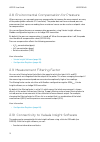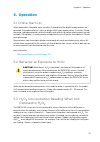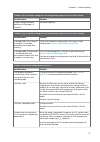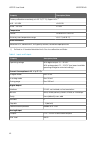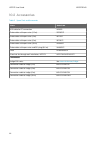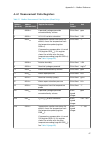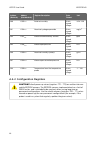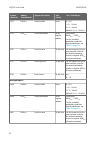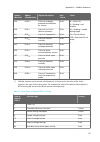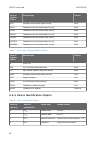- DL manuals
- Vaisala
- Measuring Instruments
- HPP272
- User manual
Vaisala HPP272 User manual
Summary of HPP272
Page 1
M211972en-b user guide vaisala peroxcap â hydrogen peroxide, humidity and temperature probe hpp272.
Page 2
Published by vaisala oyj street address: vanha nurmijärventie 21, fi-01670 vantaa, finland mailing address: p.O. Box 26, fi-00421 helsinki, finland phone: +358 9 8949 1 visit our internet pages at www.Vaisala.Com . © vaisala 2017 no part of this manual may be reproduced, published or publicly displa...
Page 3
Table of contents 1. About this document ................................................................................... 5 1.1 version information .......................................................................................... 5 1.2 related manuals .......................................
Page 4
7. Using probe with indigo transmitters ................................................. 29 7.1 indigo overview ............................................................................................. 29 7.1.1 wireless configuration interface overview .........................................3...
Page 5
List of figures figure 1 hpp272 probe parts...........................................................................................7 figure 2 effect of h 2 o and h 2 o 2 on relative saturation (rs) and relative humidity (rh)............................................................................
Page 6
List of tables table 1 document versions..............................................................................................5 table 2 related manuals....................................................................................................5 table 3 applicable patents or applicati...
Page 7
1. About this document 1.1 version information this document provides instructions for installing, using, and maintaining vaisala peroxcap â hydrogen peroxide, humidity and temperature probe hpp272. Table 1 document versions document code date description m211972en-b december 2017 this document. Add...
Page 8
Note highlights important information on using the product. Tip gives information for using the product more efficiently. Lists tools needed to perform the task. Indicates that you need to take some notes during the task. 1.4 trademarks vaisala â , humicap â , and peroxcap â are registered trademark...
Page 9
2. Product overview 2.1 introduction to hpp272 vaisala peroxcap â hydrogen peroxide, humidity and temperature probe hpp270 series is designed for demanding hydrogen peroxide bio-decontamination processes. The probes are suitable for a variety of applications such as isolator, material transfer hatch...
Page 10
More information ‣ dimensions (page 43) ‣ operating principle of h2o2 measurement (page 14) ‣ installation (page 20) ‣ wiring (page 22) 2.2 basic features and options • vaisala peroxcap â h 2 o 2 measurement technology with excellent long-term stability. • vaporized h 2 o 2 measurement range 0 ... 2...
Page 11
Do not attempt to open the probe body. There are no user serviceable parts inside the probe body. Caution! 2.4 esd protection electrostatic discharge (esd) can cause immediate or latent damage to electronic circuits. Vaisala products are adequately protected against esd for their intended use. Howev...
Page 12
More information ‣ understanding relative humidity and relative saturation (page 10) ‣ measurement data registers (page 47) ‣ configuration registers (page 48) ‣ connectivity to vaisala insight software (page 12) ‣ setting probe in analog or digital mode (page 23) 2.5.1 understanding relative humidi...
Page 13
2.6 probe filter the white filter on the probe covers the peroxcap sensor. The filter is made of porous ptfe that allows ambient air to reach the peroxcap sensor while protecting the sensor in strong or turbulent air flow. The filter is an essential part of the measurement. If the filter is broken, ...
Page 14
2.8 environmental compensation for pressure when necessary, you can apply pressure compensation to improve the measurement accuracy of the probe (probe software v.1.1.0 and later). The probe does not have on-board pressure measurement, but a pressure reading from an external source can be used as a ...
Page 15
• see real-time measurement. • configure serial communication settings, purge settings, filtering factor, and analog output parameters and scaling. More information ‣ connecting to insight software (page 28) 2.11 additional features with indigo transmitters the probes are compatible with vaisala ind...
Page 16
3. H 2 o 2 measurement 3.1 operating principle of h 2 o 2 measurement when there is h 2 o 2 in the probe's environment, the probe must always be powered on. When powered on, the peroxcap sensor is heated, which permits using the probe in condensing h 2 o 2 conditions, maintains measurement performan...
Page 17
H 2 0 2 h 2 0 2h 2 0 0 2 2h 2 0 2 h 2 0 2 1 3 2 3 a b figure 3 operating principle of peroxcap measurement a humicap sensor with a catalytic layer (under the probe filter). This sensor only senses water vapor. B humicap sensor without a catalytic layer (under the probe filter). This sensor senses th...
Page 18
3.2 typical applications the probe is not intended for safety level measurement. The probe is not intended to be used in vacuum applications. Vaporized hydrogen peroxide is used for bio-decontamination in several applications from healthcare and pharmaceutics to food and beverage industry. Vaporized...
Page 19
100% 0% more less cycle phase ae rati on decontami nati on condi ti oni ng dehumi di fi cati on condensation point relative saturation (rs) relative humidity (rh) vaporized hydrogen peroxide concentration humidity h 2 o 2 concentration figure 4 example behavior of h 2 o 2 concentration, relative sat...
Page 20
For condensation monitoring, choosing the right measurement location is very important. If the bio-decontaminated space has surfaces with a lower temperature than where rs is measured, condensation may start to form on those surfaces even before rs reaches 100 %rs in the exact measurement location. ...
Page 21
3 1 2 t= 21.5 ˚c rs= 94.5 %rs t= 22 ˚c rs= 89.5 %rs t= 21 ˚c rs= 100 %rs figure 6 decontaminated space with different temperatures and rs levels (h 2 o 2 and h 2 o concentration evenly distributed) 1 center of the decontaminated space. The center is warmer than the wall and the window, and the rs le...
Page 22
4. Installation accurate rh and rs measurement requires both humidity and temperature data from the same environment. Install the h 2 o 2 and humidity probe and the temperature probe in the same measurement environment and temperature, approximately 6 ... 10 cm apart from each other. Do not install ...
Page 23
Example: installation through a wall 6 ... 10 cm ≤ 6 mm Ø 40 mm Ø 8 mm 1 2 4 cm (recommended) a through-wall installation is recommended especially in very harsh processes. Seal the lead-throughs on the metal body of the probes. The figure shows an example installation using vaisala spare part gland...
Page 24
4.1 wiring 1 5 3 4 2 figure 7 probe m12/5 pins pin # function notes wire color 1) 1 power supply with digital output: 15 ... 30 vdc with analog output: 15 ... 25 vdc when using analog outputs, it is recommended to use a low supply voltage to minimize self-heating and maximize measurement performance...
Page 25
Plc dc power supply in+ current input in- in+ current input in- relay/switch control + - pin #1 (power supply) pin #2 (analog output 2) pin #3 (power and signal gnd) pin #4 (analog output 1 ) pin #5 (output control and purge trigger in analog mode) hpp270 series probe figure 8 wiring example for con...
Page 26
1 5 3 4 2 figure 9 pins on the m12 male connector 1. If the probe is powered on, power off the probe. 2. Select the output mode with pin #5: a. To set the probe in analog mode, connect pin #5 to ground. B. To set the probe in digital mode, leave pin #5 floating. 3. Power on the probe. The probe chec...
Page 27
5. Operation 5.1 probe start-up when powered on, the probe starts up within 2 seconds and the digital/analog outputs are activated. The probe performs a start-up purge, which takes approximately 4 minutes. During the purge, hydrogen peroxide, relative humidity, and relative saturation measurements a...
Page 28
More information ‣ vaisala insight software (page 28) ‣ configuration registers (page 48) 5.4 modbus the probe can be accessed using the modbus serial communication protocol. The supported modbus variant is modbus rtu (serial modbus) over rs-485 interface. More information ‣ modbus reference (page 4...
Page 29
More information ‣ analog output error state (page 40) 5.5.2 triggering purge in analog mode in the analog mode, pin #5 in the probe's m12 male connector is connected to ground. Additionally, pin #5 is used to trigger a purge in analog mode. To be able to trigger a purge, do not connect pin #5 to gr...
Page 30
6. Vaisala insight software vaisala insight software is a configuration software for indigo-compatible probes. The supported operating systems are windows 7 (64-bit), windows 8.1 (64-bit), and windows 10 (64-bit). With the insight software, you can: • see device information and status. • see real-ti...
Page 31
7. Using probe with indigo transmitters 7.1 indigo overview 1 5 4 2 3 1 3.5” tft lcd color display: non-display option with led available for certain models. 2 cable locking wheel: insert cable, hold in place, and turn the wheel counterclockwise. 3 wireless configuration interface (wlan) activation ...
Page 32
Indigo transmitters are host devices that extend the feature set of connected probes with a range of additional options for outputs, configuration access, measurement viewing, and status monitoring. The selection of available additional features (for example, output and connectivity options) varies ...
Page 33
7.2 attaching probes figure 11 attaching probes to indigo 1. Connect the cable to the probe. 2. Insert the other end of the cable in indigo's cable connector and lock it in place by turning the locking wheel counterclockwise. Do not turn the cable connector when attaching the cable, only the locking...
Page 34: 435
7.3 connecting to wireless configuration interface 435 ppm h2o2 74.2 %rs rs (h2o+h2o2) 32.4 °c t wlan is activated indigo 201 2 1 select wlan to connect to: 1. Wlan xyz 3. Wlan abc 2. Indigo_idxx 3 figure 12 enabling and accessing indigo's wireless configuration interface 1 wireless connection activ...
Page 35
7.4 logging in to wireless configuration interface figure 13 indigo login view when you open indigo's wireless configuration interface in your browser, you are prompted to log in. There are 2 available user levels: • user : view-only access available for all users. Does not require a password. • adm...
Page 36
8. Maintenance 8.1 cleaning the probe do not remove the filter. Caution! Do not attempt to clean the sensors under the filter in any way. Caution! Avoid exposing the probe to cleaning agents for unnecessarily long periods of time. You can clean the h 2 o 2 and humidity probe body and temperature pro...
Page 37
More information ‣ chemical purge (page 11) ‣ triggering purge in analog mode (page 27) 8.2 calibration and adjustment the probe is fully calibrated and adjusted as shipped from the factory. A typical calibration interval is 1 year, depending on how frequently and long your probe is exposed to vapor...
Page 38
9. Troubleshooting 9.1 problems and their possible solutions if you have a problem with using the probe, check the following tables before contacting vaisala. If the problem you have is not listed in the tables, or if the proposed solution does not fix the problem, contact vaisala technical support....
Page 39
Problem: h 2 o 2 or humidity reading does not change during regular use for less than 5 minutes. Possible cause: solution: purge is being performed (duration of the purge is 4 minutes). No actions required. Problem: h 2 o 2 or humidity reading does not change during regular use for more than 5 minut...
Page 40
Problem: measurement reading appears incorrect. The filter is not installed on the probe. Do not use the probe without the filter. Install the filter on the probe. The yellow transport cap is still on the probe. Remove the yellow transport cap when measuring with the probe. The filter is broken. Do ...
Page 41
Problem: h 2 o 2 concentration reading shows > 0 ppm even though the probe is not exposed to h 2 o 2 . Possible cause: solution: normal variation due to a slight difference in behavior between the two humidity sensors. No actions required. If the reading remains > 0 ppm for 2 ... 10 hours, h 2 o 2 c...
Page 42
Problem: in analog mode, there is no output signal (signal level is 0 ma). The probe cable is not properly connected. Check the cable connection and correct it if needed. Power input to the probe is off. Turn on the power input. The analog output error level is configured to be 0 ma, and the probe i...
Page 43
10. Technical data table 5 measurement performance property description/value hydrogen peroxide sensor peroxcap â measurement range 0 ... 2000 ppm measurement temperature range +5 ... +50 °c (+41 ... +122 °f) repeatability at +25 °c (+77 °f), 500 ppm h 2 o 2 ±20 ppm accuracy (including non-linearity...
Page 44
Property description/value factory calibration uncertainty, at +25 °c (77 °f), 0 ppm h 2 o 2 : 1) at 0 … 40 %rh ±0.6 %rh at 40 … 95 %rh ±1 %rh temperature sensor pt-1000 rtd class f0.1 accuracy over temperature range ±0.2 °c (±0.36 °f) other parameters absolute h 2 o 2 , absolute h 2 o, h 2 o ppm by...
Page 45
Table 7 mechanical specifications property description/value weight 130 g ip rating ip65 connector m12/5 male materials probe body aisi316l stainless steel filter cap porous ptfe temperature probe aisi316l stainless steel temperature probe cable ptfe table 8 operating environment property descriptio...
Page 46
10.2 accessories table 9 spare parts and accessories name order code usb cable for pc connection 242659 probe cable with open wires (1.5 m) 223263sp probe cable with open wires (3 m) 26719sp probe cable with open wires (5 m) 26720sp probe cable with open wires (10 m) 216546sp probe cable with open w...
Page 47
Appendix a. Modbus reference a.1 default communication settings table 10 default modbus serial communication settings description default value serial bit rate 19200 parity n number of data bits 8 number of stop bits 2 modbus device address 240 a.2 function codes table 11 modbus function codes funct...
Page 48
Despite the specification, some modbus masters may expect "big-endian" word order (most-significant word first). In such case, you must select "word-swapped" floating point format in your modbus master for the modbus registers of the device. A "quiet nan" value is returned for unavailable values. A ...
Page 49
A.4.1 measurement data registers table 13 modbus measurement data registers (read-only) address (decimal) address (hexadecimal) register description data format unit 1 0000 hex vaporized hydrogen peroxide concentration by volume 32-bit float ppm 3 0002 hex h 2 o+h 2 o 2 relative saturation 32-bit fl...
Page 50
Address (decimal) address (hexadecimal) register description data format unit 260 0103 hex relative humidity 16-bit signed integer %rh *100 261 0104 hex absolute hydrogen peroxide 16-bit signed integer mg/m 3 264 0107 hex water concentration by volume 16-bit signed integer ppm 265 0108 hex water vap...
Page 51
Table 14 modbus configuration data registers (writable) address (decimal) address (hexadecimal) register description data format unit / valid range 769 0300 hex volatile value for pressure compensation (value cleared at probe reset). Used for compensating the measurement for pressure if pressure com...
Page 52
Address (decimal) address (hexadecimal) register description data format unit / valid range 779 030a hex measurement filtering factor (does not affect temperature, water, or rh measurement) 32-bit float range: 0.01 ... 1 1 = filter is disabled combination of latest measurement and the earlier readin...
Page 53
Address (decimal) address (hexadecimal) register description data format unit / valid range 1286 0505 hex temperature compensation on/off 16-bit boolean 0 = off 1 = on. If turned on, overrides the temperature from the temperature probe in the calculation of other measurement parameters. Define the t...
Page 54
Address (decimal) address (hexadecimal) register description data format unit / valid range 1793 0700 hex output mode enum 0 = off 1 = 0 ... 20 ma 2 = 4 ... 20 ma (default: 2 = 4 ... 20 ma) 1794 0701 hex output parameter 16-bit register address valid range 0000 hex ... 0016 hex . For the available p...
Page 55
Address (decimal) address (hexadecimal) register description data format unit / valid range 2053 0804 hex scale high end 32-bit float set the upper limit of the measurement scale for the output parameter chosen in register 0801 hex (output parameter). 2055 0806 hex error output 32-bit float ma 0 ......
Page 56
A.4.3 status registers table 15 modbus status registers (read-only) address (decimal) address (hexadecimal) register description data format notes 513 0200 hex device status 16-bit 0 = status ok. 1 = critical error, maintenance needed. 2 = error, device may recover automatically. 4 = warning. 8 = no...
Page 57
Address (decimal) address (hexadecimal) register description data format notes 529 0210 hex status of hydrogen peroxide concentration by volume 16-bit 0 = status ok. 2 = reading is not reliable. 32 = reading is locked during purge. 128 = sensor failure. 256 = measurement not ready 1) 530 0211 hex st...
Page 58
Value of register 0201 hex error message severity 1024 humidity sensor failure (open circuit). Error 16384 temperature sensor failure (open circuit). Error 32768 temperature sensor failure (short circuit). Error 262144 temperature sensor failure (open circuit). Error 524288 temperature sensor failur...
Page 59
Object id (decimal) object id (hexadecimal) object name example contents 4 04 hex productname hydroxen peroxide, humidity, and temperature probe hpp272 128 80 hex serialnumber serial number of the device (for example “k0710040”) 129 81 hex calibration date date of the factory calibration 130 82 hex ...
Page 60
A.5 modbus communication examples reading h 2 o 2 concentration value device address used in the following examples is 240 (f0 hex ). The values returned by the device differ depending on the ambient conditions and/or device settings. Your device might not return exactly same values. Request respons...
Page 61
Writing purge interval value request response bytes on the line (hexadecimal) description bytes on the line (hexadecimal) description (silence for 3.5 bytes) start of modbus rtu frame (silence for 3.5 bytes) start of modbus rtu frame f0 hex hpp272 address f0 hex hpp272 address 10 hex function (write...
Page 62
Communication description value to write 0b40 hex = 2880 (minutes) (= 48 hours) hpp272 user guide m211972en-b 60
Page 63
Warranty for standard warranty terms and conditions, see www.Vaisala.Com/warranty . Please observe that any such warranty may not be valid in case of damage due to normal wear and tear, exceptional operating conditions, negligent handling or installation, or unauthorized modifications. Please see th...
Page 64
Hpp272 user guide m211972en-b 62.
Page 66
Www.Vaisala.Com.