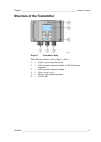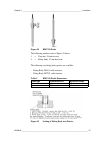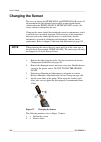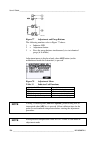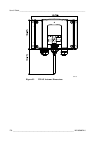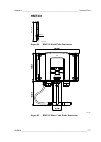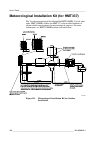- DL manuals
- Vaisala
- Transmitter
- HUMICAP HMT330 SERIES
- User Manual
Vaisala HUMICAP HMT330 SERIES User Manual
Summary of HUMICAP HMT330 SERIES
Page 1
User's guide vaisala humicap® humidity and temperature transmitter series hmt330 m210566en-j.
Page 2
Published by vaisala oyj phone (int.): +358 9 8949 1 p.O. Box 26 fax: +358 9 8949 2227 fi-00421 helsinki finland visit our internet pages at http://www.Vaisala.Com/ © vaisala 2011 no part of this manual may be reproduced in any form or by any means, electronic or mechanical (including photocopying),...
Page 3: Table of Contents
________________________________________________________________________________ vaisala ________________________________________________________________________ 1 table of contents chapter 1 general information .......................................................................... 11 about this...
Page 4
User's guide ______________________________________________________________________ 2 ___________________________________________________________________ m210566en-j hmt334 for high pressure and vacuum applications........43 hmt335 for high temperatures..........................................45 hm...
Page 5
________________________________________________________________________________ vaisala ________________________________________________________________________ 3 web configuration for lan and wlan............................... 89 terminal program settings ............................................
Page 6
User's guide ______________________________________________________________________ 4 ___________________________________________________________________ m210566en-j deleting the recorded files ..............................................118 undelete ..................................................
Page 7
________________________________________________________________________________ vaisala ________________________________________________________________________ 5 chapter 6 maintenance ......................................................................................... 149 periodic maintenance...
Page 8
User's guide ______________________________________________________________________ 6 ___________________________________________________________________ m210566en-j transmitter weight .......................................................171 technical specifications of optional modules...............
Page 9: List of Figures
________________________________________________________________________________ vaisala ________________________________________________________________________ 7 list of figures figure 1 transmitter body ...................................................................... 21 figure 2 inside the ...
Page 10
User's guide ______________________________________________________________________ 8 ___________________________________________________________________ m210566en-j figure 53 network interface menu ...........................................................84 figure 54 ip configuration menu...........
Page 11: List of Tables
________________________________________________________________________________ vaisala ________________________________________________________________________ 9 list of tables table 1 manual revisions ..................................................................... 12 table 2 application, lo...
Page 12
User's guide ______________________________________________________________________ 10 __________________________________________________________________ m210566en-j this page intentionally left blank..
Page 13: General Information
Chapter 1 ________________________________________________________ general information vaisala _______________________________________________________________________ 11 chapter 1 general information this chapter provides general notes for the manual and the product. About this manual this manual pr...
Page 14: Version Information
User's guide ______________________________________________________________________ 12 __________________________________________________________________ m210566en-j - appendix b, calculation formulas, presents the equations used in hmt330 to calculate values of dewpoint, mixing ratio, absolute humi...
Page 15: Safety
Chapter 1 ________________________________________________________ general information vaisala _______________________________________________________________________ 13 safety the vaisala humicap® humidity and temperature transmitter series hmt330 delivered to you has been tested for safety and app...
Page 16: Recycling
User's guide ______________________________________________________________________ 14 __________________________________________________________________ m210566en-j recycling recycle all applicable material. Dispose of batteries and the unit according to statutory regulations. Do not dispose of wit...
Page 17: Dnv Type Approval
Chapter 1 ________________________________________________________ general information vaisala _______________________________________________________________________ 15 dnv type approval the vaisala humicap® humidity and temperature transmitter series hmt330 is found to comply with det norske verit...
Page 18: Patent Notice
User's guide ______________________________________________________________________ 16 __________________________________________________________________ m210566en-j the user is encouraged to try to correct the interference by one or more of the following measures: - reorient or relocate the receivi...
Page 19: License Agreement
Chapter 1 ________________________________________________________ general information vaisala _______________________________________________________________________ 17 license agreement all rights to any software are held by vaisala or third parties. The customer is allowed to use the software onl...
Page 20
User's guide ______________________________________________________________________ 18 __________________________________________________________________ m210566en-j this page intentionally left blank..
Page 21: Product Overview
Chapter 2 __________________________________________________________ product overview vaisala _______________________________________________________________________ 19 chapter 2 product overview this chapter introduces the features, advantages, and the product nomenclature of the vaisala humicap® h...
Page 22: Basic Features and Options
User's guide ______________________________________________________________________ 20 __________________________________________________________________ m210566en-j basic features and options - several probes for various applications - user-friendly display - calculated output quantities available ...
Page 23: Structure of The Transmitter
Chapter 2 __________________________________________________________ product overview vaisala _______________________________________________________________________ 21 structure of the transmitter 1104-001 figure 1 transmitter body the following numbers refer to figure 1 above: 1 = signal + powerin...
Page 24
User's guide ______________________________________________________________________ 22 __________________________________________________________________ m210566en-j 0508-010 figure 2 inside the transmitter the following numbers refer to figure 2 above: 1 = service port (rs-232) 2 = dip switches for...
Page 25: Probe Options
Chapter 2 __________________________________________________________ product overview vaisala _______________________________________________________________________ 23 probe options the hmt331 is intended for demanding wall-mounted applications. The standard version has a fixed probe. 1102-025 figu...
Page 26
User's guide ______________________________________________________________________ 24 __________________________________________________________________ m210566en-j 0911-066 figure 5 probe options the following numbers refer to figure 5: 1 = hmt333 for ducts and tight spaces 2 = hmt334 for high pre...
Page 27: Warmed Probe Hmt337
Chapter 2 __________________________________________________________ product overview vaisala _______________________________________________________________________ 25 warmed probe hmt337 temperature difference between the probe and external environment can cause a risk of condensation on the senso...
Page 28
User's guide ______________________________________________________________________ 26 __________________________________________________________________ m210566en-j this page intentionally left blank..
Page 29: Installation
Chapter 3 _______________________________________________________________ installation vaisala _______________________________________________________________________ 27 chapter 3 installation this chapter provides you with information that is intended to help you install the product. Mounting the h...
Page 30
User's guide ______________________________________________________________________ 28 __________________________________________________________________ m210566en-j wall mounting with wall mounting kit when mounting with wall mounting kit the mounting plate (vaisala order code 214829) can be instal...
Page 31
Chapter 3 _______________________________________________________________ installation vaisala _______________________________________________________________________ 29 the hmt331 short cable probe is designed to be wall mounted with the probe holder plate (vaisala order code 226252). The probe hol...
Page 32: Pole Or Pipeline
User's guide ______________________________________________________________________ 30 __________________________________________________________________ m210566en-j mounting with din rail installation kit din rail installation kit includes a wall mounting kit, 2 clip-fasteners and 2 screws m4 × 10 ...
Page 33
Chapter 3 _______________________________________________________________ installation vaisala _______________________________________________________________________ 31 0503-007 figure 12 horizontal pole the following number refers to figure 12 above: 1 = mounting nuts m8 (4 pcs) metal mounting pla...
Page 34
User's guide ______________________________________________________________________ 32 __________________________________________________________________ m210566en-j 0509-151 figure 14 dimensions of the metal mounting plate (mm/inch) mounting rain shield with installation kit 0503-008 figure 15 moun...
Page 35: Panel Mounting Frame
Chapter 3 _______________________________________________________________ installation vaisala _______________________________________________________________________ 33 panel mounting frame to enable a neat and dirt free embedded installation of the transmitter, a panel mounting frame is available ...
Page 36: Wiring
User's guide ______________________________________________________________________ 34 __________________________________________________________________ m210566en-j 0804-083 figure 17 panel mounting dimensions (mm/inch) wiring cable bushings a single electrical cable with screen and three to ten wi...
Page 37: Note
Chapter 3 _______________________________________________________________ installation vaisala _______________________________________________________________________ 35 note when there is high electric noise level (for example, near a powerful electric motor) in the operating environment it is reco...
Page 38
User's guide ______________________________________________________________________ 36 __________________________________________________________________ m210566en-j refer to figure 19 on page 35 when performing the procedure below. 1. Cut back outer sheath to desired length. 2. Cut back screen brai...
Page 39: Warning
Chapter 3 _______________________________________________________________ installation vaisala _______________________________________________________________________ 37 signal and power supply wiring when connecting the transmitter with 8-pin connector, see section 8-pin connector on page 67. When ...
Page 40: Caution
User's guide ______________________________________________________________________ 38 __________________________________________________________________ m210566en-j 5. Connect the power supply wires to the connectors: power 10 ... 35v+ 24v~ (+) and (-) terminals. If you are using 24 vac power suppl...
Page 41
Chapter 3 _______________________________________________________________ installation vaisala _______________________________________________________________________ 39 0703-041 figure 21 connections to 24 vac power supply.
Page 42: Probe Mounting
User's guide ______________________________________________________________________ 40 __________________________________________________________________ m210566en-j probe mounting in humidity measurement and especially in calibration it is essential that temperature of the probe and measuring envir...
Page 43: Cable
Chapter 3 _______________________________________________________________ installation vaisala _______________________________________________________________________ 41 general instructions for probes with a cable mount the probes with a cable horizontally ; this way, any water condensing on the tu...
Page 44: Note
User's guide ______________________________________________________________________ 42 __________________________________________________________________ m210566en-j when there is no alternative but to install the probe in the process vertically, the point of entry must be carefully insulated. The c...
Page 45: Applications
Chapter 3 _______________________________________________________________ installation vaisala _______________________________________________________________________ 43 hmt333 for ducts and tight spaces the hmt333 is a small size (ø = 12mm) general-purpose probe suitable for ducts and channels with...
Page 46: Note
User's guide ______________________________________________________________________ 44 __________________________________________________________________ m210566en-j 0506-029 figure 25 hmt344 probe the following numbers refer to figure 25 above: 1 = tightening cone 2 = nut 3 = fitting screw, m22x1.5...
Page 47: Caution
Chapter 3 _______________________________________________________________ installation vaisala _______________________________________________________________________ 45 0503-033 figure 27 cleaning of tightening cone the following numbers refer to figure 27 above: 1 = fitting screw 2 = sealing washe...
Page 48: Temperature Probe (Optional)
User's guide ______________________________________________________________________ 46 __________________________________________________________________ m210566en-j hmt337 for high humidity applications the hmt337 is for environment where relative humidity is very high, near saturation. The warmed ...
Page 49
Chapter 3 _______________________________________________________________ installation vaisala _______________________________________________________________________ 47 0508-077 figure 28 hmt338 probe the following numbers refer to figure 28 above: 1 = clasp nut, 24 mm hex nut 2 = fitting body, 27 ...
Page 50: Tightening The Clasp Nut
User's guide ______________________________________________________________________ 48 __________________________________________________________________ m210566en-j tightening the clasp nut 1. Adjust the probe to a suitable depth according to the type of installation. 2. Tighten the clasp nut first...
Page 51: Note
Chapter 3 _______________________________________________________________ installation vaisala _______________________________________________________________________ 49 note when installed in a process with a pressure differing from normal atmospheric pressure, please enter the pressure value of th...
Page 52: Installation
User's guide ______________________________________________________________________ 50 __________________________________________________________________ m210566en-j installation 1. Disconnect the power and open the transmitter cover. 2. Remove the protective plug from the cable gland and thread the...
Page 53: Warnings
Chapter 3 _______________________________________________________________ installation vaisala _______________________________________________________________________ 51 warnings dieses produkt entspricht der niederspannungsrichtlinie (2006/95/ewg). - das netzmodul darf nur von einem dazu befugten e...
Page 54
User's guide ______________________________________________________________________ 52 __________________________________________________________________ m210566en-j dette produkt er i overensstemmelse med direktivet om lavspænding (2006/95/eØs). - netstrømskoblingen til må kun tilsluttes strømforsy...
Page 55
Chapter 3 _______________________________________________________________ installation vaisala _______________________________________________________________________ 53 Šis produktas atitinka direktyv ą d ė l žemos į tampos prietais ų (2006/95/eb). - elektros tinkl ą su energijos tiekimo moduliu su...
Page 56: Note
User's guide ______________________________________________________________________ 54 __________________________________________________________________ m210566en-j galvanic isolation for output if galvanic isolation of the power supply line from the output signals is needed, hmt330 can be ordered ...
Page 57: Installation and Wiring
Chapter 3 _______________________________________________________________ installation vaisala _______________________________________________________________________ 55 installation and wiring 1. Disconnect the power. In case the analog output module is installed in the factory, continue with the s...
Page 58: Relays
User's guide ______________________________________________________________________ 56 __________________________________________________________________ m210566en-j relays hmt330 can be equipped with one or two configurable relay modules. Each module contains two configurable relays. See the contac...
Page 59: Warning
Chapter 3 _______________________________________________________________ installation vaisala _______________________________________________________________________ 57 0503-037 figure 35 relay module the following numbers refer to figure 35 above: 1 = indication led for the relay 1 or 3 2 = relay ...
Page 60: Note
User's guide ______________________________________________________________________ 58 __________________________________________________________________ m210566en-j note rs-232 user port on hmt330 main board cannot be used and connected when rs-485 module is connected. Service port is operating nor...
Page 61: Note
Chapter 3 _______________________________________________________________ installation vaisala _______________________________________________________________________ 59 5. Connect the twisted pair wires (1 or 2 pairs) to the screw terminals as presented in table 6 below: table 6 connecting the twis...
Page 62
User's guide ______________________________________________________________________ 60 __________________________________________________________________ m210566en-j stub termination termination termination termination junction box junction box junction box twisted pair 120r 120r 120r 120r twisted p...
Page 63
Chapter 3 _______________________________________________________________ installation vaisala _______________________________________________________________________ 61 termination termination junction box junction box junction box 120r d0- d1+ common switch term off term off 2/4 wire off rs422 off...
Page 64: Lan Interface
User's guide ______________________________________________________________________ 62 __________________________________________________________________ m210566en-j lan interface the optional lan interface enables an ethernet connection to the transmitter. The user can establish a virtual terminal ...
Page 65: Wlan Interface
Chapter 3 _______________________________________________________________ installation vaisala _______________________________________________________________________ 63 0709-003 figure 39 lan interface module the following numbers refer to figure 39 above: 1 = flat cable connector 2 = rj45 connecto...
Page 66: Caution
User's guide ______________________________________________________________________ 64 __________________________________________________________________ m210566en-j caution the wlan interface is designed to be used in trusted network environments (trusted corporate lan or vpn-based connection over ...
Page 67: Data Logger Module
Chapter 3 _______________________________________________________________ installation vaisala _______________________________________________________________________ 65 data logger module the optional data logger module extends the data storage for the measurement data. When the data logger is pres...
Page 68
User's guide ______________________________________________________________________ 66 __________________________________________________________________ m210566en-j serial port. The timestamps in the data logger's memory remain as they were originally stored. You can compensate for the clock drift ...
Page 69: 8-Pin Connector
Chapter 3 _______________________________________________________________ installation vaisala _______________________________________________________________________ 67 8-pin connector 1104-126 figure 42 pinout of the optional 8-pin connector table 10 wiring of the optional 8-pin connector serial s...
Page 70
User's guide ______________________________________________________________________ 68 __________________________________________________________________ m210566en-j this page intentionally left blank..
Page 71: Operation
Chapter 4 ________________________________________________________________ operation vaisala _______________________________________________________________________ 69 chapter 4 operation this chapter contains information that is needed to operate this product. Getting started within a few seconds a...
Page 72: Note
User's guide ______________________________________________________________________ 70 __________________________________________________________________ m210566en-j 0705-209 figure 43 basic display the following numbers refer to figure 43 above: 1 = info shortcut button; see section device informat...
Page 73
Chapter 4 ________________________________________________________________ operation vaisala _______________________________________________________________________ 71 table 11 periods for trend and max/min calculations observation period period for trend/max/min calculations (resolution) 20 minutes...
Page 74: Menus and Navigation
User's guide ______________________________________________________________________ 72 __________________________________________________________________ m210566en-j table 12 graph information messages in cursor mode message interpretation power outage power failure (marked also with dashed vertical...
Page 75: Changing The Language
Chapter 4 ________________________________________________________________ operation vaisala _______________________________________________________________________ 73 some menu items, such as purge in the measuring menu, are only shown if supported by the transmitter and the installed options. Chan...
Page 76: Display Contrast Setting
User's guide ______________________________________________________________________ 74 __________________________________________________________________ m210566en-j display contrast setting display contrast is automatically adjusted based on the ambient temperature. However, depending on the instal...
Page 77: Note
Chapter 4 ________________________________________________________________ operation vaisala _______________________________________________________________________ 75 note you can also disable the keypad completely with serial command lock . See section locking menu/keypad using serial line on page...
Page 78: Configuring A Display Alarm
User's guide ______________________________________________________________________ 76 __________________________________________________________________ m210566en-j 1102-012 figure 47 alarm limits shown on graph screen when an alarm is activated, an alarm note is displayed on the display, and the l...
Page 79: Note
Chapter 4 ________________________________________________________________ operation vaisala _______________________________________________________________________ 77 0802-069 figure 49 display alarms 3. Use the arrow keys to select an alarm to configure. The alarm editing page opens. Note changes ...
Page 80
User's guide ______________________________________________________________________ 78 __________________________________________________________________ m210566en-j mi70 link program for data handling the real-time window function of the mi70 link program allows you to monitor transmitter readings ...
Page 81: Serial Line Communication
Chapter 4 ________________________________________________________________ operation vaisala _______________________________________________________________________ 79 serial line communication connect the serial interface by using either the user port or the service port. For permanent interfacing ...
Page 82: User Port Connection
User's guide ______________________________________________________________________ 80 __________________________________________________________________ m210566en-j user port connection use a suitable serial cable between the user port rxd, gnd and txd screw terminals and the pc serial port, see fi...
Page 83: Service Port Connection
Chapter 4 ________________________________________________________________ operation vaisala _______________________________________________________________________ 81 service port connection connection cables to connect to the service port, you need a suitable cable with an rj45 connector. Dependin...
Page 84: Using The Service Port
User's guide ______________________________________________________________________ 82 __________________________________________________________________ m210566en-j using the service port 1. Unfasten the screws on the transmitter cover, and open the transmitter. 2. Connect the desired cable (serial...
Page 85: Ip Configuration
Chapter 4 ________________________________________________________________ operation vaisala _______________________________________________________________________ 83 ip configuration the ip settings of the lan and wlan interfaces are described in table 15. The current settings can be viewed on the...
Page 86: Using Display/keypad
User's guide ______________________________________________________________________ 84 __________________________________________________________________ m210566en-j using display/keypad you can configure the ip settings of the lan and wlan interfaces using the display/keypad as follows: 1. Press an...
Page 87: Using Serial Line
Chapter 4 ________________________________________________________________ operation vaisala _______________________________________________________________________ 85 using serial line use the serial line command net to view or set the network settings for the lan and wlan interfaces. You can also ...
Page 88: Wireless Lan Configuration
User's guide ______________________________________________________________________ 86 __________________________________________________________________ m210566en-j > net off 192.168.0.101 255.255.255.0 192.168.0.1 off dhcp : off ip address : 192.168.0.101 subnet mask : 255.255.255.0 default gatewa...
Page 89: Using Display/keypad
Chapter 4 ________________________________________________________________ operation vaisala _______________________________________________________________________ 87 using display/keypad you can configure the wireless lan settings using the display/keypad as follows: 1. Press any of the arrow butt...
Page 90: Using Serial Line
User's guide ______________________________________________________________________ 88 __________________________________________________________________ m210566en-j 7. If you have selected an encrypted network type (wep or wpa), you must enter the security key to be used. Select the key/passphrase ...
Page 91: Communication Protocol
Chapter 4 ________________________________________________________________ operation vaisala _______________________________________________________________________ 89 communication protocol when a connection is established via the lan or wlan interface, the session has the same communication mode, ...
Page 92: Terminal Program Settings
User's guide ______________________________________________________________________ 90 __________________________________________________________________ m210566en-j 1102-017 figure 58 web configuration interface for lan terminal program settings the instructions below describe how to connect to the...
Page 93: Note
Chapter 4 ________________________________________________________________ operation vaisala _______________________________________________________________________ 91 0810-070 figure 59 opening a serial connection 4. Click the open button to open the connection window and start using the serial lin...
Page 94
User's guide ______________________________________________________________________ 92 __________________________________________________________________ m210566en-j 0810-071 figure 60 opening a telnet connection 4. Click the open button to open the connection window and start using the telnet sessi...
Page 95: List of Serial Commands
Chapter 4 ________________________________________________________________ operation vaisala _______________________________________________________________________ 93 list of serial commands all commands can be issued either in uppercase or lowercase. In the command examples, the keyboard input by ...
Page 96
User's guide ______________________________________________________________________ 94 __________________________________________________________________ m210566en-j table 20 data recording commands command description dir display recorded files play [0 ... 28] [start end] output recorded data file....
Page 97
Chapter 4 ________________________________________________________________ operation vaisala _______________________________________________________________________ 95 table 25 other commands command description ? Output information about the device ?? Output information about the device in poll mod...
Page 98: Outputting Reading Once
User's guide ______________________________________________________________________ 96 __________________________________________________________________ m210566en-j stopping continuous outputting use the s command to end the run mode. After this command all other commands can be used. You can also ...
Page 99: Mode
Chapter 4 ________________________________________________________________ operation vaisala _______________________________________________________________________ 97 communicating with a transmitter in poll mode open when all transmitters on the rs-485 bus are in poll mode the open command sets on...
Page 100: Note
User's guide ______________________________________________________________________ 98 __________________________________________________________________ m210566en-j formatting serial line message note instead of using the ftime , fdate and fst commands described in this section, you can use the for...
Page 101: Fst
Chapter 4 ________________________________________________________________ operation vaisala _______________________________________________________________________ 99 fst to output the state of optional probe heating and chemical purge in connection with send and r commands enter: fst [ x ] where x...
Page 102: General Settings
User's guide ______________________________________________________________________ 100 _________________________________________________________________ m210566en-j general settings changing quantities and units to change quantities and units use serial commands or the optional display/keypad. See ...
Page 103: Using Serial Line
Chapter 4 ________________________________________________________________ operation vaisala ______________________________________________________________________ 101 using serial line use the serial line command form to change the format, and the command unit to select metric or non-metric output ...
Page 104
User's guide ______________________________________________________________________ 102 _________________________________________________________________ m210566en-j table 26 form command modifiers modifier description x.Y length modifier (number of digits and decimal places) #t tabulator #r carriag...
Page 105: Note
Chapter 4 ________________________________________________________________ operation vaisala ______________________________________________________________________ 103 unit use the unit command to select metric or non-metric output units, and change the unit for the h2o quantity: unit [ x ] where x ...
Page 106: Note
User's guide ______________________________________________________________________ 104 _________________________________________________________________ m210566en-j pressure compensation setting the pressure has an effect on humidity calculations and accuracy. Therefore, accurate calculations can b...
Page 107: Date and Time
Chapter 4 ________________________________________________________________ operation vaisala ______________________________________________________________________ 105 example: > pres pressure : 1013.00 hpa ? > pres 2000 pressure : 2000.00 hpa > table 27 conversion factors for pressure units from to...
Page 108: Using Serial Line
User's guide ______________________________________________________________________ 106 _________________________________________________________________ m210566en-j using serial line to set time enter the time command. To set date enter the date command. Time date these time and date settings are s...
Page 109: Filt
Chapter 4 ________________________________________________________________ operation vaisala ______________________________________________________________________ 107 filt use the serial line command filt [ xxx ] to set the filtering level. Filt [ xxx ] where xxx = off, on, or ext (default = off) d...
Page 110: Light
User's guide ______________________________________________________________________ 108 _________________________________________________________________ m210566en-j ? Use the serial line command ? To check the current transmitter configuration. Command ?? Is similar but can also be used if the tran...
Page 111: Help
Chapter 4 ________________________________________________________________ operation vaisala ______________________________________________________________________ 109 help use the help command to list the currently available commands. The available commands are determined by the device configuratio...
Page 112: Lock
User's guide ______________________________________________________________________ 110 _________________________________________________________________ m210566en-j locking menu/keypad using serial line lock use the lock command to prevent the user from entering the menu using the keypad, or to loc...
Page 113: Using Display/keypad
Chapter 4 ________________________________________________________________ operation vaisala ______________________________________________________________________ 111 using display/keypad 1. Press any of the arrow buttons to open the main menu . 2. Select interfaces and press the ► arrow button to ...
Page 114: Using Serial Line
User's guide ______________________________________________________________________ 112 _________________________________________________________________ m210566en-j using serial line note you can use the serial commands to change/view the user port settings even if you are currently connected to th...
Page 115: Smode
Chapter 4 ________________________________________________________________ operation vaisala ______________________________________________________________________ 113 smode use the smode command to set the user port start-up operating mode. Smode [ xxxx ] where xxx = stop, send, run, poll, or modbu...
Page 116: Intv
User's guide ______________________________________________________________________ 114 _________________________________________________________________ m210566en-j intv use the intv command to set the run mode output interval. The time interval is used only when the run mode is active. Intv [ xxx ...
Page 117: Echo
Chapter 4 ________________________________________________________________ operation vaisala ______________________________________________________________________ 115 echo use the echo command to set the user port echo. The command either enables or disables echo of characters received. Echo [ x ] ...
Page 118: View Recorded Data
User's guide ______________________________________________________________________ 116 _________________________________________________________________ m210566en-j enter the command without parameters and press enter to display the current recording parameters. View recorded data if the device is ...
Page 119: Play
Chapter 4 ________________________________________________________________ operation vaisala ______________________________________________________________________ 117 example (without data logger module): > dir file description oldest data available no. Of points 1 rh (10 s intervals) 2008-04-11 23...
Page 120: Note
User's guide ______________________________________________________________________ 118 _________________________________________________________________ m210566en-j example: > play 3 2007-05-05 00:00:00 2007-05-06 00:00:00 rh (12 min intervals) 2007-05-05 00:00:00 121 date time trend min max yyyy-m...
Page 121: Undelete
Chapter 4 ________________________________________________________________ operation vaisala ______________________________________________________________________ 119 undelete similarly to the delete command, the undelete command is used without any arguments. It will recover all deleted data that ...
Page 122: Note
User's guide ______________________________________________________________________ 120 _________________________________________________________________ m210566en-j 0503-045 figure 62 current/voltage switches of output modules the following numbers refer to figure 62 above: 1 = current/voltage sele...
Page 123: Note
Chapter 4 ________________________________________________________________ operation vaisala ______________________________________________________________________ 121 example: 0 ... 5 v voltage output selected for channel 1 and 4 ... 20 ma selected for channel 2. Off on selection 1 █ 2 █ voltage ou...
Page 124: Amode/asel
User's guide ______________________________________________________________________ 122 _________________________________________________________________ m210566en-j 8. Select the upper limit by pressing the ▲▼ arrow buttons. Use the arrow buttons to set the upper limit value. Press set to confirm y...
Page 125: Analog Output Tests
Chapter 4 ________________________________________________________________ operation vaisala ______________________________________________________________________ 123 analog output tests use the display/keypad for testing to test the operation of the analog by forcing the outputs to known values. M...
Page 126: Aerr
User's guide ______________________________________________________________________ 124 _________________________________________________________________ m210566en-j analog output fault indication setting factory default state for analog outputs during error condition is 0 v/ 0 ma. Please be careful...
Page 127: Operation of Relays
Chapter 4 ________________________________________________________________ operation vaisala ______________________________________________________________________ 125 operation of relays quantity for relay output a relay monitors the quantity chosen for the relay output. Any of the quantities avail...
Page 128: Note
User's guide ______________________________________________________________________ 126 _________________________________________________________________ m210566en-j 1102-007 figure 63 measurement-based relay output modes mode 4 is usually used if an alarm needs to be triggered when the measured val...
Page 129: Hysteresis
Chapter 4 ________________________________________________________________ operation vaisala ______________________________________________________________________ 127 hysteresis hysteresis function is to prevent the relay switching back and forth when the measured value is near to the setpoint valu...
Page 130: Note
User's guide ______________________________________________________________________ 128 _________________________________________________________________ m210566en-j 1102-040 figure 64 fault/online status relay output modes fault/online status relays are usually used in conjunction with an analog ou...
Page 131: Enabling/disabling Relays
Chapter 4 ________________________________________________________________ operation vaisala ______________________________________________________________________ 129 table 30 relay state examples criterion for relay activation transmitter operation status nc-c connected no-c connected not chosen p...
Page 132: Rsel
User's guide ______________________________________________________________________ 130 _________________________________________________________________ m210566en-j 0706-003 figure 65 relay indicators on display the following number refers to figure 65 above: 1 = lists enabled relays. Activation st...
Page 133
Chapter 4 ________________________________________________________________ operation vaisala ______________________________________________________________________ 131 use the quantity abbreviations presented above. See table 3 on page 19 and table 4 on page 19. Example of window limit switch: selec...
Page 134: Testing Operation of Relays
User's guide ______________________________________________________________________ 132 _________________________________________________________________ m210566en-j testing operation of relays testing activates relays even if they are disabled. Use the module push buttons to activate the relays. Pr...
Page 135: Sensor Functions
Chapter 4 ________________________________________________________________ operation vaisala ______________________________________________________________________ 133 sensor functions chemical purge (optional) in some specific applications the sensor gain may decrease gradually due to an interferen...
Page 136: Manual Chemical Purge
User's guide ______________________________________________________________________ 134 _________________________________________________________________ m210566en-j before starting the chemical purge, note the following: - the sensor is protected with a pps grid with stainless steel netting, a stai...
Page 137: Using Buttons On Motherboard
Chapter 4 ________________________________________________________________ operation vaisala ______________________________________________________________________ 135 starting and configuring chemical purge using buttons on motherboard start manual chemical purge by pressing simultaneously two purg...
Page 138: Using Serial Line
User's guide ______________________________________________________________________ 136 _________________________________________________________________ m210566en-j - if you have the data logger module installed, you can also specify the date and time when the purge is performed next. 4. Press exit...
Page 139: Note
Chapter 4 ________________________________________________________________ operation vaisala ______________________________________________________________________ 137 example (no data logger module installed): > pur interval purge : off ? Interval : 720 min ? Power-up purge : off ? Duration : 120 s...
Page 140: Note
User's guide ______________________________________________________________________ 138 _________________________________________________________________ m210566en-j note during the sensor heating the outputs are locked to the values measured before the heating cycle. Setting humidity sensor heating...
Page 141: Modbus
Chapter 5 ________________________________________________________________ modbus vaisala ______________________________________________________________________ 139 chapter 5 modbus this chapter contains information that is needed when operating the transmitter using the modbus protocol. Overview of...
Page 142: Taking Modbus Into Use
User's guide ______________________________________________________________________ 140 _________________________________________________________________ m210566en-j taking modbus into use to take the modbus protocol into use on the hmt330, you must perform some configuration tasks using the built-i...
Page 143: Enabling Serial Modbus
Chapter 5 ________________________________________________________________ modbus vaisala ______________________________________________________________________ 141 enabling serial modbus in addition to enabling the modbus protocol in the device, modbus over rs-232 or rs-485 needs the following soft...
Page 144: Note
User's guide ______________________________________________________________________ 142 _________________________________________________________________ m210566en-j 5. Open a terminal program, and connect to the service port. The fixed settings serial line settings of the service port are 19200, 8,...
Page 145: Enabling Ethernet Modbus
Chapter 5 ________________________________________________________________ modbus vaisala ______________________________________________________________________ 143 enabling ethernet modbus in addition to enabling the modbus protocol in the device; modbus tcp needs the following software settings: i...
Page 146: Using Serial Line
User's guide ______________________________________________________________________ 144 _________________________________________________________________ m210566en-j 7. On the communication protocol screen, enable the modbus protocol. Press the exit button to save the changes. Note that the device a...
Page 147
Chapter 5 ________________________________________________________________ modbus vaisala ______________________________________________________________________ 145 a. Use the net command to configure the networking parameters of both lan and wlan interface. You can, for example, enter the command w...
Page 148: Diagnostic Modbus Counters
User's guide ______________________________________________________________________ 146 _________________________________________________________________ m210566en-j diagnostic modbus counters hmt330 has diagnostic counters that can be used to pinpoint modbus problems. The counters are always active...
Page 149: Disabling Modbus
Chapter 5 ________________________________________________________________ modbus vaisala ______________________________________________________________________ 147 modbus rtu only: if the last received message was rejected because of bad crc checksum, the modbus command displays the message with co...
Page 150
User's guide ______________________________________________________________________ 148 _________________________________________________________________ m210566en-j this page intentionally left blank..
Page 151: Maintenance
Chapter 6 ______________________________________________________________ maintenance vaisala ______________________________________________________________________ 149 chapter 6 maintenance this chapter contains information that is needed in basic maintenance of the product. Periodic maintenance cle...
Page 152: Changing The Sensor
User's guide ______________________________________________________________________ 150 _________________________________________________________________ m210566en-j changing the sensor the user can change the humicap180 and humicap180r sensors. If the transmitter has the chemical purge and/or warme...
Page 153: Error States
Chapter 6 ______________________________________________________________ maintenance vaisala ______________________________________________________________________ 151 error states in error state the affected quantities are not measured and the output is shown as follows: - analog channel outputs 0 ...
Page 154
User's guide ______________________________________________________________________ 152 _________________________________________________________________ m210566en-j table 32 error messages error code error message action e0 humidity sensor measurement malfunction. E1 humidity sensor short circuit c...
Page 155: Technical Support
Chapter 6 ______________________________________________________________ maintenance vaisala ______________________________________________________________________ 153 technical support for technical questions, contact the vaisala technical support by e-mail at helpdesk@vaisala.Com . Provide at leas...
Page 156
User's guide ______________________________________________________________________ 154 _________________________________________________________________ m210566en-j this page intentionally left blank..
Page 157: Calibration and Adjustment
Chapter 7 ___________________________________________________calibration and adjustment vaisala ______________________________________________________________________ 155 chapter 7 calibration and adjustment the hmt330 is fully calibrated and adjusted as shipped from factory. Typical calibration int...
Page 158: Note
User's guide ______________________________________________________________________ 156 _________________________________________________________________ m210566en-j 0508-013 figure 77 adjustment and purge buttons the following numbers refer to figure 77 above: 1 = indicator led 2 = adjustment butto...
Page 159: Relative Humidity Adjustment
Chapter 7 ___________________________________________________calibration and adjustment vaisala ______________________________________________________________________ 157 relative humidity adjustment using push buttons a simple push-button adjustment is carried out by using two relative humidity ref...
Page 160: Using Display/keypad
User's guide ______________________________________________________________________ 158 _________________________________________________________________ m210566en-j using display/keypad note that the difference between the two humidity references must be at least 50 %rh. 1. Carry out the chemical p...
Page 161: Using Serial Line
Chapter 7 ___________________________________________________calibration and adjustment vaisala ______________________________________________________________________ 159 using serial line note that the difference between the two humidity references must be at least 50 %rh. 1. Connect the hmt330 to ...
Page 162: Change
User's guide ______________________________________________________________________ 160 _________________________________________________________________ m210566en-j rh : 75.45 ref2 ? C rh : 75.57 ref2 ? C rh : 75.55 ref2 ? C rh : 75.59 ref2 ? 75.5 ok > 12. Ok indicates that the adjustment has succe...
Page 163: Temperature Adjustment
Chapter 7 ___________________________________________________calibration and adjustment vaisala ______________________________________________________________________ 161 temperature adjustment using display/keypad 1. Press the adj button on the motherboard to open the adjustment menu . If using a w...
Page 164
User's guide ______________________________________________________________________ 162 _________________________________________________________________ m210566en-j 4. Type c and press enter a few times to check if the reading is stabilized. Let the reading stabilize, give the reference temperature...
Page 165: Analog Output Adjustment
Chapter 7 ___________________________________________________calibration and adjustment vaisala ______________________________________________________________________ 163 analog output adjustment in the analog output calibration the analog output is forced to the following values: - current output: ...
Page 166: Using Display/keypad
User's guide ______________________________________________________________________ 164 _________________________________________________________________ m210566en-j feeding adjustment information this information is shown on the device information fields. See section device information on page 107....
Page 167: Technical Data
Chapter 8 ____________________________________________________________ technical data vaisala ______________________________________________________________________ 165 chapter 8 technical data this chapter provides the technical data of the product. Specifications performance relative humidity meas...
Page 168: Optional Temperature Probe
User's guide ______________________________________________________________________ 166 _________________________________________________________________ m210566en-j temperature (+ operating pressure ranges) hmt331 -40 ... +60 °c (-40 ... +140 °f) hmt333 80 ºc -40 ... +80 °c (-40 ... +176 °f) hmt333...
Page 169: Calculated Variables
Chapter 8 ____________________________________________________________ technical data vaisala ______________________________________________________________________ 167 calculated variables table 34 calculated variables (typical ranges) variable hmt331 probe hmt333 probe hmt334/335/337/338 probes de...
Page 170
User's guide ______________________________________________________________________ 168 _________________________________________________________________ m210566en-j accuracy of wet bulb temperature °c relative humidity temp. 10 20 30 40 50 60 70 80 90 100 -40 0.20 0.20 0.20 0.20 0.20 0.20 0.20 0.20...
Page 171: Probe Option)
Chapter 8 ____________________________________________________________ technical data vaisala ______________________________________________________________________ 169 dewpoint temperature (hmt337 warmed probe option) find the intersection of the dewpoint temperature curve and the dewpoint differen...
Page 172: Inputs and Outputs
User's guide ______________________________________________________________________ 170 _________________________________________________________________ m210566en-j inputs and outputs operating voltage 10 ... 35 vdc, 24 vac with optional power supply module 100 ... 240 vac, 50/60 hz start-up time a...
Page 173: Transmitter Weight
Chapter 8 ____________________________________________________________ technical data vaisala ______________________________________________________________________ 171 transmitter weight table 35 transmitter weight (in kg/lb) probe cable length probe type 2 m 5 m 10 m hmt333 1.1/2.4 1.2/2.6 1.5/3.3...
Page 174: Relay Module
User's guide ______________________________________________________________________ 172 _________________________________________________________________ m210566en-j relay module operating temperature range -40 ... +60 ºc (-40 ... +140 ºf) operating pressure range 500 ... 1300 mmhg power consumption...
Page 175: Data Logger Module
Chapter 8 ____________________________________________________________ technical data vaisala ______________________________________________________________________ 173 data logger module operating temperature range -40 ... +60 ºc (-40 ... +140 ºf) storage temperature range -55 ... +80 ºc (-67 ... +...
Page 176
User's guide ______________________________________________________________________ 174 _________________________________________________________________ m210566en-j description order code swagelok for 12mm probe 1/2" npt thread swg12npt12 swagelok for 6mm probe 1/2" iso thread swg6iso12 swagelok fo...
Page 177: Dimensions (Mm/inch)
Chapter 8 ____________________________________________________________ technical data vaisala ______________________________________________________________________ 175 dimensions (mm/inch) 0506-035 figure 82 transmitter body dimensions.
Page 178
User's guide ______________________________________________________________________ 176 _________________________________________________________________ m210566en-j 0804-035 figure 83 wlan antenna dimensions.
Page 179: Hmt331
Chapter 8 ____________________________________________________________ technical data vaisala ______________________________________________________________________ 177 hmt331 12 (0.47) 120 (4.72) 0508-030 figure 84 hmt331 fixed probe dimensions 0911-060 figure 85 hmt331 short cable probe dimensions.
Page 180: Hmt333
User's guide ______________________________________________________________________ 178 _________________________________________________________________ m210566en-j hmt333 0804-060 figure 86 hmt333 probe dimensions hmt334 0804-059 figure 87 hmt334 probe dimensions.
Page 181: Hmt335
Chapter 8 ____________________________________________________________ technical data vaisala ______________________________________________________________________ 179 hmt335 0508-020 figure 88 hmt335 probe dimensions the flange is available as an option for the hmt335 probe. Hmt337 0804-061 figure...
Page 182: Hmt338
User's guide ______________________________________________________________________ 180 _________________________________________________________________ m210566en-j hmt338 0508-078 figure 90 hmt338 probe dimensions temperature probe 0804-062 figure 91 optional temperature probe dimensions.
Page 183: Probe Installation Kits and
Appendix a _________________________________ probe installation kits and installation examples vaisala ______________________________________________________________________ 181 appendix a probe installation kits and installation examples duct installation kits (for hmt333/337/335) duct installation...
Page 184: Hmt337)
User's guide ______________________________________________________________________ 182 _________________________________________________________________ m210566en-j duct installation kit for temperature probe (for hmt337) vaisala duct installation kit for the t-probe includes flange, supporting bar...
Page 185: Hmt337)
Appendix a _________________________________ probe installation kits and installation examples vaisala ______________________________________________________________________ 183 pressure tight swagelok installation kits (for hmt337) rh probe installation swagelok installation kit for the relative hu...
Page 186: Cable Gland
User's guide ______________________________________________________________________ 184 _________________________________________________________________ m210566en-j examples of vapor tight installations with cable gland rh-probe installations (for hmt333/337) cable gland agro is available from vais...
Page 187
Appendix a _________________________________ probe installation kits and installation examples vaisala ______________________________________________________________________ 185 t- probe installations (hmt337) 0508-015 figure 98 vapor tight installation vapor tight installation is not available from...
Page 188: Note
User's guide ______________________________________________________________________ 186 _________________________________________________________________ m210566en-j example of climate chamber installation 0507-016 figure 100 climate chamber installation (not available from vaisala) the following nu...
Page 189
Appendix a _________________________________ probe installation kits and installation examples vaisala ______________________________________________________________________ 187 example of installation through roof outdoor environment 1 2 3 4 5 6 7 8 9 10 11 12 process: for example +85 ºc, 85 %rh 05...
Page 190
User's guide ______________________________________________________________________ 188 _________________________________________________________________ m210566en-j ball valve installation kit for hmt338 the ball valve installation kit (vaisala order code: ballvalve-1) is preferred when connecting ...
Page 191: Note
Appendix a _________________________________ probe installation kits and installation examples vaisala ______________________________________________________________________ 189 note the probe can be installed in the process through the ball valve assembly provided that the process pressure is less ...
Page 192
User's guide ______________________________________________________________________ 190 _________________________________________________________________ m210566en-j meteorological installation kit (for hmt337) the vaisala meteorological installation kit hmt330mik (vaisala order code: hmt330mik) ena...
Page 193: Calculation Formulas
Appendix b ______________________________________________________ calculation formulas vaisala ______________________________________________________________________ 191 appendix b calculation formulas this appendix contains the formulas used for the calculated output quantities. The hmt330 series t...
Page 194
User's guide ______________________________________________________________________ 192 _________________________________________________________________ m210566en-j enthalpy: x x t h 5 . 2 ) 00189 . 0 01 . 1 ( ) 15 . 273 ( (4) the water vapor saturation pressure p ws is calculated by using two equa...
Page 195
Appendix b ______________________________________________________ calculation formulas vaisala ______________________________________________________________________ 193 parts per million by volume is calculated using: w w v p p p ppm 6 10 (8) symbols: t d = dewpoint temperature (°c) p w = water vap...
Page 196
User's guide ______________________________________________________________________ 194 _________________________________________________________________ m210566en-j this page intentionally left blank..
Page 197: Modbus Reference
Appendix c ______________________________________________________ modbus reference vaisala ______________________________________________________________________ 195 appendix c modbus reference this appendix describes the modbus functions and data of the transmitter. Function codes hmt330 supports a...
Page 198: Register Map
User's guide ______________________________________________________________________ 196 _________________________________________________________________ m210566en-j register map all data available via the modbus interface is grouped in six contiguous blocks of registers as described in table 37 bel...
Page 199: Note
Appendix c ______________________________________________________ modbus reference vaisala ______________________________________________________________________ 197 a “quiet nan” value is returned for unavailable values. Writing any nan or infinite value is silently ignored. A quiet nan is, for exa...
Page 200: Note
User's guide ______________________________________________________________________ 198 _________________________________________________________________ m210566en-j note if your modbus master supports 32-bit floating point values, always use them instead of 16-bit integer registers. The use of 16-b...
Page 201: Status Registers (Read-Only)
Appendix c ______________________________________________________ modbus reference vaisala ______________________________________________________________________ 199 status registers (read-only) table 39 status registers name address description fault status 0513 1 = no errors online status 0514 1 =...
Page 202: Exception Status Outputs
User's guide ______________________________________________________________________ 200 _________________________________________________________________ m210566en-j configuration flags are used to select some basic options of the instrument and to manually start the sensor operations. Table 41 conf...
Page 203: Diagnostic Sub-Functions
Appendix c ______________________________________________________ modbus reference vaisala ______________________________________________________________________ 201 diagnostic sub-functions hmt330 supports some of the modbus diagnostic functions described in the modbus application protocol specific...
Page 204: Exception Responses
User's guide ______________________________________________________________________ 202 _________________________________________________________________ m210566en-j device identification objects hmt330 modbus conforms to the extended identification level defined in the modbus application protocol s...
Page 206
Www.Vaisala.Com *m210566en*.