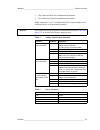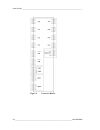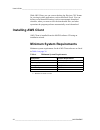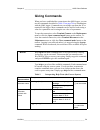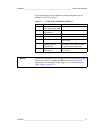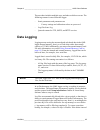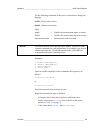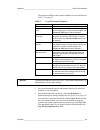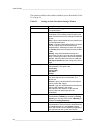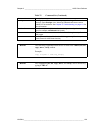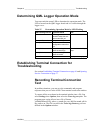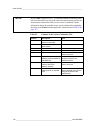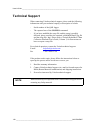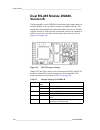- DL manuals
- Vaisala
- Network Hardware
- HydroMet
- User Manual
Vaisala HydroMet User Manual
Summary of HydroMet
Page 1
User's guide vaisala hydromet™ data collection platform volume 1 m210784en-e.
Page 2
Published by visit our internet pages at http://www.Vaisala.Com/ © vaisala 2010 no part of this manual may be reproduced in any form or by any means, electronic or mechanical (including photocopying), nor may its contents be communicated to a third party without prior written permission of the copyr...
Page 3: Table of Contents
________________________________________________________________________________ vaisala________________________________________________________________________ 1 table of contents chapter 1 general information . . . . . . . . . . . . . . . . . . . . . . . . . . . . . . . . . . . . . . 9 about this ...
Page 4
User’s guide ______________________________________________________________________ 2 ____________________________________________________________________m210784en-e chapter 3 aws client software . . . . . . . . . . . . . . . . . . . . . . . . . . . . . . . . . . . . .35 product overview . . . . . ....
Page 5
________________________________________________________________________________ vaisala________________________________________________________________________ 3 using external memory card . . . . . . . . . . . . . . . . . . . . . . . 102 automatic erase from external memory card . . . . . . . . . ...
Page 6
User’s guide ______________________________________________________________________ 4 ____________________________________________________________________m210784en-e.
Page 7: List of Figures
________________________________________________________________________________ vaisala________________________________________________________________________ 5 list of figures figure 1 qml logger . . . . . . . . . . . . . . . . . . . . . . . . . . . . . . . . . . . . . . . 19 figure 2 qml logger ...
Page 8
User’s guide ______________________________________________________________________ 6 ____________________________________________________________________m210784en-e figure 46 output of logshow command . . . . . . . . . . . . . . . . . . . . . . . . .86 figure 47 output of the logstatus command . . ...
Page 9: List of Tables
________________________________________________________________________________ vaisala________________________________________________________________________ 7 list of tables table 1 structure of the dcp manual set. . . . . . . . . . . . . . . . . . . . . . . . . 10 table 2 manual versions . . . ...
Page 10
User’s guide ______________________________________________________________________ 8 ____________________________________________________________________m210784en-e.
Page 11: General Information
Chapter 1 ________________________________________________________ general information vaisala________________________________________________________________________ 9 chapter 1 general information this chapter provides general notes for the product(s) and this manual. About this manual this manual...
Page 12: Platform Documentation
User's guide ______________________________________________________________________ 10 ___________________________________________________________________m210784en-e structure of the data collection platform documentation the information in the vaisala hydromet™ data collection platform manual set i...
Page 13: Version Information
Chapter 1 ________________________________________________________ general information vaisala_______________________________________________________________________ 11 - appendix a, glossary: this appendix contains a glossary with explanations of some general meteorological and technical terms and ...
Page 14: Documentation Conventions
User's guide ______________________________________________________________________ 12 ___________________________________________________________________m210784en-e documentation conventions throughout this manual, important safety considerations are highlighted as follows: warning warning alerts y...
Page 15
Chapter 1 ________________________________________________________ general information vaisala_______________________________________________________________________ 13 product-related safety precautions the product has been tested for safety and approved as shipped from the factory. The following s...
Page 16: Esd Protection
User's guide ______________________________________________________________________ 14 ___________________________________________________________________m210784en-e esd protection electrostatic discharge (esd) can cause immediate or latent damage to electronic circuits. Vaisala products are adequat...
Page 17: Recycling
Chapter 1 ________________________________________________________ general information vaisala_______________________________________________________________________ 15 recycling regulatory compliances the vaisala hydromet™ data collection platform complies with the following eu directives: - low vo...
Page 18
User's guide ______________________________________________________________________ 16 ___________________________________________________________________m210784en-e redistribution license agreement the qml logger software uses the tcp/ip stack produced by the "lwip lightweight tcp/ip stack" -projec...
Page 19: Warranty
Chapter 1 ________________________________________________________ general information vaisala_______________________________________________________________________ 17 warranty for certain products vaisala normally gives a limited one-year warranty. Please observe that any such warranty may not be ...
Page 20
User's guide ______________________________________________________________________ 18 ___________________________________________________________________m210784en-e.
Page 21: Product Overview
Chapter 2 __________________________________________________________ product overview vaisala_______________________________________________________________________ 19 chapter 2 product overview this chapter introduces the basic data collection hardware and software. Data collection hardware qml log...
Page 22
User's guide ______________________________________________________________________ 20 ___________________________________________________________________m210784en-e the qml logger is a complete aws data logger designed on one printed board only. This board contains a 32-bit motorola cpu for data pr...
Page 23
Chapter 2 __________________________________________________________ product overview vaisala_______________________________________________________________________ 21 1004-120 figure 2 qml logger without cover the following numbers refer to figure 2 on page 21 : 1 = pressure sensor connector 2 = co...
Page 24: Qml Logger Connector Block
User's guide ______________________________________________________________________ 22 ___________________________________________________________________m210784en-e when long signal cables are needed, these will be equipped with optional surge voltage protection devices. These surge protectors cons...
Page 25
Chapter 2 __________________________________________________________ product overview vaisala_______________________________________________________________________ 23 3. One connector block for communication channels. 4. Two blocks for optional communication modules. Single-ended (h-c or l-c) or di...
Page 26
User's guide ______________________________________________________________________ 24 ___________________________________________________________________m210784en-e 1003-029 figure 4 connector blocks.
Page 27: Accessories
Chapter 2 __________________________________________________________ product overview vaisala_______________________________________________________________________ 25 accessories sensor multiplexer 0802-049 figure 5 sensor multiplexer qmu101 the qml logger provides the possibility to extend the mea...
Page 28
User's guide ______________________________________________________________________ 26 ___________________________________________________________________m210784en-e digital i/o module 1004-041 figure 6 digital i/o module qmi118 the qml logger provides the possibility to extend the i/o capacity with...
Page 29
Chapter 2 __________________________________________________________ product overview vaisala_______________________________________________________________________ 27 transient protection devices each sensor input in the logger has a varistor (vdr) protection against induced transients. The mainten...
Page 30: Communication Modules
User's guide ______________________________________________________________________ 28 ___________________________________________________________________m210784en-e communication modules rs-232 module the rs-232 communication module is unisolated, providing either a double serial channel without ha...
Page 31
Chapter 2 __________________________________________________________ product overview vaisala_______________________________________________________________________ 29 the rs-485 isolated communication module provides a 2-wire or 4- wire rs-485-communication link between two devices with a similar i...
Page 32
User's guide ______________________________________________________________________ 30 ___________________________________________________________________m210784en-e the sdi-12 channel has its own connecting point on the board. It does not use channel a or b for the communication. Sdi-12 is galvanic...
Page 33
Chapter 2 __________________________________________________________ product overview vaisala_______________________________________________________________________ 31 ethernet communication module dse101 1004-122 figure 12 ethernet communication module dse101 ethernet communication module dse101 is...
Page 34: Data Collection Software
User's guide ______________________________________________________________________ 32 ___________________________________________________________________m210784en-e data collection software the qml logger works based on what is known as a setup. A setup is a set of parameters that tells the logger ...
Page 35: Setup Software
Chapter 2 __________________________________________________________ product overview vaisala_______________________________________________________________________ 33 when you start using the qml logger, the first thing you need to do is to define what parameters you want to measure and at what fre...
Page 36: Updating Qml Software
User's guide ______________________________________________________________________ 34 ___________________________________________________________________m210784en-e updating qml software the qml logger software may need to be updated in order for you to utilize new features published by vaisala. Ca...
Page 37: Aws Client Software
Chapter 3 _______________________________________________________ aws client software vaisala_______________________________________________________________________ 35 chapter 3 aws client software this chapter provides information on using vaisala hydromet™ automatic weather station client, or aws ...
Page 38: Installing Aws Client
User's guide ______________________________________________________________________ 36 ___________________________________________________________________m210784en-e with aws client, you can convert the data log files into csv format for viewing in other applications, such as microsoft excel. You ca...
Page 39: Installation Procedure
Chapter 3 _______________________________________________________ aws client software vaisala_______________________________________________________________________ 37 installation procedure aws client software is installed from the maws software installation cd. To install aws client, proceed as fo...
Page 40
User's guide ______________________________________________________________________ 38 ___________________________________________________________________m210784en-e 0802-046 figure 14 license agreement window 4. The select installation folder window is displayed next as shown in figure 15 on page 3...
Page 41
Chapter 3 _______________________________________________________ aws client software vaisala_______________________________________________________________________ 39 0802-044 figure 15 select installation folder window 5. The ready to install window is displayed as shown in figure 16 on page 39 . ...
Page 42
User's guide ______________________________________________________________________ 40 ___________________________________________________________________m210784en-e 6. Once the installation is complete, the installation complete window presented in figure 17 on page 40 is displayed. Exit the instal...
Page 43
Chapter 3 _______________________________________________________ aws client software vaisala_______________________________________________________________________ 41 establishing terminal connection to connect your computer to the qml logger serial port, proceed as follows: 1. Connect the provided...
Page 44
User's guide ______________________________________________________________________ 42 ___________________________________________________________________m210784en-e 0304-025 figure 19 terminal connector com0 pins the following numbers refer to figure 19 on page 42 . 1 = not connected 2 = rxd 3 = gn...
Page 45: Using Aws Client Software
Chapter 3 _______________________________________________________ aws client software vaisala_______________________________________________________________________ 43 using aws client software starting and exiting aws client you can start aws client by clicking the start button and then selecting p...
Page 46: Aws Client Main Window
User's guide ______________________________________________________________________ 44 ___________________________________________________________________m210784en-e 0802-135 figure 21 terminal showing report you can exit aws client by selecting the exit option from the file menu. Aws client main wi...
Page 47: Defining Aws Client Settings
Chapter 3 _______________________________________________________ aws client software vaisala_______________________________________________________________________ 45 defining aws client settings when you start the software for the first time, you need to define the settings to be used during downl...
Page 48
User's guide ______________________________________________________________________ 46 ___________________________________________________________________m210784en-e parameters. The connection parameters to be configured depend on the connection type: serial line, dial-up connection, or tcp/ip socke...
Page 49
Chapter 3 _______________________________________________________ aws client software vaisala_______________________________________________________________________ 47 0905-008 figure 23 creating serial line address book entry 4. In the name field, enter an alphanumeric string that uniquely identifi...
Page 50
User's guide ______________________________________________________________________ 48 ___________________________________________________________________m210784en-e the response length affect whether or not the timeout will expire during a request. 7. From the com port field, select the serial port...
Page 51
Chapter 3 _______________________________________________________ aws client software vaisala_______________________________________________________________________ 49 3. From the type list, select client socket or server socket as the connection type. The fields for selecting the tcp/ip connection ...
Page 52
User's guide ______________________________________________________________________ 50 ___________________________________________________________________m210784en-e displayed. If the request fails, a failure message is displayed instead, and you have the option to try again at a later time. Factors...
Page 53
Chapter 3 _______________________________________________________ aws client software vaisala_______________________________________________________________________ 51 3. From the type list, select server socket with sms as the connection type. The fields for selecting the tcp/ip connection paramete...
Page 54
User's guide ______________________________________________________________________ 52 ___________________________________________________________________m210784en-e displayed. If the request fails, a failure message is displayed instead, and you have the option to try again at a later time. Factors...
Page 55
Chapter 3 _______________________________________________________ aws client software vaisala_______________________________________________________________________ 53 dial-up connections the dial-up connections are based on windows dial-up networking entries, so you first need to create the connect...
Page 56
User's guide ______________________________________________________________________ 54 ___________________________________________________________________m210784en-e 5. If you have multiple qml loggers on the same network and you are going to access them over the same dial-up connection, you need a ...
Page 57
Chapter 3 _______________________________________________________ aws client software vaisala_______________________________________________________________________ 55 options window the options window contains general settings for aws client. To open the window, select options on the settings menu....
Page 58
User's guide ______________________________________________________________________ 56 ___________________________________________________________________m210784en-e setup file upload directory default upload directory for qml logger setup files. You can either enter the path for your directory or s...
Page 59: Opening Service Connection
Chapter 3 _______________________________________________________ aws client software vaisala_______________________________________________________________________ 57 number format the number format used in aws client and qml logger configuration changes depends on the number format selected in the...
Page 60
User's guide ______________________________________________________________________ 58 ___________________________________________________________________m210784en-e 0802-141 figure 28 address book window in the address book window, select the address book entry for the qml logger and click ok . To ...
Page 61: Giving Commands
Chapter 3 _______________________________________________________ aws client software vaisala_______________________________________________________________________ 59 giving commands when you have established the connection to the qml logger, you can use the commands described in table 22 on page 1...
Page 62: Closing Service Connection
User's guide ______________________________________________________________________ 60 ___________________________________________________________________m210784en-e the command name and the following parameters are always separated by a space. Pressing enter (return) will execute the command so tha...
Page 63: Managing User Levels
Chapter 3 _______________________________________________________ aws client software vaisala_______________________________________________________________________ 61 managing user levels you can use the userlevel command to protect the system from unauthorized use. The system provides three passwo...
Page 64
User's guide ______________________________________________________________________ 62 ___________________________________________________________________m210784en-e to check the allowed commands at a specific level, give the help command. Table 10 on page 62 lists the accessible commands in the dif...
Page 65: Modifying Station Settings
Chapter 3 _______________________________________________________ aws client software vaisala_______________________________________________________________________ 63 modifying station settings with aws client, you can modify the station settings. From the settings menu, when you select the paramet...
Page 66: Setting The Qml Logger Clock
User's guide ______________________________________________________________________ 64 ___________________________________________________________________m210784en-e setting the qml logger clock with aws client, you can either set the clock and time zone of the qml logger manually, or you can synchr...
Page 67: Setting Static Parameters
Chapter 3 _______________________________________________________ aws client software vaisala_______________________________________________________________________ 65 3. If you want to set the time zone manually, select the set time zone option and select your time zone; to synchronize the qml logg...
Page 68
User's guide ______________________________________________________________________ 66 ___________________________________________________________________m210784en-e to change the value of a static parameter, proceed as follows: 1. Start aws client and connect to the qml logger. 2. On the settings m...
Page 69
Chapter 3 _______________________________________________________ aws client software vaisala_______________________________________________________________________ 67 station parameter backup and restore aws client can be used to create a backup of station-specific settings from logger, and to rest...
Page 70
User's guide ______________________________________________________________________ 68 ___________________________________________________________________m210784en-e to restore station settings backup with aws client, proceed as follows: 1. Establish connection to the data logger. 2. Open the settin...
Page 71: Calibrating Sensors
Chapter 3 _______________________________________________________ aws client software vaisala_______________________________________________________________________ 69 calibrating sensors for calibrating the sensors with the aws client software, use the calibration window shown in figure 36 on page ...
Page 72
User's guide ______________________________________________________________________ 70 ___________________________________________________________________m210784en-e 0802-145 figure 36 calibration window the available calibration methods are offset calibration and manual calibration. In offset calib...
Page 73
Chapter 3 _______________________________________________________ aws client software vaisala_______________________________________________________________________ 71 the fields displayed in the calibration windows and their uses are outlined in table 12 on page 71 . Table 12 fields in the calibrat...
Page 74
User's guide ______________________________________________________________________ 72 ___________________________________________________________________m210784en-e sensor status list table 13 sensor status list value description notes 0 sensor is working properly (ok). 1 not measured yet. 2 interf...
Page 75
Chapter 3 _______________________________________________________ aws client software vaisala_______________________________________________________________________ 73 offset calibration 1. On the settings menu, select calibration . The list of measurements available for calibration is displayed. 2....
Page 76
User's guide ______________________________________________________________________ 74 ___________________________________________________________________m210784en-e entering 24 in the value field will change the offset of the measurement to be 1 °c. Manual calibration 1. On the settings menu, selec...
Page 77
Chapter 3 _______________________________________________________ aws client software vaisala_______________________________________________________________________ 75 0802-147 figure 38 manual calibration window 4. Enter the new value for the offset in the offset field and the new value for the cal...
Page 78
User's guide ______________________________________________________________________ 76 ___________________________________________________________________m210784en-e entering values for manual sensors before you can manually enter data to the qml logger using the aws client software, you must create...
Page 79
Chapter 3 _______________________________________________________ aws client software vaisala_______________________________________________________________________ 77 0802-148 figure 39 manual sensor details the fields in the manual sensors window are described in table 14 on page 77 . You can clos...
Page 80
User's guide ______________________________________________________________________ 78 ___________________________________________________________________m210784en-e entering values for manual sensors with aws client, you can enter values for each manual sensor included in your qml logger setup. To ...
Page 81: Setup File
Chapter 3 _______________________________________________________ aws client software vaisala_______________________________________________________________________ 79 5. Select the status of the measurement from the status list. 6. Select save . The value stored in the manual sensor is updated. You...
Page 82: Uploading Setup File
User's guide ______________________________________________________________________ 80 ___________________________________________________________________m210784en-e uploading setup file you need to upload the setup file in two situations: - when you start using the qml logger for the first time. - ...
Page 83
Chapter 3 _______________________________________________________ aws client software vaisala_______________________________________________________________________ 81 0802-150 figure 41 selecting an upload configuration file 3. Uploading the setup file to the qml logger starts; you can follow the u...
Page 84: Secure Setup Upload
User's guide ______________________________________________________________________ 82 ___________________________________________________________________m210784en-e secure setup upload aws client can be configured to perform a secure setup upload sequence. This function attempts to keep a valid set...
Page 85: Logger
Chapter 3 _______________________________________________________ aws client software vaisala_______________________________________________________________________ 83 the following describes the main principles of the secure setup upload procedure: - aws client verifies that there is sufficient dis...
Page 86: Aws Settings Cleanup
User's guide ______________________________________________________________________ 84 ___________________________________________________________________m210784en-e 0802-152 figure 44 setup file download progress view aws settings cleanup to remove the settings of an earlier setup from the logger c...
Page 87: Data Logging
Chapter 3 _______________________________________________________ aws client software vaisala_______________________________________________________________________ 85 the procedure includes multiple steps, and takes a while to execute. The following content is erased from the logger: - static param...
Page 88: Log Data Format
User's guide ______________________________________________________________________ 86 ___________________________________________________________________m210784en-e is set negative with lizard setup software, the old log files will not be deleted automatically. The approximate maximum logging perio...
Page 89: Controlling Logging
Chapter 3 _______________________________________________________ aws client software vaisala_______________________________________________________________________ 87 the log entry information includes the time tag, that is, date and time of the entry, the status, and the value of the logged measur...
Page 90
User's guide ______________________________________________________________________ 88 ___________________________________________________________________m210784en-e 0802-154 figure 47 output of the logstatus command measurement enable or disable you can manually enable or disable all measurement in...
Page 91
Chapter 3 _______________________________________________________ aws client software vaisala_______________________________________________________________________ 89 use the following commands in the service connection to change the flagging: enable measurement name > disable measurement name > ex...
Page 92: Freeing Up Logging Space
User's guide ______________________________________________________________________ 90 ___________________________________________________________________m210784en-e freeing up logging space a log file can be deleted with the logdel command: logdel group_id > lastdate (yymmdd) > example: / > logdel ...
Page 93
Chapter 3 _______________________________________________________ aws client software vaisala_______________________________________________________________________ 91 downloading log files to download log files from the qml logger, proceed as follows: 1. On the maintenance menu, select log file and...
Page 94
User's guide ______________________________________________________________________ 92 ___________________________________________________________________m210784en-e 3. Select the folder for storing the downloaded log files by entering the path in the log file storage directory field. You can also s...
Page 95
Chapter 3 _______________________________________________________ aws client software vaisala_______________________________________________________________________ 93 the options available in the window and their uses are described in table 17 on page 93 . 5. Save your download options and return t...
Page 96
User's guide ______________________________________________________________________ 94 ___________________________________________________________________m210784en-e 0802-157 figure 50 log file download progress view converting downloaded log files to csv format you can use the csv conversion functi...
Page 97
Chapter 3 _______________________________________________________ aws client software vaisala_______________________________________________________________________ 95 0802-158 figure 51 list of log files available for conversion 2. Select the log file conversion source folder by selecting browse in...
Page 98
User's guide ______________________________________________________________________ 96 ___________________________________________________________________m210784en-e 0803-163 figure 52 log file conversion settings the options available in the window and their use are described in table 18 on page 96...
Page 99
Chapter 3 _______________________________________________________ aws client software vaisala_______________________________________________________________________ 97 in the auto download settings window, you can define which stations to connect to, when, and which log files to download, and where ...
Page 100
User's guide ______________________________________________________________________ 98 ___________________________________________________________________m210784en-e the options available in the window and their use are described in table 19 on page 98 . Table 19 settings in auto download settings w...
Page 101
Chapter 3 _______________________________________________________ aws client software vaisala_______________________________________________________________________ 99 once you have set the schedule and other parameters, select save . Load all log groups selecting this check box will cause all log g...
Page 102
User's guide ______________________________________________________________________ 100 __________________________________________________________________m210784en-e the application waits in idle mode until polling is triggered. When polling, the application automatically opens a service connection ...
Page 103
Chapter 3 _______________________________________________________ aws client software vaisala______________________________________________________________________ 101 viewing the status of auto downloads you can keep track on your auto downloads by viewing the auto download status window. When you ...
Page 104: Using External Memory Card
User's guide ______________________________________________________________________ 102 __________________________________________________________________m210784en-e using external memory card the external memory card is used to store log files that have been copied or moved from the internal log di...
Page 105: Memory Card
Chapter 3 _______________________________________________________ aws client software vaisala______________________________________________________________________ 103 automatic erase from external memory card the log group -specific setting number of days to preserve log files , specified in lizard...
Page 106: Reset Using The Reset Button
User's guide ______________________________________________________________________ 104 __________________________________________________________________m210784en-e 2. Select ok . The logger reset will start after the delay specified in the previous step. Once the reset is complete and the setup is...
Page 107: Sleep Command
Chapter 3 _______________________________________________________ aws client software vaisala______________________________________________________________________ 105 sleep command the sleep command is used for powering down the qml logger (in order to use the sleep command, first select the sleep ...
Page 108
User's guide ______________________________________________________________________ 106 __________________________________________________________________m210784en-e command reference for terminal connection table 22 command set command description altitude altitude [ meters ]. To see the current st...
Page 109
Chapter 3 _______________________________________________________ aws client software vaisala______________________________________________________________________ 107 lastval lastval component > id> [ f(orce id )] [ s(ensor status )] shows the measured value before any validation and the status pro...
Page 110
User's guide ______________________________________________________________________ 108 __________________________________________________________________m210784en-e paramset paramset [ set > parameter > [ value >]]. To list all parameter sets, type paramset without any parameters. To show the value...
Page 111
Chapter 3 _______________________________________________________ aws client software vaisala______________________________________________________________________ 109 warnings warnings [ clear ]. To see active warnings, type warnings . To clear active warnings, type warnings clear . Warnings indica...
Page 112
User's guide ______________________________________________________________________ 110 __________________________________________________________________m210784en-e.
Page 113: Troubleshooting
Chapter 4 ___________________________________________________________ troubleshooting vaisala______________________________________________________________________ 111 chapter 4 troubleshooting this chapter contains information on some common problems, their probable causes and remedies. Troubleshoo...
Page 114
User's guide ______________________________________________________________________ 112 __________________________________________________________________m210784en-e when troubleshooting the qml logger, make sure you have the tools listed in table 23 on page 112 available. Follow the procedure below...
Page 115
Chapter 4 ___________________________________________________________ troubleshooting vaisala______________________________________________________________________ 113 b. The qml logger has power but it is not functioning. - connect the terminal cable and start the aws client software. To establish ...
Page 116
User's guide ______________________________________________________________________ 114 __________________________________________________________________m210784en-e f. If there are communication modules present, disconnect the power and replace the modules. - replace one module at a time and try to...
Page 117
Chapter 4 ___________________________________________________________ troubleshooting vaisala______________________________________________________________________ 115 - connect the new hardware. - reload the new setup and verify that the system starts and runs. 5. Sensor(s) are not working properly...
Page 118
User's guide ______________________________________________________________________ 116 __________________________________________________________________m210784en-e 6. Communication is not working properly. A. Whenever possible, use an external device to verify that the communication infrastructure...
Page 119: Visual Check
Chapter 4 ___________________________________________________________ troubleshooting vaisala______________________________________________________________________ 117 can be accessed as explained in section opening a service connection t hrough qml logger on page 120 . D. For troubleshooting instru...
Page 120
User's guide ______________________________________________________________________ 118 __________________________________________________________________m210784en-e 1004-120 figure 58 qml logger without cover the following numbers refer to figure 58 on page 118 : 1 = pressure sensor connector 2 = c...
Page 121: Troubleshooting
Chapter 4 ___________________________________________________________ troubleshooting vaisala______________________________________________________________________ 119 determining qml logger operation mode you can watch the status led to determine the operation mode. The led is located on the qml lo...
Page 122: Opening A Service Connection
User's guide ______________________________________________________________________ 120 __________________________________________________________________m210784en-e when you no longer need the capture files, you can delete them from your pc. The capture file is format yymmddhhmmss.Log , which name ...
Page 123
Chapter 4 ___________________________________________________________ troubleshooting vaisala______________________________________________________________________ 121 table 26 parameters for the open command connector in lizard parameter alias com0 com0 com0 com1 com1 com1 dmx501 (mod1/1) dmx501_0 ...
Page 124: Connection Problems
User's guide ______________________________________________________________________ 122 __________________________________________________________________m210784en-e connection problems if you cannot connect to the qml logger, the service connection is not opened and you cannot work with the logger....
Page 125: Resetting Qml Logger
Chapter 4 ___________________________________________________________ troubleshooting vaisala______________________________________________________________________ 123 resetting qml logger to reset the qml logger, enter the reset command (recommended) or press the reset button indicated by the numbe...
Page 126: Determining Sensor Status
User's guide ______________________________________________________________________ 124 __________________________________________________________________m210784en-e determining sensor status sensor status values give indication about the general status of the sensor interfaces. You have two alterna...
Page 127
Chapter 4 ___________________________________________________________ troubleshooting vaisala______________________________________________________________________ 125 0802-146 figure 60 settings menu: calibration window caution when an early qml logger version is updated to above 3.06, the followin...
Page 128
User's guide ______________________________________________________________________ 126 __________________________________________________________________m210784en-e note when value is expressed as n/a , it indicates that the calibration factor has been altered but not saved, the sensor has not been...
Page 129
Chapter 4 ___________________________________________________________ troubleshooting vaisala______________________________________________________________________ 127 table 30 sensor status list value meaning notes 0 the sensor is working properly (ok). 1 not measured yet 2 interface is not initial...
Page 130: Using External Memory Card
User's guide ______________________________________________________________________ 128 __________________________________________________________________m210784en-e using external memory card the external memory card is used to store log files that have been copied or moved from the internal log di...
Page 131: Memory Card
Chapter 4 ___________________________________________________________ troubleshooting vaisala______________________________________________________________________ 129 automatic erase from external memory card the log group -specific setting number of days to preserve log files also affects the file...
Page 132: Lastval Command
User's guide ______________________________________________________________________ 130 __________________________________________________________________m210784en-e lastval command if the value in the report changes to ////, you can check the measurement’s/sensor’s value with the lastval command. G...
Page 133: Warnings and Errors
Chapter 4 ___________________________________________________________ troubleshooting vaisala______________________________________________________________________ 131 the measurement tameasqmh101_1 is defined in the setup file. The command with the raw parameter produces the following response: / >...
Page 134
User's guide ______________________________________________________________________ 132 __________________________________________________________________m210784en-e it is normal to have one or two warnings after the serial connection to the qml logger has been reset; for example, if you have turned...
Page 135: System Information
Chapter 4 ___________________________________________________________ troubleshooting vaisala______________________________________________________________________ 133 system information you can acquire a report that contains system information by using the sysinfo terminal command. The command list...
Page 136
User's guide ______________________________________________________________________ 134 __________________________________________________________________m210784en-e the versions of installed communication modules can be seen from sysinfo output or in the startup message if, for example, you need to...
Page 137: Battery Status
Chapter 4 ___________________________________________________________ troubleshooting vaisala______________________________________________________________________ 135 logger output gives the dsi486 version as "a", the communication module used is the earlier version, dsi486. Battery status you can ...
Page 138
User's guide ______________________________________________________________________ 136 __________________________________________________________________m210784en-e if you suspect that the internal battery or the charging circuitry is defective, try the following: - check that the battery capacity ...
Page 139
Chapter 4 ___________________________________________________________ troubleshooting vaisala______________________________________________________________________ 137 examples: >\ disable rhmeasqmh101_1 >\ disable tameasqmh101_1 >\ disable wms302_1 >\ enable pwd22_1 upon successful completion of th...
Page 140: Technical Support
User's guide ______________________________________________________________________ 138 __________________________________________________________________m210784en-e technical support when contacting vaisala technical support, please send the following information with your technical enquiry or desc...
Page 141: Technical Data
Chapter 5 ____________________________________________________________ technical data vaisala______________________________________________________________________ 139 chapter 5 technical data this chapter provides the technical data of the qml logger and accessory modules. Wiring instructions do no...
Page 142: Rs-232 Module Dsu232
User's guide ______________________________________________________________________ 140 __________________________________________________________________m210784en-e rs-232 module dsu232 the unisolated rs-232 module provides either a double serial channel without handshaking or a single rs-232 with ...
Page 143
Chapter 5 ____________________________________________________________ technical data vaisala______________________________________________________________________ 141 0903-023 figure 63 sdi-12 jumper of dsu232-c table 32 dsu232-c jumper settings jumper connected pins function x3 1-2 pin 5 is gnd (d...
Page 144
User's guide ______________________________________________________________________ 142 __________________________________________________________________m210784en-e isolated rs-485 module dsi485 the isolated rs-485 communication module can be configured either for a 2-wire line or for a 4-wire line...
Page 145: Dual Rs-485 Module Dsi486,
Chapter 5 ____________________________________________________________ technical data vaisala______________________________________________________________________ 143 dual rs-485 module dsi486, version a channel a is always used in the rs-485 mode. In 2-wire rs-485, both transmitted and received da...
Page 146
User's guide ______________________________________________________________________ 144 __________________________________________________________________m210784en-e 0201-049 figure 66 dual rs-485 module default jumper locations 1006-102 figure 67 dual rs-485 wiring diagram for rs-485 and rs-232 fig...
Page 147
Chapter 5 ____________________________________________________________ technical data vaisala______________________________________________________________________ 145 the dual rs-485 module also provides an sdi-12 connection. The sdi- 12 line uses one wire for data and is limited to a maximum lengt...
Page 148: Dual Rs-485 Module Dsi486,
User's guide ______________________________________________________________________ 146 __________________________________________________________________m210784en-e dual rs-485 module dsi486, version b the later module version, dsi486-b, has otherwise the same features as module dsi486-a, but its j...
Page 149: Digital I/o Module Qmi118
Chapter 5 ____________________________________________________________ technical data vaisala______________________________________________________________________ 147 digital i/o module qmi118 the qml logger provides the possibility to extend the i/o capacity with the optional digital i/o module (q...
Page 150: Fixed Line Modem Dmx501
User's guide ______________________________________________________________________ 148 __________________________________________________________________m210784en-e 1003-030 figure 70 digital i/o module wiring diagram (digital outputs) fixed line modem dmx501 the fixed line modem module can be conf...
Page 151
Chapter 5 ____________________________________________________________ technical data vaisala______________________________________________________________________ 149 ethernet communication module dse101 the ethernet communication module dse101 provides a 10base-t connection, which is compatible wi...
Page 152: Specifications
User's guide ______________________________________________________________________ 150 __________________________________________________________________m210784en-e specifications qml201 logger, version c table 38 qml201c logger general specifications property description/value processor 33 mhz, 32...
Page 153
Chapter 5 ____________________________________________________________ technical data vaisala______________________________________________________________________ 151 temperature (operating) -50 ... +60 °c (-58 ... 140 °f); extended -60 ... +70 °c (-76 ... 158 °f) temperature (storage) -60 ... +70 ...
Page 154
User's guide ______________________________________________________________________ 152 __________________________________________________________________m210784en-e real-time-clock (standard) accuracy better than 20 s/month backup time 5 years with cr1220 lithium cell table 40 qml201c logger regula...
Page 155: Glossary
Appendix a ________________________________________________________________ glossary vaisala______________________________________________________________________ 153 appendix a glossary this appendix contains a glossary with explanations of some general meteorological and technical terms and terms ...
Page 156
User's guide ______________________________________________________________________ 154 __________________________________________________________________m210784en-e celsius scale temperature scale having the freezing point of pure water at 0 °c and the boiling point at 100 °c under standard sea lev...
Page 157
Appendix a ________________________________________________________________ glossary vaisala______________________________________________________________________ 155 modem a device that allows a terminal or computer at one location to communicate with a terminal or computer at a distant location vi...
Page 158
User's guide ______________________________________________________________________ 156 __________________________________________________________________m210784en-e zmodem file transfer protocol that is used when transferring files between the qml logger and a terminal program..
Page 160
Www.Vaisala.Com *m210784en*.