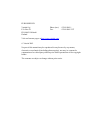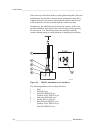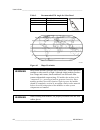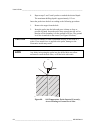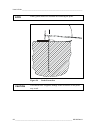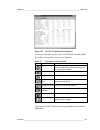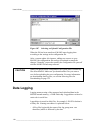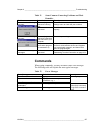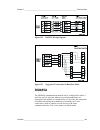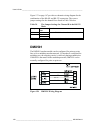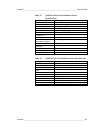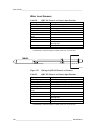- DL manuals
- Vaisala
- Weather Station
- MAWS101
- User Manual
Vaisala MAWS101 User Manual
Summary of MAWS101
Page 1
Automatic weather station maws101 & maws201 u ser ' s g uide m210243en-a january 2002.
Page 2
Published by vaisala oyj phone (int.): +358 9 8949 1 p.O. Box 26 fax: +358 9 8949 2227 fin-00421 helsinki finland visit our internet pages at http://www.Vaisala.Com/ © vaisala 2002 no part of this manual may be reproduced in any form or by any means, electronic or mechanical (including photocopying)...
Page 3: Table of Contents
_________________________________________________________________________________ vaisala _________________________________________________________________________ 1 table of contents chapter 1 general information ..........................................................................11 about thi...
Page 4
User's guide _______________________________________________________________________ 2 ____________________________________________________________________ m210243en-a qmn101......................................................................... 35 soil temperature sensors ...........................
Page 5
_________________________________________________________________________________ vaisala _________________________________________________________________________ 3 connecting cables ..............................................................71 installing pressure sensor............................
Page 6
User's guide _______________________________________________________________________ 4 ____________________________________________________________________ m210243en-a defining maws terminal settings ................................... 108 preferences window.............................................
Page 7
_________________________________________________________________________________ vaisala _________________________________________________________________________ 5 cable maintenance............................................................148 spare parts.............................................
Page 8: List of Figures
User's guide _______________________________________________________________________ 6 ____________________________________________________________________ m210243en-a soil temperature sensors ........................................... 182 soil moisture sensor..........................................
Page 9
_________________________________________________________________________________ vaisala _________________________________________________________________________ 7 figure 41 upper tube attachment .........................................................56 figure 42 sensor arm support attachment......
Page 10
User's guide _______________________________________________________________________ 8 ____________________________________________________________________ m210243en-a figure 94 probe extraction .................................................................... 98 figure 95 qmm110 carry case set.....
Page 11: List of Tables
_________________________________________________________________________________ vaisala _________________________________________________________________________ 9 list of tables table 1 manual revisions ...................................................................15 table 2 related manuals....
Page 12
User's guide _______________________________________________________________________ 10 ___________________________________________________________________ m210243en-a table 48 qmh101 air temperature and relative humidity sensor specifications............................................................
Page 13: General Information
Chapter 1 _________________________________________________________ general information vaisala ________________________________________________________________________ 11 chapter 1 general information about this manual this manual provides information for installing, operating and maintaining maws1...
Page 14: Safety
User's guide _______________________________________________________________________ 12 ___________________________________________________________________ m210243en-a safety general safety considerations throughout the manual, important safety considerations are highlighted as follows: warning warn...
Page 15
Chapter 1 _________________________________________________________ general information vaisala ________________________________________________________________________ 13 warning do not service alone. Under no circumstances should any person reach into parts and assemblies that are mains powered an...
Page 16: Esd Protection
User's guide _______________________________________________________________________ 14 ___________________________________________________________________ m210243en-a caution do not make changes to the wiring. Incorrect wiring can damage the device and prevent it from operating correctly. Caution b...
Page 17: Version Information
Chapter 1 _________________________________________________________ general information vaisala ________________________________________________________________________ 15 version information table 1 manual revisions manual code description u328en-1.1 applicable to software version 0.80.07 u328en-1....
Page 18: Warranty
User's guide _______________________________________________________________________ 16 ___________________________________________________________________ m210243en-a warranty vaisala hereby represents and warrants all products manufactured by vaisala and sold hereunder to be free from defects in w...
Page 19: Product Overview
Chapter 2 ___________________________________________________________product overview vaisala ________________________________________________________________________ 17 chapter 2 product overview this chapter introduces the maws automatic weather station features, accessories, sensors, and the prod...
Page 20: Maws201 Mobile Aws
User's guide _______________________________________________________________________ 18 ___________________________________________________________________ m210243en-a 0201-003 figure 1 components of maws101 weather station the following numbers refer to figure 1 above. 1 = qmw101 wind sensor with a...
Page 21
Chapter 2 ___________________________________________________________product overview vaisala ________________________________________________________________________ 19 1 2 3 4 5 6 7 9809-001 figure 2 components of maws201 weather station the following numbers refer to figure 2 above. 1 = qmw101 wi...
Page 22: Product Nomenclature
User's guide _______________________________________________________________________ 20 ___________________________________________________________________ m210243en-a attached to the logger housing. The tripod can be easily collapsed to fit in a carrying bag. Note the appearance of the solar panel ...
Page 23: Maws Software
Chapter 2 ___________________________________________________________product overview vaisala ________________________________________________________________________ 21 table 5 maws nomenclature (communication options) code common name dmx501 modem module (fixed line) dsi485a rs-485 module (isolate...
Page 24: Lizard Setup Software
User's guide _______________________________________________________________________ 22 ___________________________________________________________________ m210243en-a lizard setup software lizard setup software is used to modify the software parameters and operation of the maws weather station. Wit...
Page 25: Qml102 Aws Logger
Chapter 2 ___________________________________________________________product overview vaisala ________________________________________________________________________ 23 qml102 aws logger qml102 is a complete aws logger designed on one printed board only. This board contains a 32 bit motorola cpu fo...
Page 26: Memory Expansion Board
User's guide _______________________________________________________________________ 24 ___________________________________________________________________ m210243en-a 0201-004 figure 4 qml102 logger without the cover the following numbers refer to figure 4 above. 1 = internal battery 2 = reset butt...
Page 27: Power Supplies
Chapter 2 ___________________________________________________________product overview vaisala ________________________________________________________________________ 25 0105-003 figure 5 qmc102 memory expansion board the data is logged into the daily files making it easy to locate and download any ...
Page 28: Internal Battery
User's guide _______________________________________________________________________ 26 ___________________________________________________________________ m210243en-a the power consumption of the complete maws system depends on the connected sensors, communication devices, and other options include...
Page 29: Mains Power Supplies
Chapter 2 ___________________________________________________________product overview vaisala ________________________________________________________________________ 27 solar6-75 with maws101 maws101 can be powered by solar6-75, a 6 w solar panel. Solar6-75 is especially designed for installation o...
Page 30
User's guide _______________________________________________________________________ 28 ___________________________________________________________________ m210243en-a 0201-006 figure 8 qmp213 mains power supply qmp201c qmp201c is a power supply for installations where more power and back-up capacit...
Page 31
Chapter 2 ___________________________________________________________product overview vaisala ________________________________________________________________________ 29 qbr101 battery regulator qbr101 battery regulator is a charging and supervising equipment for 12/24 volts lead acid and nickel-cad...
Page 32: Sensors
User's guide _______________________________________________________________________ 30 ___________________________________________________________________ m210243en-a sensors wind sensor 0201-008 figure 11 qmw101 wind sensor qmw101 and qmw110 are compact sized wind sensors with the wind speed and d...
Page 33: Air Temperature and Relative
Chapter 2 ___________________________________________________________product overview vaisala ________________________________________________________________________ 31 air temperature and relative humidity sensor 0105-015 figure 12 qmh101 temperature and relative humidity sensor the qmh101 relativ...
Page 34: Pressure Sensor
User's guide _______________________________________________________________________ 32 ___________________________________________________________________ m210243en-a pressure sensor 9901-020 figure 13 pmt16a pressure sensor the silicon capacitive pressure sensor pmt16a has excellent accuracy, repe...
Page 35
Chapter 2 ___________________________________________________________product overview vaisala ________________________________________________________________________ 33 even frostproof. Qmr101 has a self-emptying tipping spoon of 0.2 millimeters capacity. Due its small size, lightweight and rugged ...
Page 36: Solar Radiation Sensors
User's guide _______________________________________________________________________ 34 ___________________________________________________________________ m210243en-a solar radiation sensors qms101 0105-020 figure 16 qms101 pyranometer the qms101 pyranometer is used for measuring global solar radia...
Page 37: Soil Temperature Sensors
Chapter 2 ___________________________________________________________product overview vaisala ________________________________________________________________________ 35 to the sensor. The sensor is a high-quality blackened thermopile with a flat spectral response. Heating of the sensor by incoming ...
Page 38
User's guide _______________________________________________________________________ 36 ___________________________________________________________________ m210243en-a qmt103 temperature probe is particularly intended for precision measurement of ground and soil temperatures. All the materials have ...
Page 39: Soil Moisture Sensor
Chapter 2 ___________________________________________________________product overview vaisala ________________________________________________________________________ 37 soil moisture sensor 0105-026 figure 21 ml2x soil moisture sensor ml2x soil moisture sensor features a new technique with the accu...
Page 40
User's guide _______________________________________________________________________ 38 ___________________________________________________________________ m210243en-a qmv101 water level sensor determines water level by measuring the water pressure above the submerged sensor in reservoirs, lakes, an...
Page 41: Leaf Wetness Sensor
Chapter 2 ___________________________________________________________product overview vaisala ________________________________________________________________________ 39 leaf wetness sensor 0105-027 figure 24 qlw101 leaf wetness sensor qlw101 leaf wetness sensor enables maws to detect the presence o...
Page 42: Communication Devices
User's guide _______________________________________________________________________ 40 ___________________________________________________________________ m210243en-a 0201-010 figure 25 qfm101 fuel moisture sensor communication devices optionally, maws can be equipped with different types of commun...
Page 43
Chapter 2 ___________________________________________________________product overview vaisala ________________________________________________________________________ 41 the power consumption is less than 10 ma when communicating, less than 1 ma at standby. Dsi485a dsi485a is an isolated communicati...
Page 44: Satelline 3As Radio Modem
User's guide _______________________________________________________________________ 42 ___________________________________________________________________ m210243en-a modem dmx501 the dmx501 communication module is used for providing long distance fixed line connection between maws and another vais...
Page 45: Accessories
Chapter 2 ___________________________________________________________product overview vaisala ________________________________________________________________________ 43 satelline 3as radio requires 12 vdc voltage for powering, therefore a mains power supply or qmp201c must be used with the radio mo...
Page 46: Sensor Arm
User's guide _______________________________________________________________________ 44 ___________________________________________________________________ m210243en-a dkp12 dkp12 is a 10-meter pole mast used for equipment installation. The mast is made of anodized aluminum resisting well even the m...
Page 47
Chapter 2 ___________________________________________________________product overview vaisala ________________________________________________________________________ 45 0201-013 figure 30 qmm110 carry case set qmm120 the qmm120 extended set consists of two hard cases, one for the sensors and access...
Page 48
User's guide _______________________________________________________________________ 46 ___________________________________________________________________ m210243en-a this page intentionally left blank..
Page 49: Installation
Chapter 3 ________________________________________________________________ installation vaisala ________________________________________________________________________ 47 chapter 3 installation this chapter describes how to mechanically put together a maws weather station that is mounted to a porta...
Page 50: Unpacking Instructions
User's guide _______________________________________________________________________ 48 ___________________________________________________________________ m210243en-a tools needed: - compass (not supplied), or other methods to establish the right orientation of the station - screwdrivers: 3 mm (in ...
Page 51: Wind
Chapter 3 ________________________________________________________________ installation vaisala ________________________________________________________________________ 49 wind allow sufficient clearance for the wind sensors, that is, the station should not be located next to a building or any other...
Page 52: Precipitation
User's guide _______________________________________________________________________ 50 ___________________________________________________________________ m210243en-a rooftops, steep slopes, heat sources, swamps, high vegetation and places that might hold water after rains. Precipitation rain gauge...
Page 53: Soil Moisture
Chapter 3 ________________________________________________________________ installation vaisala ________________________________________________________________________ 51 the qmt107 probes are pressed into pre-formed holes, but they can also be placed into excavated holes that are then filled. On h...
Page 54: Fuel Moisture
User's guide _______________________________________________________________________ 52 ___________________________________________________________________ m210243en-a 0201-016 figure 33 qmv101/qmv102 sensor in water the following numbers refer to figure 33 above: 1 = cable to maws 2 = water level 3...
Page 55
Chapter 3 ________________________________________________________________ installation vaisala ________________________________________________________________________ 53 installing maws basic components the installation of the basic components is done only when taking the maws weather station in u...
Page 56
User's guide _______________________________________________________________________ 54 ___________________________________________________________________ m210243en-a 3. When you have the pmt16a pressure sensor (1) installed on the logger, attach the tube that comes from the blue inlet (3) into the...
Page 57
Chapter 3 ________________________________________________________________ installation vaisala ________________________________________________________________________ 55 0201-020 figure 37 battery connectors 5. Rotate the tube to find the correct aligning pin (1) position. Slide the tube up. Tight...
Page 58
User's guide _______________________________________________________________________ 56 ___________________________________________________________________ m210243en-a 6. Attach the wind sensor adapter to the top of the upper tube. Tighten with the small hex screw (1). For vane alignment instruction...
Page 59: Installing Maws101 to A Mast
Chapter 3 ________________________________________________________________ installation vaisala ________________________________________________________________________ 57 0201-024 figure 42 sensor arm support attachment 9. Attach the sensor arm(s). Fit the cables into the opening (1) before tighten...
Page 60
User's guide _______________________________________________________________________ 58 ___________________________________________________________________ m210243en-a protect the tops of the bolts with two nuts tightened together. Place the combinations into the holes, anchors down, and hammer them...
Page 61: On Dkp12
Chapter 3 ________________________________________________________________ installation vaisala ________________________________________________________________________ 59 the maws101 delivery includes an installation arm and four clamps for fixing the arm to a pole mast. There are two sets of clamp...
Page 62
User's guide _______________________________________________________________________ 60 ___________________________________________________________________ m210243en-a 9908-003 figure 46 wind sensor qmw110 with dkp12 mast the 10-m cable is used for connecting the wind sensor to the connector "wind" ...
Page 63: On Any Wooden Pole Or Wall
Chapter 3 ________________________________________________________________ installation vaisala ________________________________________________________________________ 61 on any wooden pole or wall the installation arm includes two holes for fixing the arm to any wooden pole or wall. For details, s...
Page 64
User's guide _______________________________________________________________________ 62 ___________________________________________________________________ m210243en-a installing maws201 to the tripod maws201 always has a tripod for supporting the logger tube. One or more sensor arms are connected t...
Page 65: Assembling The Tripod
Chapter 3 ________________________________________________________________ installation vaisala ________________________________________________________________________ 63 assembling the tripod normally the tripod is installed at the factory, and you can begin erecting the station as instructed in t...
Page 66: Installing Power Supply
User's guide _______________________________________________________________________ 64 ___________________________________________________________________ m210243en-a installing power supply installing solar panel usually the solar panel is installed at the factory, and you should only adjust the t...
Page 67
Chapter 3 ________________________________________________________________ installation vaisala ________________________________________________________________________ 65 0201-028 figure 54 solar panel fixture 3. To set the correct tilting angle, slightly loosen the fixing bolts (1) and the adjustm...
Page 68
User's guide _______________________________________________________________________ 66 ___________________________________________________________________ m210243en-a 9806-015 figure 56 metallic connector for solar panel 0201-030 figure 57 plastic connector for solar panel 5. Insert the wires numbe...
Page 69
Chapter 3 ________________________________________________________________ installation vaisala ________________________________________________________________________ 67 6. Tighten part 3 to connect it with part 4. Insert the sealing part (2) into part 1. Tighten part 1 to part 3. 4 3 2 1 9806-016...
Page 70
User's guide _______________________________________________________________________ 68 ___________________________________________________________________ m210243en-a table 9 recommended tilt angle for solar panel latitude of site tilt angle ( α αα α ) 0 ...10° 20° 10 ... 50° add 10° to local latit...
Page 71
Chapter 3 ________________________________________________________________ installation vaisala ________________________________________________________________________ 69 caution handle with care: impact on the front or rear surface can damage the module. Do not bend the module. Note do not concent...
Page 72
User's guide _______________________________________________________________________ 70 ___________________________________________________________________ m210243en-a to install the unit, follow the procedure below: 1. Attach the unit through the holes in the upper end (1) with the provided accesso...
Page 73: Installing Sensors
Chapter 3 ________________________________________________________________ installation vaisala ________________________________________________________________________ 71 to install the unit, follow the procedure below: 1. See section installing solar panel on page 64 for mechanical installation in...
Page 74: Installing Pressure Sensor
User's guide _______________________________________________________________________ 72 ___________________________________________________________________ m210243en-a 2. Connect cables to the connectors on the upper base and tighten the screw nuts. For connector description, see table 11 below. Tab...
Page 75: Installing Wind Sensor
Chapter 3 ________________________________________________________________ installation vaisala ________________________________________________________________________ 73 0201-033 figure 64 pmt16a location on the logger installing wind sensor before installing the sensor itself, you have to mount t...
Page 76
User's guide _______________________________________________________________________ 74 ___________________________________________________________________ m210243en-a 0201-034 figure 65 aligning the wind vane using compass and reference point with the maws running, monitor the instant wind speed in...
Page 77: Relative Humidity Sensor
Chapter 3 ________________________________________________________________ installation vaisala ________________________________________________________________________ 75 installing air temperature and relative humidity sensor figure 66 qmh101 probe and the radiation shield install the qmh101 tempe...
Page 78
User's guide _______________________________________________________________________ 76 ___________________________________________________________________ m210243en-a 1 2 9806-062 figure 67 mounting plates attachment 2. Attach the rain gauge (1) to the arm with the screws (2) provided with the rain...
Page 79
Chapter 3 ________________________________________________________________ installation vaisala ________________________________________________________________________ 77 0201-035 figure 69 rain gauge installed on a stand 2. Mount the gauge (1) to the upper plate of the stand using the provided har...
Page 80
User's guide _______________________________________________________________________ 78 ___________________________________________________________________ m210243en-a note the base plate may be mounted to hard surfaces like concrete by replacing the pegs with screws and rawl plugs. For temporary mo...
Page 81
Chapter 3 ________________________________________________________________ installation vaisala ________________________________________________________________________ 79 9901-011 figure 72 assembling qmr102 on the ground with pedestal plate 4. Connect the signal cable (4) to maws. For the cabling,...
Page 82
User's guide _______________________________________________________________________ 80 ___________________________________________________________________ m210243en-a 0201-037 figure 74 qmr102 adjustment and the foam location 3. It is important to ensure that the rim of the rain gauge is leveled pr...
Page 83
Chapter 3 ________________________________________________________________ installation vaisala ________________________________________________________________________ 81 installing solar radiation sensors note preferred orientation for the solar radiation sensors is such that no shadow is cast on ...
Page 84: Installing Soil Temperature
User's guide _______________________________________________________________________ 82 ___________________________________________________________________ m210243en-a 1. Slide the mounting piece (1) to the sensor arm (2). Tighten with the screws. For the numbers, see figure 77 below. 2. Attach the ...
Page 85
Chapter 3 ________________________________________________________________ installation vaisala ________________________________________________________________________ 83 1. Choose a desired location for the probe. Assure that probe holes are located within cable length of the logging unit. 2. Dril...
Page 86
User's guide _______________________________________________________________________ 84 ___________________________________________________________________ m210243en-a 4. Repeat steps 2 and 3 until you have reached the desired depth. The maximum drilling depth is approximately 115 cm. Insert the pro...
Page 87
Chapter 3 ________________________________________________________________ installation vaisala ________________________________________________________________________ 85 caution do not drive or press probes directly into soil of unknown composition. Do not bend or flex probes during insertion or e...
Page 88
User's guide _______________________________________________________________________ 86 ___________________________________________________________________ m210243en-a 0105-088 figure 82 buried ml2x sensors 2. Pull the sensor cable close to the equipment enclosure. Cut the cable to a proper length. ...
Page 89
Chapter 3 ________________________________________________________________ installation vaisala ________________________________________________________________________ 87 installing leaf wetness sensor qlw101 leaf wetness sensor is delivered with an installation hardware kit and a 5-meter long sens...
Page 90
User's guide _______________________________________________________________________ 88 ___________________________________________________________________ m210243en-a 0105-071 figure 84 mounting qlw101 to a pole to the sensor arm for installation to the sensor arm, use the provided hexagon bolts an...
Page 91
Chapter 3 ________________________________________________________________ installation vaisala ________________________________________________________________________ 89 table 13 cable pins of qlw101 leaf wetness sensor pin number wire color signal 1 red supply, + 2 white signal hi 3 black (two wi...
Page 92
User's guide _______________________________________________________________________ 90 ___________________________________________________________________ m210243en-a the mounting bracket (1 in figure 87 below) is not included in the sensor delivery. A rubber-lined ring clamp (3) and the screw (4) ...
Page 93
Chapter 3 ________________________________________________________________ installation vaisala ________________________________________________________________________ 91 0201-040 figure 88 adapter installed to connector 7. Modify the wiring according to the table 14 below. Table 14 modified wiring...
Page 94: Modem
User's guide _______________________________________________________________________ 92 ___________________________________________________________________ m210243en-a table 15 default configuration for communication modules module connector block port dsu232 mod1 com1 dsi485a / dsi486 mod2 com2 dmx...
Page 95
Chapter 3 ________________________________________________________________ installation vaisala ________________________________________________________________________ 93 addition, you have to change the wiring to be able to use the com1 port and the provided cable for powering the radio modem from...
Page 96: Installing Accessories
User's guide _______________________________________________________________________ 94 ___________________________________________________________________ m210243en-a 0201-043 figure 91 wire modifications with radio modem 6. Connect the ready-made radio modem's cable to the port com1 in the lower b...
Page 97
Chapter 3 ________________________________________________________________ installation vaisala ________________________________________________________________________ 95 0105-077 figure 92 communication modules removed 3. Align the pins on the memory board with the slots on the logger and push the...
Page 98: Installing Software
User's guide _______________________________________________________________________ 96 ___________________________________________________________________ m210243en-a installing software installing embedded software the embedded software on the logger is normally installed at the factory. For the i...
Page 99: Qmt107 Probe Extraction
Chapter 3 ________________________________________________________________ installation vaisala ________________________________________________________________________ 97 disassembly of maws201 for transportation 1. Disconnect the power as follows: a. For short storage periods, set the maws into lo...
Page 100
User's guide _______________________________________________________________________ 98 ___________________________________________________________________ m210243en-a note small, gentle strokes are essential for extracting the probe. 0106-040 figure 94 probe extraction caution if too much force is ...
Page 101: Packing Instructions
Chapter 3 ________________________________________________________________ installation vaisala ________________________________________________________________________ 99 packing instructions for easy packing of the maws201 weather station, carry case sets are available as options, see section prod...
Page 102
User's guide _______________________________________________________________________ 100 __________________________________________________________________ m210243en-a this page intentionally left blank..
Page 103: Operation
Chapter 4 _________________________________________________________________ operation vaisala _______________________________________________________________________ 101 chapter 4 operation this chapter provides the instructions for taking maws automatic weather station into use when all the equipme...
Page 104: Taking Maws Into Use
User's guide _______________________________________________________________________ 102 __________________________________________________________________ m210243en-a taking maws into use aligning the maws201 station figure 97 below gives a suggestion of positioning the weather station on the north...
Page 105: Quick Start Instructions
Chapter 4 _________________________________________________________________ operation vaisala _______________________________________________________________________ 103 quick start instructions the quick start instructions in table 16 below are based on the following assumptions: - you will use a d...
Page 106
User's guide _______________________________________________________________________ 104 __________________________________________________________________ m210243en-a establishing terminal connection to connect your computer to a maws serial port, proceed as follows: 1. Connect the provided termina...
Page 107: Using Maws Terminal Software
Chapter 4 _________________________________________________________________ operation vaisala _______________________________________________________________________ 105 0201-045 figure 99 com0 pins for the terminal connector using maws terminal software selecting the language when you start maws te...
Page 108: Maws Terminal Main Window
User's guide _______________________________________________________________________ 106 __________________________________________________________________ m210243en-a maws terminal main window after selecting the language, or when you later start the maws terminal software by clicking the maws term...
Page 109
Chapter 4 _________________________________________________________________ operation vaisala _______________________________________________________________________ 107 0105-041 figure 102 maws terminal showing report on the top of the main window, there is the maws terminal toolbar. The toolbar is...
Page 110
User's guide _______________________________________________________________________ 108 __________________________________________________________________ m210243en-a defining maws terminal settings when you start the software for the first time, you need to define the settings you want to use duri...
Page 111
Chapter 4 _________________________________________________________________ operation vaisala _______________________________________________________________________ 109 table 18 description of preference window tabs tab description directories on the directories tab, you can define the directories ...
Page 112: Opening Maws Service
User's guide _______________________________________________________________________ 110 __________________________________________________________________ m210243en-a address book window when you choose the address book option from the settings menu, the following window appears. 0105-045 figure 10...
Page 113
Chapter 4 _________________________________________________________________ operation vaisala _______________________________________________________________________ 111 0105-042 figure 105 address book window when connecting to maws in the address book window, select the port to which maws is conne...
Page 114: Giving Commands
User's guide _______________________________________________________________________ 112 __________________________________________________________________ m210243en-a giving commands when you have established the connection, you can use the commands (described in table 25 on page 129) to communicat...
Page 115: Modifying Station Settings
Chapter 4 _________________________________________________________________ operation vaisala _______________________________________________________________________ 113 note commands have to be typed in the same case as indicated in the help texts, usually in the lower case. The command name and th...
Page 116
User's guide _______________________________________________________________________ 114 __________________________________________________________________ m210243en-a 0105-053 figure 106 maws station settings window note in the maws static parameters list, the entered values are treated as numbers ...
Page 117: Managing User Levels
Chapter 4 _________________________________________________________________ operation vaisala _______________________________________________________________________ 115 managing user levels you can use the userlevel command to protect the system from unauthorized use. The system provides three pass...
Page 118: Maws Configuration File
User's guide _______________________________________________________________________ 116 __________________________________________________________________ m210243en-a access to all commands needed for normal administration and commissioning. Level 5 provides access to all commands. For the command ...
Page 119
Chapter 4 _________________________________________________________________ operation vaisala _______________________________________________________________________ 117 more information, refer to the maws lizard setup software user's guide listed in table 2 on page 15. Caution if you create a confi...
Page 120: Data Logging
User's guide _______________________________________________________________________ 118 __________________________________________________________________ m210243en-a 0201-046 figure 107 selecting an upload configuration file when the file has been transferred, maws starts logging data according to...
Page 121
Chapter 4 _________________________________________________________________ operation vaisala _______________________________________________________________________ 119 - log group name usually consists of a letter followed by a number. Everything that maws can measure and calculate, it can also lo...
Page 122: Log Data Format
User's guide _______________________________________________________________________ 120 __________________________________________________________________ m210243en-a log data format a log entry is generated at the time described in the setup file. When entries are retrieved with the logshow comman...
Page 123: Freeing Up Logging Space
Chapter 4 _________________________________________________________________ operation vaisala _______________________________________________________________________ 121 examples: / > logstop l1 ← l1 is the log group id / > logstatus l1 logging off. Variables: stat15:pa1_avg ← item number 1 st...
Page 124
User's guide _______________________________________________________________________ 122 __________________________________________________________________ m210243en-a before you start downloading files, you need to open the service connection by choosing the dial option from the connection menu. Fo...
Page 125
Chapter 4 _________________________________________________________________ operation vaisala _______________________________________________________________________ 123 if you decide not to download a file after all, you can remove it from the log files to download list by selecting it and clicking...
Page 126
User's guide _______________________________________________________________________ 124 __________________________________________________________________ m210243en-a if you have selected that the data log files be deleted from the maws memory after download, the program asks you to confirm this. 0...
Page 127
Chapter 4 _________________________________________________________________ operation vaisala _______________________________________________________________________ 125 0105-049 figure 111 offline query window for browsing data log files 0105-050 figure 112 select data items window.
Page 128
User's guide _______________________________________________________________________ 126 __________________________________________________________________ m210243en-a in the select data items window, you can select the data items you want to browse. All data items are selected by default. You can r...
Page 129: Using External Memory Card
Chapter 4 _________________________________________________________________ operation vaisala _______________________________________________________________________ 127 converting data log files to csv format if you have selected the convert file to csv format option in the preferences window, down...
Page 130: Resetting Maws
User's guide _______________________________________________________________________ 128 __________________________________________________________________ m210243en-a data from the internal log directory to the memory card daily at midnight, the default time is 00:00:30. The data is being written, ...
Page 131
Chapter 4 _________________________________________________________________ operation vaisala _______________________________________________________________________ 129 command reference for terminal connection table 25 command set command description altitude altitude [meters]. To see the current ...
Page 132
User's guide _______________________________________________________________________ 130 __________________________________________________________________ m210243en-a removes the source file. Open opens the terminal connection. Pslevel pslevel [meters]. To see the current pressure sensor level, typ...
Page 133
Chapter 4 _________________________________________________________________ operation vaisala _______________________________________________________________________ 131 note winddircal0 , adcal6 , and adcal1 commands are available only when maws has a setup file loaded and running. Note the followi...
Page 134
User's guide _______________________________________________________________________ 132 __________________________________________________________________ m210243en-a this page intentionally left blank..
Page 135: Maintenance
Chapter 5 _______________________________________________________________maintenance vaisala _______________________________________________________________________ 133 chapter 5 maintenance this chapter provides information that is needed in the basic maintenance of maws. The purpose of periodic ma...
Page 136
User's guide _______________________________________________________________________ 134 __________________________________________________________________ m210243en-a when using high quality sensors and system, most of the routine maintenance tasks can be performed at the installation site. Some in...
Page 137: Overall Checking
Chapter 5 _______________________________________________________________maintenance vaisala _______________________________________________________________________ 135 overall checking - check signal and main cables, connectors, and connections. - check gaskets of the enclosures. - check all ground...
Page 138
User's guide _______________________________________________________________________ 136 __________________________________________________________________ m210243en-a anemometer bearings: 1. Loosen the hubnut (14) with fingers or a 10-mm tool and remove the cup wheel (13). 2. Remove the ball bearin...
Page 139
Chapter 5 _______________________________________________________________maintenance vaisala _______________________________________________________________________ 137 0009-022 figure 115 qmw101/qmv110 sensor assembly 5. Insert the potentiometer assembly into the upper part tubing. 6. Screw the bod...
Page 140: Air Temperature and Relative
User's guide _______________________________________________________________________ 138 __________________________________________________________________ m210243en-a air temperature and relative humidity sensor calibration and maintenance of the air temperature and relative humidity probe should b...
Page 141: Pressure Sensor
Chapter 5 _______________________________________________________________maintenance vaisala _______________________________________________________________________ 139 leave the calibrator and the probe head in the same space for at least four hours so that their temperatures have time to equalize....
Page 142: Precipitation Sensors
User's guide _______________________________________________________________________ 140 __________________________________________________________________ m210243en-a calibration the maws software provides means for one-point field calibration of pmt16a. Required equipment: - laptop pc with a termi...
Page 143
Chapter 5 _______________________________________________________________maintenance vaisala _______________________________________________________________________ 141 2. Check that the gauge is still level. It is surprisingly easy for an apparently immovable gauge to become tilted as a result of s...
Page 144
User's guide _______________________________________________________________________ 142 __________________________________________________________________ m210243en-a supplies an adjustable constant head of water and allows for accurate calibration of the rain gauge. Manufacturer also provides a re...
Page 145
Chapter 5 _______________________________________________________________maintenance vaisala _______________________________________________________________________ 143 consuming. In any case, it is virtually impossible to get the adjustments absolutely correct, and it is generally preferable to adj...
Page 146
User's guide _______________________________________________________________________ 144 __________________________________________________________________ m210243en-a flow adjustment level gauge by using adjusting screws sink upturned bottle constant head 9901-033 figure 119 dynamic calibration (co...
Page 147: Solar Radiation Sensors
Chapter 5 _______________________________________________________________maintenance vaisala _______________________________________________________________________ 145 table 28 calibration factors number of tips c.F. 96.7 to 96.9 0.204 mm/tip 97.0 to 97.4 0.203 mm/tip 97.5 to 97.9 0.202 mm/tip 98.0...
Page 148: Soil Temperature Sensors
User's guide _______________________________________________________________________ 146 __________________________________________________________________ m210243en-a qms102 the pyranometer is an all weather instrument. Once installed the pyranometer needs little maintenance. It is recommended that...
Page 149: Soil Moisture Sensor
Chapter 5 _______________________________________________________________maintenance vaisala _______________________________________________________________________ 147 qmt107 when the probe is extracted, clean the dirt accumulation on the probe's surface with a soft cloth or sponge using water and ...
Page 150: Leaf Wetness Sensor
User's guide _______________________________________________________________________ 148 __________________________________________________________________ m210243en-a caution the drying detergent is very important to ensure reliable performance of the water level sensor. Otherwise humidity enters t...
Page 151: Spare Parts
Chapter 5 _______________________________________________________________maintenance vaisala _______________________________________________________________________ 149 spare parts available spare parts table 29 available spare parts spare part name for... Order code cup wheel assembly qmw101 wa4523...
Page 152
User's guide _______________________________________________________________________ 150 __________________________________________________________________ m210243en-a this page intentionally left blank..
Page 153: Troubleshooting
Chapter 6 ____________________________________________________________ troubleshooting vaisala _______________________________________________________________________ 151 chapter 6 troubleshooting this section consists of some common maws problems, their probable causes, and remedies. Data validatio...
Page 154: The Lastval Command
User's guide _______________________________________________________________________ 152 __________________________________________________________________ m210243en-a the lastval command if the value in the report changes to ////, you can check the measurement's value with the lastval command. Give...
Page 155: Software Operation
Chapter 6 ____________________________________________________________ troubleshooting vaisala _______________________________________________________________________ 153 the command with the signal name parameter (in the following case ta) produces the following response: / > lastval tameasqmh101_1...
Page 156
User's guide _______________________________________________________________________ 154 __________________________________________________________________ m210243en-a example: / w> warnings warning: break occurred 9 times first in uart.Cpp[84] during thread: 00019f60 [abstimert] object pointer: 106...
Page 157: System Information
Chapter 6 ____________________________________________________________ troubleshooting vaisala _______________________________________________________________________ 155 table 30 some common problems and their remedies problem probable cause remedy type open and press enter. The command must be typ...
Page 158: Connection Problems
User's guide _______________________________________________________________________ 156 __________________________________________________________________ m210243en-a example: / > sysinfo serial # : 59289091 hardware : rev f software : 3.02 checksum : 61577576 system ram : 1024kb free memory : 583k...
Page 159: Commands
Chapter 6 ____________________________________________________________ troubleshooting vaisala _______________________________________________________________________ 157 table 31 some common connecting problems and their remedies problem probable cause remedy you are trying to connect to a wrong po...
Page 160: Battery Status
User's guide _______________________________________________________________________ 158 __________________________________________________________________ m210243en-a battery status you can view battery status information by giving the command battery without parameters. Example: / > battery remain...
Page 161: Power Supply
Chapter 6 ____________________________________________________________ troubleshooting vaisala _______________________________________________________________________ 159 table 33 determining operation mode by led flashing led flashing interval operation mode note all the time maws has been reset bu...
Page 162: Return Instructions
User's guide _______________________________________________________________________ 160 __________________________________________________________________ m210243en-a return instructions in case maws needs repair, please follow the instructions below to speed up the process and avoid extra costs. 1...
Page 163: Technical Data
Chapter 7 _____________________________________________________________ technical data vaisala _______________________________________________________________________ 161 chapter 7 technical data this chapter provides the technical data of maws and its sensors. Connector block descriptions the maws ...
Page 164
User's guide _______________________________________________________________________ 162 __________________________________________________________________ m210243en-a 9902-003 figure 120 connector blocks single-ended (h-c or l-c) or differential (h-l) measurements can be performed in the 10 measure...
Page 165: Wiring Diagrams
Chapter 7 _____________________________________________________________ technical data vaisala _______________________________________________________________________ 163 table 35 description of analog measurement channels channels pin name description e 12 v / 25 ma voltage excitation on/off, volta...
Page 166: Dsu232
User's guide _______________________________________________________________________ 164 __________________________________________________________________ m210243en-a 9806-064 figure 121 basic wiring diagram dsu232 the dsu232 is an unisolated rs-232 module that will provide either a double serial c...
Page 167: Dsi485A
Chapter 7 _____________________________________________________________ technical data vaisala _______________________________________________________________________ 165 figure 122 dsu232 wiring diagram figure 123 suggested t-connection in dual port mode dsi485a the dsi485a communication module can...
Page 168: Dsi486
User's guide _______________________________________________________________________ 166 __________________________________________________________________ m210243en-a figure 124 dsi485a wiring diagram note in 2-wire mode, only t+ and t- pins are used. Dsi486 channel a is always used in rs-485 -mode...
Page 169
Chapter 7 _____________________________________________________________ technical data vaisala _______________________________________________________________________ 167 figure 125 on page 166 provides a schematic wiring diagram for the dual rs-485 connection, the dual 2-wire connection utilizing b...
Page 170: Dmx501
User's guide _______________________________________________________________________ 168 __________________________________________________________________ m210243en-a figure 127 on page 167 provides a schematic wiring diagram for the combination of the rs-485 and rs-232 connection. The correct jump...
Page 171: Connectors
Chapter 7 _____________________________________________________________ technical data vaisala _______________________________________________________________________ 169 connectors qmt107 pin numbers in table 39 below refer to figure 129 below. Table 39 cable wire connections connection pin in stan...
Page 172
User's guide _______________________________________________________________________ 170 __________________________________________________________________ m210243en-a with 5 % accuracy. The charger is protected against reverse input voltage and temperature. In addition, it has internal reverse curr...
Page 173
Chapter 7 _____________________________________________________________ technical data vaisala _______________________________________________________________________ 171 solar cell when the solar cell is used as an external power supply, a few things should be kept in mind: - always use solar cell ...
Page 174
User's guide _______________________________________________________________________ 172 __________________________________________________________________ m210243en-a primary cells primary (non-rechargeable) cells from 6 to 9 v are most suitable for use with qml102. The standard battery alternative...
Page 175
Chapter 7 _____________________________________________________________ technical data vaisala _______________________________________________________________________ 173 if the battery is accepting certain amount of charging current and there is enough energy available at +extdc input, the charging...
Page 176
User's guide _______________________________________________________________________ 174 __________________________________________________________________ m210243en-a float charging when the charger task enters float charge mode, the battery is considered to be full and the remaining capacity is se...
Page 177: Specifications
Chapter 7 _____________________________________________________________ technical data vaisala _______________________________________________________________________ 175 specifications qml102 logger table 40 qml102 logger specifications property description/value processor 32 bit motorola a/d conve...
Page 178: Accessories
User's guide _______________________________________________________________________ 176 __________________________________________________________________ m210243en-a property description/value eft immunity iec 61000-4-4 surge (lightning pulse) iec 61000-4-5 conducted rf immunity iec 61000-4-6 acce...
Page 179
Chapter 7 _____________________________________________________________ technical data vaisala _______________________________________________________________________ 177 table 44 7 ah backup battery specifications (inside qmp201c) property description/value type sealed. Lead-acid nominal voltage 12...
Page 180
User's guide _______________________________________________________________________ 178 __________________________________________________________________ m210243en-a table 46 bwt15sx mains power supply unit specifications (inside qmp201c) property description/value output power 30 w operating prin...
Page 181: Sensors
Chapter 7 _____________________________________________________________ technical data vaisala _______________________________________________________________________ 179 sensors wind sensors table 47 qmw101/qmv110 combined wind sensor specifications property description/value measurement range 0.5 ...
Page 182
User's guide _______________________________________________________________________ 180 __________________________________________________________________ m210243en-a precipitation sensors table 50 qmr101 rain gauge specifications property description/value sensor/transducer type self-emptying tipp...
Page 183
Chapter 7 _____________________________________________________________ technical data vaisala _______________________________________________________________________ 181 table 53 qms102 global solar radiation sensor specifications property description/value maximum irradiance 2000 w/m 2 spectral ra...
Page 184
User's guide _______________________________________________________________________ 182 __________________________________________________________________ m210243en-a soil temperature sensors table 55 qmt103 soil/water temperature sensor specifications property description/value sensor type pt-100 ...
Page 185
Chapter 7 _____________________________________________________________ technical data vaisala _______________________________________________________________________ 183 soil moisture sensor table 57 ml2x soil moisture sensor specifications property description/value full range 0 ... 1.0 m 3 .M -3 ...
Page 186
User's guide _______________________________________________________________________ 184 __________________________________________________________________ m210243en-a water level sensors table 58 qmv101 water level sensor specifications property description/value measuring range 1.5 to 600 m perfor...
Page 187
Chapter 7 _____________________________________________________________ technical data vaisala _______________________________________________________________________ 185 leaf wetness sensor table 60 qlw101 leaf wetness sensor specifications property description/value sensor type artificial leaf ele...
Page 188: Communication Devices
User's guide _______________________________________________________________________ 186 __________________________________________________________________ m210243en-a communication devices table 62 satelline 3as radio modem specifications property description/value transceiver: frequency range 380 ...
Page 189: Block Diagrams
Chapter 7 _____________________________________________________________ technical data vaisala _______________________________________________________________________ 187 block diagrams figure 132 qmt107 soil temperature probe block diagram.
Page 190
User's guide _______________________________________________________________________ 188 __________________________________________________________________ m210243en-a this page intentionally left blank..
Page 191: Glossary
Appendix a _________________________________________________________________ glossary vaisala _______________________________________________________________________ 189 appendix a glossary this glossary includes: - explanations of some general meteorological terms - explanations of some general tec...
Page 192
User's guide _______________________________________________________________________ 190 __________________________________________________________________ m210243en-a accuracy the degree of conformity of a measured or calculated value to its actual or specified value. Altitude the station altitude ...
Page 193
Appendix a _________________________________________________________________ glossary vaisala _______________________________________________________________________ 191 the temperature at which the air, if cooled, would reach saturation, and at which dew would therefore begin to condense out on a s...
Page 194
User's guide _______________________________________________________________________ 192 __________________________________________________________________ m210243en-a lull the minimum of wind speed during a certain time interval (as defined in the wind calculation module of maws). Modem a device th...
Page 195
Appendix a _________________________________________________________________ glossary vaisala _______________________________________________________________________ 193 the sea level pressure as qnh, but the value is corrected by the actual air temperature (or in some cases by virtual temperature, ...
Page 196
User's guide _______________________________________________________________________ 194 __________________________________________________________________ m210243en-a solar radiation the solar energy received from the entire hemisphere. It is measured with a pyranometer. Synchronizing time ties the...