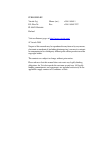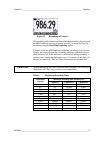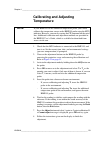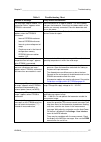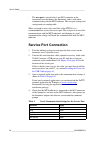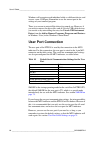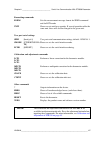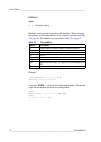- DL manuals
- Vaisala
- Test Equipment
- PTB330TS
- User Manual
Vaisala PTB330TS User Manual
Summary of PTB330TS
Page 1
User's guide vaisala barometric pressure transfer standard ptb330ts m210983en-a.
Page 2
Published by visit our internet pages at http://www.Vaisala.Com/ © vaisala 2009 no part of this manual may be reproduced in any form or by any means, electronic or mechanical (including photocopying), nor may its contents be communicated to a third party without prior written permission of the copyr...
Page 3: Table of Contents
________________________________________________________________________________ vaisala________________________________________________________________________ 1 table of contents chapter 1 general information . . . . . . . . . . . . . . . . . . . . . . . . . . . . . . . . . . . . . . 9 about this ...
Page 4
________________________________________________________________________________ 2 _______________________________________________________________________________ recording data . . . . . . . . . . . . . . . . . . . . . . . . . . . . . . . . . . .36 saving individual data points . . . . . . . . . . ...
Page 5
________________________________________________________________________________ vaisala________________________________________________________________________ 3 formatting measurement output . . . . . . . . . . . . . . . . . . . . 71 form . . . . . . . . . . . . . . . . . . . . . . . . . . . . . ....
Page 6
________________________________________________________________________________ 4 _______________________________________________________________________________.
Page 7: List of Figures
________________________________________________________________________________ vaisala________________________________________________________________________ 5 list of figures figure 1 the ptb330ts with case open . . . . . . . . . . . . . . . . . . . . . . . 17 figure 2 typical connections and ca...
Page 8
________________________________________________________________________________ 6 _______________________________________________________________________________.
Page 9: List of Tables
________________________________________________________________________________ vaisala________________________________________________________________________ 7 list of tables table 1 manual revisions. . . . . . . . . . . . . . . . . . . . . . . . . . . . . . . . . . . . . 10 table 2 related manua...
Page 10
________________________________________________________________________________ 8 _______________________________________________________________________________.
Page 11: General Information
Chapter 1 ________________________________________________________ general information vaisala________________________________________________________________________ 9 chapter 1 general information this chapter provides general notes for the manual and the ptb330ts. About this manual this manual pr...
Page 12: Version Information
User's guide ______________________________________________________________________ 10 ___________________________________________________________________m210983en-a - chapter 6, serial line communication with ptb330 barometer: this chapter contains instructions for serial line use of the ptb330 bar...
Page 13: Feedback
Chapter 1 ________________________________________________________ general information vaisala_______________________________________________________________________ 11 feedback vaisala customer documentation team welcomes your comments and suggestions on the quality and usefulness of this publicati...
Page 14: Regulatory Compliance
User's guide ______________________________________________________________________ 12 ___________________________________________________________________m210983en-a regulatory compliance ptb330ts is in conformity with the following eu directives: - emc directive (2004/108/ec) complies with the emc ...
Page 15: Warranty
Chapter 1 ________________________________________________________ general information vaisala_______________________________________________________________________ 13 warranty vaisala hereby represents and warrants all products manufactured by vaisala and sold hereunder to be free from defects in ...
Page 16
User's guide ______________________________________________________________________ 14 ___________________________________________________________________m210983en-a.
Page 17: Product Overview
Chapter 2 __________________________________________________________ product overview vaisala_______________________________________________________________________ 15 chapter 2 product overview this chapter introduces the features, advantages, and the product nomenclature of ptb330ts. Introduction ...
Page 18
User's guide ______________________________________________________________________ 16 ___________________________________________________________________m210983en-a table 3 quantities measured by ptb330ts quantity abbreviation pressure (measures average pressure from p 1 , p 2 , and p 3 ) p pressur...
Page 19
Chapter 2 __________________________________________________________ product overview vaisala_______________________________________________________________________ 17 0910-031 figure 1 the ptb330ts with case open where 1 = hmp155 humidity and temperature probe (option) 2 = ptb330 barometer in table...
Page 20: Basic Features and Options
User's guide ______________________________________________________________________ 18 ___________________________________________________________________m210983en-a basic features and options - ptb330 digital barometer for accurate pressure measurement - 1 ... 3 barometer modules - barbed fitting f...
Page 21: Pressure Measurement
Chapter 2 __________________________________________________________ product overview vaisala_______________________________________________________________________ 19 0901-017 figure 2 typical connections and cables pressure measurement the ptb330ts uses a ptb330 series digital barometer that is ho...
Page 22
User's guide ______________________________________________________________________ 20 ___________________________________________________________________m210983en-a 0810-032 figure 3 ptb330 barometer in tabletop casing pressure measurement principle ptb330 uses a barocap ® silicon capacitive absolu...
Page 23: (Option)
Chapter 2 __________________________________________________________ product overview vaisala_______________________________________________________________________ 21 humidity and temperature measurement (option) an optional hmp155 humidity and temperature probe is available for the ptb330ts. Hmp15...
Page 24: Chemical Purge (Option)
User's guide ______________________________________________________________________ 22 ___________________________________________________________________m210983en-a 0910-033 figure 4 hmp155 probe with additional t-probe chemical purge (option) chemicals in the measured gas may interfere with the hu...
Page 25: Operation
Chapter 3 ________________________________________________________________ operation vaisala_______________________________________________________________________ 23 chapter 3 operation this chapter contains information that is needed to operate the ptb330ts. Transport before transporting the ptb33...
Page 26
User's guide ______________________________________________________________________ 24 ___________________________________________________________________m210983en-a a shoulder strap is included with the transport case. The attachment holes for the shoulder strap are located on the handle; see figur...
Page 27: Note
Chapter 3 ________________________________________________________________ operation vaisala_______________________________________________________________________ 25 0704-035 figure 7 mi70 indicator note the mi70 indicator is also used in other vaisala products, such as the vaisala humicap hand-hel...
Page 28
User's guide ______________________________________________________________________ 26 ___________________________________________________________________m210983en-a 0704-034 figure 8 mi70 keypad numbers refer to figure 8 on page 26 : 1 = shortcut buttons: press to activate the function shown above ...
Page 29
Chapter 3 ________________________________________________________________ operation vaisala_______________________________________________________________________ 27 0810-073 figure 9 mi70 basic view you can change the default shortcuts of the shortcut buttons; see section mi70 indicator settings o...
Page 30: Menus and Functions
User's guide ______________________________________________________________________ 28 ___________________________________________________________________m210983en-a menus and functions the table below shows the menu structure of the mi70 indicator. The functions available under some entries, such a...
Page 31: Preparations For Measurement
Chapter 3 ________________________________________________________________ operation vaisala_______________________________________________________________________ 29 preparations for measurement charging when the mi70 indicator is turned on, the battery level symbol in the top left corner of the di...
Page 32: Pressure Input Connectors
User's guide ______________________________________________________________________ 30 ___________________________________________________________________m210983en-a 0901-001 figure 10 installing the clip for aa batteries 1. Open the back cover of the mi70 indicator and remove the rechargeable batte...
Page 33: Mi70 Indicator Settings
Chapter 3 ________________________________________________________________ operation vaisala_______________________________________________________________________ 31 you may have to remove the ptb330 barometer from the tabletop case to change the connector. 0812-016 figure 11 pressure input connect...
Page 34: Note
User's guide ______________________________________________________________________ 32 ___________________________________________________________________m210983en-a - key click: turn on/off the click sound when indicator buttons are pressed. - backlight on key press: turn on/off the automatic displ...
Page 35
Chapter 3 ________________________________________________________________ operation vaisala_______________________________________________________________________ 33 settings upon exiting; select yes if you want to check the settings, or no to exit. 3. Attach the mi70 indicator to the top of the ta...
Page 36: Note
User's guide ______________________________________________________________________ 34 ___________________________________________________________________m210983en-a 2. Check that the mi70 indicator is connected to the hmp155, and turn it on. Set the correct time, date, and environmental settings (p...
Page 37: Graphic History
Chapter 3 ________________________________________________________________ operation vaisala_______________________________________________________________________ 35 0903-021 figure 13 ptb330 and hmp155 connected graphic history graphic history shows you the measurements from the last hour in a for...
Page 38: Recording Data
User's guide ______________________________________________________________________ 36 ___________________________________________________________________m210983en-a 0812-020 figure 14 graphic history recording data you can record measurement data into the memory of the mi70 indicator, and view it l...
Page 39: Caution
Chapter 3 ________________________________________________________________ operation vaisala_______________________________________________________________________ 37 0812-021 figure 15 recording in progress the recording will continue until the selected duration has elapsed, until the mi70 indicato...
Page 40: Files
User's guide ______________________________________________________________________ 38 ___________________________________________________________________m210983en-a saving individual data points you can save the currently displayed readings in memory using the hold/save function. When in the basic ...
Page 41: Alarm Function
Chapter 3 ________________________________________________________________ operation vaisala_______________________________________________________________________ 39 - number of recorded data points - recording interval alarm function the mi70 indicator can produce an alarm when a measured quantity...
Page 42
User's guide ______________________________________________________________________ 40 ___________________________________________________________________m210983en-a mi70 link interface software for data handling recorded data can be transferred from the mi70 indicator to a pc by using mi70 link int...
Page 43: Maintenance
Chapter 4 ______________________________________________________________ maintenance vaisala_______________________________________________________________________ 41 chapter 4 maintenance this chapter contains information that is needed in maintenance of the ptb330ts. Cleaning you can clean the tra...
Page 44
User's guide ______________________________________________________________________ 42 ___________________________________________________________________m210983en-a do not push the connector with conducting material, for example with a metallic screwdriver. 0811-094 figure 18 changing the mi70 batt...
Page 45
Chapter 4 ______________________________________________________________ maintenance vaisala_______________________________________________________________________ 43 0802-159 figure 19 hmp155 sensor and filter structure where 1 = filter 2 = o-ring 3 = humicap ® sensor 4 = pt100 temperature sensor.
Page 46: Calibration and Adjustment
User's guide ______________________________________________________________________ 44 ___________________________________________________________________m210983en-a changing the sensor in the hmp155 if your hmp155 uses the humicap ® 180r sensor, you can change it yourself without sending in the pro...
Page 47: Note
Chapter 4 ______________________________________________________________ maintenance vaisala_______________________________________________________________________ 45 calibration and adjustment of ptb330 in ptb330, the raw measured pressure value of each barometer module is first corrected using the...
Page 48: Opening and Closing The
User's guide ______________________________________________________________________ 46 ___________________________________________________________________m210983en-a attempting to readjust the barometer module. As the previous linear corrections will disappear when new linear corrections are input, ...
Page 49: 1-Point Adjustment (Lcp1)
Chapter 4 ______________________________________________________________ maintenance vaisala_______________________________________________________________________ 47 0705-091 figure 21 inside of open barometer 1-point adjustment (lcp1) the lcp1 command performs linear correction for barometer modul...
Page 50: Note
User's guide ______________________________________________________________________ 48 ___________________________________________________________________m210983en-a key in the linear corrections for each barometer module separately. Feeding on or off as a parameter enables or disables the linear co...
Page 51: Note
Chapter 4 ______________________________________________________________ maintenance vaisala_______________________________________________________________________ 49 the command operates like lcp1, but can take up to eight reading/ reference pairs. If there are three pressure barometer modules inst...
Page 52
User's guide ______________________________________________________________________ 50 ___________________________________________________________________m210983en-a entering adjustment information adjustment information and date are a part of the device information that is shown using the ? Command...
Page 53: Humidity
Chapter 4 ______________________________________________________________ maintenance vaisala_______________________________________________________________________ 51 calibrating and adjusting relative humidity 1. Check that the mi70 indicator is connected to the hmp155, and turn it on. Set the corr...
Page 54
User's guide ______________________________________________________________________ 52 ___________________________________________________________________m210983en-a 4. Activate the adjustment mode by holding down the adj button on the probe until the message below appears on the mi70 display. 0811-...
Page 55: Calibrating and Adjusting
Chapter 4 ______________________________________________________________ maintenance vaisala_______________________________________________________________________ 53 calibrating and adjusting temperature 1. Check that the mi70 indicator is connected to the hmp155, and turn it on. Set the correct ti...
Page 56
User's guide ______________________________________________________________________ 54 ___________________________________________________________________m210983en-a.
Page 57: Troubleshooting
Chapter 5 ___________________________________________________________ troubleshooting vaisala_______________________________________________________________________ 55 chapter 5 troubleshooting this chapter contains information for diagnosing problems with the ptb330ts. If an operating condition req...
Page 58
User's guide ______________________________________________________________________ 56 ___________________________________________________________________m210983en-a table 8 troubleshooting chart problem or message likely causes and solutions the mi70 indicator will not turn on. - the battery pack i...
Page 59
Chapter 5 ___________________________________________________________ troubleshooting vaisala_______________________________________________________________________ 57 the message "add-on module 1/2/3 connection failure." appears when ptb330 is connected. Loose connection of an add-on module. Turn o...
Page 60: Technical Support
User's guide ______________________________________________________________________ 58 ___________________________________________________________________m210983en-a technical support for technical questions, contact the vaisala technical support: if the product needs repair, please follow the instr...
Page 61: Vaisala Service Centers
Chapter 5 ___________________________________________________________ troubleshooting vaisala_______________________________________________________________________ 59 6. Send the box to: vaisala oyj contact person vanha nurmijärventie 21 fin-01670 vantaa finland or to the vaisala service center in ...
Page 62
User's guide ______________________________________________________________________ 60 ___________________________________________________________________m210983en-a.
Page 63: Ptb330 Barometer
Chapter 6 ______________________________ serial line communication with ptb330 barometer vaisala_______________________________________________________________________ 61 chapter 6 serial line communication with ptb330 barometer this chapter contains instructions for serial line use of the ptb330 ba...
Page 64: Service Port Connection
User's guide ______________________________________________________________________ 62 ___________________________________________________________________m210983en-a - the user port is wired to the 8-pin m12 connector in the instrument base that houses the barometer, and is used when communicating w...
Page 65
Chapter 6 ______________________________ serial line communication with ptb330 barometer vaisala_______________________________________________________________________ 63 0812-022 figure 25 service port on the ptb330 motherboard installing the driver for the usb cable before taking the usb cable int...
Page 66: User Port Connection
User's guide ______________________________________________________________________ 64 ___________________________________________________________________m210983en-a windows will recognize each individual cable as a different device, and reserve a new com port. Remember to use the correct port in th...
Page 67
Chapter 6 ______________________________ serial line communication with ptb330 barometer vaisala_______________________________________________________________________ 65 to take the user port into use for a serial connection: - connect to the service port first, and configure the user port communic...
Page 68
User's guide ______________________________________________________________________ 66 ___________________________________________________________________m210983en-a a female m12 connector with screw terminals is provided with the ptb330ts; see figure 27 on page 66 . 0812-018 figure 27 female m12 co...
Page 69: Note
Chapter 6 ______________________________ serial line communication with ptb330 barometer vaisala_______________________________________________________________________ 67 formatting commands form sets the measurement message format for send command and for run mode unit shows or sets unit for a quan...
Page 70: Measurement Commands
User's guide ______________________________________________________________________ 68 ___________________________________________________________________m210983en-a measurement commands intv use the command intv to view or set the outputting interval for the run mode. Intv [xxx yyy] examples: >intv...
Page 71: Send
Chapter 6 ______________________________ serial line communication with ptb330 barometer vaisala_______________________________________________________________________ 69 example: >r 986.62 986.63 986.63 986.63 ... S use the s command to end the run mode. After this command all other commands can be...
Page 72: Dpmax
User's guide ______________________________________________________________________ 70 ___________________________________________________________________m210983en-a example: >avrg average filter : 1 s ? > dpmax use the dpmax command to show or set the maximum pressure difference allowed between bar...
Page 73: Hhcp
Chapter 6 ______________________________ serial line communication with ptb330 barometer vaisala_______________________________________________________________________ 71 hhcp the hhcp command shows or sets the altitude for height corrected pressure. The valid range of hcp height is -30...+30 m. Exa...
Page 74
User's guide ______________________________________________________________________ 72 ___________________________________________________________________m210983en-a form [x] formatter string consists of quantities and modifiers. When selecting the quantity, use the abbreviations of the quantities p...
Page 75: Unit
Chapter 6 ______________________________ serial line communication with ptb330 barometer vaisala_______________________________________________________________________ 73 unit use the unit command to display or set the output quantities and their units for serial line use. Unit [x] [y] use the unit ...
Page 76: User Port Serial Settings
User's guide ______________________________________________________________________ 74 ___________________________________________________________________m210983en-a use the unit command to change the measurement unit for a quantity. Specify the quantity and the desired unit for it. Example: >unit p...
Page 77: Smode
Chapter 6 ______________________________ serial line communication with ptb330 barometer vaisala_______________________________________________________________________ 75 seri [b p d s] example: >seri baud p d s : 9600 n 8 1 > you need to reset the barometer to activate the new communication setting...
Page 78: Echo
User's guide ______________________________________________________________________ 76 ___________________________________________________________________m210983en-a selected output mode will be activated after the transmitter is reset or powered off and on. Echo use the command echo to set the user...
Page 79: Other Commands
Chapter 6 ______________________________ serial line communication with ptb330 barometer vaisala_______________________________________________________________________ 77 other commands ? Use the serial line command ? To check the current barometer configuration. Command ?? Is similar but can also b...
Page 80: Reset
User's guide ______________________________________________________________________ 78 ___________________________________________________________________m210983en-a reset use the reset command to reset the barometer. After the reset, the user port switches to start-up output mode selected with comm...
Page 81: Technical Data
Chapter 7 ____________________________________________________________ technical data vaisala_______________________________________________________________________ 79 chapter 7 technical data this chapter provides the technical data of the ptb330ts. These specifications apply when mi70, ptb330 and ...
Page 82: General
User's guide ______________________________________________________________________ 80 ___________________________________________________________________m210983en-a general operating temperature range -10 ... +40 °c (+14 ... +104 )°f operating humidity range non-condensing maximum pressure limit 50...
Page 83: Performance
Chapter 7 ____________________________________________________________ technical data vaisala_______________________________________________________________________ 81 performance barometric pressure (ptb330) measurement range 500 ... 1100 hpa linearity* ± 0.05 hpa hysteresis* ± 0.03 hpa repeatabili...
Page 84
User's guide ______________________________________________________________________ 82 ___________________________________________________________________m210983en-a relative humidity (hmp155) measurement range 0 ... 100 % accuracy (incl. Non-linearity, hysteresis and repeatability) at +15 ... +25 °...
Page 85: Inputs and Outputs
Chapter 7 ____________________________________________________________ technical data vaisala_______________________________________________________________________ 83 0901-016 figure 28 accuracy over temperature range inputs and outputs available parameters pressure parameters p, p 3h , hcp, qfe, q...
Page 86: Mechanics
User's guide ______________________________________________________________________ 84 ___________________________________________________________________m210983en-a mechanics ptb330 housing material g-alsi 10 mg (din 1725) housing classification ip65 pressure connector m5 (10-32) internal thread pr...
Page 87: Options and Accessories
Chapter 7 ____________________________________________________________ technical data vaisala_______________________________________________________________________ 85 options and accessories table 15 options and accessories description item code ptb330 mi70 - ptb330 spiral cable 223235sp usb-rj45 s...
Page 88
User's guide ______________________________________________________________________ 86 ___________________________________________________________________m210983en-a.
Page 89
Www.Vaisala.Com *m210983en*.