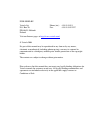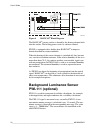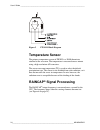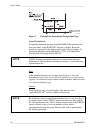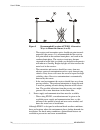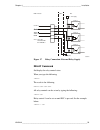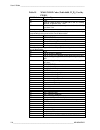- DL manuals
- Vaisala
- Weather Station
- PWD22
- User Manual
Vaisala PWD22 User Manual
Summary of PWD22
Page 1
Present weather detector pwd22 u ser ' s g uide m210543en-b january 2004.
Page 2
Published by vaisala oyj phone (int.): +358 9 8949 1 p.O. Box 26 fax: +358 9 8949 2227 fin-00421 helsinki finland visit our internet pages at http://www.Vaisala.Com/ © vaisala 2004 no part of this manual may be reproduced in any form or by any means, electronic or mechanical (including photocopying)...
Page 3: Table Of Contents
_________________________________________________________________________________ vaisala _________________________________________________________________________ 1 table of contents chapter 1 general information............................................................................ 7 about th...
Page 4
User's guide _______________________________________________________________________ 2_____________________________________________________________________ m210543en-b temperature sensor ........................................................... 24 raincap ® signal processing..........................
Page 5
_________________________________________________________________________________ vaisala _________________________________________________________________________ 3 relay command ......................................................... 53 chapter 5 operation ..........................................
Page 6
User's guide _______________________________________________________________________ 4_____________________________________________________________________ m210543en-b date.............................................................................. 88 reset ...........................................
Page 7: List Of Figures
_________________________________________________________________________________ vaisala _________________________________________________________________________ 5 appendix c nws and wmo code tables ............................................................. 117 index...............................
Page 8
User's guide _______________________________________________________________________ 6_____________________________________________________________________ m210543en-b table 16 commands for routine maintenance operations .................... 56 table 17 command set .....................................
Page 9: General Information
Chapter 1__________________________________________________________ general information vaisala _________________________________________________________________________ 7 chapter 1 general information this chapter provides general notes for the product. About this manual this manual provides inform...
Page 10: Version Information
User's guide _______________________________________________________________________ 8_____________________________________________________________________ m210543en-b - chapter 8, technical data, provides the technical data of the product. - appendix a includesvalues for internal monitoring. - appe...
Page 11: Safety
Chapter 1__________________________________________________________ general information vaisala _________________________________________________________________________ 9 safety general safety considerations throughout the manual, important safety considerations are highlighted as follows: warning ...
Page 12
User's guide _______________________________________________________________________ 10____________________________________________________________________ m210543en-b warning do not operate the equipment in the presence of flammable gases or fumes. Operation of any electrical instrument in such an ...
Page 13: Esd Protection
Chapter 1__________________________________________________________ general information vaisala ________________________________________________________________________ 11 esd protection electrostatic discharge (esd) can cause immediate or latent damage to electronic circuits. Vaisala products are a...
Page 14
User's guide _______________________________________________________________________ 12____________________________________________________________________ m210543en-b this page intentionally left blank..
Page 15: Product Overview
Chapter 2___________________________________________________________ product overview vaisala ________________________________________________________________________ 13 chapter 2 product overview this chapter introduces vaisala present weather detector pwd22 features, advantages, and the product no...
Page 16: Hardware Structure
User's guide _______________________________________________________________________ 14____________________________________________________________________ m210543en-b measurements. These three independent measurements together provide sufficiently data for an accurate evaluation of prevailing visib...
Page 17: Operating Principle
Chapter 2___________________________________________________________ product overview vaisala ________________________________________________________________________ 15 pwc22 controller/receiver pwc22 controller/receiver measures the scattered part of the pwt11 light beam as the data signal. Pwc22 ...
Page 18
User's guide _______________________________________________________________________ 16____________________________________________________________________ m210543en-b data processing is done by the embedded software. The main units are shown in figure 2 below..
Page 19: Using Pwd22
Chapter 2___________________________________________________________ product overview vaisala ________________________________________________________________________ 17 the output of raincap ® is proportional to the water amount on the capacitive sensing surfaces while the optical intensity is prop...
Page 20: Product Nomenclature
User's guide _______________________________________________________________________ 18____________________________________________________________________ m210543en-b product nomenclature table 4 vaisala present weather detector pwd22 nomenclature code common name description pwt11 transmitter led ...
Page 21: Functional Description
Chapter 3________________________________________________________ functional description vaisala ________________________________________________________________________ 19 chapter 3 functional description this chapter describes the functionality of the product. Vaisala present weather detector pwd2...
Page 22: Optical Measurements
User's guide _______________________________________________________________________ 20____________________________________________________________________ m210543en-b optical measurements optical arrangement 0104-026 figure 3 pwd22 optical system pwd22 measures light scattered at an angle of 45°. T...
Page 23: Light Receiver
Chapter 3________________________________________________________ functional description vaisala ________________________________________________________________________ 21 an extra photodiode measures the light scattered backwards from the lens, other objects or contaminants. This signal is also mo...
Page 24: Pwl111 (Optional)
User's guide _______________________________________________________________________ 22____________________________________________________________________ m210543en-b 0008-012 figure 4 raincap ® block diagram the raincap ® sensing surface is heated by the heating element built into the surface. The...
Page 25
Chapter 3________________________________________________________ functional description vaisala ________________________________________________________________________ 23 blsc command the background luminance sensor can be used in a continuous or day/night switch mode. When you give a positive bls...
Page 26: Temperature Sensor
User's guide _______________________________________________________________________ 24____________________________________________________________________ m210543en-b 0310-001 figure 5 pwl111 block diagram temperature sensor the primary temperature sensor of pwd22 is a pt100 thermistor attached to ...
Page 27: Algorithm Description
Chapter 3________________________________________________________ functional description vaisala ________________________________________________________________________ 25 9807-035 figure 6 raincap ® surface signal (heavy rain beginning) algorithm description visibility optical signal analysis calc...
Page 28: Precipitation Intensity
User's guide _______________________________________________________________________ 26____________________________________________________________________ m210543en-b value is a precipitation limit parameter, and it can be changed by the operator. In addition to the optical detection, the raincap ®...
Page 29: Precipitation Accumulation
Chapter 3________________________________________________________ functional description vaisala ________________________________________________________________________ 27 precipitation accumulation pwd22 calculates the accumulation of water (including the water content of snow) and snow. The water...
Page 30
User's guide _______________________________________________________________________ 28____________________________________________________________________ m210543en-b 0311-142 figure 7 principle for determining precipitation type liquid precipitation in liquid precipitation the optical and the rain...
Page 31
Chapter 3________________________________________________________ functional description vaisala ________________________________________________________________________ 29 frozen precipitation precipitation is frozen, if the optical-to-surface intensity ratio is high. Snow for snow, the intensity r...
Page 32
User's guide _______________________________________________________________________ 30____________________________________________________________________ m210543en-b visibility types the weather type is determined from visibility, when precipitation is not detected. The visibility types for pwd22 ...
Page 33
Chapter 3________________________________________________________ functional description vaisala ________________________________________________________________________ 31 thinner fog is reported to get thinner (32) if the last 20-minute average minus the first 20-minute average is more than zero (...
Page 34: Applications
User's guide _______________________________________________________________________ 32____________________________________________________________________ m210543en-b pwd22 is presented in appendix c, nws and wmo code tables, on page 117. The weather type is selected every 15 seconds using the prin...
Page 35: Memory Tests
Chapter 3________________________________________________________ functional description vaisala ________________________________________________________________________ 33 the software generates alarms, if visibility is less than a given limit. Pwd22 generates warnings of suspected faulty hardware....
Page 36: Signal Monitoring
User's guide _______________________________________________________________________ 34____________________________________________________________________ m210543en-b the data sram test is also done continuously in the background in normal operation. If a sram error is detected, the watchdog resets...
Page 37
Chapter 3________________________________________________________ functional description vaisala ________________________________________________________________________ 35 the alarm and warning limits are given in the configuration session. If the alarm limit is exceeded, data is set to ///// and a...
Page 38
User's guide _______________________________________________________________________ 36____________________________________________________________________ m210543en-b this page intentionally left blank..
Page 39: Installation
Chapter 4_________________________________________________________________ installation vaisala ________________________________________________________________________ 37 chapter 4 installation this chapter provides you with information that is intended to help you install this product. Selecting l...
Page 40
User's guide _______________________________________________________________________ 38____________________________________________________________________ m210543en-b 0308-003 figure 9 recommended location of pwd22. Alternative ways to mount the sensor (a or b). - the receiver and transmitter optic...
Page 41: Equipment Grounding
Chapter 4_________________________________________________________________ installation vaisala ________________________________________________________________________ 39 grounding and lightning protection equipment grounding equipment grounding protects the electrical modules of pwd22 among other ...
Page 42: Installation Procedure
User's guide _______________________________________________________________________ 40____________________________________________________________________ m210543en-b installation procedure this section describes only one installation alternative, in other words, using a sensor support arm and vais...
Page 43: Initial Settings
Chapter 4_________________________________________________________________ installation vaisala ________________________________________________________________________ 41 initial settings vaisala present weather detector pwd22 is typically interfaced to a host computer or a data logger in an automa...
Page 44
User's guide _______________________________________________________________________ 42____________________________________________________________________ m210543en-b weather parameters pwd22 has also several changeable parameters, which control the operation of the present weather algorithm and pr...
Page 45: Mounting
Chapter 4_________________________________________________________________ installation vaisala ________________________________________________________________________ 43 0401-182 figure 10 location of jumpers and connectors on the pwc22 processor/receiver board mounting when installing pwd22 with ...
Page 46
User's guide _______________________________________________________________________ 44____________________________________________________________________ m210543en-b 0308-004 figure 12 installing the subassembly to the mast with the vaisala clamp assembly 2. Install the subassembly to the mast. Se...
Page 47: Verification
Chapter 4_________________________________________________________________ installation vaisala ________________________________________________________________________ 45 verification before connecting pwd22 to a weather station or other host, a short startup procedure is recommended. 1. Connect a ...
Page 48
User's guide _______________________________________________________________________ 46____________________________________________________________________ m210543en-b connect the pwd22 mast cable (power and signal cable) to the fixed connector underneath the pwd22 housing. Note tighten the connecto...
Page 49
Chapter 4_________________________________________________________________ installation vaisala ________________________________________________________________________ 47 signal name connector in pwc wire color (x4-8 and x2-1) analog output x3 - 12 blu current range is chosen by jumper x13 heating ...
Page 50: Supplying Power To Pwd22
User's guide _______________________________________________________________________ 48____________________________________________________________________ m210543en-b 0309-044 figure 15 maintenance cable supplying power to pwd22 power supply can be connected separately for the measurement electroni...
Page 51: Communication Options
Chapter 4_________________________________________________________________ installation vaisala ________________________________________________________________________ 49 when separate heater power is applied, it can be used to supply internal heaters, that is, including pwl111 heaters. In this cas...
Page 52: Relay Controls
User's guide _______________________________________________________________________ 50____________________________________________________________________ m210543en-b vaisala recommendation for the maximum length of the rs-232 cable is 50 m. Usually, the rs-232 connection can be used with distances...
Page 53
Chapter 4_________________________________________________________________ installation vaisala ________________________________________________________________________ 51 - relay on delay - relay off delay the visibility alarm conditions must last the corresponding time in minutes specified in rela...
Page 54
User's guide _______________________________________________________________________ 52____________________________________________________________________ m210543en-b x3-9 (x4-5) x4-6 x4-7 dgnd control 1 vb12v relay 1 relay 2 relay 3 wires: x3-9 or x4-5 pnk x4-5 vio x4-6 gry/pnk x4-7 red/blu x4-8 x...
Page 55
Chapter 4_________________________________________________________________ installation vaisala ________________________________________________________________________ 53 x4-6 x4-7 x4-5 dgnd +5...12v supply control 1 relay 1 relay 2 relay 3 wires: x4-5 vio x4-6 gry/pnk x4-7 red/blu x4-8 pwc12 board...
Page 56
User's guide _______________________________________________________________________ 54____________________________________________________________________ m210543en-b this page intentionally left blank..
Page 57: Operation
Chapter 5__________________________________________________________________ operation vaisala ________________________________________________________________________ 55 chapter 5 operation this chapter contains information that is needed to operate this product. Getting started vaisala present weat...
Page 58: Mode
User's guide _______________________________________________________________________ 56____________________________________________________________________ m210543en-b when the sensor is installed, the user may need to change some of the default settings. Section initial settings on page 41 describe...
Page 59: Message Types
Chapter 5__________________________________________________________________ operation vaisala ________________________________________________________________________ 57 if the id is defined, for example, as a, type the following: >open a if the id is defined but forgotten, type the following: >open...
Page 60
User's guide _______________________________________________________________________ 58____________________________________________________________________ m210543en-b where id = unit identifier, 2 characters. If the id is not defined, characters space and 1 are shown. = start of text (ascii 2, non-...
Page 61
Chapter 5__________________________________________________________________ operation vaisala ________________________________________________________________________ 59 the following is an example with frames: pw 1 00 680 1230 pw 1 00 680 1230 1234567890123456789012345 the following is an example w...
Page 62
User's guide _______________________________________________________________________ 60____________________________________________________________________ m210543en-b message 2 message 2 is intended to be the standard present weather message used in data loggers or display units and set as a defaul...
Page 63
Chapter 5__________________________________________________________________ operation vaisala ________________________________________________________________________ 61 message 7 message 7 is meant for aviation specific purposes mainly. The message format is same as in fd12p message 7. 00 6839 7505...
Page 64: Automatic Message Sending
User's guide _______________________________________________________________________ 62____________________________________________________________________ m210543en-b automatic message sending in the automatic (closed) mode pwd22 sends the predefined message at selected intervals. Automatic message...
Page 65
Chapter 5__________________________________________________________________ operation vaisala ________________________________________________________________________ 63 where message_interval = negative or zero interval is used to disable the automatic sending. This is used when messages are polled...
Page 66: Precipitation Sums
User's guide _______________________________________________________________________ 64____________________________________________________________________ m210543en-b the id has a two-character field because it can be two characters long. An example of the polled (and automatic) message 0 format is...
Page 67: List Of Commands
Chapter 5__________________________________________________________________ operation vaisala ________________________________________________________________________ 65 list of commands pwd22 command set help by typing help, the operator receives information about available commands. Table 17 comma...
Page 68
User's guide _______________________________________________________________________ 66____________________________________________________________________ m210543en-b mes after opening the line for operator commands (see section entering and exiting the command mode on page 56), a data message can ...
Page 69: Weather Related Commands
Chapter 5__________________________________________________________________ operation vaisala ________________________________________________________________________ 67 where message_interval = given in multiples of 15 s (= measuring interval). Therefore, intervals 15, 30, 45... Are valid. Other in...
Page 70
User's guide _______________________________________________________________________ 68____________________________________________________________________ m210543en-b wpar the wpar command displays the present weather analysis parameters. Weather parameters precipitation limit 40 weather update del...
Page 71
Chapter 5__________________________________________________________________ operation vaisala ________________________________________________________________________ 69 where precipitation limit = the threshold of accumulated particle magnitudes (in pwd22 internal units) to report the precipitation...
Page 72
User's guide _______________________________________________________________________ 70____________________________________________________________________ m210543en-b the precipitation measurement can be calibrated by comparing the pwd22 rain amount to measurements made with a suitable reference ra...
Page 73
Chapter 5__________________________________________________________________ operation vaisala ________________________________________________________________________ 71 par the current system parameters can be displayed by using the par system parameters command. The system output is the following:...
Page 74
User's guide _______________________________________________________________________ 72____________________________________________________________________ m210543en-b - unit id characters (2) - references and limits for contamination monitoring - baud rate - serial number - eeprom checksum - relay ...
Page 75
Chapter 5__________________________________________________________________ operation vaisala ________________________________________________________________________ 73 the system response to the conf command is presented below: conf. Password (4 chars max) update configuration parameters unit id (...
Page 76
User's guide _______________________________________________________________________ 74____________________________________________________________________ m210543en-b the system asks the following: update configuration parameters unit id (2 char) ( 1) if the pwd22 unit is named by one or two charac...
Page 77
Chapter 5__________________________________________________________________ operation vaisala ________________________________________________________________________ 75 usually used to drive external relays. For details on relay logic description, see section relay controls on page 50. Backscatter/...
Page 78: Analog Output
User's guide _______________________________________________________________________ 76____________________________________________________________________ m210543en-b hood heaters by default 0, no hood heaters are used. The hood heater option is factory installed and may be used or disabled in the ...
Page 79
Chapter 5__________________________________________________________________ operation vaisala ________________________________________________________________________ 77 0312-126 figure 19 analog current output connection if the pwd cable is so long that the 12 v power output is not adequate, the an...
Page 80
User's guide _______________________________________________________________________ 78____________________________________________________________________ m210543en-b 0312-0125 figure 20 analog current output connection (external current source) analog output modes the actual instant visibility val...
Page 81
Chapter 5__________________________________________________________________ operation vaisala ________________________________________________________________________ 79 mode 1 mode 1 is the logarithmic mode and it uses ln(visibility) values for the output. The calculation is the following: ( ) , mi...
Page 82
User's guide _______________________________________________________________________ 80____________________________________________________________________ m210543en-b where i range = current range specified (e.G. I range = 20 ma - 4 ma =16 ma) , ln ln ) ln( ) ln( ) ln( ) ln( min max min min max min...
Page 83
Chapter 5__________________________________________________________________ operation vaisala ________________________________________________________________________ 81 2 ma, pwd22 calculates the current range of 0 ... 1 ma. Otherwise, it calculates the current range of 0 ... 20 ma. The analog outp...
Page 84: Maintenance Commands
User's guide _______________________________________________________________________ 82____________________________________________________________________ m210543en-b the parameters of the acal command in the current range of 0 ... 20 ma are the following dac scale 21 dac scale 20 maintenance comma...
Page 85
Chapter 5__________________________________________________________________ operation vaisala ________________________________________________________________________ 83 the length of the message may vary depending on the options configured in pwd22 and whether there are warning messages. An asteris...
Page 86
User's guide _______________________________________________________________________ 84____________________________________________________________________ m210543en-b cal the cal command is used to calibrate the visibility measurement. The calibration is done by using opaque glass plates with known...
Page 87
Chapter 5__________________________________________________________________ operation vaisala ________________________________________________________________________ 85 zero the zero command has no parameters and it is used in calibrating visibility to display the zero signal status. When the signa...
Page 88
User's guide _______________________________________________________________________ 86____________________________________________________________________ m210543en-b the output is the following: scaled frequency ave (1 min) 499.9938 499.9880 > dry on and wet the dry on and wet commands are used to...
Page 89: Other Commands
Chapter 5__________________________________________________________________ operation vaisala ________________________________________________________________________ 87 heat this test command can be used to test the heater control relays and the heating elements and power. The following is an examp...
Page 90
User's guide _______________________________________________________________________ 88____________________________________________________________________ m210543en-b date the date command is used to display the current date. To set a new system date, type the following: date yyyy mm dd where yyyy ...
Page 91: Maintenance
Chapter 6_______________________________________________________________ maintenance vaisala ________________________________________________________________________ 89 chapter 6 maintenance this chapter provides information that is needed in basic maintenance of the product. Periodic maintenance pw...
Page 92: Cleaning
User's guide _______________________________________________________________________ 90____________________________________________________________________ m210543en-b open the communication line by typing the following: open pwd22 answers as follows: line opened for the operator the line can be rel...
Page 93: Calibration
Chapter 6_______________________________________________________________ maintenance vaisala ________________________________________________________________________ 91 4. After the optical surfaces are properly cleaned, give the clean command. Note it is not necessary to give the clean command afte...
Page 94: Visibility Calibration
User's guide _______________________________________________________________________ 92____________________________________________________________________ m210543en-b unit (pwc22) or transmitter unit (pwt11) is replaced, both visibility and contamination measurements need recalibration. In addition...
Page 95
Chapter 6_______________________________________________________________ maintenance vaisala ________________________________________________________________________ 93 0308-006 figure 21 assembling the opaque glass plates 5. Fasten the opaque glass plates to the hoods. Pay attention to the signal v...
Page 96: Removing And Replacing
User's guide _______________________________________________________________________ 94____________________________________________________________________ m210543en-b 1. Give the following command: cal calibrator signal value for example: cal 485 the calibrator signal value is printed on the labels...
Page 97
Chapter 6_______________________________________________________________ maintenance vaisala ________________________________________________________________________ 95 removing pwt11 to remove the transmitter, do the following: note use gloves suitable for handling optics. 1. Open the four counters...
Page 98
User's guide _______________________________________________________________________ 96____________________________________________________________________ m210543en-b assembling is done in reverse order. See the instructions below: 1. Slide the transmitter board (4) to the module (5) and tighten th...
Page 99
Chapter 6_______________________________________________________________ maintenance vaisala ________________________________________________________________________ 97 0308-009 figure 24 removing the pwc22 board replacing raincap ® 1. Open the control box (see section removing pwc22 on page 96). 2....
Page 100
User's guide _______________________________________________________________________ 98____________________________________________________________________ m210543en-b 0312-112 figure 25 removing the rain sensor.
Page 101: Troubleshooting
Chapter 7_____________________________________________________________ troubleshooting vaisala ________________________________________________________________________ 99 chapter 7 troubleshooting this chapter describes common problems, their probable causes and remedies, and contact information. Co...
Page 102: Message Missing
User's guide _______________________________________________________________________ 100___________________________________________________________________ m210543en-b message missing 1. Does your terminal have the right settings? - change the baud rate, for example, to 9600 bps. - check that you ha...
Page 103: Does Not
Chapter 7_____________________________________________________________ troubleshooting vaisala _______________________________________________________________________ 101 message exists but visibility value does not 1. Pwd22 control electronics is probably working. - check the status information wit...
Page 104: There Is None
User's guide _______________________________________________________________________ 102___________________________________________________________________ m210543en-b visibility constantly too low usually there is something disturbing the sample volume. 1. Check the condition of the hoods. If the h...
Page 105: Pwd22 Reports Frozen
Chapter 7_____________________________________________________________ troubleshooting vaisala _______________________________________________________________________ 103 pwd22 reports frozen precipitation during rain the ratio of optical intensity measurement to the raincap ® measurement is too hig...
Page 106: Technical Support
User's guide _______________________________________________________________________ 104___________________________________________________________________ m210543en-b led 2 red off (transmit data) led 1 yel off (receive data) running sequence from start: led 4 red lit 10s / off 5s, continuing seque...
Page 107: Return Instructions
Chapter 7_____________________________________________________________ troubleshooting vaisala _______________________________________________________________________ 105 return instructions if the product needs repair, please follow the instructions below to speed up the process and avoid extra cos...
Page 108
User's guide _______________________________________________________________________ 106___________________________________________________________________ m210543en-b this page intentionally left blank..
Page 109: Technical Data
Chapter 8______________________________________________________________ technical data vaisala _______________________________________________________________________ 107 chapter 8 technical data this chapter provides the technical data of the product. Specifications mechanical specifications table ...
Page 110: Electrical Specifications
User's guide _______________________________________________________________________ 108___________________________________________________________________ m210543en-b electrical specifications table 21 pwd22 electrical specifications property description / value maximum power consumption 6 w, 12-50...
Page 111: Visibility Measurement
Chapter 8______________________________________________________________ technical data vaisala _______________________________________________________________________ 109 table 23 optical specifications of the light receiver property description / value detector photodiode optical filter/window rg78...
Page 112
User's guide _______________________________________________________________________ 110___________________________________________________________________ m210543en-b environmental specifications table 26 environmental specifications property description / value operating temperature range -40 ... ...
Page 113
Appendix a ________________________________________________ values for internal monitoring vaisala _______________________________________________________________________ 111 appendix a values for internal monitoring the typical values come from factory testing and are allowed to change within the g...
Page 114
User's guide _______________________________________________________________________ 112___________________________________________________________________ m210543en-b status message typical min. / max. Fault description action to clean value. Contamination limits also. Rec.Backscatter change (insta...
Page 115
Appendix a ________________________________________________ values for internal monitoring vaisala _______________________________________________________________________ 113 status message typical min. / max. Fault description action ts temperature sensor. Ambient temperature -40 ° c... +50 ° c -75...
Page 116
User's guide _______________________________________________________________________ 114___________________________________________________________________ m210543en-b status message typical min. / max. Fault description action p12 positive voltages of the dc/dc converter for the transmitter and rec...
Page 117: Settings
Appendix b _______________________________________pwc22 connectors and jumper settings vaisala _______________________________________________________________________ 115 appendix b pwc22 connectors and jumper settings x1-1 chassis (gnd) x1-2 rs-485 (b) (wht) x1-3 rs-485 (a) (brn) x1-4 dc power for ...
Page 118
User's guide _______________________________________________________________________ 116___________________________________________________________________ m210543en-b x4-5 ext relay control 3 (default) or ext voltage +12 v (chosen by jumper x11), (vio) x4-6 ext relay control 1 (gry/pnk) x4-7 ext re...
Page 119: Nws And Wmo Code Tables
Appendix c ________________________________________________ nws and wmo code tables vaisala _______________________________________________________________________ 117 appendix c nws and wmo code tables table 28 internal weather types and supported nws codes internal weather types nws codes no preci...
Page 120
User's guide _______________________________________________________________________ 118___________________________________________________________________ m210543en-b table 29 wmo synop codes (table 4680, w a w a ) used by pwd22 synop codes weather types 00 clear 04 haze or smoke, or dust in suspen...
Page 121
Appendix c ________________________________________________ nws and wmo code tables vaisala _______________________________________________________________________ 119 synop codes weather types 81 rain showers, light 82 rain showers, moderate 83 rain showers, heavy 84 rain showers, violent ( >32 mm/...
Page 122
User's guide _______________________________________________________________________ 120___________________________________________________________________ m210543en-b this page intentionally left blank..
Page 123: Index
___________________________________________________________________________ index vaisala _______________________________________________________________________ 121 index 1 16385zz 18 a a/d converter 24 acal 65, 81, 82 alarm limit 83 alarms 33, 35, 42, 50, 51, 91, 101, 108 ambl 83, 111 ames 41, 56,...
Page 124
User's guide _______________________________________________________________________ 122___________________________________________________________________ m210543en-b h hardware monitoring 74 heat 82, 87, 114 help 65 helpdesk 104 hood heaters 14 i identifier 45 initial settings 41, 56 installation ...
Page 125
___________________________________________________________________________ index vaisala _______________________________________________________________________ 123 specifications 107, 108, 109, 110 sta 21, 34, 45, 56, 60, 65, 82, 90, 91, 99, 101, 111 supply 11, 15, 38, 45, 48, 49, 52, 100, 103, 10...