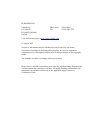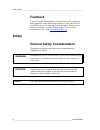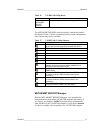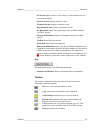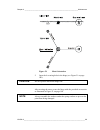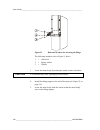- DL manuals
- Vaisala
- Weather Station
- TACMET MAWS201MP
- User Manual
Vaisala TACMET MAWS201MP User Manual
Summary of TACMET MAWS201MP
Page 1
Tacmet weather station maws201mp u ser ' s g uide m210455en-b october 2003.
Page 2
Published by vaisala oyj phone (int.): +358 9 8949 1 p.O. Box 26 fax: +358 9 8949 2227 fin-00421 helsinki finland visit our internet pages at http://www.Vaisala.Com/ © vaisala 2003 no part of this manual may be reproduced in any form or by any means, electronic or mechanical (including photocopying)...
Page 3: Table of Contents
________________________________________________________________________________ vaisala ________________________________________________________________________ 1 table of contents chapter 1 general information............................................................................ 7 about this...
Page 4
User's guide ______________________________________________________________________ 2 ___________________________________________________________________ m210455en-b communication accessory enclosure qca101..................32 handheld terminal qmd101m...............................................3...
Page 5
________________________________________________________________________________ vaisala ________________________________________________________________________ 3 event monitor ...................................................................... 77 menu options.......................................
Page 6: List of Figures
User's guide ______________________________________________________________________ 4 ___________________________________________________________________ m210455en-b pwd11a.................................................................................112 sa20m.........................................
Page 7: List of Tables
________________________________________________________________________________ vaisala ________________________________________________________________________ 5 figure 23 tm32 radio modem................................................................. 33 figure 24 vhf antenna on the tripod ........
Page 8
User's guide ______________________________________________________________________ 6 ___________________________________________________________________ m210455en-b table 19 parameters in graphic display.................................................64 table 20 thresholds that initiate automatic ...
Page 9: General Information
Chapter 1 ________________________________________________________ general information vaisala ________________________________________________________________________ 7 chapter 1 general information this chapter provides important safety, revision history, and warranty information on the product. A...
Page 10: Feedback
User's guide ______________________________________________________________________ 8 ___________________________________________________________________ m210455en-b feedback vaisala customer documentation team welcomes your comments and suggestions on the quality and usefulness of this publication....
Page 11
Chapter 1 ________________________________________________________ general information vaisala ________________________________________________________________________ 9 product related safety precautions the following are general safety precautions that are not related to any specific procedures an...
Page 12
User's guide ______________________________________________________________________ 10 __________________________________________________________________ m210455en-b warning to minimize shock hazard, the instrument chassis and cabinet must be properly grounded. The power cable must either be plugged...
Page 13: Esd Protection
Chapter 1 ________________________________________________________ general information vaisala _______________________________________________________________________ 11 caution be careful not to damage the sensors when tilting the mast. Note send old batteries to secondary lead smelter for recyclin...
Page 14: License Agreement
User's guide ______________________________________________________________________ 12 __________________________________________________________________ m210455en-b license agreement all rights to any software are held by vaisala or third parties. The customer is allowed to use the software only to...
Page 15: Product Overview
Chapter 2 __________________________________________________________ product overview vaisala _______________________________________________________________________ 13 chapter 2 product overview this chapter introduces tacmet maws features, advantages, and the product nomenclature. Introduction to ...
Page 16
User's guide ______________________________________________________________________ 14 __________________________________________________________________ m210455en-b figure 1 tacmet maws system the following numbers refer to figure 1 above: 1 = heated ultrasonic wind sensor 2 = tiltable 6 m (20 ft) ...
Page 17: Maws Operating Software
Chapter 2 __________________________________________________________ product overview vaisala _______________________________________________________________________ 15 maws operating software the embedded operating software runs in the aws logger qml102t. Access to the limited set of commands can b...
Page 18: Aws Logger Qml102T
User's guide ______________________________________________________________________ 16 __________________________________________________________________ m210455en-b aws logger qml102t 0306-010 figure 3 logger qml102t qml102t is a complete aws logger designed on just one printed board. This board co...
Page 19: Backup Battery
Chapter 2 __________________________________________________________ product overview vaisala _______________________________________________________________________ 17 power supply and connection unit qmp202mp maws201mp (see figure 2 on page 15) is a low-power system. When ac (mains) power (230 or ...
Page 20: Power Supply Unit Bwt36Sxz
User's guide ______________________________________________________________________ 18 __________________________________________________________________ m210455en-b power supply unit bwt36sxz the ac (mains) power supply unit bwt36sxz is a switching power supply, which operates from the universal ac...
Page 21: Transmitter Wt501
Chapter 2 __________________________________________________________ product overview vaisala _______________________________________________________________________ 19 transmitter wt501 0306-012 figure 5 transmitter wt501 the wt501 composes the digital transmitter pcb with connectors enclosed into ...
Page 22: Ultrasonic Wind Sensor Ws425
User's guide ______________________________________________________________________ 20 __________________________________________________________________ m210455en-b through this module, maws201mp sends reports and data or the midas iv pc sends new settings to the logger. The modem module dmx501 is ...
Page 23: Qmh101M
Chapter 2 __________________________________________________________ product overview vaisala _______________________________________________________________________ 21 0306-018 figure 8 installation adapter for ultrasonic wind sensors air temperature and relative humidity sensor qmh101m 0105-015 fi...
Page 24: Pressure Sensor Pmt16A
User's guide ______________________________________________________________________ 22 __________________________________________________________________ m210455en-b installed and the measurement continues. Meanwhile the other probe head can be calibrated. The probe is installed in a naturally aspir...
Page 25: Rain Gauge Qmr101M
Chapter 2 __________________________________________________________ product overview vaisala _______________________________________________________________________ 23 rain gauge qmr101m 0306-019 figure 11 rain gauge qmr101m rain gauge qmr101m is an economical and accurate rain gauge made of plasti...
Page 26
User's guide ______________________________________________________________________ 24 __________________________________________________________________ m210455en-b ct25kam employs pulsed diode laser lidar (light detection and ranging) technology for cloud detection, precipitation, and other obstru...
Page 27: Lightning Detector Sa20M
Chapter 2 __________________________________________________________ product overview vaisala _______________________________________________________________________ 25 weather sensor. In addition, pwd11a can measure the intensity and amount of both liquid and solid precipitation. The versatility of...
Page 28: Tiltable Pole Mast
User's guide ______________________________________________________________________ 26 __________________________________________________________________ m210455en-b the building stages of a thunderstorm, before sufficient charge build- up has occurred that would generate a ground strike. Consequent...
Page 29: Foundation Set
Chapter 2 __________________________________________________________ product overview vaisala _______________________________________________________________________ 27 foundation set the foundation set includes all the necessary installation accessories both for a new and an existing concrete pad. ...
Page 30: Guy Wires
User's guide ______________________________________________________________________ 28 __________________________________________________________________ m210455en-b guy wires the dkp206av-t mast is delivered with one set of guy wires, whereas dkp210av-t is delivered with two sets. Figure 17 below s...
Page 31: Lightning Rod
Chapter 2 __________________________________________________________ product overview vaisala _______________________________________________________________________ 29 lightning rod the mast is delivered with a passive lightning rod made from copper. The lightning rod holders are made of non-conduc...
Page 32: Obstruction Light
User's guide ______________________________________________________________________ 30 __________________________________________________________________ m210455en-b obstruction light an obstruction light is included in the mast delivery. Obelux obstruction light is a very low power obstruction ligh...
Page 33
Chapter 2 __________________________________________________________ product overview vaisala _______________________________________________________________________ 31 workstation with midas iv software the workstation software midas iv is installed onto a laptop pc. The midas iv software operates ...
Page 34: Handheld Terminal Qmd101M
User's guide ______________________________________________________________________ 32 __________________________________________________________________ m210455en-b communication accessory enclosure qca101 communication accessory enclosure qca101 houses transmitter wt501 equipped with modem module ...
Page 35: Radio Modem
Chapter 2 __________________________________________________________ product overview vaisala _______________________________________________________________________ 33 radio modem 0310-065 figure 23 tm32 radio modem radio modems provide wireless data communication between maws201mp and midas iv pc....
Page 36: Vhf Antennas
User's guide ______________________________________________________________________ 34 __________________________________________________________________ m210455en-b vhf antennas the vhf antenna can be installed on the tripod (see figure 24 below) or on the pole mast (see figure 25 below). The frequ...
Page 37: Uhf Antennas
Chapter 2 __________________________________________________________ product overview vaisala _______________________________________________________________________ 35 uhf antennas the uhf antenna can be installed on the tripod (see figure 26 below) or on the pole mast (see figure 27 below). The fr...
Page 38: Mains Power Supply Module
User's guide ______________________________________________________________________ 36 __________________________________________________________________ m210455en-b mains power supply module qmp211 the ac (mains) power supply module qmp211 is a switching power supply, which operates from the univer...
Page 39: Product Nomenclature
Chapter 2 __________________________________________________________ product overview vaisala _______________________________________________________________________ 37 product nomenclature table 1 tacmet maws201mp nomenclature code common name qml102t logger pmt16a pressure sensor qme101m logger tu...
Page 40
User's guide ______________________________________________________________________ 38 __________________________________________________________________ m210455en-b table 2 cables provided code common name zz45202 pc/handheld connection cable with dc connector, 5 m (15 ft) zz212024 ws425 data/power...
Page 41: Operation
Chapter 3 ________________________________________________________________ operation vaisala _______________________________________________________________________ 39 chapter 3 operation this chapter contains information that is needed to operate tacmet maws with the handheld terminal and midas iv ...
Page 42: Handheld Terminal
User's guide ______________________________________________________________________ 40 __________________________________________________________________ m210455en-b handheld terminal this chapter contains information that is needed for using the handheld terminal qmd101m. The handheld terminal prov...
Page 43: Keypad
Chapter 3 ________________________________________________________________ operation vaisala _______________________________________________________________________ 41 keypad shift key the alphabetic/numeric shift mode key is used to shift the qmd101m keypad between the alphabetic and numeric modes....
Page 44
User's guide ______________________________________________________________________ 42 __________________________________________________________________ m210455en-b cursor keys the down and up cursor keys ( ) are used to move through the various menu screens. The left and right cursor keys ( ) are...
Page 45: Sequence of The Screens
Chapter 3 ________________________________________________________________ operation vaisala _______________________________________________________________________ 43 sequence of the screens the display has eight different screens in the following order: 1. Main 2. Wind 3. Stat 4. Enh/1 5. Enh/2 6....
Page 46
User's guide ______________________________________________________________________ 44 __________________________________________________________________ m210455en-b main maws1 main 13:10* wd : 259 deg ws : 12 m/s t : 28.0 ° c rh : 89 % dt : 25.0 ° c p : 29.2 hpa a : 0.0 p : 0.0 hpa qfe : 29.3 hpa q...
Page 47
Chapter 3 ________________________________________________________________ operation vaisala _______________________________________________________________________ 45 wind press ↓ on the main screen to get to the wind screen: maws1 wind 13:10 wd : 259 deg ws : 12 m/s min avg max wd2 : 255 270 275 d...
Page 48
User's guide ______________________________________________________________________ 46 __________________________________________________________________ m210455en-b maws1 stat 13:10 rain 1h: 0 mm 3h: 0 mm 6h: 0 mm 24h: 0 mm prec 1h: 0.0 mm 3h: 0.0 mm 6h: 0.0 mm 24h: 0.0 mm snow 1h: 0 mm 3h: 0 mm 6h...
Page 49
Chapter 3 ________________________________________________________________ operation vaisala _______________________________________________________________________ 47 note if precipitation is snow, prec 1h to 24h values show the liquid equivalent and snow 1h to 24h values show the snow thickness. T...
Page 50
User's guide ______________________________________________________________________ 48 __________________________________________________________________ m210455en-b table 8 synop codes used by pwd11a (number codes not seen on qmd101m) pw code textual representation 00 clear 04 haze or smoke (vis ≥ ...
Page 51
Chapter 3 ________________________________________________________________ operation vaisala _______________________________________________________________________ 49 pw code textual representation 91 thunderstorm, slight or moderate, no precipitation 92 thunderstorm, slight or moderate, rain/snow ...
Page 52
User's guide ______________________________________________________________________ 50 __________________________________________________________________ m210455en-b alarms press ↓ on the enh/2 screen to get to the alarms screen: maws1 alarms 13:10 pvd11a: comm. Failure ↓ a ↓↑ =next/prev the alarms ...
Page 53
Chapter 3 ________________________________________________________________ operation vaisala _______________________________________________________________________ 51 table 10 list of possible alarms alarm explanation and possible remedy ct25kam: comm. Failure communication failure. Verify correct ...
Page 54
User's guide ______________________________________________________________________ 52 __________________________________________________________________ m210455en-b status press ↓ on alarms screen to get to the status screen: maws1 status 13:10 int. Batt : 6.8 v int. Temp : 25 ° c qmp202mp : 11.3 v...
Page 55
Chapter 3 ________________________________________________________________ operation vaisala _______________________________________________________________________ 53 setup press ↓ on the status screen to get to the setup screen. Setup . Name : maws1 time : hh mm ss yy mm dd 13 10 00 03 10 29 timez...
Page 56
User's guide ______________________________________________________________________ 54 __________________________________________________________________ m210455en-b note if you are not able to get the input field, it means that there is a communication problem between tacmet maws and the handheld t...
Page 57: Terminal Connection
Chapter 3 ________________________________________________________________ operation vaisala _______________________________________________________________________ 55 9908-001 figure 30 time zones terminal connection note the terminal mode is for maintenance purposes only. When you are on the setup...
Page 58: Midas IV Software
User's guide ______________________________________________________________________ 56 __________________________________________________________________ m210455en-b midas iv software this section contains detailed information on operating tacmet maws with the midas iv software. The midas iv softwar...
Page 59
Chapter 3 ________________________________________________________________ operation vaisala _______________________________________________________________________ 57 figure 31 configuration wizard the configuration wizard includes two menus: file and settings. From the file menu, you can browse lo...
Page 60
User's guide ______________________________________________________________________ 58 __________________________________________________________________ m210455en-b table 13 explanation of configuration wizard buttons button explanation radio modem opens radio modem configuration program dial-up op...
Page 61: Weather View
Chapter 3 ________________________________________________________________ operation vaisala _______________________________________________________________________ 59 weather view tab 0310-033 figure 32 weather view tab with the weather view tab, you can configure the amount and the order of the di...
Page 62
User's guide ______________________________________________________________________ 60 __________________________________________________________________ m210455en-b note the number and content of the screens depends on the configuration of your system and may differ from the ones presented in this ...
Page 63
Chapter 3 ________________________________________________________________ operation vaisala _______________________________________________________________________ 61 table 15 parameters in basic system data screen field description tacmet mast weather station identification mains on/off ac power t...
Page 64
User's guide ______________________________________________________________________ 62 __________________________________________________________________ m210455en-b screen 2 screen 2 shows enhancement data from tacmet maws. Figure 34 weather view screen 2: enhancement data note if lightning values ...
Page 65
Chapter 3 ________________________________________________________________ operation vaisala _______________________________________________________________________ 63 table 16 parameters in enhancement data screens field description tacmet mast weather station identification date current date time ...
Page 66
User's guide ______________________________________________________________________ 64 __________________________________________________________________ m210455en-b if present weather information for a specific group does not exist, this group is omitted. Example: -ra: "light rain" follow the instr...
Page 67
Chapter 3 ________________________________________________________________ operation vaisala _______________________________________________________________________ 65 changing graphic scales to change the scale of a diagram (for example temperature diagram in screen 1), do the following: 1. Move th...
Page 68
User's guide ______________________________________________________________________ 66 __________________________________________________________________ m210455en-b display the display menu contains the following options: - screen 1 to 3 displays a weather view screen - refresh updates all display ...
Page 69
Chapter 3 ________________________________________________________________ operation vaisala _______________________________________________________________________ 67 window the window menu contains the following commands: - arrange icons arranges icons of minimized windows - close all closes all o...
Page 70: Metar/speci Template
User's guide ______________________________________________________________________ 68 __________________________________________________________________ m210455en-b metar/speci template the metar/speci template (referred to as us metar template) generates a metar observation report at the intervals...
Page 71
Chapter 3 ________________________________________________________________ operation vaisala _______________________________________________________________________ 69 table 20 thresholds that initiate automatic speci report measured parameter threshold wind direction 60 deg wind speed 5 m/s (9.7 kt...
Page 72
User's guide ______________________________________________________________________ 70 __________________________________________________________________ m210455en-b table 22 us metar: report menu command description build builds and validates the report trend sends a trend request to forecaster sen...
Page 73
Chapter 3 ________________________________________________________________ operation vaisala _______________________________________________________________________ 71 table 26 us metar: help menu command description about metar/met report template displays software version and copyright information...
Page 74
User's guide ______________________________________________________________________ 72 __________________________________________________________________ m210455en-b 0310-035 figure 38 metar/met report manager metar/speci editing procedure the steps of producing a metar/speci report are: - checking ...
Page 75
Chapter 3 ________________________________________________________________ operation vaisala _______________________________________________________________________ 73 to be able to notice a problem situation in the system, it is important to understand which fields are automatic and which are manua...
Page 76
User's guide ______________________________________________________________________ 74 __________________________________________________________________ m210455en-b note slashes in manual fields are normal. When you see slashes in manual fields, enter data in the field. Adding remarks you can add r...
Page 77: Ascii Log View
Chapter 3 ________________________________________________________________ operation vaisala _______________________________________________________________________ 75 sending the report when you have built the report and made sure that the text in the code field is ok, you can send the report by cl...
Page 78
User's guide ______________________________________________________________________ 76 __________________________________________________________________ m210455en-b table 29 history file names and content stored data file name explanation x_sensor_date data from all maws x (1 or 2) sensors. Weather...
Page 79: Event Monitor
Chapter 3 ________________________________________________________________ operation vaisala _______________________________________________________________________ 77 column explanation [unit] water_sum6h 6-hour water sum [mm] by pwd11a water_sum24h 24-hour water sum [mm] by pwd11a wd2a 2-minute wi...
Page 80
User's guide ______________________________________________________________________ 78 __________________________________________________________________ m210455en-b menu options the event monitor application contains three menus: event, view, and help. Event the event menu contains the following op...
Page 81
Chapter 3 ________________________________________________________________ operation vaisala _______________________________________________________________________ 79 - all events displays active events, that is, events that have not yet been acknowledged. - internal events displays internal events...
Page 82
User's guide ______________________________________________________________________ 80 __________________________________________________________________ m210455en-b note it is recommended to leave event monitor running whenever you use the system. This is indicated by the event monitor icon ( ) on ...
Page 83
Chapter 3 ________________________________________________________________ operation vaisala _______________________________________________________________________ 81 viewing events in the view menu, you can select different event categories for viewing. For each message, the following information ...
Page 84
User's guide ______________________________________________________________________ 82 __________________________________________________________________ m210455en-b checking new events to check new events, do the following: 1. In the windows status area, double-click the event monitor icon ( ). The...
Page 85
Chapter 3 ________________________________________________________________ operation vaisala _______________________________________________________________________ 83 event messages the event messages are explained in table 31 below. Table 31 event messages event message explanation 1_maws_sensor_m...
Page 86: Diagnostics Monitor
User's guide ______________________________________________________________________ 84 __________________________________________________________________ m210455en-b diagnostics monitor the diagnostic monitor (roa diagnostics) application is a tool for monitoring the status of the midas iv system. I...
Page 87
Chapter 3 ________________________________________________________________ operation vaisala _______________________________________________________________________ 85 statuses tab figure 42 below shows the diagnostic monitor main window/statuses tab for a duplicated system. Figure 42 diagnostic mon...
Page 88
User's guide ______________________________________________________________________ 86 __________________________________________________________________ m210455en-b roa object a roa object is a runtime data container used by the remote object architecture. The data set it contains can be one of the...
Page 89
Chapter 3 ________________________________________________________________ operation vaisala _______________________________________________________________________ 87 the columns in figure 43 on page 86 are explained below: name = the name column shows the roa object name. By double-clicking the na...
Page 90
User's guide ______________________________________________________________________ 88 __________________________________________________________________ m210455en-b red and yellow colors indicate missing objects, license violations, or other irregularities related to roa objects. When the objects i...
Page 91
Chapter 3 ________________________________________________________________ operation vaisala _______________________________________________________________________ 89 figure 44 data item window for pwd11a the columns in figure 44 above are explained below: name = the name column shows the data item...
Page 92
User's guide ______________________________________________________________________ 90 __________________________________________________________________ m210455en-b roa user a roa user is a program running in the midas iv system. The term "user" should be understood from the system’s point of view:...
Page 93: Sensorio Monitor
Chapter 3 ________________________________________________________________ operation vaisala _______________________________________________________________________ 91 the columns in figure 45 on page 90 are explained below: software = the software column shows the name of the roa user. Address = th...
Page 94
User's guide ______________________________________________________________________ 92 __________________________________________________________________ m210455en-b caution sensorio monitor is also an installation tool used by vaisala personnel. For this reason, it contains some functions you must ...
Page 95
Chapter 3 ________________________________________________________________ operation vaisala _______________________________________________________________________ 93 0310-040 figure 46 sensor status monitor window the columns in figure 46 above are explained below: icon = the connection status ico...
Page 96
User's guide ______________________________________________________________________ 94 __________________________________________________________________ m210455en-b table 35 explanation of status column status explanation ok communication between sensors and cdu is running correctly. Error problems...
Page 97
Chapter 3 ________________________________________________________________ operation vaisala _______________________________________________________________________ 95 event log window the event log window contains detailed information on sensor communications. It displays the latest sensor events r...
Page 98
User's guide ______________________________________________________________________ 96 __________________________________________________________________ m210455en-b this page intentionally left blank..
Page 99: Maintenance
Chapter 4 ______________________________________________________________ maintenance vaisala _______________________________________________________________________ 97 chapter 4 maintenance this chapter provides information that is needed in the basic maintenance of the product. Under normal conditi...
Page 100
User's guide ______________________________________________________________________ 98 __________________________________________________________________ m210455en-b warning for safety reasons, do not tilt the mast when wind speed is over 7 m/s (14 kt). Warning see that there are no power lines or o...
Page 101
Chapter 4 ______________________________________________________________ maintenance vaisala _______________________________________________________________________ 99 0303-046 figure 50 mast orientation 2. Open the 4 securing bolts in the hinge (see figure 51 on page 100). Caution do not open the h...
Page 102
User's guide ______________________________________________________________________ 100 _________________________________________________________________ m210455en-b 0303-045 figure 51 bolts and washers for securing the hinge the following numbers refer to figure 51 above: 1 = allen bolt 2 = spring ...
Page 103
Chapter 4 ______________________________________________________________ maintenance vaisala ______________________________________________________________________ 101 0303-052 figure 52 tilted mast with tilting support follow the procedure below to erect the mast: 1. Turn the winch handle clockwise...
Page 104: Ultrasonic Wind Sensor Ws425
User's guide ______________________________________________________________________ 102 _________________________________________________________________ m210455en-b ultrasonic wind sensor ws425 ultrasonic wind sensor requires a minimum amount of maintenance. If the sensor fails, replace it with a k...
Page 105: Cleaning Drd Rain Detector
Chapter 4 ______________________________________________________________ maintenance vaisala ______________________________________________________________________ 103 1. Clean the lenses with a lens-cleaning wipe. Be careful not to scratch the lens surfaces. Lenses should dry up indicating that the...
Page 106: Obstruction Light
User's guide ______________________________________________________________________ 104 _________________________________________________________________ m210455en-b obstruction light if the obstruction light gets dirty, clean it with water and mild soap only. If the obstruction light fails, replace...
Page 107: Rain Gauge Qmr101M
Chapter 4 ______________________________________________________________ maintenance vaisala ______________________________________________________________________ 105 0201-001 figure 54 qmh101 probe maintenance the following numbers refer to figure 54 above. 1 = handle with cable 2 = probe head 4. ...
Page 108: Pressure Sensor Pmt16A
User's guide ______________________________________________________________________ 106 _________________________________________________________________ m210455en-b small ground movements, vandalism, or just an inquisitive finger. 3. Clean the spoon from dust and dirt once or twice a year to ensure...
Page 109: Ceilometer Ct25Kam
Chapter 4 ______________________________________________________________ maintenance vaisala ______________________________________________________________________ 107 5. When data messages appear in the terminal software, type open and press enter. 6. Read the reference barometer reading. 7. Give t...
Page 110: Storage
User's guide ______________________________________________________________________ 108 _________________________________________________________________ m210455en-b in case of the "optics contamin" alarm (see table 10 on page 51) the window has to be cleaned. To clean the window: 1. Flush the windo...
Page 111: Handheld Terminal Qmd101M
Chapter 4 ______________________________________________________________ maintenance vaisala ______________________________________________________________________ 109 communication accessory enclosure qca101 qca101 requires a minimal amount of maintenance. Repairs are accomplished by replacing the ...
Page 112
User's guide ______________________________________________________________________ 110 _________________________________________________________________ m210455en-b this page intentionally left blank..
Page 113: Troubleshooting
Chapter 5 ___________________________________________________________ troubleshooting vaisala ______________________________________________________________________ 111 chapter 5 troubleshooting this chapter consists of some common problems, their probable causes, and remedies. Software operation ta...
Page 114: Ct25Kam
User's guide ______________________________________________________________________ 112 _________________________________________________________________ m210455en-b ct25kam warnings table 37 troubleshooting ceilometer status message info probable cause remedy optics contaminated warning (on handhel...
Page 115: Sa20M
Chapter 5 ___________________________________________________________ troubleshooting vaisala ______________________________________________________________________ 113 - tree branches, loose cables, or any other moving objects in the sample volume may cause sudden changes in the scatter signal. 4. ...
Page 116: Handheld Terminal
User's guide ______________________________________________________________________ 114 _________________________________________________________________ m210455en-b handheld terminal table 39 troubleshooting the handheld terminal problem probable cause remedy the handheld terminal does not power up...
Page 117: Return Instructions
Chapter 5 ___________________________________________________________ troubleshooting vaisala ______________________________________________________________________ 115 return instructions if the product needs repair, please follow the instructions below to speed up the process and avoid extra costs...
Page 118
User's guide ______________________________________________________________________ 116 _________________________________________________________________ m210455en-b this page intentionally left blank..
Page 119: Technical Data
Chapter 6 ____________________________________________________________ technical data vaisala ______________________________________________________________________ 117 chapter 6 technical data this chapter provides the technical data of the tacmet weather station for pole mast installations. Pollin...
Page 120: Specifications
User's guide ______________________________________________________________________ 118 _________________________________________________________________ m210455en-b specifications weather station maws201mp table 41 maws201mp specifications property description/value ac power consumption 260 va, max...
Page 121: Logger Qml102T
Chapter 6 ____________________________________________________________ technical data vaisala ______________________________________________________________________ 119 logger qml102t table 42 qml102t specifications property description/value processor 32-bit motorola a/d conversion 16-bit data logg...
Page 122: Qmp202Mp
User's guide ______________________________________________________________________ 120 _________________________________________________________________ m210455en-b power supply and connection unit qmp202mp table 43 battery regulator qbr101 specifications (inside qmp202mp) property description/valu...
Page 123
Chapter 6 ____________________________________________________________ technical data vaisala ______________________________________________________________________ 121 table 44 power supply unit bwt36sxz specifications (inside qmp202mp) property description/value output power 30 w operating princip...
Page 124
User's guide ______________________________________________________________________ 122 _________________________________________________________________ m210455en-b table 45 power supply unit bwc15sxz specifications (inside qmp202mp) property description/value output power 75 w operating principle ...
Page 125: Digital Transmitter Wt501
Chapter 6 ____________________________________________________________ technical data vaisala ______________________________________________________________________ 123 digital transmitter wt501 table 47 wt501 specifications property description/value type low power digital transmitter running 16-bi...
Page 126: Modem Module Dmx501
User's guide ______________________________________________________________________ 124 _________________________________________________________________ m210455en-b modem module dmx501 table 48 dmx501 specifications property description/value modem chip 73k324l modem chip crystal frequency 11.0592 ...
Page 127: Handheld Terminal Qmd101M
Chapter 6 ____________________________________________________________ technical data vaisala ______________________________________________________________________ 125 handheld terminal qmd101m table 49 qmd101m specifications property description/value cpu mc68ec000 24-bit external and 32-bit inter...
Page 128: Ws425
User's guide ______________________________________________________________________ 126 _________________________________________________________________ m210455en-b heated ultrasonic wind sensor ws425 table 50 ws425 specifications property description/value sensor type ultrasonic 100 khz fully comp...
Page 129: Pressure Sensor Pmt16A
Chapter 6 ____________________________________________________________ technical data vaisala ______________________________________________________________________ 127 pressure sensor pmt16a table 51 pmt16a specifications property description/value accuracy ± 0.3 hpa incl. One year drift (with fact...
Page 130: Ceilometer Ct25Kam
User's guide ______________________________________________________________________ 128 _________________________________________________________________ m210455en-b ceilometer ct25kam table 54 ct25kam specifications property description/value measurement range 0 ... 25 000 ft (0 ... 7.5 km) 25 000 ...
Page 131
Chapter 6 ____________________________________________________________ technical data vaisala ______________________________________________________________________ 129 present weather detector pwd11a table 55 pwd11a present weather detector specifications property description/value measurement rang...
Page 132: Lightning Detector Sa20M
User's guide ______________________________________________________________________ 130 _________________________________________________________________ m210455en-b lightning detector sa20m table 56 sa20m specifications parameter description/value types of strikes detected cloud-to-cloud cloud-to-g...
Page 133: Tiltable Pole Mast
Chapter 6 ____________________________________________________________ technical data vaisala ______________________________________________________________________ 131 tiltable pole mast table 58 dkp210av-t specifications property description/value height 10 m (32.8 ft) maximum wind speed with two ...
Page 134
User's guide ______________________________________________________________________ 132 _________________________________________________________________ m210455en-b table 59 dkp206av-t specifications property description/value height 6 m (19.7 ft) maximum wind speed with one set of guy wires 65 m/s...
Page 135: Tm32 Radio Modem
Chapter 6 ____________________________________________________________ technical data vaisala ______________________________________________________________________ 133 tm32 radio modem table 60 tm32 radio modem specifications property description/value interface rs-232 compatible interface. User co...