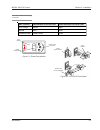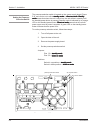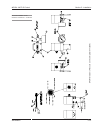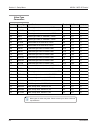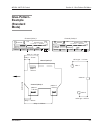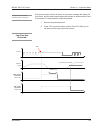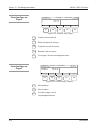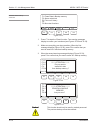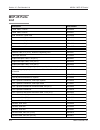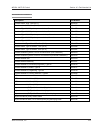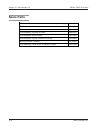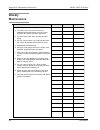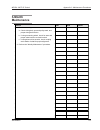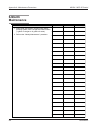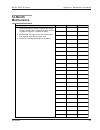- DL manuals
- Valco Baby
- Control Unit
- MCP-25
- Manual
Valco Baby MCP-25 Manual
Summary of MCP-25
Page 1
Mcp-25 control mcp-25 control mcp-25 control mcp-25 control mcp-25 control (2 encoders, 6 scanners) (2 encoders, 6 scanners) (2 encoders, 6 scanners) (2 encoders, 6 scanners) (2 encoders, 6 scanners) manual number: mc054 revision date: 5/2013 software version: c074 05/02/13.
Page 2
© 2013 valco cincinnati, inc. All rights reserved this manual is provided with the mcp-25 control (2 encoders, 6 scanners) and may be used only in accordance with the terms of purchase. No part of this manual may be reproduced, stored in a retrieval system, or transmitted, in any form or by any mean...
Page 3
Declaration of conformity declaration of conformity declaration of conformity declaration of conformity declaration of conformity (according to en 45014) this declaration of conformity has been generated electronically and is legally binding without signature m anufacturer: valco melton a division o...
Page 4
Toc-1 valco cincinnati, inc. Table of contents table of contents table of contents table of contents table of contents section 1 - introduction.................................................. 1-1 about this manual .......................................................................................
Page 5
Toc-2 valco cincinnati, inc. Table of contents mc054 - mcp-25 control valve installation ...................................................................................... 5-10 mechanical installation of the valves .......................................... 5-10 electrical installation of the va...
Page 6
Toc-3 valco cincinnati, inc. Table of contents mc054 - mcp-25 control selecting a mode ........................................................................................ 9-6 entering/editing a glue pattern ................................................................. 9-7 deleting a glue pa...
Page 7
Toc-4 valco cincinnati, inc. Table of contents mc054 - mcp-25 control restore data from flash memory after software update ................... 12-15 erase the flash memory........................................................................ 12-15 section 13 - diagnostic menu ........................
Page 8: About This
1-1 valcomelton. Section 1 - introduction section 1 - introduction section 1 - introduction section 1 - introduction section 1 - introduction about this manual valco cincinnati has prepared this manual as an aid for installing, operating, and servicing the mcp-25 control. It also contains a list of ...
Page 9
1-2 valcomelton section 1 - introduction mc054 - mcp-25 control description of the mcp-25 control - continued figure 1-1. Rack-mount enclosure with field-wireable back panel figure 1-2. Rack-mount enclosure with connector back panel.
Page 10
1-3 valcomelton section 1 - introduction mc054 - mcp-25 control description of the mcp-25 control - continued figure 1-3.Vertical-mount enclosure figure 1-4. Horizontal-mount enclosure.
Page 11
1-4 valcomelton section 1 - introduction mc054 - mcp-25 control figure 1-5.Bopla cabinet description of the mcp-25 control - continued.
Page 12: Read
2-1 valcomelton section 2 - safety and use section 2 - safety and use section 2 - safety and use section 2 - safety and use section 2 - safety and use read thoroughly before handling equipment warning! Warning! Warning! Warning! Warning! Read and follow all safety precautions, warnings, cautions, an...
Page 13
2-2 valcomelton section 2 - safety and use mc054 - mcp-25 control symbols - continued this symbol indicates a note note note note note. Notes point out something of special interest or importance to the reader. They give tips, hints, and information in addition to what is necessary for the step prec...
Page 14: Owner
2-3 valcomelton section 2 - safety and use mc054 - mcp-25 control owner responsibilities the owner of the equipment is under obligation to manage all safety information. Some examples include: • examine all safety materials and documents as well as jurisdictional laws and make certain all laws, reco...
Page 15: Limitations of
2-4 valcomelton section 2 - safety and use mc054 - mcp-25 control limitations of use read this document and all information regarding the equipment before handling the equipment. The intended use of the equipment is stated in section 1 of this manual. Do not use this equipment for anything other tha...
Page 16: Shut Down
2-5 valcomelton section 2 - safety and use mc054 - mcp-25 control shut down safety information valco melton hot melt units, cold glue units, controllers, inspection systems and all related accessories have the following universal safety precautions (this is not intended to be an exhaustive list; fol...
Page 17: Hot-Melt-
2-6 valcomelton section 2 - safety and use mc054 - mcp-25 control hot-melt- specific, general safety information warning! Warning! Warning! Warning! Warning! Never never never never never process any polyurethane reactive (pur) hot melt or solvent-based material in a valco melton unit unless you are...
Page 18
2-7 valcomelton section 2 - safety and use mc054 - mcp-25 control if hot adhesive comes in contact with the skin, , , , , do the following: warning! Warning! Warning! Warning! Warning! Do not attempt to remove heated hot melt adhesive from the skin. Otherwise, severe personal injury and death could ...
Page 19
2-8 valcomelton section 2 - safety and use mc054 - mcp-25 control if the hot melt adhesive ignites, promptly perform the following steps: 1. Sound a fire alarm. 2. Evacuate the immediate area. 3. Turn off all local electrical equipment at the source. 4. Leave the area immediately if conditions are u...
Page 20: Hose Safety
2-9 valcomelton section 2 - safety and use mc054 - mcp-25 control do not do not do not do not do not use bindings, wire ties, or unapproved fasteners around the hoses. Do do do do do use approved wrapping (p/n kap0434), making sure the wrapping is slightly snug but not tight. Do not do not do not do...
Page 21
2-10 valcomelton section 2 - safety and use mc054 - mcp-25 control do not do not do not do not do not allow hoses to rub against objects or to come into contact with sharp edges or points. Do do do do do wrap the hoses in approved padding (p/n 795xx549) if the hoses must be installed where they will...
Page 22: Routing Low-
3-1 valcomelton. Section 3 - general wiring guidelines section 3 - general wiring guidelines section 3 - general wiring guidelines section 3 - general wiring guidelines section 3 - general wiring guidelines warning! Warning! Warning! Warning! Warning! Electrical connections should be made only by ex...
Page 23: Front Panel
4-1 valcomelton. Section 4 - basic features section 4 - basic features section 4 - basic features section 4 - basic features section 4 - basic features front panel features figure 4-1. Front panel features 1 4 5 6 7 8 9 14 13 10 11 12 2 3 introduction this section describes the basic features of the...
Page 24: Description of
4-2 valcomelton section 4 - basic features mc054 - mcp-25 control 1 11 11 valve on/off leds valve on/off leds valve on/off leds valve on/off leds valve on/off leds the led next to the valve number illuminates when the valve is open. The led goes out when the valve is closed. 2 22 22 mode button ( ) ...
Page 25
4-3 valcomelton section 4 - basic features mc054 - mcp-25 control 8 numeric keypad, escape, enter and arrow buttons 8 numeric keypad, escape, enter and arrow buttons 8 numeric keypad, escape, enter and arrow buttons 8 numeric keypad, escape, enter and arrow buttons 8 numeric keypad, escape, enter an...
Page 26: Back-Panel
4-4 valcomelton section 4 - basic features mc054 - mcp-25 control 12 internal supply voltage leds (5vdc and 24vdc) 12 internal supply voltage leds (5vdc and 24vdc) 12 internal supply voltage leds (5vdc and 24vdc) 12 internal supply voltage leds (5vdc and 24vdc) 12 internal supply voltage leds (5vdc ...
Page 27
4-5 valcomelton section 4 - basic features mc054 - mcp-25 control 5 encoder connections (maximum of 2) encoder connections (maximum of 2) encoder connections (maximum of 2) encoder connections (maximum of 2) encoder connections (maximum of 2) 1 = 24 volt 2 = 0 volt (us vce=white) 3 = a signal (us vc...
Page 28
4-6 valcomelton section 4 - basic features mc054 - mcp-25 control 10 power input (rack-mount version) and fuse holder power input (rack-mount version) and fuse holder power input (rack-mount version) and fuse holder power input (rack-mount version) and fuse holder power input (rack-mount version) an...
Page 29: Back Panel
4-7 valcomelton section 4 - basic features mc054 - mcp-25 control back panel features of control with connector backpanel figure 4-3. Back-panel features 2 1 3 4 5 6 7 8 9 10 11 12 13 14 15 16 17 1 com 1 com 1 com 1 com 1 com 1 serial interface (option: rs232, rs485, or current loop) 2 com 2 com 2 c...
Page 30: Internal
4-8 valcomelton section 4 - basic features mc054 - mcp-25 control back panel features of control with connector backpanel - continued 1—transformer 2—power supply board 3—valve driver board (glue valves 5-8) - optional 4—valve driver board (glue valves 1-4) 5—cpu board 6—i/o board 7—special function...
Page 31: Introduction
5-1 valcomelton. Section 5 - installation section 5 - installation section 5 - installation section 5 - installation section 5 - installation introduction this section contains mechanical and electrical installation procedures for the mcp-25 control (6-scanner version). Mcp-25 control installation w...
Page 32
5-2 valcomelton section 5 - installation mc054 - mcp-25 control f. For line-to-neutral operation for line-to-neutral operation for line-to-neutral operation for line-to-neutral operation for line-to-neutral operation, use the shorting clip and one fuse or two fuses. (the shorting clip must be on the...
Page 33
5-3 valcomelton section 5 - installation mc054 - mcp-25 control wire function international line-cord color north-american line-cord color line voltage brown black neutral blue white protective earth green/yellow green connecting the main power supply - continued figure 5-1. Power-entry module power...
Page 34
5-4 valcomelton section 5 - installation mc054 - mcp-25 control the powerup-selection switch is located on the power-supply board (figure 5-3), and can be set to either standby mode standby mode standby mode standby mode standby mode or direct-on mode direct-on mode direct-on mode direct-on mode dir...
Page 35: Scanner
5-5 valcomelton section 5 - installation mc054 - mcp-25 control the product scanner should be installed to detect the leading edge of the carton. Up to six product scanners can be installed. The spacing between scanner and valve should not be too small. For example, the spacing for a slow valve with...
Page 36: Encoder
5-6 valcomelton section 5 - installation mc054 - mcp-25 control encoder installation mechanical installation of the encoders up to two encoders can be installed. A 1:1 ratio (1 impluse = 1 mm) between product travel and encoder impulse output is preferred. A ratio of less than 1:1 (1 impulse = more ...
Page 37
5-7 valcomelton section 5 - installation mc054 - mcp-25 control gear-driven encoder the following formula can be used to determine the correct combination of gear teeth and encoder for approximately 100 pulse per inch (25.4 mm): teeth-s x counts = pulses per inch (25.4 mm) of travel teeth-e travel t...
Page 38
5-8 valcomelton section 5 - installation mc054 - mcp-25 control gear-driven encoder - continued figure 5-7. Typical installation of a gear-driven encoder supply voltage is15vdc or 24vdc, depending on rear panel connections. See figures 5-7 and 5-8 for wiring information. The following minimum signal...
Page 39
5-9 valcomelton section 5 - installation mc054 - mcp-25 control vce1000 valco vld500 vld1000 vld250 vce500 vce250 vld1000 2 3 10 9 8 5 6 7 4 valco 7 9 10 8 5 6 4 3 1 2 vld250 vld500 1 hohner z.B : typ 85 6 10 9 8 7 2 4 5 3 1 figure 5-7. Wiring diagram for type 85, vce, and vld encoders electrical in...
Page 40: Valve
5-10 valcomelton section 5 - installation mc054 - mcp-25 control the maximum power per valve driver is 65 watts. The maximum unit power is 160 watts (with standard main power supply). The electrical supply curve can be programmed (see section 11—setup menu). See figure 5-9 for wiring information. Va...
Page 41: Low-Level Detector
5-11 valcomelton section 5 - installation mc054 - mcp-25 control figure 5-10. Wiring diagram for level indicator shd npn 5 4 3 +24v low-level detector 0v 1 2 low-level- detector installation if a low-level detector is connected to the mcp-25, an on-screen message will appear if the glue level is too...
Page 42: Pressure
5-12 valcomelton section 5 - installation mc054 - mcp-25 control pressure transducer installation mechanical installation of the pressure transducers to install the pressure transducer, follow these steps: 1. Apply perma-lok lh150 to all pipe-thread connections. Caution! Caution! Caution! Caution! C...
Page 43
5-13 valcomelton section 5 - installation mc054 - mcp-25 control electrical installation of the pressure transducers - continued see “current” and “voltage” details in figure 5-11 figure 5-12. I-o board.
Page 44
5-14 valcomelton section 5 - installation mc054 - mcp-25 control epc-m electronic pressure control (metric 077xx595) electrical installation of the pressure transducers - continued.
Page 45
5-15 valcomelton section 5 - installation mc054 - mcp-25 control epc-m electronic pressure control (imperial 077xx596) electrical installation of the pressure transducers - continued.
Page 46
5-16 valcomelton section 5 - installation mc054 - mcp-25 control glue valves (5-8) pr essur e transducers (1-2) bypass valves (1-2) level contr ol / jam pr evention glue valves (1-4) fuse for 15v encoder (0.5a t ) scanners (1-6) com 3 (diagnostic printer) com interface 1 (external) com interface 2 (...
Page 47
5-17 valcomelton section 5 - installation mc054 - mcp-25 control figure 5-14. Rear -panel wiring connections for connector backp anel com 3 (diagnostic printer) com 1 interface (external) com 2 interface (internal) 24v fuse for scanner (0.5a t ) 24v fuse for pressure transducers (1.6a t ) 24v fuse f...
Page 48: Introduction
6-1 valcomelton. Section 6 - menu overview section 6 - menu overview section 6 - menu overview section 6 - menu overview section 6 - menu overview introduction this section describes the initial screen and the six main menus of the mcp- 25 control (6-scanner version). The six main menus are describe...
Page 49: Overview of
6-2 valcomelton section 6 - menu overview mc054 - mcp-25 control the mcp-25 contains six additional menu screens, which allow various actions to be taken (for detailed information about these menus, read the next six sections of this manual): setup menu setup menu setup menu setup menu setup menu • ...
Page 50
6-3 valcomelton section 6 - menu overview mc054 - mcp-25 control glue-pattern-edit menu glue-pattern-edit menu glue-pattern-edit menu glue-pattern-edit menu glue-pattern-edit menu • delete a glue pattern • copy a glue pattern • cell-to-gun distance • glue pattern repeat factor • glue pattern start a...
Page 51
6-4 valcomelton section 6 - menu overview mc054 - mcp-25 control diagnostic menu diagnostic menu diagnostic menu diagnostic menu diagnostic menu • display of the current unit parameters • printout of the protocol of the current job and unit setup data • information on the program version overview of...
Page 52: Introduction
7-1 valcomelton. Section 7 - operation section 7 - operation section 7 - operation section 7 - operation section 7 - operation introduction this section contains operation procedures for the mcp-25 control. To create a new job, follow these steps: 1. After the unit has been turned on, use either the...
Page 53
7-2 valcomelton section 7 - operation mc054 - mcp-25 control 5. Enter the repeat factor: the repeat factor is the number of identical, consecutive glue patterns to be applied (based on the first glue pattern). A. Enter “1” for one pattern or multiple patterns of different lengths. B. Enter “2,” “3,”...
Page 54
7-3 valcomelton section 7 - operation mc054 - mcp-25 control 9. Enter values for the pressure curves: a. Press the glue-pressure-edit-menu icon button. B. Enter the minimum production speed (at minimum pressure) in the field “v min.” c. Enter the maximum production speed (at maximum pressure) in the...
Page 55: Adjustments
7-4 valcomelton section 7 - operation mc054 - mcp-25 control adjustments occasionally, adjustments need to be made to the glue volume, glue-pattern position, delay, or pattern length. Adjusting the glue volume to adjust the glue volume, follow these steps: 1. Operate the parent machine at slow speed...
Page 56
7-5 valcomelton section 7 - operation mc054 - mcp-25 control 4. Compare the measurements with the values displayed in the glue-pattern-edit menu and with the previous pattern. Delay: delay: delay: delay: delay: if the start of the glue pattern begins later than the value seen in the glue pattern edi...
Page 57: Introduction
8-1 valcomelton. Section 8 - setup menu section 8 - setup menu section 8 - setup menu section 8 - setup menu section 8 - setup menu introduction to access the setup menu, follow these steps: 1. Press the setup-menu icon button (figure 8-1). The “enter pin code:” message displays (figure 8- 2). The c...
Page 58: Valve
8-2 valcomelton section 8 - setup menu mc054 - mcp-25 control to configure a valve, follow these steps: 1. Select a valve type from the valve-type parameters table in this section. 2. Move the cursor to the “type” column (figure 8-4). 3. Using the numeric keypad, type the code number of the selected...
Page 59: Valve
8-3 valcomelton section 8 - setup menu mc054 - mcp-25 control valve configuration parameters no no no no no—channel (valve) number. A maximum of 8 channels (valves) are seen on two display screens. Type type type type type—valve type. This field contains the code number corresponding to the specific...
Page 60
8-4 valcomelton section 8 - setup menu mc054 - mcp-25 control valve-type parameters more types of valves may exist. Please contact your valco cincinnati representative. Code # valve type specification ton (ms) toff (ms) tmin (ms) 01 300-e electric glue valve, non-contact, 12vdc 3,0 3,0 0,3 02 400e/e...
Page 61: Pressure
8-5 valcomelton section 8 - setup menu mc054 - mcp-25 control f2 to configure the pressure transducer, follow these steps: 1. Press f1 (pres.). The pressure-transducer-configuration menu displays (figure 8-6). 2. Using the arrow keys, move the cursor to the parameter that you want to change. 3. Usin...
Page 62: Pressure
8-6 valcomelton section 8 - setup menu mc054 - mcp-25 control pressure v-bypass v-bypass v-bypass v-bypass v-bypass — mode 1—if parent machine is decelerating and speed drops under v-bypass, the valve opens for the time t-bypass. The valve can only be activated again if the machine speed is increase...
Page 63: Encoder
8-7 valcomelton section 8 - setup menu mc054 - mcp-25 control to configure the encoder, follow these steps: 1. Press the either f2 (enc.1) or f3 (enc.2) (figure 8-7). The encoder-configuration menu screen displays (figure 8-8). 2. Using the arrow keys, move the cursor to the parameter that you want ...
Page 64: Encoder
8-8 valcomelton section 8 - setup menu mc054 - mcp-25 control encoder configuration parameters impulses impulses impulses impulses impulses — the number of impulses per encoder revolution (encoder- specific). This value must be entered in either millimeters or inches. If this value is changed, the u...
Page 65
8-9 valcomelton section 8 - setup menu mc054 - mcp-25 control encoder configuration parameters - continued z-signal (start signal) z-signal (start signal) z-signal (start signal) z-signal (start signal) z-signal (start signal) — allows encoder to be used as a start signal instead of scanner 5 (scann...
Page 66: Programming
8-10 valcomelton section 8 - setup menu mc054 - mcp-25 control f4 to program time, date, and pin code, follow these steps: 1. Press f4 (clock). The “time/date/set pin” configuration screen displays (figure 8-9). 2. Using the arrow keys, move the cursor to the “new time” field. 3. Using either the nu...
Page 67: Selecting
8-11 valcomelton section 8 - setup menu mc054 - mcp-25 control f5 to select language, country code, date format, and length unit, follow these steps: 1. Press f5 (langua.). The language-configuration screen displays (figure 8-10). The current active parameters are marked with [ x ]. 2. Using the arr...
Page 68: Introduction
9-1 valcomelton. Section 9 - glue pattern edit menu section 9 - glue pattern edit menu section 9 - glue pattern edit menu section 9 - glue pattern edit menu section 9 - glue pattern edit menu introduction the glue-pattern-edit menu allows you to edit glue patterns. To access the glue-pattern-edit me...
Page 69: Types of
9-2 valcomelton section 9 - glue pattern edit menu mc054 - mcp-25 control there are four types of modes: • mode 0—standard mode mode 0—standard mode mode 0—standard mode mode 0—standard mode mode 0—standard mode standard mode contains programmable glue patterns. • mode 1—continuous-gluing mode mode ...
Page 70
9-3 valcomelton section 9 - glue pattern edit menu mc054 - mcp-25 control 1 11 11 start point of pattern 1 (pattern-delay 1) start point of pattern 1 (pattern-delay 1) start point of pattern 1 (pattern-delay 1) start point of pattern 1 (pattern-delay 1) start point of pattern 1 (pattern-delay 1) the...
Page 71
9-4 valcomelton section 9 - glue pattern edit menu mc054 - mcp-25 control 2 glue lines: delay 3 start of repeat, glue length 3 must be “0” 4 glue lines: delay 5 start of repeat, glue length 5 must be “0” 9 99 99 unit of measure unit of measure unit of measure unit of measure unit of measure this fie...
Page 72: Glue-Pattern-
9-5 valcomelton section 9 - glue pattern edit menu mc054 - mcp-25 control glue-pattern- example (standard mode) valve 1 scanner 1 valve 2 cell-to-gun = 119 mm cell-to-gun = 65 mm delay 1 = 54 mm delay 2 = 140 mm leading edge delay 1 = 62mm pattern 1 = 62 mm pattern 1 = 40 mm delay 2 = 292mm channel ...
Page 73: Selecting A
9-6 valcomelton section 9 - glue pattern edit menu mc054 - mcp-25 control to select a mode, follow these steps: 1. In the glue-pattern-edit menu, move the cursor onto the word “mode” in the lower right corner of the screen (figure 9-4). 2. Press the enter button on the numeric keypad. The mode- sele...
Page 74: Entering/
9-7 valcomelton section 9 - glue pattern edit menu mc054 - mcp-25 control figure 9-4. ”mode” field in glue-pattern-edit menu repeat factor = 01 delete copy 1 1 0 0 0 00 0 0 0 00 0 0 0 00 0 0 0 00 0 0 0 00 job: 1 [mm] l o ck o ut = 0 0 0 0 0 0 mode 0 f1 f2 f3 f4 f5 chan. Chan. ^- +^ f1 f2 f3 f4 f5 op...
Page 75: Deleting A
9-8 valcomelton section 9 - glue pattern edit menu mc054 - mcp-25 control val ve op e r at es in continuous gluing mode 1 0 0 0 0 00 0 [mm] 0 0 0 0 00 0 mode 1 figure 9-7. Glue-pattern-edit menu with continuous-gluing mode selected f1 f2 f3 f4 f5 mode chan. Chan. ^- +^ entering/editing a glue patter...
Page 76: Copying A
9-9 valcomelton section 9 - glue pattern edit menu mc054 - mcp-25 control figure 9-9. Glue-pattern-edit menu with message yes cancel f1 f2 f3 f4 f5 1 1 0 0 00 0 0 0 00 0 0 0 00 0 job: 1 [mm] l o c ko u t = 0 0 0 00 0 repeat factor = 01 de l et e g lu e pat t er n ? Deleting a glue pattern - continue...
Page 77: Automatic
9-10 valcomelton section 9 - glue pattern edit menu mc054 - mcp-25 control copying a glue pattern - continued figure 9-11.Glue-pattern-edit menu f1 f2 f3 f4 f5 1 1 0 0 00 0 0 0 000 0 0 000 0 0 00 0 0 0 00 0 job: 1 [mm] l o ck o ut = 0 0 0 0 0 0 delete copy chan. Chan. ^- +^ copy g lu e p at t er n d...
Page 78
9-11 valcomelton section 9 - glue pattern edit menu mc054 - mcp-25 control 2. Press the enter button. 3. Use the arrow keys to move the cursor to the end gap field. Use the numeric keypad or the scroll buttons (+10, +1, -1, -10) to enter a value for the end gap. 4. Press the enter button. The measur...
Page 79: Introduction
10-1 valcomelton. Section 10 - glue pressure edit section 10 - glue pressure edit section 10 - glue pressure edit section 10 - glue pressure edit section 10 - glue pressure edit the glue-pressure-edit menu allows you to program the percentage glue- pressure curve. P[%] represents the glue pressure a...
Page 80: Glue Pressure
10-2 valcomelton section 10 - glue pressure edit mc054 - mcp-25 control glue pressure edit parameters 5 3 4 f1 f2 f3 f4 f5 1 1 2 6 7 8 9 1 11 11 pressure-transducer number pressure-transducer number pressure-transducer number pressure-transducer number pressure-transducer number this field contains ...
Page 81: Creating A
10-3 valcomelton section 10 - glue pressure edit mc054 - mcp-25 control to create a glue-pressure curve, follow these steps: 1. Press the f1 button to select the pressure transducer (1 or 2) that you want to program. The selected pressure-transducer number displays in the top left part of the displa...
Page 82: Entering The
10-4 valcomelton section 10 - glue pressure edit mc054 - mcp-25 control examples of glue pressure values corresponding glue pressure – psi (bar) input in % pressure transducer air- pressure output – psi (bar) 1:1 2:1 3:1 5:1 7:1 10:1 100 72 (6) 72 (6) 160 (12) 246 (18) 420 (30) 594 (42) 75 51 (4.5) ...
Page 83
10-5 valcomelton section 10 - glue pressure edit mc054 - mcp-25 control the value must be entered in either meters per minute or feet per minute, depending on the unit of measure selected in the setup menu. E. Move the cursor to the first “p” field (under “min”). F. Determine the necessary glue pres...
Page 84: Entering The
10-6 valcomelton section 10 - glue pressure edit mc054 - mcp-25 control the learn function allows you to import the current parent-machine speed and corresponding glue-pressure values into the glue-pressure table. The learn function is available for the current job or when “new” is selected from the...
Page 85: Changing The
10-7 valcomelton section 10 - glue pressure edit mc054 - mcp-25 control to change the glue pressure, follow these steps: 1. Using the arrow keys on the numeric keypad, move the cursor to the field that you want to change (see glue-pressure-edit parameters in this section). 2. Using either the numeri...
Page 86: Deleting A
10-8 valcomelton section 10 - glue pressure edit mc054 - mcp-25 control to delete a current glue-pressure curve, follow these steps: 1. Using the f1 button, select the glue-pressure curve (table) that you want to delete. The selected pressure-transducer (1 or 2) is seen in the top left section of th...
Page 87: Accessing The
11-1 valcomelton. Section 11 - inspection menu section 11 - inspection menu section 11 - inspection menu section 11 - inspection menu section 11 - inspection menu s t at u s : ja m p r e vent er o n [inch] yes scan 1 = 00000 scan 2 = 00000 scan 3 = 00000 scan 4 = 00000 f1 f2 f3 f4 f5 no figure 11-3....
Page 88: Turning The
11-2 valcomelton section 11 - inspection menu mc054 - mcp-25 control the jam-preventer function can be turned on or off for each scanner. To turn the jam-preventer function on or off, follow these steps: 1. Using the arrow keys, move the cursor to the “scan 1” field (figure 11-4). 2. Press f2 (on) t...
Page 89
11-3 valcomelton section 11 - inspection menu mc054 - mcp-25 control jam function overview if the jam-preventer function is active, an on-screen message will display if a jam occurs, and the alarm-signal contact will activate an external alarm if one is connected. To reset the alarm, follow these st...
Page 90: Introduction
12-1 valcomelton. Section 12 - job management menu section 12 - job management menu section 12 - job management menu section 12 - job management menu section 12 - job management menu the job-management menu allows you to save the parameters of the glue patterns and the glue pressure curves. Up to 10...
Page 91
12-2 valcomelton section 12 - job management menu mc054 - mcp-25 control create a new current job edit a job located in memory prepare a new job in memory rename a job in memory go to page 3 of the job-management menu f1 f2 f3 f4 f5 f1 f5 f2 figure 12-3. Function keys, page 2 av a i l a b l e : 9 8 ...
Page 92: Saving A Job
12-3 valcomelton section 12 - job management menu mc054 - mcp-25 control to save the current job to memory, follow these steps: 1. Press f1 (save). If the job has already been named, the job name displays. If the current job has not yet been named, the “to save this job, enter a job name:” message d...
Page 93: Loading A Job
12-4 valcomelton section 12 - job management menu mc054 - mcp-25 control saving a job - continued figure 12-6. Job-management menu with message av a i l a b l e : 98 job s / 16.02.19 9 7 01: 5 7 cu r r e nt jo b : 1 16.01.97 1 2 f1 f2 f3 f4 f5 >>> save load copy delete data have been changed! Press ...
Page 94: Copying A Job
12-5 valcomelton section 12 - job management menu mc054 - mcp-25 control if the job has been saved to memory, the “attention: overwrite current job data?” message displays (figure 12-9). Follow this step: 1. Press f2 (yes). The current job data will be overwritten by the new information. 3. Press f2...
Page 95: Deleting A Job
12-6 valcomelton section 12 - job management menu mc054 - mcp-25 control copying a job - continued 3. Enter a new job name. The job name can consist of any combination of alphanumeric characters. You use the scroll buttons to enter letters and the “-” sign and the numeric keypad to enter numbers. Pr...
Page 96: Go to Page 2
12-7 valcomelton section 12 - job management menu mc054 - mcp-25 control f5 go to page 2 to go to page 2 of the job-management menu, follow this step: 1. Press f5 (>>>). The page 2 screen displays. Figure 12-14. Function keys, page 2 av a i l a b l e : 9 8 job s / 16.02.19 9 7 01: 57 c ur r e nt jo ...
Page 97
12-8 valcomelton section 12 - job management menu mc054 - mcp-25 control creating a new current job - continued figure 12-17.Glue-pattern-edit menu f1 f2 f3 f4 f5 repeat factor = 01 delete copy 1 1 0 0 000 0 0 0 00 0 0 0 00 0 0 0 00 0 0 0 00 job: 1 [mm] l o ck o ut = 0 0 0 0 0 0 mode 0 chan. Chan. ^...
Page 98: Editing A Job
12-9 valcomelton section 12 - job management menu mc054 - mcp-25 control to edit a job in memory, follow these steps: 1. Using the arrow keys, select the desired job from the on-screen list (figure 12-18). F2 editing a job in memory av a i l a b l e : 9 8 job s / 16.02.19 9 7 01: 57 c u r r e nt jo ...
Page 99: Preparing A
12-10 valcomelton section 12 - job management menu mc054 - mcp-25 control this function is used when you want to prepare a new job while the current job is operating (for example, during product changeover) to prepare a new job in memory, follow these steps: 1. Press f3 (prepare). The “enter a job n...
Page 100: Renaming A
12-11 valcomelton section 12 - job management menu mc054 - mcp-25 control metric (v = meters per minute): v = 0020 0100 0000 0000 p (%) = 010 035 000 000 imperial (v = feet per minute): v = 0080 0400 0000 0000 p (%) = 010 035 000 000 6. Enter the values for the glue-pressure curve (see section 9— gl...
Page 101: Go to Page 3
12-12 valcomelton section 12 - job management menu mc054 - mcp-25 control to go to page 3 of the job-management menu, follow this step: 1. Press f5 (>>>). The page-3 screen displays. F5 figure 12-24. Job-management menu with message ava i l a b l e 7 01: 57 c u r r e n t 16.01.97 1 2 cancel enter a ...
Page 102: Back Up to
12-13 valcomelton section 12 - job management menu mc054 - mcp-25 control back up to flash memory f1 to initiate a backup via the job-management menu, complete the following steps: 1. Press f5 (>>>) until the function ‘backup’ appears above function key f1 in screen 3 of the job-management menu (see...
Page 103: Restore Data
12-14 valcomelton section 12 - job management menu mc054 - mcp-25 control figure 12-27. Job-management menu, screen 3 testjob 03/27/02 box1 03/25/02 box2 03/28/02 box3 03/25/02 backup f1 f2 f3 f4 f5 av a i l a b l e : 98 job s / 03/28/02 12: 5 7 c ur r e nt jo b : * testjob 03/27/02 restore restore ...
Page 104: Restore Data
12-15 valcomelton section 12 - job management menu mc054 - mcp-25 control 5. Switch the unit off and then switch it back on. Caution! Caution! Caution! Caution! Caution! Stop the machine before using the restore function. All valves will be switched off during the procedure. All current settings wil...
Page 105
12-16 valcomelton section 12 - job management menu mc054 - mcp-25 control 1. Press f1 to start the ‘erase’ function. Two warning messages display to confirm your intentions (see figures 12-32 and 12-33). 2. Make sure everything can be overwritten. When the first message displays (figure 12-32), pres...
Page 106: Accessing The
13-1 valcomelton. Section 13 - diagnostic menu section 13 - diagnostic menu section 13 - diagnostic menu section 13 - diagnostic menu section 13 - diagnostic menu the diagnostic menu allows you to print a diagnostic report. To access the diagnostic menu, follow these steps: 1. Press the diagnostic i...
Page 107: Diagnostic
13-2 valcomelton section 13 - diagnostic menu mc054 - mcp-25 control diagnostic parameters 1 11 11—scanners scanners scanners scanners scanners (1-4) l = low (not active) h = high (active) e = error (one scanner assigned to two encoders) this diagnostic menu for scanners is used when testing the sca...
Page 108: Viewing The
13-3 valcomelton section 13 - diagnostic menu mc054 - mcp-25 control to obtain the version number of the cpu, follow this step: 1. Press f2 (version). The version number displays. F2 viewing the cpu version number.
Page 109: Introduction
14-1 valcomelton. Section 14 - troubleshooting section 14 - troubleshooting section 14 - troubleshooting section 14 - troubleshooting section 14 - troubleshooting this section contains troubleshooting procedures for the mcp-25 control. Prob lem pos sible ca use po ssib le s olution 1. Th e valve an ...
Page 110
14-2 valcomelton section 14 - troubleshooting mc054 - mcp-25 control pro blem po ssib le c aus e poss ible so lutio n 3. T he valves a re op eratin g, b ut th e glu e pa ttern is not stable. 3a . In correct distan ce betwe en the va lve’s no zzle a nd the p roduct. 3b . Produc t is m isaligned w hen...
Page 111
14-3 valcomelton section 14 - troubleshooting mc054 - mcp-25 control problem possible cause possible solution 5. The glue pattern length is correct, but the pattern is not in the correct position. 5a. Cell-to-gun setting is incorrect (glue-pattern- edit menu). 5b. Pattern-delay settings are incorrec...
Page 112
14-4 valcomelton section 14 - troubleshooting mc054 - mcp-25 control prob lem poss ible c au se po ssib le s olution 7. Th e valve s app ly glu e only w he n the pare nt m achine oper ates abo ve a cer tain sp eed . 7a. Inco rrec t “vm in” (min im um th resh old spee d) e ntere d 7b. Im pr oper pres...
Page 113
14-5 valcomelton section 14 - troubleshooting mc054 - mcp-25 control problem possible cause possible solution 11. The front- panel valve leds are red. 11a. The number of valve outputs in the setup menu exceed the number of available outputs (see “valve configuration”). 11a. Call valco (see section 1...
Page 114: Introduction
15-1 valcomelton. Section 15 - specifications section 15 - specifications section 15 - specifications section 15 - specifications section 15 - specifications this section contains specifications for the 6-scanner version of the mcp-25 control. Width rack mount: 16.50" height rack mount: 7.875" depth...
Page 115: How to Order
16-1 valco cincinnati, inc. Section 16 - part number list section 16 - part number list section 16 - part number list section 16 - part number list section 16 - part number list how to order parts to order parts, please contact your closest valco office by mail, phone, or email: valco cincinnati, in...
Page 116: McP-25 Parts
16-2 valco cincinnati, inc. Section 16 - part number list mc054 - mcp-25 control mcp-25 parts list description part number power cable, 110vac 034xx020 power cable, 220vac 034xx021 rear connector, 5-pole male 070xx209 rear connector, 6-pole male 070xx265 rear connector, 10-pole male 070xx210 rear co...
Page 117
16-3 valco cincinnati, inc. Section 16 - part number list mc054 - mcp-25 control description part number encoder cable, vdd, 16m (52 ft.) 030xx812 encoder cable, vdd, 32m (104 ft.) 030xx813 encoder, type 85, 800 pulses per revolution, 12 mm bore 155xx073 encoder, type 85, 630 pulses per revolution, ...
Page 118: Spare Parts
16-4 valco cincinnati, inc. Section 16 - part number list mc054 - mcp-25 control spare parts pcb assembly, back plane for valve driver and power supply 151xx506 pcb assembly, cpu 151xx515 pcb assembly, input/output 151xx483 pcb assembly, keyboard/overlay 080xx583 pcb assembly, power supply 151xx456 ...
Page 119: Warranty
17-1 valcomelton section 17 - warranty section 17 - warranty section 17 - warranty section 17 - warranty section 17 - warranty cold glue equipment and electronic controls warranty information hot melt units, hoses, valves, guns, and related equipment valco cincinnati, inc. Warrants its equipment wor...
Page 120
18-1 valcomelton section 18 - service section 18 - service section 18 - service section 18 - service section 18 - service if a problem with your system persists, contact a valcomelton technical support representative. If your need is urgent, we encourage you to contact our corporate office in cincin...
Page 121: Daily
A-1 valcomelton. Appendix a - maintenance procedures appendix a - maintenance procedures appendix a - maintenance procedures appendix a - maintenance procedures appendix a - maintenance procedures this appendix contains recommended daily, weekly, 3-month, 6-month, and 12-month maintenance procedures...
Page 122: Weekly
A-2 valcomelton mc054 - mcp-25 control appendix a - maintenance procedures weekly maintenance actions date shift initials 1. Clean the glue filter thoroughly with water. 2. For electric-coil non-contact valves only— disassemble the fluid section of the glue valve, and clean the section thoroughly wi...
Page 123: 3-Month
A-3 valcomelton mc054 - mcp-25 control appendix a - maintenance procedures 3-month maintenance actions date shift initials 1. Encoder mounting: a. Check timing belt, gear and pulley teeth, and proper timing belt tension. B. If using measuring wheel, check for wear and proper wheel tension on machine...
Page 124: 6-Month
A-4 valcomelton mc054 - mcp-25 control appendix a - maintenance procedures 6-month maintenance actions date shift initials 1. Flush entire glue system, except for the central pumping system, with a vinegar and water solution (1 gallon of vinegar to 10 gallons of water). 2. Perform the“weekly mainten...
Page 125: 12-Month
A-5 valcomelton mc054 - mcp-25 control appendix a - maintenance procedures 12-month maintenance actions date shift initials 1. Flush the entire glue system, including the central pumping system, with a vinegar and water solution (1 gallon of vinegar to 10 gallons of water). 2. Disassemble, thoroughl...
Page 126
B-1 valcomelton. Appendix b - customer parameter values appendix b - customer parameter values appendix b - customer parameter values appendix b - customer parameter values appendix b - customer parameter values glue-pressure values f1 f2 f3 f4 f5 delete copy forward back learn job: 1 [m/min] + / - ...