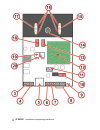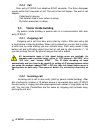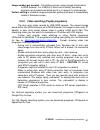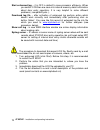- DL manuals
- Valcom
- Intercom System
- IP bold series
- Installation & Operation Instructions
Valcom IP bold series Installation & Operation Instructions
Summary of IP bold series
Page 1
Ip bold - door phone ip bold – tx ip bold – txc ip bold – tkx ip bold - tkxc installation and operating instructions.
Page 3: Welcome
Welcome congratulation to purchase modern voip door entry system “vo ip d oor p hone bold ” ip bold. This door entry widely satisfy your needs for communication to visitors of your company, homes, schools etc… simply voip means “ voice over internet protocol ” – this door entry is connectable to ip ...
Page 4: Contents
Ip bold - installation and operating instructions 4 contents 1 basic description ....................................................................................... 6 1.1 f eatures ...................................................................................................... 6 1.2 u sed ...
Page 5
Ip bold - installation and operating instructions 5 3.4.4 setting snmp .......................................................................................... 48 3.4.5 time profiles ........................................................................................... 49 3.4.6 date and time ...
Page 6: Basic Description
Ip bold - installation and operating instructions 6 1 basic description 1.1 features audio is full duplex with echo cancellation phone book for 999 subscribers (when keypad is used) every subscriber has more phone numbers with progressive or simultaneous calling email sending when is unreachable inc...
Page 7: 1.2 Used Terminology
Ip bold - installation and operating instructions 7 1.2 used terminology ethernet is technology which is used to build up local networks (lan) lan - local area network (local network) mark pc network which cover small geographical area (for example homes, office, etc…). 10base-t as transmission medi...
Page 8: 1.3 Modules Composition
Ip bold - installation and operating instructions 8 1.3 modules composition door entry ip bold includes modern technology, timeless design and user friendly installation and service. Door entry ip bold is equiped by 2 relays and poe feeding. Basic models are different by using of keypad or full colo...
Page 9
Ip bold - installation and operating instructions 9 ip bold-tk1c ip bold-tk4c.
Page 10: 1.4 Ip Bold Connection
Ip bold - installation and operating instructions 10 1.4 ip bold connection the ip bold includes basic board differently equipped. To the basic board is possible connect 1 or 2 button boards. Further is possible connect keypad in version tk. 1.4.1 ip bold basic board the basic board is the same for ...
Page 11
Ip bold - installation and operating instructions 11 9. The led to control network activity, green = connection 100m lan, yellow = data transmission on the lan 10. Connector to conner keypad module 11. Dip switch 1 – allways on (servis purpose only) 2 – off, hen is on during start then default ip ad...
Page 12
Ip bold - installation and operating instructions 12.
Page 13: 1.4.2 Relays Connection
Ip bold - installation and operating instructions 13 1.4.2 relays connection relay contacts connection (3) and (4) is on the picture. Marking " no " menas in stand by open contact, " com " means shared output (middle) and " nc " means in stand by closed contact. Contacts of both relays are mutually ...
Page 14
Ip bold - installation and operating instructions 14 possibilities of relays connection are at following pictures:.
Page 15
Ip bold - installation and operating instructions 15.
Page 16
Ip bold - installation and operating instructions 16 1. Standard electrical lock connection. This connection is used most often. One shared power supply feeding door entry ip bold and both electrical loch. Current loading of psu depends mainly on used el. Locks. Standard el. Lock has current consump...
Page 17: 1.4.3 Poe
Ip bold - installation and operating instructions 17 1.4.3 poe the ip bold is equiped by circuit for powering via utp cable – poe. When you have ip switch with poe, or you have poe psu (box of adapter size inserted into utp cable input – according directive ieee802.3af) then you dont need extra 12v ...
Page 18
Ip bold - installation and operating instructions 18 1.5 installation of ip bold 1.5.1 wall mounting installation installation place to reach good video quality the camera must not point directly to • sun lighting • strong light sources • light orstrongly reflective walls installation height install...
Page 19: 1.5.2 Montage Dimension
Ip bold - installation and operating instructions 19 1.5.2 montage dimension.
Page 20
Ip bold - installation and operating instructions 20 1.5.3 open and close of cover cover opening bottom lath is connected to alu profile by 2 internal sixedge screws (1) screw up to middle way by enclosed key those screws (2) turn bottom lath to left without its complete taking (3) slide out name ca...
Page 21: 1.5.5 Micro Sd Card
Ip bold - installation and operating instructions 21 1.5.4 name cards changing name cards writing templates you will find on our website www.Alphatech.Cz 1. Write desired names into template. 2. Print out name cards to special foil* and cut them of. 3. Release pockets on external edge of name plexi ...
Page 22: Service Of Ip Bold
Ip bold - installation and operating instructions 22 2 service of ip bold 2.1 signalling overview the door entry ip bold signalling acustically stages which occurs during operation. Further signalling is by 2 colour led (placed right under black plexi). Acustical signalling for each status mentioned...
Page 23: 2.2.2 Button Press
Ip bold - installation and operating instructions 23 1. Phone book position for selected button must be permitted 2. Must be fill min. 1 from 5 phone numbers (or ip adresses in p2p mode) 3. At filled phone number is active time plan in appropriate time or no plan is selected. When is filled up more ...
Page 24: 2.2.4 Call
Ip bold - installation and operating instructions 24 2.2.4 call door entry ip bold has adaptive echo canceller. The echo dissapear usually within first 5 seconds of call. The call is then full duplex. The end of call happen: - called party hang up - call duration time is over (when is setup) - by bu...
Page 25: 2.4 Video
Ip bold - installation and operating instructions 25 2.4 video at models with camera is possible received video as follow: - ip phone with lcd display - pc – web browser - pc with programm udvguard ( www.Alphatech.Cz ) - pc with general programm for video watching (for example vlc) - android device ...
Page 26: Parametres Programming
Ip bold - installation and operating instructions 26 3 parametres programming parametres programming is performed by ordinary web browser. (caution! Version of ie v7 and lower are not supported). 3.1 web interface access for successful display of web interface of ip bold door entry we go through som...
Page 27: 3.1.2 Login
Ip bold - installation and operating instructions 27 then you can setup parameters of door entry including ip address and after restart of ip bold door entry you can login to door entry web page on new ip adress. 3.1.2 login in your web browser write ip adress of ip bold door entry in default it is ...
Page 28: 3.2 Current Status
Ip bold - installation and operating instructions 28 3.2 current status current status display basic data about ip bold door entry status. It display firmware version,door entry model, options connection (camera, keypad), sd card, mac adresses, current time, network setting, door entry mode (p2p or ...
Page 29: 3.2.1 Language Settings
Ip bold - installation and operating instructions 29 3.2.1 language settings after language selection please don’t forget click on „save changes“. On the right top corner is display flag of current used language in whole web interface. After click on flag accessible language will be display. After l...
Page 30: 3.3 Ip Network Setting
Ip bold - installation and operating instructions 30 3.3 ip network setting 3.3.1 ip network setting n etwork settings you find in menu „network setting“. You can select using of fix ip adress or dynamically assigned by using dhcp. Configuration of fix ip adress: after performing of required changes...
Page 31
Ip bold - installation and operating instructions 31 internet gateway – router ip adress (internet connection) dns server 1 and 2 – ip adresses of primary and secondary domain server nat address - used for network traffic through the router (modifies transcription of the original or destination ip a...
Page 32
Ip bold - installation and operating instructions 32 important: if you use dhcp setting then dhcp assign ip address to door entry automatically and network administrator will assure your current ip address to be able watch video in web browser. Therefore this dynamically assigned ip address might be...
Page 33: 3.3.2 Sip Setting
Ip bold - installation and operating instructions 33 3.3.2 sip setting the door entry ip bold might operates in 2 basic modes. It is either sip server – door entry registration is performed to sip server and then you call to phone numbers assigned by sip server or peer to peer (p2p) – door entry cal...
Page 34
Ip bold - installation and operating instructions 34 name - unit name in sip protocol (usually line number or name without diacritics) auth.Id - name for sip server registration heslo - password for sip server registration send registration – when registration is necessary (mostly yes) then this par...
Page 35
Ip bold - installation and operating instructions 35 peer to peer mode (p2p) after performing of changes please don’t forget click on „save changes“. Title - name – name by which is device presented in network (for example will display as door entry name in programms udv panel, udvguard) name - unit...
Page 36
Ip bold - installation and operating instructions 36 rtp. After sends data to same adress:port from which message arrived. It is trick used for bridging nat. In active mode - p2p is possible to operate device, which require for their function registration at the sip server. This option will use new ...
Page 37: 3.3.3 Web Server
Ip bold - installation and operating instructions 37 3.3.3 web server after performing of changes please don’t forget click on „save and restart“. Web interface tcp port - posibility of chase usuall tcp port 80 to other (security reasons) new access password / password confirmation – inserting of ne...
Page 38
Ip bold - installation and operating instructions 38 home page video – video on/off on home page of web interface (mainly from security reasons. When video is off it is accessable after login with password only). Video protection by password – further protection is secure access by password to http:...
Page 39: 3.4 Basic Setting
Ip bold - installation and operating instructions 39 3.4 basic setting in this part are setup user and most often changed parametres. 3.4.1 phone book after performing of changes please don’t forget click on „save“..
Page 40
Ip bold - installation and operating instructions 40 the phone book contents 999 subscribers. For first 99 subscribers agree subscriber number with button number. In this version of door entry – ip bold is max = 4 button. Therefore first 4 subscribers are most important. The door entry ip bold is eq...
Page 41
Ip bold - installation and operating instructions 41 time plan – when is not selected then 4th number is allways active. Usage of 4th phone number might be limited by time plan calling - allows create groups – via follow. 5th phone number- is phone number which is dial as fifth (when is used progres...
Page 42: 3.4.2 Relays
Ip bold - installation and operating instructions 42 3.4.2 relays after performing of changes please don’t forget click on „save“. In relays setting are accessible 4 relays. The relays 1 and 2 is output of relays contacts directly in ip bold door entry. Next 2 relays (3 and 4) is possible use for re...
Page 43
Ip bold - installation and operating instructions 43 permitted – relay function might be eliminated. Due this will be eliminated synchronization signal for other relays. Meaning is for example when you want temporarily prevent certain door opening. Then instead of all codes cancellation and their re...
Page 44
Ip bold - installation and operating instructions 44 and synchronization delay 7 sec. Codes for relay 1 closing are 55 and 56. The relay 4 we setup as monostable, closing time 1 sec, closing code 55. By synchronization you can create different closing combination. Synchronization delay – time betwee...
Page 45
Ip bold - installation and operating instructions 45 security code for output – relay output is close/open in default. This static status is dangerous in case of unauthorised enter for example by door entry demaged and short circuit wires of power supply and electrical lock. Defence is using module ...
Page 46: 3.4.3 Door Sensors
Ip bold - installation and operating instructions 46 3.4.3 door sensors door sensors are special functions of door entry ip bold which is optional. It is hw option which is different according button number of each model – inputs for door sensors. There is created information in the system about clo...
Page 47
Ip bold - installation and operating instructions 47 sensor 1 / 2 permit or prohibit – by permission is activated transmission of inko about open / close the door. This info is display ether on this page – now is – or on home page with video(under video frame will be display frames with this info. F...
Page 48: 3.4.4 Setting Snmp
Ip bold - installation and operating instructions 48 3.4.4 setting snmp remote management – snmp is internet protokol designed for network management. It allows progressive data collection for network management purposes and its following evaluation. After performing of cha nges please don’t forget ...
Page 49: 3.4.5 Time Profiles
Ip bold - installation and operating instructions 49 snmp communication. Oid is created by number sequence separand by dot. Every dot represent exact level of tree structure into which are oid maped. The numeral identification in range of each undertree is not unixe that is why oid is sent allways a...
Page 50
Ip bold - installation and operating instructions 50 in time profiles setting is available 10 profiles. Profile selection is perform by click in top highlighted row – similiary as in phone book. Profile name – for easy orientation you can named every profile. Period setting table – profile is active...
Page 51
Ip bold - installation and operating instructions 51 3.4.6 date and time setting after performing of chang es please don’t forget click on „save“. Time zone – selection of installation time zone time server – ip adress or domain name of ntp server. When you dont know then by inserted * will ip bold ...
Page 52: 3.4.7 E-Mail
Ip bold - installation and operating instructions 52 3.4.7 e-mail when you want inform subscriber about missed calls from door entry you can setup ip bold to sent out email after every missed call. You can setup own subject and text of email. When you have door entry with camera you can automaticall...
Page 53
Ip bold - installation and operating instructions 53 enable smtp service – it activates email sending smtp server (adress) - smtp server adress where emails will be sent port smtp server – adjust in case of none standard smtp server setting only. Smtp port is setup usually on value 25 registration n...
Page 54: 3.5 Extended Setting
Ip bold - installation and operating instructions 54 3.5 extended setting this part is designed for system setting which are done once during installation or when are problems with device kompatibility. 3.5.1 door entry after performing of changes please don’t forget click on „save“..
Page 55
Ip bold - installation and operating instructions 55 ringing time – time for which is ringing. When is setup more numbers as same as progressive ringing then after this time ringing is ended on first phone number (ip adress in p2p) and starts ringing on second. It is time until which subscriber must...
Page 56
Ip bold - installation and operating instructions 56 pressed button on door entry (1-999). Direct phone numbers dial means that you dial numbers by keypad as on ordinary phone. When you have in numbers dial space longer than maximal number inserting time then door entry calls. When you want in mode ...
Page 57: 3.5.2 Audio Setting
Ip bold - installation and operating instructions 57 3.5.2 audio setting after performing of changes please don’t forget click on „save“. Speaker loudness + microphone sensitivity – amplification setting echo limiter – it is designed for echo cancellation which is created by distortion of loud signa...
Page 58
Ip bold - installation and operating instructions 58 signals coming from phone to speaker of door entry are distorted and automatic echo canceller cant process them. This level you setup (in %). How much should be reduced signal returning through microphone input is adjusted by reducing . Delay of r...
Page 59: 3.5.3 Audio Codecs
Ip bold - installation and operating instructions 59 3.5.3 audio codecs after performing of changes please don’t forget click on „save“. Priority – setting of codecs priority for usage. Some audio codecs requires payable license (for example g729) – codec permission you perform in servis – license m...
Page 60: 3.5.4 Video Setting
Ip bold - installation and operating instructions 60 3.5.4 video setting after performing of changes please don’t forget click on „save“. Image size – image size selection. Stream h.263 knows just cif resolution (352x288) so bigger image is cut and smaller image is framed.
Page 61
Ip bold - installation and operating instructions 61 image number per second – this setting concern mainly image transmission to web browser. For h.263(4) is flow control flexibly according processor and network workload and it is in range 5-15 pictures/sec. Further setting is standard image paramet...
Page 62: 3.5.6 Video Codecs
Ip bold - installation and operating instructions 62 3.5.6 video codecs after changes performing please don’t forget click on „save“. Priority – setting of codecs priority for usage . Compatibility – due some of voip phones producers specialities you have to use in certain cases extra setting: polyc...
Page 63: 3.5.7 Streaming
Ip bold - installation and operating instructions 63 3.5.7 streaming after changes performing please don’t forget click on „save“. Rtsp server – permitted / prohibited to provide video (h.263 and h264) by door entry ip bold (server) protocol rtsp on port 554. To receive such video you need some stan...
Page 64
Ip bold - installation and operating instructions 64 permitted ip adress – when is not filled up then video might be watch by anybody. When is filled then video is limited just for this ip adress transmitted media – selection of what will be transmitted from rtsp server: - video - audio - video and ...
Page 65: 3.6 Service
Ip bold - installation and operating instructions 65 3.6 service this part contents service functions. 3.6.1 restart by click on „restart“ button you make door entry reset..
Page 66: 3.6.2 Configuration
Ip bold - installation and operating instructions 66 3.6.2 configuration the door entry ip bold allows saving of current setting to pc or other repositury. From this saved file you can later restore this setting in a few levels – for example phone book only. It helps for example during installation ...
Page 67
Ip bold - installation and operating instructions 67 configuration loading – by click to empty button will be offered file selection. Further is necessary select if phone book, network setting, sip and other parametres have to be loaded. By click to „make” button is loaded door entry petting from th...
Page 68
Ip bold - installation and operating instructions 68 3.6.3 language and style file style import – by click to empty button select the file and by click to „make” is style file (symbols and colours setting) loaded. Clean languages – it allows erase all added languages except factory languages en+cs (...
Page 69
Ip bold - installation and operating instructions 69 file language export – after click on „make” button will be performed language file export of just selected language 3.6.4 style and language preparation s tyle file is html file. Webpage formating is included in this file. Requirement is basic kn...
Page 70: 3.6.5 Firmware Upgrade
Ip bold - installation and operating instructions 70 3.6.5 firmware upgrade fw version – display present firmware version in door entry ip bold firmware file – by click to empty field select file with firmware (for example apt.Firmware it is not file *.Zip, but already unzip file – on website are fi...
Page 71: 3.6.6 Logfile
Ip bold - installation and operating instructions 71 interface for repeating of firmware upgrade. After do not forget move back dip switch 2 to position off. After firmware upgrade make restart of door entry ip bold. 3.6.6 logfile.
Page 72
Ip bold - installation and operating instructions 72 start enhanced log – it is off in default to save processor efficiency. When you switch it on then are save into internal memory detail information about door entry operation. It is very helpfull to solve different problems ( compatibility etc..)....
Page 73: 3.6.7 License
Ip bold - installation and operating instructions 73 3.6.7 license this page allows extend door entry features about payable functions via licenses.For example audio codec g729. After payment you receive license number by email license validity shows if license is working correctly. The license code...
Page 74: 3.6.8 Sound Files
Ip bold - installation and operating instructions 74 3.6.8 sound files this page is designed for recording own (user) sounds signalling. By click on „play“ will be played currently active sound file (selection is permormed on page „audio setting“ eventually sound of relay closing on page „relays“). ...
Page 75: Technical Parametres
Ip bold - installation and operating instructions 75 4 technical parametres 4.1 electrical parametres parametr value conditions interface ethernet 10baset, 100basetx voip protocol sip 2.0 defined rfc3261 default ip address 192.168.1.250 audio g.711u, g.711a, g.726-32b, gsm, g722, g729 (optional) ban...
Page 76: 4.3 Video Parametres
4.3 video parametres video formats: jpg, mjpg, h.263, h.264 video for web: i nternet explorer, mozilla, opera, firefox… - (set of jpg pictures - port 80) it is used repeated http request „ipadresa/video.Jpg“ programm popup (udvguard) - (mjpeg stream - port 80) is used http request „ipadresa/video.Mj...
Page 78
Guarantee conditions: the product was shop-checked. The producer guarantees that this product will keep the features described in these operating instructions in the course of guarantee provided that the user will be handled with it as described in the operating manual. Particularly the warranty doe...
Page 79
© alphatech spol. S r.O. 2014-2015 version v1.2.