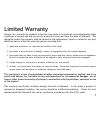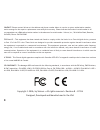Valcom V-9988 Installation & User Manual - Operation
5
Operation
The Messager USB has an on-board LED status indicator. When a USB flash drive is
inserted into the Messager USB, the LED will turn SOLID. When a USB flash drive
is not present or does not have audio programmed onto it, then the LED will
FLASH.
The output v
olume can be adjusted by the knob labeled VOLUME on the rear of
the unit.
Clockwise will increase the volume, counter-clockwise will decrease the
volume.
If you have poor quality (such as muffled or clipping audio) it may be
connected
to the wrong output; try switching from 8
Ω
to 600
Ω
or vice-versa until
the desired
volume and clarity is achieved.
Note: The volume control has no
effect on the internal speaker level.
The USB flash drive supplied with the unit has been pre-loaded with audio.
Continue to the next section ONLY if you need to ADD or REMOVE audio from
the card.
= Playing Audio (Solid)
= No Card or No Audio (Flashing)