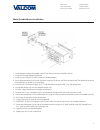- DL manuals
- Valcom
- Clock
- V-D11025A
- Installation And Programming Manual
Valcom V-D11025A Installation And Programming Manual
Summary of V-D11025A
Page 1
V-d11025a / v-d11040a digital clocks installation and programming manual v1.03 valcom, inc. 5614 hollins road roanoke, va 24019 540-563-2000 p. 540-362-9800 f. Www.Valcom.Com.
Page 2
2 valcom, inc. 5614 hollins road roanoke, va 24019 540-563-2000 p. 540-362-9800 f. Www.Valcom.Com table of contents v-d11025a/v-d11040a digital clocks table of contents—2 flush mount installation—3 flush mount installation—4 surface (wall) mount installation—5 metal double mount installation—6 plast...
Page 3
3 valcom, inc. 5614 hollins road roanoke, va 24019 540-563-2000 p. 540-362-9800 f. Www.Valcom.Com 1. Mount the flush mount box into the wall. 2. Connect the ground wire into the flush mount box using the tooth lockwasher and the machine screw nut (included in the kit). 3. Disconnect the red filter f...
Page 4: Flush Mount Picture 2.5”
4 valcom, inc. 5614 hollins road roanoke, va 24019 540-563-2000 p. 540-362-9800 f. Www.Valcom.Com flush mount angled view: front view: side view h = 4.65” w = 10.3” flush mount picture 2.5” figure 1 front view: flush mount angled view: front view: side view flush mount picture 4.0” figure 2 d3 = .28...
Page 5
5 valcom, inc. 5614 hollins road roanoke, va 24019 540-563-2000 p. 540-362-9800 f. Www.Valcom.Com 1. Mount the wall mount box into the double gang box using four machine screws (#6-32) included in the kit. 2. Connect the ground wire into the flush mount box using the tooth lockwasher and machine scr...
Page 6
6 valcom, inc. 5614 hollins road roanoke, va 24019 540-563-2000 p. 540-362-9800 f. Www.Valcom.Com 1. Screw hanger/mounting rod (included in the kit) into the crossbar (also included in the kit). 2. Insert wires through hanger/mounting rod. 3. Install crossbar using two (2) #6-32 screws into double g...
Page 7
7 valcom, inc. 5614 hollins road roanoke, va 24019 540-563-2000 p. 540-362-9800 f. Www.Valcom.Com plastic surface (wall) mount installation e w q r t y.
Page 8
8 valcom, inc. 5614 hollins road roanoke, va 24019 540-563-2000 p. 540-362-9800 f. Www.Valcom.Com q mount housing to wall and/or gang box - to mount the housing to the wall, drive two (2) plastic anchors into the wall (not supplied in kit) and take two pan head screws (also not supplied in kit) and ...
Page 9
9 valcom, inc. 5614 hollins road roanoke, va 24019 540-563-2000 p. 540-362-9800 f. Www.Valcom.Com plastic double mount installation q t i a y r w w e u o.
Page 10
10 valcom, inc. 5614 hollins road roanoke, va 24019 540-563-2000 p. 540-362-9800 f. Www.Valcom.Com plastic double mount installation *for metal mounting bracket: use a wall anchor that can support 50 lbs or more with a maximum screw size of 10/1.5” q install metal mounting bracket - first, remove th...
Page 11
11 valcom, inc. 5614 hollins road roanoke, va 24019 540-563-2000 p. 540-362-9800 f. Www.Valcom.Com plastic double mount installation t snap and screw base to metal mounting bracket - snap the base to the metal mounting bracket by first making contact with the lip in the upper side of the base and th...
Page 12
12 valcom, inc. 5614 hollins road roanoke, va 24019 540-563-2000 p. 540-362-9800 f. Www.Valcom.Com wiring information wiring and jumper settings / 220 vac power / 220 vac power.
Page 13
13 valcom, inc. 5614 hollins road roanoke, va 24019 540-563-2000 p. 540-362-9800 f. Www.Valcom.Com wiring information v-d11025a/v-d11040a slave mode v-ccu + - + - + -.
Page 14
14 valcom, inc. 5614 hollins road roanoke, va 24019 540-563-2000 p. 540-362-9800 f. Www.Valcom.Com interfacing with other systems 59 minute correction description: 110 vac/24 vac 60 hz is used to run the clock normally. Applying an eight (8) second reset signal from 57 minutes and 54 seconds will ca...
Page 15
15 valcom, inc. 5614 hollins road roanoke, va 24019 540-563-2000 p. 540-362-9800 f. Www.Valcom.Com interfacing with other systems national time/rauland description: 110 vac/24 vac 60 hz is used to run the clock normally. Applying a 25 second reset signal when minutes equal 00 and seconds equal 00 wi...
Page 16
16 valcom, inc. 5614 hollins road roanoke, va 24019 540-563-2000 p. 540-362-9800 f. Www.Valcom.Com interfacing with other systems rauland digital description: applying a half second pulse for every minute to the dig. Line will bring the clock to the correct time. The clock will jump to the correct t...
Page 17
17 valcom, inc. 5614 hollins road roanoke, va 24019 540-563-2000 p. 540-362-9800 f. Www.Valcom.Com programming setting the time on the digital clock 1. To set the time, press the top button to change the hour and/or the bottom button the set the minute. Programming the digital clock use the followin...
Page 18
18 valcom, inc. 5614 hollins road roanoke, va 24019 540-563-2000 p. 540-362-9800 f. Www.Valcom.Com option 4 - set 12/24 hour mode: use the bottom button to scroll between “12 or 24”. Option 5 - daylight savings time: press the bottom button to scroll between “d”, “1”, or “2”. “d” will disable this o...
Page 19
19 valcom, inc. 5614 hollins road roanoke, va 24019 540-563-2000 p. 540-362-9800 f. Www.Valcom.Com option 9 - set the clock number: use the bottom button to scroll between “001-999”. This two-step function allows the user to program the address (clock number and zone number) for the display for nume...
Page 20
20 valcom, inc. 5614 hollins road roanoke, va 24019 540-563-2000 p. 540-362-9800 f. Www.Valcom.Com option 14 - set the loss of communication alert: use the bottom button to scroll between “01-10”. This option allows the user to set when the colons will flash after the clock loses data to indicate lo...
Page 21
21 valcom, inc. 5614 hollins road roanoke, va 24019 540-563-2000 p. 540-362-9800 f. Www.Valcom.Com option 24 - once a day pulse output - set duration: use the bottom button to scroll between “01-99”. This option allows the user to set the duration of the relay closure (in seconds) option 30 - auxili...
Page 22
22 valcom, inc. 5614 hollins road roanoke, va 24019 540-563-2000 p. 540-362-9800 f. Www.Valcom.Com option 34 - once a day pulse input - set duration: use the bottom button to scroll between “01-59”. This option allows the user to set the second(s) they want the clock to go to. Option 40 - activating...
Page 23
23 valcom, inc. 5614 hollins road roanoke, va 24019 540-563-2000 p. 540-362-9800 f. Www.Valcom.Com relay output selections “d” = disables the relay output selection mode. “1” = 58th minute (1) - the hourly correction for 55 seconds every hour from xx:58:05 to xx:59:00. The daily correction (5 a.M. &...
Page 24
24 valcom, inc. 5614 hollins road roanoke, va 24019 540-563-2000 p. 540-362-9800 f. Www.Valcom.Com frequently asked questions can the v-d11025a or v-d11040a digital clock be used as an independent clock? Yes, the clock is capable of being used as an independent, slave, master or chronograph clock. S...
Page 25
25 valcom, inc. 5614 hollins road roanoke, va 24019 540-563-2000 p. 540-362-9800 f. Www.Valcom.Com troubleshooting the clock is not running. What do i do? A) measure the input voltage to the clock. The voltage should measure 85-135 volts in the 110 volt model or 10-28 volts in the 2.5”/24 volt model...