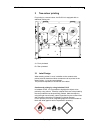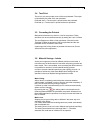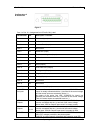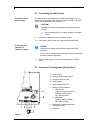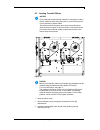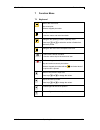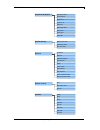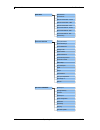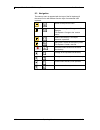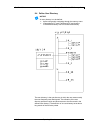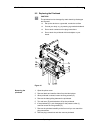- DL manuals
- Valentin
- Printer
- DUOPRINT
- Operating Manual
Valentin DUOPRINT Operating Manual
Summary of DUOPRINT
Page 1
Duoprint operating manual.
Page 2
Copyright by carl valentin gmbh / 7981005.1015 information on the scope of delivery, appearance, performance, dimensions and weight reflect our knowledge at the time of printing. We reserve the rights to make modifications. All rights, including those regarding the translation, are reserved. No part...
Page 3
Duoprint series table of contents 10.15 operating manual 3 table of contents table of contents ............................................................................. 3 1 introduction ............................................................................ 5 1.1 general instructions .........
Page 4
Inhaltsverzeichnis duoprint serie 4 operating manual 10.15 9 maintenance and cleaning ................................................. 69 9.1 general cleaning ................................................................... 70 9.2 cleaning the printer roller ........................................
Page 5
Duoprint series introduction 10.15 operating manual 5 1 introduction 1.1 general instructions important information and instructions in this document are designated as follows: danger identifies an extraordinarily great and immediate danger which could lead to serious injury or even death. Warning i...
Page 6
Introduction duoprint series 6 operating manual 10.15 the label printer is solely intended to print suitable media which have been approved by the manufacturer. Any other or additional use is not intended. The manufacturer/supplier is not liable for damage resulting from misuse. Any misuse is at you...
Page 7
Duoprint series safety instructions 10.15 operating manual 7 2 safety instructions the label printer is designed for power supply systems of 110-230 v. Connect the label printer only to electrical outlets with a ground contact. Couple the label printer to devices using extra low voltage only. Before...
Page 8
Safety instructions duoprint series 8 operating manual 10.15 2.1 operating conditions before initial operation and during operation these operating conditions have to be observed to guarantee save and interference- free service of our printers. Therefore please carefully read these operating conditi...
Page 9
Duoprint series safety instructions 10.15 operating manual 9 the installation of the power supply to connect our printers has to be effected according to the international rules and regulations, especially the recommendations of one of the three following commissions: international electronic commis...
Page 10
Safety instructions duoprint series 10 operating manual 10.15 immunity to interference according to en 61000-6-2: 2005 industrial sector stray radiation against discharge of static electricity according to en 61000-4-2: 12-2001 electromagnetic fields according to en 61000-4-3: 11-2003, env 50204: 03...
Page 11
Duoprint series safety instructions 10.15 operating manual 11 to avoid inadmissible heating, free air convection has to be ensured. Protection according ip: 20 ambient temperature °c (operation): min. +5 max. +35 ambient temperature °c (storage): min. −20 max. +60 relative air humidity % (operation)...
Page 13
Duoprint series two-colour printing 10.15 operating manual 13 3 two-colour printing for printing in a second colour, the duoprint is equipped with an additional printing unit. Figure 1 a = front printhead b = rear printhead 3.1 label design when creating a label, it must, in addition to the contents...
Page 14
Two-colour printing duoprint series 14 operating manual 10.15 creation by using (windows) software labelstar office and printing via the cv printer driver it is possible to design labels as desired. Coloured contents in a defined colour are recognised by the driver and edited for the rear printhead....
Page 15
Duoprint series two-colour printing 10.15 operating manual 15 3.4 test print the print is only ever printed at one of the two printheads. The output is controlled by the state of the rear printhead. Printhead down = the test print is printed at the rear printhead. Printhead up = the test print is pr...
Page 16
Two-colour printing duoprint series 16 operating manual 10.15 mode: i/o print stop at missing data is effected in the same way as in mode dialog . However, no indication of waiting state is shown at the display only the output waiting state is set. As long as no subsequent print order is transferred...
Page 17
Duoprint series two-colour printing 10.15 operating manual 17 operating mode „print only on the rear“ (print to ph2) the front printhead is opened to avoid a paper jam. Caution! Paper jam between the rear and the front printhead. Pay attention to a safe label guiding. We recommend using a rewinder u...
Page 19
Duoprintseries technical data 10.15 operating manual 19 4 technical data duoprint 107/12 duoprint 160/12 print resolution 305 dpi 305 dpi max. Print speed 150 mm/s 120 mm/s print width 106,6 mm 160 mm passage width 116 mm 176 mm printhead corner type corner type labels labels/continuous material pap...
Page 20
Technical data duoprint series 20 operating manual 10.15 operation panel keys test print, function menu, quantity, cf card, feed, enter, 4 x cursor lcd display graphic display 132 x 64 pixel - white backlight settings date, time, shift times 11 language settings (others on demand) label and device p...
Page 21
Duoprint series technical data 10.15 operating manual 21 4.1 accessories tear-off edge real time clock with printout date and time automatic daylight saving time storage of data with shut-down variables: link field, counter, date/time, calculation and shift variable, cf data thermal transfer version...
Page 22
Technical data duoprint series 22 operating manual 10.15 4.2 control inputs and outputs by means of a maximum of 16 control inputs and outputs which, in the following, are also referred to as ports, different functions of the printer system can be triggered and operating states can be displayed. The...
Page 23
Duoprint series technical data 10.15 operating manual 23 figure 3 port 1 to port 16 = assignment for i/o profile 'std_label' identification pin description / function port 1 10 print start (input) port 2 1 no function port 3 11 counter reset (input) port 4 2 no function port 5 12 reset error (input)...
Page 24
Technical data duoprint series 24 operating manual 10.15 identification pin description / function + 5 vdc ext 25 5 volt dc output for external use. Max. 1 a. This voltage is provided from direct print module and can be used e.G. As control voltage. Never apply any external voltage to this output. +...
Page 25
Duoprint series technical data 10.15 operating manual 25 device connection to a machine with s7-300 sps. Figure 4 device connection to a operating panel. Figure 5 example 1 example 2.
Page 26
Technical data duoprint series 26 operating manual 10.15 device connection version if 'option: 2. Led'. Figure 6 when connecting a reed contact with a control input, the contact must have a switching capacity of min. 1 a in order to prevent the contact from sticking due to the inrush current. As an ...
Page 27
Duoprint series technical data 10.15 operating manual 27 4.3 plug & play plug & play capable printers can be recognised automatically at parallel ports, usb-ieee 1394- or infra-red connections but the last both are not important for our printers. The following table shows the plug & play capability ...
Page 29
Duoprint series installation 10.15 operating manual 29 5 installation lift the label printer out of the box. Check the label printer for transport damages. Check delivery for completeness. Label printer. Power cable. Empty core, mounted on transfer ribbon rewinder. Tear-off edge. Rewinder (optional)...
Page 30
Installation duoprint series 30 operating manual 10.15 5.2 connecting the label printer the label printer is equipped with a versatile power supply unit. The device may be operated with a mains voltage of 110-230v / 50-60 hz without any adjustments or modifications. Caution! The label printer can be...
Page 31
Duoprint series installation 10.15 operating manual 31 5.4 start-up after all connections are made switch on the label printer. After switching on the label printer the main menu appears which shows the printer type, current date and time. Insert label material and transfer ribbon (see chapter 6. Lo...
Page 33
Duoprint series loading media 10.15 operating manual 33 6 loading media 6.1 loading label roll figure 8 1. Open the printer cover. 2. Open printheads (a) by turning the red pressure levers (b) anticlockwise. 3. Remove the optional outside label mounting plate from the unwinder. 4. Load the label rol...
Page 34
Loading media duoprint series 34 operating manual 10.15 6.2 loading label roll with option pa 8x figure 9 1. Open the printer cover. 2. Insert the cv label unwinding device pa 8x from behind in the provided cut-out in the rear wall and fasten it using 3 philips head screws. 1. Turn the red pressure ...
Page 35
Duoprint series loading media 10.15 operating manual 35 6.3 loading transfer ribbon notice! For the thermal transfer printing method it is necessary to load a ribbon, otherwise when using the printer in direct thermal print it is not necessary to load a ribbon. The ribbons used in the printer have t...
Page 36
Loading media duoprint series 36 operating manual 10.15 4. Place empty ribbon rolls onto the rewinding rolls (c) and lead the transfer ribbon below the printheads (a). 5. Fix the beginnings of each transfer ribbon with an adhesive tape in rotating direction at the empty roll of the rewinding rolls (...
Page 37
Duoprint series function menu 10.15 operating manual 37 7 function menu 7.1 keyboard back to the main menu. Start a test print. Delete a stopped print order. Change to the function menu. In function menu: one menu item back. Change to the quantity (number of pieces) menu. Press keys and to select th...
Page 38
Function menu duoprint series 38 operating manual 10.15 7.2 menu structure speed contrast ribbon control y offset x offset tear-off offset print settings label length gap length column printing measure label label type material selection photocell scan position label error length synchronisation fli...
Page 39
Duoprint series function menu 10.15 operating manual 39 operating modes i/o port 1-8 i/o port 9-16 debounce start signal delay dispenser i/o (option) i/o protocol save signal i/o profile photocell level ribbon save mode material savings label save mode auto feed delay ip address netmask standard gat...
Page 40
Function menu duoprint series 40 operating manual 10.15 set date/time summertime start of summertime - format start of summertime - date start of summertime - time end of summertime - format end of summertime - date end of summertime - time time shifting date/time label parameters photocell settings...
Page 41
Duoprint series function menu 10.15 operating manual 41 7.3 print settings switch on the label printer and the display shows the main menu. Press key to access the function menu. Press key to select the menu print settings. Indication of print speed in mm/s (see chapter technical data, page 19). The...
Page 42
Function menu duoprint series 42 operating manual 10.15 7.4 label layout switch on the label printer and the display shows the main menu. Press key to access the function menu. Press key as long as you arrive the label layout menu. Press key to select the menu. Indication of label length in mm (see ...
Page 43
Duoprint series function menu 10.15 operating manual 43 press key to arrive the next menu item. In case an error occurs, indication after how many mm a message appears in the display. Value range:1 mm … 999 mm. On: if a label is missed on the liner an error message is displayed. Off: missing labels ...
Page 44
Function menu duoprint series 44 operating manual 10.15 7.5 device settings switch on the label printer and the display shows the main menu. Press key to access the function menu. Press key as long as you arrive the device settings menu. Press key to select the menu. Indication of the font used in t...
Page 45
Duoprint series function menu 10.15 operating manual 45 press key to arrive the next menu item. On: the question referring the customized variable appears once before the print start at the display. Auto: the question referring the customized variable appears after every printed layouts. Off: no que...
Page 46
Function menu duoprint series 46 operating manual 10.15 7.6 dispenser i/o (option) switch on the label printer and the display shows the main menu. Press key to access the function menu. Press key as long as you arrive the dispenser i/o menu. Press key to select the menu. In the upper line of displa...
Page 47
Duoprint series function menu 10.15 operating manual 47 after selection of desired dispenser i/o operating mode, press key to select additional parameters. First value = indication of the current sensor level. This indication is for checking purposes and cannot be modified. Second value = indication...
Page 48
Function menu duoprint series 48 operating manual 10.15 press key to arrive the next menu item. Indication in time per second of the delay for the start signal. Value range: 0.00 to 9.99. Press key to arrive the next menu item. Indication of interface at which the modifications of input signals (i/o...
Page 49
Duoprint series function menu 10.15 operating manual 49 1 print start (input) 2 error reset (input) 3 number of the file to load bit 0 (input) 4 number of the file to load bit 1 (input) 5 number of the file to load 2 (input) 6 number of the file to load 3 (input) 7 number of the file to load 4 (inpu...
Page 50
Function menu duoprint series 50 operating manual 10.15 7.7 material savings ribbon save = maximum exploitation of transfer ribbon 23/1500 23/ 1500 23/ 1500 23/ 1500 23/1500 23/1500 23/1500 in general, the maximum exploitation of the transfer ribbon is achieved in that the transfer ribbon stops in t...
Page 51
Duoprint series function menu 10.15 operating manual 51 switch on the label printer and the display shows the main menu. Press key to access the function menu. Press key as long as you arrive the ribbon save menu. Press key to select the menu. Press keys and to select the desired ribbon save mode. O...
Page 52
Function menu duoprint series 52 operating manual 10.15 press key to arrive the next menu item. Setting of time after that the remaining labels between the printheads were automatically printed. Value range 0 … 255 seconds 7.8 network switch on the label printer and the display shows the main menu. ...
Page 53
Duoprint series function menu 10.15 operating manual 53 7.10 interface switch on the label printer and the display shows the main menu. Press key to access the function menu. Press key as long as you arrive the interface menu. Press key to select the menu. Com1: 0 - serial interface off. 1 - serial ...
Page 54
Function menu duoprint series 54 operating manual 10.15 7.11 date & time switch on the label printer and the display shows the main menu. Press key to access the function menu. Press key as long as you arrive the date/time menu. Press key to select the menu. The upper line of display shows the curre...
Page 55
Duoprint series function menu 10.15 operating manual 55 7.12 service functions notice! So that the distributor res. The manufacturer in case of service can offer fast support the necessary information such as selected parameters can be taken directly from the service functions menu of the device. Sw...
Page 56
Function menu duoprint series 56 operating manual 10.15 press key to arrive the next menu item. Setting mode on: the printheads can be adjusted more easily. The following parameters are set automatically: continuous labels, label size = 50 mm. These settings can be changed manually. The following co...
Page 57
Duoprint series function menu 10.15 operating manual 57 press key to arrive the next menu item. This function is often used for high printing speed as the tearing of transfer ribbon can be prevented. The higher the '++' value is set, the slower the feeding motor is accelerated. The smaller the '−−' ...
Page 58
Function menu duoprint series 58 operating manual 10.15 online: data can be received by interface. The keys of the foil keyboard are only active, if you changed in the offline mode with key . Offline: the keys of the foil keyboard are still active but received data are not processed. If the module i...
Page 59
Duoprint series compact flash card / usb memory stick 10.15 operating manual 59 8 compact flash card / usb memory stick 8.1 general information on the back side of the label printer is the slot for the cf card and the usb port for inserting the usb memory stick. The mass storage menu (memory menu) p...
Page 60
Compact flash card / usb memory stick duoprint series 60 operating manual 10.15 8.3 navigation the memory menu is operated with the keys of the foil keyboard of the control unit or with different function keys of an attached usb keyboard. Return to the previous menu. Function load layout: change to ...
Page 61
Duoprint series compact flash card / usb memory stick 10.15 operating manual 61 8.4 define user directory notice! An user directory is to be defined: before using and/or navigating through the memory menu. if formatting of cf card is effected at pc and thus the standard directory was not created...
Page 62
Compact flash card / usb memory stick duoprint series 62 operating manual 10.15 press key to access to the memory menu. Press key to call the file explorer. Press keys , , , to select the directory. Press key to display all available functions. Select the function set as user dir and press key to co...
Page 63
Duoprint series compact flash card / usb memory stick 10.15 operating manual 63 8.6 file explorer the file explorer is the file manager of the printing system. The file explorer provides the main functions for the user interface of memory menu. In the user directory, press key to access to the file ...
Page 64
Compact flash card / usb memory stick duoprint series 64 operating manual 10.15 loads a file. This can be a configuration saved before, a layout, etc. Press key to access to the memory menu. Press key to call the file explorer. Press keys and to select the file. Press key to load the selected file. ...
Page 65
Duoprint series compact flash card / usb memory stick 10.15 operating manual 65 saves the complete, current printer configuration under the selected name. Press key to access to the memory menu. Press key to call the file explorer. Press key to change to the menu save file. Selct the function save c...
Page 66
Compact flash card / usb memory stick duoprint series 66 operating manual 10.15 formats irrevocably the memory card. Notice! Usb sticks cannot be formatted at the printer! Press key to access to the memory menu. Press key to call the file explorer. Select the drive which is to format with the naviga...
Page 67
Duoprint series compact flash card / usb memory stick 10.15 operating manual 67 creates a duplicate of the original file and/or the original directory to make changes independently of the original. Press key to access to the memory menu. Press key to call the file explorer. Press keys and to select ...
Page 68
Compact flash card / usb memory stick duoprint series 68 operating manual 10.15 8.7 firmware update starting from firmware version 1.58 it is possible to make a firmware update also via the memory menu. Both the usb stick as well as the cf card can be used for this. On the cf card / usb memory stick...
Page 69
Duoprint series maintenance and cleaning 10.15 operating manual 69 9 maintenance and cleaning danger! Risk of death by electric shock! Disconnect the label printer from power supply before performing any maintenance work. Notice! When cleaning the label printer, personal protective equipment such as...
Page 70
Maintenance and cleaning duoprint series 70 operating manual 10.15 9.1 general cleaning caution! Abrasive cleaning agents can damage the label printer! Do not use abrasives or solvents to clean the outer surface of the label printer. Remove dust and paper fuzz in the printing area with a soft brush ...
Page 71
Duoprint series maintenance and cleaning 10.15 operating manual 71 9.3 cleaning the printhead printing can cause accumulation of dirt at printhead e.G. By colour particles of transfer ribbon, and therefore it is necessary to clean the printhead in regular periods depending on operating hours, enviro...
Page 72
Maintenance and cleaning duoprint series 72 operating manual 10.15 9.4 cleaning the label photocell caution! Label photocell can be damaged! Do not use sharp or hard objects or solvents to clean the label photocell. The label photocell can become dirtied with paper dust and this can adversely affect...
Page 73
Duoprint series maintenance and cleaning 10.15 operating manual 73 9.5 replacing the printhead caution! The printhead can be damaged by static electricity discharges and impacts! Set up the device on a grounded, conductive surface. Ground your body, e.G. By wearing a grounded wristband. Do not touch...
Page 74
Maintenance and cleaning duoprint series 74 operating manual 10.15 figure 15 1. Attach plug connections. 2. Position printhead in printhead mounting bracket in such a way that the pins are secured in the corresponding holes in the head plate. 3. Lightly keep printhead mounting bracket on the printer...
Page 75
Duoprint series maintenance and cleaning 10.15 operating manual 75 9.6 adjusting the printhead an important characteristic for a high quality print is the parallelism of the focal line of the thermal printhead to the pressure roll. Because of the fact that the position of focal line of the printhead...
Page 76
Maintenance and cleaning duoprint series 76 operating manual 10.15 increasing the printhead contact pressure leads to an improvement of the print image density on the corresponding side and to a shifting of the ribbon feed path in the corresponding direction. Caution! Damage of printhead by unequal ...
Page 77
Duoprint series error correction 10.15 operating manual 77 10 error correction error message cause remedy 1 line too high line rises up completely or partly over the upper edge of label. Move line down (increase y value). Check rotation and font. 2 line too low line rises up completely or partly ove...
Page 78
Error correction duoprint series 78 operating manual 10.15 error message cause remedy 14 field numer received line number is invalid at rs-232 and centronics. Check sent data. Check connection pc - printer. 15 length mask invalid length of received mask statement. Check sent data. Check connection p...
Page 79
Duoprint series error correction 10.15 operating manual 79 error message cause remedy 30 application identifier selected application identifier is not available in gs1-128. Check code data. 31 hibc definition f missing hibc system sign. Missing primary code. Check definition of hibc code. 32 system ...
Page 80
Error correction duoprint series 80 operating manual 10.15 error message cause remedy 46 drive write- protected memory card is write-protected. Deactivate write protection. 47 directory not file attempt to indicate a directory as file name. Correct your entry. 48 file already open attempt to change ...
Page 81
Duoprint series error correction 10.15 operating manual 81 error message cause remedy 64 zero point defective photocell. Change photocell. 65 compressed air pressure air is not connected. Check pressure air. 66 external releaser external print release signal is missing. Check input signal. 67 row to...
Page 82
Error correction duoprint series 82 operating manual 10.15 error message cause remedy 82 time generation printing creation was still active at print start. Reduce print speed. Use printers' output signal for synchronisation. Use bitmap fonts to reduce generating time. 83 transport protection both dp...
Page 83
Duoprint series error correction 10.15 operating manual 83 error message cause remedy 95 scanner layout difference scanner data does not correspond to bar code data. Check adjustment of scanner. Check scanner settings / connection. 96 com break serial interface error. Check settings for serial data ...
Page 84
Error correction duoprint series 84 operating manual 10.15 error message cause remedy 110 housing open when starting the print order the housing cover is not closed. Close the housing cover and start the print order anew. 111 ean.Ucc code transferred ean.Ucc code is invalid. Verify bar code data (se...
Page 85
Duoprint series error correction 10.15 operating manual 85 error message cause remedy 123 print asynchronous the label photocell do not work in the order as it is expected according to print data. Check label size and gap size. The settings of the photocell are not correct. Check label photocell set...
Page 87
Duoprint series additional information 10.15 operating manual 87 11 additional information 11.1 column printing with this label printer several columns can be printed, i.E. The information of one column can be printed several times (depending on its width) on a label. Caused by this the use of the c...
Page 88
Additional information duoprint series 88 operating manual 10.15 11.2 password protection the supervisor programs a compact flash card directly with the label printer. He stores 10 different labels. As well he adjusts the print parameters, like contrast, speed, etc. To the corresponding values. The ...
Page 89
Duoprint series additional information 10.15 operating manual 89 in case no password is defined res. The password protection is not activated, all functions can be used. In the function menu you will find the menu item 'password', where the password can be entered and the password protection activat...
Page 90
Additional information duoprint series 90 operating manual 10.15 11.3 photocells notice! When using reflection photocells you should observe that the label printer cover is closed and in this way other light (e.G. Working lamp) on the photocell is prevented. For this photocell type the transmitter i...
Page 91
Duoprint series environmentally-friendly disposal 10.15 operating manual 91 12 environmentally-friendly disposal manufacturers of b2b equipments are obliged to take-back and dispose old equipment which was manufactured after 13 august 2005. In principle, these old equipments may not be delivered to ...
Page 93
Duoprint series index 10.15 operating manual 93 13 index c column printing .................................................................................. 87 compact flash card change directory ............................................................................ 63 copying ..................
Page 94
Index duoprint series 94 operating manual 10.15 m maintenance/cleaning general cleaning ............................................................................. 70 label photocell cleaning ................................................................. 72 maintenance schedule ...................
Page 96
Carl valentin gmbh neckarstraße 78 – 86 u. 94 . D-78056 villingen-schwenningen phone +49 (0)7720 9712-0 . Fax +49 (0)7720 9712-9901 info@carl-valentin.De . Www.Carl-valentin.De.