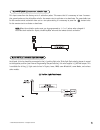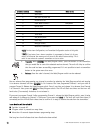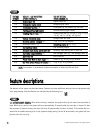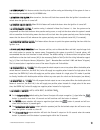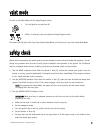- DL manuals
- Valet
- Car Alarm
- 562T
- Installation Manual
Valet 562T Installation Manual
© 2005 Directed Electronics, Vista, CA
N562T 07-05
NOTE:
This product is intended for installation by a professional installer only!
Any attempt to install this product by any person other than a trained professional
may result in severe damage to a vehicle’s electrical system and components.
M
Mooddeell 556622TT
IInnssttaallllaattiioonn GGuuiiddee
Summary of 562T
Page 1
© 2005 directed electronics, vista, ca n562t 07-05 note: this product is intended for installation by a professional installer only! Any attempt to install this product by any person other than a trained professional may result in severe damage to a vehicle’s electrical system and components. M mood...
Page 2
2 2 © 2005 directed electronics—all rights reserved ttaabbllee ooff ccoonntteennttss bitwriter®, code hopping™, doubleguard®, esp™, failsafe®, ghost switch™, learn routine™, nite-lite®, nuisance prevention® circuitry, revenger®, silent mode™, soft chirp®, stinger®, valet®, vehicle recovery system®, ...
Page 3
© 2005 directed electronics—all rights reserved 3 3 wwaarrnniinngg!! Ssaaffeettyy ffiirrsstt the following safety warnings must be observed at all times: ■ due to the complexity of this system, installation of this product must only be performed by an authorized directed dealer. ■ when properly inst...
Page 4
4 4 © 2005 directed electronics—all rights reserved iinnssttaallllaattiioonn ppooiinnttss ttoo rreem meem mbbeerr iim mp po or rtta an ntt!! This product is designed for fuel-injected, automatic transmission vehicles only. Installing it in a standard transmission vehicle is dangerous and is contrary...
Page 5
© 2005 directed electronics—all rights reserved 5 5 ■ some good control module locations are: above the glove box, inside the center console, above the under- dash fuse box, or above the radio. The antenna position should be discussed with the vehicle’s owner prior to installation, since the antenna...
Page 6
6 6 © 2005 directed electronics—all rights reserved things to remember when positioning the status led: ■ it should be visible from both sides and the rear of the vehicle, if possible. ■ it needs at least 1 / 2 -inch clearance to the rear. ■ it is easiest to use a small removable panel, such as a sw...
Page 7
© 2005 directed electronics—all rights reserved 7 7 we recommend two possible sources for 12v constant: the (+) terminal of the battery, or the constant 12v supply to the ignition switch. Always install a fuse within 12 inches of this connection. If the fuse will also be powering other circuits, suc...
Page 8
8 8 © 2005 directed electronics—all rights reserved control the starter. Instead, the cold start circuit is used to prime the fuel injection system for starting when the vehicle is cold. H ho ow w tto o ffiin nd d tth hee ssttaarrtteerr w wiirree w wiitth h yyo ou urr m mu ullttiim meetteerr:: 1. Se...
Page 9
© 2005 directed electronics—all rights reserved 9 9 to test for a tachometer wire, a multimeter capable of testing ac voltage must be used. The tachometer wire will show between 1v and 6v ac. In multi-coil ignition systems, the system can learn individual coil wires. Individual coil wires in a multi...
Page 10
1 10 0 © 2005 directed electronics—all rights reserved wwiirriinngg ddiiaaggrraam mss the primary harness supplied with this unit is the standard 12-pin harness used by directed electronics security systems. Three wires in the plug are not used. The upgrade from this unit to a security system would ...
Page 11
© 2005 directed electronics—all rights reserved 1 11 1 ______ ______ ______ ______ ______ ______ ______ ______ ______ ______ ______ ______ ______ ______ ______ p piin nk k//w wh hiittee ((+ +)) o ou uttp pu utt tto o sseecco on nd d iig gn niittiio on n//a acccceesssso or ry y cciir rccu uiitt r ree...
Page 12
1 12 2 © 2005 directed electronics—all rights reserved ______ ______ ______ ______ ______ ______ ______ ______ ______ ______ ______ ______ n no ottee:: refer to techtip 1041 for wiring information. ______ ______ ______ ______ p piin nk k ((--)) 2 20 00 0 m ma a iig gn niittiio on n r reella ay y ttr...
Page 13
© 2005 directed electronics—all rights reserved 1 13 3 pprriim maarryy hhaarrnneessss ((hh11)) wwiirree ccoonnnneeccttiioonn gguuiiddee when the system receives the code controlling channel 2, for longer than 1.5 seconds, the red/white wire will supply an output as long as the transmission continues...
Page 14
1 14 4 © 2005 directed electronics—all rights reserved remove any paint and connect this wire to bare metal, preferably with a factory bolt rather than your own screw. (screws tend to either strip or loosen with time.) we recommend grounding all your components, including the siren, to the same poin...
Page 15
© 2005 directed electronics—all rights reserved 1 15 5 this input comes from the factory set to 2 activation pulses. This means that it is necessary to have 2 consecu- tive ground pulses on the white/blue wire for the remote start to activate or to deactivate. The same holds true for the remote cont...
Page 16
1 16 6 © 2005 directed electronics—all rights reserved ((--)) lliig gh htt ffllaassh h o ou uttp pu utt n no ottee:: for parking light circuits that draw 10 amps or more, the internal jumper must be switched to a (-) light flash output. (see the internal programming jumper section of this guide.) p ...
Page 17
© 2005 directed electronics—all rights reserved 1 17 7 connect this wire to the accessory wire in the vehicle that powers the climate control system. Connect this wire to the ignition wire in the vehicle. Connect this wire to the second ignition or accessory wire in the vehicle (selectable menu feat...
Page 18
1 18 8 © 2005 directed electronics—all rights reserved this wire sends a negative pulse every time the remote start is activated or the doors are unlocked. This can be used to pulse the disarm wire of the vehicle's factory anti-theft device. Use a relay to send a (-) or (+) pulse to the disarm wire ...
Page 19
© 2005 directed electronics—all rights reserved 1 19 9 rreem moottee ssttaarrtt hhaarrnneessss ((hh33)) wwiirree ccoonnnneeccttiioonn gguuiiddee connect this wire to the toggle (override) switch as shown in figure a. Connect the other wire from the toggle switch to the park/neutral switch in the veh...
Page 20
2 20 0 © 2005 directed electronics—all rights reserved this wire must be connected to hood pinswitch. This input will disable or shut down the remote start when the hood is opened. This wire supplies a 200ma output as soon as the module begins the remote start process. The h3/1 blue wire can also be...
Page 21
© 2005 directed electronics—all rights reserved 2 21 1 1. Make sure there is adequate clearance to the front and rear of the vehicle because it may move slightly. 2. Make sure the hood is closed and there are no remote start shut-downs active. 3. Set the emergency brake. 4. Turn the key to the "run"...
Page 22
2 22 2 © 2005 directed electronics—all rights reserved d diiaag grraam m a a -- g geen neerraall m mo otto orrss ttrru ucckkss,, ssp po orrtt u uttiilliittyy vveeh hiicclleess aan nd d cco ollu um mn n ssh hiiffttiin ng g p paasssseen ng geerr vveeh hiicclleess:: d diiaag grraam m b b -- p prree--1 ...
Page 23
© 2005 directed electronics—all rights reserved 2 23 3 the passlock i and passlock ii systems can be found in the following general motors vehicles: ■ ‘95 and newer cavalier and sunfire ■ ‘96 and newer achieva, grand am, and skylark ■ ‘97 and newer intrigue, malibu, and cutlass ■ ‘98 and newer truck...
Page 24
2 24 4 © 2005 directed electronics—all rights reserved bbyyppaassssiinngg ggmm vveehhiiccllee aannttii--tthheefftt ssyysstteem mss ((vvaattss)) vehicles with the gm vats (pass key) systems have a resistor embedded in the ignition key. If the vats decoder module does not measure the proper resistance...
Page 25
© 2005 directed electronics—all rights reserved 2 25 5 pplluugg--iinn lleedd aanndd vvaalleett//pprrooggrraam m sswwiittcchh these plug into the module. The status led plugs into the small two-pin socket, while the valet/program switch should be plugged into the larger blue two-pin connector. The st...
Page 26
2 26 6 © 2005 directed electronics—all rights reserved pprrooggrraam mm miinngg jjuum mppeerrss this jumper is used to determine the light flash output polarity. In the (+) position, the on-board relay is enabled and the unit will output (+)12v on the white wire, h1/2. In the (-) position, the on-bo...
Page 27
© 2005 directed electronics—all rights reserved 2 27 7 ttrraannssm miitttteerr//rreecceeiivveerr lleeaarrnn rroouuttiinnee the system comes with transmitters that have been taught to the receiver. The receiver can store up to 4 dif- ferent transmitter codes in memory. Use the following learn routine...
Page 28
2 28 8 © 2005 directed electronics—all rights reserved 3. Ttrraan nssm miitt.. While h ho olld diin ng g the valet/program switch, press the button on the transmitter that you would like to control the selected receiver channel. The unit will chirp to confirm that the code has been successfully prog...
Page 29
© 2005 directed electronics—all rights reserved 2 29 9 ttrraannssm miitttteerr ccoonnffiigguurraattiioonnss the transmitters can be programmed with the separate or single button arm/disarm configurations by using the auto-learn functions in the transmitter/receiver learn routine. Controls the llo oc...
Page 30
3 30 0 © 2005 directed electronics—all rights reserved the learn routine may be locked if previously programmed using the bitwriter®. If the horn generates one long honk when attempting to program the unit, the learn routine is locked and must be unlocked using the bitwriter® before proceeding. Tto ...
Page 31
© 2005 directed electronics—all rights reserved 3 31 1 ffeeaattuurree m meennuuss factory default settings are indicated in b bo olld d in the following feature tables. Ffeea attu ur ree d deeffa au ulltt -- lleed d o on n sseettttiin ng g lleed d o offff sseettttiin ng g n nu um mb beer r ((p pr re...
Page 32
3 32 2 © 2005 directed electronics—all rights reserved ffeeaattuurree ddeessccrriippttiioonnss the features of the system are described below. Features that have additional settings that can be selected only when programming with the bitwriter are indicated by the following icon: 1 1--1 1 a accttiiv...
Page 33
© 2005 directed electronics—all rights reserved 3 33 3 1 1--2 2 cch hiir rp pss o on n//o offff:: this feature controls the chirps that confirm arming and disarming of the system. A siren or horn must be connected to the h1/10 brown wire. 1 1--3 3 iig gn niittiio on n llo occk k o on n//o offff:: wh...
Page 34
3 34 4 © 2005 directed electronics—all rights reserved 1 1--1 11 1 cch ha an nn neell 2 2 lliin nk kiin ng g ((n no on nee))//arm, disarm, both:: when programming to validity or timed output this can be programmed to activate when arming or disarming (or both) with the transmitter. 1 1--1 12 2 ffa a...
Page 35
© 2005 directed electronics—all rights reserved 3 35 5 preset time that can be programmed in feature 2-5. Once the starter has been engaged, the system will check the voltage level to verify the engine is running. The threshold for the voltage level test can be programmed in feature 2-6. When using ...
Page 36
3 36 6 © 2005 directed electronics—all rights reserved necessary to program this feature off. 2 2--1 13 3 d diieesseell ttiim meer r— —w wa aiitt--tto o--sstta ar rtt/15, 30, 45 sseecco on nd dss:: default is the “wait-to-start” input control wire, or programmable to ignore the input control wire by...
Page 37
© 2005 directed electronics—all rights reserved 3 37 7 2. Press and h ho olld d the valet/program switch. 3. Turn the ignition on and then off. 4. Release the valet/program switch. 5. Press and release the valet/program switch. The led will now report the last system shutdown by flashing for one min...
Page 38
3 38 8 © 2005 directed electronics—all rights reserved rreeaarr ddeeffooggggeerr ccoonnttrrooll the rear defogger output can be remotely turned on/off any time using the remote control. The default setting is o on n. To turn the rear defogger output off: 1. Press & release the and and buttons of the...
Page 39
© 2005 directed electronics—all rights reserved 3 39 9 vvaalleett m mooddee to enter or exit valet mode with the valet/program switch: 1. Turn the ignition on and then off. 2. Within 10 seconds, press and release the valet/program switch. The status led will light solid if you have entered valet mod...
Page 40
4 40 0 © 2005 directed electronics—all rights reserved f. Activate the remote start system. ■ if the starter engages, immediately step on the brake to shut down the system. If it does engage, recheck the neutral safety input connection. The vehicle may use a mechanical neutral safety switch. (see h3...
Page 41
© 2005 directed electronics—all rights reserved 4 41 1 lite. Also make sure that the ground wire is going to a chassis ground and not to something under the dash. 3. Check diagnostics. The diagnostics will tell you which shutdown is active or not connected. ■ tthhee rreem mo ottee ssttaarrtt w wiill...
Page 42
4 42 2 © 2005 directed electronics—all rights reserved wwiirriinngg qquuiicckk rreeffeerreennccee gguuiiddee black ground input violet not used blue (-) 2nd unlock output green not used black/white (-) 200ma domelight output orange ground when armed output white (+/-) parking light output white/blue...
Page 43
© 2005 directed electronics—all rights reserved 4 43 3 rreellaayy ssaatteelllliittee wwiirriinngg qquuiicckk rreeffeerreennccee gguuiiddee pink (-) 200ma 3rd ignition output violet (-) 200ma starter output orange (-) 200ma 2nd accessory output blue (-) status output relay satellite ribbon harness re...