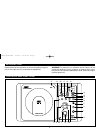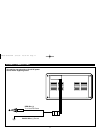Valet Smart Centre User Manual
Smart centre cD player
User’s Manual
Intelligent Central Systems
tm
The System One CD Player with AM/FM radio provides AM/FM radio as well as CD
playing capabilities to your Valet System One Intercom and allows you to share it
with the other room stations throughout the house.
The optional CD Player for System One has a number of features
including AM/FM radio and CD playing capabilities. It includes an
interface board that allows it to be hooked up to your System One
Intercom to allow compact disc music to be played through the System
One room stations in conjunction with your intercom features.
The CD player will read both standard and CD-R discs. This allows
you to record customised play lists for the best music experience
throughout the house.
The system will allow you the option of connecting one or two pair of
8 ohm speakers for improved listening pleasure, especially in living
rooms, kitchens, and games rooms.
The clock has an alarm, as well as a sleep timer
allowing you to set the CD player to play for a set
time and then automatically shut off. (90, 80, 70,
60, 50, 40, 30, 20, & 10 minute intervals available.)
An optional credit card style remote RC4500B
is available to allow convenient control of the
system.
SYSTEM ONE CD PLAYER
with AM/FM Radio, Alarm Clock & Interface Board
System One
Optional CD Player
Features:
• CD-R Compatible
• AM/FM Radio
• 30 station Presets
• Digital Clock
• Sleep Function
• Alarm Clock
• Backlit Keypad
• Easy to Read Backlit Screen
• Graphic Equalizer
• Programmable CD Memory
• Auxiliary Audio Inputs
• Interface Board
• Additional Built-in Amplifier for
Output to Stereo Speakers
Can be used in conjunction with your
Valet Intercom System or as a stand-
alone CD player with a pair of Stereo
Speakers.
System One
from
Call 1800 050 333 for your nearest accredited Valet Specialist
Sales, Service, Spares consumer enquiries
1300 050 333
web: www.icentralsystems.com.au
email: sales@icentralsystems.com.au