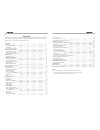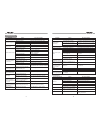Summary of ITS-700W
Page 1
Its-700w.
Page 2
Contents preparation features tools and supplies warnings disconnecting the battery controls and indicators button operation lcd display / indicators the key areas of touch screen remote control remote control tft monitor operation open/close tft monitor tft monitor auto open monitor tilt angle adju...
Page 3
Preparation please read all of the instructions below before beginning your installation. We recommend that you have your unit installed by a mobile video/navigation installer. Features • single din size, all-in-one integrated entertainment system. • built-in dvd player, car specification slot-in me...
Page 4
Controls and indicators button operation 3 4 10 5 2 1 6 7 8 9 11 12 15 16 17 14 3 18 19 20 21 22 13 1.Power off/ vol rotary encoder. Press the encoder to turn on the unit, press and hold to turn off. Rotate clockwise/counterclockwise to adjust the volume. Press to enter the audio adjust menu when th...
Page 5
5 3. Stereo broadcasting indicator, indicates the radio is in stereo mode or not 4. Loudness indicator, indicates the loud function is activated or not. The key areas of touch screen a — return to main menu b — display playing information c — select previous chapter d — select next chapter e — displ...
Page 6
Repeat next previous fast reverse fast forward audio zoom angle sub title title root also can activate and disable scan mode while playing cd repeat playback for current chapter select the next chapter/track for playback search an available radio station by increasing tuning frequency on tuner mode ...
Page 7
9 4. Exit picture quality setting mode: press the pic button on the remote or press and hold the info button on the unit. Note: a video source must be connected to the aux input and be playing to access the above adjustments. Parking brake interlock 1. When the “parking” lead is connected to the bra...
Page 8
11 off,on note: the bass and treble levels are only adjustable when eq is on “user” mode. The loudness function compensates for deficiencies in sound ranges at low levels. Loudness levels range from 1-4 or “off”. When the loudness function is on, loud is displayed on the screen. Exiting the audio co...
Page 9
13 general setup menu accessing the general setup menu •press the (menu) button on the remote control to access main menu. •select the button on the bottom of the screen and select general menu to access the general setup. Selecting a feature for adjustment press the direction buttons on the remote ...
Page 10
15 language setting accessing the language setup menu •press the (menu) button on the remote control to access main menu. •select the button on the bottom of the screen and select language menu to access the language setup. Video setting accessing the viedo setup menu •press the (menu) button on the...
Page 11
17 tuner operation tuner operation display 1.Touch to seek down. 2.Touch to tune down one step. 3.Touch to change among the following bands: fm-1,fm-2,fm-3,am. 4.Touch to tune up one step. 5.Touch to seek up. 6.Current radio band indicator 7.Radio frequency indicator. 8. Current source information, ...
Page 12
19 program scan (ps) 1. Press and hold the as/ps button on the panel or press the button on the screen. Scan the stations in the 12 preset channels in the current band. 2. Touch the button on the screen to automatically scan all stations in current band to preview stations. 3. Press any button to st...
Page 13
21 1.Touch to play/pause 2.Touch to stop 3.Touch to fast reverse 4.Touch to fast forward 5.Touch to repeat from a to b. Select the repeat point a wherever you want to start and the point b wherever you want to end, then, dvd displays from a to b continually. 6.Touch to repeat playback 7.Touch to cho...
Page 14
23 viewing an alternate picture angle (dvd only) some dvds contain scenes that have been shot simultaneously from different angles. For discs recorded with multiple angles, press the (angle) button on the remote control to toggle available angles of the on-screen image. Multi-language discs (dvd onl...
Page 15
25 cd/mp3/wma/operation instructions for insert/eject, play/pause, stopping playback, track selection, fast forward/fast reverse, scan, and random play are the same for dvd, cd and mp3 operation. Please see the dvd player operation section for information about these topics. The file naming formats ...
Page 16
27 troubleshooting problem cause corrective action general unit will not power on radio fuse blown car battery fuse blown illegal operation press the reset button located in the bottom right corner of the front panel install new fuse with correct rating install new fuse with correct rating no/low au...
Page 17
29 remote control remote control does not function battery is covered with insulation tape battery depleted battery installed incorrectly pull out the insulation tape replace battery with new one remove battery and install correctly 1. When using the remote for the first time, you must pull out the ...
Page 18
31 specifications dvd player frequency response: 10hz-20khz channel separation @ 1khz: >65db d/a converter: 24 bit fm tuner tuning range: 87.5mhz-107.9mhz usable sensitivity: 8.5dbf 50db quieting sensitivity: 10dbf stereo separation @ 1khz: 40db frequency response: 30hz-13khz am tuner tuning range: ...