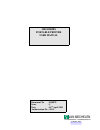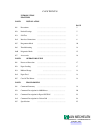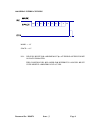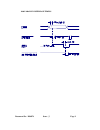Van mechelen bvba patersstraat 106-108 2300 turnhout gasthuisstraat 21 2440 geel kempen antwerpen noorderkempen limburg 014/41.12.08 014/42.55.99 014/59.26.95 www.Vanmechelen.Be be0415638961 145.638.961 dexia 068-2221350-77 hrt41.156 kantoormachines – kantoormaterialen kassa weegschaal horeca system...
C o n t e n t s introduction features part 1 installation page 1.1 precautions ................................................................. 5 1.2 default settings ................................................................. 5 1.3 self-test .....................................................
Document no : ds8078 issue : j page 3 appendices appendix 1 - character set ................................................................ 26 appendix 2 - international character set.................................................. 27 appendix 3 - power supply adapter specification .................
Document no : ds8078 issue : j page 4 features ! Easy paper loading and ribbon replacement. ! Clearly defined switch panel. ! Serial rs232/centronics parallel option. ! One hour continuous printing with fully charged batteries. ! International character set. ! Automatic power-off features. ! User se...
Document no : ds8078 issue : j page 5 part 1 installation 1.1 precautions (1) the printer is to be used free-standing and should be placed on a stable surface providing easy access to the control panel and to the paper well when the lid is open. (2) do not site the printer in an excessively hot or h...
Document no : ds8078 issue : j page 6 you are ready to connect the printer to your system. Otherwise you will need to reprogramme the printer as described in section 1.5. The self test will be repeated until the power is switched off. Normal operation is resumed after power-on. Note: the parity and ...
Document no : ds8078 issue : j page 7 parallel connections - ttl levels function 25 way d-plug input/output strobe 1 in d0 2 in d1 3 in d2 4 in d3 5 in d4 6 in d5 7 in d6 8 in d7 9 in ack 10 out busy 11 out p end 12 out select 13 (+5v via 100k) out auto feed 14 (nc) - error 15 (+5v via 100k) out ini...
Document no : ds8078 issue : j page 8 1000 serial interface timing mark = -8v space = +8v n.B : dtr will be set for a minimum of 70µs at the end of the stop bit on each character. This condition will be longer for buffer full and will be set until reset if a printer fault occurs..
Document no : ds8078 issue : j page 9 1000 parallel interface timing.
Document no : ds8078 issue : j page 10 1.5 programme mode on the front of the unit there is a power-on indicator and four switches which are labelled as shown below. If the programme (set-up) switch is pressed at power up (i.E. Programme switch and power-on switch together) then the printer will go ...
Document no : ds8078 issue : j page 11 parameter (feed switch) status (programme switch) (1) data bits/parity 8 bit data/no parity 7 bit data/odd parity 7 bit data/even parity (2) *xon/xoff off on (3) *serial baud rate 300 baud 600 baud 1200 baud 2400 baud 4800 baud 9600 baud 19200 baud (4) characte...
Document no : ds8078 issue : j page 12 an alternative method is to send the "set up" data via the rs232 port to prevent the need for manual programming. Setup via data interface if the 1000 is turned on whilst both the programme and feed switches are pressed and only the programme switch is released...
Document no : ds8078 issue : j page 13 string "programme-mode", 0dh,n 1 ,n 2 ,n 3 ,n 4 ,n 5 ,n 6 ,n 7 ,n 8 ,n 9 ,n 10 sample programme in basic 10 key off:cls: 15 locate 2,25:print "nvr test routine for 1000"; 16 locate 3,25:print "-------------------------"; 20 locate 5,25:input "(s)erial or (p)ara...
Document no : ds8078 issue : j page 14 1.6 troubleshooting (1) the power light does not come on when the unit is switched on. Check the batteries are sufficiently charged or that the power adapter is connected correctly. If the power resource is satisfactory and the led still does not illuminate whe...
Document no : ds8078 issue : j page 15 1.61 diagnostic mode to enter diagnostic mode initiate self-test and keep the feed switch depressed until 'diagnostic mode' is printed. The power-on indicator will flash every two seconds. An example of diagnostic mode is as follows : abc de fg ... Normal print...
Document no : ds8078 issue : j page 16 1.7 accessories paper specification: note: paper must not be stuck to the core. Wood free white paper. Dimensions: 57.5mm + 0.5mm (width) 60mm max (roll diameter) paper thickness: 85 microns ribbon specification: colour: purple (black optional) epson part no: e...
Document no : ds8078 issue : j page 17 part 2 operator’s guide operation - do read the operating instructions carefully before you attempt to use the printer. - do ensure that any electrical connections are properly made in accordance with the instructions. - do not remove any fixed covers unless yo...
Document no : ds8078 issue : j page 18 2.3 ribbon change ensure the power is off and open the lid. The legend on the cassette gives an instruction (push) to remove the old ribbon. The cassette will clip off one side and can easily be removed. Take a new ribbon and check it is taut. Clip it into posi...
Document no : ds8078 issue : j page 19 part 3 programming 3.1 command summary for the 1000 printer function keystroke hex decimal horizontal tab ctrl i 09h 9 line feed ctrl j 0ah 10 form feed ctrl k 0bh 11 vertical tab ctrl l, n 0ch, n 12,n carriage return ctrl m 0dh 13 double width ctrl n 0eh 14 si...
Document no : ds8078 issue : j page 20 3.2 command description for the 1000 printer tab (09h) tab stops occur at every 8th column. On receipt of this command, spaces are entered into the line up to the next tab stop. Line feed (0ah) prints the current line and feeds one line. If lf and cr are sent, ...
Document no : ds8078 issue : j page 21 double height (1ah) prints the line in double height for one line only. Double height and single height cannot be mixed on the same line. Graphics (1bh,n) graphics command to enter bit image printing. The number of graphic bytes sent will depend on the type of ...
Document no : ds8078 issue : j page 22 3.3 epson esc/pos command description tab (09h) tab stops occur at every 8th column. On receipt of this command, spaces are entered into the line up to the next tab stop. Line feed (0ah) prints the current line and feeds one line. If lf and cr are sent, the cr ...
Document no : ds8078 issue : j page 23 esc r n (1bh,52h,n) selects an international character set from the following table determined by the value of n. The default value is the character set programmed in the printer. N country 0 u.S.A. 1 france 2 germany 3 u.K. 4 denmark 1 5 sweden 6 italy 7 spain...
Document no : ds8078 issue : j page 24 3.4 command description for the 1000 printer with 560 emulation line feed (0ah) prints the current line and feeds one line. If lf and cr are sent, the cr is ignored to avoid a double feed. Form feed (0ch) will feed 4 fast line feeds. Cr (0dh) prints the current...
Document no : ds8078 issue : j page 25 3.5 specification power supply : internal ni-cad batteries. Text can be printed continuously for approximately 1 hour when the batteries are fully charged. It will take 14 hours (without printing) to totally charge the batteries. Adapter specification - see app...
Document no : ds8078 issue : j page 26 appendix 1 character set 0 1 2 3 4 5 6 7 8 9 a b c d e f 0 sp 0 @ p ` p Ç É á ! . J " / 1 ! 1 a q a q ü æ í " 2 l ß ± 2 " 2 b r b r é Æ ó # 0 h ' $ 3 # 3 c s c s â ô ú * / f b # 4 dc4 $ 4 d t d t ä ö ñ 1 ) b e ! 5 % 5 e u e u à ò Ñ i 3 ? F " 6 & 6 f v f v å û o...
Document no : ds8078 issue : j page 28 appendix 3 power supply adapter specification - 1000 series/1200 series mechanical enclosure manufactured from v0 rated plastic shrouded mains pins as part of enclosure flying lead for output voltage 2m --> 3m long termination by d.C. Jack plug, outer diameter ...