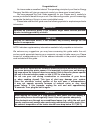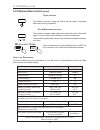21780 rev . 01 *t hese products earned the energy star ® by meeting strict energy efficiency guidelines set by n atural r esources c anada and the us epa. T hey meet energy star requirements only when used in c anada . R ead and save these instructions user guide ® 40e, 40h+ and 50h vb0200 vb0200 vb...
2 congratulations ! You have made an excellent choice! The operating principle of your heat or energy recovery ventilator will give you personal comfort you have never known before. We have prepared this user guide especially for you. Please read it carefully to ensure you obtain full benefit from y...
3 1. D efrosting m ode . . . . . . . . . . . . . . . . . . . . . . . . . . . . . . . . . . . . . . . . . . . . . . . . . . . . . . . . . . . . . . . . . 3 2. C ontrols . . . . . . . . . . . . . . . . . . . . . . . . . . . . . . . . . . . . . . . . . . . . . . . . . . . . . . . . . . . . . . . . . . ...
4 2.1 integrated control 2. Controls b ooting s equence the unit booting sequence is similar to a personnal computer boot sequence. Each time the unit is plugged after being unplugged, or a power failure occurs, the unit will perform a 30-second booting sequence before starting to operate. During th...
5 for more convenience, these units can also be controlled using a main control. Only one main control can be connected per unit. Notes: 1. The integrated control must be turned off to use a main control. 2. If an optional auxiliary control is used, it’s activation will override the optional main co...
6 f ilter m aintenance indicator this indicator, located in upper right corner of the wall control, illuminates when it is time to perform the ventilation unit filter maintenance. Once the filter maintenance is done, reset the filter maintenance indicator as follows: set mode pref b oth during 5 sec...
7 press and hold mode/pref key for 3 seconds to access the settings menu. Note: you can exit preferences setting by pressing on mode/ pref for 3 seconds any time in the process, or wait 60 seconds. The modified values will be kept in memory. Mode pref if the control is set for the very first time, t...
8 h ow to set p eriods for p rogram m ode the program mode allows the user to customize the operation of his/her ventilation unit, for week and weekend days. Each day is divided in 4 periods. The period’s starting hour and ventilation speed are factory set (see below). D aily p eriods d efault s ett...
9 press set key to confirm the choice and go to select the ventilation speed or type. Set smart set mode pref ventilation speeds and type will flash. Use the arrow keys to select the ventilation speed or type. Or press set key to confirm the choice and go to setting daily period 2. Set period 2 will...
10 or b acklight if the backlight is not illuminated, the first button pressed (no matter which button) shall turn on the backlight only, without incurring any other changes. The backlight remains illuminated for 10 seconds after the last button is pressed. To change the operation mode of the ventil...
11 h ow to set the relative humidity (rh) level and choose between off in standby or recirculation in standby setting the relative humidity level allows to select the maximum desired indoor humidity level (in percentage). This value will be used to start the dehumidistat override (air exchange in hi...
12 d ehumidistat o verride s election in the operating modes min, max, 20 min/h and recirc, the user can select a dehumidistat override so that if the relative humidity (rh) in the house exceeds the rh setting previously stored, the ventilation unit will exchange in high speed until the target indoo...
13 adjusting air supply control 1) select speed “min” or “max” using slide switch ( a ). • when “min” (minimum speed) is selected, if the knob ( b ) is set above the click, the unit will exchange in low speed with the outdoors and if it is set below the click, the unit will exchange on high speed wi...
14 press once to activate air exchange. The unit will exchange air with the outdoors on high speed for 20 minutes and the indicator will light up. To stop air exchange before the end of the 20-minute cycle, push one more time. The unit will get back to its previous setting. Location : located in the...
15 off 10 turn past vc0017 20 30 40 50 60 minutes hold this control activates the air exchange with the outdoors on high speed for periods varying from 10 to 60 minutes. 2.7.4 60- minute c rank t imer 2.7 optional auxiliary controls (cont’d) 2.7.3 dehumidistat 2. Controls (cont’d) com fort z o n e o...
16 3. Maintenance risk of electric shock. Before performing any maintenance or servicing, always disconnect the unit from its power source. Sharp edges may be present. When cleaning the unit, it is recommended to wear safety glasses and gloves. 3.1 quarterly maintenance warning ! Vd0244 1 2 1) core ...
17 3. Slide out both filters ( 1 ) and recovery core ( 2 ) from the unit. 4. Clean the inside walls of the unit with a clean damp cloth, then wipe with a clean dry one. 5. Remove dust on filters and on core using a vacuum cleaner and a soft brush attachment. 6. Wash both core filters under lukewarm ...
18 p roblem t ry this ... 1. On platinum wall control, there is no outdoor temperature displayed on screen __ . • at its very start-up or after a power failure, it takes some minutes before the outside temperature appears on screen. Set the wall control on min or max in vent mode. • if the problem i...