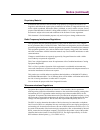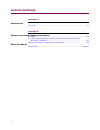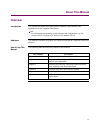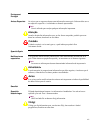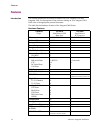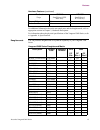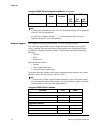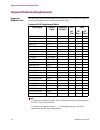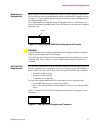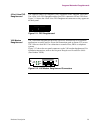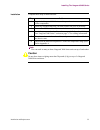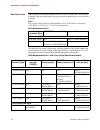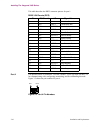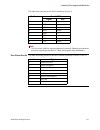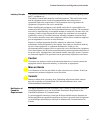- DL manuals
- Vanguard
- Gateway
- 3400 Series
- Installation Manual
Vanguard 3400 Series Installation Manual - Notice
Notice
©Copyright © 200X-2007 Vanguard Networks Solutions, LLC. All rights reserved.
25 Forbes Boulevard
Foxboro, Massachusetts 02035
+1 (508) 964-6200
All rights reserved
Printed in U.S.A.
Restricted Rights Notification for U.S. Government Users
The software (including firmware) addressed in this manual is a "commercial item" as that
term is defined in 48 C.F.R. 2.101, consisting of "commercial computer software" and "com-
mercial computer software documentation" as such terms are used in 48 C.F.R. 12.212. Con-
sistent with 48 C.F.R. 12.212 and 48 C.F.R. 227-7202-1 through 227-7202-4, and their
successors as applicable, Customer will provide the Software and/or software documentation
to U.S. Government End Users only pursuant to the terms and conditions therein.
Unpublished - rights reserved under the copyright laws of the United States.
Summary of 3400 Series
Page 1
Vanguard 3400 access services gateway series installation manual.
Page 2: Notice
Notice ©copyright © 200x-2007 vanguard networks solutions, llc. All rights reserved. 25 forbes boulevard foxboro, massachusetts 02035 +1 (508) 964-6200 all rights reserved printed in u.S.A. Restricted rights notification for u.S. Government users the software (including firmware) addressed in this m...
Page 3: Notice (Continued)
Notice (continued) proprietary material information and software in this document are proprietary to vanguard networks (or its suppliers) and without the express prior permission of an officer of vanguard networks may not be copied, reproduced, disclosed to others, published, or used, in whole or in...
Page 4
If this equipment causes harm to the telephone network, the telephone company will notify you in advance that temporary discontinuance of service may be required. But if advance notice isn't practical, the telephone company will notify the customer as soon as possible. Also, you will be advised of y...
Page 5: Contents
V contents about this manual overview ...................................................................................................... Vii chapter 1. About the vanguard 3400 series overview ...................................................................................................... 1...
Page 6: Contents (Continued)
Vi contents (continued) appendix a. Specifications overview ...................................................................................................... A-1 appendix b. Software license and regulatory information overview .......................................................................
Page 7: About This Manual
Vii about this manual overview introduction this installation manual describes features, hardware, specifications, and applications for the vanguard 3400 series. Note for information on operating system software and configuration, see the vanguard basic configuration manual (part number t0113). Audi...
Page 8
This page intentionally left blank.
Page 9
Ix special notices and translations special notices the following notices emphasize certain information in the guide. Each serves a special purpose and is displayed in the format shown: note note is used to emphasize any significant information. Caution caution provides you with information that, if...
Page 10
X dutch bijzondere vermeldingen de volgende vermeldingen besteden extra aandacht aan bepaalde informatie in de handleiding. Elke vermelding heeft een eigen nut en wordt in de volgende opmaak weergegeven: opmerking een opmerking wordt gebruikt om belangrijke informatie te benadrukken. Let op dit kopj...
Page 11
Xi avertissement un avertissement constitue le message le plus sérieux, indiquant que vous pouvez subir des blessures corporelles. German besondere hinweise durch die folgenden hinweise werden bestimmte informationen in diesem handbuch hervorgehoben. Jeder hinweis dient einem bestimmten zweck und wi...
Page 12
Xii japanese korean norwegian spesielle merknader merknadstypene nedenfor representerer en bestemt type informasjon i håndboken. Hver merknadstype har en spesiell hensikt og vises på følgende format: merk merk brukes for å fremheve viktig informasjon. Forsiktig forsiktig gir deg informasjon om situa...
Page 13
Xiii portuguese/ portugal avisos especiais os avisos que se seguem realçam certas informações neste guia. Cada um deles serve um objectivo especial e é visualizado no formato apresentado: nota nota é utilizado para realçar qualquer informação importante. Atenção atenção faculta-lhe informações que, ...
Page 14
Xiv varning varning är den mest allvarliga beteckningen och den indikerar att du kan skadas fysiskt..
Page 15: Customer Information
Customer information xv customer information customer questions customers who have questions about vanguard networks products or services should contact your vanguard networks representative or visit this website for product, sales, support, documentation, or training information: http://www.Vanguar...
Page 16
This page intentionally left blank.
Page 17
Customer response card vanguard networks would like your help in improving its product documentation. Please complete and return this card by fax to (508) 543-0237; attention: product documentaton, to provide your feedback. To discuss comments with a member of the documentation group, provide teleph...
Page 18
This page intentionally left blank.
Page 19: Chapter 1
About the vanguard 3400 series 1-1 chapter 1 about the vanguard 3400 series overview description the vanguard 3400 access services gateway series is a single platform that can support any application to any service, providing wide area network (wan) access for service provider and enterprise custome...
Page 20: Features
1-2 about the vanguard 3400 series features features introduction this section summarizes the features available with your vanguard 3410 and vanguard 3460. For descriptions of the software running on your vanguard 3410/ 3460, refer to the appropriate protocol document. This table lists the hardware ...
Page 21
About the vanguard 3400 series 1-3 features for additional information about the rear panel ports and the daughtercards, refer to appropriate section in chapter 2, hardware description. For information about the physical specifications of the vanguard 3400 series, refer to appendix a, specifications...
Page 22
1-4 about the vanguard 3400 series features note if a table entry contains the value "yes", the daughtercard type will be supported in the dc site for that platform. If a table entry contains the entry " --- ", the daughtercard type will not be supported in that dc site of that platform. Software su...
Page 23: Applications
About the vanguard 3400 series 1-5 applications applications introduction this section illustrates some typical applications of the vanguard 3410/60. Figure 1-2. Atm/small bank branch application mpls/fr vanguard 3410 ethernet bsc ft1 vanguard 6841 corporate data center multiple devices back up vang...
Page 24
1-6 about the vanguard 3400 series applications figure 1-3. Retail transaction application ipsec ipsec ipsec mpls/fr vanguard 3410 serial ft1 vanguard 6841 corporate data center multiple devices back up vanguard 3410 xdsl modem.
Page 25
About the vanguard 3400 series 1-7 applications figure 1-4. Hosted, sip-based ip telephony application for small/ medium branch offices wan (ip/mpls) pstn fax laptop main office small/medium branch office 6800 series pri fxo 3460asg soft switch analog phone ip telephone.
Page 26
1-8 about the vanguard 3400 series applications figure 1-5. Sip ippbx-based, centralized telephony application for small/medium branch offices wan pstn fax laptop sip ippbx data center small/medium branch office 7300 series ipsec ipsec pri fxo 3460asg analog phone ip telephone.
Page 27: Chapter 2
Hardware description 2-1 chapter 2 hardware description overview introduction this chapter describes the vanguard 3400 series. • enclosure • motherboard • vanguard daughtercards • vanguard modules.
Page 28: Enclosure
2-2 hardware description enclosure enclosure introduction this section describes the components of the vanguard 3400 series enclosure. Enclosure the vanguard 3400 series models are standalone units with an external 110/220 vac power supply that can be used either on a desktop or installed on a rack ...
Page 29
Hardware description 2-3 enclosure figure 2-2. Vanguard 3400 series rear panels note for information about cabling, refer to the “cabling your vanguard 3400 series” section in chapter 3. Caution do not connect ports 4, 23, or 24 to the public communications network. Serial numbers the hardware seria...
Page 30: Motherboard
2-4 hardware description motherboard motherboard general description the vanguard 3400 series motherboard contains 16 mb flash and 64 mb of sdram memory. It uses the mpc8270 cpu operated in single mpc 8270 mode. Additionally, the motherboard supports the following: • one or two daughtercards, depend...
Page 31
Hardware description 2-5 motherboard figure 2-5. Vanguard 3460 series motherboard accessing the motherboard to access the motherboard components you must remove the motherboard from the enclosure. • for information about removing and installing the motherboard refer to the “accessing the motherboard...
Page 32
2-6 hardware description vanguard networks daughtercards vanguard networks daughtercards supported daughtercards the table below identifies the daughtercards supported by each 3400 series model, as well as any daughtercard slot restrictions that may apply. Note if a table entry contains the value "y...
Page 33
Hardware description 2-7 vanguard networks daughtercards daughtercard compatibility older vanguard networks daughtercards do not fit into the vanguard 3400 series. You can only use the newer daughtercards which are identified by a dimple as shown in figure 2-5. If the dimple is not present, do not a...
Page 34
2-8 hardware description vanguard networks daughtercards ft1/fe1 daughtercards the ft1/fe1 daughtercards allow a vanguard 3410 to transfer data over a t1 or e1 network. The daughtercards support full and fractional, channelized, t1 or e1, and pri isdn speeds. • the e1 daughtercard provides line rate...
Page 35
Hardware description 2-9 vanguard networks daughtercards 4-port voice fxo daughtercard the vanguard quad fxo daughter card is supported on the vanguard 3460/3480. The 4-port voice fxo daughtercard has four rj11 connectors for four fxo ports. Figure 2-11 shows the 4-port voice fxo daughtercard connec...
Page 36
2-10 hardware description vanguard networks daughtercards this page intentionally left blank.
Page 37: Chapter 3
Installation and replacement 3-1 chapter 3 installation and replacement overview introduction this chapter provides instructions for the following tasks: • checking your shipment contents. • installing the vanguard 3400 series. • cabling the vanguard 3400 series. • modifying your vanguard 3400 serie...
Page 38
3-2 installation and replacement checking your shipment contents checking your shipment contents list of contents before you install the vanguard 3400 series, make sure your shipment contents are complete. The vanguard 3400 series is packaged in shock-absorbent packing material. Inside your shipping...
Page 39
Installation and replacement 3-3 installing the vanguard 3400 series installing the vanguard 3400 series introduction this section explains how to install the vanguard 3400 series. It consists of these sections: • selecting and preparing the installation site. • installation. • thermal consideration...
Page 40
3-4 installation and replacement installing the vanguard 3400 series installation how to choose a site before you install the vanguard 3400 series, select a site for the device. Choose a site that is within an appropriate distance of a power source. Depending on your application, and the country in ...
Page 41
Installation and replacement 3-5 installing the vanguard 3400 series installation complete these steps to install the unit: note you can stack as many as three vanguard 3400 series units on top of each other. Caution do not place items weighing more than 20 pounds (9 kg) on top of a vanguard 3400 se...
Page 42
3-6 installation and replacement installing the vanguard 3400 series thermal considerations introduction this section explains some of the heat and temperature factors that can affect your vanguard 3400 series. Temperature after the unit is running, check the ambient air temperature. Make sure it do...
Page 43
Installation and replacement 3-7 installing the vanguard 3400 series cabling your vanguard 3400 series introduction this section provides information to help you cable your vanguard 3400 series. Caution before connecting cables to the motherboard or daughtercard ports, be sure that the screws holdin...
Page 44
3-8 installation and replacement installing the vanguard 3400 series rear panel ports there are up to twelve physical ports (8 voice, 2 lan, 1 serial, and 1 ctp) on the vanguard 3400 series rear panel. Some physical port numbers may vary from model to model. Port 1 port 1 of the 3410 is a rs232 seri...
Page 45
Installation and replacement 3-9 installing the vanguard 3400 series cable adapters and special cables to emulate a high speed dte interface v.11/x.21, v.35, or v.36 on any 3460 series universal serial port requires the use of a cable adapter (figure 3-4) and special cables. Figure 3-4. Cable adapte...
Page 46
3-10 installation and replacement installing the vanguard 3400 series this table describes the db25 connector pinouts for port 1: port 4 this port has an rj-45 connector. Use port 4 as the ctp for use port 4 as the ctp for communicating with, configuring, monitoring, and for coldloading the node. Fi...
Page 47
Installation and replacement 3-11 installing the vanguard 3400 series this table shows the pinouts for rj-45 connectors for port 4: note use port 4 only with low speed asynchronous protocols. Running asynchronous protocols at speeds greater than 19.2 kbps may degrade node performance. Port 23 and po...
Page 48
3-12 installation and replacement modifying your vanguard 3400 series modifying your vanguard 3400 series introduction you can modify your vanguard 3400 series by adding or replacing daughtercards or mini-pci modules. This section explains how to make these modifications. Installing a daughtercard i...
Page 49
Installation and replacement 3-13 modifying your vanguard 3400 series accessing the motherboard introduction this section explains how to access the motherboard for the vanguard 3400 series. It also identifies the location of the key motherboard components. Before replacing modules, batteries, or da...
Page 50
3-14 installation and replacement modifying your vanguard 3400 series figure 3-7. Vanguard 3400 series motherboard removal and replace- ment removing the motherboard power down the unit and remove the cables and power cord. Remove the two screws on either side of the motherboard rear panel. Pull mot...
Page 51
Installation and replacement 3-15 modifying your vanguard 3400 series motherboard components figure 3-8 shows the components on a vanguard 3410 series motherboard and figure 3-9 shows the components on a vanguard 3460 series motherboard. Figure 3-8. Location of 3410 motherboard components battery da...
Page 52
3-16 installation and replacement modifying your vanguard 3400 series figure 3-9. Location of 3460 motherboard components battery daughtercard slot 1 encryption module future expansion connection for upgradeablity daughtercard slot 2 fan serial number label.
Page 53
Installation and replacement 3-17 modifying your vanguard 3400 series installing and removing the encryption pci mezzanine card introduction the encryption pci mezzanine card is an option and may have been installed on the motherboard at the factory. If not, you can install or replace the card. This...
Page 54
3-18 installation and replacement modifying your vanguard 3400 series figure 3-10. Encryption pci mezzanine card installation/replacement inserting encryption pci mezzanine card removing encryption pci mezzanine card release lever adding encryption pci mezzanine card insert the module into the conne...
Page 55
Installation and replacement 3-19 modifying your vanguard 3400 series installing/removing the lithium battery introduction vanguard 3400 series uses a lithium battery on the motherboard to maintain the node’s realtime clock. The battery is not used to store the configuration memory. This section exp...
Page 56
3-20 installation and replacement modifying your vanguard 3400 series routine battery replacement the lithium battery should be replaced every two years. Follow the instructions in figure 3-11 to replace the battery. Before removing/ installing the battery before you remove or install the battery, y...
Page 57: Chapter 4
Powering up your vanguard 3400 series 4-1 chapter 4 powering up your vanguard 3400 series overview introduction this chapter explains how to: • power up your vanguard 3400 series. • ensure that the unit powered up correctly and is up and running by reading the front panel leds. • load the vanguard 3...
Page 58: Power Up Procedure
4-2 powering up your vanguard 3400 series power up procedure power up procedure introduction this section explains how to power up the vanguard 3400 series. Procedure follow these steps to power up your vanguard 3400 series. To power down the vanguard 3400 series, unplug the power supply ac power co...
Page 59: Loading The Software
Powering up your vanguard 3400 series 4-3 loading the software loading the software introduction this section briefly describes how to load the software into your vanguard 3400 series. Note after the software has been loaded, refer to the appropriate user document to configure and use the different ...
Page 60
4-4 powering up your vanguard 3400 series loading the software this page intentionally left blank.
Page 61: Appendix A
A-1 appendix a specifications overview introduction this appendix describes the physical and electrical specifications for the vanguard 3400 series. Dimensions figure a-1 shows the exterior dimensions of the vanguard 3400 series. Figure a-1. Vanguard 3400 series exterior dimensions weight the vangua...
Page 62
A-2 power requirements input voltage: 5 vdc nom. Input current: 3400 series: 4 a max. Maximum input power consumption: 3400 series: 20 w.
Page 63: Appendix B
B-1 appendix b software license and regulatory information overview introduction this appendix provides information about the following: • fcc part 68 and telephone company procedures and requirements • product declarations and regulatory information.
Page 64
B-2 fcc part 68 and telephone company procedures and requirements for dsu and t1 interfaces fcc part 68 and telephone company procedures and requirements for dsu and t1 interfaces before you begin before a vanguard 3400 series can be connected to the network, you must do the following: • provide the...
Page 65
B-3 fcc part 68 and telephone company procedures and requirements for dsu and t1 interfaces customer-provided telephone equipment fcc regulations and telephone company procedures prohibit connection of customer-provided equipment to telephone company-provided coin service (central office-implemented...
Page 66
B-4 product declarations and regulatory information product declarations and regulatory information the following sections provide information about standards compliance, safety statements, and isdn type approvals. Warnings and cautions the following special notices apply to all equipment handling p...
Page 67
B-5 product declarations and regulatory information declarations of conformity english danish dutch finnish french german greek declaration of conformity: hereby, vanguard networks declares that this vanguard router is in compliance with the requirement and other relevant provisions of directive 199...
Page 68
B-6 product declarations and regulatory information italian portuguese spanish swedish dichiarazione di conformità: con la presente vanguard networks dichiara che il router vanguard soddisfa i requisiti essenzial e le altre disposizioni pertinenti della direttiva 1999/5/ce. Declaração de conformidad...
Page 69
B-7 product declarations and regulatory information industry canada the following information includes the industry canada statement regarding isdn and t1 equipment use. The industry canada label identifies certified equipment. This certification means that the equipment meets certain telecommunicat...
Page 70
B-8 product declarations and regulatory information radio frequency interference regulations this equipment has been tested and found to comply with the limits for a class a digital device, pursuant to part 15 of the fcc rules, cispr 22 and en 55022. These limits are designed to provide reasonable p...
Page 71: Return Procedures
Return procedures-1 return procedures introduction the following sections apply to u.S.A. Customers only. Non-u.S.A. Customers with questions or concerns regarding return procedures should contact their vanguard networks subsidiary or distributor. Equipment return procedures if you have questions ab...
Page 72
Return procedures-2 factory repair to return equipment for factory repair, call the vanguard networks technical support center at (800) 544-0062, for return authorization and instructions. When you call, you will be given a return material authorization (rma) control number. Mark this number clearly...
Page 73: Index
Index index-1 numerics 1- and 2-port serial card interface 3-8 2 port voice fxs daughtercard 2-8 , 2-9 56 k dsu/csu daughtercard 2-7 a adding components 3-12 applications 1-5 ipt gateway 1-7 audience 1-vii b battery disposal 3-19 removal and replacement 3-19 remove/replace 3-19 replacement type 3-19...
Page 74
Index-2 optional software 4-3 ordering connections b-2 facility interface code b-2 interface type b-2 service code b-2 usoc jack connector b-2 overview 1-1 p pinouts db25 connector 3-10 rj-45 connector. 3-10 port numbering 3-7 ports numbers 3-7 rear 3-8 power requirements a-2 power up leds leds 4-2 ...