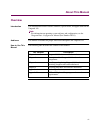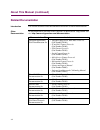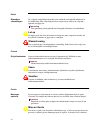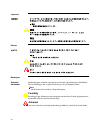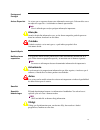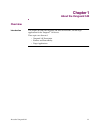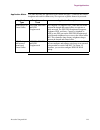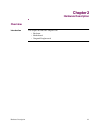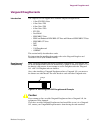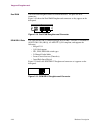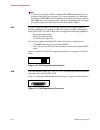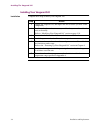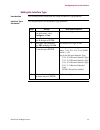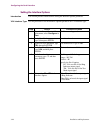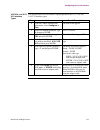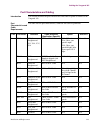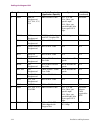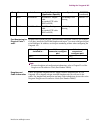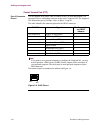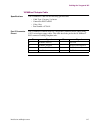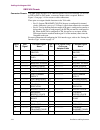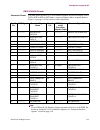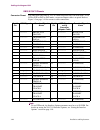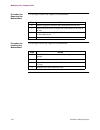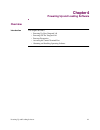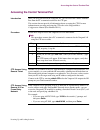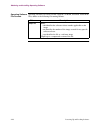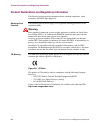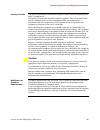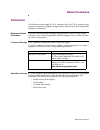- DL manuals
- Vanguard
- Network Router
- 342
- Installation Manual
Vanguard 342 Installation Manual
Summary of 342
Page 1
Vanguard managed solutions vanguard 342 installation manual.
Page 2: Notice
Notice ©2004 vanguard managed solutions, llc 575 west street mansfield, massachusetts 02048 (508) 261-4000 all rights reserved printed in u.S.A. Restricted rights notification for u.S. Government users the software (including firmware) addressed in this manual is provided to the u.S. Government unde...
Page 3: Notice (Continued)
Notice (continued) proprietary material information and software in this document are proprietary to vanguardms inc. (or its suppliers) and without the express prior permission of an officer of vanguardms inc., may not be copied, reproduced, disclosed to others, published, or used, in whole or in pa...
Page 4
The ren is used to determine the number of devices that may be connected to a telephone line. Excessive rens on a telephone line may result in the devices not ringing in response to an incoming call. In most but not all areas, the sum of rens should not exceed five (5.0). To be certain of the number...
Page 5: Contents
Contents v special notices and translations customer information customer response card chapter 1. About the vanguard 342 vanguard 342 description ............................................................................ 1-2 features and functionality ................................................
Page 6: Contents (Continued)
Vi contents (continued) chapter 3. Installation and replacement port characteristics and cabling .............................................................. 3-13 control terminal port (ctp) ................................................................ 3-16 10/100baset adapter cable ..............
Page 7: About This Manual
Vii about this manual overview introduction this installation describes features, hardware, specifications, and applications for the vanguard 342. Note for information on operating system software and configuration, see the vanguard basic configuration manual (part number t0113). Audience this manua...
Page 8: Related Documentation
Viii about this manual (continued) related documentation introduction this section describes related documentation and where to obtain documentation. Other documentation all documentation is provided on the vanguide cd-rom and the vanguardms web site. Http://www.Vanguardms.Com/documentation document...
Page 9
Ix about this manual (continued) vanguide cd-rom the vanguide cd-rom contains all vanguard documentation available at the time of release. The vanguide cd-rom is shipped with each vanguard product. To order an additional copy of the vanguide cd-rom, please contact a vanguardms representative. Vangua...
Page 11
Xi special notices and translations special notices the following notices emphasize certain information in the guide. Each serves a special purpose and is displayed in the format shown: nota note is used to emphasize any significant information. Advertencia caution provides you with information that...
Page 12
Xii dutch bijzondere vermeldingen de volgende vermeldingen besteden extra aandacht aan bepaalde informatie in de handleiding. Elke vermelding heeft een eigen nut en wordt in de volgende opmaak weergegeven: opmerking een opmerking wordt gebruikt om belangrijke informatie te benadrukken. Let op dit ko...
Page 13
Xiii avertissement un avertissement constitue le message le plus sérieux, indiquant que vous pouvez subir des blessures corporelles. German besondere hinweise durch die folgenden hinweise werden bestimmte informationen in diesem handbuch hervorgehoben. Jeder hinweis dient einem bestimmten zweck und ...
Page 14
Xiv japanese korean norwegian spesielle merknader merknadstypene nedenfor representerer en bestemt type informasjon i håndboken. Hver merknadstype har en spesiell hensikt og vises på følgende format: merk merk brukes for å fremheve viktig informasjon. Forsiktig forsiktig gir deg informasjon om situa...
Page 15
Xv portuguese/ portugal avisos especiais os avisos que se seguem realçam certas informações neste guia. Cada um deles serve um objectivo especial e é visualizado no formato apresentado: nota nota é utilizado para realçar qualquer informação importante. Atenção atenção faculta-lhe informações que, se...
Page 16
Xvi varning varning är den mest allvarliga beteckningen och den indikerar att du kan skadas fysiskt..
Page 17: Customer Information
Customer information xvii customer information customer questions customers who have questions about vanguard managed solutions products or services should contact your vanguardms representative or visit this website for product, sales, support, documentation, or training information: http://www.Van...
Page 19: Customer Response Card
Customer response card vanguard managed solutions would like your help in improving its product documentation. Please complete and return this card by fax to (508) 339-9592; attention: product documentation, to provide your feedback. To discuss comments with a member of the documentation group, prov...
Page 21: Chapter 1
About the vanguard 342 1-1 chapter 1 about the vanguard 342 overview introduction this chapter describes the hardware and software functions, and the target applications for the vanguard ® 342 device. These topics are discussed: • vanguard 342 description • features and functionality • target applic...
Page 22: Vanguard 342 Description
1-2 about the vanguard 342 vanguard 342 description vanguard 342 description introduction this section describes the vanguard 342 device. Description the vanguard 342 is a member of the 340 family. The vanguard 342 expands the capabilities of the 340 by providing enhanced performance, increased memo...
Page 23: Features and Functionality
About the vanguard 342 1-3 features and functionality features and functionality introduction this section describes the features available with your vanguard 342 device. For descriptions of the software running on your vanguard 342, refer to the appropriate protocol document. These documents can be...
Page 24
1-4 about the vanguard 342 features and functionality daughtercard functionality the vanguard 342 is available with the optional components listed below as factory-installed or as separate add-in daughtercards: • fxs/fxo voice • 4-port fxs • 4-port fxo • voice fxs • ft1/fe1 • dual e&m • isdn bri-u d...
Page 25: Target Applications
About the vanguard 342 1-5 target applications target applications introduction this section describes the various target applications for the vanguard 342. These examples are shown: • virtual private network • ip and serial protocols over frame relay • video and serial protocols over public or priv...
Page 26
1-6 about the vanguard 342 target applications virtual private network introduction this section provides a general description of features and applications within the vanguard virtual private network (vpn). These topics are discussed: • cost-effective vpn solutions • hardware-based encryption and c...
Page 27
About the vanguard 342 1-7 target applications • address management - the addresses of the clients on each of the private sites should not be the ones used in the public domain, however, packets sent out onto the public network must have public source/destination addresses. • multiprotocol support -...
Page 28
1-8 about the vanguard 342 target applications standard-based tunneling and encryption for ip traffic ipsec ipsec is the predominant tunneling and security standard for ip networks. It defines protocols required for site-to-site as well as remote access vpn implementations at layer 3 of the osi mode...
Page 29
About the vanguard 342 1-9 target applications frame relay and x.25 encryption frame relay and x.25 networks another value-added feature in vanguard managed solutions vpn implementation is the ability to encrypt lan traffic and serial legacy protocols (sna, sdlc, slac, and tbop) and transport them o...
Page 30
1-10 about the vanguard 342 target applications ip and serial protocols over frame relay introduction the vanguard 342 supports multi protocol encapsulation of ip traffic and serial protocols over frame relay as specified by rfc 1490. As shown in figure 1-3, a sna cluster controller connects to a se...
Page 31
About the vanguard 342 1-11 target applications video and serial protocols over public or private networks introduction as shown in figure 1-4, the vanguard 342 can support encapsulation of video and serial protocols over public or private networks. This use of vanguard 342 suits banking application...
Page 32
1-12 about the vanguard 342 target applications branch office to central office over public or private networks introduction the vanguard 342 offers an ideal solution for branch office to central office connectivity over a public or private network as shown in figure 1-5. The vanguard 342 is equippe...
Page 33
About the vanguard 342 1-13 target applications application matrix this table describes the application types shown in figure 1-5 and lists the various daughtercards used for connectivity over a private or public frame relay network: application type daughtercard used application description branch ...
Page 34
1-14 about the vanguard 342 target applications soho and branch office to central office over isdn introduction the vanguard 342 equipped with optional daughtercards provide a wide range of network solutions for companies with small branch offices or telecommuting employees working from a home offic...
Page 35
About the vanguard 342 1-15 target applications note the vanguard 342 can support the 4-port voice fxs and 4-port voice fxo daughtercards. Office type daughtercard used description small home office fxs/fxo and isdn daughtercard equipped with a vanguard supporting the fxs/fxo and isdn daughtercard, ...
Page 36
1-16 about the vanguard 342 target applications dsl/cable modem introduction the vanguard 342 enables connectivity to high-speed broadband services such as dsl and cable by connecting the 10/100baset port on the vanguard 342 to the ethernet port on the dsl or cable modem. Cable modem speeds vary in ...
Page 37
About the vanguard 342 1-17 target applications g.Shdsl daughtercard introduction the vanguard 342 enables connectivity to high-speed broadband services such as g.Shdsl by installing a vanguard g.Shdsl daughtercard in the vanguard 342. Figure 1-8. Lan over wan (g.Shdsl daughtercard installed) g.Shds...
Page 38
1-18 about the vanguard 342 target applications lan segmentation introduction traditional lan segmentation allows grouping users and avoiding common problem where packets are forwarded to lans with no need for them. It allows also isolating a secure area from a public one. When separate networks are...
Page 39
About the vanguard 342 1-19 target applications virtual lan (vlan) vlan in this application vanguard 342 is directly connected to a vlan switch. Switches are data link-layer devices that, like bridges, enable multiple physical lan segments to be interconnected into a single larger network. The wan t...
Page 40
1-20 about the vanguard 342 clocking limitations vanguard 342 clocking limitations vanguard 342 limitation listed below are the clocking issues relating to port 3 of the vanguard 342: vanguard 342 dce int --> vg6560/vg320/vg64xx ext at 1.5 mbps when a vanguard 342 port 3 is configured as internally ...
Page 41: Chapter 2
Hardware description 2-1 chapter 2 hardware description overview introduction this chapter describes the vanguard 342: • enclosure • motherboard • vanguard daughtercards.
Page 42: Enclosure
2-2 hardware description enclosure enclosure introduction this section describes the components of the vanguard 342 enclosure. Vanguard 342 enclosure the vanguard 342 fits into a compact, low profile enclosure case that can be: • used as a desktop standalone device • seated on a shelf in a standard ...
Page 43
Hardware description 2-3 enclosure rear panel figure 2-2 shows a vanguard 342 rear panel containing the following: • one sync/async universal serial interface port (db-25 connector) • one async port (rj-45 connector) as the ctp • two ethernet ports (with 10/100baset connector) • power supply connect...
Page 44: Motherboard
2-4 hardware description motherboard motherboard general description the vanguard 342 motherboard contains 8 megabytes of non-volatile flash on board and has 32 megabytes of sdram (synchronous dram) on an attached dimm. These components are included on the motherboard: • connectors for: - flash expa...
Page 45
Hardware description 2-5 motherboard access the motherboard to access the motherboard components you must remove the motherboard from the enclosure. For information about removing and installing the motherboard refer to the “accessing the motherboard” section in chapter 3. For information about remo...
Page 46
2-6 hardware description motherboard warning your vanguard product was designed and certified for use with specific memory option simms. It is important that you install only the devices that are certified for use with your vanguard product. Installation of an incorrect flash simm module could resul...
Page 47: Vanguard Daughtercards
Hardware description 2-7 vanguard daughtercards vanguard daughtercards introduction the vanguard 342 can support these standard vanguard daughtercards: • 1-port fxs/fxo voice • 2-port voice fxs • 4-port voice fxs • 4-port voice fxo • ft1/fe1 • dual e&m • isdn bri-u data • isdn and enhanced isdn bri-...
Page 48
2-8 hardware description vanguard daughtercards 1-port fxs/fxo voice the vanguard 342 supports the fxs/fxo daughtercard. This daughtercard supports voice channel, using either an analog fxs or fxo interface. The 1-port voice fxs/fxo daughtercard provides rj11 connectors for fxs and fxo ports. Howeve...
Page 49
Hardware description 2-9 vanguard daughtercards 4-port voice fxo daughtercard the vanguard quad fxo daughter card is supported on the vanguard 342. The 4-port voice fxo daughtercard has four rj11 connectors for four fxo ports.The new software for this card is in release 6.0 and greater. Figure 2-8 s...
Page 50
2-10 hardware description vanguard daughtercards dual e&m the dual e&m daughtercard has two e&m interfaces. The ports use rj11 connectors. Figure 2-10 shows the dual e&m daughtercard connectors as they appear on the back panel. Figure 2-10. Dual e&m daughtercard connector isdn bri-u data this card p...
Page 51
Hardware description 2-11 vanguard daughtercards isdn and enhanced isdn bri-s/t data this card provides 2b+d channel through a bri s/t interface. It conforms to itu i.430, is lapd:itu q.921 compliant, and supports: • integral x.31 • q.931 dial support • ni1, 5ess, dms-100, etsi, euro numeric switch ...
Page 52
2-12 hardware description vanguard daughtercards note if you are only using one isdn or enhanced isdn bri daughtercard, the card must be located in the port 1 position. If you are using release 6.3 and greater, the enhanced isdn bri st data daughtercard must be located in port 1 and the isdn bri voi...
Page 53
Hardware description 2-13 vanguard daughtercards v.90 modem the v.90 modem daughtercard provides dial back-up for a customers ppp async applications. The v.90 uses a dual rj-11 for connection to central offices, pbxs or telephone systems. V.90 is designed for the vanguard 320, 340, 342, 6435, and 64...
Page 55: Chapter 3
Installation and replacement 3-1 chapter 3 installation and replacement overview introduction this chapter describes how to install, cable, and modify your vanguard 342 device. This chapter provides instructions for these tasks: • checking your shipment contents • installing the vanguard 342 • confi...
Page 56
3-2 installation and replacement checking your shipment contents checking your shipment contents list of contents the vanguard 342 is packaged in shock-absorbent packing material. Inside your shipping carton, you should find the contents shown in figure 3-1. Before installing the vanguard 342 hardwa...
Page 57: Installing The Vanguard 342
Installation and replacement 3-3 installing the vanguard 342 installing the vanguard 342 introduction this section explains how to install the vanguard 342 and includes these topics: • selecting and preparing the installation site • installing your vanguard 342 • thermal considerations • configuring...
Page 58
3-4 installation and replacement installing the vanguard 342 selecting and preparing the installation site how to choose a site before installing your vanguard 342, select a site for the device. Choose a site within an appropriate distance of a power source. The selected site should be free of accum...
Page 59
Installation and replacement 3-5 installing the vanguard 342 mise en garde afin d’éviter toute surchauffe des circuits de l’unité, ne placez aucun objet sur l’unité à moins de 2,5 cm (1 pouce) des conduits de ventilation du panneau avant et à moins de 30,5 cm (12 pouces) de l’arrière de l’unité. Vor...
Page 60
3-6 installation and replacement installing the vanguard 342 installing your vanguard 342 installation complete these steps to install your vanguard 342: step action 1 unpack the vanguard 342, and inspect the unit to ensure you have all the components. 2 install any daughtercards, or memory modules ...
Page 61
Installation and replacement 3-7 installing the vanguard 342 thermal considerations introduction this section explains some of the heat and temperature factors that can affect your vanguard 342. Fan after the unit is installed, power it up and check that the fan is working properly. The feet must be...
Page 62
Configuring the serial interface introduction this section describes the serial interface and explains how to configure your vanguard 342 for various communication interface types. These topics are discussed: • setting the interface type • setting the interface options the serial interface the vangu...
Page 63
Installation and replacement 3-9 configuring the serial interface setting the interface type introduction this section provides instructions for setting the interface type parameter. Interface type parameter use this procedure to set the interface type parameter: step action result/description 1 fro...
Page 64
3-10 installation and replacement configuring the serial interface setting the interface options introduction this section provides instruction for setting the interface options parameter. V.24 interface type use this procedure to set the interface options parameter for v.24 interface type: step act...
Page 65
Installation and replacement 3-11 configuring the serial interface v.35/v.36, and x.21/ v.11 interface types use this procedure to set the interface options parameter for v.35, v.36, and x.21/v.11 interface types: step action result/description 1 from the control terminal port main menu, select conf...
Page 66: Cabling The Vanguard 342
3-12 installation and replacement cabling the vanguard 342 cabling the vanguard 342 introduction this section provides information to help you cable your vanguard 342. Caution before connecting cables to the motherboard or daughtercard ports, be sure that the screws holding the motherboard in place ...
Page 67
Installation and replacement 3-13 cabling the vanguard 342 port characteristics and cabling introduction this section describes the port characteristics and cables required to connect to the vanguard 342. Port characteristics and cable requirements this table lists the port characteristics, connecto...
Page 68
3-14 installation and replacement cabling the vanguard 342 2 db25 dim site daughtercard v.11, v.24, v.35, v.36 db25-to-db25 cable v.11, v.35 and v.36 - max. Sync speed 2 mpbs v.24 - max. Sync speed 80 kpbs, max async speed 115.2 kbps selectable rj48s dsu daughtercard dsu telco cable shipped with dsu...
Page 69
Installation and replacement 3-15 cabling the vanguard 342 port numbering for physical ports 1 and 2 daughtercards installed in ports 1 and 2 must be configured correctly. For example, if you have installed a dual e&m daughtercard in port 1 you must configure the port as an e&m port. In addition, us...
Page 70
3-16 installation and replacement cabling the vanguard 342 control terminal port (ctp) port 4 connector pinout use the supplied rj45/db25 cable to connect to the ctp port and perform ctp operations such as coldloading software images into a vanguard 342. The vanguard 342 defaults this port to 9.6 kb...
Page 71
Installation and replacement 3-17 cabling the vanguard 342 10/100baset adapter cable specifications the 10/100baset cable has the following specifications: • cable type: category 5 or better • connectors: rj45 to rj45 • color: gray • part number: 61798-01 port 5 connector pinout the 10/100baset ethe...
Page 72
3-18 installation and replacement cabling the vanguard 342 db25 v.24 pinouts connector pinouts this table shows the db25 v.24 connector pinouts for dce/dte mode. To use dte to dte or dce to dce mode, a crossover adapter cable is required. Refer to figure 3-5 on page 3-21 for crossover cable connecti...
Page 73
Installation and replacement 3-19 cabling the vanguard 342 db25 v.35/v.36 pinouts connector pinout this table shows the db25 v.35/v.36 connector pinouts for dce/dte mode. To use dte to dte or dce to dce mode, a crossover adapter cable is required. Refer to figure 3-5 on page 3-21 for crossover cable...
Page 74
3-20 installation and replacement cabling the vanguard 342 db25 x.21/v.11 pinouts connector pinout this table shows the db25 x.21/v.11 connector pinouts for dce/dte mode. To use dte to dte or dce to dce mode, a crossover adapter cable is required. Refer to figure 3-5 on page 3-21 for crossover cable...
Page 75
Installation and replacement 3-21 cabling the vanguard 342 crossover cable connections the diagram in figure 3-5 shows the crossover cable connections for dce to dce mode. Figure 3-5. Crossover cable connections ordering cables to order cables please contact a vanguardms representative. In addition ...
Page 76: Modifying Your Vanguard 342
3-22 installation and replacement modifying your vanguard 342 modifying your vanguard 342 introduction you can modify your vanguard 342 by adding or replacing components on the motherboard. This section explains how to make these modifications and includes the following topics: • installing vanguard...
Page 77
Installation and replacement 3-23 modifying your vanguard 342 installing vanguard daughtercards vanguard daughtercards you can install two daughtercards in the vanguard 342. The vanguard 342 supports these vanguard daughtercards: • 1-port fxs/fxo voice • 2-port voice fxs • 4-port fxo voice • 4-port ...
Page 78
3-24 installation and replacement modifying your vanguard 342 accessing the motherboard introduction this section explains how to access the motherboard for the vanguard 342. It also identifies the location of the key motherboard components. Before replacing simms, dimm, batteries, or daughtercards ...
Page 79
Installation and replacement 3-25 modifying your vanguard 342 vorsicht einige im 342 verwendeten komponenten sollten keinen elektrostatischen entladungen ausgesetzt werden, durch die interne bauteile beschädigt werden können. Wenden sie die entsprechenden maßnahmen zur erdung und zum schutz vor stat...
Page 80
3-26 installation and replacement modifying your vanguard 342 procedure for removing the motherboard use the steps to remove the vanguard 342 motherboard: procedure for installing the motherboard use the steps to install the vanguard 342 motherboard: step action 1 remove the power cord and cables fr...
Page 81
Installation and replacement 3-27 modifying your vanguard 342 adding and removing memory modules introduction the appropriate memory modules (simms and dimm) are installed on the motherboard at the factory. If they are not, you can install these components as necessary. This section explains how to ...
Page 82
3-28 installation and replacement modifying your vanguard 342 note the location of the flash simm and data compression (dcc/dsp)/ encryption simm are indicated on the motherboard as shown in figure 3-8. Adding/removing sdram dimm use these steps to add and remove a sdram dimm: 1) insert the dimm int...
Page 83
Installation and replacement 3-29 modifying your vanguard 342 figure 3-7. Simm and dimm installation/replacement ecc dimm.
Page 84
3-30 installation and replacement modifying your vanguard 342 figure 3-8. Location of motherboard components vanguard daughtercard slots sdram slots ecc encryption slots flash simm slot battery data compression/ encryption slot fan 2, 10/100 baset ethernet ports control terminal port (ctp) db25 (dce...
Page 85
Installation and replacement 3-31 modifying your vanguard 342 simm and dimm slots figure 3-8 shows the locations of the simm and dimm slots: • sdram dimm • flash simm • data compression/encryption simm (ecc dimm) note there are two encryption sockets in the motherboard, only one can be used at a tim...
Page 86
3-32 installation and replacement modifying your vanguard 342 installing/removing the lithium battery introduction this section explains how to replace the real time battery. Vanguard 342 uses a lithium battery on the motherboard to maintain the node’s real-time clock. The battery is not used to sto...
Page 87
Installation and replacement 3-33 modifying your vanguard 342 removing/ installing the battery figure 3-9 shows how to install and replace the battery. Figure 3-9. Replacing the battery retaining tabs battery holder battery to remove the battery using your fingers, push the retaining tabs aside and ...
Page 89: Chapter 4
Powering up and loading software 4-1 chapter 4 powering up and loading software overview introduction this chapter describes: • powering up your vanguard 342 • powering off the vanguard 342 • powerup diagnostics • accessing the control terminal port • obtaining and installing operating software.
Page 90
4-2 powering up and loading software powering up your vanguard 342 powering up your vanguard 342 introduction this section describes the sequence of events when you power up and power down the vanguard 342. Powering on the vanguard 342 the vanguard 342 does not have a power switch on the unit. Use t...
Page 91
Powering up and loading software 4-3 powering off the vanguard 342 powering off the vanguard 342 warning when powering down the unit, always unplug the power cord from the ac power outlet first (figure 4-1). Never disconnect or reconnect the power connector from the vanguard back panel if the power ...
Page 92
4-4 powering up and loading software powering off the vanguard 342 warning hazardous voltage from the telecommunications network may be accessible on un-earthed units. Disconnect all telecommunications cables before removing the main lead from the power supply. Des tensions dangereuses provenant des...
Page 93: Powerup Diagnostics
Powering up and loading software 4-5 powerup diagnostics powerup diagnostics introduction this section describes diagnostics that run automatically when you power up the vanguard 342. Detailed front panel leds figure 4-3 illustrates the detailed front panel leds located behind the front cover. Figur...
Page 94
Power up sequence when the vanguard 342 power cord is plugged into the power supply outlet, you will see the following power up sequence: detailed ft1/fe1 led the ft1/fe1 daughtercards have one led located on the rear panel. Software controls the led and indicates the following when on or off: • on ...
Page 95
Powering up and loading software 4-7 accessing the control terminal port accessing the control terminal port introduction once you have powered on the vanguard 342, you can access the control terminal port from the pc or terminal attached to the ctp port. This section does not provide all informatio...
Page 96
4-8 powering up and loading software accessing the control terminal port alternative methods for accessing the ctp introduction this section describes alternative methods for accessing the ctp over a frame relay bypass connection when: • the terminal of the local vanguard device does not have ip con...
Page 97
Powering up and loading software 4-9 obtaining and installing operating software obtaining and installing operating software introduction this section briefly describes how to obtain and install the software into your vanguard 342 device. Note after the software has been loaded, refer to the appropr...
Page 98
4-10 powering up and loading software obtaining and installing operating software operating software file formats operating software files located on the vanguide cd-rom, and on the world wide web, adhere to the following file naming formats: filename: description xxp01.Xrc where: • xx identifies th...
Page 99: Appendix A
Specifications a-1 appendix a specifications specifications introduction this section describes the physical and environmental specifications and power requirements for the vanguard 342 product. Hardware vanguard 342 products feature the following: • motorola mpc860p powerpc processor • two 10/100 b...
Page 100
A-2 specifications electromagnetic compatibility vanguard 342 products adhere to the following: • fcc part 15, class a • cispr 22 and en 55022, class a • as 3548, class a • en 50082-1 power requirements vanguard 342 typically has the following power requirements: • 100 to 240 vac nominal at 50/60hz ...
Page 101: Appendix B
Software license and regulatory information b-1 appendix b software license and regulatory information overview introduction this appendix provides information about the following: • fcc part 68 and telephone company procedures and requirements • product declarations and regulatory information.
Page 102
B-2 software license and regulatory information fcc part 68 and telephone company procedures and requirements for dsu, t1, and isdn interfaces fcc part 68 and telephone company procedures and requirements for dsu, t1, and isdn interfaces introduction the equipment referenced in this section is compl...
Page 103
Software license and regulatory information b-3 fcc part 68 and telephone company procedures and requirements for dsu, t1, and isdn interfaces customer-provided telephone equipment fcc regulations and telephone company procedures prohibit connection of customer-provided equipment to telephone compan...
Page 104
B-4 software license and regulatory information product declarations and regulatory information product declarations and regulatory information the following sections provide information about standards compliance, safety statements, and isdn type approvals. Warnings and cautions the following speci...
Page 105
Software license and regulatory information b-5 product declarations and regulatory information declarations of conformity english danish dutch finnish french german greek declaration of conformity: hereby, vanguardms declares that this vanguard router is in compliance with the requirement and other...
Page 106
B-6 software license and regulatory information product declarations and regulatory information italian portuguese spanish swedish dichiarazione di conformità: con la presente vanguardms dichiara che il router vanguard soddisfa i requisiti essenziali e le altre disposizioni pertinenti della direttiv...
Page 107
Software license and regulatory information b-7 product declarations and regulatory information industry canada the following information includes the industry canada statement regarding isdn and t1 equipment use. The industry canada label identifies certified equipment. This certification means tha...
Page 109: Limited Warranty
Limited warranty-9 limited warranty vanguardms, llc., warrants that the product will conform to its then-current published specifications and will be free from defects in materials and workmanship under normal use and service for a period of (one) 1 year from the date of purchase by the original end...
Page 111: Return Procedures
Return procedures-11 return procedures introduction the following sections apply to u.S.A. Customers only. Non-u.S.A. Customers with questions or concerns regarding return procedures should contact their vanguardms subsidiary or distributor. Equipment return procedures if you have questions about eq...
Page 112
Return procedures-12 factory repair to return equipment for factory repair, call the vanguardms technical support center at (800) 544-0062, for return authorization and instructions. When you call, you will be given a return material authorization (rma) control number. Mark this number clearly on th...
Page 113: Index
Index index-1 numerics 1 port voice fxs/fxo daughtercard 2-8 10/100baset ethernet cable 1-3 2 port voice fxs daughtercard 2-8 , 2-9 4 port voice fxo daughtercard 2-9 4 port voice fxs daughtercard 2-8 56 k dsu/csu daughtercard 2-12 a accessing the control terminal port (ctp) 4-7 accessing the motherb...
Page 114
Index-2 h hardware specifications a-1 heat 3-7 i installation instructions 3-6 interface type v.24 3-10 v.35/v.36 3-11 x.21/v.11 3-11 isdn bri-s/t daughtercard 2-11 isdn bri-u daughtercard 2-10 l lease expiry 11 m messages spŽciaux xii important xii mise en garde xii motherboard 2-4 components 2-4 r...
Page 115
Index-3 v vanguard 342 cabling rear panel 3-12 configuration 3-12 enclosure 2-2 features 1-3 front panel 2-2 installation 3-6 motherboard 2-4 operating software 1-4 rear panel 2-3 resetting the device 4-2 serial interface 2-5 serial number 2-3 shipment contents 3-2 software support 1-4 specification...