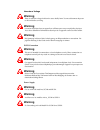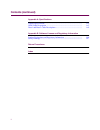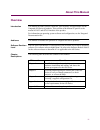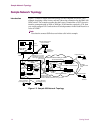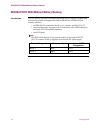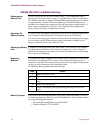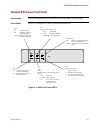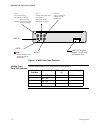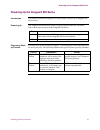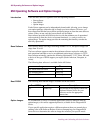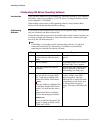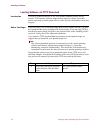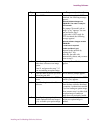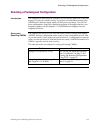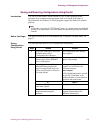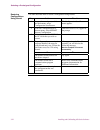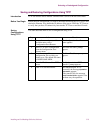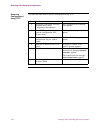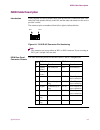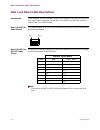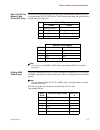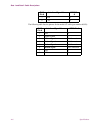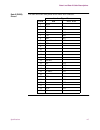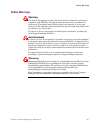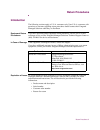- DL manuals
- Vanguard
- Network Hardware
- 651
- Installation Manual
Vanguard 651 Installation Manual - Caution
Connecting Ports
Caution
Ports that are capable of connecting to other apparatus are defined as Safety Extra Low
Voltage (SELV). To ensure conformity with EN60950 - ensure that these ports are only
connected to ports of the same type on other apparatus.
Warning
Les ports qui sont susceptibles d’être connectés à des équipements sont désignés comme
TBTS. Pour garantir la conformité à la norme EN 60950, n’interconnecte ces ports
qu’avec des ports du même type sur des autres matériels.
Warning
Anschlusse, die mit anderen Geraten verbindet werden konnen, sind als SELV beschrieben.
Um Konformitat mit EN 60950 zu versichern, sichern Sie es, daß diese Anschlusse nur mit
den des selben Type auf anderen Geraten verbindet werden.
Socket Outlet Installation
Caution
The socket outlet shall be installed near the equipment and shall be accessible.
Warning
Pour mettre hors tension l’appareil debrancher la prise électrique. La prise électrique doit
être située a proximité de l’équipement et elle doit être d’accès facile.
Warning
Die Steckdose soll nahliegend der Einrichtung installiert werden und leicht erreichbar sein.
PSTN Direct Connection
Caution
Do not connect this unit directly to the PSTN. For proper isolation, use a Network Interface
device meeting the requirements of EN41003.
Warning
Cet appareil ne doit pas être branché directement au PSTN. Un dispositif d'interface réseau
répondant aux normes EN41003 doit être utilisé pour une isolation convenable.
Warnung
Dieses Gerät ist nicht direkt an das PSTN anzuschließen. Zur Gewährleistung sicherer
Isolierung ist eine der EN41003 entsprechende Netzwerkschnittstellen-Verbindung zu
verwenden.
Summary of 651
Page 1
Vanguard managed solutions 650 series installation manual 650 status test isdn-d pots1 pwr pots2 651/652 models.
Page 2: Notice
Notice ©2002 vanguard managed solutions, llc 575 west street mansfield, massachusetts 02048 (508) 261-4000 all rights reserved printed in u.S.A. Proprietary material information and software in this document are proprietary to vanguard managed solutions (or its suppliers) and without the express pri...
Page 3: Warning
Hazardous voltage warning there is sufficient voltage in this unit to cause bodily harm. You must disconnect the power to this unit before servicing. Warning la tension électrique dans cet appareil est suffisante pour causer un préjudice physique. Vous devez débrancher l'alimentation électrique de c...
Page 4: Caution
Connecting ports caution ports that are capable of connecting to other apparatus are defined as safety extra low voltage (selv). To ensure conformity with en60950 - ensure that these ports are only connected to ports of the same type on other apparatus. Warning les ports qui sont susceptibles d’être...
Page 5: Contents
Contents i about this manual customer information customer response card chapter 1. Getting started vanguard 650 series features ...................................................................... 1-3 sample network topology ...........................................................................
Page 6: Contents (Continued)
Ii contents (continued) appendix a. Specifications product specifications .................................................................................. A-2 isdn cable description ............................................................................... A-3 data 1 and data 2 cable descript...
Page 7: About This Manual
Iii about this manual overview introduction this manual describes features, hardware, specifications, and applications for the vanguard 650 series of products. This revision of the manual is specific to the manual 651/653 and 652/654 models of the product. For information on operating system softwar...
Page 8
Iv about this manual (continued) special notices the following notices emphasize certain information in the manual. Each serves a special purpose and is displayed in the format shown: caution caution provides you with information that, if not followed, can result in damage to software, hardware, or ...
Page 9: Related Documentation
V about this manual (continued) related documentation vanguide ons 5.2 cd-rom the vanguide ons 5.2 cd-rom contains all vanguard and 650 series documentation. It also contains the vanguard operating software images available at the time of release, and some pre-established configuration memory files ...
Page 11: Customer Information
Customer information vii customer information customer questions customers who have questions about vanguard managed solutions products or services should contact your vanguardms representative or visit this website for product, sales, support, documentation, or training information: http://www.Vang...
Page 13
Customer response card vanguard managed solutions would like your help in improving its product documentation. Please complete and return this card by fax to (508) 339-6814; attention: product documentation, to provide your feedback. To discuss comments with a member of the documentation group, prov...
Page 15: Chapter 1
Getting started 1-1 chapter 1 getting started overview introduction the vanguard 650 series, shown in figure 1-1, is a low-cost, isdn terminal adapter designed to address retail applications requiring d-packet support for point of sale (pos), lottery, and alarm system protocols. Figure 1-1. Vanguard...
Page 16
1-2 getting started configurations the vanguard 650 series currently comes in four hardware configurations: • 651 - data only without internal modem or battery. This model comes with 2 serial ports and one isdn u interface port. • 652 -data and plain old telephone system (pots). This model comes wit...
Page 17
Getting started 1-3 vanguard 650 series features vanguard 650 series features standard features these products offer the following standard features: • small profile • u or s/t isdn interfaces • full x.25 pad and switch support • snmp management and telnet/x.28 control port support ctp data port 2, ...
Page 18: Sample Network Topology
1-4 getting started sample network topology sample network topology introduction figure 1-2 shows a sample network topology for the vanguard 650 series. This example, depicting a state lottery network, shows the connection for the dms-100 isdn switch. The example assumes that the lottery terminal ha...
Page 19: 651/653 - Data Only
Getting started 1-5 651/653 - data only 651/653 - data only introduction the 651 and 653 are 68302 microprocessor based devices cable of transmitting data only. Both are shipped with 1mb of dram and 1.25mb of flash memory, and have: • an isdn (rj-45) connection; the 652 is a u interface and the 654 ...
Page 20
1-6 getting started 652/654 pots with/without battery backup 652/654 pots with/without battery backup introduction the 652 and 654 are 68302 microprocessor-based devices capable of transmitting data and voice. Both are shipped with 1mb of dram and 1.25mb of flash memory, and have: • an isdn (rj-45) ...
Page 21
Getting started 1-7 652/654 pots with/without battery backup 652/654 with pots support introduction the 652 and 654 offer the added feature of north american pots (plain old telephone system) support via 2 pots port (rj11) connections. This means your vanguard 650 series can handle both voice and da...
Page 22
1-8 getting started 652/654 pots with/without battery backup 652/654 with pots and battery backup rechargeable battery pack the 652 and 654 devices are also available with a 12 volt rechargeable battery backup pack. This pack consists of ten 1.2 volt nicd battery cells in a metal carrier. This enabl...
Page 23
Getting started 1-9 652/654 pots with/without battery backup storing the 652 with battery backup when storing the 652 or 654, disconnect the power cord from the unit and the electrical outlet. The power cord acts as a battery switch. As long as the power cord is connected to the unit, the battery is...
Page 24: Hardware
1-10 getting started hardware hardware introduction this section describes vanguard 650 series hardware components. 651/653 hardware components vanguard 651 and 653 units include the following hardware components: • a motherboard with 68302 processor • an external power supply • one isdn u (651) or ...
Page 25
Getting started 1-11 detailed 650 series front panel detailed 650 series front panel introduction the 650 front panel provides indicators that let you monitor your equipment. Front panel figure 1-3, and figure 1-4 show the front panel of the 650. Figure 1-3. 650 front panel led’s 650 status test isd...
Page 26
1-12 getting started detailed 650 series front panel figure 1-4. 650 front panel switches 653/654 front panel dip switches the four dip switches on the front panel are defined below: isdn-d pots 1 pots 2 note pots 1 and pots 2 are on the 652 and 654 models only. Isdn s/t interface switch - on 653 an...
Page 27
Getting started 1-13 detailed 650 series rear panel detailed 650 series rear panel 650 connectors the 650 back panel provides the following network connectors. Figure 1-5. 650 series rear panel connectors isdn u power pots 1 pots 2 isdn cable telephone cables db25 rj45 data 1 data 2 power supply isd...
Page 28: Software
1-14 getting started software software introduction this section briefly describes the operating software for vanguard 650 series devices. Operating software the operating software comes in three formats: base, boot, and option. There are a variety of operating software images available for the vang...
Page 29
Getting started 1-15 software examining a sak to view the software options installed on your vanguard 650 series, select the software option statistics from the ctp main menu. Figures 1-6 and 1-7 show typical software option screens for a 650. Figure 1-6. Software option statistics - screen 1 of 2 f...
Page 31: Chapter 2
Installing 650 series hardware 2-1 chapter 2 installing 650 series hardware overview this chapter covers the installation of vanguard 650 series hardware and cables, and describes serial port characteristics and associated features. In this chapter topic see page checking your shipment contents .......
Page 32
2-2 installing 650 series hardware checking your shipment contents checking your shipment contents introduction the vanguard 650 series of products is packaged in shock-absorbent packing material. Inside your shipping carton, you should find the contents shown in figure 2-1: figure 2-1. Vanguard 650...
Page 33: Choosing A Site
Installing 650 series hardware 2-3 choosing a site choosing a site introduction this section describes how to choose an appropriate site for your vanguard 650 series hardware. How to choose a site for the vanguard 65x choose a site that is within an appropriate distance of a power source. Depending ...
Page 34: Cabling The 650 Series
2-4 installing 650 series hardware cabling the 650 series cabling the 650 series introduction after you unpack the vanguard 650 series, you can connect the cables to complete the installation. Figure 2-3 illustrates the rear panel of the 652/654 with an isdn (u or s/t) interface, and shows the locat...
Page 35
Installing 650 series hardware 2-5 cabling the 650 series caution all vanguard 650 series devices should be used in environments designed for computers and electronic equipment. In areas susceptible to lightning, take precautions to prevent damage to electronic equipment. Contact your telephone comp...
Page 36
2-6 installing 650 series hardware cabling the 650 series changing the modem strapping the default setting for the modem strapping is in 4-wire mode. If you need to change the modem support from the default 4-wire position to the 2-wire mode, you must perform the following steps: 1) locate the j10 s...
Page 37
Installing 650 series hardware 2-7 powering up the vanguard 650 series powering up the vanguard 650 series introduction this section describes the sequence of events when you power up a vanguard 650 series device. Powering up the vanguard 650 series does not have a power switch on the unit. Therefor...
Page 38
2-8 installing 650 series hardware removing the top cover and front panel removing the top cover and front panel before you begin power down and disconnect the 650 series before removing the top cover, front panel, or any components. Cover and front panel removal figure 2-5 shows you how to remove t...
Page 39: Chapter 3
Installing and coldloading 650 series software 3-1 chapter 3 installing and coldloading 650 series software overview introduction this chapter describes how to install and coldload operating software and configuration memory files (cmems) for your 650 series node. Please refer to the software instal...
Page 40
3-2 installing and coldloading 650 series software 650 operating software and option images 650 operating software and option images introduction there are three software segments to the 650 operating software: • base software • boot prom • option images each of these segments can be independently d...
Page 41
Installing and coldloading 650 series software 3-3 where to get operating software where to get operating software where to get operating software if you have access to the internet, go to this url to obtain vanguard 650 series software images: http://www.Vanguardms.Com at this location, you will fi...
Page 42
3-4 installing and coldloading 650 series software where to get operating software option image name: 21 reno 500i21.Zip • 500 = the software release number. • i = identifies the file as a 650 image • 21 = identifies the file as option #21. Option image file names range from image number 20 to 89 no...
Page 43: Installing Software
Installing and coldloading 650 series software 3-5 installing software installing software introduction this section describes software installation in the vanguard 650 series of products. How to the methods for installing software to your vanguard 650 series are: • using a local coldload • via a tf...
Page 44
3-6 installing and coldloading 650 series software installing software coldloading 650 series operating software introduction there are three methods for downloading new operating software to your vanguard 650 series: using a local coldload, via a tftp server, or using the software loader on the van...
Page 45
Installing and coldloading 650 series software 3-7 installing software 5 set your communications package to the same speed as the coldloader you just downloaded, and use raw ascii mode to send the desired image. Depending on the image you are downloading, and the speed chosen, this takes 3-30 minute...
Page 46
3-8 installing and coldloading 650 series software installing software loading software via tftp download introduction trivial file transfer protocol (tftp) is the internet standard protocol for file transfer. Tftp transfers software images without regard to content. It provides packet sequencing to...
Page 47
Installing and coldloading 650 series software 3-9 installing software 2 select tftp. If your node is ready for tftp download, the following message appears: optional software images are disabled. The node is ready for tftp transfer. The prompt “network load an image? (y/n):” appears. You can then p...
Page 48
3-10 installing and coldloading 650 series software installing software downloading software using the software loader introduction the software loader is part of the vanguide application set and is available on the vanguide 5.1 cd. Follow these steps this table identifies the steps to download cmem...
Page 49
Installing and coldloading 650 series software 3-11 installing software vanguard software loader follow these steps to use the vanguard software loader: step action 1 click on the software loader button. The software loader window appears. Figure 3-2. Software loader window note the description box ...
Page 50
3-12 installing and coldloading 650 series software installing software 8 click the load button. The software loader prompts you to verify the download operation. Figure 3-3. Software loader verification dialog box 9 click yes to download the selected software image file to the 650 series device. A ...
Page 51
Installing and coldloading 650 series software 3-13 installing software software loader error the error message box shown in figure 3-5 appears if the application cannot detect the attached device. The application may be unable to detect the attached device for one of two reasons: incorrect connecti...
Page 52
3-14 installing and coldloading 650 series software installing software downloading configuration memory (cmem) vanguard configuration loader use the vanguard configuration loader to quickly and easily download a preprogrammed cmem file to your vanguard 650 series. Configuration loader also lets you...
Page 53
Installing and coldloading 650 series software 3-15 installing software configuration loader error message the error message box shown in figure 3-8 appears if the application cannot detect the attached device. The application may be unable to detect the attached device because of incorrect connecti...
Page 54
3-16 installing and coldloading 650 series software installing software vanguide terminal overview the vanguide terminal (figure 3-9) is a terminal emulator for communicating with vanguard devices using the ctp port. It supports basic ansi/vt100 terminal emulations, ignoring all escape characters fo...
Page 55
Installing and coldloading 650 series software 3-17 installing software using the ctp main menu follow these steps to use the ctp main menu. Step action 1 press return at the password prompt. The ctp main menu appears, as shown in figure 3-10. Figure 3-10. Control port main menu 2 you can begin modi...
Page 56
3-18 installing and coldloading 650 series software installing software linking software images using software builder introduction the software builder is only available from the vanguide plus 5.1 cd-rom. Refer to the documentation supplied with that product for additional information or contact yo...
Page 57
Installing and coldloading 650 series software 3-19 selecting a predesigned configuration selecting a predesigned configuration introduction the vanguard 650 series must be configured to your specific application to function properly. To help you with this activity, several pre-set configuration mem...
Page 58
3-20 installing and coldloading 650 series software selecting a predesigned configuration selecting a predesigned configurations using the ctp when to save/ restore when a configuration is restored, the configuration in cmem is overwritten, except for software authorization keys (saks) and customer ...
Page 59
Installing and coldloading 650 series software 3-21 selecting a predesigned configuration saving and restoring configurations using kermit introduction you can save and restore cmem contents to a pc or mac running terminal emulation from a communications program such as crosstalk, procomm, or hypert...
Page 60
3-22 installing and coldloading 650 series software selecting a predesigned configuration restoring configurations using kermit this table describes how to restore a configuration using kermit. Step action result 1 access the control port, and from the main menu, select configuration save/restore. T...
Page 61
Installing and coldloading 650 series software 3-23 selecting a predesigned configuration saving and restoring configurations using tftp introduction tftp can also be used to transfer cmems from a server to the 650 series node. Before you begin ensure that the configuration you wish to download resi...
Page 62
3-24 installing and coldloading 650 series software selecting a predesigned configuration restoring configurations using tftp this table describes how to restore a configuration using tftp step action result 1 access the control port, and from the main menu, select configuration save/restore the con...
Page 63: Appendix A
Specifications a-1 appendix a specifications overview this section describes the physical and environmental product specifications, power requirements, and cable specifications for the vanguard 650 series of products. In this appendix topic see page product specifications ..............................
Page 64: Product Specifications
A-2 specifications product specifications product specifications hardware the vanguard 650 series of products feature these hardware components: • 68302 microprocessor • 1 mbytes dram • 1.25 mbytes of flash memory environmental these environmental conditions are required: • operating temperature: 32...
Page 65: Isdn Cable Description
Specifications a-3 isdn cable description isdn cable description introduction each vanguard 650 series product ships with an isdn rj11 connection cable. One end of the cable attaches directly to the 650, and the other end connects to the service provider’s outlet. The connector pins are numbered fro...
Page 66
A-4 specifications data 1 and data 2 cable descriptions data 1 and data 2 cable descriptions introduction each vanguard 650 series product has two data connectors located at the rear of the unit. One of these connectors, labeled data 1, is an rj45, and the other connector, labeled data 2, is a db25 ...
Page 67
Specifications a-5 data 1 and data 2 cable descriptions data 1 (rj45) port modem cable pinout (652 only) for the 652/654 product, this port can be used to connect either a modem device, or an asynchronous eia-232 dce device. The following table shows the pinout for the modem and async functions: not...
Page 68
A-6 specifications data 1 and data 2 cable descriptions the following table lists the pinouts for the model 652 cable (part number 68362): 7 rxd 3 8 cts 5 rj45 pin # interface signal name db25 pin # 1 txd 2 2 signal ground 7 3 modem signal no connection 4 modem signal no connection 5 modem signal no...
Page 69
Specifications a-7 data 1 and data 2 cable descriptions data 2 (db25) pinout this table shows the cable pinout for the db25 dce connector: interface signal name pin # eia itu-t v.24 1 shield 2 txd 103 3 rxd 104 4 rts 105 5 cts 106 6 dsr 107 7 signal ground 102 8 dcd 108 9 10 11 12 13 14 data res. 15...
Page 71: Appendix B
Software license and regulatory information b-1 appendix b software license and regulatory information in this appendix this section contains the software license statement and regulatory declarations for the vanguard 650 series of products. Vanguard 650 series homologation the following ce markings...
Page 72
B-2 software license and regulatory information limited warranty: we warrant that the software will perform substantially in accordance with our published specifications under normal use, and that the media will be free from defects in materials and workmanship. This warranty is limited to a period ...
Page 73
Software license and regulatory information b-3 if the software is procured for use by any u.S. Government entity other than the department of defense, the following notice applies: notice notwithstanding any other lease or license agreement that may pertain to, or accompany the delivery of, this co...
Page 74
B-4 software license and regulatory information product declarations and regulatory information product declarations and regulatory information introduction the following sections provide information about standards compliance. Product declarations and regulatory information the following sections p...
Page 75
Software license and regulatory information b-5 product declarations and regulatory information french drg approval isdn will soon also carry the drg approval mark of the french ministère des postes et télécommunications. Currently, approval is pending. The approval mark indicates that isdn is appro...
Page 76
B-6 software license and regulatory information product declarations and regulatory information industry canada the following information includes the industry canada statement regarding isdn equipment use. The industry canada label identifies certified equipment. Certification number 109 7785 a mea...
Page 77: Safety Warnings
Software license and regulatory information b-7 safety warnings safety warnings warning the earth to this apparatus is safety critical and must be maintained at all times for compliance with en60950. The apparatus must be connected to an earthed wall socket outlet. The optional battery backup fitted...
Page 79: Return Procedures
Return procedures-9 return procedures introduction the following sections apply to u.S.A. Customers only. Non-u.S.A. Customers with questions or concerns regarding return procedures should contact their vanguard managed solutions subsidiary or distributor. Equipment return procedures if you have que...
Page 80
Return procedures-10 factory repair to return equipment for factory repair, call the vanguard managed solutions technical support center at (800) 544-0062, for return authorization and instructions. When you call, you will be given a return material authorization (rma) control number. Mark this numb...
Page 81: Index
Index index-1 a air circulation requirements 2-3 , 2-5 audience iii b back panel with dim site daughtercard 1-13 c cabling cable clearance 2-3 , 2-5 isdn 2-5 canadian regulatory requirements b-6 cd-rom name v cmems saving and restoring 3-19 configuration memory (see also, cmems) 3-19 procedure for r...
Page 82
Index-2 p (contiinued) preprogrammed cmem files downloading 3-14 product declarations b-4 r regulatory information b-4 canadian requirements b-6 french drg approval b-5 german federal approvals b-4 industry canada b-6 safety warnings ii related documentation v restoring configurations procedure 3-22...