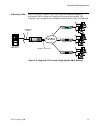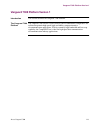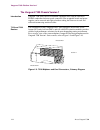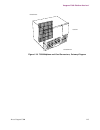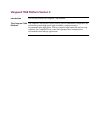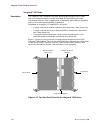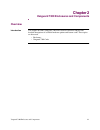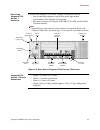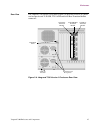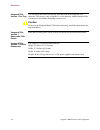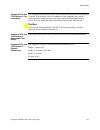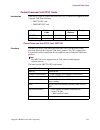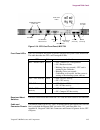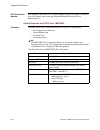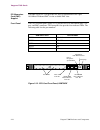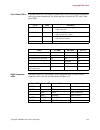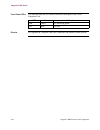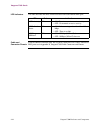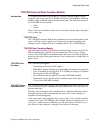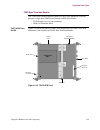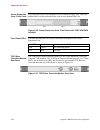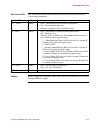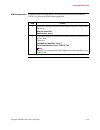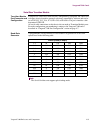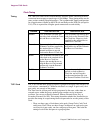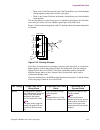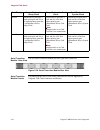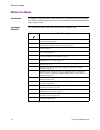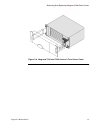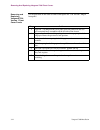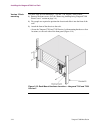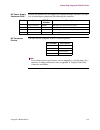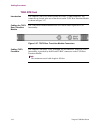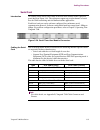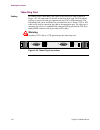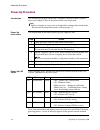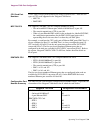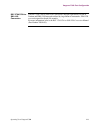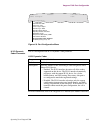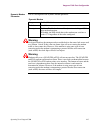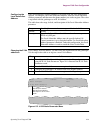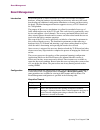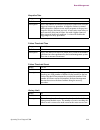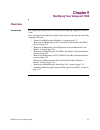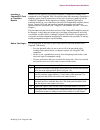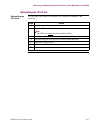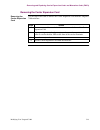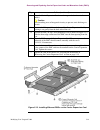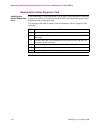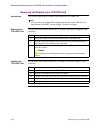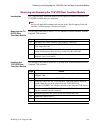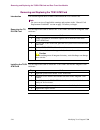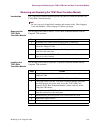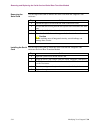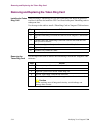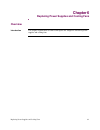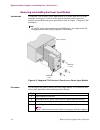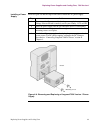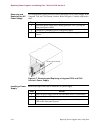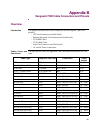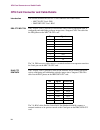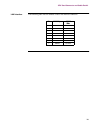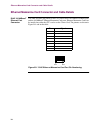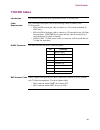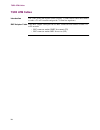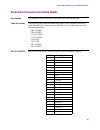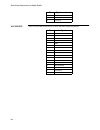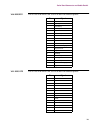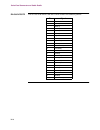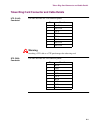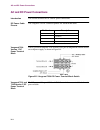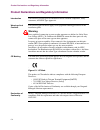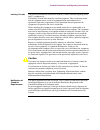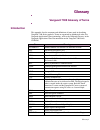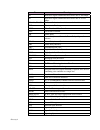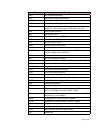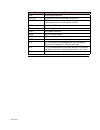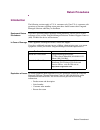- DL manuals
- Vanguard
- Network Router
- 7300 Series
- Installation Manual
Vanguard 7300 Series Installation Manual
Summary of 7300 Series
Page 1
Vanguard managed solutions vanguard 7300 series installation manual.
Page 2: Notice
Notice ©2004 vanguard managed solutions, llc 575 west street mansfield, massachusetts 02048 (508) 261-4000 all rights reserved printed in u.S.A. Restricted rights notification for u.S. Government users the software (including firmware) addressed in this manual is provided to the u.S. Government unde...
Page 3: Notice (Continued)
Notice (continued) proprietary material information and software in this document are proprietary to vanguard managed solutions, llc (or its suppliers) and without the express prior permission of an officer of vanguard managed solutions, llc, may not be copied, reproduced, disclosed to others, publi...
Page 4
Telecommunications regulations equipment that complies with part 68 of the fcc rules includes a label or permanent marking on the printed circuit board that connects to the network that contains, among other informa- tion, the fcc registration number and ringer equivalence number (ren) for this equi...
Page 5: Contents
Contents v chapter 1. About vanguard 7300 vanguard 7300 functions and features ........................................................ 1-2 advanced encryption card (aec) .......................................................... 1-6 compression .........................................................
Page 6: Contents (Continued)
Vi contents (continued) chapter 3. Vanguard 7300 installation before you begin ......................................................................................... 3-2 checking your shipment contents .......................................................... 3-3 how to choose a site ..............
Page 7: Contents (Continued)
Vii contents (continued) chapter 5. Modifying your vanguard 7300 general card replacement guidelines ........................................................ 5-2 vanguard 7300 card installation order ................................................... 5-7 removing and replacing the cpu card and cpu ...
Page 8: Contents (Continued)
Viii contents (continued) appendix a. Specifications vanguard 7310 version 1 product specifications ........................................ A-2 vanguard 7330 version 1 product specifications ........................................ A-5 vanguard 7310 and 7330 version 2 product specifications ..........
Page 9: Customer Information
Customer information ix customer information customer questions if you have questions about networking products or services, contact your vanguard managed solutions representative or visit this website for product, sales, support, documentation, or training information: http://www.Vanguardms.Com com...
Page 11
Customer response card vanguard managed solutions would like your help in improving its product documentation. Please complete and return this card by fax to (508) 339-9592; attention: product documentation, to provide your feedback. To discuss comments with a member of the documentation group, prov...
Page 13: Chapter 1
About vanguard 7300 1-1 chapter 1 about vanguard 7300 overview introduction this chapter describes the hardware and software functions and applications for vanguard 7300 series version 1 and version 2 products. These topics are discussed: • vanguard 7300 functions and features • vanguard 7300 applic...
Page 14
1-2 about vanguard 7300 vanguard 7300 functions and features vanguard 7300 functions and features introduction vanguard 7300 series products are high-speed, high-density multiservice routers capable of supporting hundreds to thousands of remote branches and sites in medium-to-large networks. In an e...
Page 15
About vanguard 7300 1-3 vanguard 7300 functions and features scalable hardware platforms version 2 the vanguard 7300 series version 2 has a new redesigned chassis available in the following models: • the 5-slot vanguard 7310 with built-in dual redundant power supplies • the 8-slot vanguard 7330 with...
Page 16
1-4 about vanguard 7300 vanguard 7300 functions and features feature cards and mezzanine cards vanguard 7300 series products are highly scalable with vanguard managed solutions-supplied option cards and half-size mezzanine cards. Currently vanguard 7300 series products support these full-size cards:...
Page 17
About vanguard 7300 1-5 vanguard 7300 functions and features software support the vanguard 7300 operates under the vanguard applications ware software and supports the following licensing packages: base licenses: • ip+ applications ware (includes ip, ipx, and voice) • sna+ applications ware (include...
Page 18
1-6 about vanguard 7300 vanguard 7300 functions and features advanced encryption card (aec) data encryption data encryption is a very cpu intensive process and is best implemented in hardware. Vanguard managed solution’s provides a secure hardware-based encryption and compression. Release 6.4 and gr...
Page 19
About vanguard 7300 1-7 vanguard 7300 functions and features compression when compressed traffic is sent over a frame relay link on the vanguard 7300 series, some compressed transmitted frames might corrupt. Vanguard managed solutions recommends that you change the maximum frame size in the node rec...
Page 20: Vanguard 7300 Applications
1-8 about vanguard 7300 vanguard 7300 applications vanguard 7300 applications introduction this section describes a few typical applications for vanguard 7300 series products. Frame relay to atm environment figure 1-3 shows a vanguard series router used to support t3/e3 access for ip and voice traff...
Page 21
About vanguard 7300 1-9 vanguard 7300 applications ip routing traffic figure 1-4 shows a vanguard 7300 series router used to provide support for high-speed lan ip routing in a frame relay, ip network environment. The vanguard 7310 is equipped with 10/100baset ethernet pmcs and t1/e1/pri cards. Figur...
Page 22
1-10 about vanguard 7300 vanguard 7300 applications multiservice ip, sna, serial and voice traffic figure 1-5 shows a vanguard series router used to support mixed ip, sna, serial, and voice traffic. To support this network environment the 7310 requires: • t1/e1/pri cards to support multiple t1/e1 in...
Page 23
About vanguard 7300 1-11 vanguard 7300 applications regional concentrator with multiple low- speed wan ports figure 1-6 shows a vanguard 7300 series router used in a regional concentration application. As a regional concentrator, the 7330 is located in large branch offices to terminate branch traffi...
Page 24
1-12 about vanguard 7300 vanguard 7300 applications large networking solution using multiple vanguard 7300’s figure 1-7 illustrates multiple vanguard 7300 devices in very large networks. In this example, traffic is distributed across a numbers of vanguard 7300’s for load-balancing and redundancy. Ne...
Page 25
About vanguard 7300 1-13 vanguard 7300 platform version 1 vanguard 7300 platform version 1 introduction this section describes the vanguard 7300 platform. The vanguard 7300 platform the vanguard 7300 version 1 series chassis with its standardized compactpci bus architecture permits high-speed, high-...
Page 26
1-14 about vanguard 7300 vanguard 7300 platform version 1 the vanguard 7300 chassis version 1 introduction vanguard 7300 series chassis fit standard equipment racks, and the cards have picmg standardized telecom-grade connectors. Hot-swappable boards and power supplies can be removed and replaced wi...
Page 27
About vanguard 7300 1-15 vanguard 7300 platform version 1 figure 1-10. 7330 midplane and card connectors, cutaway diagram chassis rear chassis front version 1.
Page 28
Vanguard 7300 platform version 2 introduction this section describes the vanguard 7300 platform. The vanguard 7300 platform the vanguard 7300 version 2 series chassis with its standardized compactpci bus architecture permits high-speed, high-availability, compute-intensive telecommunication applicat...
Page 29
About vanguard 7300 1-17 vanguard 7300 platform version 2 the vanguard 7300 chassis - version 2 introduction vanguard 7300 series chassis fit standard equipment racks, and the cards have picmg standardized telecom-grade connectors. Hot-swappable boards and power supplies can be removed and replaced ...
Page 30
1-18 about vanguard 7300 vanguard 7300 platform version 2 vanguard 7300 cards description the vanguard 7300’s midplane slots hold special-purpose printed circuit cards and rear transition modules accessible from both the front and the rear of the rack-mounted chassis. Card-swapping time is minimized...
Page 31
About vanguard 7300 1-19 vanguard 7300 platform version 2 compactpci connectors description the compactpci midplane is located toward the middle of the chassis, and each card slot is equipped with male j1 connectors (pins). The plug-in cards use socket (female) connectors. The same type of connector...
Page 32
1-20 about vanguard 7300 vanguard 7300 platform version 2 compactpci cards and rear transition modules plug into the midplane’s front and rear pin connectors. Each card or module uses iec-approved 110-pin connectors for power, ground, and all 32-bit and 64-bit pci signals, rather than card-edge conn...
Page 33: Chapter 2
Vanguard 7300 enclosures and components 2-1 chapter 2 vanguard 7300 enclosures and components overview introduction this chapter describes vanguard 7300 series chassis enclosures and provides detailed descriptions of available hardware options and feature cards. These topics are discussed: • enclosu...
Page 34: Enclosures
2-2 vanguard 7300 enclosures and components enclosures enclosures introduction vanguard 7300 version 1 and version 2 series routers have distinct enclosures: vanguard 7300 revision 1 series routers: • the vanguard 7310 has a horizontal five-slot chassis • the vanguard 7330 has a vertical eight-slot ...
Page 35
Vanguard 7300 enclosures and components 2-3 enclosures figure 2-1. Vanguard 7300 version 1 series enclosure views figure 2-2. Vanguard 7300 version 2 series enclosure views width = 17.5 in height = 5.25 in depth = 16.5 in width = 17.3 in depth = 16.0 in height = 14.0 in vanguard 7310 version 1 vangu...
Page 36
2-4 vanguard 7300 enclosures and components enclosures vanguard 7310 version 1 enclosure vanguard 7310 enclosure features version 1 the vanguard model 7310 version 1 enclosure offers these features: • five horizontal card slots • 3u (5.25 inch) vertical rack height • rack-mountable in a standard 19-...
Page 37
Vanguard 7300 enclosures and components 2-5 enclosures rear of the vanguard 7310 version 1 enclosure the rear of the vanguard 7310 version 1 (figure 2-4) provides access to: • power connections and power switch of the power input module • serial number of the vanguard 7310 enclosure • rear panel con...
Page 38
2-6 vanguard 7300 enclosures and components enclosures vanguard 7330 version 1 enclosure vanguard 7330 version 1 enclosure features the vanguard model 7330 version 1 router enclosure has the following features: • eight vertical card slots • 8u vertical rack height • rack-mountable in standard 19-inc...
Page 39
Vanguard 7300 enclosures and components 2-7 enclosures rear view the vanguard 7330 version 1 rear panel (figure 2-6) provides access to ac power cord receptacles and t1/e1/pri, t3/e3 atm and serial rear transition module connectors. Figure 2-6. Vanguard 7330 version 1 enclosure rear view t1/e1/pri r...
Page 40
2-8 vanguard 7300 enclosures and components enclosures vanguard 7330 version 1 fan tray you can install and remove the fan tray from the front of the vanguard 7330 enclosure. The fan tray is hot-swappable; it can be removed without turning off the system power and without disrupting system service. ...
Page 41
Vanguard 7300 enclosures and components 2-9 enclosures vanguard 7310 and 7330 version 2 enclosure vanguard 7310 and 7330 version 2 enclosure features the vanguard model 7310 and 7330 version 2 router enclosure has the following features: • eight horizontal card slots - 7330 • five horizontal card sl...
Page 42
2-10 vanguard 7300 enclosures and components enclosures rear view the vanguard 7310 and 7330 version 2 rear panel (figure 2-8) provides access to ac power cord receptacles and t1/e1/pri, t3/e3 atm and serial rear transition module connectors. Figure 2-8. Vanguard 7310 and 7330 version 2 enclosure re...
Page 43
Vanguard 7300 enclosures and components 2-11 enclosures vanguard 7310 and 7330 version 2 fan assemblies you can install and remove the intake fan assemblies from the front of the vanguard 7310 and 7330 enclosure. The fan assemblies are hot-swappable; they can be removed without turning off the syste...
Page 44: Vanguard 7300 Cards
2-12 vanguard 7300 enclosures and components vanguard 7300 cards vanguard 7300 cards introduction these subsections describe the vanguard managed solutions-supplied cards that are fully compatible and can be installed in the vanguard 7300 version 1 and version 2 series routers: • “central processor ...
Page 45
Vanguard 7300 enclosures and components 2-13 vanguard 7300 cards central processor unit (cpu) cards introduction there are two types of central processor unit (cpu) cards that are supported in the vanguard 7300 series platform: • mpc750 cpu card • ibm750fx cpu card central processor unit (cpu) card ...
Page 46
2-14 vanguard 7300 enclosures and components vanguard 7300 cards cpu board layout figure 2-9 shows the layout of the vanguard 7300 series cpu card. Note that there is room on the cpu card beside the memory pmc for installing the two-port ethernet pmc (described in chapter 5). Figure 2-9. Vanguard 73...
Page 47
Vanguard 7300 enclosures and components 2-15 vanguard 7300 cards figure 2-10. Cpu card front panel, mpc750 front panel leds the cpu card offers four leds to provide operation and system status information. This table describes the cpu card’s front panel leds: reset and abort switches the reset switc...
Page 48
2-16 vanguard 7300 enclosures and components vanguard 7300 cards cpu card serial number for vanguard 7300 series cpu card serial number location, see figure 2-9. Refer to this serial number when contacting vanguard managed solutions service representatives. Central processor unit (cpu) card - ibm750...
Page 49
Vanguard 7300 enclosures and components 2-17 vanguard 7300 cards port operating mode the “port operating mode” parameter includes a range selection of 1000fd: cpu board layout figure 2-11 shows the layout of the vanguard 7300 series ibm750fx cpu card. Figure 2-11. Vanguard 7300 series cpu card, ibm7...
Page 50
2-18 vanguard 7300 enclosures and components vanguard 7300 cards pci mezzanine card (pmc) support the ibm750fx cpu card provides two slots for installation of two 2-port 10/100baset ethernet pmc’s in the available pmc slots. Front panel the cpu card front panel (figure 2-12) provides access to the e...
Page 51
Vanguard 7300 enclosures and components 2-19 vanguard 7300 cards front panel leds the ibm750fx cpu card offers four leds and a reset switch to provide operation and system status information. The following tables describe the cpu card’s front panel leds: rj45 connector leds the ibm750fx cpu card con...
Page 52
2-20 vanguard 7300 enclosures and components vanguard 7300 cards (a/r) abort/reset switch the abort reset switch (a/r) has the following functionality: • momentary depression (2 seconds) results in an nmi interrupt to the cpu • longer depression results in the reset of the card cable and connector p...
Page 53
Vanguard 7300 enclosures and components 2-21 vanguard 7300 cards carrier expansion card introduction vanguard 7300 series products support a variety of interfaces using optional pci mezzanine cards (pmcs). Carrier expansion card pmcs install on top of the card. The carrier expansion card offers two ...
Page 54
2-22 vanguard 7300 enclosures and components vanguard 7300 cards front panel leds this table describes the two leds located on the front panel of the carrier expansion card: pinouts see appendix b, vanguard 7300 cable connectors and pinouts for pmc pinouts. Led color indication pwr green on - receiv...
Page 55
Vanguard 7300 enclosures and components 2-23 vanguard 7300 cards pci mezzanine card (pmc) introduction 10/100baset ethernet mezzanine cards (pmcs)can be installed in the pmc slot on the cpu card and in the two pmc slots on the carrier expansion card. Because a pmc does not require a full slot, it is...
Page 56
2-24 vanguard 7300 enclosures and components vanguard 7300 cards led indicators this table describes the three leds associated with each ethernet pmc port: cable and connector pinouts each 10/100baset ethernet pmc has two rj45 connectors, port 1 and 2. Pinouts for pmc ports are in appendix b, vangua...
Page 57
Vanguard 7300 enclosures and components 2-25 vanguard 7300 cards t1/e1/pri card and rear transition module introduction t1/e1/pri card functions are provided by a two-part card that occupies a single vanguard 7300 chassis slot: the t1/e1/pri card and the t1/e1/pri rear transition module, which is sh...
Page 58
2-26 vanguard 7300 enclosures and components vanguard 7300 cards t1/e1/pri layout figure 2-16 shows the position of a t1/e1/pri card and rear transition module. Figure 2-16. Installed t1/e1/pri card and rear transition module t1/e1/pri card - front panel the t1/e1/pri card front panel is shown in fi...
Page 59
Vanguard 7300 enclosures and components 2-27 vanguard 7300 cards t1/e1/pri rear transition module - rear panel the t1/e1/pri rear transition module connects to the t1/e1/pri card at the vanguard 7300 midplane. The t1/e1/pri rear transition module provides 12 rj48c connectors accessible from the rear...
Page 60
2-28 vanguard 7300 enclosures and components vanguard 7300 cards t3/e3 atm card introduction the t3/e3 atm card is a compact pci card that provides an intelligent connection between the atm layer and the t3/e3 physical data port. Functionality the t3/e3 atm card functionality is provided by a two-pa...
Page 61
Vanguard 7300 enclosures and components 2-29 vanguard 7300 cards t3/e3 rear transition module the t3/e3 rear transition module connects to the carrier expansion card and provides a single port atm physical interface (phy) that includes: • t3/e3 framer (receiver and transmitter) • atm cell delineator...
Page 62
2-30 vanguard 7300 enclosures and components vanguard 7300 cards carrier expansion card - front panel the front panel of the carrier expansion card is shown in figure 2-20. The serial number label is on the underside of the card, near the leftmost pmc slot. Figure 2-20. Carrier expansion card, front...
Page 63
Vanguard 7300 enclosures and components 2-31 vanguard 7300 cards rear panel leds the t3/e3 rear transition module offers four leds to provide operation and system status information: cabling refer to appendix b, vanguard 7300 cable connectors and pinouts for t3/e3 rear transition module cabling. Led...
Page 64
2-32 vanguard 7300 enclosures and components vanguard 7300 cards t3/e3 atm mezzanine card (pmc) description to support t3/e3 atm functions, a t3/e3 atm pci mezzanine card (pmc) must be installed in slot 1 on the carrier expansion card. The t3/e3 atm pmc is a customized card designed to be mounted on...
Page 65
Vanguard 7300 enclosures and components 2-33 vanguard 7300 cards atm compression follow the steps in the table below. This configuration allows the data from an lcon-1 to go out to an atm station compressed. Step action 1 under the configure network services menu, select pvc setup table. Entries are...
Page 66
2-34 vanguard 7300 enclosures and components vanguard 7300 cards serial card and rear transition module introduction the serial card and its serial rear transition module support multi-protocol high- speed serial data communications. The serial card and transition module support up to eight channels...
Page 67
Vanguard 7300 enclosures and components 2-35 vanguard 7300 cards serial rear transition module transition module port connector and configuration each port has a dedicated connector and is independently configured and cabled. For each port, physical interface protocol selection is controlled by soft...
Page 68
2-36 vanguard 7300 enclosures and components vanguard 7300 cards clock timing timing the 7300 serial cards can be clocked internal, external, extint, and extlp with no restrictions between ports or speeds up to 8,196,000bps. These timing modes are the same as other standard vanguard products. The re...
Page 69
Vanguard 7300 enclosures and components 2-37 vanguard 7300 cards • there is one card clock on each card. Card clock allows you to lock multiple groups together and must be used for voice ports. • there is one system clock bus in the node, which allows you to lock multiple cards together. You set eac...
Page 70
2-38 vanguard 7300 enclosures and components vanguard 7300 cards serial transition module - rear view the serial rear transition module provides eight ssio connectors: figure 2-26. Serial transition module rear view serial transition module pinouts the pinouts for the serial card’s ssio connectors a...
Page 71
Vanguard 7300 enclosures and components 2-39 vanguard 7300 cards token ring card introduction this card provides two 4/16mbps token ring ports for the 7300 platform. This card conforms to the ieee802.5 standard for token ring. The 7300 supports one token ring card per box. Each port is independently...
Page 72
2-40 vanguard 7300 enclosures and components vanguard 7300 cards token ring card figure 2-28 shows the token ring card. All connections are located on the front of the card. The token ring card has two ports and each port supports only one utp or stp connection. The token ring card can be installed ...
Page 73
Vanguard 7300 enclosures and components 2-41 vanguard 7300 cards advanced encryption card (aec) introduction release 6.4 and greater supports the advanced encryption standard (aes) encryption for the vanguard 7300 series using the advanced encryption card (aec). The 7300 aec supports des, 3des, and ...
Page 74
2-42 vanguard 7300 enclosures and components vanguard 7300 cards note vanguard 7300 series platforms do not support sam encryption. Certain sam specific menu items in examine, list, copy, delete, stats and configuration menus are not shown. Benefits the benefits of the vanguard 7300 encryption card ...
Page 75: Chapter 3
Vanguard 7300 installation 3-1 chapter 3 vanguard 7300 installation overview introduction this chapter explains how to install and cable your vanguard 7300 series router. These topics are discussed: • before you begin • how to choose a site • removing and replacing vanguard 7300 front covers • insta...
Page 76: Before You Begin
3-2 vanguard 7300 installation before you begin before you begin introduction a vanguard 7300 series router comes with its cpu and other cards factory-installed. The on-site installation process involves rack-mounting the unit and attaching cables and ac power cords. Installation checklist use the c...
Page 77
Vanguard 7300 installation 3-3 before you begin checking your shipment contents introduction this section describes the shipment contents for the vanguard 7300. Vanguard 7300 contents before you install the vanguard 7300 series router, make sure your shipment contents are complete as follows: typica...
Page 78
3-4 vanguard 7300 installation before you begin figure 3-2. Typical vanguard 7330 version 1 contents figure 3-3. Typical vanguard 7310 and 7330 version 2 contents ac power cords (2) ac power cords (2).
Page 79
Vanguard 7300 installation 3-5 before you begin in case of damaged or missing parts if the equipment is damaged, contact the shipper. If you have additional concerns about damaged or missing parts, contact your nearest vanguard managed solutions representative. In the united states, contact: vanguar...
Page 80: How to Choose A Site
3-6 vanguard 7300 installation how to choose a site how to choose a site introduction before you install a vanguard 7300 series router, select a site for the device. The site should be free of accumulated dust and environmental extremes. Refer to appendix a, specifications, for detailed dimensions. ...
Page 81
Vanguard 7300 installation 3-7 how to choose a site thermal considerations introduction this section describes some of the heat and temperature factors that can affect your vanguard 7300 series router. Fan after the unit is installed, power it up to be sure the fans are working properly. Inlet tempe...
Page 82
3-8 vanguard 7300 installation removing and replacing vanguard 7300 front covers removing and replacing vanguard 7300 front covers introduction the front cover panels on vanguard 7300 version 1 series routers can be removed for ease in access and cabling. Figure 3-4 and figure 3-5 show the hinged an...
Page 83
Vanguard 7300 installation 3-9 removing and replacing vanguard 7300 front covers figure 3-6. Vanguard 7310 and 7330 version 2 front cover panel.
Page 84
3-10 vanguard 7300 installation removing and replacing vanguard 7300 front covers procedures introduction this section provides instructions for removing and replacing the vanguard 7310 version 1 front covers. These are the procedures provided: for the vanguard version 1 7310: • removing and replaci...
Page 85
Vanguard 7300 installation 3-11 removing and replacing vanguard 7300 front covers the vanguard 7310 version 1 front cable channel the left-hand fixed vanguard 7310 version 1 front cover panel contains the cable channel at the top. All front-connected interface cables run through the cable channel be...
Page 86
3-12 vanguard 7300 installation removing and replacing vanguard 7300 front covers removing and replacing vanguard 7330 version 1 front cover panels use the procedure in this table to remove and replace the 7330 version 1 hinged front panel: step action 1 open the 7330 hinged front cover panel (left ...
Page 87
Vanguard 7300 installation 3-13 removing and replacing vanguard 7300 front covers the vanguard 7330 version 1 front cable channel the fixed right 7330 version 1 front cover panel contains the cable channel at the bottom. All front-connected interface cables run through the channel behind the fixed p...
Page 88
3-14 vanguard 7300 installation removing and replacing vanguard 7300 front covers vanguard 7310 and 7330 version 2 front cover panels use the procedure in this table to remove and replace the 7310 and 7330 version 2 front panel: the vanguard 7310 and 7330 version 2 front cable cover vanguard 7310 an...
Page 89
Vanguard 7300 installation 3-15 installing the vanguard 7300 in a rack installing the vanguard 7300 in a rack introduction this section explains how to install a vanguard 7300 router chassis in an industry- standard 19-inch eia equipment rack. Note vanguard 7300 series routers are not to be used sta...
Page 90
3-16 vanguard 7300 installation installing the vanguard 7300 in a rack procedure for rack-mounting figure 3-10 shows the mounting hardware locations on the flanges of the vanguard 7310 version 1. For the locations on the vanguard 7330 version 1, refer to figure 3-11, for the locations on the vanguar...
Page 91
Vanguard 7300 installation 3-17 installing the vanguard 7300 in a rack figure 3-11. Rack-mount locations - vanguard 7330 version 1.
Page 92
3-18 vanguard 7300 installation installing the vanguard 7300 in a rack version 2 rack- mounting use these steps for rack-mounting a 7310 and 7330 version 2 series router: 1) remove the front covers. (see the “removing and replacing vanguard 7300 front covers” section on page 3-8.) 2) two people are ...
Page 93
Vanguard 7300 installation 3-19 attaching a vanguard 7300 ac power cord attaching a vanguard 7300 ac power cord introduction this section explains how to attach an ac power cord to a vanguard 7310 or 7330. Attaching the power cord attach the supplied power cord to the rear of the ac power supply and...
Page 94
3-20 vanguard 7300 installation attaching a vanguard 7300 ac power cord version 2 for the vanguard 7310 and 7330 version 2 routers, there are two ac power cords on the back of the enclosure, one for each of the two ac power supplies, as shown in figure 3-15. The power switch for the vanguard 7310 an...
Page 95
Vanguard 7300 installation 3-21 connecting vanguard 7300 dc power connecting vanguard 7300 dc power introduction vanguard 7300 version 1 series dc power connectors are located on the rear of the chassis. This section provides instructions for connecting power to vanguard 7300 version 1 series router...
Page 96
3-22 vanguard 7300 installation connecting vanguard 7300 dc power connecting dc power to a vanguard 7310 version 1 introduction the vanguard 7310 version 1, dc power circuit breaker switch and dc power plug are located as shown in figure 3-16. Figure 3-16. Vanguard 7310 version 1 dc power breaker an...
Page 97
Vanguard 7300 installation 3-23 connecting vanguard 7300 dc power dc power supply connector parts parts for the connector are not supplied by vanguard managed solutions. This table lists all required parts and pinouts for fabricating the connector: dc connector pinouts this table lists the vanguard ...
Page 98
3-24 vanguard 7300 installation connecting vanguard 7300 dc power connecting dc power to a vanguard 7330 version 1 introduction the dc-powered vanguard 7330 has a pair of independent terminal blocks on each power supply, shown in figure 3-18 and figure 3-21. The detailed diagram, figure 3-21, shows ...
Page 99
Vanguard 7300 installation 3-25 connecting vanguard 7300 dc power wiring a vanguard 7330 dc power supply use the procedures in this table for connecting dc power to the dual input terminal blocks on a vanguard 7330 version 1 : note obtain ul/csa-approved power cables and connectors with insulated cr...
Page 100
3-26 vanguard 7300 installation connecting vanguard 7300 dc power connecting dc power to a vanguard 7310 and 7330 version 2 version 2 the dc-powered vanguard 7310 and 7330 version 2 have a terminal block for each power module, shown in figure 3-20. The detailed diagram, figure 3-21, shows the two bl...
Page 101
Vanguard 7300 installation 3-27 connecting vanguard 7300 dc power wiring a vanguard 7310 and 7330 version 2 dc power supply use the procedures in this table for connecting dc power to the input terminal blocks on a vanguard 7310 and 7330 version 2: note obtain ul/csa-approved power cables and connec...
Page 102: Cabling Procedures
3-28 vanguard 7300 installation cabling procedures cabling procedures introduction this section provides cabling procedures for the vanguard 7300 series cpu card and for any optional cards pre-installed in your 7300 router. Note detailed cable descriptions including connector pinouts are provided in...
Page 103
Vanguard 7300 installation 3-29 cabling procedures cpu cards there are two types of central processor unit (cpu) cards that are supported in the vanguard 7300 series platform. • mpc750 • ibm750fx mpc750 cpu card introduction the connectors on the front of the mpc750 cpu card are show in figure 3-22....
Page 104
3-30 vanguard 7300 installation cabling procedures cabling the operator console there is a db9 connector on the front of the mpc750 cpu card for connecting an operator console to the vanguard 7300. An operator console can be an asynchronous vt100 terminal (or a pc with asynchronous vt100 terminal em...
Page 105
Vanguard 7300 installation 3-31 cabling procedures cable the ibm750fx cpu use these steps to cable the ibm750fx cpu card front panel: 1) attach a standard shielded ethernet cable with an rj45 plug connector to the rj45 10/100/1000 baset ethernet port. 2) if an ethernet pci pmc is installed, attach s...
Page 106
3-32 vanguard 7300 installation cabling procedures carrier expansion card introduction connectors on the front of the carrier expansion card (figure 3-24) are pmc slot ethernet ports of any installed dual 10/100baset ethernet pmcs. Figure 3-24. Carrier expansion card connectors cabling the 10/ 100ba...
Page 107
Vanguard 7300 installation 3-33 cabling procedures t1/e1/pri card introduction the vanguard 7300 t1/e1/pri card rj48c data ports are at the rear of the chassis on the t1/e1/pri rear transition module. The rear module has 12 physical ports. Depending on the capacity purchased, either the first eight ...
Page 108
3-34 vanguard 7300 installation cabling procedures t3/e3 atm card introduction the vanguard 7300 t3/e3 atm card has two, bnc 75-ohm connectors. The connectors are located at the rear of the chassis on the t3/e3 rear transition module as shown in figure 3-27. Cabling the t3/e3 rear transition module ...
Page 109
Vanguard 7300 installation 3-35 cabling procedures serial card introduction all cabling for the serial card is done at the rear of the chassis on the 8-port rear panel shown in figure 3-28. The eight ports support up to eight channels of serial data for wan networking and telecommunications applicat...
Page 110
3-36 vanguard 7300 installation cabling procedures token ring card cabling all cabling for the token ring card is done at the front of the card as shown in figure 3-29. All connections are located on the front of the card. The token ring card has two ports and each port supports only one utp or stp ...
Page 111: Chapter 4
Operating your vanguard 7300 4-1 chapter 4 operating your vanguard 7300 overview introduction this chapter provides the various procedures necessary for starting your vanguard 7300 platform and discusses these topics: • power-up procedure • accessing the control terminal port • loading software • va...
Page 112: Power-Up Procedure
4-2 operating your vanguard 7300 power-up procedure power-up procedure introduction this section explains how to power-up a vanguard 7300 series router. To power down your vanguard 7300, set the power switch to the off position. Note before you begin, be sure to review all applicable warnings and ca...
Page 113
Operating your vanguard 7300 4-3 accessing the control terminal port accessing the control terminal port introduction once you power up a vanguard 7300, you can access the control terminal port (ctp) from the pc or terminal attached to the ctp port. To view the power-up diagnostics, connect to the c...
Page 114
4-4 operating your vanguard 7300 accessing the control terminal port figure 4-1 shows a typical vanguard 7300 ctp terminal power-up display for a vanguard 7300 with t1/e/pri cards. The power-up process can take two to three minutes to complete. * bootprom revision: v1.50, creation date: 26-may-2002 ...
Page 115
Operating your vanguard 7300 4-5 accessing the control terminal port figure 4-2 shows a typical vanguard 7300 ctp terminal power-up display for a vanguard 7300 with serial cards. . * bootprom revision: v1.50, creation date: 20-may-2002 copyright: copyright (c) * config - requested to load alte_img *...
Page 116: Loading Software
4-6 operating your vanguard 7300 loading software loading software introduction this section briefly describes how to load the software into your vanguard 7300 series router. When you power up a vanguard 7300, it initiates a node boot using previously loaded operating software (applications ware). O...
Page 117
Operating your vanguard 7300 4-7 vanguard 7300 port configuration vanguard 7300 port configuration introduction the vanguard 7300’s unique port number system provides the physical and virtual port numbers required by the applications ware software for configuring the router on your network. These co...
Page 118
4-8 operating your vanguard 7300 vanguard 7300 port configuration cpu card port numbers a cpu card is always present and always resides in chassis slot 1. There are two types of cpu cards supported in the vanguard 7300 series: • mpc750 • ibm750fx mpc750 cpu the vanguard 7300 mpc750 cpu card port num...
Page 119
Operating your vanguard 7300 4-9 vanguard 7300 port configuration figure 4-3. Port numbers -- mpc750 cpu and carrier expansion card example carrier expansion card • 2-port ethernet pmc in pmc slot 1 • 2-port ethernet pmc in pmc slot 2 s51 and s52 s53 and s54 t1/e1/pri rear transition module • 8-port...
Page 120
4-10 operating your vanguard 7300 vanguard 7300 port configuration figure 4-4. Port numbers -- serial/t1/e1/pri rear transition modules figure 4-5. Vanguard 7310 and 7330 version 2 -- mpc750 cpu and carrier expansion card example note the mpc750 cpu card ports are shown in the example above. The por...
Page 121
Operating your vanguard 7300 4-11 vanguard 7300 port configuration port speed description the port speed value in the fri, ppp, x.25, sdlc, and tbop statistics screen is the configured port speed for the vanguard 7300 serial port, not the actual measured port speed. The configured port speed field i...
Page 122
4-12 operating your vanguard 7300 vanguard 7300 port configuration vanguard 7300 llc-sdlc lan ports to run llc-sdlc (slac) on a vanguard 7300 series router, you must use the first two ethernet ports, the lowest numbered ports in the node. For example, for a vanguard 7300 running llc-sdlc, the conver...
Page 123
Operating your vanguard 7300 4-13 vanguard 7300 port configuration bsc 2780/3780-to- sna lu0 conversion the bsc 2780/3780-to-sna/lu0 conversion is designed specifically for use in tandem and ibm s/390 networks utilized by large financial institutions. Sna/lu0 was not designed for (batch) file transf...
Page 124
4-14 operating your vanguard 7300 vanguard 7300 port configuration voice port configuration introduction this section describes the h.323 version 2 features. For more information on h.323 voice parameters, see the vanguard voice manual (part number t0104-05). Dynamic coder for h.323 description h.32...
Page 125
Operating your vanguard 7300 4-15 vanguard 7300 port configuration figure 4-8. Port configuration menu h.323 dynamic coder parameter this is a description of the h.323 dynamic coder parameter: for more information, refer to the vanguard voice manual (part number t0104-05). --*port number:2006 --*por...
Page 126
4-16 operating your vanguard 7300 vanguard 7300 port configuration dynamic modem dynamic modem is a new configuration parameter created to enable or disable dsp dynamically, switching to codec g.711 after a high speed or fax modem is detected. An example of various high speed modems (which utilizes ...
Page 127
Operating your vanguard 7300 4-17 vanguard 7300 port configuration dynamic modem parameter this is a description of the dynamic modem parameter: warning for digital interfaces the timing must be traceable back to the same clock source and/ or a stratum 1 clock. If this is not true frame slips will o...
Page 128
Alternate gatekeeper description the alternate gatekeeper feature provides redundancy for a gatekeeper in a network where gatekeepers are used. This functionality allows a gateway to use up to nine alternate gatekeepers as a backup in the case of primary gatekeeper failure. Block alerting descriptio...
Page 129
Operating your vanguard 7300 4-19 vanguard 7300 port configuration configuring the block alerting parameter the block alerting parameter is accessed using the h.323 options. To configure your h.323 virtual port for block alerting, select h.323 options from the virtual port parameters, and then type ...
Page 130
4-20 operating your vanguard 7300 vanguard 7300 port configuration registering e.164 numbers the phone number used in the local subscriber address parameter is registered as e.164 numbers. The local subscriber address parameter is accessed from the voice port record of the fxs/fxo interface types. F...
Page 131
Operating your vanguard 7300 4-21 vanguard 7300 port configuration configuring the local subscriber address the local subscriber address parameter is accessed using the voice port record options. To configure your local subscriber address, select the local subscriber address parameter, and then ente...
Page 132: Board Management
4-22 operating your vanguard 7300 board management board management introduction board management is limited to board level actions, this includes resetting the hardware, testing the hardware, downloading any necessary software to the board, downloading any additional configuration information, acti...
Page 133
Operating your vanguard 7300 4-23 board management keepalive tries range 0-3 default 2 description this is the number of consecutive keepalive failures that cause the trigger of a recovery procedure. A keepalive failure is counted when a keepalive timeout occurs and no response to the previous keepa...
Page 134
4-24 operating your vanguard 7300 board management control board management has its own control entry: main->control->board management. See figure 4-13 for an example of the board management menu: figure 4-13. Board management menu deactivate board when this item is selected, the ctp operator will b...
Page 135
Operating your vanguard 7300 4-25 board management status board management has its own statistics entry: main->stats->board-> management. A node boot will reset all statistics. In the board management statistics menu, the following menu items will be listed: figure 4-14. Board management statistics ...
Page 136
4-26 operating your vanguard 7300 board management board management history statistics board management history keeps a detailed log of events occurring with respect to individual boards. The history is for all non-host boards in the system. Currently, the only boards to be supported are t1-e1 board...
Page 137
Operating your vanguard 7300 4-27 board management reset board management history log when this menu item is selected, the ctp operator is asked to confirm the procedure before it is initiated. The operator selects reset board management history and receives the prompt: proceed? (y/n): no returns th...
Page 139: Chapter 5
Modifying your vanguard 7300 5-1 chapter 5 modifying your vanguard 7300 overview introduction this chapter provides procedures for removing and replacing vanguard 7300 series cards. These sections provide guidelines and procedural steps for removing and reinstalling vanguard 7300 cards: • “general c...
Page 140
5-2 modifying your vanguard 7300 general card replacement guidelines general card replacement guidelines introduction this section describes guidelines for installing and replacing hardware components and cards into the vanguard 7300 enclosure. Note these card installation guidelines apply to all va...
Page 141
Modifying your vanguard 7300 5-3 general card replacement guidelines figure 5-1. Chassis card and transition module guides 7330 version 1 figure 5-2. Chassis card and transition module guides 7310 and 7330 version 2 card guides (tan) cpu card guide (red, slot 1).
Page 142
5-4 modifying your vanguard 7300 general card replacement guidelines removing a compactpci card or transition module use the procedure in this table to remove your vanguard 7300 cards and rear transition modules from the chassis. For your personal safety, be sure to review all of the preceding safet...
Page 143
Modifying your vanguard 7300 5-5 general card replacement guidelines inserting a compactpci card or transition module whether you are replacing an existing compactpci component or adding a new component to your vanguard 7300, care must be taken when inserting a component’s midplane socket (female) c...
Page 144
5-6 modifying your vanguard 7300 general card replacement guidelines figure 5-4. Inserting a compactpci card or transition module step 1 step 2 step 3 step 4.
Page 145
Modifying your vanguard 7300 5-7 general card replacement guidelines vanguard 7300 card installation order introduction vanguard managed solutions recommends that you install cards in the numbered chassis slots in the following order: • cpu card (always in chassis slot 1) - mpc750 - ibm750fx • carri...
Page 146
5-8 modifying your vanguard 7300 general card replacement guidelines caution some components used in the vanguard 7300 are sensitive to static electric discharges; static electric discharges can cause damage to internal components. Use proper handling and grounding precautions whenever handling card...
Page 147
Modifying your vanguard 7300 5-9 general card replacement guidelines figure 5-6. Cpu card installation guidelines - 7310 and 7330 version 2 10/100baset ethernet pmc when installing 10/100baset ethernet pmc into a vanguard 7300 enclosure, follow these guidelines: 1) always install the first 10/100 ba...
Page 148
5-10 modifying your vanguard 7300 general card replacement guidelines t1/e1/pri card if you are installing the t1/e1/pri card without a voice server card into a vanguard 7300 enclosure it is recommended that you follow these guidelines: 1) install the first t1/e1/pri card into the slot beside the cp...
Page 149: Cpu Mezzanine Card (Pmc)
Modifying your vanguard 7300 5-11 removing and replacing the cpu card and cpu mezzanine card (pmc) removing and replacing the cpu card and cpu mezzanine card (pmc) introduction this section provides procedures that explain: • removing and replacing the cpu card • installing mezzanine cards (pmcs) on...
Page 150
5-12 modifying your vanguard 7300 removing and replacing the cpu card and cpu mezzanine card (pmc) removing and replacing the mpc750 cpu card removing the mpc750 cpu card the vanguard 7300 mpc750 cpu card is illustrated in figure 5-7. Use the steps in this table to remove the cpu card from the vangu...
Page 151
Modifying your vanguard 7300 5-13 removing and replacing the cpu card and cpu mezzanine card (pmc) installing mezzanine cards (pmcs) on the mpc750 cpu card description this section describes how to install an ethernet pci pmc onto the mpc750 cpu card. The mpc750 cpu card provides two pmc connectors,...
Page 152
5-14 modifying your vanguard 7300 removing and replacing the cpu card and cpu mezzanine card (pmc) installing an ethernet pmc on the mpc750 cpu card to add a 10/100baset ethernet pmc, install the first pmc in the mpc750 cpu card pci pmc location beside the memory pmc. Use the steps in this table to ...
Page 153
Modifying your vanguard 7300 5-15 removing and replacing the cpu card and cpu mezzanine card (pmc) installing mezzanine cards (pmcs) on the ibm750fx cpu card description this section describes how to install an ethernet pci pmc onto the ibm750fx cpu card. The ibm750fx cpu card provides two pmc conne...
Page 154
5-16 modifying your vanguard 7300 removing and replacing the cpu card and cpu mezzanine card (pmc) figure 5-11. Installing the ethernet pmc on the ibm750fx cpu card 7 position the pmc on top of the card (pmc 1 or 2) as shown in figure 5-11. Slide the front edge connectors into the opening labelled “...
Page 155
Modifying your vanguard 7300 5-17 removing and replacing the cpu card and cpu mezzanine card (pmc) reinstalling the cpu card reinstalling the cpu card use the steps in this table to reinstall the cpu card into the vanguard 7300 enclosure: step action 1 open the ejector levers. 2 align the cpu card w...
Page 156: Cards (Pmcs)
5-18 modifying your vanguard 7300 removing and replacing carrier expansion cards and mezzanine cards (pmcs) removing and replacing carrier expansion cards and mezzanine cards (pmcs) introduction this section provides procedures that explain: • removing the carrier expansion card • installing etherne...
Page 157
Modifying your vanguard 7300 5-19 removing and replacing carrier expansion cards and mezzanine cards (pmcs) removing the carrier expansion card removing the carrier expansion card use the steps in this table to remove the carrier expansion card from the vanguard 7300 enclosure: step action 1 disconn...
Page 158
5-20 modifying your vanguard 7300 removing and replacing carrier expansion cards and mezzanine cards (pmcs) installing ethernet pmcs on the carrier expansion card introduction this section describes how to install pmcs on the carrier expansion card. The carrier expansion card provides two slots for ...
Page 159
Modifying your vanguard 7300 5-21 removing and replacing carrier expansion cards and mezzanine cards (pmcs) figure 5-13. Installing ethernet pmcs on the carrier expansion card 2 place the carrier expansion card on a clean, grounded, and static-free surface. Caution avoid touching areas of integrated...
Page 160
5-22 modifying your vanguard 7300 removing and replacing carrier expansion cards and mezzanine cards (pmcs) replacing the carrier expansion card installing the carrier expansion card when reinstalling a carrier expansion card, the first carrier expansion card should be placed in card slot 2, the fir...
Page 161: Module
Modifying your vanguard 7300 5-23 removing and replacing the t1/e1/pri card and rear transition module removing and replacing the t1/e1/pri card and rear transition module introduction this section provides procedures that explain: • removing and replacing the t1/e1/pri card • removing and replacing...
Page 162
5-24 modifying your vanguard 7300 removing and replacing the t1/e1/pri card and rear transition module removing and replacing the t1/e1/pri card introduction this section explains how to remove and reinstall the t1/e1/pri card. Note be sure to review all applicable warnings and cautions in the “gene...
Page 163
Modifying your vanguard 7300 5-25 removing and replacing the t1/e1/pri card and rear transition module removing and replacing the t1/e1/pri rear transition module introduction the t1/e1/pri rear transition module provides physical connector interfaces for t1/e1/pri card data and voice functions. Not...
Page 164
5-26 modifying your vanguard 7300 removing and replacing the t1/e1/pri card and rear transition module installing the voice server (dsp) mezzanine card (pmc) installing a voice server pmc on a t1/e1/pri card use the steps in this table to install the voice server pmc on the t1/e1/pri card: note be s...
Page 165: Module
Modifying your vanguard 7300 5-27 removing and replacing the t3/e3 atm card and rear transition module removing and replacing the t3/e3 atm card and rear transition module introduction the t3/e3 atm card is comprised of these components; a standard carrier expansion card with a t3/e3 atm pmc install...
Page 166
5-28 modifying your vanguard 7300 removing and replacing the t3/e3 atm card and rear transition module removing and replacing the t3/e3 atm card introduction this section explains how to remove and reinstall the t3/e3 atm card. Note be sure to review all applicable warnings and cautions in the “gene...
Page 167
Modifying your vanguard 7300 5-29 removing and replacing the t3/e3 atm card and rear transition module removing and replacing the t3/e3 rear transition module introduction the t3/e3 rear transition module provides the physical connector interfaces for t3/e3 atm card functionality. Note be sure to re...
Page 168
5-30 modifying your vanguard 7300 removing and replacing the t3/e3 atm card and rear transition module installing the t3/e3 atm mezzanine card (pmc) installing a t3/e3 atm pmc onto a carrier expansion card use the steps in this table to install the t3/e3 atm pmc onto the carrier expansion card. Note...
Page 169: Module
Modifying your vanguard 7300 5-31 removing and replacing the serial card and serial rear transition module removing and replacing the serial card and serial rear transition module introduction this section provides procedures that explain: • removing and replacing the serial card • removing and repl...
Page 170
5-32 modifying your vanguard 7300 removing and replacing the serial card and serial rear transition module removing the serial card use the steps in this table to remove the serial card from the vanguard 7300 enclosure: installing the serial card use the steps in this table to install the serial car...
Page 171
Modifying your vanguard 7300 5-33 removing and replacing the serial card and serial rear transition module removing and replacing the serial rear transition module introduction the serial rear transition module provides the physical connector interface for the serial card. Note be sure to review all...
Page 172
5-34 modifying your vanguard 7300 removing and replacing the token ring card removing and replacing the token ring card installing the token ring card when installing a token ring card, the first token ring card should be placed in card slot 2, the first slot beside the cpu card. Install subsequent ...
Page 173
Modifying your vanguard 7300 5-35 installing and removing the advanced encryption card (aec) installing and removing the advanced encryption card (aec) installation use the steps in this table to install the advanced encryption card (aec) on the ibm750fx cpu: note to remove an encryption card, remov...
Page 174
5-36 modifying your vanguard 7300 installing and removing the advanced encryption card (aec) figure 5-17. Advanced encryption card installation (in pmc 1) on the ibm750fx cpu note the encryption card can only be installed in pmc slot one. There is a limit of one advanced encryption card (aec) per ro...
Page 175: Chapter 6
Replacing power supplies and cooling fans 6-1 chapter 6 replacing power supplies and cooling fans overview introduction this chapter explains how to remove and replace the vanguard 7300 series power supplies and cooling fans..
Page 176
6-2 replacing power supplies and cooling fans replacing power supplies and cooling fans, 7310 version 1 replacing power supplies and cooling fans, 7310 version 1 introduction power to the vanguard 7310 version 1 is provided by two separate power system components: • the power input module, which con...
Page 177
Replacing power supplies and cooling fans 6-3 replacing power supplies and cooling fans, 7310 version 1 removing and installing the power supply/inlet fan module introduction this section explains how to install and remove the power supply/inlet fan module from both ac and dc-powered vanguard 7310 r...
Page 178
6-4 replacing power supplies and cooling fans replacing power supplies and cooling fans, 7310 version 1 removing and installing the power input module introduction a vanguard 7310 version 1 power input module is accessible from the rear of the enclosure. See figure 6-3. Details of ac-powered modules...
Page 179
Replacing power supplies and cooling fans 6-5 replacing power supplies and cooling fans, 7310 version 1 removing and installing the exhaust fan module introduction the vanguard 7310 version 1 exhaust fan module contains the rear exhaust fans. The module is hot-swappable; it can be removed without tu...
Page 180
6-6 replacing power supplies and cooling fans replacing power supplies and cooling fans, 7330 version 1 replacing power supplies and cooling fans, 7330 version 1 introduction this section provides procedures for the vanguard 7330 version 1 that explain: • removing the fan tray • removing and replaci...
Page 181
Replacing power supplies and cooling fans 6-7 replacing power supplies and cooling fans, 7330 version 1 removing the fan tray introduction this section explains how to remove and replace the two cooling fans in the hot swap fan tray beneath the module cage. The fan tray can be hot-swapped. Caution a...
Page 182
6-8 replacing power supplies and cooling fans replacing power supplies and cooling fans, 7330 version 1 removing and replacing the vanguard 7330 version 1 power supplies introduction this section explains how to remove and replace an ac or dc power supply assembly in the vanguard 7330 version 1chass...
Page 183
Replacing power supplies and cooling fans 6-9 replacing power supplies and cooling fans, 7330 version 1 installing a power supply refer to figure 6-6 and the steps in this table to install the ac power supply: figure 6-6. Removing and replacing a vanguard 7330 version 1 power supply step action 1 fo...
Page 184: Version 2
6-10 replacing power supplies and cooling fans replacing power supplies and cooling fans, 7310 and 7330 version 2 replacing power supplies and cooling fans, 7310 and 7330 version 2 introduction this section provides procedures for the vanguard 7330 series version 2 routers that explain: • removing a...
Page 185
Replacing power supplies and cooling fans 6-11 replacing power supplies and cooling fans, 7310 and 7330 version 2 removing and replacing the vanguard 7310 and 7330 version 2 power supplies introduction this section explains how to remove and replace an ac or dc power supply assembly, exhaust fan, an...
Page 186
6-12 replacing power supplies and cooling fans replacing power supplies and cooling fans, 7310 and 7330 version 2 removing and replacing the ac power supply use the procedures in this section to remove and replace an ac power supply in the vanguard 7310 and 7330 version 2 chassis. Refer to figure 6-...
Page 187
Replacing power supplies and cooling fans 6-13 replacing power supplies and cooling fans, 7310 and 7330 version 2 removing and installing the exhaust fan module introduction the vanguard 7310 and 7330 version 2 contains a rear exhaust module. The module is hot-swappable; it can be removed without tu...
Page 188
6-14 replacing power supplies and cooling fans replacing power supplies and cooling fans, 7310 and 7330 version 2 removing and installing the intake fan module introduction the vanguard 7310 and 7330 version 2 intake fan module contains a single fan. The module is hot-swappable; it can be removed wi...
Page 189: Appendix A
A-1 appendix a specifications overview introduction this appendix describes the physical, electrical, and environmental specifications for the vanguard 7300 series of products. The appendix is divided into separate sections, one for each model of the vanguard 7300 series routers. • “vanguard 7310 ve...
Page 190
A-2 vanguard 7310 version 1 product specifications vanguard 7310 version 1 product specifications introduction this section provides product specification for the vanguard 7310. Chassis dimensions these are the chassis dimensions: • 5.25 inches high (133.35 mm) - referred to as 3u high. • 17.50 inch...
Page 191
A-3 vanguard 7310 version 1 product specifications electrical these are the electrical specifications: • power factor: 0.95 w/va. • inrush current: - 35a peak at 230 vac for one line cycle. - 35a peak at -72 vdc within 4 msec. • efficiency: less than 65% at full load, 110 vac. • output power: 150 wa...
Page 192
A-4 vanguard 7310 version 1 product specifications temperature and environmental these are the temperature and environmental specifications: • temperature: - storage: -25 degrees c to 55 degrees c - transit: -40 degrees c to 70 degrees c - operating: -5 degrees c to 45 degrees c • humidity (nc): - s...
Page 193
A-5 vanguard 7330 version 1 product specifications vanguard 7330 version 1 product specifications introduction this section provides product specification for the vanguard 7330. Chassis dimensions these are the chassis dimensions: • 17.3 inches wide (439.4 mm). • 14 inches high (355.6 mm). • 16 inch...
Page 194
A-6 vanguard 7330 version 1 product specifications electrical these are the electrical specifications: • power factor: 0.98 w/va • inrush current: - 40a peak at 115 vac for one line cycle - 40a peak at -36 vdc within 4 msec. • efficiency: less than 65% at full load, nominal line • output power: 350 ...
Page 195
A-7 vanguard 7330 version 1 product specifications temperature and environmental these are the temperature and environmental specifications: • temperature: - operating: 0 degrees c to +40 degrees - storage/transit: -20 degrees c to +70 degrees • humidity (nc): - operating 5% to 95% @ 40 degrees c - ...
Page 196
A-8 vanguard 7310 and 7330 version 2 product specifications vanguard 7310 and 7330 version 2 product specifications introduction this section provides product specifications for the vanguard 7310 and 7330 version 2. Chassis dimensions these are the chassis dimensions: • 17.3 inches wide. • 7 inches ...
Page 197
A-9 vanguard 7310 and 7330 version 2 product specifications power supply ac power supply: • power factor: 95 % @110v, full load • inrush current: - 50a peak at 115 vac for one line cycle - 50a peak at 230 vac for one line cycle. • efficiency: 63% at full load, nominal line • output power: 300 watts ...
Page 198
A-10 vanguard 7310 and 7330 version 2 product specifications cooling forced air cooling: • two hot-swappable fan assemblies. • forced air ducting to compact pci boards and transition boards. Temperature and environmental these are the temperature and environmental specifications: • temperature: - op...
Page 199: Appendix B
B-1 appendix b vanguard 7300 cable connectors and pinouts overview introduction this appendix describes these cables and pinouts for the vanguard 7300 series products: • cpu card connector and cable details. • ethernet mezzanine card connector and cable details. • t1/e1/pri cables. • t3/e3 atm cable...
Page 200
B-2 cpu card connector and cable details cpu card connector and cable details introduction this section describes the two cpu card connectors and cable details. • mpc750 cpu card - db9 • ibm750fx cpu card - rj45 db9 ctp mpc750 the ctp port, com 1, presents a dte interface and is used for operations ...
Page 201
B-3 cpu card connector and cable details lan interface the following table lists the pinouts of the lan interface connector: pin 1000 mbps 10/100 mbs 1 mdio0+ td- 2 mdio0- td- 3 mdio0 rd+ 4 mdio2+ not used 5 mdio0- not used 6 mdio1- rd- 7 mdio3+ not used 8mdio3 not used.
Page 202
B-4 ethernet mezzanine card connector and cable details ethernet mezzanine card connector and cable details rj45 10/100baset ethernet port connector this table describes the pinout for the cpu board’s rj45 10/100baset ethernet port and the 10/100baset ethernet mezzanine card ports. Ethernet mezzanin...
Page 203: T1/e1/pri Cables
B-5 t1/e1/pri cables t1/e1/pri cables introduction this section describes the cable requirements for the t1/e1/pri card. Cable requirements the t1/e1/pri card requires one of the following cables to connect to the t1/e1 network: • rj48-to-rj48 twisted-pair cable to connect to a t1 network (minimum 2...
Page 204: T3/e3 Atm Cables
B-6 t3/e3 atm cables t3/e3 atm cables introduction the t3/e3 atm card requires 2 bnc-to-bnc 75-ohm coaxial cables that connect to either a t3 or e3 network and provide 75-ohm line impedance. Bnc adapter cable these bnc adapter cables provide two bnc connectors that connect to either a t3 or e3 netwo...
Page 205
B-7 serial card connector and cable details serial card connector and cable details introduction this section describes the details of the serial card connector and cable. Cable connector the following cable connector information applies to the vanguard 7300 serial card. Pinouts for the exterior int...
Page 206
B-8 serial card connector and cable details v.35 dce/dte this is a list of the serial card v.35 dce and dte connector pinouts: 24 xtxc 25 (not used) 26 (not used) pin signal (continued) pin signal a prot gnd b signal comm c rts d cts e dsr f dcd h dtr p txd(a) r rxd(a) s txd(b) t rxd(b) u exttxclk(a...
Page 207
B-9 serial card connector and cable details v.36 dce/dte this is a list of the serial card v.36 dce and dte connector pinouts: v.21 dce/ dte this is a list of the serial card v.21 dce and dte connector pinouts: pin signal 1 prot gnd 4 txd(a) 5 txclk(a) 6 rxd(a) 7 rts 8rxclk(a) 9 cts 11 dsr 12 dtr 13...
Page 208
B-10 serial card connector and cable details eia530 dce/dte this is a list of the serial card eia 530 dce and dte connector pinouts: pin signal 1 prot gnd 2 txd(a) 3 rxd(a) 4 rts(a) 5 cts(a) 6 dsr(a) 7 signal comm 8dcd(a) 9 rxclk(b) 10 dcd(b) 11 ext.Txclk(b) 12 txclk(b) 13 cts(b) 14 txd(b) 15 txclk(...
Page 209
B-11 token ring card connector and cable details token ring card connector and cable details utp (rj45) connector this table describes the utp connector pinout: warning attaching a ctp cable to a utp port damages the token ring card. Stp (db9) connector this table describes the stp connector pinout:...
Page 210: Ac and Dc Power Connections
B-12 ac and dc power connections ac and dc power connections introduction this section describes the ac and dc power connections. Dc power cable pinouts the vanguard 7310 dc connector pinouts are listed in this table: vanguard 7330 version 1 dc power terminal block the dc-powered vanguard 7330 versi...
Page 211
B-13 ac and dc power connections figure b-3. Vanguard 7310 and 7330 version 2 dc power terminal block details ordering vanguard 7300 cables to order additional cables please contact a vanguard managed solutions representative..
Page 212
B-14 ac and dc power connections.
Page 213: Appendix C
C-1 appendix c vanguard 7300 software license and regulatory information overview introduction this appendix provides information about the following: • fcc part 68 and telephone company procedures and requirements. • product declarations and regulatory information..
Page 214: Requirements
C-2 fcc part 68 and telephone company procedures and requirements fcc part 68 and telephone company procedures and requirements introduction this section describes the fcc part 68 telephone company procedures and requirements for dsu, t1, t3, and isdn interfaces. Before you begin before a vanguard 7...
Page 215
C-3 fcc part 68 and telephone company procedures and requirements customer-provided telephone equipment fcc regulations and telephone company procedures prohibit connection of customer-provided equipment to telephone company-provided coin service (central office-implemented systems). Connection to p...
Page 216
C-4 product declarations and regulatory information product declarations and regulatory information introduction the following sections provide information about standards compliance, safety statements, and isdn type approvals. Warnings and cautions the following special notices apply to all equipme...
Page 217
C-5 product declarations and regulatory information industry canada the following information includes the industry canada statement regarding isdn and t1 equipment use. The industry canada label identifies certified equipment. This certification means that the equipment meets certain telecommunicat...
Page 219: Glossary
Glossary-1 glossary vanguard 7300 glossary of terms introduction this appendix lists the acronyms and definitions of terms used in describing vanguard 7300 series products. Terms are organized in alphabetical order. For vanguard applications ware terminology, refer to the vanguard glossary, in the v...
Page 220
Glossary-2 e1 wide-area digital transmission that carries data at .048 mbps. E3 wide-area digital transmission that carries data at 34.368 mbps. Eia 232, eia 530 electronic industries association standard serial connectors. Esd electrostatic discharge fddi fiber distributed data interface fpn fast p...
Page 221
Glossary-3 pbx private branch exchange pci peripheral computer interconnect pcmcia personal memory card international association ping packet internet grouper pmc pci mezzanine card. A half-size printed circuit card that mounts on a full-sized vanguard 7300 chassis slot card. Ppp point-to-point prot...
Page 222
Glossary-4 udp user datagram protocol utp/stp unshielded twisted pair/shielded twisted pair v.35/v.36 itu-t standard synchronous physical layer protocol between a network access device and a packet network. Vad voice activity detection vlan virtual local area network vme versamodule eurocard vofr vo...
Page 223: Return Procedures
Return procedures-1 return procedures introduction the following sections apply to u.S.A. Customers only. Non-u.S.A. Customers with questions or concerns regarding return procedures should contact their vanguard managed solutions subsidiary or distributor. Equipment return procedures if you have que...
Page 224
Return procedures-2 factory repair to return equipment for factory repair, call the vanguard managed solutions technical support center at (800) 544-0062, for return authorization and instructions. When you call, you will be given a return material authorization (rma) control number. Mark this numbe...
Page 225: Index
Index index-3 a abort switch 2-15 ac power 3-19 acronyms glossary-1 address cpu card ethernet port 3-29 , 3-30 advanced encryption card (aec) 2-41 advanced encryption standard (aes) 2-41 benefits 2-42 installing 5-35 removing 5-35 ambient air temperature 3-7 antistatic precautions 3-7 automatic shut...
Page 226
Index-4 g glossary of terms glossary-1 grounding the vanguard 7300 3-15 guides, card and module 5-3 h hardware specifications a-1 heat 3-7 hot-swapping cards and modules 5-2 hot-swapping 5-2 i inlet temperature 3-7 installation 3-1 checklist 3-2 clearance requirements 3-6 order 5-7 installing 10/100...
Page 227
Index-5 s sample boot console display 4-4 , 4-5 serial card rear transition module 2-34 replacement 5-31 serial cards boot display 4-5 serial number cpu card 2-15 , 2-20 serial rear transition module replacement 5-32 , 5-33 serial transition module connectors 3-35 shipment contents 3-3 shutdown auto...