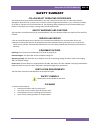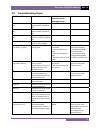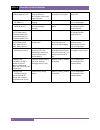Vanguard Instruments Auto-Ohm 10 User Manual
Summary of Auto-Ohm 10
Page 1
Auto-ohm 10 low resistance micro-ohmmeter user’s manual vanguard instruments company, inc. 1520 s. Hellman ave. Ontario, california 91761, usa tel: (909) 923-9390 fax: (909) 923-9391 may 16, 2017 revision 1.0
Page 3: Safety Summary
Auto-ohm 10 user’s manual rev 1.0 i safety summary follow exact operating procedures any deviation from the procedures described in this user’s manual may create one or more safety hazards, damage the auto-ohm 10, or cause errors in the test results. Vanguard instruments co., inc. Assumes no liabili...
Page 4: Table of Contents
Rev 1.0 auto-ohm 10 user’s manual ii table of contents conventions used in this document ....................................................................... 1 1.0 introduction .................................................................................................................... 2 1...
Page 5
Rev 1.0 1 this docu • a key • menu • auto- • when recta • warn wa • impo n opt opt opt opt opt co xf se auto-ohm c ument uses y, switch, or u names are -ohm 10 scr n instruction ngle as show ning message arning wa ortant notes ote no tion 1 tion 2 tion 3 tion 4 tion 5 ont re fmr re etup m 10 user’s ...
Page 6
Auto-ohm 10 user’s manual rev 1.0 2 1.0 introduction 1.1 product overview the vanguard auto-ohm 10 is a 10-ampere battery powered micro-ohmmeter designed for low-resistance-measuring applications such as the measurement of resistance in circuit breaker contacts, bushing contact joints, and welding j...
Page 7
Rev 1.0 auto-ohm 10 user’s manual 3 cables and accessories the auto-ohm 10 is furnished with a 15 ft (4.57m) cable set with alligator clamps (p/n 8000- 0231). The test current and voltage sense cables are isolated on the alligator clamps. With this feature, only a single connection is needed to the ...
Page 8
Auto-ohm 10 user’s manual rev 1.0 4 figure 3. Optional 10a rated hand probe (p/n 8000-0225) figure 4. Optional 5a rated hand probe (p/n 8000-0226).
Page 9
Rev 1.0 5 1.2 t spec inp r read and au en hum alti no auto-ohm technical s type physical cifications put power resistance ding range accuracy batteries uto power down display vironment midity (max) itude (max) cables options warranty te the a temp m 10 user’s specificatio table 1 low resistan 14" w ...
Page 10
Auto-ohm 10 user’s manual rev 1.0 6 1.3 auto-ohm 10 controls and indicators the auto-ohm 10’s controls and indicators are shown in figure 5. The purpose of the controls and indicators may seem obvious, but users should familiarize themselves with them before using the auto-ohm 10. Accidental misuse ...
Page 11
Rev 1.0 7 1.4 p 1.4.1. O the auto 1.4.2. In the li-ion the batte which ke data. The batte relevant on or off informat upon rec to compl data lo the batte case. The by insert replacem acting, lo note auto-ohm pre-test s operating v o-ohm 10 op nstalling th n battery ins ery on abnor eeps an accu ery ...
Page 12
Auto-ohm 10 user’s manual rev 1.0 8 1.4.3. Replacement rechargeable batteries the auto-ohm 10 is powered by four protected li-ion 3400 mah rechargeable batteries. Only panasonic orbtronic 18650 protected li-ion batteries should be used in the auto-ohm 10. Please visit the link below for detailed bat...
Page 13
Rev 1.0 auto-ohm 10 user’s manual 9 1.4.5. Adjusting lcd screen contrast follow the steps below to adjust the screen contrast: a. Start from the "start-up" menu: turn the [control knob] clock-wise until "setup" is highlighted, and then press the [control knob] . B. The following screen will be displ...
Page 14
Auto-ohm 10 user’s manual rev 1.0 10 1.4.6. Configuring power saving options the auto-ohm 10 offers power saving options to help conserve battery power. Follow the steps below to configure the power saving options: a. Start from the "start-up" menu: turn the [control knob] clock-wise until "setup" i...
Page 15
Rev 1.0 auto-ohm 10 user’s manual 11 configuring back-light options the auto-ohm 10 can turn off the screen's back-light after a preset time if no activity is detected. To change the preset time: 1. Turn the [control knob] clock-wise until "b/light off" is highlighted and then press the [control kno...
Page 16
Auto-ohm 10 user’s manual rev 1.0 12 configuring power off warning time options the auto-ohm 10 will display a power turn off warning after a preset time if no activity is detected. To change the preset time: 1. Turn the [control knob] clock-wise until "pwr off warn" is highlighted and then press th...
Page 17
Rev 1.0 13 1.4.7. V follow th a. St t th b. T t p c. T p to auto-ohm viewing pre he steps belo tart from th urn the [co he [contr he following urn the [co ress the [co he following notes 1. 2. Ress the [co o delete all p previous prev1: 10 prev2: 10 prev3: 10 prev4: no prev5: no prev6: no pus lcd co...
Page 18
Auto-ohm 10 user’s manual rev 1.0 14 2.0 operating procedures 2.1 connection diagram figure 8. Typical auto-ohm 10 connection diagram.
Page 19
Rev 1.0 15 2.2 c the auto for up to also be c 2.2.1. C follow th a. St t k b. T t b te [c te h auto-ohm contact re o-ohm 10's c three tests hanged as n configuring he steps belo tart from th he "cont r knob] clock he following he first pre- een pre-con ests. If you w control ests, turn th ighlighted...
Page 20
Auto-ohm 10 user’s manual rev 1.0 16 c. The following screen will be displayed: the first test parameter, the test current, will start blinking (shown in bold above). To change the test current, turn the [control knob] clock-wise or counter clock- wise. Available options are 1ma, 10ma, 0.1a, 1a, 5a,...
Page 21
Rev 1.0 auto-ohm 10 user’s manual 17 f. The following screen will be displayed: the "autolead detect" mode option will be selected. In this mode, the auto-ohm 10 will start a test once a user applies the test leads to the device under test. If you would like to enable this option, turn the [control ...
Page 22
Auto-ohm 10 user’s manual rev 1.0 18 2.2.2. Performing a contact resistance test follow the steps below to perform a contact resistance test: a. Start from the “start-up” menu: the "cont res" option should be highlighted, but if it is not, turn the [control knob] clock-wise until it is highlighted. ...
Page 23
Rev 1.0 19 t te b d y k p auto-ohm he initial res est time at t elow the cu isplayed: ou can repe knob] coun re-configure notes mic ma cre mic vol at t err ‘ze com acc effe for rec 103 prev1: 10 prev2: no prev3: no done. Pus m 10 user’s sistance read he bottom o rrent test re at the test b nter cloc...
Page 24
Auto-ohm 10 user’s manual rev 1.0 20 2.3 performing a transformer winding resistance test in "transformer resistance" test mode, the auto-ohm 10 can measure the winding resistance of transformers, electric motors, and generators. At the end of a winding resistance test, the auto-ohm 10 automatically...
Page 25
Rev 1.0 21 ti p d. T y w w auto-ohm me. The nex ress the [co he following ou can press wise to exit. Warning 345 0.1a dur: 129. Prev1: 10 prev2: no prev3: no done. M 10 user’s xt three lines ontrol k g screen will s the [cont 1. The aut energy "discha transfo 2. Do not transfo .57 m rΔ=0.01 .5 s 03....
Page 26
Auto-ohm 10 user’s manual rev 1.0 22 3.0 upgrading firmware the auto-ohm 10's firmware is user-upgradeable. The firmware version is displayed during the start-up sequence when the unit is powered on: follow the steps below to download and install the latest auto-ohm 10 firmware: a. Visit the vanguar...
Page 27
Rev 1.0 auto-ohm 10 user’s manual 23 c. All vanguard products will be listed along with any compatible firmware and software. Scroll down the page to find the auto-ohm 10 listing and then click on the firmware link to save the firmware file. D. Once the download is complete, navigate to the folder w...
Page 28
Auto-ohm 10 user’s manual rev 1.0 24 g. Flip the auto-ohm 10 front panel over to reveal the usb flash drive port: h. Insert the usb flash drive you prepared in step "e" into the auto-ohm 10's usb flash drive port. I. Flip the auto-ohm 10 over again and reseat in the base, but do not insert the screw...
Page 29
Rev 1.0 auto-ohm 10 user’s manual 25 then the following screen will be displayed: you can now release the [control knob] . L. The auto-ohm 10 will continue with the upgrade process, and once complete, the "start-up" menu will be displayed. M. Once the upgrade is complete, turn off the unit by holdin...
Page 30
Auto-ohm 10 user’s manual rev 1.0 26 4.0 troubleshooting guide displayed message explanation probable cause (for error/fault messages only) solution ac pwr… xx% unit operating on ac power. Battery charged to xx% bat… xx% unit operating on battery power. Battery charged to xx% charging xx% unit is in...
Page 31
Rev 1.0 auto-ohm 10 user’s manual 27 bat% data lost… charge now, est: xx% bat gasgauge controller data has been lost. Bat % shown is then only a rough estimate. Battery fuse was removed at some point. A full charge to 100% clears this charging error: *ac pwr flt* ac power removed during charging con...
Page 32
1520 s. Hellman ave • ontario, ca 91761 • usa phone: 909-923-9390 • fax: 909-923-9391 www.Vanguard-instruments.Com copyright © 2017 by vanguard instruments company, inc. Auto-ohm 10 user’s manual • revision 1.0 • may 16, 2017 • ta.