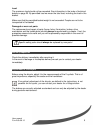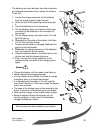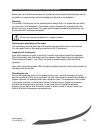- DL manuals
- Vanraam
- Bicycle
- Fun-2-Go
- User Manual
Vanraam Fun-2-Go User Manual
Summary of Fun-2-Go
Page 1
Van raam bv aaltenseweg 56 7051 cm varsseveld netherlands 06.13 user manual fun-2-go.
Page 2
User manual fun-2-go 06.13 2 contents contents ........................................................................................................................ Contact details manufacturer ......................................................................................... Conformity .....
Page 3
User manual fun-2-go 06.13 3 introduction this user manual gives important and necessary information about the use of your bicycle. We ask you to go through the manual thoroughly before using the bicycle. Delivery - bicycle with possible packaging - user manuals (s) - possible charger (s), depending...
Page 4
User manual fun-2-go 06.13 4 safety measures ensure the bicycle is in good condition each time before using it. Check before each ride that the brakes are in order. Check the lights and reflectors. Regularly check whether all screw joints are tight. Regularly check whether the wheels, the handlebars...
Page 5
User manual fun-2-go 06.13 5 load the maximum load should not be exceeded. See information in the index of technical details on page 20. By permitted load we mean the total load, including the load in the basket. Make sure that the permitted basket weight is not exceeded. People are not to be transp...
Page 6
User manual fun-2-go 06.13 6 min insert seat position the seat position is correctly adjusted when the cyclist is sitting on the bicycle and puts a foot on the pedal in the furthest position. Adjust the seat in such a way that the leg is stretched but still relaxed. To adjust the seat: 1. Pull the h...
Page 7
User manual fun-2-go 06.13 7 position handle bars you can tilt the handle bars. This influences the distance from the handle bars to the upper body. Determine your own most comfortable position by using the bike. To tilt the handle bars: 1. Slightly loosen the screw with an allen key. 2. Put the han...
Page 8
User manual fun-2-go 06.13 8 foot support the foot support is fitted to the pedal with a balance block. Lower leg support to fit the lower leg support: 1. First fit the lower leg support to the metal plate (a). 2. The lower leg support is then fitted to the foot support. Make sure that plate (b) is ...
Page 9
User manual fun-2-go 06.13 9 speed hub co-driver the main driver can adjust the co-biking of the co-driver with the speed hub. There are three positions: 1. The pedals of the co-driver move independently of the pedals of the main driver. The pedals move free and the co- driver can not cycle. 2. The ...
Page 10
User manual fun-2-go 06.13 10 armrests the armrests can be switched upwards . Footrest the footrest is mounted on the adapter. The adapter can be removed from the bike frame. To do this: 1. Slightly loosen the handle behind the footrest. 2. Slightly loosen the handle at the crank. 3. Slide the clamp...
Page 11
User manual fun-2-go 06.13 11 comfort seat and children-comfort seat depending on your order, the comfort seat is mounted on the bike frame or on the child- seat adapter. To adjust the position of the seat correctly, the driver puts a foot on the pedals at the furthest position. Adjust the position ...
Page 12
User manual fun-2-go 06.13 12 position backrest comfort seat the backrest can be adjusted to the desired position. To do this: 1. Loosen the wing nut slightly. 2. Put the backrest in the desired position. 3. Tighten the wing nut again. Position backrest comfort seat (only seat on child-seat adapter)...
Page 13
User manual fun-2-go 06.13 13 transporting a walker to firmly attach a walker to the back of the bike: 1. If possible, fold in the walker. 2. Loosen the star knob. 3. Pull the clamp up. 4. Place the walker with the upper bar in the bracket [a]. 5. Pull the clamp [3] down so that the upper bar is clo...
Page 14
User manual fun-2-go 06.13 14 wheelchair carrier to attach the wheelchair on the back of the bike: 1. Place the wheelchair on the supports. 2. Wrap the belts around the tires and then through the buckle. Next, tighten the belts thoroughly. Loosen the screws with an allen key to adjust the supports. ...
Page 15
User manual fun-2-go 06.13 15 electric motors the tricycle can be equipped with an electric silent motor system or heinzmann. Silent electric motor the electric motor has the following functions: - pedal assistance while cycling - launch control - backwards pedaling with assistance press the on/off ...
Page 16
User manual fun-2-go 06.13 16 when you push the bicycle, turn off the motor. When the motor is not used for several days, the battery switches into the sleeping mode. This to protect the batteries. To activate it, you must connect the battery to the charger for a few seconds or cycle the bike forwar...
Page 17
User manual fun-2-go 06.13 17 4 connect the charger plug into the socket. The red light on the charger will light up. 5 depending on the battery level, the charging time is about 4 hours. If the green light is on, the battery is charged. 6 once the battery is charged, pull the plug from the socket f...
Page 18
User manual fun-2-go 06.13 18 heinzmann electric motor the bicycle can be supplied with an electricheinzmann motor. There are 2 types available. Accelerator: the electric motor is operated by using the accelerator. By using the cockpit you start the motor and determine the power of the motor. This m...
Page 19
User manual fun-2-go 06.13 19 charging the battery: the charging point is situated under the seat at the backside of the bicycle. To charge the battery: 1. First connect the charger plug to the charging point under the seat. 2. Put the charger plug in the wall socket. 3. Depending on the state of th...
Page 20
User manual fun-2-go 06.13 20 the batteries can also be taken from the containers and charged somewhere else, indoors for instance. To do this: 1. Loosen the charge connector of the batteries from the charging point under the seat. 2. Undo the lock of the fastening device and open it. 3. Take the ba...
Page 21
User manual fun-2-go 06.13 21 before the first use parking brake always use the parking brake if you park the bicycle and leave it behind. Gears standard the bicycle has 8 gears. The gears are used by turning the grip. Do not use the pedals when turning the grip. Illumination the back light works on...
Page 22
User manual fun-2-go 06.13 22 check before every ride: the brakes (including the parking brakes) the tyre pressure the illumination that all parts are secure contact your dealer and do not use your bicycle if you identify any irregularities! As with all mechanical parts, the bicycle is subject to we...
Page 23
User manual fun-2-go 06.13 23 maintenance and adjustments to be done by owner below you can find the instructions for maintenance and adjustments that you can do yourself on a regular basis, which will keep your bicycle in top condition . Cleaning the frame of the bicycle can be cleaned with a damp ...
Page 24
User manual fun-2-go 06.13 24 the correct tension of the chains there are three chains on the bicycle. The chains should not be too tight. They should hang loose. Without effort you should be able to move the chain up and down, half a centimetre approximately. To keep the tension of the central chai...
Page 25
User manual fun-2-go 06.13 25 repairs and maintenance to be done by dealer it is recommended that the bicycle has a yearly inspection carried out by the dealer. In the event of technical trouble or faults, the bicycle should be taken to the dealer for repairs immediately. The replacing of safety-rel...
Page 26
User manual fun-2-go 06.13 26 frame number the frame number is printed on the sticker. This sticker is located on the frame, see the image below. Example sticker: position of sticker: frame number on the back bridge tube.