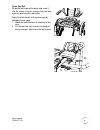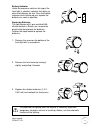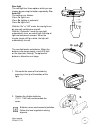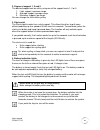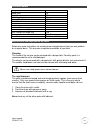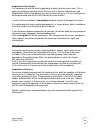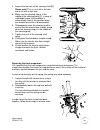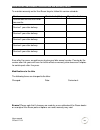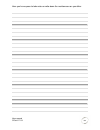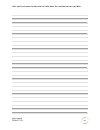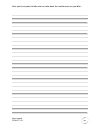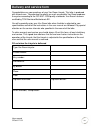- DL manuals
- Vanraam
- Wheelchair
- OPair3
- User Manual
Vanraam OPair3 User Manual
Summary of OPair3
Page 1
User manual opair3 version 17.04 van raam bv aaltenseweg 56 7051 cm varsseveld the netherlands.
Page 2
User manual opair3 17.04 1 table of contents contact details manufacturer............................................................................................ 1 conformity ............................................................................................................................
Page 3
User manual opair3 17.04 2 introduction this user manual provides important and necessary information about the use of your tricycle. We ask you to read this manual thoroughly before using the tricycle. Always follow all the instructions given in this manual. Delivery - tricycle with packaging - use...
Page 4
User manual opair3 17.04 3 safety measures ensure the tricycle is in good condition each time before using it. Check before each ride that the brakes are in order. Check the lighting and make sure there is enough tyre pressure. Regularly check if the wheels, the handlebars and the saddle are properl...
Page 5
User manual opair3 17.04 4 load the maximum load should not be exceeded. See information in the index of technical details on page 27. By permitted load we mean the total load, including the load on the luggage rack. Make sure that the permitted load on the luggage is not exceeded. ( maximum 20 kg)....
Page 6
User manual opair3 17.04 5 min insert adjustment of the tricycle before using the tricycle, adjust its height to the height of the rider. This is of essential importance, especially with regard to the , saddle, handlebars and seat. If an optimum setup with specified instructions is not possible you ...
Page 7
User manual opair3 17.04 6 min insert handlebars height the height of the handlebars greatly influences ride comfort. It determines the pressure on the hands and posture of the back. You decide the most comfortable position yourself in practice. To adjust the handlebar: 1. Loosen the screw with an a...
Page 8
User manual opair3 17.04 7 chair backrest adjust the position of the backrest and side supports to the passenger. Adjust the backrest to the desired position. To do this: 1. Loosen the screw of the top and/or bottom bar with an allen key. 2. Turn the backrest to such a position that the passenger fe...
Page 9
User manual opair3 17.04 8 footplates adjust the position of the footplates to the passenger. 1. To adjust the height of the footplate: first determine whether the footplates are in the right position. This depends on the leg length of the passenger. Loosen the screw with an allen key. The footplate...
Page 10
User manual opair3 17.04 9 chair hip belt wrap the belt around the body and snap it into the clamp. You can remove the seat belt again by pressing the red button. Adjust the belt length to the passenger by following these steps: 1. Open the belt clamp on the bottom of the seat. 2. Pull the belt so t...
Page 11
User manual opair3 17.04 10 before the first use parking brake always use the parking brake when parking and leaving the bike. To operate the parking brake, squeeze the left brake [a] and secure the brake with the lever [b]. By strongly squeezing the brake you can loosen the locking mechanism. Light...
Page 12
User manual opair3 17.04 11 battery indicator under the pressure switch on the top of the front light is a battery indicator that lights up when the batteries are low. Once the battery indicator starts lighting up red, replace the batteries as soon as possible. Replacing batteries the light comes wi...
Page 13
User manual opair3 17.04 12 1x = on 2x = auto 3x = off rear light the rear light has three options which you can choose by pressing the button repeatedly: on- auto-off. The setting is as follows: press 1x : light is on press 2x : lighting is automatic press 3x : light is off with the “on” or “off“ m...
Page 14
User manual opair3 17.04 13 gears your tricycle has eight gears. The gears can be adjusted by turning the handle. Never pedal when changing gears. Please note: if your bike has an electric motor you must continue pedalling when changing gears. Before every ride check: the brakes (including the parki...
Page 15
User manual opair3 17.04 14 important safety precautions for the rider make sure you ride with extreme caution when first using the bike. While riding, keep both hands firmly on the handlebars and your feet on the pedals. Test the bike's behaviour at an appropriate speed on uneven surfaces. In doing...
Page 16
User manual opair3 17.04 15 electro system silent the silent electric motor system is a special developed support system by van raam for the rehabilitation market. The system is characterized by: 1. A simplicity of operation 2. Individually adjustable support for cycling 3. Modern and efficient elec...
Page 17
User manual opair3 17.04 16 2. Degree of support 1, 2 and 3 the desired support can be set by using one of the support levels 1, 2 or 3. 1. Light support, maximum range. 2. Average support, average range. 3. Maximum support, low range. You can change the level while cycling. 3. Start assist the sile...
Page 18
User manual opair3 17.04 17 reverse mode the reverse mode is activated by pedalling backwards from a standing position. Within a few seconds the motor is activated and the tricycle cycles at a speed of about 2 km/h backwards (when you start to pedal backwards). Do not be startled by an unexpected re...
Page 19
User manual opair3 17.04 18 charging the battery for the best performance and to prolong the life of the battery, we recommend that you charge the battery at home at room temperature. To charge the battery: 1. Unlock the battery by turning the key a quarter. 2. Pull the handle forward. 3. Take the b...
Page 20: 11.
User manual opair3 17.04 19 9. Put the battery back in the holder of the cycle. Slide it behind bar [a] and press it firmly on strip [b]. 10. Pull the handle backwards and push the top of the battery to connect as shown in the drawing and close the lock. 11. Push the handle forward and close the loc...
Page 21
User manual opair3 17.04 20 make sure that the switch is set to the side the battery is placed. Backup battery (optional) the bike can be supplied with a second battery. To activate the second battery (when the first battery is empty), turn the switch under the luggage carrier to the right sight. Ke...
Page 22
User manual opair3 17.04 21 beware: never leave the bike with an empty battery! We advise you charge the battery as soon as possible before it’s totally empty. The best storage-charge of the battery is when three to five led lights burn. Check the battery every month in the winter. If fewer than thr...
Page 23
User manual opair3 17.04 22 accessories depending on your order, you can use the accessories described below. Detachable frame the wheelchair can be disconnected from the bike part, so that you can use it for walking. Make sure the bike is on a flat surface before you detach the wheelchair-section. ...
Page 24
User manual opair3 17.04 23 5. Fold the support wheel down so it falls into place. 6. Remove the safety pin. 7. Hold the rear part (tricycle part) with one hand and then use your other hand to pull the lever backwards [a], allowing the tricycle to detach. The wheelchair section will tilt forward whe...
Page 25
User manual opair3 17.04 24 headrest to adjust the headrest: 1. Loosen the headrest's screw with an allen key. 2. Set the headrest at the right height and tighten the screw. 3. Loosen the headrest's nuts with an open-end wrench. 4. The height, depth and angle can be adjusted simultaneously. Now tigh...
Page 26
User manual opair3 17.04 25 four- and five-point belt turn the belt around the body and attach it to the clamp. You can release the belt again by pressing the red button. In order to use the five-point belt, the eye of the waist belt must be inserted through one side of the hip belt. The children's ...
Page 27
User manual opair3 17.04 26 centrally controlled lighting the tricycle can be equipped with a different front light where the lighting is attached to the electrical system. Adjust the angle of the front light so that the centre of the light beam is located approx. Ten metres in front of the tricycle...
Page 28
User manual opair3 17.04 27 technical details length (cm) 214 width (cm) 76 height (cm) 120 mounting height (cm) 45 inseam size (cm) 80-95 front wheel 20“ rear wheel 26“ weight (kg) approx 58 max. Load carrier (kg) 20 max. Weight rider (kg) 120 max. Weight passenger (kg) 120 brakes, front disc brake...
Page 29
User manual opair3 17.04 28 inspection of the tricycle it is necessary to have the bike inspected by a dealer at least once a year. This in order to extend your warranty claim. Please use the 'service, maintenance and modifications form' at the back of this manual when doing so. The first maintenanc...
Page 30
User manual opair3 17.04 29 adjustments by dealer the correct tension of the chains several chains are present on the tricycle. These must have enough room for movement. Without any real effort, the chain must be able to be moved about half a centimetre up and down. In order to keep tension on the c...
Page 31
User manual opair3 17.04 30 4. Loosen the two nuts of the steering shaft [b]. Please note! This is a nut with a left wire and a nut with a right wire. 5. Make sure the steering stop is in the middle of the steering plate [c]. In case of a dividable frame, the handlebar is automatically fixed in this...
Page 32
User manual opair3 17.04 31 disposal if you want to dispose your tricycle, contact your dealer. You can also contact the local waste disposal company. They will dispose the tricycle according to the regulations of your town. Handover/sale to a new owner when you hand over your tricycle to a new owne...
Page 33
User manual opair3 17.04 32 frame number the frame number is printed on the sticker. This sticker is located on the frame, see the image below. Example sticker: position of sticker: behind the seat tube.
Page 34
User manual opair3 17.04 33 form service, maintenance, modifications and warranty claims to maintain warranty on the van raam tricycle, follow this service schedule. Service: carried out (date): signature dealer: service after the first 200 km or two months. Service 1 year after delivery. Service 2 ...
Page 35
User manual opair3 17.04 34 here you have space to take notes or write down the maintenance on your bike:.
Page 36
User manual opair3 17.04 35 here you have space to take notes or write down the maintenance on your bike:.
Page 37
User manual opair3 17.04 36 here you have space to take notes or write down the maintenance on your bike:.
Page 38: Delivery And Service Form
User manual opair3 17.04 37 delivery and service form congratulations on your purchase of your van raam tricycle. This bike is produced with utmost care. To guarantee the quality as much as possible van raam produces the cycles according to the iso 9001: 2008 quality standards. Van raam has been cer...