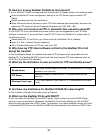- DL manuals
- Vantec
- Enclosure
- NexStar FX
- User Manual
Vantec NexStar FX User Manual
Summary of NexStar FX
Page 1
Copyright © 2010 vantec thermal technologies. All rights reserved. User’s manual.
Page 2: Package Contents:
Package contents: 1 nextstar fx gigabit nas adapter x1 2 ac adapter x1 3 installation guide x1 4 rubber feet x4 5 user’s cd x1 6 ethernet cable x1 7 user’s manual x1 1 2 3 4 5 6 7 trademarks ms-dos, xbox, microsoft, windows nt/2000/xp/vista/7 are trademarks of microsoft corporation. Ps3 and playstat...
Page 3: Table of Contents
1 table of contents 1. Product introduction / features 2. Parts layout 3. Nexstar fx nas manager 4. Nexstar fx nas gui 5. Samba server (smb) 6. Ftp server 7. Media server connection-xbox / ps3 8. Printer server 9. Mac installation (mac 10.5.4 or above) 10. Mapping network drives 11. Q&a 12. Warranty...
Page 4: Key Features
2 1. Product introduction / features thank you for purchasing nexstar fx gigabit nas adapter. Now you can easily install the nexstar fx gigabit nas adapter into your network environment. Before using this device, please read the key features below. Key features - supports one usb storage device - gi...
Page 5: 2. Parts Layout
3 2. Parts layout lan connection operation system power indicator connect to lan reset button connect to usb storage connect power adapter connect to usb printer.
Page 6: 3. Nexstar Fx Nas Manager
4 3. Nexstar fx nas manager 3.1 search nexstar fx gigabit nas adapter by searchdisk 1. Run the utility cd enclosed in package and navigate to the “search utility” folder. Run “sdisk.Jar”. 2. Select “search next” and when the nexstar fx is found, click “connect”. 3. The default login is “admin” for b...
Page 7: Windows Internet Explorer.
5 3.2 search nexstar fx gigabit nas adapter by using windows internet explorer. 1. Open ie browser and type in the default host name “nst-600nu” in the search bar. 2. The default login is “admin” for both user name and password, click “ok” to enter configurations..
Page 8: 4. Nexstar Fx Nas Gui
6 4. Nexstar fx nas gui nexstar fx nas supports multi-language user interface. Please click on the respective flags to select your language. 4.1 hard disk format for first time installation, you need to format the hard disk into fat32 file system. This procedure can be done by clicking on the format...
Page 9: 4.2 Status
7 4.2 status this tab provides the basic information for the nexstar fx gigabit nas adapter. Users can check firmware version and available hard drive capacity on this page. 4.3 administration you can change and modify your host & group name, and password from this page. Click “apply” to save the se...
Page 10: Note:
8 note: we strongly suggest you to change the password as soon as you logged in to prevent unauthorized access. 4.4 date/time setting you can change time setting from this page. Click “ apply ” to save the setting. By default, sntp is in network time service, your can also select “synchronize to pc”...
Page 11: 4.5.1 Pppoe Setting
9 4.5.1 pppoe setting pppoe (point-to-point protocol over ethernet) is an internet connection protocol allowing users to connect to the internet without a router. All local users can share one pppoe connection to access the internet. If you want to configure the setting of pppoe for your nas, click ...
Page 12: 4.6 Disk Tool
10 4.6 disk tool in this page, you can manage the hard disk setting. - format: for the first time installation, you need to format the hard disk into fat32 system file, this procedure applies to both new or used hard disk. - scan disk: after the scan, it will show the number of file content and heal...
Page 13: 4.7 Maintenance
11 4.7 maintenance this page allows you to update the nexstar fx nas firmware, to go back to the default settings, or to reboot the nas system. - firmware update: follow the steps below to update the loader and firmware for the nexstar fx nas. Obtain the latest firmware from www.Vantecusa.Com. Store...
Page 14: 5. Samba Server (Smb)
12 5. Samba server (smb) smb server allows you to share data or files through lan environment. A default “guest” folder is created and shared to all users from under the same network as the nexstar fx nas. Note: use only “english alphabet” for folder names and no special characters when creating new...
Page 15: User1
13 here, we name the account “ user1 ” to demonstrate, enter password and click “ next ” to enter share management. You can “ run ” from windows start button, type “ \\ ” and follow by the nexstar fx’s ip address (eg:\\192.168.1.10) , and click “ ok ” to continue. Type “ user1 ” and password to logi...
Page 16
14 now you have successfully set up the folder that you wish to share on your nexstar fx nas. This folder can be accessed from other computers on your local network..
Page 17: Modify
15 5.2 how to modify user account password select the account name (“user1”) and than click “ modify ”. Enter new password and click “ apply ” to save setting. 5.3 how to delete a user account select an account you wish to delete, click “ delete ” to proceed. Please note that all the data inside the...
Page 18: 6. Ftp Server
16 6. Ftp server remember to “ enable ” the ftp service on the status page, when you plan on using ftp server. Ftp server configuration: the standard port for ftp service is 21. If required, you can change it into any port ranging from 1025-6550. But in general, we recommended using the default port...
Page 19: Add
17 6.1 how to create ftp account ftp server allows you to share your data through internet, so an internet resource and router is required before setting up ftp server. Select ftp server and clicks “ add ” button and enter a name and password for the new ftp account and click “ ok ” to continue. In ...
Page 20: Note:
18 note: when creating ftp accounts, please use only english alphabet and no special charac- ter or space for ftp account name. 6.2 how to delete ftp account in the “account list”, you can see an overview of the existing accounts and status; you can change them at any time by selecting the account a...
Page 21: 7.1 Xbox
19 7. Media server connection-xbox / ps3 7.1 xbox when you turn on the xbox 360, dlna media servers on the same network are automatically detected. 1. Move to the “my xbox” page router modem (adsl / dsl, cable, etc.) to internet ethernet cable nas (dlna media server) tv xbox 360 (dlna client).
Page 22: 7.1 Ps3™
20 2. Choose the dlna media server that was connected and select the file you want to play. 7.1 ps3™ when you turn on the ps3™ system, dlna media servers on the same network are automatically detected and icons for the detected servers are displayed under (photo), (music), and router modem (adsl / d...
Page 23: Note :
21 1. Select the icon of the dlna media server that you want to connect to under (photo), (music), or (video). All available folders and files that can be played by the ps3™ system will be displayed. 2. Select the file that you want to play. Note : the ps3™ system must be connected to a network. For...
Page 24: 8. Printer Server
22 8. Printer server 1. Firstly, install your printer driver into your computer, (for example. If epson pl-6200l printer is connected to the nas, you must install pl-6200l driver into your computer first). After driver installation, please click “start” “setting” “printer and faxes” “add a printer” ...
Page 25: Create A New Port
23 4. Select “ create a new port ,” “ type of port: ”, choose “ standard tcp/ip port ”, and click “ next ” to continue..
Page 26: Next
24 5. Enter the nexstar fx nas ip address (eg. 192.168.15.100), then click “ next ” to continue. 6. Select “custom” and go to “setting”..
Page 27: Lpr
25 7. Select “ lpr ” in protocol, and give a queue name e.G. Lrxxx; select lpr byte enable and click “ ok ” to finish the port setting. 8. Click “ finish ” to complete tcp/ip printer setup. 9. Go to “printer server page and check printer server status. If status shows “ ok ”, the printer is setting ...
Page 28: (Sdisk.Jar)
26 9. Mac installation (mac 10.5.4 or above) 9.1 finding nexstar fx’s ip using the search disk utility (sdisk.Jar) 1. Copy the software tool “sdisk.Jar” from the cd-rom. 2. Run sdisk.Jar. Click ‘search next’ and the nexstar fx’s ip address will be listed. Click connect to load your web browser and p...
Page 29
27 9.2 how to access files using smb(samba) 1. Click ‘go’ and navigate to ‘computer’ or use shift-command-c. 2. If the nexstar fx is in the same workgroup it will appear under shared devices( ). If the workgroup is different, please click “all...” and look for the nexstar fx. 3. After you enter into...
Page 30
28 3. After you enter into the nexstar fx you can choose the existing folders and access its contents. 4. You will be prompted for log in. You can use “guest” or other identities you have created. 5. Once you have properly logged in, it will appear below “ ”..
Page 31
29 9.3 how to access the nexstar fx using ‘connect to server’ 1. Click ‘go’ and navigate to ‘connect to server...’ or use command-k. 2. Type in the following: ‘smb://192.168.1.112/’ (eg. If the nexstar fx’s ip is 192.168.1.112) 3. You must log in. You can use “guest” or other identities you have cre...
Page 32
30 4. Once the authentication has gone through, the nexstar fx folder will be listed under “ ”.
Page 33: 10. Mapping Network Drives
31 10. Mapping network drives below are directions to map the shared folders on your nexstar fx gigabit nas adapter as network drives on your computer system (showing nas disk drive in network). 1. Press the “start” button on windows desktop. 2. Open up “computer” and navigate to “network.” 3. Searc...
Page 34: 11.Q&a
32 11.Q&a q: what is nexstar fx nas’s default ip? A: the default ip address is 169.254.0.1 or enter “ nst-600nu ” in ie browser bar to search for it. Q: what is nexstar fx nas default login name and password? A: the default login name is: “admin”, default password: “ admin ”. Q: forgot my login pass...
Page 35: During File Transfer?
33 q: how do i access nexstar fx nas via the internet? A: if your nexstar fx nas is configured with a fixed public ip, please perform the following steps. Enter the nexstar fx web management, and go to the ftp server page to enable ftp status. Create user account and user restrictions open microsoft...
Page 36
34 12. Warranty the nexstar fx gigabit nas adapter comes with a 1 year limited warranty (90 days parts). If your unit should become defective within that time frame, please go to www.Vantecusa.Com for information on how to receive warranty exchange or repair. Cosmetic defects and missing parts are n...