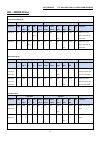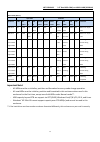- DL manuals
- Vantec
- Enclosure
- NexStar MX NST-225MX-S3
- User Manual
Vantec NexStar MX NST-225MX-S3 User Manual
Summary of NexStar MX NST-225MX-S3
Page 1
Nexstar mx series nst-225mx-s3 2.5” sata to usb3.0 dual bay raid enclosure user manual.
Page 2
Nst-225mx-s3 2.5” dual sata 6 gb/s to usb 3.0 hdd/ssd raid 2 table of contents package contents .............................................................................................................................................................. 3 introduction..................................
Page 3: Package Contents
Nst-225mx-s3 2.5” dual sata 6 gb/s to usb 3.0 hdd/ssd raid 3 package contents dual 2.5” sata 6 gb/s to usb 3.0 hdd/ssd raid enclosure 1) nexstar mx main unit 2) usb 3.0 cable 3) power adapter 4) user’s manual 5) quick installation guide 6) installation screws 7) software cd introduction vantec nexst...
Page 4
Nst-225mx-s3 2.5” dual sata 6 gb/s to usb 3.0 hdd/ssd raid 4 front view rear view a. Fan b. Usb 3.0 port c. Power switch d. Power socket e. Power led f. Hdd1 led g. Hdd2 led.
Page 5
Nst-225mx-s3 2.5” dual sata 6 gb/s to usb 3.0 hdd/ssd raid 5 hard drive installation guide 1. Remove the 4 screws shown. 2. Slide out the enclosure cover..
Page 6
Nst-225mx-s3 2.5” dual sata 6 gb/s to usb 3.0 hdd/ssd raid 6 3. Insert the second (lower) hdd/ssd in to the lower bay and push all the way in for the sata interface on the tray to make full contact with the drive interface. The screw hole on the drive should align with the tray screw hole. 4. Insert...
Page 7
Nst-225mx-s3 2.5” dual sata 6 gb/s to usb 3.0 hdd/ssd raid 7 6. Set the raid mode switch to the correct setting according to raid sw definition table below. Important: if your drive have existing data and you like to use it as normal mode (individual mode), set the switch to normal mode and do not p...
Page 8
Nst-225mx-s3 2.5” dual sata 6 gb/s to usb 3.0 hdd/ssd raid 8 7. This step will set the raid mode. Connect the power cable to the enclosure and the ac adapter to your power outlet. While pressing the reset button, turn on the power switch and continue to hold the reset button for another 10-15 second...
Page 9: Raid Mode Selection
Nst-225mx-s3 2.5” dual sata 6 gb/s to usb 3.0 hdd/ssd raid 9 raid mode selection normal (individual): it enables each hdd to be seen separately as single drives. Raid 0 (stripe): it’s a combination of two physical partitions where the data is striped between them. It presents the best data speed but...
Page 10: Raid 1 (Mirror):
Nst-225mx-s3 2.5” dual sata 6 gb/s to usb 3.0 hdd/ssd raid 10 raid 1 (mirror): it allows the device to automatically copy data to both hdds. It stores all data in duplication to both drives to protect against data loss out of drive failure. If one drive fails, the mirrored volume is still usable, bu...
Page 11: Resources
Nst-225mx-s3 2.5” dual sata 6 gb/s to usb 3.0 hdd/ssd raid 11 resources the section contains information that will help answer questions about this product. Drive mapping for hdd led / raid ap / pcb led jmicron hw raid manager physical location on pcb printout hdd 1 p0 port con1 hdd 2 p1 port con2 l...
Page 12: Led – Error Status
Nst-225mx-s3 2.5” dual sata 6 gb/s to usb 3.0 hdd/ssd raid 12 led – error status normal mode (individual) operation activities operations pwr usb linked hdd #1 hdd #2 system power hdd1 power hdd2 power led hdd1 led hdd2 led pwr fan comments hdd1 error on linked error read write on off on flash at fi...
Page 13: Important Note!
Nst-225mx-s3 2.5” dual sata 6 gb/s to usb 3.0 hdd/ssd raid 13 raid 1 mode (mirror) operation activities operations pwr usb linked hdd #1 hdd #2 system power hdd1 power hdd2 power led hdd1 led hdd2 led pwr fan comments hdd1 error on linked error read write on off on flash at fix 0.5hz random flash gr...
Page 14: Windows Os”.
Hard drive formatting guide partition a volume under windows ® os 1. Right-click on the computer icon (windows 7) and select manage from the drop-down window. If you are using windows 8.1, press the windows key and x key on your keyboard at the same time and select computer management. From the comp...
Page 15
Nst-225mx-s3 2.5” dual sata 6 gb/s to usb 3.0 hdd/ssd raid 15 3. Click “next” to start the new simple volume wizard. 4. Specify the partition size. If you are not sure, by default the partition occupies the entire volume. Click “next”. 5. Assign a drive letter. If you are not sure, the system will a...
Page 16
Nst-225mx-s3 2.5” dual sata 6 gb/s to usb 3.0 hdd/ssd raid 16 available drive letter, click “next”. 6. Change the volume name; if you are not sure, by default the system will assign a volume, you can change it later. Click “next” to start the formatting. 7. Review the file system settings and click ...
Page 17: Initialize A Disk
Nst-225mx-s3 2.5” dual sata 6 gb/s to usb 3.0 hdd/ssd raid 17 initialize a disk 1. New disk need to be initialize before they can be used. Here are the steps for initializing a new disk before you can create a volume to format the drive. 2. Right-click on the “not initialized” box..
Page 18
Nst-225mx-s3 2.5” dual sata 6 gb/s to usb 3.0 hdd/ssd raid 18 3. Select “initialize disk”. 4. Windows 7/8.1 provides options for “mbr” or “gpt”. Please select “mbr” if your drive capacity is less than 2tb. If the capacity is over 2tb, please select “gpt”. And select “ok”..
Page 19
Nst-225mx-s3 2.5” dual sata 6 gb/s to usb 3.0 hdd/ssd raid 19 5. “online” message will replace “not initialized” message when disk is initialized and ready for disk partitioning and formatting..
Page 20: Drive”
Nst-225mx-s3 2.5” dual sata 6 gb/s to usb 3.0 hdd/ssd raid 20 partition a volume under linux ubuntu ® 1. Click “disk utility” on the desktop 2. Find hdd(s) under “peripheral devices”, choose the hdd(s) and click “format drive”.
Page 21
Nst-225mx-s3 2.5” dual sata 6 gb/s to usb 3.0 hdd/ssd raid 21 3. Select “master boot record” if capacity per hdd does not exceed 2tb. Select “guid partition table” if capacity per hdd is over 2tb. Press “format” to proceed. 4. Select “create partition”, and then slide the bar to draw towards the des...
Page 22
Nst-225mx-s3 2.5” dual sata 6 gb/s to usb 3.0 hdd/ssd raid 22 note: some formats cannot be used under popular os i.E.: windows. Refer to the circled block for details. 5. “new volume” appears after partitioning completes, select “mount volume”.
Page 23
Nst-225mx-s3 2.5” dual sata 6 gb/s to usb 3.0 hdd/ssd raid 23 6. Select “mount point” to access the hdd..
Page 24
Nst-225mx-s3 2.5” dual sata 6 gb/s to usb 3.0 hdd/ssd raid 24 partition a volume under mac ® os 1. Right click on the “go” icon and select “utilities” from the drop-down window. 2. Select “disk utility”.
Page 25: “Partition Layout”
Nst-225mx-s3 2.5” dual sata 6 gb/s to usb 3.0 hdd/ssd raid 25 3. Select “partition” on the top of the window, then select 1 partition from the “partition layout” 4. Select “options” at the bottom of the window..
Page 26
Nst-225mx-s3 2.5” dual sata 6 gb/s to usb 3.0 hdd/ssd raid 26 5. Select “guid partition table”. Currently, most of the mac computers are intel based. To enhance the best compatibility, make sure guid partition table is selected. Note: for ppc mac, please select “apple partition map” 6. Select “apply...