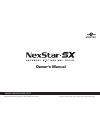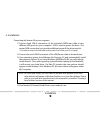- DL manuals
- Vantec
- Enclosure
- NEXSTAR SX
- Owner's Manual
Vantec NEXSTAR SX Owner's Manual
Summary of NEXSTAR SX
Page 1
Owner’s manual copyright © 2007 vantec thermal technologies. All rights reserved. All registered trademarks belong to their respected companies. Www.Vantecusa.Com.
Page 2
Package contents: nexstar sx external 2.5” hdd enclosure: • 2.5" hdd enclosure • user manual • carrying case • screwdriver • driver disc • usb cable • installation screws trademarks ms-dos, microsoft, windows 95/98/nt/2000/me/xp/vista are trademarks of microsoft corporation. Apple, macintosh and mac...
Page 3
Table of contents 1 table of contents: 1. Introduction ...................................................................................................................................... Pg. 2 2. Specifications/features ................................................................................
Page 4
Introduction 2 1. Introduction: form and functionality collide with style in the nexstar-sx 2.5” external hard drive enclosure from vantec. With its mirror finish in two classic colors--- onyx black and metallic silver, the vantec nexstar-sx stands out from the crowd. The sturdy drive cage protects ...
Page 5
Specifications/features 3 2. Specifications/features: nexstar sx external 2.5” hdd enclosure: specifications: features: • • • • • • • • • • hot-swappable & plug-n-play supports high speed usb 2.0 & 1.1 easy installation powered by usb compatible with 2.5" ide hard drives (nst-285u2) compatible with ...
Page 6
System requirements 4 3. System requirements : • • • • • intel pentium ii 350mhz-compatible or apple g3 processor and greater microsoft windows 98se/me/2000/nt/xp/vista or mac os 8.6 and greater usb-equipped system for usb 2.0 speeds, the system must support usb 2.0 specifications cd rom drive (if d...
Page 7
Installation 5 4. Installation: 1) press the buttons on both side of enclosure and remove the top cover..
Page 8
Installation 6 4. Installation: (2) (3) 3) press the buttons on both side of the enclosure and remove the bottom cover. 2) connect the 2.5” hard drive to the connector..
Page 9
Installation 7 4. Installation: 4) secure the hard drive to the hard drive caddy by screwing it in place through the back of the caddy..
Page 10
Installation 8 4. Installation: 5) slide both the top & bottom cover back in place..
Page 11
Installation 9 4. Installation: connecting the nexstar sx to your computer: 1) connect both usb-a connectors of the included usb/power cable to two different usb ports on your computer. Usb is used to power the drive. The second usb connection is to provide additional power if the drive needs it. * ...
Page 12
Installation 10 5. Driver installation: windows me/xp/2000/vista 1) no drivers are necessary when using windows me/xp/2000/vista. If the hard drive does not appear under my computer, be sure to partition your hard drive. Windows 98se 1) the first time you plug in the nexstar sx into a usb port of yo...
Page 13
Installation 11 5. Driver installation: mac os 9.0 or later 1) no drivers are necessary when using mac os 9.0 or later. If the hard drive does not appear on the desktop, be sure to partition your hard drive. Mac os 8.6 1) unplug the nexstar 3 if you currently have it connected. 2) usb mass storage s...
Page 14
Disconnecting the nexstar sx 12 6. Disconnecting the nexstar sx: nexstar sx external 2.5” hdd enclosure: windows 98se/me/xp/2000/vista: 1) make sure all operations using the hard drive within the nexstar sx have ceased. 2) close any windows and programs pertaining to the nexstar sx. 3) if connected ...
Page 15
Disconnecting the nexstar sx 13 6. Disconnecting the nexstar sx: mac os: 1) make sure all operations using the hard drive within the nexstar sx have ceased. 2) close any windows and programs pertaining to the nexstar sx. 3) from the desktop, drag the nexstar sx hard drive to the trash. 4) unplug the...
Page 16
Creating a new partition 14 7. Creating a new partition: windows 98se/me: 1) you will need to use the fdisk utility that is included under ms-dos. Please refer to microsoft knowledge base article – 255867 for complete instructions on how to use fdisk. (http://support.Microsoft.Com/support/kb/article...
Page 17
Creating a new partition 15 7. Creating a new partition: windows xp/2000: 1) right click on "my computer" and choose manage. 2) under “storage” on the left pane, select disk management 3) windows should now give you the option to initialize the disk. If not, locate the new drive, right click on the ...
Page 18
Creating a new partition 16 7. Creating a new partition: mac os x 10.X.X: initializing a hard drive: if you are using a new hard drive, you may need to initialize it first. You can initial ize your internal hard drive using a program called drive setup, which is on the mac os cd that came with your ...
Page 19
Creating a new partition 17 7. Creating a new partition: mac os x 10.X.X: formatting a hard drive: 1. Start the disk utility tool (under applications) 2. Select the new hard drive you are trying to install 3. Click on the “erase” tab 4. Choose a volume format and assign a name to the new drive. 5. C...
Page 20
Troubleshooting/faq 18 - 8. Troubleshooting/faq: nexstar sx external 2.5” hdd enclosure: q. What are the specifications for the power adapter if i need one? A. The power adapter should be 5v and a minimum of 1a. The connector is center positive. Q. My computer recognizes the nexstar sx, but it does ...
Page 21
Troubleshooting/faq 19 8. Troubleshooting/faq: nexstar sx external 2.5” hdd enclosure: q. Why is the data on my hard drive corrupted? A. Connecting your hard drive to the nexstar sx is just like connecting a hard drive to the inside of your computer. The nexstar sx itself will not corrupt your data....
Page 22
Troubleshooting/faq 20 8. Troubleshooting/faq: nexstar sx external 2.5” hdd enclosure: q. Why can’t windows 98se read my hard drive? It works with windows xp/2000. A. Windows 98se cannot recognize the ntfs file system. If you wish to use the device with windows xp/2000 and windows 98se, you need to ...
Page 23
Warranty/contact 21 9. Warranty: the nexstar sx comes with a 1 year limited warranty (90 day parts). If your unit should become defective within that time frame, please go to http://www.Vantecusa.Com for information on how to receive warranty exchange or repair. Cosmetic defects and missing parts ar...