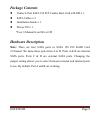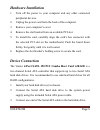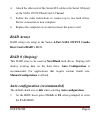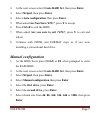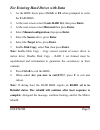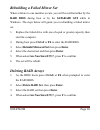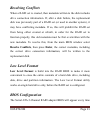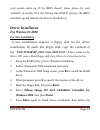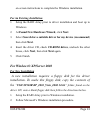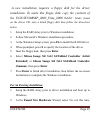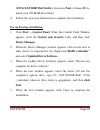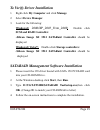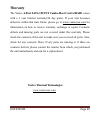- DL manuals
- Vantec
- PCI Card
- UGT-ST320R
- User Manual
Vantec UGT-ST320R User Manual - E (Jumper Settings)
Summary of UGT-ST320R
Page 1
4-port sata 150 pci combo host card w/raid user manual model: ugt-st320r all brand names and trademarks are properties of their respective owners. Www.Vantecusa.Com.
Page 2: Features
Ugt‐st320r page 2 features z silicon image sii3512 sata controller chip z compliant with pci specification, rev. 2.3 z compliant with serial ata 1.0 specification z provides two independent channels to support up to two serial ata drives z supports raid0(striping) and raid1(mirroring) for speed and ...
Page 3: Package Contents
Ugt‐st320r page 3 package contents z vantec 4-port sata 150 pci combo host card w/raid x 1 z sata cables x 2 z installation guide x 1 z driver cd x 1 *user’s manual is on driver cd hardware description note: there are four sata ports in sata 150 pci raid card 2-channel. We name these ports from a to...
Page 4: E (Jumper Settings)
E (jumper settings) jp description active port 1-2 close enable sata port c j1-j4 2-3 close enable sata port a 1-2 close enable sata port d j5-j8 2-3 close enable sata port b ugt‐st320r page 4.
Page 5: Hardware Installation
Ugt‐st320r page 5 hardware installation 1. Turn off the power to your computer and any other connected peripheral devices. 2. Unplug the power cord form the back of the computer. 3. Remove your computer’s cover. 4. Remove the slot bracket from an available pci slot. 5. To install the card, carefully...
Page 6: Raid Arrays
Ugt‐st320r page 6 4. Attach the other end of the serial ata cable to the serial ata port on the sata 150 pci raid card 2-channel 5. Follow the same instructions to connect up to two hard drives. Device connection is now complete. 6. Replace the computer cover and reconnect the power cord. Raid array...
Page 7: Manual Configuration
Ugt‐st320r page 7 2. At the next screen select create raid set, then press enter. 3. Select striped, then press enter. 4. Select auto configuration, then press enter. 5. When asked are you sure (y/n)?, press y to accept. 6. Press ctrl+e to exit the bios. 7. When asked are you sure to exit (y/n)?, pr...
Page 8: Raid 1 (Mirror)
Ugt‐st320r page 8 8. When asked are you sure(y/n)?, press y to accept. 9. Press ctrl+e to exit the bios. 10. When asked are you sure to exit(y/n)?, press y to exit and reboot. 11. Continue with fdisk and format steps as if you were installing a conventional hard drive. Raid 1 (mirror) for new/blank ...
Page 9
Ugt‐st320r page 9 for existing hard drives with data 1. As the bios boots press ctrl+s or f4 when prompted to enter the raid bios. 2. At the next screen select create raid set, then press enter. 3. At the next screen select mirrored then press enter. 4. Select manual configuration, then press enter....
Page 10: Deleting Raid Arrays
Ugt‐st320r page 10 rebuilding a failed mirror set when a failure to one member occurs, you will be notified either by the raid bios during boot or by the sataraid gui while in windows. The steps below will guide you in rebuilding a failed mirror set. 1. Replace the failed drive with one of equal or ...
Page 11: Resolving Conflicts
Ugt‐st320r page 11 resolving conflicts when a raid set is created, then metadata written to the disk includes drive connection information. If, after a disk failure, the replacement disk was previously part of a raid set (or used in another system), it may have conflicting metadata. If so, this will...
Page 12: Driver Installation
Ugt‐st320r page 12 f your system starts up. If the bios doesn’t show, please try your controller in another pci slot. During this (post) process, the bios will show up and indicate the devices attached to it. Driver installation for windows® 2000 or new installation a new installation requires a flo...
Page 13: Then Click Next.
Ugt‐st320r page 13 on-screen instructions to complete the windows installation. For an existing installation 1. Setup the raid array prior to driver installation and boot up to windows. 2. At found new hardware wizard, click next. 3. Select search for a suitable driver for my device (recommend) then...
Page 14: Then Click Next.
Ugt‐st320r page 14 3. At the windows setup screen, press f6 to install the raid driver. 4. When prompted, press s to specify the location of the driver. 5. Insert the floppy disk, then press enter. 6. Select silicon image sii 3x12 sataraid controller for windows xp/server 2003/vista, then press ente...
Page 15
Ugt‐st320r page 15 a new installation requires a floppy disk for the driver installation. To make this floppy disk, copy the contents of theugt-st320r\xp_2003_vista_2008 64-bit ” folder, found on the driver cd, onto a blank floppy disk then follow the directions below. 1. Setup the raid array prior ...
Page 16: Then Click Next.
Then click next. 3. Insert the driver cd, select install the software automatically (recommended), and click next. 4. Click finish 5. Restart windows to complete the installation. Ugt‐st320r page 16 f for windows® 7 or new installation 1. Setup the raid array prior to windows installation. 2. At the...
Page 17: Device Manager.
Device manager. 2. When the device manager window appears, click on the next to other device to expacnd the list. Right-click”raid controller” and select updated driver software… 3. When the update driver software appears, select “browse my computer for driver software” 4. When the next window appea...
Page 18: Device Manager.
Ugt‐st320r page 18 (d:\ugt-st320r\win7 64-bit), then press next. (change d:\ to match your cd-rom drive letter) 4. Follow the on-screen instructions to complete the installation. For an existing installation 1. Click start →control panel. When the control panel window appears, click the system and s...
Page 19: Windows®
To verify driver installation 1. Right click my computer and click manage. 2. Select device manager. 3. Look for the following: windows® 2000/xp_2003_vista_2008 : double click scsi and raid controller: -silicon image sii 3512 sataraid controller should be displayed windows® vista/7: double click sto...
Page 20: Warranty
Ugt‐st320r page 20 warranty thevantec 4-port sata 150 pci combo host card w/raid comes with a 1 year limited warranty(90 day parts). If your unit becomes defective within that time frame, please go to www.Vantecusa.Com for information on how to receive warranty exchange or repair. Cosmetic defects a...