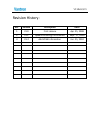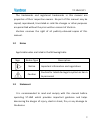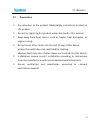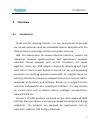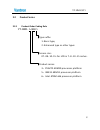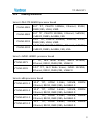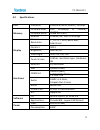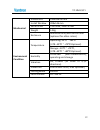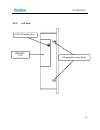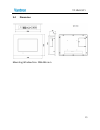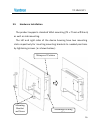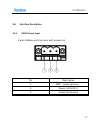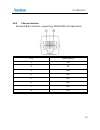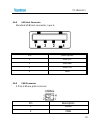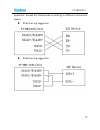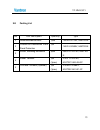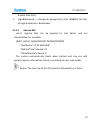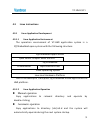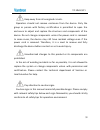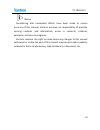- DL manuals
- Vantron
- Industrial Monitor
- VT-HMI 5071
- User Manual
Vantron VT-HMI 5071 User Manual
Summary of VT-HMI 5071
Page 1
All rights reserved vt-hmi 5071 user’s manual vantron technology www.Vantrontech.Com.
Page 2: No.
Vt-hm i-5071 revision history: no. Version description date 1 v1.0 first release apr. 25, 2008 2 v1.1 update ordering information sept. 17, 2008 3 v1.2 add vesa information jan. 25, 2010
Page 3: Table Of Contents
Table of contents 1 foreword........................................................................................................1 1.1 copyright notice ...............................................................................1 1.2 notes .........................................................
Page 4
3.6.2 ethernet interface ......................................................... 18 3.6.3 d sub-9 rs232 connector ............................................ 19 3.6.4 usb host connector ...................................................... 20 3.6.5 can connector ....................................
Page 5: Foreword
Vt-hm i-5071 1 1 foreword 1.1 copyr ight not ice while all information contained herein have been carefully checked to assure its accuracy in technical details and printing, vantron assumes no r esponsibility resulting from any error or featur es of this manual, or from improper uses of this manual ...
Page 6: 1.2
Vt-hm i-5071 2 the trademarks and register ed trademarks in this manual are proper ties of their respec tive owners. No part of this manual may be copied, reproduced, translated or sold. No changes or other purposes are per mitted without the prior written consent of vantron. Vantron res erves the r...
Page 7: 1.4 Disclaimer
Vt-hm i-5071 3 1.4 disclaimer vantron assumes no legal liability of accidents resulting from failure of confor ming to the safety instructions. 1.5 limitation of liabilit y/non-w arranty for direct or indirect damage to this device or other devices of vantron caused by failure of conforming to this ...
Page 8: 1.7
Vt-hm i-5071 4 1.7 precautions pay attention to the product labels/safety instructions printed on silk screens. do not try repairing this product unless declared in this manual. keep away from heat source, such as heater, heat dissipater, or engine casing. do not insert other items into the ...
Page 9: 1.8
Vt-hm i-5071 5 1.8 safety instructions for power cables and acce ssories proper power source only start only with power source that satisfies voltage label and the voltage necessary according to this manual. Please contact technical support personnel of vantron for any unc ertainty about the require...
Page 10
Vt-hm i-5071 6 cleaning instructions please power off before cleaning the device. do not use spray detergent. clean with a damp cloth. do not try cleaning exposed electronic components unless with a dust collector. support for special fault: power off and contact technical support personne...
Page 11: Overview
Vt-hm i-5071 7 2 overview 2.1 introduction thank you for choosing vantron. It is our commitment to provide our valued customers with the embedded devices equipped with the state-of-the-art technology and the best produc t services. Hmi, the abbreviation for human-machine interfac e, enables the inte...
Page 12: 2.2
Vt-hm i-5071 8 2.2 product serie s 2.2.1 product order coding rule vt- hmi- a bb c: type suffix: 1: basic type; 2: enhanced type or other types screen size: 07、08、10、15: for lcd in 7、8、10、15 inches. Product series: 3:pxa270 arm10 proc essor platform 5:imx31 arm11 processor platform 6:intel atom x86 ...
Page 13
Vt-hm i-5071 9 2.2.2 ordering information series 3: pxa 270 arm10 proc essor based vt-hmi-3081 8.4” tft, pxa270 520mhz, ethernet, rs232, rs422/485, usbh, usbd vt-hmi-3082 8.4” tft, pxa270 520 mhz, ethernet, 5xrs232, 2xrs422, rs485, 4x usbh, can vt-hmi-3101 10.4” tft, pxa270 520mhz, ethernet, rs232, ...
Page 14: 3.1
Vt-hm i-5071 10 3 vt-hmi-5071 hardware instructions 3.1 product appearance front & side view top view back & side view.
Page 15: 3.2
Vt-hm i-5071 11 3.2 specifications cpu processor freescale imx31,arm11, 532mhz memory on board ram ddr 128 mb(up to 256 mb), 266mhz on board ro m 32mb nor flash external storage 1x mmc/sd, usb 2.0 storage display resolution 7”,ttl tft, 16:9 , 800 x 480, 16bit color contrast 500:1 brightness 300 cd/ ...
Page 16: Mechanical
Vt-hm i-5071 12 mechanical dimensions 230x168 x47mm install window 208x146 mm vesa install 75x75mm, 3 mm screw weight 1.2kg enclosure aluminum alloy with black color (optional for other colors) environme nt condition temperatur e operating:-10 ℃ ~ +60℃ ( etr:-30 ℃ ~ +70℃ o ptional) storage: -20 ℃ ~ ...
Page 17: 3.3
Vt-hm i-5071 13 3.3 interface instructions 3.3.1 bottom view rs 485/422 serial port usb host d sub-9 rs232 serial port audio 12/24v power input usb client.
Page 18
Vt-hm i-5071 14 3.3.2 left view m ounting/locating holes sd/m m c, can internal can wiringout hole.
Page 19: 3.4
Vt-hm i-5071 15 3.4 dimension mounting window size: 208x146 mm.
Page 20: 3.5
Vt-hm i-5071 16 3.5 hardw are inst allation the produc t suppor ts standard vesa mounting (75 x 75 mm x Φ 3 mm) as well as side mounting. The left and right sides of the device housing have two mounting slots respectively for inserting mounting brackets to needed positions by tightening screws ( as ...
Page 21: 3.6
Vt-hm i-5071 17 3.6 interface description 3.6.1 dc24v power input 3 pins 5.08mm pitch terminal with screw lock pin description 1 gnd(power ground) 2 power (+24v dc +) 3 protec tion ground.
Page 22
Vt-hm i-5071 18 3.6.2 ethernet interface standard rj45 interface, supporting 10 m/100m self-adaptation pin description 1 tx+ 2 tx- 3 rx+ 4 n.C. 5 n.C. 6 rx- 7 n.C. 8 n.C..
Page 23
Vt-hm i-5071 19 3.6.3 d sub-9 rs232 connector standard ver tical db-9 male connector, baud rate up to 921 , 600bps pin description 1 dcd 2 rxd 3 txd 4 dtr 5 gnd (ground pin) 6 dsr 7 rts 8 cts 9 ri.
Page 24
Vt-hm i-5071 20 3.6.4 usb host connector standard usb host connector , type a 3.6.5 can connector 2 pins 3.81mm pitch terminal pin description 1 canh 2 canl pin description 1 usb vcc 2 usb neg 3 usb pos 4 gnd.
Page 25: 3.7
Vt-hm i-5071 21 3.7 i/o interface instructions 3.7.1 rs485/422 3.7.1.1 485 cable connection 3.7.1.2 422 cable connection 3.7.1.3 rs422/485 rs422 and rs485 share the same rj11 interfac e, and the electrical.
Page 26
Vt-hm i-5071 22 proper ties ther eof are determined according to differ ent connection modes. rs 422 wiring suggestion rs 485 wiring suggestion.
Page 27: 3.8
Vt-hm i-5071 23 3.8 packing l ist no pa rt des cri ption quanti ty type 1 install mechanical tools 1pcs 140040-0017ev,vantron 2 cushion for enclosure's front panel protection 1pc 140010-0036ev,vantron 3 screw, mounting enclosure 4pcs 250010-01001ev,vantro n 4 power terminal 1pc (3pins) 210071-01041e...
Page 28: Software Instructions
Vt-hm i-5071 24 4 software instructions 4.1 brief introduct ion vt-hmi-3081 has been pre-loaded with wince5 .0 or embedded linux image, so that the system can automatically run wince 5.0 or embedded linux when power ed up. 4.1.1 serial port instructions vt-hmi-5071 as a default debug serial port, co...
Page 29: 4.2
Vt-hm i-5071 25 4.2 wince instructions 4.2.1 windows ce application development 4.2.1.1 development environment to crea te win32 and mfc applications with evc4.0 and cr eate win32, mfc and c# applications with vs2003、vs2005 and vs2008, the integrated development environment (ide) can be purchased fr...
Page 30
Vt-hm i-5071 26 cautions: 1. It is our strong suggestion to update firmware carefully because this product r ecognizes firmware only according to firmware name. Therefore, it is a must to ensur e that firmware in the sd card is the required one. You may have to r eturn the product to vantron for mai...
Page 31
Vt-hm i-5071 27 4.2.3 instructions for windows ce config uration files windows ce has two configuration files (adsload.Hwt/adsload.Reg) that can be modified according to your own needs. It is recommended to us e configuration files with our technical support. Instructions are listed below: 4.2.3.1 a...
Page 32
Vt-hm i-5071 28 bitmap files only) logobckground――designate background color (rgb565 format) of logo displayed in bootloader. 4.2.3.2 adsload.Reg user’s registry files can be opened by text editor and are standardized, for example: [hkey_local_machine\softw are\cerdisp] "hostname"="192.168 .8.88" ...
Page 33
Vt-hm i-5071 29 4.2.4 notice of touch screen in wince 4.2.4.1 touch screen calibration to get better touch precision, you need to calibrate befor e using the touch screen. The calibration comprises steps of selecting “start\settings\control panel” to step into the control panel interface, tapping ic...
Page 34
Vt-hm i-5071 30 stylus properties picture 4.2.4.2 setting touch screen sensitivity and speed sensitivity the identification precision differenc es between finger touch and pen touch may results in different touch screen identification effec ts. Pen touch has better identification effec t, while fing...
Page 35: 4.3
Vt-hm i-5071 31 4.3 linux instruct ions 4.3.1 linux application development 4.3.1.1 linux application environment the operation environment of vt-hmi application system is a qt/embedded open system with the following structure: qt/embedded applications qws server-graphic event service qt/embedded fr...
Page 36
Vt-hm i-5071 32 4.3.2 linux image programming a) analyze u-boot and mtd partition to d eter mine programming partition: u-boot config: include/configs/adstrubog5.H mtd driver: drivers/mtd/maps/ads -flash.C #define co nfig_bootargs "console=ttys0,38400 seri algetty=ttys0 "\ " seri albaud=38400" \ " r...
Page 37
Vt-hm i-5071 33 c) mx31 small system programming download u-boot: tftp 0x84000000 u-boot.Bin // to memory protec t off 0xa0000000 0xa003ffff erase 0xa0000000 +0x40000 cp.B 0x84000000 0xa0000000 0x40000 download tftp 0x84000000 zi mage // to memory erase 0xa0080000 +0x200000 cp.B 0x84000000 0xa008000...
Page 38
Vt-hm i-5071 34 set bootargs console=ttys0,38400 seri algetty=ttys0 seri albaud=38400 r w root=/dev/mtdblock4 rootfstype=jffs2 noinitrd mtdparts =flash0:256k(boot),256k(bootvars),2m(zimage),5 m(ramdisk.Gz ),-(flashfs1) set zi mage cp.B 0xa0080000 0x84000000 0x200000 // convey to memory from flash se...
Page 39
Vt-hm i-5071 35 4.3.4 start.Txt the system automatically updates and starts scrip without user’s modification. 4.3.5 tty_config.Txt configure debug s erial port and baud rate for the device. ${console}: the debug serial port adopted by the device could be set with values such as ttys0, ttys1 , tty...
Page 40
Vt-hm i-5071 36 4.3.7 root_config.Txt configure items for automatic updating and boot parameters that will be adopted during the boot of updated system, for example: images_to_flash='boot zimage ramdisk.Gz flashfs1' is for designating items that need updating. U-boot image: boot linux knernal image:...
Page 41
Vt-hm i-5071 37 4.3.8 notice of touch screen in linux 4.3.8.1 touch screen calibration to get better touch control precision, it is needed to calibrate befor e using the touch screen, generally get elec trified on equipment for the first time. The program prompts for automatic calibration if the tou...
Page 42: Tips
Vt-hm i-5071 38 5 tips waste disposal it is recommended to disassemble the device befor e abandoning it in conformity with local regulations. Please ensure that the abandoned batteries are disposed according to local regulations on waste disposal. Do not throw batteries into fire (explosive) or put ...
Page 43
Vt-hm i-5071 39 keep away from all energized circuits. Operators should not remove enclosure from the device. Only the group or person with factory certification is permitted to open the enclosure to adjust and replace the structure a nd components of the device. Do not change components unless the ...
Page 44
Vt-hm i-5071 40 notice considering that reasonable efforts have been made to assure accuracy of this manual, vantron assumes no responsibility of possible missing contents and information, errors in contents, citations, examples, and source programs. Vantron reserves the right to make necessary chan...
Page 45
Vt-hm i-5071 41 chengdu vantron technology ltd. Www.Vantrontech.Com.Cn. Phone: (+86)28-85123930 85123931 85157572 85156320 fax: (+86)28-85123935 e-mail: sales@vantrontech.Com.Cn.