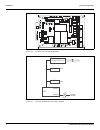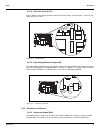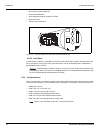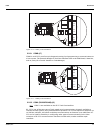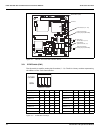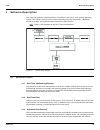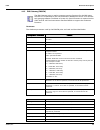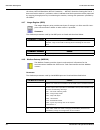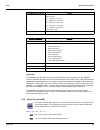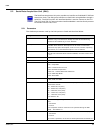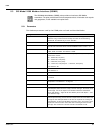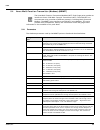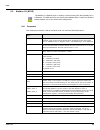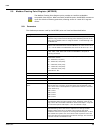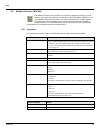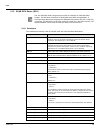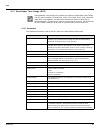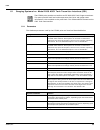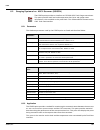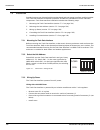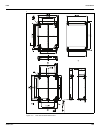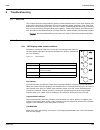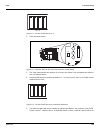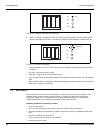- DL manuals
- Varec
- Recording Equipment
- 8300 series
- Installation And Operation Manual
Varec 8300 series Installation And Operation Manual
IOM032GVAE1313
Automation Solutions for oil & gas, defense and aviation applications
Installa
tion and Oper
ations Manual
Dispa
tc
h a
nd Fue
ls Accounting
8303 Tank Gate Interface
The 8303 scans up to 62 intelligent devices
(32 per channel) via serial RS-485 (MODBUS
or GSI ASCII) communications, including tank
gauges, sensors, PC and PLC systems.
DVR Firmware Version : MDTG1_15
DVR Firmware Version : GSTG1_10
Summary of 8300 series
Page 1
Iom032gvae1313 automation solutions for oil & gas, defense and aviation applications installa tion and oper ations manual dispa tc h a nd fue ls accounting 8303 tank gate interface the 8303 scans up to 62 intelligent devices (32 per channel) via serial rs-485 (modbus or gsi ascii) communications, in...
Page 3: Copyright
8303 varec, inc. I copyright all rights reserved. Printed in the united states of america. Except as permitted under the united states copyright act of 1976, no part of this publication may be reproduced, stored in a retrieval system or transmitted in any form or by any means - electronic, mechanica...
Page 4: Terms of Use
Tank gate interface ii installation and operations manual terms of use the information provided in this document is provided "as is" without warranty of any kind. Varec, inc. Disclaim all warranties, either express or implied, including the warranties of merchantability and fitness for a particular ...
Page 5: Safety Precautions
8303 varec, inc. Iii safety precaution definitions caution! Damage to equipment may result if this precaution is disregarded. Warning! Direct injury to personnel or damage to equipment which can cause injury to personnel may result if this precaution is not followed. Safety precautions read this man...
Page 6
Tank gate interface iv installation and operations manual.
Page 7
Varec, inc. V contents 1 overview . . . . . . . . . . . . . . . . . . . . . . . . . . . . . . . . . . . . . . . . . . . . . . . . . . . . . . . . 1 1.1 versions . . . . . . . . . . . . . . . . . . . . . . . . . . . . . . . . . . . . . . . . . . . . . . . . . . . . . . . 1 1.2 features . . . . . . . ...
Page 8
Contents vi installation and operations manual 4.1.4 communications . . . . . . . . . . . . . . . . . . . . . . . . . . . . . . . . . . . . . . . . . . . 20 4.1.5 protocols . . . . . . . . . . . . . . . . . . . . . . . . . . . . . . . . . . . . . . . . . . . . . . . . 20 4.1.6 data scanning task . ....
Page 9
Tank gate interface varec, inc. Vii 5.6 modbus i/o (mfio) . . . . . . . . . . . . . . . . . . . . . . . . . . . . . . . . . . . . . . . . . . . . . . 63 5.6.1 parameters . . . . . . . . . . . . . . . . . . . . . . . . . . . . . . . . . . . . . . . . . . . . . . . 63 5.6.2 application . . . . . . . ....
Page 10
Contents viii installation and operations manual 7.2 installation safety guidelines . . . . . . . . . . . . . . . . . . . . . . . . . . . . . . . . . . . . . 103 7.3 installation. . . . . . . . . . . . . . . . . . . . . . . . . . . . . . . . . . . . . . . . . . . . . . . . . . . . 104 7.3.1 mounting...
Page 11
8303 overview varec, inc. 1 1 overview the 8300 series tank gate interface acts as a tank gauge interface for data acquisition and host gateway for tank farm, pipeline or refinery applications. Options are available for interfacing to nearly any brand of tank gauge equipment or technologies, making ...
Page 12
Overview tank gate interface 2 installation and operations manual 1.3 applications the 8300 series tank gate interface is ideally suited for tank farm, terminal, pipeline and refinery applications. It is an effective solution used in scada applications. • level, temperature, pressure, flow, local in...
Page 13
8303 overview varec, inc. 3 1.4.7 surge protection • gas discharge tubes (gdts) and clamping diodes on all field inputs, power supply inputs and communications channels 1.4.8 operating temperature • -40...+185 °f (-40...+85 °c) 1.4.9 humidity • 5...95% (non-condensing) 1.4.10 storage temperature • -...
Page 14
Overview tank gate interface 4 installation and operations manual.
Page 15
8303 hardware varec, inc. 5 2 hardware the tank gate interface consists of an enclosure, motherboard, single tank gauge interface module and connectors. 2.1 hardware block diagram a tank gate interface hardware functional block diagram is shown below. This diagram shows the relationship between majo...
Page 16
Hardware tank gate interface 6 installation and operations manual figure 2-2: the tank gate interface motherboard figure 2-3: tank gate interface functional block diagram earth neutral line surge gnd a/txd b/rxd gnd rts cts txd rxd gnd +15v +5v gnd -15v + - vfield com1 com 0 aux power vfield=48v vfi...
Page 17
8303 hardware varec, inc. 7 2.2.1 power supply • unit ac power terminal block (j2) • surge protection terminal block (j4) • field power terminal block (j3) • auxiliary dc power output terminal block (j8) • ac power fuses (500 ma - 250v 5x20 mm) (f1, f2) • field voltage selection jumper (w3) 2.2.1.1 ...
Page 18
Hardware tank gate interface 8 installation and operations manual 2.2.1.3 field power (vfield) terminal block (j3) the field power terminal block, referred to as vfield, is used to provide power for field instruments. The output is configurable using jumpers (jumper w3, discussed below). Figure 2-5:...
Page 19
8303 hardware varec, inc. 9 2.2.1.5 ac power fuses (f1,f2) the ac power fuses provide protection for the ac input power. The two fuses, f1 and f2, are rated at 500 ma, 250 v. Figure 2-7: ac power fuse 2.2.1.6 field voltage selection jumper (w3) the field voltage selection jumper w3 determines the vo...
Page 20
Hardware tank gate interface 10 installation and operations manual • re initialize system hardware • clear scratch memory • verify database and re initialize if invalid • reset all timers • enable communications figure 2-9: switches sw3 on the tank gate interface motherboard 2.2.2.2 hard reset a spe...
Page 21
8303 hardware varec, inc. 11 figure 2-10: com1 j5 terminal block 2.2.3.1 com0 (j7) com0 is an rs-232 port for use in diagnostic testing/local programming or communications to a host system. The protocol defaults to tank gate interface slave at the 9600 baud, 8 data bits, and no parity (for use with ...
Page 22
Hardware tank gate interface 12 installation and operations manual the choice of rs-232 or rs-485 is determined by the com rs-232/rs-485 selection switch sw2. 2.2.3.3 com1 rs232/rs-485 selection switch (sw2) note com1 is not available on the 8315 tank gate interface switch sw2 determines whether rs-...
Page 23
8303 hardware varec, inc. 13 for rs-485, set the hardware handshaking switch sw1 to the ‘a’ position. Refer to the following table:. Table 2-1: tank gate interface communications cable the layout for the rs-232 cable between the pc and the tank gate interface is shown in the following illustrations....
Page 24
Hardware tank gate interface 14 installation and operations manual figure 2-14: com1 cable without rts/cts note com1 is not available on the 8315 tank gate interface. Tank gate j7 pc com0 (rs-232) txd rxd gnd 2 3 5 db9 female pin signal 2 3 5 rxd txd gnd note! Signals on rs485 / rs232 converter may ...
Page 25
8303 8203 dual rs-485 communications interface module varec, inc. 15 3 8203 dual rs-485 communications interface module this communications interface module is the processing card that mounts on the tank gate interface (tgi) motherboard. The firmware installed on this card determines which protocol ...
Page 26
8203 dual rs-485 communications interface module tank gate interface 16 installation and operations manual figure 3-1: dual rs-485 tank gate interface module 3.2.1 id dip switch (sw1) the dip switch is used for setting the id number (1-14). The id is a binary number representing the address of the t...
Page 27
8303 8203 dual rs-485 communications interface module varec, inc. 17 3.2.2 led indicators (d1-d4) the leds indicate the status of the 8203 dual rs-485 communications interface module. • d1: indicates cpu activity • d2: indicates communications between the 8303 tgi motherboard and the 8203 dual rs-48...
Page 28
8203 dual rs-485 communications interface module tank gate interface 18 installation and operations manual 3.2.4 network terminating resistor jumpers (w4 & w5) verify that the network terminating resistor jumpers (w4 & w5) are installed. 3.3 hardware interface 3.3.1 modbus the following diagram show...
Page 29
8303 software description varec, inc. 19 4 software description the tank gate interface software platform is based on a real-time, multi-tasking operating system. The software consists of i/o scanning functions for data acquisition, a database/ database manager and communication functions for data t...
Page 30
Software description tank gate interface 20 installation and operations manual 4.1.4 communications there are two communications tasks - one for each of the communication channels. Com ports 0 and1 are used to interface to external devices or host systems. Refer to the hardware chapter for the locat...
Page 31
8303 software description varec, inc. 21 4.1.8 system tasks system tasks include the calendar task, which manages time and date functions. Other system tasks include utility routines for checksum calculations, diagnostics, start-up and initialization. 4.1.9 tank gate interface software blocks the us...
Page 32
Software description tank gate interface 22 installation and operations manual the user-related parameters are the config, command and dynamic parameters. These parameters are available in the edit point window of viewrtu. The remaining parameters are internal to the software block. Note viewrtu ins...
Page 33
8303 software description varec, inc. 23 common parameters the following parameters are found in almost all point types. These parameters are described below: pntchecksum parameter the pntchecksum is a crc-16 checksum of the configuration parameters of a point. Most points have the pntchecksum param...
Page 34
Software description tank gate interface 24 installation and operations manual information about the data. In a typical system, this results in a significant improvement in the throughput rate for data. When fuelsmanager is the host system, the change of state method has the advantage of being very ...
Page 35
8303 software description varec, inc. 25 user access to the operation of the protocol handler. The modgw point also provides dynamic information about the communications requests from the modbus master. The modbus slave protocol handler is flexible, allowing the user to set options for handling seve...
Page 36
Software description tank gate interface 26 installation and operations manual 4.3.5 fixed modbus map for each version of the tank gate interface, there is a fixed map of data registers. A partial example is shown below: table 4-1: fixed map of data registers 4.3.6 gwblk method the gwblk is the pref...
Page 37
8303 software description varec, inc. 27 figure 4-2: adding a gwblk point in view rtu figure 4-3: configure the gwblk in view rtu.
Page 38
Software description tank gate interface 28 installation and operations manual in this example, the modbus register map is configured according to the following table: table 4-2: example modbus register map data address parameter comments 100-101 mstx.00.Level level is in ieee floating point format....
Page 39
8303 software description varec, inc. 29 4.4 common software blocks this section describes software blocks included with the base unit of the 8303. 4.4.1 clock (clk) the clock point provides access to the system clock. Standard time format is in the form of mm/dd/yy hh:mm:ss. Parameters the database...
Page 40
Software description tank gate interface 30 installation and operations manual application the com point controls the operation of host and slave communications. The baud rate, communications parameters and protocol may be changed by assigning values to the appropriate parameter. Each com port is in...
Page 41
8303 software description varec, inc. 31 a bridge. Other options include assigning one com point to communicate with a slave device while communicating to a host system on the other. 4.4.3 floating point register (fpreg) the floating register point provides four bytes of storage in ieee floating poi...
Page 42
Software description tank gate interface 32 installation and operations manual application the emulator point (emu) provides a communication interface between older tank gauging system and point blocks within the 8203 dual rs-485 communications interface module . Currently, the 8203 dual rs-485 comm...
Page 43
8303 software description varec, inc. 33 4.4.5 emu gateway (emugw) the emu gateway point is used to manage scanning functions for the emu point. Statistics are maintained for the communications between the series 8130 and the tank gauging software (tankview or system iv). Special firmware is require...
Page 44
Software description tank gate interface 34 installation and operations manual application the emugw point is automatically created when the tankview (tsu slave) protocol is initiated. In order to use the tsu slave protocol, set the protocol parameter of the com point to tsu slave. At that time, an ...
Page 45
8303 software description varec, inc. 35 application the gwblk point is a look-up table used by the modbus slave protocol handler. Up to sixteen address-point reference pairs may be used per gwblk point. Multiple gwblk points may be used if necessary. The addr parameter specifies the data address. T...
Page 46
Software description tank gate interface 36 installation and operations manual the values, mstx.00.Rawvalue, mstx.01.Rawvalue, ... Mstx.07.Rawvalue. Setting the size to 1 does not limit the read to 1 parameter, rather it indicates that block operations will be processed by stepping through points by...
Page 47
8303 software description varec, inc. 37 application the modgw point provides status information for the communications with any modbus masters used with the 8300 series tank gate interface. On the 8300 series tank gate interface motherboard, the modgw point is created automatically whenever the mod...
Page 48
Software description tank gate interface 38 installation and operations manual parameters the database parameters used by the scaler point are listed and described below: application the scaler point allows you to perform simple math functions such as conversion of units. The scaler point takes the ...
Page 49
8303 software description varec, inc. 39 constant and adds the three product terms. A constant k may also be factored in. The scaler point works in conjunction with parameters that are in floating point format. 4.4.10 system information (sys) the system information point lists the hardware and softw...
Page 50
Software description tank gate interface 40 installation and operations manual.
Page 51
8303 dual rs-485 (modbus) software blocks varec, inc. 41 5 dual rs-485 (modbus) software blocks this chapter describes the software blocks that are included in the 8303 tank gate interface (dual rs-485), excluding those common to all the 8300 tgi software versions. The software blocks are listed in ...
Page 52
Dual rs-485 (modbus) software blocks tank gate interface 42 installation and operations manual.
Page 53
8303 varec, inc. 43 5.1 varec 453x series average temperature converter (atc) interface (at4530) the at4530 point provides an interface to varec 453x series average temperature converter (atc) temperature transmitter. This point provides average temperature and individual temperature element data. O...
Page 54
Tank gate interface 44 installation and operations manual report causes automatic notification to the host (in response to a change of state request) when the level, temp, position changes. Parameter value can be high, low or no. Report=no disables automatic notification. Points with report = high w...
Page 55
8303 varec, inc. 45 5.1.2 application the varec 453x series average temperature converter (atc) (at4530) point must communicate via a varec 6000 servo tank gauge or a 4590 tank side monitor (tsm). All communication parameters such as id, chan, baudrate, etc., must be set to communicate to the sg6000...
Page 56
Tank gate interface 46 installation and operations manual.
Page 57
8303 varec, inc. 47 5.2 saab data acquisition unit (dau) the saab data acquisition unit point provides an interface to saab model 2100 data acquisition units. The dau point interfaces to saab daus using modbus through a saab fcu. The 8203 dual rs-485 interface module is used to connect to the fcu. T...
Page 58
Tank gate interface 48 installation and operations manual tempdeadband specifies the amount of change in the temp that must occur for the level to be updated each change of state period. The default is 0.25. Tempinterleave temperature interleave. Determines how often the temperature is read from the...
Page 59
8303 varec, inc. 49 tempstatus temp status parameter (blocked). This parameter indicates the blocked status of each temperature sensor. 0x0001: temp 1 blocked 0x0002: temp 2 blocked 0x0004: temp 3 blocked 0x0008: temp 4 blocked 0x0010: temp 5 blocked 0x0020: temp 6 blocked 0x0040: temp 7 blocked 0x0...
Page 60
Tank gate interface 50 installation and operations manual 5.2.2 application the dau point provides an interface to saab data acquisition units (dau) via an fcu, using a 8203 dual rs-485 communications interface module or the 8212 saab (trl/2) communications interface module. If the data acquisition ...
Page 61
8303 varec, inc. 51 5.3 gsi model 2000 modbus interface (gsimb) the gsi model 2000 modbus (gsimb) point provides an interface to gsi modbus transmitters. The point provides both level and temperature data. Information such as point and gaugestatus, is also available in this point block. . 5.3.1 para...
Page 62
Tank gate interface 52 installation and operations manual 5.3.2 application the gsime point provides an interface to gsi model 2000 tank gauge transmitters. Tank gauges are connected directly to a 8303 dual rs-485 communications interface module. The id must match the unit address of the gsi transmi...
Page 63
8303 varec, inc. 53 5.4 varec multi-function transmitter (modbus) (mbmft) the varec multi-function transmitter (modbus) (mft) tank gauge point provides an interface to varec 4200 multi-function transmitters (mft). The 4200 mft can communicate using a number of different protocols, including mark/spa...
Page 64
Tank gate interface 54 installation and operations manual watchdog enables the watchdog task on the motherboard. The watchdog task monitors the mbmft point on the 8203 dual rs-485 communications interface module and verifies it is scanning for gauges. If the 8203 dual rs-485 communications interface...
Page 65
8303 varec, inc. 55 reserved2 reserved value (32 bit register 0048) flowperiod floating point value representing the flow period (32 bit register 0049) rtd1 floating point value representing the rtd resistance (32 bit register 0050) current floating point value representing the 4-20 ma current (32 b...
Page 66
Tank gate interface 56 installation and operations manual 5.4.2 application the mbmft point provides an interface to varec 4200 multi-function transmitters that operate in modbus mode. 4200 mfts are connected directly to a 8203 dual rs-485 communications interface module dual rs-485 interface module...
Page 67
8303 varec, inc. 57 handler (mscan) for that channel must be started. The default protocol for com 0, 1 and 2 after a “hard reset” is 8130 rtu slave, which is the protocol used to communicate with viewrtu and fuelsmanager. In order to change the protocol, set the protocol parameter in the com point ...
Page 68
Tank gate interface 58 installation and operations manual.
Page 69
8303 varec, inc. 59 5.5 varec modbus level transmitter interface (mbtx) the varec modbus level transmitter point provides an interface to varec 4000 advanced technology transmitters (att), the varec 2900 float and tape transmitter (2900ftt), and the varec 2910 float and tape transmitter (2910 ftt). ...
Page 70
Tank gate interface 60 installation and operations manual leveloffset specifies the amount of offset to add to the level. The default is 0. Tempoffset specifies the amount of offset to add to the temp. The default is 0. Leveldeadband specifies the amount of change in the level that must occur for th...
Page 71
8303 varec, inc. 61 5.5.2 application the mbtx point provides an interface to varec model 4000 advanced technology transmitters (att) and the varec 2900 float and tape transmitter (2900ftt) that operate in modbus mode. 4000 atts and 2900ftts are connected directly to an 8303 dual rs-485 communicatio...
Page 72
Tank gate interface 62 installation and operations manual allows slaves with different baud rates and data link settings to exist on the same bus (this practice is allowed but not recommended). The mbtx point scans the following modbus data from the 4000 att: it is possible to calibrate the att from...
Page 73
8303 varec, inc. 63 5.6 modbus i/o (mfio) the modbus i/o module point is used for communicating with allen bradley flex i/ o modules. The mfio point lets you specify what modbus data is read from the allen bradley module and it also allows data configuration. 5.6.1 parameters the database parameters...
Page 74
Tank gate interface 64 installation and operations manual 5.6.2 application the mfio point continually scans the allen bradley flex i/o device, using the id parameter. Chan determines which 8203 dual rs-485 communications interface and channel is used for communications to the allen bradley. An mfio...
Page 75
8303 varec, inc. 65 5.7 mtg tank gauge interface (mg5000) the mg5000 tank gauge point provides an interface to a mts magnetostrictive tank gauge (mtg) that uses the modbus protocol. The mts mtg consist of magnetostrictive level and rtd temperature sensors providing highly accurate digital output dat...
Page 76
Tank gate interface 66 installation and operations manual tempconvert determines the units in which the temperature data will be displayed. F: fahrenheit c: celsius if no value is specified, no conversion will be performed. The default is f. Tempoffset specified the amount of offset to add to the te...
Page 77
8303 varec, inc. 67 readcmd mts mtg high level memory read commands. Valid commands are: 0x4b: read number of floats and number of rtds. 0x4c: read gradient control variable. 0x4d: read float zero position data. 0x4e: read rtd position data. 0x4f: read factory serial number and software version data...
Page 78
Tank gate interface 68 installation and operations manual 5.7.2 application the mg5000 point continually scans data from an associated mts magnetostrictive tank gauge (mtg). Each mg5000 point corresponds to a gauge connected to the model 8203 dual rs-485 interface module programmed with the mdtgx_xx...
Page 79
8303 varec, inc. 69 5.8 modbus floating point register (mfpreg) the modbus floating point register point provides an interface to modbus compatible slave devices. When used with an mscan point, the mfpreg connects to up to four blocks of floating point data, allowing access to a total of 64 register...
Page 80
Tank gate interface 70 installation and operations manual 5.8.2 application the mfpreg point continually scans modbus slave devices, using the id parameter. Chan determines which 8203 dual rs-485 communications interface module channel is used for communications to the slave device. An mfpreg point ...
Page 81
8303 varec, inc. 71 5.9 modbus scanner (mscan) the modbus scanner point provides communication between the 8303 tgi and modbus compatible slave devices represented by mg5000, mireg, mfpreg, or any other modbus slave interface points. It includes parameters for configuring that communication, and it ...
Page 82
Tank gate interface 72 installation and operations manual 5.9.2 application the mscan point provides status information for the communications with any modbus devices used with the 8303 tgi or the 8212 trl/2. For the model 8203, two mscan points are created at initialization when the motherboard det...
Page 83
8303 varec, inc. 73 5.10 saab rex radar (rex) the the saab rex radar gauge point provides an interface to saab rex radar gauges. The rex point interfaces to saab 3900 series rexs using modbus. If communicating directly to the gauge, the rex point executes on the 8212 saab trl/ 2 interface. The rex p...
Page 84
Tank gate interface 74 installation and operations manual ai3highrange analog input #3 high range valuemin minimum analog input integer value valuemax maximum analog input integer value leveldeadband the leveldeadband sets the deadband for the change of state mode. The default is 0.1. Mode parameter...
Page 85
8303 varec, inc. 75 dynamic parameters function level ieee floating point value representing the tank level. The data is returned in the format specified during the configuration of the gauge. Gaugestatus integer value indicating status of the gauge (integer register 6). Values are: 0x0001: bad leve...
Page 86
Tank gate interface 76 installation and operations manual tempstatus temp status parameter (blocked). This parameter indicates the blocked status of each temperature sensor. 0x0001: temp 1 blocked 0x0002: temp 2 blocked 0x0004: temp 3 blocked 0x0008: temp 4 blocked 0x0010: temp 5 blocked 0x0020: tem...
Page 87
8303 varec, inc. 77 5.10.2 application the rex point provides an interface to saab radar tank gauges (rex) using two methods: •directly to the trl/2 bus using a model 8212 •via an fcu, using a model 8203 (modx_xx firmware) model 8212 trl/2 interface the model 8212 provides the means to connect direc...
Page 88
Tank gate interface 78 installation and operations manual when unlocked and will be greyed out when locked. To seal the point, set the wmseal to enable. Note that fuelsmanager must be active in order to seal or unseal a point..
Page 89
8303 varec, inc. 79 5.11 varec 7xxx radar tank gauge (rg7000) the rg7000 point provides an interface to the micropilot fmr radar gauge. This point provides level and interface information. Other information, such as point and gauge status, is also available in this software block. This point does no...
Page 90
Tank gate interface 80 installation and operations manual 5.11.2 application the varec 7xxx series radar tank gauge (rtg) (rg7000) point must communicate via a varec 4590 tank side monitor (tsm) (tm4590). All communication parameters such as id, chan, baudrate, etc., must be set to communicate to th...
Page 91
8303 varec, inc. 81 5.12 saab radar tank gauge (rtg) the saab radar tank gauge point provides an interface to saab radar tank gauges. The rtg point interfaces to saab 2920, 2930, 2940, 2960, 3920. 3930, 3940 and 3960 rtgs using modbus. The rtg point executes on the 8312 saab (trl/2) interface module...
Page 92
Tank gate interface 82 installation and operations manual mode parameter used to control the operation of the tm4590 point. It has different meanings, depending on whether the 8303 dual rs-485 communications interface module is used. 8303 dual rs-485 communications interface module: 0x0010: use old ...
Page 93
8303 varec, inc. 83 5.12.2 application the rtg point provides an interface to saab radar tank gauges (rtg) using two methods: • directly to the trl/2 bus using a 8312 saab (trl/2) interface module • via an fcu, using a 8303 dual rs-485 communications interface module (mdtgx_xx firmware) 8312 saab (t...
Page 94
Tank gate interface 84 installation and operations manual 8303 dual rs-485 communications interface module if the radar tank gauges are connected to a saab fcu, then a 8303 dual rs-485 communications interface module is used to read data, the 8303 dual rs-485 communications interface module is autom...
Page 95
8303 varec, inc. 85 5.13 varec 6000 servo gauge (stg) interface (sg6000) the sg6000 point provides an interface to varec 6000 servo tank gauge transmitter. This point provides level, temperature, interface and density data. Other information, such as point and gauge status, is also available in this...
Page 96
Tank gate interface 86 installation and operations manual densityunits specifies the engineering units for the density data. K: kg/m3 a: api l=lbs/cu ft g= g/ml the densityunits needs to match the units specified during the gauge setup. The density can be converted from metric to english (or vice-ve...
Page 97
8303 varec, inc. 87 writedata the data used in issuing a download command is retrieved form the writedata parameter. Not used on the modbus sg6000 point. Replydata the reply data from issuing an upload command is stored in the replydata parameter. Not used on the modbus sg6000 point. Cmdstatus the s...
Page 98
Tank gate interface 88 installation and operations manual 5.13.2 application the sg6000 point can operate using one of two protocols: modbus protocol using modbus, sg6000 tank gauges are connected to a 8203 dual rs-485 communications interface module configured with modbus firmware (mdtgx_xx). The 8...
Page 99
8303 varec, inc. 89 whessoe bus protocol using whessoe bus protocol, sg6000 tank gauges are connected to a 8211 current loop communications interface module configured with whessoe bus firmware. The 8211 module is automatically detected at startup, and a wbscn point is automatically created to manag...
Page 100
Tank gate interface 90 installation and operations manual.
Page 101
8303 varec, inc. 91 5.14 varec 4590 tank side monitor (tsm) interface (tm4590) the tm4590 point provides an interface to the varec 4590 tank side monitor. This point provides level, temperature, interface and density data. Other information, such as point and gauge status, is also available in this ...
Page 102
Tank gate interface 92 installation and operations manual report causes automatic notification to the host (in response to a change of state request) when a value changes state. Parameter values can be high, low or no. Report=no disables notification. Points with report= high will be sent before poi...
Page 103
8303 varec, inc. 93 5.14.2 application the 4590 tsm can operate with a variety of protocols including: l&j tankway, modbus, mark/ space, or whessoe bus. However the tm4590 point is only used when communicating via modbus or whessoe bus. Modbus protocol using modbus protocol, 4590 tsms are connected ...
Page 104
Tank gate interface 94 installation and operations manual manage the scanning task. The chan parameter determines to which channel the 4590 tsm is connected. The id must match the device id of the 4590 tsm. Whessoe bus protocol using whessoe bus protocol, 4590 tsms are connected to an 8311 current l...
Page 105
8303 varec, inc. 95 5.15 ronan x76ctm (x76ctm) the x76ctm point provides an interface to the ronan x76ctm tank monitoring system. This point provides both level and temperature data. Information such as volume, leak rate, point and gauge status, is also available in this point block. 5.15.1 paramete...
Page 106
Tank gate interface 96 installation and operations manual 5.15.2 application the x76ctm point provides an interface to ronan x76ctm continuous tank monitor. The ronan system is connected directly to a 8303 dual rs-485 communications interface module. The id must match the unit address of the x76ctm....
Page 107
97 dual rs-485 (gsi ascii) software blocks 6 dual rs-485 (gsi ascii) software blocks this chapter describes the software blocks that are included in the 8303 tank gate interface (dual rs-485), excluding those common to all the 8300 tgi software versions. The software blocks are listed in alphabetica...
Page 108
Dual rs-485 (gsi ascii) software blocks tank gate interface 98 installation and operations manual.
Page 109
8303 varec, inc. 99 6.1 gauging systems inc. Model 2000 ascii tank trasmitter interface (gsi) the gs2000 point provides an interface to gsi 2000 ascii tank gauge transmitters. This point provides both level and temperature data. Point and gauge status information is also available in this point bloc...
Page 110
Tank gate interface 100 installation and operations manual 6.1.2 application the gs2000 point provides an interface to gsi model 2000 tank gauge transmitters. Tank gauges are connected directly to a 8303 dual rs-485 communications interface module. The id must match the unit address of the gsi model...
Page 111
8303 varec, inc. 101 6.2 gauging systems inc. Ascii scanner (gsiscn) the gsiscn point provides an interface to gsi 2000 ascii tank gauge transmitters. This point provides both level and temperature data. Point and gauge status information is also available in this point block. This software block ex...
Page 112
Tank gate interface 102 installation and operations manual.
Page 113
8303 installation varec, inc. 103 7 installation before attempting installation, review the safety precautions below. Installation and maintenance personnel should become familiar with any hazards present as well as any agency requirements before working with any equipment. 7.1 general safety guidel...
Page 114
Installation tank gate interface 104 installation and operations manual 7.3 installation standard systems are shipped with the motherboard and tank gauge interface module installed. The tank gate interface installation procedure includes the installation of these individual components. Tank gate int...
Page 115
8303 installation varec, inc. 105 s figure 7-2: tank gate interface dimensions 197 204 125.
Page 116
Installation tank gate interface 106 installation and operations manual 7.3.4 grounding to allow use in harsh industrial environments, the tank gate interface incorporates ansi/ieee surge protection. In solid-state control systems, grounding helps limit the effects of noise due to electromagnetic in...
Page 117
8303 using viewrtu varec, inc. 107 8 using viewrtu 8.1 overview this chapter describes the software used to configure the tank gate interface. This chapter describes each of the menus found in the menu bar. Additionally, the chapter describes the system requirements and the installation procedure. U...
Page 118
Using viewrtu tank gate interface 108 installation and operations manual execute the viewrtu program, 1. Select the viewrtu program group from the windows program manager. 2. Double-click on the icon to execute the viewrtu application. If more than one tank gate interface definition file (dvr) exist...
Page 119
8303 using viewrtu varec, inc. 109 8.4.1 viewrtu window this main window allows the user to perform the commands necessary to configure the tank gate interface. The viewrtu window contains the standard windows components such as the application control menu, minimize/maximize icon buttons, title bar...
Page 120
Using viewrtu tank gate interface 110 installation and operations manual new the user is able to create a new configuration file by clicking on the new push-button from the tool bar or by selecting new from the file menu. When selected, a dialog box appears displaying a list of configuration definit...
Page 121
8303 using viewrtu varec, inc. 111 figure 8-5: dialog viewed when adding a new point select point to add dialog box this dialog box displays a list of available point types, the point number, quantity and the corresponding point icon. The point icon is then added to the point icon selection area if ...
Page 122
Using viewrtu tank gate interface 112 installation and operations manual figure 8-7: edit point dialog edit point dialog this dialog box contains all dynamic and configurable field information. The user is able to edit point data. Exiting this dialog box returns the user to the main window. Note sev...
Page 123
8303 using viewrtu varec, inc. 113 8.5.3 the config menu figure 8-9: the configuration menu download database to rtu the download database to rtu option is used to download configuration data to the tank gate interface. The following dialog box appears: figure 8-10:dialog used to download tank gate ...
Page 124
Using viewrtu tank gate interface 114 installation and operations manual figure 8-12:spreadsheet mode edit window password the user can use the password option to gain access to a protected file. Once a password has been assigned, the user must enter the password when attempting to edit the tank gat...
Page 125
8303 using viewrtu varec, inc. 115 note make sure that you write down the password and store it in a secure place. Changing the password • select config and click on modify change password. The change password dialog appears, as illustrated in ‘creating a password’. • in the old password edit box, e...
Page 126
Using viewrtu tank gate interface 116 installation and operations manual port communications setup dialog this dialog box allows the user to enter the specifications of the tank gate interface’s communication port. When ok is selected, the setup data is stored as the default setup next time viewrtu ...
Page 127
8303 using viewrtu varec, inc. 117 8.5.5 the options menu figure 8-19:the options menu convert configuration files the convert configuration files option is used once the download firmware option has been executed. This option converts configuration files from one version to another. When selected, ...
Page 128
Using viewrtu tank gate interface 118 installation and operations manual that you organize the directories with names corresponding to the tank gate interface address. If you have two tank gate interface’s, use the windows file manager program to create subdirectories \viewrtu\rtu1 and \viewrtu\rtu2...
Page 129
8303 using viewrtu varec, inc. 119 8.6 using viewrtu by using viewrtu, the user is able to define or modify sub-programs called software blocks. Software blocks are used to configure the tank gate interface. Note refer to the tank gate interface software blocks chapter for specific examples. The cha...
Page 130
Using viewrtu tank gate interface 120 installation and operations manual 8.6.2 configuring single points configuring the point involves entering configuration parameters. In some cases, connections between points must also be required in order to perform a function. All of these steps can be impleme...
Page 131
8303 using viewrtu varec, inc. 121 edit (digital) point dialog this window is used to view and modify the dynamic and configuration parameters of the selected point. The edit point window is identified by the point description and associated current point number listed at the top of the window. This...
Page 132
Using viewrtu tank gate interface 122 installation and operations manual previous the previous push-button allows the user to step through multiple points of a point type. The user is able to view the data in the edit point window of the previous point. Selecting previous at the first point number w...
Page 133
8303 using viewrtu varec, inc. 123 to modify a value • double-click the desired parameter to enter a new value. The following example modify point dialog box appears. Figure 8-25:edit point parameter value dialog edit point parameter value dialog from this dialog box, the user is able to enter a val...
Page 134
Using viewrtu tank gate interface 124 installation and operations manual only valid references appear in the list boxes contained in this dialog box. The new reference can then be downloaded to the tank gate interface or stored locally if the tank gate interface is off-line. 8.6.4 configuring multip...
Page 135
8303 using viewrtu varec, inc. 125 figure 8-28:spreadsheet mode: entering point parameter data spreadsheet mode this window displays a list of all the point numbers of a selected point type. The user is able to add, configure, and edit points. The user is able to select and enter the parameters for ...
Page 136
Using viewrtu tank gate interface 126 installation and operations manual the edit menu figure 8-30:spreadsheet mode: the edit menu copy the copy option allows the user to copy data from a one or more selected cells. 1. Select one or more cells to copy. To select one or more rows, click on the number...
Page 137
8303 using viewrtu varec, inc. 127 figure 8-31:spreadsheet mode: copying and pasting point parameter data rows. Note if the number of rows and columns in both selections do not match, the extra copied cells are truncated. Incompatible cells containing different data types are not copied; instead a w...
Page 138
Using viewrtu tank gate interface 128 installation and operations manual 1. Click on each desired cell or column. 2. Select set value from the edit menu. The following dialog box appears: figure 8-33:spreadsheet mode: editing point parameter values using auto increment each value in the column is in...
Page 139
8303 using viewrtu varec, inc. 129 figure 8-35:spreadsheet mode: viewing selected parameter types dialog the user is able to select any combination of parameter types. The user is able to select any combination of classifications. The classifications are described briefly below. . Note the default v...
Page 140
Using viewrtu tank gate interface 130 installation and operations manual figure 8-36:spreadsheet mode: hiding columns the user can unhide a row or column by clicking on the associated ‘+’. To unhide all the rows/ columns, the user can select the unhide all option from the options menu. Unhide all th...
Page 141
8303 using viewrtu varec, inc. 131 displaying the point connections window. • double-click on one of the icons to display the point connections window. The following example point connections window appears. Figure 8-38:point connections window point connections window this graphic display visually ...
Page 142
Using viewrtu tank gate interface 132 installation and operations manual note double-left clicking on the input source or the output destination icon allows the user to step through each corresponding point connections window, if applicable. Note double-right clicking on the input source or the outp...
Page 143
8303 troubleshooting varec, inc. 133 9 troubleshooting 9.1 overview this chapter describes the procedures used to isolate hardware faults. Three push-buttons and eight status led provide verification of tank gate interface proper operation. If the tank gate interface is not functioning normally, the...
Page 144
Troubleshooting tank gate interface 134 installation and operations manual 9.2.2 led displays under abnormal conditions the table below lists the abnormal conditions of the four indicator lights. From this table the user should be able to pinpoint the cause and derive a solution to the problem. 9.2....
Page 145
8303 troubleshooting varec, inc. 135 figure 9-1: set the id dip switch to 15 2. Press the reset button figure 9-2: switches sw3 on the tank gate interface motherboard 3. The tank gate interface will perform its memory test. When it has completed the memory test, all leds will be on. 4. Set the id di...
Page 146
Troubleshooting tank gate interface 136 installation and operations manual figure 9-4: address indication from the leds 6. After 10 seconds, the address of the tank gate interface will be set to the id dip switch setting. The leds will flash for 5 seconds to indicate that the address is about to be ...
Page 147
8303 appendix - order codes varec, inc. 137 a appendix - order codes note 1: if 'no enclosure' is selected, then 'no dc power supply' must be selected. Note 2: not available for mark/space or current loop interface modules unless 'no enclo- sure' option selected note 3: not available for saab, enraf...
Page 148
Appendix - order codes tank gate interface 138 installation and operations manual.
Page 150
Varec, inc. • 5834 peachtree corners east, norcross (atlanta), ga 30092 usa tel: +1 (770) 447-9202 • fax: +1 (770) 662-8939 www.Varec.Com © 2006 varec, inc. All rights reserved. This document is for information purposes only. Varec, inc. Makes no warranties, express or implied, in this summary. The ...