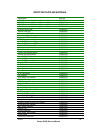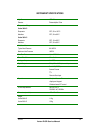- DL manuals
- Varian
- Security Sensors
- 380-LC
- Service Manual
Varian 380-LC Service Manual
Service Manual
FOR
Varian 380-LC & 385-LC
EVAPORATIVE
LIGHT-SCATTERING
DETECTOR
Version 1.0 January 2008
PL0890-0360
Polymer Laboratories Ltd, Now a part of Varian, Inc., Essex Road, Church Stretton,
Shropshire SY6 6AX, UK
Tel +44 (0)1694 723581, Fax +44 (0)1694 722171, Service Tel +44 (0)1694 724333
Polymer Laboratories, Varian, Inc., Amherst Fields Research Park, 160 Old Farm Road,
Amherst, MA 01002, USA Tel +1 413 253 9554, Fax +1 413 253 2476
Polymer Laboratories, Varian B.V., Herculesweg 8, 4339 PL Middelburg,
The Netherlands Tel +31 (0)118 671500, Fax +31 (0)118 671502
Polymer Laboratories, Varian Belgium NV SA, Mechelsesteenweg 362,
2860 St.-Katelijne-Waver, Belgium Tel +32 (0) 15 556460, Fax +32 (0) 15 556186
Polymer Laboratories, Varian Deutschland GmbH, Alsfelder Straße 6,
D-64289 Darmstadt, Germany Tel: +49 (0)6151 7030 Fax: +49 (0)6151 703237
Varian S.A.,7 Avenue des Tropiques, Z.A. Courtaboeuf, B.P. 12
F-91941 Les Ulis Cedex, France Tel +33 1.6986.3838 Fax: +33 1.6928.2308
Summary of 380-LC
Page 1
Service manual for varian 380-lc & 385-lc evaporative light-scattering detector version 1.0 january 2008 pl0890-0360 polymer laboratories ltd, now a part of varian, inc., essex road, church stretton, shropshire sy6 6ax, uk tel +44 (0)1694 723581, fax +44 (0)1694 722171, service tel +44 (0)1694 72433...
Page 2
Document revision history (6/27401) revision # date section changed changes approval draft 24 th jan 2008 all originated smb do not issue this page.
Page 3
Contents introduction ...........................................................................................................................................................1 safety .....................................................................................................................
Page 4
Instrument error codes ............................................................................................................................................12 general problems.........................................................................................................................
Page 5
#6/27401 1 varian elsd service manual introduction the combined varian elsd service manual is designed for use by personnel who have had training and are experienced in servicing this type of equipment. Whilst the elsd has been designed for easy repair, there are potential hazards associated with se...
Page 6
#6/27401 2 varian elsd service manual safety the following procedures require opening the main cover of the detector. Always ensure that the detector is disconnected from the mains power when the side panel is opened. The varian elsdhas a safety bar at the power input socket that prevents the detect...
Page 7
#6/27401 3 varian elsd service manual installation site preparation check list environmental conditions temperature 15° to 35°c (59 to 86°f) at constant temperature avoid positioning in direct sunlight humidity 10-80% power usa and japan 115v (ac) ±10% 50/60 hz, 2a max, with a protective earth conne...
Page 8
#6/27401 4 varian elsd service manual unpacking the detector care has been taken to ensure that the instrument should be received in proper condition. The packing and protection are designed for normal hazards of road, rail or air transit. Any damage to the container or instrument should be reported...
Page 9
#6/27401 5 varian elsd service manual the gas inlet valve will be closed when the instrument is first powered on and will only open once the instrument is set to run mode fluid connection the eluent from the chromatography system is connected to the front of the instrument via the low dead volume va...
Page 10
#6/27401 6 varian elsd service manual connection to a varian star 800 module interface box the star 800 module interface box (mib) provides analogue-to-digital signal conversion (adc). Connections are made by connecting the analogue output cable to one of the analogue signal input ports on the middl...
Page 11
#6/27401 7 varian elsd service manual installing the detector connect the power cord to the iec inlet at the rear of the unit. • check the operating voltage of your instrument, 110v 2a or 230v 2a, on the iec inlet fuse-holder on rear of unit. • attach the gas inlet tube to the gas inlet at the back ...
Page 12
#6/27401 8 varian elsd service manual been improved, and the solvent does not contain non-volatile species, then please refer to chapter 5 troubleshooting. Where noise and all other conditions are acceptable, the instrument is ready to begin work. Non-volatile buffers are not compatible with the els...
Page 13
#6/27401 9 varian elsd service manual optimising detector performance general considerations the varian elsd instrument should be thought of as a detector like any other designed for liquid chromatography. The main distinguishing feature is the ability to evaporate the solvent from the column eluent...
Page 14
#6/27401 10 varian elsd service manual nebuliser and evaporator temperatures by 10°c whilst reducing the gas flow rate, until optimum sensitivity is achieved. In some cases, especially for volatile samples, it has been found that maximizing the nebuliser temperature permits a lower evaporator temper...
Page 15
#6/27401 11 varian elsd service manual overview of detector’s operation modes the varian elsd can be operated in two modes; standby and run as described below: to display the current mode and/or select a new mode, highlight the mode function on the instrument display. The current mode will now be di...
Page 16
#6/27401 12 varian elsd service manual troubleshooting if a problem is encountered polymer laboratories advises a system test be performed via the varian elsdpc control software to ensure that the detector is working correctly. If there is an error or fault, please refer to the following table. If y...
Page 17
#6/27401 13 varian elsd service manual general problems fault/problems possible cause(s) remedy baseline noise the particle plume is not sufficiently dried in the evaporator tube. • increase the temperature of the evaporator by 10° intervals until the noise is acceptable baseline noise poor nebulisa...
Page 18
#6/27401 14 varian elsd service manual repairing the varian elsd overview of main assembly to allow easy access to the internal components of the varian elsd, the left-side panel folds outwards. The lock is located at the rear of the instrument, which can be opened using the access key (part # 0890-...
Page 19
#6/27401 15 varian elsd service manual removing the front panel when required: for majority of internal repairs tools required: allen keys varian elsd enclosure access key (# 0890-0440) parts required: ensure that the detector is disconnected from the mains power before proceeding. To prevent person...
Page 20
#6/27401 16 varian elsd service manual remove screws located at the top and bottom of the inside side panel, to allow removal of the front panel. Remove the front panel by lifting and pulling backwards, to release the four locating screws from the bulkhead..
Page 21
#6/27401 17 varian elsd service manual overview of nebuliser assembly the nebuliser assembly is based around a nebuliser chamber (white ptfe block) into which the nebuliser, drain tubes, gas tubes and evaporation tube are connected. Access to the nebuliser section requires the removal of the front p...
Page 22
#6/27401 18 varian elsd service manual removing the nebuliser when required: if nebuliser becomes blocked tools required: allen keys spanners parts required: elsd nebuliser (# 0890-0390) ensure that the detector has cooled down before proceeding ensure that all gas and solvent connections are discon...
Page 23
#6/27401 19 varian elsd service manual loosen the nebuliser mounting plate by loosening the top screw as highlighted very carefully remove the nebuliser from the mount as shown check the nebuliser for damage or blockages to install the nebuliser see “installing the nebuliser section (pg20) do not pl...
Page 24
#6/27401 20 varian elsd service manual installing the nebuliser when required: if nebuliser becomes blocked tools required: allen keys spanners parts required: elsd nebuliser (# 0890-0390) ensure that the detector has cooled down before proceeding ensure that all gas and solvent connections are disc...
Page 25
#6/27401 21 varian elsd service manual very carefully insert the nebuliser into the nebuliser mount connect the gas tubing to the nebuliser to check the correct gas flow is being delivered to the nebuliser, connect a gas flow meter in-line between the gas regulator (shown), and the nebuliser. Note: ...
Page 26
#6/27401 22 varian elsd service manual replacing the nebuliser heater assembly when required: failure ofnebuliser heater tools required: allen keys spanners parts required: varian neb mount assembly (#pl0890-0485) ensure that the detector has cooled down before proceeding ensure that all gas and sol...
Page 27
#6/27401 23 varian elsd service manual disconnect the two nebuliser heater assembly cables from the main control board (neb.Htr & neb) and remove the nebuliser heater assembly. Ensure that the earthing cable is connected to the nebuliser heater assembly before switching on the instrument.
Page 28
#6/27401 24 varian elsd service manual replacing the nebuliser chamber when required: blocked or contaminated nebuliser. Tools required: allen keys spanners parts required: ptfe nebuliser chamber (#pl0890-0490) ensure that the detector has cooled down before proceeding ensure that all gas and solven...
Page 29
#6/27401 25 varian elsd service manual disconnect the black tubing to the nebuliser chamber. Using allen keys, remove the two screws connecting the nebuliser chamber to the side-panel (be sure to support the nebuliser chamber) whilst holding the nebuliser chamber, carefully remove the drain tube fro...
Page 30
#6/27401 26 varian elsd service manual replacing the solvent leak assembly when required: faulty solvent leak sensor assembly tools required: allen keys spanners screwdriver parts required: leak sensor assembly (# 0860-0395) open the detector’s side panel using the access key, as shown. Ensure there...
Page 31
#6/27401 27 varian elsd service manual replacing the vapour sensors when required: faulty vapour sensor(s) tools required: access key small screwdriver parts required vapour sensor (# pl0890-0510) the varian elsd is fitted with a differential vapour sensor system. The external sensor is located at t...
Page 32
#6/27401 28 varian elsd service manual carefully remove the sensor by unplugging the sensor from the back of the instrument. The internal vapour sensor is located on the main pcb, as shown. Carefully remove the sensor by unplugging the sensor from the main board as shown. Once the vapour sensor has ...
Page 33
#6/27401 29 varian elsd service manual ensure that the copper pins in each hole are close together, to ensure a good contact will be made with the replacement sensor’s pins. If necessary move the pins with a small screwdriver..
Page 34
#6/27401 30 varian elsd service manual replacing the fan assembly when required: when faulty or noisy tools required: allen keys parts required: fan assembly (#pl0890-0415) open the detector’s side panel using the access key, as shown. Disconnect the fan cable as shown (fan). Remove the two screws o...
Page 35
#6/27401 31 varian elsd service manual remove the two screws of the fan assembly. For the 385-lc insert the replacement fan with airflow from the front tothe back.Of the unit (i.E the silver label is visible, as shown) connect the fan cable to the main control board the fan assembly on the varian 38...
Page 36
#6/27401 32 varian elsd service manual overview of varian 380-lc evaporator assembly the varian 380-lc evaporator assembly comprises a heated tube and drain tube, connecting the nebuliser chamber to the optical assembly (as shown). This section of the instrument also contains the mass flow controlle...
Page 37
#6/27401 33 varian elsd service manual removing and cleaning the evaporator cartridge (diffuser) when required: loss or reduction in sensitivity. Noisy baseline tools required: allen keys parts required: evaporator cartridge (# pl0890-0475) ensure that the detector has cooled down before proceeding ...
Page 38
#6/27401 34 varian elsd service manual remove the evaporator cartridge from the end of the evaporation tube as shown. Place the evaporation cartridge in a beaker of dilute acid and sonicate for ca.30 mins rinse the evaporator cartridge with water then acetone. Replace the cartridge into the evaporat...
Page 39
#6/27401 35 varian elsd service manual replacing the evaporator heater assembly (evaporation tube) when required: faulty heater / evaporation tube become irreversibly contaminated tools required: allen keys spanner parts required: evaporator heater assembly (no cartridge) (# pl0890-0480) open the de...
Page 40
#6/27401 36 varian elsd service manual disconnect the two evaporator heater assembly cables from the main control board (evap.Htr & evap) and remove the evaporator heater assembly. Insert the new evaporator heater assembly into the optical block. Insert the cartridge into the evaporator heater assem...
Page 41
#6/27401 37 varian elsd service manual replacing the mass flow controller when required: faulty mass flow controller tools required: allen keys parts required: mass-flow controller (# pl0890-0400) open the detector’s side panel using the access key. Unplug the two black gas lines from either end of ...
Page 42
#6/27401 38 varian elsd service manual replacing the gas inlet plug assembly when required: every 12 months, or when filter becomes blocked tools required: spanner parts required: gas inlet assembly (#pl0890-0425) the gas inlet plug assembly is located at the rear of instrument, as shown using a spa...
Page 43
#6/27401 39 varian elsd service manual replacing the gas inlet assembly when required: faulty gas inlet valve tools required: spanner parts required: gas inlet assembly (#pl0890-0425) gas inlet frit, 10µm (#pl0890-0525) open the detector’s side panel using the access key as shown locate the gas valv...
Page 44
#6/27401 40 varian elsd service manual remove the two screws to take out and replace the gas valve..
Page 45
#6/27401 41 varian elsd service manual replacing the nebuliser gas regulator when required: faulty gas regulator tools required: allen keys parts required: ar20 regulator assembly (#pl0890-0430) open the detector’s side panel using the access key as shown. Disconnect the gas supply to the instrument...
Page 46
#6/27401 42 varian elsd service manual remove the light trap, to allow easier access to the regulator. See section “replacing the optical light trap” (pg 59 ) for details of how to remove the light trap in order to remove the regulator, undo these two screws. Detach all gas lines into the regulator ...
Page 47
#6/27401 43 varian elsd service manual overview of varian 385-lc evaporator assembly the evaporator assembly of the varian 385-lc comprises a temperature controlled evaporator tube section (peltier unit) that provides active cooling and heating to the evaporator tube. A drain tube connecting the neb...
Page 48
#6/27401 44 varian elsd service manual removing and cleaning the varian 385-lc evaporator cartridge (diffuser) when required: loss or reduction in sensitivity. Noisy baseline tools required: allen keys parts required: evaporator cartridge (# pl0890-0475) ensure that the detector has cooled down befo...
Page 49
#6/27401 45 varian elsd service manual remove the evaporator cartridge from the end of the evaporation tube as shown. Place the evaporation cartridge in a beaker of dilute acid and sonicate for ca.30 mins rinse the evaporator cartridge with water then acetone. Replace the cartridge into the evaporat...
Page 50
#6/27401 46 varian elsd service manual replacing the varian 385-lc cooled evaporator assembly when required: failure or damage to the evaporator heater assembly / evaporation tube become irreversibly contaminated tools required: allen keys spanner parts required: varian 385-lc peltier assembly (#pl0...
Page 51
#6/27401 47 varian elsd service manual disconnect the following connectors from the cooled evaporator assembly carefully remove the evaporator assembly from the mounting bracket, by unscrewing the two nuts (shown in red) support the evaporator assembly and remove the mounting bracket by the three sc...
Page 52
#6/27401 48 varian elsd service manual to replace the cooled evaporator assembly carefully connect the ends of evaporator tube into the optical block and nebuliser chamber, as shown. Reconnect the electrical and gas connections do not tighten any screws at this point as this can damage the assembly ...
Page 53
#6/27401 49 varian elsd service manual finally, tighten the bracket to the sidewall of the elsd, using the screws highlighted in green..
Page 54
#6/27401 50 varian elsd service manual overview of optical assembly the optical assembly of the varian elsd has been designed for easy maintenance; however there may be occasions where the optical surfaces need cleaning. The diagram below shows the major components of the optical assembly.
Page 55
#6/27401 51 varian elsd service manual removing the photodetector (pmt) assembly when required: faulty photomultiplier tools required: allen keys lint-free optical lens tissue parts required: photo detector assembly (# pl0890-0405) electronic boards and components are sensitive to electronic dischar...
Page 56
#6/27401 52 varian elsd service manual disconnect all 3 cables from the pmt assembly. Loosen the grub screw on the pmt assembly and remove the black rubber plug, as shown. Carefully remove the pmt assembly from the optical block. Attach the replacement pmt assembly making sure all three cables are r...
Page 57
#6/27401 53 varian elsd service manual adjusting photodetector (pmt) sensitivity when required: following pmt or nebuliser change tools required: parts required: iq/oq manual glucose test solution electronic boards and components are sensitive to electronic discharge (esd). In order to prevent damag...
Page 58
#6/27401 54 varian elsd service manual to achieve the desired sensitivity, follow the iq/oq procedure and record the response obtained for glucose. If the elsd does not achieve the specified glucose response then calculate the necessary offset value using the equation shown. The offset value should ...
Page 59
#6/27401 55 varian elsd service manual replacing the led light source assembly when required: faulty led tools required: allen keys lint-free optical lens tissue parts required: elsd light source (# pl0890-0410) eye damage may result from directly viewing the light produced by the led used in this i...
Page 60
#6/27401 56 varian elsd service manual carefully remove the light source assembly. Attach the replacement light source assembly. Make sure the assembly is pushed up against the focusing collar. Re-connect the gold and blue connectors. Tighten the grub screw..
Page 61
#6/27401 57 varian elsd service manual cleaning the optical lens assembly when required: contamination within the optical assembly (offset too high) tools required: allen keys lint-free optical lens tissue parts required: see factory for details on required parts open the detector and remove the fro...
Page 62
#6/27401 58 varian elsd service manual to clean the photodetector (pmt) assembly, first remove the assembly as described in “removing the photodetector (pmt) assembly” (pg 51) the lenses are held in place by a wave-ring spring (see below). Release the spring using a small screwdriver. The wave-ring ...
Page 63
#6/27401 59 varian elsd service manual replacing the optical light trap when required: high baseline offset; noisy baseline tools required: allen keys screwdriver parts required: light trap assembly (#pl0890-0580) open the detector’s side panel using the access key, as shown. The light trap is locat...
Page 64
#6/27401 60 varian elsd service manual using an allen key, loosen the grub screw (as indicated) and carefully pull out the optical light trap as shown..
Page 65
#6/27401 61 varian elsd service manual replacing the optical heater when required: failure of optical heater or optical heater fuse tools required: allen keys screwdriver parts required: optics heater (#pl0890-0595) electronic boards and components are sensitive to electronic discharge (esd). In ord...
Page 66
#6/27401 62 varian elsd service manual removing & cleaning the prism assembly when required: contaminated prism:- high baseline offset tools required: allen keys lint-free optical lens tissue lens cleaner parts required: prism assembly (#pl0890-0585) open the detector’s side panel using the access k...
Page 67
#6/27401 63 varian elsd service manual very carefully slide out the prism assembly from the optical assembly. The prism assembly can be replaced or cleaned using lint-free optical tissue and cleaner..
Page 68
#6/27401 64 varian elsd service manual electronics the electronics comprise three main components: 1. Detector’s main control pcb 2. Power supply 3. Cooled evaporator assembly (varian 385-lc only) replacing the main control pcb when required: defective main control pcb tools required: screwdriver al...
Page 69
#6/27401 65 varian elsd service manual remove the three screws, as indicated and unplug all connections. Remove the six screws from the rear of the instrument, as highlighted carefully lift the board from its mountings. Replace the new pcb and re- connect all the cables check firmware on replacement...
Page 70
#6/27401 66 varian elsd service manual replacing the power supply when required: defective or failed power supply tools required: screwdriver allen keys parts required: varian 380-lc power supply (# pl0890-0520) varian 385-lc power supply (# pl0890-0535) electronic boards and components are sensitiv...
Page 71
#6/27401 67 varian elsd service manual remove the ferrite from the group of wires, as shown. Disconnect the wires from the power supply, as shown. Remove the power supply from its mounting by unscrewing the four screws, as shown..
Page 72
#6/27401 68 varian elsd service manual remove the power supply. Insert the new power supply and re-connect the cables. Ensure the correct wires are connected to correct positions on the green terminal block. The pair of black & yellow wires connect as follows: black position 3 yellow position 6, as ...
Page 73
#6/27401 69 varian elsd service manual the pair of pink & blue wires connect as shown: pink position 4. Blue position 5. The group of 4 wires connect as shown: red position 1. Black position 2. Orange position 4. Blue position 5. When all of the wires are connected the green block should appear as s...
Page 74
#6/27401 70 varian elsd service manual a 24bit (10hz) digital output, via the serial port, is available with firmware versions >= 1.5.5. Firmware versions 22.0.2 & 22.04 are not compatible with older els 2100 models. Device identifier to allow the control of multiple els detectors from a single pc, ...
Page 75
#6/27401 71 varian elsd service manual upgrading firmware tools required: terminal.Exe or hyperterminal.Exe (supplied with windows) varian elsd firmware file (e.G. 9041_2204.Hex) serial cable (supplied with instrument) parts required: n/a 1. Close down the control software and turn off the instrumen...
Page 76
#6/27401 72 varian elsd service manual figure 1 terminal program figure 2 communications dialog.
Page 77
#6/27401 73 varian elsd service manual figure 3 successful communications figure 4 initializing the programming.
Page 78
#6/27401 74 varian elsd service manual figure 5 selecting the hex file figure 6 downloading the program.
Page 79
#6/27401 75 varian elsd service manual figure 7 programming the eprom.
Page 80
#6/27401 76 varian elsd service manual programming device identity tools required: terminal.Exe or hyperterminal.Exe (supplied with windows) elsd device id.Trm program serial cable (supplied with instrument) parts required: n/a 1. Close down the control software 2. Connect the serial cable to the rs...
Page 81
#6/27401 77 varian elsd service manual figure 8 elsd device idterminal program figure 9 communications dialog.
Page 82
#6/27401 78 varian elsd service manual figure 10 successful communication with get data command.
Page 83
#6/27401 79 varian elsd service manual figure 11 device id displayed.
Page 84
#6/27401 80 varian elsd service manual identifying parts and materials description part no 380-lc evaporative light scattering detector (110v) pl0890-0110 380-lc evaporative light scattering detector (240v) pl0890-0240 385-lc evaporative light scattering detector (110v) pl0890-1110 385-lc evaporativ...
Page 85
#6/27401 81 varian elsd service manual varian 380-lc power supply pl0890-0520 gasl inlet frit (10µm) pl0890-0525 mfc inlet plug pl0890-0530 varian 385-lc power supply pl0890-0535 ffkm o-ring (19.30x2.40) pl0890-0540 ffkm neb o-ring (6.0x1.0) pl0890-0545 ptfe nebuliser chamber pl0890-0550 nebuliser w...
Page 86
#6/27401 82 varian elsd service manual instrument specifications light source led 480nm detector photomultiplier tube temperature range varian 380-lc evaporator off, 25 to 120°c nebuliser varian 385-lc evaporator nebuliser off, 30 to 90°c off, 10 to 80°c off, 25 to 90°c nebuliser gas typical inlet p...
Page 87
Version 2.0 83 627401_varian elsd service manual_v1.0.Doc cleaning & decontamination procedures switch off and disconnect power cord from instrument before cleaning or decontamination. Allow any hot parts to cool before proceeding. Cleaning the exterior of the instrument should be cleaned by wiping ...