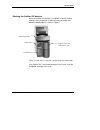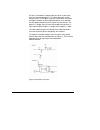- DL manuals
- Varian
- Measuring Instruments
- ProStar 335
- Operation Manual
Varian ProStar 335 Operation Manual - Table of Contents
ProStar 335 Photodiode Array Detector
i
Table of Contents
Safety information ................................................................................... 1
Introduction ............................................................................................ 43
Installation.............................................................................................. 45
General....................................................................................................................... 45
Receiving inspection................................................................................................... 46
Unpacking................................................................................................................... 46
Location of the detector module ................................................................................. 48
Stacking the ProStar 335 detector .................................................................... 49
Connecting power and other cables ........................................................................... 50
AC power........................................................................................................... 51
Analog output .................................................................................................... 53
Relay output ...................................................................................................... 54
Synchronization signals ..................................................................................... 57
Desktop PC communications ............................................................................ 61
Networks ........................................................................................................... 62
Wiring guide ...................................................................................................... 67
Hydraulic connections ................................................................................................ 68
Installing a flowcell............................................................................................. 69
Detector outlet back pressure restrictor ............................................................ 73
Installing the door ....................................................................................................... 74
Installing the door cap ....................................................................................... 74
Installing and removing the door ....................................................................... 75
System description................................................................................ 77
Power button and indicator lights ............................................................................... 77
Optics hardware ......................................................................................................... 79
Optical path ....................................................................................................... 79
Deuterium (UV) lamp assembly ........................................................................ 81
Quartz iodide (visible) lamp assembly............................................................... 82
Flowcell assembly ............................................................................................. 83
Variable slit ........................................................................................................ 84
Grating............................................................................................................... 84
Photodiode array ............................................................................................... 84
Control from the Workstation ..................................................................................... 85
Summary of ProStar 335
Page 1
Varian, inc. 679 springvale rd mulgrave, victoria, 3170 australia ©varian, inc. 2004 printed in australia 8510211300:rev.1 prostar 335 photodiode array detector operation manual overvoltage category ii pollution degree 2 safety class 1 (en61010-1).
Page 2
Varian, inc. Offices varian has offices in most countries. The major offices for chromatography are listed below: varian australia pty ltd (manufacturing site) 679 springvale road mulgrave, victoria 3170 australia phone: + 61 3 9560 7133 fax: + 61 3 9560 7950 varian, inc. Analytical instruments 2700...
Page 3: Declaration of Conformity
Declaration of conformity we hereby declare that the equipment listed below complies with the requirements of: the low voltage directive 73/23/eec (93/68/eec) the emc directive 89/336/eec (92/31/eec and 93/68/eec) applicable standards lvd bsen61010-1:1993 emc bsen61326:1998 iec/cispr 11:1999 en61000...
Page 5: Table of Contents
Prostar 335 photodiode array detector i table of contents safety information ................................................................................... 1 introduction ............................................................................................ 43 installation...................
Page 6
Ii 85-102113-00:1 operation................................................................................................ 87 general....................................................................................................................... 87 starting up ..................................
Page 7: Safety Information
Prostar 335 photodiode array detector 1 safety information operating instructions this instruction manual is provided to help you establish operating conditions which will permit safe and efficient use of your equipment. Special considerations and precautions are also described in the manual, which ...
Page 8
2 85-102113-00:1 warning symbol warning description hazardous voltages are present inside instrument. Disconnect from main power before removing screw-attached panels. Hazardous chemicals may be present. Avoid contact, especially when replenishing reservoirs. Use proper eye and skin protection. Very...
Page 9
S afety information prostar 335 photodiode array detector 3 the following symbol may be used on warning labels attached to the instrument. When you see this symbol you must refer to the relevant operation or service manual for the correct procedure referred to by that warning label. Information symb...
Page 10
4 85-102113-00:1 general safety precautions follow these safety practices to ensure safe equipment operation. Perform periodic leak checks on all supply lines and pneumatic plumbing. Do not allow gas lines to become kinked or punctured. Place lines away from foot traffic and extreme heat or cold. St...
Page 11
S afety information prostar 335 photodiode array detector 5 electrical hazards disconnect the instrument from all power sources before removing protective panels to avoid exposure to potentially dangerous voltages. Panels or covers which are retained by screws on the detector may be opened only by v...
Page 12
6 85-102113-00:1 mark cylinders clearly so there is no doubt as to their contents. Use only approved regulators and connections. Use only connector tubing that is chromatographically clean (varian part number 0391832600) and has a pressure rating significantly greater than the highest outlet pressur...
Page 13
S afety information prostar 335 photodiode array detector 7 lc safety practices high pressure hazard if a line ruptures, a relief device opens, or a valve opens accidentally under pressure, potentially hazardous high liquid pressures can be generated by the pump causing a high velocity stream of vol...
Page 14
8 85-102113-00:1 ultraviolet radiation liquid chromatograph detectors that use an ultraviolet light source have shielding to prevent radiation exposure to personnel. For continued protection: ensure that protective lamp covers of variable and fixed wavelength detectors are in place during operation....
Page 15
S afety information prostar 335 photodiode array detector 9 reorient or relocate the receiving antenna. Increase the separation between the equipment and receiver. Connect the equipment into an outlet on a circuit different from that to which the receiver is connected. Consult the dealer or an exper...
Page 16
10 85-102113-00:1 service availability varian provides a variety of services to support its customers after warranty expiration. Repair service can be provided by attractively priced service contracts or on a time and material basis. Technical support and training can be provided by qualified person...
Page 17: Instrucciones De Seguridad
I nstrucciones de s eguridad prostar 335 photodiode array detector 11 instrucciones de seguridad instrucciones de operación este manual de instrucciones está diseñado para ayudarle a establecer las condiciones de operación que le permitan operar su instrumento de forma segura y eficaz. Así mismo, se...
Page 18
12 85-102113-00:1 símbolo descripción atenciÓn peligro de descarga elÉctrica el instrumento utiliza voltages peligrosos. Desconecte el interruptor general antes de retirar los paneles atornillados. Peligro de productos químicos. Evite el contacto, especialmente cuando rellene los depósitos. Utilice ...
Page 19
I nstrucciones de s eguridad prostar 335 photodiode array detector 13 precauciones generales de seguridad siga estas indicaciones de seguridad para una correcta operación del equipo. Realice verificaciones periódicas de fugas en todas las líneas de suministro y tuberías. No permita que las líneas de...
Page 20
14 85-102113-00:1 peligros eléctricos desconecte el instrumento de todos las conexiones eléctricas a la red antes de retirar los paneles para evitar la posible exposición a peligrosos voltages. Cuando sea necesario emplear una clavija eléctrica no original, asegurese de colocar los cables de acuerdo...
Page 21
I nstrucciones de s eguridad prostar 335 photodiode array detector 15 gc prácticas de seguridad sistema de extracción no se necesita un sistema de extracción para los detectores gc instalados en un laboratorio bien ventilado, excepto cuando se analicen muestras químicas peligrosas. Si instala un sis...
Page 22
16 85-102113-00:1 lc prácticas de seguridad peligro de alta presión si se rompe una línea de presión, ó se abre una válvula de seguridad accidentalmente bajo presión, la bomba puede generar líquidos a alta presión potencialmente peligrosos, produciendo un chorro a alta velocidad de líquidos volátile...
Page 23
I nstrucciones de s eguridad prostar 335 photodiode array detector 17 radiación ultravioleta los detectores del cromatógrafo de líquidos que utilizan una fuente de luz ultravioleta disponen de protección para prevenir exposiciones radioactivas al personal. Para una correcta protección: asegurese de ...
Page 24
18 85-102113-00:1 oficinas de instrumentación analítica varian para cualquier consulta sobre instrumentación analítica, servicio técnico ó recambios y accesorios, contacte con su oficina local: argentina buenos aires tel. +54.11.4.783.5306 australia mulgrave, victoria tel. +61.3.9566.1134 austria vö...
Page 25: Informations Et Mesures De
I nformations et mesures de sÉcuritÉ prostar 335 photodiode array detector 19 informations et mesures de sécurité instructions de fonctionnement ce manuel d’instruction est conçu pour aider l’utilisateur à créer des conditions opératoires lui permettant de faire fonctionner le matériel efficacement ...
Page 26
20 85-102113-00:1 symboles d’avertissement description attention risque d’electrocution exposition à des tensions dangereuses. Débrancher le matériel du secteur avant de dévisser les panneaux protecteurs. Présence éventuelle de substances chimiques dangereuses. Eviter tout contact, en particulier lo...
Page 27
I nformations et mesures de sÉcuritÉ prostar 335 photodiode array detector 21 précautions générales en matière de sécurité les pratiques suivantes garantissent une utilisation sans risques du matériel: effectuer régulièrement des essais d’étanchéité de tous les conduits d’alimentation et de tous les...
Page 28
22 85-102113-00:1 risques de chocs électriques déconnecter le matériel de toute source d’alimentation avant d’en démonter les panneaux de protection, sous peine de s’exposer à des tensions dangereuses. En cas d’utilisation d’un cordon d’alimentation n’étant pas d’origine, s’assurer que celui-ci soit...
Page 29
I nformations et mesures de sÉcuritÉ prostar 335 photodiode array detector 23 mesures de sécurité en cpg système d’échappement les détecteurs cpg installés dans une pièce bien ventilée ne nécessitent pas de conduits spéciaux d’échappement excepté lorsqu’ils sont destinés à analyser des substances ch...
Page 30
24 85-102113-00:1 mesures de sécurité en cpl risques liés aux hautes pressions en cas de rupture d’un tuyau ou en cas d’ouverture accidentelle d’une vanne alors que le système est sous pression, la pompe peut occasionner des dommages en expulsant à grande vitesse des jets de liquides volatiles et/ou...
Page 31
I nformations et mesures de sÉcuritÉ prostar 335 photodiode array detector 25 radiations ultraviolettes les détecteurs cpl utilisant une source lumineuse ultraviolette comportent un écran destiné à se prémunir contre les expositions aux rayonnements. Pour s’assurer une protection permanente: vérifie...
Page 32
26 85-102113-00:1 points de vente des instruments analytiques varian contactez votre point de vente régional varian pour toute question commerciale ou de service d’assistance à la clientèle ou pour passer commande de pièces et de fournitures. Argentina buenos aires tel. +54.11.4.783.5306 australia m...
Page 33: Informazioni Sulla Sicurezza
I nformazioni sulla s icurezza prostar 335 photodiode array detector 27 informazioni sulla sicurezza instruzioni per l’uso questo manuale ha lo scopo di aiutare l’operatore ad utilizzare lo strumento in modo sicuro ed efficiente. Le considerazioni e le precauzioni speciali vengono presentate in ques...
Page 34
28 85-102113-00:1 segnali di attenzione descrizione del pericolo attenzione pericolo di folgorazioni nello strumento sono presenti tensioni pericolose. Scollegare il cavo di alimentazione prima di togliere il pannello fissato con le viti. Possono essere presenti composti chimici pericolosi. Evitare ...
Page 35
I nformazioni sulla s icurezza prostar 335 photodiode array detector 29 norme di sicurezza per lavorare in modo sicuro sullo strumento, vi consigliamo si adottare le seguenti procedure. Verificare periodicamente che non ci siano perdite sulle linee e sui raccordi pneumatici. Evitare che le linee dei...
Page 36
30 85-102113-00:1 pericoli elettrici prima di togliere i pannelli di protezione, scollegare lo strumento da tutte le alimentazioni elettriche in modo da evitare l’esposizione a voltaggi potenzialmente pericolosi. Quando si rende necessario sostituire il cavo di alimentazione, assicurarsi che il nuov...
Page 37
I nformazioni sulla s icurezza prostar 335 photodiode array detector 31 procedure di sicurezza in gc scarico dei gas per i rivelatori gc non è richiesto alcun sistema particolare di scarico dei gas, se lo strumento è installato in una stanza ben ventilata e se non viene utilizzato per l’analisi di s...
Page 38
32 85-102113-00:1 procedure di sicurezza in lc pericolo di alte pressioni in caso di rottura di una linea o di apertura accidentale di una valvola, quando il sistema è sotto pressione, la pompa può liberare liquidi tossici e/o volatili molto pericolosi. E’ opportuno adottare un sistema di protezione...
Page 39
I nformazioni sulla s icurezza prostar 335 photodiode array detector 33 radiazioni ultraviolette i rivelatori di cromatografia liquida che usano sorgenti a luce ultravioletta montano degli schermi di protezione per evitare che gli operatori siano esposti a radiazioni pericolose. Per una protezione s...
Page 40
34 85-102113-00:1 uffici vendite della divisione strumenti analitici della varian per informazioni relative alla vendita, al servizio tecnico o all’acquisto di parti di ricambio, si prega di contattare l’ufficio varian piu’ vicino. Argentina buenos aires tel. +54.11.4.783.5306 australia mulgrave, vi...
Page 41: Sicherheitsinformationen
S icherheitsinformationen prostar 335 photodiode array detector 35 sicherheitsinformationen arbeitsanleitungen diese arbeitsanleitung will ihnen bei der aufstellung solcher arbeitsbedingungen helfen, die einen sicheren und wirkungsvollen gebrauch ihrer geräte ermöglichen. Besondere Überlegungen und ...
Page 42
36 85-102113-00:1 warnungssymbol warnungsbeschreibung warnung elektrischer schlag gefährliche spannungen bestehen innerhalb des instruments. Trennen sie das gerät vom netz, bevor sie abschraubbare paneele entfernen. Gefährliche chemikalien können vorhanden sein. Vermeiden sie jeden kontakt, besonder...
Page 43
S icherheitsinformationen prostar 335 photodiode array detector 37 allgemeine sicherheitsmaßnahmen befolgen sie diese sicherheitspraktiken für eine gefahrlose gerätebenutzung. Prüfen sie regelmäßig alle versorgungs und pneumatikleitungen auf lecks. Gasleitungen dürfen nicht geknickt oder angestochen...
Page 44
38 85-102113-00:1 elektrische gefahren lösen sie das instrument von allen stromquellen, bevor sie schutzpaneele entfernen, damit sie nicht mit potentiell gefährlichen spannungen in berührung kommen. Wenn ein nicht-original netzkabelstecker benutzt werden muß, muß das austauschkabel die im handbuch b...
Page 45
S icherheitsinformationen prostar 335 photodiode array detector 39 gc sicherheitspraktiken abgassystem für gc detektoren, die in einem gut durchlüfteten raum installiert sind, ist keine spezielle abgasführung erforderlich, außer wenn die detektoren zum testen gefährlicher chemikalien benutzt werden....
Page 46
40 85-102113-00:1 lc sicherheitspraktiken gefahr durch hohen druck wenn eine leitung bricht, eine entlüftungseinheit sich öffnet oder ein ventil sich unbeabsichtigt unter druck öffnet, kann durch die pumpe möglicherweise ein gefährlich hoher flüssigkeitsdruck entstehen, der einen strahl flüchtiger u...
Page 47
S icherheitsinformationen prostar 335 photodiode array detector 41 setzen sie geräte zur messung und ableitung elektrostatischer aufladungen (z.B. Geräte zur luftionisierung) als maßnahmen gegen den aufbau statischer elektrizität ein. Ultraviolette strahlung detektoren in liquidchromatographen, die ...
Page 48
42 85-102113-00:1 varian, inc. Analytical instruments verkaufsbüros für verkaufs oder servicehilfe und zum bestellen von teilen und zubehören setzen sie sich bitte mit ihrem varian büro in verbindung. Argentina buenos aires tel. +54.11.4.783.5306 australia mulgrave, victoria tel. +61.3.9566.1134 aus...
Page 49: Introduction
Prostar 335 photodiode array detector 43 introduction the varian prostar 335 is a hplc photodiode array detector that can simultaneously detect the absorbance of compounds in the flowcell at wavelengths from 190 to 950 nm. It can be operated using either the varian star or galaxie chromatography wor...
Page 50
44 85-102113-00:1 features of the prostar 335 detector are: stackable module interchangeability of flowcells easily performed by the operator simple lamp replacement procedure performed by the operator figure 1 the varian prostar 335 hplc photodiode array detector.
Page 51: Installation
Prostar 335 photodiode array detector 45 installation general basic installation requires connecting the varian prostar 335 detector to power, connecting the ethernet cable to the pc or network. In addition, the prostar 335 requires connection to the column outlet, the detector flowcell inlet and ou...
Page 52
46 85-102113-00:1 receiving inspection receiving inspection instructions are detailed in the pre-installation manual that you will have received before delivery of the detector. In summary, before accepting delivery, you must inspect the package externally for signs of obvious damage; for example, c...
Page 53
I nstallation prostar 335 photodiode array detector 47 after you have completed unpacking, ensure that all items ordered have been received. You should have the following items: prostar 335 microbore to analytical uv-vis detector (part number 02-101948-00) or prostar 335 analytical to preparative uv...
Page 54
48 85-102113-00:1 location of the detector module place the detector conveniently near your hplc system. The modular design of the prostar 335 detector enables you to locate it anywhere within the limitations imposed by the length of the power cord, fluid lines and signal cables. In order to keep li...
Page 55
I nstallation prostar 335 photodiode array detector 49 stacking the prostar 335 detector when the prostar 335 detector is included in a stack of prostar modules, the usual position is above the pump or pumps and below the autosampler as shown in figure 2. Figure 2 prostar 335 in a stack with a prost...
Page 56
50 85-102113-00:1 connecting power and other cables the prostar 335 detector can communicate with other modules and devices in the entire hplc system. All power and signal connections are made on the rear panel of the prostar 335 (see figure 3). The connectors on the rear panel support communication...
Page 57
I nstallation prostar 335 photodiode array detector 51 the following table summarizes the function of each connection: table 1rear panel services functions service function main power receptacle 3-pin receptacle with 2 fuses j14 analog out 9-pin female ‘d’ shell connector used for two channels (a an...
Page 58
52 85-102113-00:1 before connecting power to the detector, ensure that the power switch on the front of the instrument is off (the rocker switch { is pressed). The power switch is a rocker switch that connects from the front of the detector directly to the power receptacle on the rear panel. Plug on...
Page 59
I nstallation prostar 335 photodiode array detector 53 analog output for analog output signals, install the optional analog output cable (part number 01-107442-00) into the j14 receptacle. Pin designations are shown below. The output levels of the analog output are described in the appendix.) figure...
Page 60
54 85-102113-00:1 relay output for time programming external events, a contact closure relay output is available. To configure the relay output, install the optional relay output board (part number 02-101875-90) into the j4 receptacle. Pin designations are shown below. Figure 5 pin designation for j...
Page 61
I nstallation prostar 335 photodiode array detector 55 the peak relay is software programmable for duration, delay and active sense. At power up, the relay contact will be set to the inactive state (as defined by the value of the ‘active sense’ parameter stored in the detector). Upon being triggered...
Page 62
56 85-102113-00:1 figure 6 relay output board two cables are available to attach to the relay output board: a relay interface cable used to attach to the 3 pin connectors (part number 01-107438-00) and a cable used to attach to the terminal strip (part number 01-107441-00). With the 3 pin connectors...
Page 63
I nstallation prostar 335 photodiode array detector 57 synchronization signals the synchronization signals at p9 and j10 are used to synchronize the operation of a group of instruments that are not interfaced to a star or galaxie workstation. The synchronization signals come in four pairs and define...
Page 64
58 85-102113-00:1 an input is activated or said to be present when its two signal wires are connected together. This can be done with a relay contact closure. If the inputs are driven from another instrument with optical isolators or other polarized devices, then attention must be paid to the polari...
Page 65
I nstallation prostar 335 photodiode array detector 59 enable out: a non-polarized constantly active output (a short). This output can be used to activate enable in on the next instrument. Ready in: when enable ready in is set (software switch), this polarized input signal must be present before the...
Page 66
60 85-102113-00:1 an optional i/o board (part number 02-101865-90) is available to interface between the prostar 335 detector synchronization signals and other devices. This board is inserted into the p9 and j10 connectors and connects to a terminal strip on the adapter board. This terminal strip ac...
Page 67
I nstallation prostar 335 photodiode array detector 61 desktop pc communications communication between the prostar 335 detector and a pc occurs by an ethernet connection. When the star or galaxie workstation provides hplc system control, the synchronization cables from p9 and j10 are not used. To cr...
Page 68
62 85-102113-00:1 networks since the prostar 335 detector communicates with the star or galaxie workstation software over a standard ethernet connection, your system can easily be expanded from a single prostar 335 detector single workstation configuration, to multiple prostar 335 detector multiple ...
Page 69
I nstallation prostar 335 photodiode array detector 63 the prostar 335 detector is provided with its ip address by the star or galaxie workstation software running on your network. The software used to send ip addresses to tcp/ip devices is called a bootp server (bootstrap protocol server). You will...
Page 70
64 85-102113-00:1 installing and configuring the ethernet card in your pc refer to the installation instructions packaged with your ethernet card for information on installing the ethernet card in your computer and configuring the card in windows ® . Before proceeding, your ethernet card should be r...
Page 71
I nstallation prostar 335 photodiode array detector 65 6. Under manufacturers, click microsoft, and under network protocols, click tcp/ip. Then, click ok. The protocol is added to your installed network component list. Note: if you are not connecting your workstation to a company network (that is, y...
Page 72
66 85-102113-00:1 configuring tcp/ip parameters for a company network the following three steps assume you have completed steps 1 through 6 from the procedure ‘installing and configuring the ethernet card in your pc’. 1. Click internet protocol (tcp/ip) in the network component list, and then click ...
Page 73
I nstallation prostar 335 photodiode array detector 67 wiring guide the following figure shows the wiring in a typical hplc system. Figure 10 wiring guide.
Page 74
68 85-102113-00:1 hydraulic connections hydraulic connections are located at the front of the prostar 335 detector. The only line installed by the user where dead volume and low holdup are critical is the line from the column exit to the flowcell inlet port. This line should be as short as possible....
Page 75
I nstallation prostar 335 photodiode array detector 69 installing a flowcell the prostar 335 detector is not shipped with a flowcell installed. You will need to install the flowcell that you purchased with the detector. Each flowcell comes with a set of nuts and ferrules that need to be fitted to tu...
Page 76
70 85-102113-00:1 to install a flowcell: 1. Fit the nuts and ferrules on the tube as shown in figure 11. Note: 1/16" tubing is used on all flowcells except for the 4 x 0.15. This will require 1/8" tubing and the nuts, ferrules and flowcell fittings are also larger, due to the high flow rates of thes...
Page 77
I nstallation prostar 335 photodiode array detector 71 3. Remove the panel on the front right side of the detector by unscrewing the screw in the top left corner of the panel to access the flowcell compartment (refer to figure 13). Figure 13 removing the front panel from the prostar 335.
Page 78
72 85-102113-00:1 4. Carefully position the flowcell so that the two thumbscrews are positioned in the threaded holes in the flowcell compartment. Push at the center of the flowcell to ensure it is positioned squarely in its housing and that it is not tilted in any way (refer to figure 14). Figure 1...
Page 79
I nstallation prostar 335 photodiode array detector 73 to remove a flowcell, follow the above steps in the reverse order. Note: the flowcell should be removed with the connecting tubing fitted. These must be removed outside the detector compartment. If you change the type of flowcell, a lamp calibra...
Page 80
74 85-102113-00:1 installing the door the module door may be attached to the front of the prostar 335 detector to cover the tubing connections to the flowcell. Installing the door cap if the prostar 335 detector is the top module in the stack, the door cap should be installed before installing the d...
Page 81
I nstallation prostar 335 photodiode array detector 75 2. Take the cap and remove the protective paper exposing the adhesive that will secure the cap to the door. 3. Insert the cap into the door and press the adhesive onto the inside of the door lip. Be sure to keep the door edges and cap edges flus...
Page 82
76 85-102113-00:1 to remove the door: 1. Gently push down on the door and slide the lower hinge pin out of the lower hinge. 2. Lift and slide out the top of the door..
Page 83: System Description
Prostar 335 photodiode array detector 77 system description power button and indicator lights the power button and indicator lights are located on the front of the varian prostar 335 detector (refer to figure 17). Figure 17 power button and indicator lights on the front of the prostar 335 indicator ...
Page 84
78 85-102113-00:1 the three dual color lights located at the top left indicate (from top to bottom) power, lamp status, and detector ready/run status. At power up, the detector goes through an initialization sequence to calibrate its wavelength and to verify its overall operation. During this period...
Page 85
S ystem description prostar 335 photodiode array detector 79 optics hardware the main optics components are the: uv and visible source lamp assembly beam splitter flowcell assembly slit wheel polychromator (containing mirrors and diffraction grating) photodiode array detectors the only user-servicea...
Page 86
80 85-102113-00:1 in the polychromator, the two light beams are directed onto the entry collimating mirror and then onto the diffraction grating. The dispersed light hits the exit collimating mirror before being focused onto the dual photodiode detectors by mirrors n4 and n5. Figure 18 optical ray t...
Page 87
S ystem description prostar 335 photodiode array detector 81 figure 19 prostar 335 optical system deuterium (uv) lamp assembly the uv light source is a high output deuterium lamp capable of putting out light from 190 to 950 nm. The light intensity in the uv range ( lamp is pre-aligned at the factory...
Page 88
82 85-102113-00:1 quartz iodide (visible) lamp assembly the visible lamp source produces light from 350 nm and beyond. It provides high light throughput at the longer wavelengths where the uv lamp is less intense. When used simultaneously with the uv lamp, the light throughput is largely increased i...
Page 89
S ystem description prostar 335 photodiode array detector 83 flowcell assembly the function of the flowcell is to direct focused light coming from the lamp module through a critically-dimensioned sample/solvent flow path and then into the polychromator. Focusing is achieved by quartz optics lenses i...
Page 90
84 85-102113-00:1 variable slit the slit is located on a wheel that is controlled by the star or galaxie workstation. Slit widths corresponding to 1, 2, 4, 8 and 16 nm can be set. Use the narrower slits for measurement of compounds with fine structure in the uv. Alternatively, the slit can be opened...
Page 91
S ystem description prostar 335 photodiode array detector 85 control from the workstation all control of the prostar 335 detector is done through the varian star or galaxie chromatography workstation software. Please refer to those driver manuals for detailed operational information..
Page 92
86 85-102113-00:1 this page is intentionally left blank..
Page 93: Operation
Prostar 335 photodiode array detector 87 operation general the varian prostar 335 detector is controlled by either the varian star or galaxie chromatography workstation software. Detailed instructions on how to operate the detector through the star or galaxie workstation are located in the star and ...
Page 94
88 85-102113-00:1 aqueous solvents or organic solvents having an ignition point above 70 q c can be used. Do not use organic solvents having an ignition point below 70 q c. Be careful about ignition due to static electricity when using flammable chemicals. Use a conductive vessel and carry out groun...
Page 95: Maintenance
Prostar 335 photodiode array detector 89 maintenance general the varian prostar 335 detector requires three maintenance procedures to be performed periodically: changing and cleaning the flowcell replacing the lamp(s) calibrating the lamps flowcell removal and replacement will be necessary if a flow...
Page 96
90 85-102113-00:1 maintaining and cleaning the flowcell the high sensitivity of the detector and the low volume of the flowcell make it imperative that a high standard of solvent purity and general system cleanliness be maintained. A contaminated flowcell can lead to noise and drift problems that ar...
Page 97
M aintenance prostar 335 photodiode array detector 91 when making or breaking solvent line fittings, care should be taken to prevent any contamination of exposed fittings. Tubing should be sealed or capped when not connected. Thread lubricants should never be applied to compression fittings. Only hi...
Page 98
92 85-102113-00:1 replacing the deuterium (uv) lamp your new replacement lamp is delivered to you pre-tested and aligned in a mounting bracket. It is designed for direct replacement and requires no alignment procedures after it has been installed. Work through the following steps for removal of the ...
Page 99
M aintenance prostar 335 photodiode array detector 93 1. Remove the door (see page 76). 2. Remove the front panel by unscrewing the captive screw in the top left corner of the panel (refer to figure 22). Figure 22 removing the prostar 335 front panel.
Page 100
94 85-102113-00:1 3. Squeeze the small latch on the 3-way connector and pull the connector out (refer to figure 23 and figure 24). Figure 23 removing the lamp 3-way connector figure 24 lamp 3-way connector removed.
Page 101
M aintenance prostar 335 photodiode array detector 95 4. Undo the first captive screw (refer to figure 25). Figure 25 undoing the first lamp screw note: be sure to retain the screw for re-installation. 5. Undo the second captive screw (refer to figure 26). Figure 26 undoing the second lamp screw.
Page 102
96 85-102113-00:1 6. Lift up the silver safety interlock latch on the right and remove the lamp, holding onto the thumbscrews (refer to figure 27). Figure 27 lifting the silver safety interlock latch and removing the lamp 7. Remove the lamp assembly and discard. No part of the old assembly can be re...
Page 103
M aintenance prostar 335 photodiode array detector 97 6. Re-install the door (see page 75). 7. Perform a lamp calibration (see page 100). Replacing the visible lamp your new replacement lamp is delivered to you pre-tested and requires no alignment procedures after it has been installed. Follow the s...
Page 104
98 85-102113-00:1 3. Undo the visible lamp holding screw (refer to figure 29). Figure 29 undoing the visible lamp screw 4. Holding the screw, remove the visible lamp housing (refer to figure 30). This will then expose the lamp, which will still be connected. Figure 30 visible lamp housing removed.
Page 105
M aintenance prostar 335 photodiode array detector 99 caution if you are just checking the visible lamp, and plan to re-install it, do not touch the glass with your fingers – use a protective sleeve, tissue or wear rubber gloves. In fact, rubber gloves aid lamp removal, as they make it easier to gri...
Page 106
100 85-102113-00:1 calibrating the lamps lamp calibration minimizes noise by allowing the maximum gain settings to be used for each slit width. It also improves linearity by re-balancing the 0%t correction tables as lamps age. A lamp calibration requires certain conditions. A cell should be fitted, ...
Page 107
M aintenance prostar 335 photodiode array detector 101 to perform a lamp calibration in the star chromatography workstation software, ensure the detector has the conditions outlined above, then: 1. Under ‘run status’ click the options button. The ‘options’ dialog box (refer to figure 31) will be dis...
Page 108
102 85-102113-00:1 2. In the ‘options’ dialog box, click the calibrate lamp(s) button. If the system is in the ‘ready’ state, the ‘calibrate lamps’ dialog box (refer to figure 32) will appear. If the system is in the ‘not ready’ state, a message will appear stating that the system must be in the ‘re...
Page 109
M aintenance prostar 335 photodiode array detector 103 fuses two fuses are located at the back of the instrument below the main power receptacle. To replace a blown fuse, disconnect the detector from the power supply, and replace the fuses with ones of the same type and rating as indicated on the ba...
Page 110
104 85-102113-00:1 figure 34 mains input connector and fuse compartment figure 35 lifting the fuse compartment cap figure 36 sliding the fuse compartment out mains input connector fuse compartment.
Page 111
M aintenance prostar 335 photodiode array detector 105 figure 37 fuse compartment and two fuses either side 3. Check that the fuses are the correct type and are not damaged. If necessary, replace them. 4. Replace the fuses back in the red fuse holder. Push the holder back into the mains input connec...
Page 112
106 85-102113-00:1 diagnostics the prostar 335 detector performs some self-diagnostics. For example, when the prostar 335 is turned on, start-up diagnostics are performed, whereby the integrity of the hardware is checked to ensure the detector is functioning properly. A self-calibration (zero order)...
Page 113: Troubleshooting
Prostar 335 photodiode array detector 107 troubleshooting excessive noise and/or drift excessive noise and/or drift has two primary sources: a contaminated or leaking flowcell a worn out lamp to determine the source of the noise and/or drift: 1. Pump hplc grade water through the flowcell at 250 µ l/...
Page 114
108 85-102113-00:1 this page is intentionally left blank.
Page 115: Appendices
Prostar 335 photodiode array detector 109 appendices specifications general specifications diagnostics: built-in self-test and diagnostics time programming: time-programmable wavelength, recorder attenuation, auto-zero, response time, peak sense, time slice, pulse and external event relays. Response...
Page 116
110 85-102113-00:1 contact closure inputs: three synchronization signals: ready in, start in and fault in. Plus lamp off and auto-zero. Bus communication: the prostar 335 detector will communicate with the varian star or galaxie chromatography workstation by means of ethernet. Fuses fuse t3.15ah250v...
Page 117
A ppendices prostar 335 photodiode array detector 111 selectable ranges for analog output fs voltage is not selectable – only 1 v fs is provided. The analog output is driven by a 16-bit converter with an output range of 0–1 v fs with +11%/-20% over-range. This gives an analog output resolution (at 1...
Page 118
112 85-102113-00:1 physical specifications dimensions: width packed: 460 mm (18.1 in) unpacked: 296 mm (11.7 in) depth packed: 775 mm (30.5 in) unpacked: 475 mm (18.7 in) height packed: 385 mm (15.2 in) unpacked: 212 mm (8.3 in) weight: packed: 21 kg (46.3 lbs) unpacked: 15.5 kg (34.2 lbs) electrica...
Page 119
A ppendices prostar 335 photodiode array detector 113 options and spare parts the following spare parts are available for use with your prostar 335 detector. Always use varian-supplied spare parts, unless otherwise indicated. 0110715400 assy d 2 lamp (pre-aligned) 325/335 0110723400 ethernet cross-o...
Page 120
114 85-102113-00:1 this page is intentionally left blank..