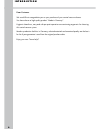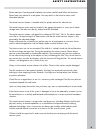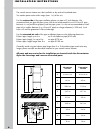- DL manuals
- Variovac
- Vacuum Cleaner
- CENTRAL VACUUM CLEANER
- Operating And Installation Instructions
Variovac CENTRAL VACUUM CLEANER Operating And Installation Instructions
Summary of CENTRAL VACUUM CLEANER
Page 1
Central vacuum cleaner o p e r a t i n g a n d i n s t a l l a t i o n i n s t r u c t i o n s by.
Page 2
I n t r o d u c t i o n dear customer we would like to congratulate you on your purchase of your central vacuum cleaner. You have chosen a high quality product “made in germany”. Hygienic cleanliness, easy and whisper quiet operation are convincing arguments for choosing this central vacuum system. ...
Page 3
S a f e t y i n s t r u c t i o n s please read your operating and installation instructions carefully and follow the directions. Please keep your manual in a safe place. You may need it in the future for other useful information and tips. The central vacuum cleaner is intended solely for private an...
Page 4
I n s t a l l a t i o n i n s t r u c t i o n s the central vacuum cleaner must be installed in a dry and well-ventilated room. You need a power outlet within range (max. 1 m) of the unit. For the suction side of the pipe installation please use pipes of 2 inch diameter. We recommend that you glue t...
Page 5: Installation
3 4 1 2 1. Place template at desired height on the wall and mark drill holes onto the wall. Installation 2. Drill all four holes with a 6 mm drill bit. Drill holes deep enough so that the anchors (when inserted) are flush with the wall. I n s t a l l a t i o n i n s t r u c t i o n s please examine ...
Page 6
I n s t a l l a t i o n i n s t r u c t i o n s 6 5 6 5. The air extractor pipe is in the upper right hand corner. Secure it with a hose clamp contained in the delivery. You can choose to connect the high performance sound muffler to your exhaust air outlet pipe and also fasten it with an additional...
Page 7: Starting The Appliance With
S t a r t i n g t h e a p p l i a n c e 7 the central vacuum cleaner is ready for use after it has been plugged in. The appliance is switched on when a standard hose is inserted into an inlet valve. Turning on the appliance can be switched off by removing the hose from the inlet valve. Turning off s...
Page 8: Starting The Appliance With
S t a r t i n g t h e a p p l i a n c e 8 the central vacuum cleaner it ready for use after it has been plugged in. The appliance is turned on when the remote control hose is inserted into the inlet valve. Make sure the plastic flap is pointing up and that it fits into the grove of the inlet valve. ...
Page 9: Starting The Appliance With
S t a r t i n g t h e a p p l i a n c e 9 the central vacuum cleaner is ready for use after the hose is inserted into the inlet valve. When inserting the vip remote control hose make sure the plastic flap is pointing up and that it fits into the grove of the inlet valve. Turning on the central vacuu...
Page 10: Starting The Appliance With
S t a r t i n g t h e a p p l i a n c e 10 the central vacuum cleaner is ready for use after it has been plugged in. Insert the radio-control hose into the inlet valve. Turning on press i, ii, or iii on the handle to turn the central vacuum cleaner on. These buttons allow you to set and vary through...
Page 11: Teach-In Process
S t a r t i n g t h e a p p l i a n c e 11 please make sure that the central vacuum cleaner power plug is plugged in. Indicator light is lit up. Keep the reset button pushed down until the indicator light is lit green. Then press any button on the radio-control-hose and then let release the reset bu...
Page 12
C a r e a n d m a i n t e n a n c e 12 power control with the +/- switch on the vip hose handle you can control the power options. You can chose between 30 %, 60 % and 100 %. The power settings are listed in the table below: 100 % power control 60 % power control 30 % power control after the applian...
Page 13
C a r e a n d m a i n t e n a n c e 13 1 2 1. The dirt container is held shut by two clampdown fasteners. Pull the fasteners up to release them. The dirt container will then only hang by the fasteners. 2. Between the container and the housing is a 2 cm wide gap. Slowly draw the ties to seal the dust...
Page 14
C a r e a n d m a i n t e n a n c e 14 6 5 5. Place a new dust bag inside the dirt container. Pull the edges of the dust bag 2 cm over the outside of the dirt container. The ties should show exactly to the front side. Pull the ties carefully until the outside edge of the dust bag begins to tighten a...
Page 15
C a r e a n d m a i n t e n a n c e 15 cleaning the filter your central vacuum cleaner is equipped with a highly effective membrane filter, with 1.37 m 2 filter surface which ensures that the exhaust air is absolutely clean. Through time it may occur that a layer of dust will form on the filter’s su...
Page 16
C a r e a n d m a i n t e n a n c e 16 5 6 5. Set the filter to dry in a well-aired place and remove the dust bag. 6. After the filter has been dried completely, re-install it. Push the filter onto the filter holder and tighten the wing nut hand tight. 7 7. Re-attach the dirt container and make sure...
Page 17: F I R S T A I D
F i r s t a i d 17 problem possible cause help aid weak suction dirt container full empty dirt container (page 13) membrane filter blocked clean filter (page 15) hose blocked loosen up blocked area by squeezing gently on the hose. Turn the central vacuum cleaner on for a few moments and the dirt wil...
Page 18: F I R S T A I D
F i r s t a i d problem possible cause help aid filter-/dirt container symbol maintenance steps were not empty dirt container as will not turn off (vip only) followed correctly described on page 13 clean filter as described on page 15 reset-button was not pressed please press down the reset button o...
Page 19: G U A R A N T E E
G u a r a n t e e 5-year guarantee with this central vacuum cleaner there comes a 5-year-guarantee. The guarantee is valid from the issuing date of the invoice. During the guarantee period, faulty central vacuum cleaners may be returned and sent back free of charge. In addition to that we require yo...
Page 20
Zs vv b a gb 1 302 t e c h n i c a l d a t a all technical data are factory specifications. Technical data are subject to change. Made in germany inspection certificate:.