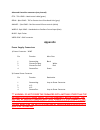Summary of Cinema Pro-K5
Page 1
Cinema pro-k5 operations manual.
Page 2
Before you start, read these warnings 1) never plug power devices other than those supplied by varizoom into the system. Only use varizoom power sources and cables. Using different power components can lead to severe damage to the head and even the camera. This type of damage is not covered under wa...
Page 3: General Description
General description the cinema pro is a mid-size, two axis motion control head. It has a wide variety of operating modes: manual operation from joystick, optional hand wheels or pan bars control, motion control style record and playback, “go to mark” preset framing, intervalometer operation and can ...
Page 4: 1. Basic Setup
1. Basic setup secure cinema pro head to crane, tripod, or solid mounting beam plug the factory power supply into ac mains connect xlr cable between the cinema pro head and factory power supply connect in green lemo connector between the cinema pro head and the plug marked “ctrl” on the controller c...
Page 5
Balance the camera – although the head will hold position very well, it operates best when the camera is balanced on the mounting platform. With heavier cameras, it is essential, as an out-of-balance load will cause the servos to constantly fight to hold position. Make sure that the motor power is t...
Page 6
Joystick deadband 2. Jibstick layout and functions communication connector (green) - connect this to the communication cable, and connect the other end of the communication cable to the green connector on the cinemapro head. This cable runs communication as well as power, so make sure that there is ...
Page 7: 3. Troubleshooting
Joystick for pan and tilt operation - move the joystick in the direction you wish the head to move. The response direction can be changed with the response direction switches. Smoothing - adjusts the amount of smoothing for both the pan and tilt axes. The higher the smoothing is set the more “delay”...
Page 8
Data capture software is available, for data sharing. This will allow you to export the data from the cinema pro to a personal computer. Additional head options- the cinema pro head can be fitted with either a 100mm half ball, or mitchell mount. A mitchell ring adapter is available for old style mit...
Page 9: Specs-
Hd hardwiring is available for a broadcast-quality hd video signal. (this cable will bypass the slipring, and limit pan and tilt movements to 720°) specs- head construction: primarily aluminum, with carbon fiber platform rails and some stainless steel, steel, brass, bronze components height: 19.5” w...
Page 10: Connectors
Camera plate has 2” of vertical adjustment for camera balancing. Connectors - cinema pro base connectors head power- 4pin xlr kuper node- 6pin lemo (red) controller- 7pin lemo (green) video out- bnc tilt arm connector, front lens control- 16pin lemo (orange) tilt arm connectors, back video in- bnc b...
Page 11: Appendix
Advanced controller connectors (not pictured) ctrl - 7pin lemo – head control cable (green) serial - 8pin lemo – toc or preston lens drive hand units (gray) analog - 5pin lemo – pan bars zoom & focus controls (white) wheels - 6pin lemo – handwheels or pan bars control input (blue) bloop - 6pin fisch...
Page 12
Cinema pro head - base connectors 1) control connector (green) – lemo egg1b307cll pin function wire color (cable) 1 common brown 2 rs-422 txd red 3 rs-422 txd! Orange 4 rs-422 rxd yellow 5 rs-422 rxd! Green 6 24 vdc + blue power to remote or jibstick 7 24 vdc - violet power to remote or jibstick 2) ...
Page 13
2 #1 rs-232 rxd 3 #1 rs-232 txd 4 +5 vdc 5 24 vdc - 6 #2 rs-232 rxd 7 #2 rs-232 txd 8 24 vdc + cinema pro head – tilt arm connectors 1) camera power (red) – lemo egg2b302cll pin function 1 camera power + 2 camera power - 2) sync & bloop – fischer d103a056-130 pin function 1 common – iso 2 +5 vdc – i...
Page 14
9 rs-232 txd 10 rs-232 rxd 11 camera run relay pin2 12 3) lens control (orange) – tilt board version #2 lemo egg2b316cll (final version) pin function lens connection 1 rs-232 rxd fuji digital 2 rs-232 txd fuji digital 3 +5 vdc – iso fuji digital 4 common – iso fuji digital 5 rs-422 rxd canon digital...
Page 15
Lens connection table lens control, 16 pin lemo fgg2b316clad fujinon digital fujinon analog fujinon telecon canon digital canon analog hr10a-10p-10p hr10a-10p-12p hr10a-10j-12p hr25-9p-20p hr25-9p-20p 1 camera run relay 3 2 camera run relay 2 3 iso vcc 4 4 isocom & isocom3 5 19 & 20 - green 5 rs-422...
Page 16
2) “ctrl” - cinema pro control (green) – lemo egg1b307cll pin function wire color (cable) 1 common brown 2 rs-422 rxd red 3 rs-422 rxd! Orange 4 rs-422 txd yellow 5 rs-422 txd! Green 6 24 vdc + blue power from cinema pro 7 24 vdc - violet power from cinema pro 2) “serial” - peripheral connector (gra...
Page 17
5) “bloop” - sync & bloop – fischer d103a056-130 1 common – isolated 2 +5 vdc – isolated 3 sync in 5 bloop out #1 7 bloop out #2 6) “video sync” - bnc 1 bnc signal 2 isolated common jibstick connectors 1) cinema pro control (green) – lemo egg1b307cll pin function wire color (cable) 1 common brown 2 ...