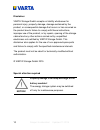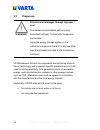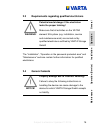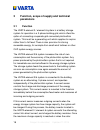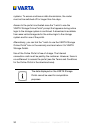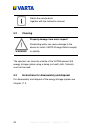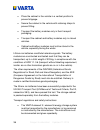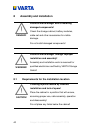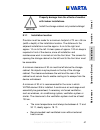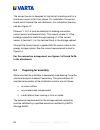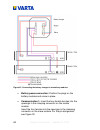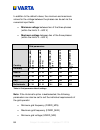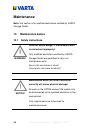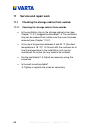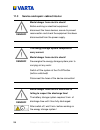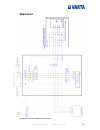- DL manuals
- Varta
- Storage
- element 3
- Instruction Manual
Varta element 3 Instruction Manual
Summary of element 3
Page 1
Instruction manual varta element 3 / varta element 6 varta storage gmbh.
Page 2
2 subject to alteration! Updated 11/2015 congratulations! You have chosen a storage system from varta storage gmbh! We are pleased that in doing so, you chose a durable system for which we considered quality paramount. Please read through these instructions carefully. They describe how to operate an...
Page 3
Subject to alteration! Updated 11/2015 3 legal notice translation of the original instruction manual vatra element 3/6 varta storage gmbh emil-eigner-str. 1 86720 nördlingen germany www.Varta-storage.De tel.: +49 9081 240 86 60 info@varta-storage.Com technical service: technical.Service@varta-storag...
Page 4: Contents
4 subject to alteration! Updated 11/2015 contents general ...................................................................................11 1 information about this manual.........................................11 1.1 explanation of symbols ............................................... 11 1.2...
Page 5
Subject to alteration! Updated 11/2015 5 4.3.4 portal (optional) ....................................................... 29 5 instructions for maintenance and cleaning .................... 31 5.1 maintenance work ....................................................... 31 5.2 cleaning ..................
Page 6
6 subject to alteration! Updated 11/2015 8.6 assembling the battery modules ................................. 54 8.6.1 opening the cabinet ................................................55 8.6.2 checking the battery modules .................................56 8.6.3 removing and connecting battery m...
Page 7
Subject to alteration! Updated 11/2015 7 9.4.4 grid parameters na protection ............................... 83 9.4.5 logging out ............................................................. 85 maintenance ................................................................................ 86 10 mainte...
Page 8
8 subject to alteration! Updated 11/2015 11.3.6 disassembling the storage cabinet cover .............103 11.3.7 replacing/cleaning the fan ....................................104 11.4 completion of service and repair work ..................... 106 11.4.1 checking operating state .......................
Page 9
Subject to alteration! Updated 11/2015 9 g ener al o p er atio n inst all atio n o p er atio n ( s e rvi ce ) ma int enan c e about this manual read this manual carefully to ensure the varta element 3 and varta element 6 energy storage systems (vatra element 3/6) operate correctly. Installation and ...
Page 10: Battery Modules!
10 subject to alteration! Updated 11/2015 disclaimer varta storage gmbh accepts no liability whatsoever for personal injury, property damage, damage sustained by the product, or consequential damage that occurs or has occurred on the product due to failure to comply with these instructions, improper...
Page 11: General
Subject to alteration! Updated 11/2015 11 g ener al o p er atio n inst all atio n o p er atio n ( s e rvi ce ) ma int enan c e general 1 information about this manual 1.1 explanation of symbols this instruction manual uses the following types of safety instructions and tips: danger! Indicates an ins...
Page 12: 1.2
12 subject to alteration! Updated 11/2015 1.2 pictograms warning about general hazards! Warning about electrical voltage! Warning about electric shock! Warning about flammable substances! Warning about battery hazard! Warning about failure to observe discharge time: 3 min! Table 2: pictograms.
Page 13: Safety
Subject to alteration! Updated 11/2015 13 g ener al o p er atio n inst all atio n o p er atio n ( s e rvi ce ) ma int enan c e 2 safety 2.1 general information on safety warning! Potential mortal danger through failure to observe the safety instructions! Improper use can cause fatal injury. Therefor...
Page 14: 2.2
14 subject to alteration! Updated 11/2015 2.2 proper use warning! Potential mortal danger through improper use! The device accommodates parts carrying hazardous voltages. Contact with these parts can be fatal. Using the energy storage system or the individual components thereof for any use other tha...
Page 15: 2.3
Subject to alteration! Updated 11/2015 15 g ener al o p er atio n inst all atio n o p er atio n ( s e rvi ce ) ma int enan c e 2.3 requirements regarding qualified electricians warning! Potential mortal danger if the electrician lacks the proper training! Make sure that all activities on the vatra e...
Page 16
16 subject to alteration! Updated 11/2015 do not place any objects on or in front of the cabinet! Avoid direct heat impact from other devices! Avoid air humidity of over 80 %! Do not store corrosive substances at the installation location! In order to protect the cells from deep discharge, the devic...
Page 17: 2.5
Subject to alteration! Updated 11/2015 17 g ener al o p er atio n inst all atio n o p er atio n ( s e rvi ce ) ma int enan c e 2.5 safety equipment warning! Faulty safety equipment can cause accidents! The safety equipment must not be damaged, modified, removed or shut down. On completion of install...
Page 18: Parameters
18 subject to alteration! Updated 11/2015 3 function, scope of supply and technical parameters 3.1 function the varta element 3 / element 6 system is a battery storage system for operation in a 3-phase building grid, which offers the option of connecting a separate grid-connected photovoltaic system...
Page 19: 3.2
Subject to alteration! Updated 11/2015 19 g ener al o p er atio n inst all atio n o p er atio n ( s e rvi ce ) ma int enan c e generated current exceeds the maximum charge current, the surplus solar current is fed into the public grid. If the photovoltaic system is unable to cover the power requirem...
Page 20
20 subject to alteration! Updated 11/2015 warranty records, online portal agreement, technical online service agreement) figure 1: vatra element 3/6.
Page 21: 3.3
Subject to alteration! Updated 11/2015 21 g ener al o p er atio n inst all atio n o p er atio n ( s e rvi ce ) ma int enan c e 3.3 system overview figure 2: system overview.
Page 22: 3.4
22 subject to alteration! Updated 11/2015 3.4 type plates figure 3: type plate varta element 3 figure 4: type plate varta element 6.
Page 23: 3.5
Subject to alteration! Updated 11/2015 23 g ener al o p er atio n inst all atio n o p er atio n ( s e rvi ce ) ma int enan c e 3.5 technical parameters system: element 3 nominal capacity system power battery inverter layout dimensions (w x h x d) weight (incl. Battery module) installation location s...
Page 24: Battery Module
24 subject to alteration! Updated 11/2015 battery module electrochemistry cell nominal module capacity discharge depth usable module capacity module output connection cell monitoring dimensions (w x h x d) weight charge/discharge time module packaging (w x h x d) lithium-ion 461 wh 90 % 2.9 kwh 1.6 ...
Page 25: 4.1
Subject to alteration! Updated 11/2015 25 g ener al o p er atio n inst all atio n o p er atio n ( s e rvi ce ) ma int enan c e 4 led displays and control element warning! Mortal danger from electric shock on opening the cabinet door! The device accommodates parts carrying hazardous voltages. Contact...
Page 26: 4.2
26 subject to alteration! Updated 11/2015 in case of damage (see chapter 6.2), the system can be shut- down using the on/off button. 4.2 led ring indicators the led ring in the on/off button indicates the states and events which occur while the energy storage system is in operation. Led colour led a...
Page 27: 4.3
Subject to alteration! Updated 11/2015 27 g ener al o p er atio n inst all atio n o p er atio n ( s e rvi ce ) ma int enan c e 4.3 web interface the web interface offers the option of configuring settings, and monitoring and controlling the energy storage system functions. 4.3.1 access to the web in...
Page 28
28 subject to alteration! Updated 11/2015 4.3.2 information on the welcome page (home) the welcome page provides an overview of the current power values and the states of the energy storage system: (1) charge power of the battery inverter in watt (w): the energy storage system is charged to this pow...
Page 29
Subject to alteration! Updated 11/2015 29 g ener al o p er atio n inst all atio n o p er atio n ( s e rvi ce ) ma int enan c e (2) discharge power of the battery inverter in watt (w): the energy storage system is discharged to this power. (3) power of the grid supply/grid draw (w): the power supplie...
Page 30
30 subject to alteration! Updated 11/2015 systems. To ensure continuous data transmission, the router must not be switched off for longer than five days. Access to the portal is activated once the "i wish to use the varta storage online portal" prompt that appears during online login to the storage ...
Page 31: 5.1
Subject to alteration! Updated 11/2015 31 g ener al o p er atio n inst all atio n o p er atio n ( s e rvi ce ) ma int enan c e 5 instructions for maintenance and cleaning warning! Potential mortal danger if maintenance work is carried out improperly! Ensure that only qualified electricians certified...
Page 32: 5.2
32 subject to alteration! Updated 11/2015 retain the service book together with the instruction manual. 5.2 cleaning warning! Property damage from water impact! Penetrating water can cause damage to the device for which varta storage gmbh accepts no liability. The operator can clean the outside of t...
Page 33: Malfunction/damage Event
Subject to alteration! Updated 11/2015 33 g ener al o p er atio n inst all atio n o p er atio n ( s e rvi ce ) ma int enan c e 6 malfunction/damage event warning! Potential mortal danger due to incorrectly executed troubleshooting! Work on the varta storage gmbh is reserved for qualified electrician...
Page 34: 6.2
34 subject to alteration! Updated 11/2015 6.2 what to do in case of damage warning! Potential mortal danger from electric shock during fire fighting or due to flooding! Turn off system and disconnect fuses! Notify the fire service immediately in case of fire! Inform the fire service that the vatra e...
Page 35: Installation
Subject to alteration! Updated 11/2015 35 g ener al o p er atio n inst all atio n o p er atio n ( s e rvi ce ) ma int enan c e installation note: this section is for qualified electricians certified by varta storage gmbh. 7 transport and storage 7.1 transport warning! Failure to wear protective equi...
Page 36
36 subject to alteration! Updated 11/2015 place the cabinet in the vehicle in a vertical position to prevent slippage. Secure the cabinet in the vehicle with retaining straps to prevent tilting. Transport the battery modules only in their transport packaging. Transport the cabinet and battery module...
Page 37: 7.2
Subject to alteration! Updated 11/2015 37 g ener al o p er atio n inst all atio n o p er atio n ( s e rvi ce ) ma int enan c e a certified abc fire extinguisher with a minimum capacity of 2 kg must be carried. Smoking ban in the vehicle and in the vicinity of the vehicle during loading and unloading...
Page 38
38 subject to alteration! Updated 11/2015 please examine the shipment for completeness and damage: if damage is evident even from the packaging, annotate this on the delivery documents and have the driver sign to confirm. Reject shipments in severely damaged packaging. A shockwatch ® label is affixe...
Page 39: 7.3
Subject to alteration! Updated 11/2015 39 g ener al o p er atio n inst all atio n o p er atio n ( s e rvi ce ) ma int enan c e 7.3 storage notice! Incorrectly stored component causes property damage! Store the components in accordance with the regulations! The storage cabinet and the battery modules...
Page 40: Assembly And Installation
40 subject to alteration! Updated 11/2015 8 assembly and installation danger! Potential mortal danger due to installing damaged components! Check the storage cabinet, battery modules, cable set and other accessories for visible damage. Do not install damaged components! Contact varta storage gmbh! W...
Page 41
Subject to alteration! Updated 11/2015 41 g ener al o p er atio n inst all atio n o p er atio n ( s e rvi ce ) ma int enan c e notice! Property damage from the effects of weather with indoor installations. Install the storage cabinet only inside buildings! 8.1.1 installation location provision must ...
Page 42
42 subject to alteration! Updated 11/2015 adequate rodent protection must be provided. The substrate, connecting walls and ceiling must not be made of heat-sensitive material. The installation location must conform to a pollution index of 2. Access to the shut-down functions must be guaranteed. The ...
Page 43: 8.2
Subject to alteration! Updated 11/2015 43 g ener al o p er atio n inst all atio n o p er atio n ( s e rvi ce ) ma int enan c e 8.2 warranty for the warranty to be effective (to safeguard any warranty claims outside germany, austria and switzerland), varta storage gmbh must be in possession of the fo...
Page 44
44 subject to alteration! Updated 11/2015 figure 7: id label for the system (inside the storage cabinet) figure 8: id label for a battery module (provided with the packaging) figure 9: activation code label (inside the storage cabinet).
Page 45: 8.3
Subject to alteration! Updated 11/2015 45 g ener al o p er atio n inst all atio n o p er atio n ( s e rvi ce ) ma int enan c e 8.3 preparing the electrical connection danger! Mortal danger from electric shock! Before working on electrical equipment, disconnect the fuses devices, secure to prevent re...
Page 46
46 subject to alteration! Updated 11/2015 notice! Property damage if the electrical connections are incorrectly installed! During installation, respect the conductor cross- sections specified in the instructions! A suitable interruption facility must be installed between power grid and customer plan...
Page 47
Subject to alteration! Updated 11/2015 47 g ener al o p er atio n inst all atio n o p er atio n ( s e rvi ce ) ma int enan c e to minimise losses, the cable run between storage system and connection must not exceed 20 m. 8.3.2 preparation of the ac port for the building grid to connect to the buildi...
Page 48
48 subject to alteration! Updated 11/2015 figure 10: ac socket push the strain relief over the cable insert the wires as shown in figure 11 into the screwed connections of the socket and screw in place. Push socket and strain relief into one another: the two parts must audibly snap into one another ...
Page 49
Subject to alteration! Updated 11/2015 49 g ener al o p er atio n inst all atio n o p er atio n ( s e rvi ce ) ma int enan c e 8.3.3 current sensor notice! Disruption to the charge and discharge function of the energy storage system due to interchanged phases! Phases l1, l2, l3 must be identical for...
Page 50: 8.4
50 subject to alteration! Updated 11/2015 the current sensor is designed for top hat rail mounting and for a maximum current of 50 a per phase. For installation, the sensor board points towards the sub-distributor. For installation direction, see also figure 12. Phases l1, l2, l3 must be identical f...
Page 51: 8.5
Subject to alteration! Updated 11/2015 51 g ener al o p er atio n inst all atio n o p er atio n ( s e rvi ce ) ma int enan c e 8.5 installing and electrical connection of the cabinet danger! Mortal danger from electric shock! Before making the electrical connection, switch off the storage cabinet. M...
Page 52
52 subject to alteration! Updated 11/2015 plug the ac connector into the ac port. The catch audibly engages. Figure 13: ac port on the rear of the storage cabinet insert the sensor cable and the network cable into the corresponding sockets. Figure 14: rj12 and rj45 sockets on the rear of the storage...
Page 53
Subject to alteration! Updated 11/2015 53 g ener al o p er atio n inst all atio n o p er atio n ( s e rvi ce ) ma int enan c e changes to the factory settings require a network connection. Position cabinet at the installation location. Screw your storage cabinet with suitable fasteners at the back w...
Page 54: 8.6
54 subject to alteration! Updated 11/2015 8.6 assembling the battery modules danger! High voltage! Mortal danger from electric shock! The storage cabinet may be opened only by qualified electricians certified by varta storage. Danger! High voltage! Mortal danger from electric shock! The contacts on ...
Page 55
Subject to alteration! Updated 11/2015 55 g ener al o p er atio n inst all atio n o p er atio n ( s e rvi ce ) ma int enan c e 8.6.1 opening the cabinet make sure that the on/off button on the front of the cabinet is set to "off" (= not depressed). To open the cabinet, undo the screws to the side ne...
Page 56
56 subject to alteration! Updated 11/2015 8.6.2 checking the battery modules unpack the battery modules. Battery modules must not be/become damaged or contaminated. Remove the plastic cover from the rear figure 17. Figure 17: vatra element 3/6 battery module check the functionality of the battery mo...
Page 57
Subject to alteration! Updated 11/2015 57 g ener al o p er atio n inst all atio n o p er atio n ( s e rvi ce ) ma int enan c e press the activation button again to switch off the battery module. (hold down the button until the led extinguishes.) if the battery module is contaminated, damaged or not ...
Page 58
58 subject to alteration! Updated 11/2015 figure 18: installing the battery module(s).
Page 59
Subject to alteration! Updated 11/2015 59 g ener al o p er atio n inst all atio n o p er atio n ( s e rvi ce ) ma int enan c e installing one battery module (only varta element 3) make the connections according to figure 19 (see also figure 17). Figure 19: connecting the battery charger to one batte...
Page 60
60 subject to alteration! Updated 11/2015 figure 20: clamping connections for error and warning messages notice! Risk of property damage due to transposed wires for error and warning messages! Observe the colour-coding of the wires! Communication 2: remove the blanking plug from the rj11 socket on t...
Page 61
Subject to alteration! Updated 11/2015 61 g ener al o p er atio n inst all atio n o p er atio n ( s e rvi ce ) ma int enan c e fasten the battery module handles using the screws supplied. Aid: hexagon socket driver, size 4 press the activation button on the battery module (see figure 17. The followi...
Page 62
62 subject to alteration! Updated 11/2015 figure 21: connecting the battery charger to two battery modules battery power connection: position the plugs on the battery modules and screw in place. Communication 1: insert the four double ferrules into the openings in the clamping connector on the maste...
Page 63
Subject to alteration! Updated 11/2015 63 g ener al o p er atio n inst all atio n o p er atio n ( s e rvi ce ) ma int enan c e note: the connections for error and warning messages are self- clamping. Notice! Risk of property damage due to transposed wires for error and warning messages! Observe the ...
Page 64: 8.7
64 subject to alteration! Updated 11/2015 8.6.4 closing storage cabinet if contamination accumulates inside the cabinet, vacuum out the cabinet. Do not use water for cleaning. Close the storage cabinet door and secure with screws. Do not leave any tools in the cabinet! 8.7 commissioning warning! Pot...
Page 65
Subject to alteration! Updated 11/2015 65 g ener al o p er atio n inst all atio n o p er atio n ( s e rvi ce ) ma int enan c e figure 22: on/off button the initialisation process can be tracked at the led ring of the on/off button (see also table 7): flashes green every second: system check (duratio...
Page 66
66 subject to alteration! Updated 11/2015 8.7.2 password entry the storage cabinet must be connected to the router of the home network by means of the network cable. Connect your pc/notebook to the customer's network. Enter into the address line of your browser after http://varta the serial number o...
Page 67
Subject to alteration! Updated 11/2015 67 g ener al o p er atio n inst all atio n o p er atio n ( s e rvi ce ) ma int enan c e 8.7.3 enter device name and serial number of the battery modules click on the settings tab (arrowed). The settings page opens. Click on the basic settings tab..
Page 68
68 subject to alteration! Updated 11/2015 enter a name for the device. The maximum length is 20 characters. Enter the serial number(s) of the installed battery module (varta element 3) or installed battery modules (varta element 6). Click on apply. The storage system cannot be correctly commissioned...
Page 69
Subject to alteration! Updated 11/2015 69 g ener al o p er atio n inst all atio n o p er atio n ( s e rvi ce ) ma int enan c e check whether the communication cable is inserted between the battery modules. If not, insert it. press the activation buttons on both battery modules, one after the oth...
Page 70
70 subject to alteration! Updated 11/2015 8.7.4 portal connection select the network tab from settings. By default, the storage device uses the customer's network settings. Check the selection field next to activate dhcp and enter the network mask. If the parameters are not read out automatically, r...
Page 71
Subject to alteration! Updated 11/2015 71 g ener al o p er atio n inst all atio n o p er atio n ( s e rvi ce ) ma int enan c e 8.7.5 country code na protection the na protection settings have to be adjusted to the requirements of the country in question. Click on the grid parameters tab. The grid pa...
Page 72
72 subject to alteration! Updated 11/2015 the automatic setting uses the default values that are saved for the selected country (see table 8). For the individual grid parameter settings, see chapter 9.4.4. 8.7.6 checks on the welcome page of the web interface check the current sensor data for plausi...
Page 73
Subject to alteration! Updated 11/2015 73 g ener al o p er atio n inst all atio n o p er atio n ( s e rvi ce ) ma int enan c e 8.7.7 checking the connections once the energy storage system has been installed and connected, it is necessary to check whether the system signals a current flow in all thr...
Page 74
74 subject to alteration! Updated 11/2015 8.7.8 reboot after changing settings in parameters, a reboot must be performed subsequently. Turn the storage system off and then back on again at the on/off button. 8.7.9 checks after the reboot check the online status on the welcome page (arrowed). On the ...
Page 75
Subject to alteration! Updated 11/2015 75 g ener al o p er atio n inst all atio n o p er atio n ( s e rvi ce ) ma int enan c e on the settings page, select the service settings button. From battery module settings, select discharge and enter 1000 w. Then click on apply to confirm. Select the system ...
Page 76
76 subject to alteration! Updated 11/2015 8.7.10 exiting the password-protected area finally, it must be ensured that the customer does not have access to the password-protected area. Click on the logout tab..
Page 77: The Password-Protected Area
Subject to alteration! Updated 11/2015 77 g ener al o p er atio n inst all atio n o p er atio n ( s e rvi ce ) ma int enan c e operation (password-protected area) note: this section is for qualified electricians certified by varta storage gmbh. 9 the password-protected area note: this section is for...
Page 78: 9.2
78 subject to alteration! Updated 11/2015 9.2 system this page provides an up-to-date overview of the serial numbers and operating state of the battery modules and of the battery chargers. The overview also includes the battery inverter data. Grid and system faults are displayed in the system fault ...
Page 79: 9.3
Subject to alteration! Updated 11/2015 79 g ener al o p er atio n inst all atio n o p er atio n ( s e rvi ce ) ma int enan c e 9.3 version the versions of the system components can be viewed on this page. 9.4 settings the settings page gives you access to other input screens. Click on a tab. Enter t...
Page 80
80 subject to alteration! Updated 11/2015 alternatively, you can restore the factory settings or return to the previous operating state via return. 9.4.1 basic settings basic settings can be changed on this page: device name: the name of the device is usually entered during the commissioning procedu...
Page 81
Subject to alteration! Updated 11/2015 81 g ener al o p er atio n inst all atio n o p er atio n ( s e rvi ce ) ma int enan c e serial number of battery module 1 (battery module 2): enter the serial number(s) of the battery module/battery modules here. 9.4.2 network by default, the storage device use...
Page 82
82 subject to alteration! Updated 11/2015 if ip address, dns address and gateway are to be set up statically, knowledge of the static address assignment is required. This is needed to read out the router's network configuration, for example. 9.4.3 service settings the following parameters can be set...
Page 83
Subject to alteration! Updated 11/2015 83 g ener al o p er atio n inst all atio n o p er atio n ( s e rvi ce ) ma int enan c e air filter – reset the time: the time until the next air filter change can be reset. Check the selection field - if the air filter is actually replaced or cleaned. Battery m...
Page 84
84 subject to alteration! Updated 11/2015 in addition to the default values, the minimum and maximum values for the voltage between the phases can be set via the numerical input fields. Minimum voltage between two of the three phases (within the limits: 0 – 600 v) maximum voltage between two of the ...
Page 85
Subject to alteration! Updated 11/2015 85 g ener al o p er atio n inst all atio n o p er atio n ( s e rvi ce ) ma int enan c e minimum grid voltage (ugrid_max) minimum grid voltage over 10 minutes (ugrid_max10) 9.4.5 logging out finally, it is necessary to ensure that the customer is unable to acces...
Page 86: Maintenance
86 subject to alteration! Updated 11/2015 maintenance note: this section is for qualified electricians certified by varta storage gmbh. 10 maintenance basics 10.1 safety instructions warning! Potential mortal danger if maintenance work is carried out improperly! Only qualified electricians certified...
Page 87: 10.2
Subject to alteration! Updated 11/2015 87 g ener al o p er atio n inst all atio n o p er atio n ( s e rvi ce ) ma int enan c e the instruction manual is to be followed for all work on the vatra element 3/6 system. Make sure adequate space is available for assembly. Do not place any limbs in narrowin...
Page 88: Service And Repair Work
88 subject to alteration! Updated 11/2015 11 service and repair work 11.1 checking the storage cabinet from outside 11.1.1 checking the storage cabinet from outside is the ventilation strip on the storage cabinet cover (see chapter 11.3.7) clogged/contaminated? the ventilation strip can be cleaned...
Page 89
Subject to alteration! Updated 11/2015 89 g ener al o p er atio n inst all atio n o p er atio n ( s e rvi ce ) ma int enan c e 11.2 checking the system parameters the service and repair work must also include a system parameter check. This work is done via the web interface. For operation in the pas...
Page 90
90 subject to alteration! Updated 11/2015 rectify any errors. Restart the storage system. Turn the storage system off and then back on again at the on/off button. If the errors cannot be rectified, notify varta service. 11.2.3 checking the software version (service) select the version tab from the h...
Page 91
Subject to alteration! Updated 11/2015 91 g ener al o p er atio n inst all atio n o p er atio n ( s e rvi ce ) ma int enan c e 11.2.4 software update (service) software updates are required for energy storage systems that are operated offline or if a "technical online service of varta storage" agree...
Page 92
92 subject to alteration! Updated 11/2015 11.2.6 checking the fan (service) from the settings tab, select the service settings item. Use manual fan control to toggle between settings 0 (= automatic), 1 (= medium setting) and 2 (= highest setting). Check whether the fan is blowing out air at the top....
Page 93
Subject to alteration! Updated 11/2015 93 g ener al o p er atio n inst all atio n o p er atio n ( s e rvi ce ) ma int enan c e 11.2.7 checking the current sensor values select the system page. Check the current sensor values i grid1, i grid 2 and i grid 3 for plausibility: if a current sensor value ...
Page 94
94 subject to alteration! Updated 11/2015 if the current sensor value of one or multiple phases is 0 despite load, check the connection between battery storage system and current sensor. If necessary, replace the connection cable (rj12 cable). Check whether the current sensor board is correctly conn...
Page 95
Subject to alteration! Updated 11/2015 95 g ener al o p er atio n inst all atio n o p er atio n ( s e rvi ce ) ma int enan c e 11.2.10 discharging the battery modules the battery modules can be discharged manually for test purposes. Select settings and then the service settings tab. From the battery...
Page 96: 11.3
96 subject to alteration! Updated 11/2015 11.3 service and repair: cabinet interior danger! Mortal danger from electric shock! Before working on electrical equipment, disconnect the fuses devices, secure to prevent reconnection and check the equipment has been disconnected from the power supply. Dan...
Page 97
Subject to alteration! Updated 11/2015 97 g ener al o p er atio n inst all atio n o p er atio n ( s e rvi ce ) ma int enan c e 11.3.1 opening the cabinet to open the door, remove the three screws on the left side of the cabinet. Aid: torx 25 screwdriver figure 23: opening the door 11.3.2 remove batt...
Page 98
98 subject to alteration! Updated 11/2015 pull the battery inverter out of the grips using both hands! To reinstall, perform the working steps in reverse order. 11.3.3 removing and installing the battery charger warning! The battery module is electrically charged! Uncontrolled discharge poses a risk...
Page 99
Subject to alteration! Updated 11/2015 99 g ener al o p er atio n inst all atio n o p er atio n ( s e rvi ce ) ma int enan c e remove the following power cables from the battery charger: battery power connection, comm 1 (error and warning messages) comm 2 (rj11) and comm 3 (rj45) push a screwdriver ...
Page 100
100 subject to alteration! Updated 11/2015 to reinstall, perform the working steps in reverse order. The battery charger locks in the end position. It is not necessary to use a screwdriver. Switch the master battery module back on at the activation button to restore the configuration. 11.3.4 removin...
Page 101
Subject to alteration! Updated 11/2015 101 g ener al o p er atio n inst all atio n o p er atio n ( s e rvi ce ) ma int enan c e removing battery modules figure 27: removing the battery module switch off the battery module at the activation button. (hold down the button until the led extinguishes.) r...
Page 102
102 subject to alteration! Updated 11/2015 use the handles to pull the battery module forward onto the rails. Lift the battery module out of the storage cabinet. Installing battery modules reinstall the battery modules in reverse order. Make sure that the battery modules are switched off and no led ...
Page 103
Subject to alteration! Updated 11/2015 103 g ener al o p er atio n inst all atio n o p er atio n ( s e rvi ce ) ma int enan c e figure 28: removing and replacing the air filter - view from front and below 11.3.6 disassembling the storage cabinet cover the storage cabinet cover is connected to the st...
Page 104
104 subject to alteration! Updated 11/2015 figure 30: mounting screws on storage cabinet cover – view from rear and below lift off the cover. Remove the ground conductor from the ground lug on the inside of the cover. 11.3.7 replacing/cleaning the fan the fan is accessible after the cover has been r...
Page 105
Subject to alteration! Updated 11/2015 105 g ener al o p er atio n inst all atio n o p er atio n ( s e rvi ce ) ma int enan c e check the bearing play and ease of movement of the fan by hand. Disconnect the fan (circle). Loosen the four screws (arrowed) on the fan cover. Aid: size 4 hexagon socket w...
Page 106: 11.4
106 subject to alteration! Updated 11/2015 11.4 completion of service and repair work danger! The battery storage system components conduct current after a restart. . Mortal danger from electric shock! Once all work is complete, restore connections and attachments to a clean condition and check! Mak...
Page 107: 11.5
Subject to alteration! Updated 11/2015 107 g ener al o p er atio n inst all atio n o p er atio n ( s e rvi ce ) ma int enan c e if necessary, check whether error messages appear on the web interface (see chapters 4.3.2 and 9.2 and rectify the errors if possible. Figure 33: on/off button with led rin...
Page 108: Malfunctions
108 subject to alteration! Updated 11/2015 12 malfunctions warning! Potential mortal danger due to incorrectly executed troubleshooting! Work on the varta storage gmbh is reserved for qualified electricians certified by varta storage gmbh. 12.1 malfunction displays of the led ring the led ring at th...
Page 109: Disassembly And Disposal
Subject to alteration! Updated 11/2015 109 g ener al o p er atio n inst all atio n o p er atio n ( s e rvi ce ) ma int enan c e 13 disassembly and disposal warning! Potential environmental damage and mortal danger due to incorrect disassembly and disposal! Disassembly and disposal is reserved for qu...
Page 110: 13.2
110 subject to alteration! Updated 11/2015 danger! Mortal danger from electric shock due to failing to respect the discharge time! The battery storage system requires 3 min. Of discharge time until it has fully discharged. After switch-off, wait 3 min. Before working on the energy storage system! Th...
Page 111: Figures
Subject to alteration! Updated 11/2015 111 figures figure 1: vatra element 3/6 .......................................... 20 figure 2: system overview ............................................... 21 figure 3: type plate varta element 3 ............................ 22 figure 4: type plate varta el...
Page 112: Tables
112 subject to alteration! Updated 11/2015 figure 28: removing and replacing the air filter - view from front and below ................................................. 103 figure 29: mounting screws on storage cabinet cover – view from front and below ......................................... 103 ...
Page 113: Attachment
Subject to alteration! Updated 11/2015 a-1 attachment attachment 1a: connection diagram of the tn system.
Page 114
Subject to alteration! Updated 11/2015 a-2 attachment 1b: connection diagram of the tt system.
Page 115
Subject to alteration! Updated 11/2015 a-3 attachment 2a: connection diagram of the tn system with data logger.
Page 116
Subject to alteration! Updated 11/2015 a-4 attachment 2b: connection diagram of the tt system with data logger.
Page 117
Subject to alteration! Updated 11/2015 a-5 attachment 3a: ec declaration of conformity – varta element 3.
Page 118
Subject to alteration! Updated 11/2015 a-6 attachment 4b: ec declaration of conformity –varta element 6.