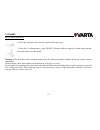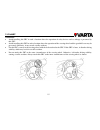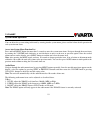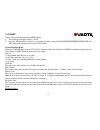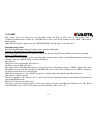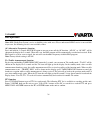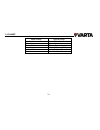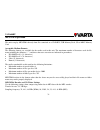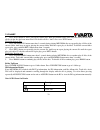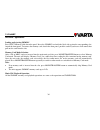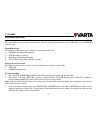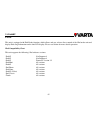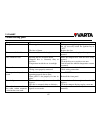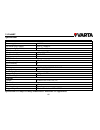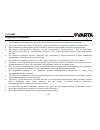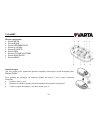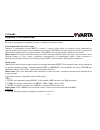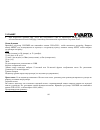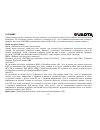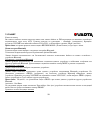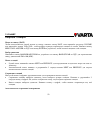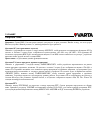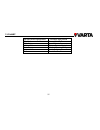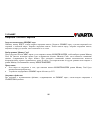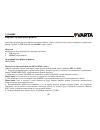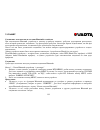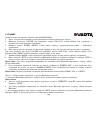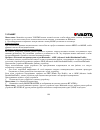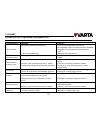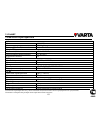- DL manuals
- Varta
- Car Receiver
- V-CD600BT
- Instruction Manual
Varta V-CD600BT Instruction Manual
Summary of V-CD600BT
Page 1
V-cd600bt cd/mp3 receiver with bluetooth cd/mp3- c bluetooth instruction manual disp menu c al l r e w s n a info copy record x-bass 4 w x 50 v-cd600bt cd encoding lai d h s u p pr es s m en u a er se ref s n a r t rec opy c.
Page 2
V-cd600bt 2 dear customer! Thank you for purchasing our product. For safety, it is strongly recommended to read this manual carefully before connecting, operating and/or adjusting the product and keep the manual for reference in the future. Table of contents table of contents...........................
Page 3
V-cd600bt 3 important safeguards using the device at temperature below -10º may cause the breakage of the device. Before using please heat up the passenger compartment to the recommended temperature! Read carefully through this manual to familiarize yourself with this high-quality sound system. Disc...
Page 4
V-cd600bt 4 accessories receiver remote control steering remote control iso connector instruction manual consumer information warranty card 2 x removal/release keys 1 x 5 mm nut 1 x spring washer 1 x 12mm screw 1 x mounting/support strap 1 x plain washer usb extension cable.
Page 5
V-cd600bt 5 installation/connection din front-mount (method 1) after inserting the holder into the dashboard, select the appropriate tab and bend them inwards to secure the holder in place. Insert fingers into the groove in the front of frame and remove it. Insert the levers supplied with the unit t...
Page 6
V-cd600bt 6 din rear-mount (method 2) installation using the screw holes at both sides of the unit. 1. Select a position where the screw holes of the main unit are fitted for aligned, and tighten the screws at 2 positions at each side. Use either truss screws (5 x 5 mm), depending on the shape of th...
Page 7
V-cd600bt 7 detach the unit removing the panel attaching the panel note: do not insert the d.C.P from the left side. Doing so may damage it. The d.C.P can easily be damaged by shocks. After removing it, place it in a protective case and be careful not to drop it or subject it to strong shocks. When ...
Page 8
V-cd600bt 8 electrical connections.
Page 9
V-cd600bt 9 using the iso connector 1. If your car is equipped with the iso connector, then connect the iso connectors as illustrated. 2. For connections without the iso connectors, check the wiring in the vehicle carefully before connecting, incorrect connection may cause serious damage to this uni...
Page 10
V-cd600bt 10 panel controls front panel 1. Open button 2. Navi button 3. Band/erase/clear button 4. As/ps/esc/id3 button 5. Ta/record/copy button 6. Eject button 7. Usb slot 8. Animation button 9. Af/sub-w button 10. Pty/x-bas button 11. Folder up/6 number button 12. Folder down/5 number button 13. ...
Page 11
V-cd600bt 11 remote controller (rc) 1. Disp button 2. Power button 3. Vol- button 4. Mute button 5. Previous button 6. Menu/call answer button 7. Pau/1 number button 8. Af/sub-w button 9. Rpt/3 number button 10. Ta/record/copy button 11. Folder down/5 number button 12. Eject button 13. Vol+ button 1...
Page 12
V-cd600bt 12 battery information of rc 1. Press the catch and at the same time pull out the battery tray. 2. Insert the 1 x lithium battery, type cr 2025 3v battery with the stamped (+) mark facing upward. Insert the battery tray into the rc. Warning: store the battery where children cannot reach. I...
Page 13
V-cd600bt 13 steering wheel remote control (src) important safeguards install this src as required by this manual. Failure to do so may cause an accident. Do not install this src near the doors where rainwater is likely to be spilled on the unit. Incursion of water into the src may cause smoke or fi...
Page 14
V-cd600bt 14 operation buttons 1. Mute button 2. Band button 3. Next/previous buttons 4. A (audio) button 5. Ej (eject) button 6. Disp button 7. Volume+/volume- buttons 8. Play/pause button 9. Mode button battery changing in order to ensure proper functioning of the steering wheel remote control, pl...
Page 15
V-cd600bt 15 warning: avoid installing this src in such a location where the operation of safety devices such as airbags is prevented by this src. Avoid installing this src in such a location where the operation of the steering wheel and the gearshift lever may be prevented. Otherwise, it may result...
Page 16
V-cd600bt 16 basic operations open/close the panel press eject button to slide down (open) a closed panel or to slide up (close) an opened panel. Loading a cd when the panel is in the slide down position, the disc slot becomes accessible. Insert a cd into the disc slot, the cd will be automatically ...
Page 17
V-cd600bt 17 power on/off press power button or any other button on the front panel (except open/eject) to turn the unit on. Press and hold power button to turn the unit off. Mute press power button on the unit or mute button to mute the audio volume, and "mute on" will be on the display. Press thes...
Page 18
V-cd600bt 18 aux input connect the external device to aux in jack located on the front panel (under the rubber cover), then press mode button to select aux mode. Press mode button again to exit aux mode and select other mode. Volume to increase the volume, rotate the volume knob clockwise. To decrea...
Page 19
V-cd600bt 19 system menu operation you can adjust the system setting in this unit by entering into the system menu, please read the below details operation for each system menu items: access into system menu function list press and hold menu button for more than 3 seconds to enter the system menu it...
Page 20
V-cd600bt 20 subwoofer 1. Level: select the sub-woofer level from “0”to “12”. 2. Lpf: adjust the low pass filter (lpf) as flat, 80hz, 120hz or 160hz. Notes: the subwoofer control is only available for those units that are equipped with the optional sub-woofer line out, and only if connected to an op...
Page 21
V-cd600bt 21 choose the needed one by pressing menu button. The factory default ieq setting is "flat" once the ieq function is activated, if you adjust the audio setting like bass/middle/treble/subwoofr, the ieq setting will automatically resume to flat mode. System function menu rotate the volume k...
Page 22
V-cd600bt 22 this option allows the setting of the volume level of this unit automatically to be assumed when first turned on. Volume level “12” is the default setting. To program a specific volume level after turning on, rotate the volume knob or press vol+/vol- buttons to select the desired volume...
Page 23
V-cd600bt 23 region regional “off” will be displayed by default. If “on” is selected, then during an af search or pi seek, it will implement to station, which have all the pi codes, which are the same as the current station. If “off” is selected, then during af search or pi seek the regional code in...
Page 24
V-cd600bt 24 animatrix when the unit is turned on, there are different types of animation display mode that you can select: 1. Movie 1 2. Movie 2 3. Graphic 1 4. Graphic 2 5. Clock time 6. Spectrum 1 7. All: display all above and wallpapers in cycle. 8. Off: display the current playback mode only. W...
Page 25
V-cd600bt 25 this feature allows the selection of the recording quality for fm, or aux line in. The default mode is “standard”(standard mode). Rotate the volume knob or press vol+/vol- buttons to select “high” (high quality mode) option. Note: while recording is progressing, the “record mode” will n...
Page 26
V-cd600bt 26 tuner operation navi list search (navi) using the advanced navi list search method on this unit, you can press navi button to access into the navi search mode, then rotate volume knob or press vol+/vol- button to select the needed preset memory station. Once selected the needed preset m...
Page 27
V-cd600bt 27 preset scan: the unit can scan stations stored in the current band. Select a band, press and hold as/ps/esc*id3 button on the unit or press as/ps/id3 button on the rc. The unit will pause for ten seconds at each preset station. Press the button on the rc again to stop scanning when the ...
Page 28
V-cd600bt 28 rds operations note: rds (radio data system) service availability varies with areas. Please understand if rds service is not available in you area, the following service is not available, either. Af (alternative frequencies) function press and hold for 3 seconds af/sub-w button to turn ...
Page 29
V-cd600bt 29 music group speech group pop, rock news, affairs, info easy, light sport, educate, drama classics, other culture, finance, varied jazz, country weather, finance, children nation, oldies social, religion, phone in folk travel, leisure, document.
Page 30
V-cd600bt 30 cd operation loading a disc press eject button to slide down the panel. Insert the disc with the printed side facing upward into the slot. The playback will start automatically. If you want to eject the disc, press eject button to slide down the panel and eject the disc. Pause press pau...
Page 31
V-cd600bt 31 mp3/wma operation this unit can play mp3/wma directly from files contained on a cd-r/rw, usb memory stick, sd or mmc memory card. Acceptable medium formats the following formats are available for the media used in this unit. The maximum number of characters used for file name including ...
Page 32
V-cd600bt 32 when using a cd writer to record mp3/wma up to the maximum disc capacity, disable additional writing. For recording on an empty disc up to the maximum capacity at once, check disc at once. Id3 tag information this unit supports id3 tag versions 1.0 and 1.1. Writing files into a media wh...
Page 33
V-cd600bt 33 2. Press int/2 button to “intro” play all files on the disc. Intro play should restart at the very first file of the disc after all files in the disc has been intro played. To disable all files “intro” play, press int/2 button. File/folder repeat play 1. Press and hold rpt/3 button more...
Page 34
V-cd600bt 34 artist icon file icon folder icon navi list search the desired cd track or mp3/wma files using the advance navi list search method on this unit, user can press navi button to access into the navi search mode, then rotate volume knob to select the desired cd track or music files for play...
Page 35
V-cd600bt 35 usb operations loading and ejecting usb drive insert the usb drive into the corresponding slot with the help of a usb extension cable included. Never detach the front panel when a usb stick is plugged in the slot. Always remove usb stick before detaching the panel. Usb mode selection in...
Page 36
V-cd600bt 36 sd/mmc operations loading and ejecting sd/mmc press eject button to slide down the panel. Insert the sd/mmc card with the label side up into the corresponding slot. Attach the front panel. To remove the memory card, detach the front panel, push the card till you hear a click sound, then...
Page 37
V-cd600bt 37 recording operations this unit allows user to record his favorite music. You can store your favorite music to the usb stick as well as sd/mmc memory card. Recordable media the following audio sources are available for recording on this unit: fm radio: recording fm program; cdp: recordin...
Page 38
V-cd600bt 38 4. After pressing menu button to start the record, if the unit detects the selected device memory capacity is used up, “memory full” will be shown on the display for a while then automatically resume to the previous mode. 5. Under record processing, the display will show “rec play -:--:...
Page 39
V-cd600bt 39 to pause recording this unit allows user to pause the recording. This is a useful function for the user to cut commercial or advertises program, which he may not want to record into file. During recording, press pau/1 button to pause the recording. The display will show “rec pause -:--:...
Page 40
V-cd600bt 40 to cancel recording long press button copy/record again to cancel the recording. The track that has been recorded incompletely will be deleted. The unit will cancel the recording automatically under the following operation. Switch the power to off mode mode change inserting a cd disc in...
Page 41
V-cd600bt 41 music files transferring thanks for the most useful and convenient files transferring function of this unit, you can easily transfer music files between, usb stick, sd or mmc memory card and on the cd disc. Transferable media files are transferable within the following media: removable ...
Page 42
V-cd600bt 42 notes: in transferring mode, all the mp3/wma operation is not functional, like file up/down, repeat, random, and intro etc. The audio will remain recording by the unit system even mute function is activated. The transferring will automatically stop if the storage device memory is less t...
Page 43
V-cd600bt 43 music files erasing you can erase files from the usb stick or memory card. Erasing music files in the media there are two different methods for erasing files. Erase while the music file is playing press and hold band button to activate the erase mode. The display will show: erase. Yes/n...
Page 44
V-cd600bt 44 “erase ok” will be displayed on the lcd after the music file erased successful, and the unit will automatically start playback the next music file. Notes: 1. Do not switch mode of the unit during the erasing 2. Do not turn off the power of the unit during the erasing 3. Do not switch th...
Page 45
V-cd600bt 45 i-pod this unit is equipped with ipod ready function, which allows end user to have direct control of the ipod on the unit and display ipod song information on the unit lcd display. Please read below for more details operation. Ipod compatibility chart this unit supports the following i...
Page 46
V-cd600bt 46 connect the ipod to this unit about video file this unit is not able to select any video file or video album, which contained in the ipod video. This unit will only automatically select music album or file regardless the connected video ipod last playing is a video file or album. Turnin...
Page 47
V-cd600bt 47 ipod battery charging while connected to the unit, the ipod will automatically start recharging as long as the vehicle's ignition key is turned to acc or on. Switch to ipod mode when the head unit is powered on and ipod is connected to the 30 pin connector, press mode button to switch t...
Page 48
V-cd600bt 48 song repeat/repeat all play press and hold rpt/3 number button for more than 3 seconds during ipod playback mode to “repeat all”. The icon will be shown on display. All songs of the current album will be kept on repeat playing until the “repeat all” function is disabled. To disable curr...
Page 49
V-cd600bt 49 bluetooth operation this unit is equipped with the most advanced bluetooth wireless technology. Please read the below instruction before you start enjoy the bluetooth functions available in this unit: unit's bluetooth device name “bt70” is the default device name of this unit. “bt70” sh...
Page 50
V-cd600bt 50 2. Before using bluetooth, please make sure you completed pairing with your mobile phone first. Please refer to the user manual, section “pairing”. To ensure the best reception for pairing or reconnection, please make sure the phone battery is fully charged. 3. “bt70” is unit model numb...
Page 51
V-cd600bt 51 bluetooth mobile phone compatibility list this unit can support bluetooth specification v1.2 or higher, and compatible with bluetooth profiles such as handsfree or headset profiles. However the functionality may be limited due to some phones' own dedicated interfacing specification. Thi...
Page 52
V-cd600bt 52 pairing, connecting and deleting with a bluetooth device when connecting bluetooth devices at the first time with this unit, a mutual registration is required, this is called ”pairing”. This registration (pairing) is required only at the first time, as this unit and after devices will r...
Page 53
V-cd600bt 53 5. Press enter (menu) button to start the pairing with the selected device in the list. 6. Password input: input minimum 1 and up to maximum 4 of any numeric number between 0 to 9, as the password for this unit. To do this, rotate the volume knob or press vol+/vol- buttons to choose bet...
Page 54
V-cd600bt 54 please make sure to keep the pairing bluetooth device within 2 meters from this unit when making the pairing. To cancel the pairing, user can press band/clear button at anytime. 4. Password input: on the bluetooth device input minimum 1 and up to maximum 4 of any numeric number between ...
Page 55
V-cd600bt 55 however in some conditions, it needs to reconnect manually. For example: 1. This unit lost the connection with the mobile phone or the bluetooth device. Note: if the bluetooth icon disappears from the display, it means the connection of the bluetooth device with this unit is lost. 1. Wi...
Page 56
V-cd600bt 56 1. Rotate the volume knob or press vol+/vol- button to select between “handfree” and “audio”. If the device is a hands free (mobile phone) device, once the “handfree” appears on the display press menu button, the list of paired devices should appear. 2. On the list if the device is with...
Page 57
V-cd600bt 57 3. The audio output of the current mode will be muted and the ringing tone will be heard. If an incoming call does not want to be answered, you can rotate volume knob or press vol+/vol- button to adjust the ring tone level. 4. If there is an incoming call during the stand by mode (ignit...
Page 58
V-cd600bt 58 during the talking mode, if the ignition is being turned off, the unit will keep the conversation. After the conversation is finished, you can press band/clear button to switch off the unit. To activate the privacy talking mode (incoming call transfer mode) during the talking mode, you ...
Page 59
V-cd600bt 59 bluetooth audio streaming a2dp (advanced audio distribution profile) you can listen to music files on an audio device on this unit if the audio device supports a2dp (advanced audio distribution profile) of bluetooth technology. Connecting a bluetooth audio device with this unit before u...
Page 60
V-cd600bt 60 this unit can perform following operations with the connecting audio device which supports avrcp (audio video remote control profile) and only if the audio device does support avrcp: 1. Start playing - every time when user changes mode to bt audio mode, the unit will automatically send ...
Page 61
V-cd600bt 61 removable usb stick sd/mmc memory card setting ready download mp3 music file mode on this unit before starting to transfer an mp3 music file to this unit, user must switch this unit to “ready for download” mode as per the below instruction: 1. Access into the menu of bt – download mode ...
Page 62
V-cd600bt 62 if any storage media is not available on the unit, like usb stick or memory card, rotating the encoder volume knob will not display this media. If this unit detected the selected media memory capacity is used up or the file size being download is bigger than the media memory capacity le...
Page 63
V-cd600bt 63 if the download bluetooth device is a hand phone with hfp (hands free profile) and connected to this unit, during the file download, all the hands free function are not supported at this moment, the bluetooth hands free will automatically resume only after the file download is completed...
Page 64
V-cd600bt 64 handling discs dirty, scratched or warped discs may cause skip ping or noise. Handle the disc only by the edges. To keep clean do not touch its surface. Discs should be stored in their cases after use to avoid scratches. Do not expose discs to direct sunlight, high humidity, high temper...
Page 65
V-cd600bt 65 troubleshooting guide symptom cause solution no power the car ignition is not on. The fuse is blown. If the power supply is properly connected to the car accessory switch the ignition key to “acc”. Replace the fuse. Disc cannot be loaded. Presence of disc inside the player. Remove the d...
Page 66
V-cd600bt 66 specification general power supply 12 v dc maximum power output 50 w x 4 channels dimensions (w x h x d) 188 x 57 x 187 mm fm stereo radio frequency range 87.5 - 108.0 mhz usable sensitivity 25 db/1khz preset memory 18 mw section frequency range 522 khz-1620 khz preset memory 6 player d...
Page 67
V-cd600bt 67 ! . , . . ........................................................................................................................................................................................................... 67 .........................................................................
Page 68
V-cd600bt 68 -10º . ! , . . , , . , . . , , . , , . , . , , . , , , . . . , , . , , , , , . . . , . ..
Page 69
V-cd600bt 69 iso 2 x 1 x 5 1 x 1 x 12 1 x 1 x usb.
Page 70
V-cd600bt 70 (1- ) . , , , . . , . 1. 2. 3. (4 x 12 ) 4. 5. 6. . . , , , , . , , ..
Page 71
V-cd600bt 71 (2- ) , . . 1. , . . (5 5 ), . 2. . 3. . 4. . 5. ( ). : , ..
Page 72
V-cd600bt 72 : . , . Release . , , . , . . 5 reset. 1. , b a ( . ). 2. . 1. 2. Release 3. . Release.
Page 73
V-cd600bt 73.
Page 74
V-cd600bt 74 iso 1. Iso, , . 2. Iso , . , . . A4 (+) a5 a7 ( ) a8 b1 (+) b2 (-) (+) 4 (-) 5 (+) 6 (-) 7 (+) 8 (-).
Page 75
V-cd600bt 75 1. Open 2. Navi 3. Band/erase/clear 4. As/ps/esc/id3 5. Ta/record/copy 6. Eject 7. Usb 8. Animation 9. Af/sub-w 10. Pty/x-bas 11. Folder up/6 12. Folder down/5 13. Rdm/4 14. Rpt/3 15. Int/2 16. Pau/1 17. Next 18. Previous 19. Mode/transfer 20. Volume/ menu/enter 21. Power/mute w x 4 50 ...
Page 76
V-cd600bt 76 ( ) 1. Disp 2. Power 3. Vol- 4. Mute 5. Previous 6. Menu/call answer 7. Pau/1 8. Af/sub-w 9. Rpt/3 10. Ta/record/copy 11. Folder down/5 12. Eject 13. Vol+ 14. Mode/transfer 15. Next 16. Band/clear 17. Int/2 18. As/ps/id3 19. Rdm/4 20. Pty/x-bass 21. Folder up/6.
Page 77
V-cd600bt 77 : 1. , . 2. Cr 2025 3v . : , . ( – 6 ). . . ..
Page 78
V-cd600bt 78 , . . , . . , . . , ..
Page 79
V-cd600bt 79 1. Mute 2. Band 3. Next/previous 4. A (audio) 5. Ej (eject) 6. Disp 7. Volume+/volume- 8. Play/pause 9. Mode , : lithium cr2025. , . . 1. , ( 2)..
Page 80
V-cd600bt 80 , ( ). , , . , . , , . . . ..
Page 81
V-cd600bt 81 eject, ( ) . , . ; , , . , eject, . Eject, . , . 10 , , . : eject . . . , . . . Animatrix animation, :.
Page 82
V-cd600bt 82 power ( open/eject), . Power, . « » power mute, . «mute on». , . (sub-w) af/sub-w, « »; 3 «sub-w on». Sub-w. : « ». , . X-bass pty/x-bass, x-bass; 3 «ix-bass on». X- bass. X-bass « /x-bass». X-bass , x-bass . Mode, , , . : tuner, cdp, aux, bt audio, ipod..
Page 83
V-cd600bt 83 aux aux, ( ), mode, aux. Aux mode. , volume . . 0 ( ) 46 ( )..
Page 84
V-cd600bt 84 . Menu 3 , . Volume . Menu . : 10 . , . As/ps, 10- . Menu. , next previous, volume vol+/vol-, . : 10 . . X-bass 1. Level: xbass – low ( ), mid ( ) high ( ). 2. P.Freq: xbass – 400 , 800 2.4 . 3. Boost: xbass – flat on ( ). : xbass , x-bass. 1. Level: 0 12..
Page 85
V-cd600bt 85 2. Lpf: (lpf): flat, 80 , 120 160 . : , . , . 1. Level: -6 +6. 2. C.Freq: : 60 , 80 , 100 200 . 3. Bass-q: : 2n, 1n, 1w 2w. 1. Level: -6 +6. 2. C.Freq: : 500 , 1 , 1.5 2.5 . 3. Mid-q: : 2n, 1n, 1w 2w. 1. Level: -6 +6. 2. C.Freq: : 10 , 12.5 , 15 17.5 . Fader (bal/fad) 1. Volume vol+/vol...
Page 86
V-cd600bt 86 ieq, , flat. Volume vol+/vol-, . Menu ; next, . (1) mm ( ) 01 ( ) 12 ( ). (2) dd ( ) 01 31. (3) www ( ) mon ( ) sun ( ). (4) yy ( ). 12:00. 12- 24- . 12- . ( ). : 10 , . , . . Volume vol+/vol-, «off» ( .)..
Page 87
V-cd600bt 87 , . 12. Volume vol+/vol- . , . «distance» ( ), . , volume vol+/vol- «local» ( ). Area – volume vol+/vol-, , , oirt. «rds». «all» ( ) , rds, af ta . «rds» af, rds- . Ta «on» ( ). «on», 60 , pi, . 60 , pi. , . «off» ( ), 60 , , «lost tp ta». : «ta»..
Page 88
V-cd600bt 88 ta ta 18. Volume vol+/vol-, 0 40. , . «off» ( ). «on» ( ), af pi , pi , . «off», af pi . . F». : stand by disp ( ) «acc on but power off» ( , ), : 1. Demo: . . 2. 3. 1 4. 2 5. 1 6. 2.
Page 89
V-cd600bt 89 7. : . Animatrix: , : 1. 1 2. 2 3. 1 4. 2 5. 6. 1 7. : . 8. : . . . , cd/mp3 . . «on» ( .) 15 . :.
Page 90
V-cd600bt 90 fm , aux. – «standard» ( ). Volume vol+/vol-, «high» ( ). : «record mode» ( ) . Bluetooth bluetooth: bluetooth bluetooth. Bluetooth bluetooth. Menu . . Bluetooth . «show» ( ), bluetooth . Volume vol+/vol-, «hide» ( ); . : , «show» bluetooth. - . «on» ( ) , phone..
Page 91
V-cd600bt 91 . 20. Volume vol+/vol-, 00 38..
Page 92
V-cd600bt 92 (navi) , navi, volume vol+/vol-, . Menu/call answer enter , . Band/erase/clear band/clear fm am (mw). : next previous, . : 3 next previous . 6 , . : , . 3 . , . : . , ..
Page 93
V-cd600bt 93 : 6 . . 3 as/ps/esc*id3 as/ps/id3 . , . : , . , as/ps/esc*id3 as/ps/id3 . 10 . , , . , . «st». , ..
Page 94
V-cd600bt 94 rds : rds ( ) . , rds , . Af ( ) 3 af/sub-w, af. 5 «af on» «af off». Af , rds . Rds , rds. : . Ta ( ) 3 ta/record/copy, . 5 «ta on» ta. , , . «traffic info»; ta/record/copy, . . Tp 60 , , «lost tp, ta». Ta . Pty pty/x-bas pty. . Volume vol+/vol- pty; menu/call answer enter ..
Page 95
V-cd600bt 95 pop, rock news, affairs, info easy, light sport, educate, drama classics, other culture, finance, varied jazz, country weather, finance, children nation, oldies social, religion, phone in folk travel, leisure, document.
Page 96
V-cd600bt 96 cd eject, . . . Eject; . Pau/1 . . 1 previous/next, . . 1 previous/next . , . Rpt/3 . . Rdm/4 , . . Intro int/2 10 . , ..
Page 97
V-cd600bt 97 mp3/wma mp3/wma, : cd-r/rw, usb , sd mmc. . , , (“.”) . Iso 9660 level 1 (11 ) iso 9660 level 2 (31 ) joliet (31 ) romeo (31 ) , , : : 8 : 999 : 2000 : 255 mp3/wma , , , . Mp3/wma cd mp3 : : 32 – 320 . : 32, 44.1, 48 (wma); 16, 22.05, 24, 32, 44.1, 48 (mp3)..
Page 98
V-cd600bt 98 mp3/wma . Id3 id3 1.0 1.1. , mp3/wma, . Mp3/wma, mp3/wma , . , . : , mp3/wma. : 32 320 . , . , . 3 : intro 1. Int/2 3 , «intro» . ,.
Page 99
V-cd600bt 99 , «intro» . , int/2 3 . 2. Int/2, «intro» . , , «intro» . , int/2. 1. Mp3/wma 3 rpt/3, . , . , rpt/3 3 . 2. Rpt/3 . , . , rpt/3. 1. 3 rdm/4 . , rdm/4 3 . 2. Rdm/4 . , rdm/4. Folder down/5, . Folder up/6, . Id3 mp3/wma id3, ( . , , ) . Id3 , as/ps/esc*id3 as/ps/id3 ..
Page 100
V-cd600bt 100 id3 cd mp3/wma navi navi navi, , . Menu/call answer enter . : navi, as/ps/esc*id3 as/ps/id3 volume ..
Page 101
V-cd600bt 101 usb usb usb usb , . , usb . Usb . Usb usb, usb . «usb host», , usb . . Usb mode/transfer. : usb . Usb ; . , usb. Usb , , . , usb . 20-30 . . Usb 2 . , usb , cd/mp3/wma ..
Page 102
V-cd600bt 102 sd/mmc sd/mmc eject, . Sd/mmc . . , , , . Memory card sd mmc mode/transfer, memory card. «memory card», , . . Memory card mode/transfer. : , mode/transfer memory card . Sd/mmc 2 . , sd/mmc , cd/mp3/wma ..
Page 103
V-cd600bt 103 usb sd/mmc. : fm radio: ; cdp: ; ipod: ipod ; aux in: . : usb ; sd/mmc. 1. Ta/record/copy , . 2. «record». Volume vol+/vol- mmc/sd usb . : . , , . 3. Menu/call answer enter . 2 , ..
Page 104
V-cd600bt 104 4. Menu , , «memory full», . 5. «rec play -:--:--» . : fm/ipod/aux . « ». . . 2 : standard ( ) high ( ): high (high) ( ) 128 44.1 standard (std) ( ) 96 44.1 ta/record/copy, . «rec stop -:--:--», fm «my_tuner» « ». : ( fm , «my_tuner»): ; ; ; usb ; ..
Page 105
V-cd600bt 105 . . Pau/1 . «rec pause -:--:--». Pau/1. Cd , . 1. , , ta/record/copy , . 2. «record». Volume vol+/vol- mmc/sd usb . : . , , . 3. Enter . 10 , . 4. Enter , . , , «memory full», . 5. «record» . 6. «record ok!», . «my_cd» « ». : fm/ipod/aux . « ». ..
Page 106
V-cd600bt 106 copy/record . , , . : ; ; ; usb ; . : 1. Usb usb . , . 2. Usb . Usb , ..
Page 107
V-cd600bt 107 , , usb sd/mmc . : usb sd/mmc : mp3 wma mp3 wma mp3 wma. 1. , , ta/record/copy, . 2. Volume vol+/vol-, . : , . 3. Menu . : 5 , . 4. ; . , , «memory full», . 5. «copy»..
Page 108
V-cd600bt 108 6. «copy ok» . «my_mp3» «my_wma» « ». : mp3/wma ( . , , intro .). « ». , 2 . Ta/record/copy . «copy cancel». , , . : : ; ; ; usb ; . Mp3 wma 1. , ( usb) mode , . 2. Volume vol+/vol-, , ( usb). , . :.
Page 109
V-cd600bt 109 1. Usb usb . , . 2. Usb . Usb , ..
Page 110
V-cd600bt 110 usb . . Band, . : erase. Yes/no? (« : ?») volume vol+/vol- «yes», , «no», . : 5 , . Menu , . «erase ok» , . Navi , navi. , , band . : erase. Yes/no? (« : ?») volume vol+/vol- «yes», , «no», . : 5 , ..
Page 111
V-cd600bt 111 menu , . «erase ok» , . : 1. . 2. . 3. . 4. . « », , , . Usb/mmc/sd , : my_mp3: mp3 , . My_wma: wma , . My_cd: . My_ipod: ipod . My_fm: fm . My_aux: , aux. My_bt: , bluetooth. . , , , «cd0001 .Mp3»..
Page 112
V-cd600bt 112 ipod “ipod ready”, ipod ipod. Ipod ipod1g ipod2g ipod3g 2.2 ipod mini ipod4g ipod photo ipod nano ipod5g (video) ipod classic itouch.
Page 113
V-cd600bt 113 ipod , ipod video. , , video ipod, . Ipod ipod , 30 pin . , ipod , 2 . Ipod 8din ipod ready.
Page 114
V-cd600bt 114 : ipod ipod . Ipod ipod , , . Ipod ipod, mode, ipod, , ipod, . Mode, ipod. Ipod ipod : , , . , as/ps ipod. Ipod , navi, . : 1. Playlists ( ) 2. Artists ( ) 3. Albums ( ) 4. Songs ( ) 5. Genres ( ) , 10 menu , volume vol+/vol- . Menu, . , as/ps, ..
Page 115
V-cd600bt 115 next previous, . Previous , . Next previous 3- , . Rpt/3 3- , “repeat all” ( ). . , “repeat all” . Rpt/3 3- . Rpt/3, “repeat play”( ). . Rpt/3, . Rdm/4 3- , “shuffle album” ). . . Rdm/4 3- . Rdm/4, “shuffle play”( ). . Ipod . Rdm/4, ..
Page 116
V-cd600bt 116 bluetooth bluetooth wireless. Bluetooth - “bt70”. , bluetooth. Bluetooth, 1. Hsp (head set profile) - 2. Hfp (hands free profile) - " " 3. Opp (object push profile) 4. A2dp (advanced audio distribution profile) 5. Avrcp (audio/video remote control profile) bluetooth 1. “hands free” blu...
Page 117
V-cd600bt 117 3. “bt70” – , . 4. , 3 . 5. , , . 6. , sony ericsson “power saving mode” ( ), bluetooth . “power saving mode” . 7. , , , bluetooth . 8. , 1 . 9. Bluetooth , bluetooth bluetooth “ ” ( “ bluetooth”). 10. ( nokia) “in band ring tone”, , . Sony ericsson . , . 11. 30. , , . 12. Bluetooth, :...
Page 118
V-cd600bt 118 , bluetooth bluetooth 1.2 . . . , , , . Bluetooth: pairing ( ), pairing cancel ( ), in-band ring tone ( ), talk ( ), reject ( ), audiotransfer ( ), volume up/down ( ), hang up ( ), redial last call ( ). . , ( ) . , , . Sony ericsson (in-band ring tone): z600 advance, z600 save mode (re...
Page 119
V-cd600bt 119 , bluetooth bluetooth , , . , , . , . 8 (hands free ). Bluetooth , , hfp (hands free ) a2dp (advance audio distribution ), . Bluetooth: 1 – bluetooth “ ” 1. Bt-pairing, . Menu 3- . Volume vol+/vol- , bt. Next, “pairing –bt device”. 2. Menu, . : , bluetooth “show” ( ) “visbility”. Bluet...
Page 120
V-cd600bt 120 , band/clear. 3. , . 4. Volume vol+/vol- , . 5. Enter (menu) . 6. : 1 4 0 9, . Volume vol+/vol- , menu, . . 7. Mode, , . 8. “bt70” bluetooth ( ), “bt70” , . : bluetooth “ bluetooth”. 9. , “pairing ok!” . , “pairing failed!” 3- , . : clear, vol +/- mute. 2 – “ bluetooth ” 1. Bluetooth ,...
Page 121
V-cd600bt 121 3. “pair with?” bluetooth , menu, . : , band/clear. , bluetooth 2 . 4. Bluetooth , 1 4 0 9. 5. . Volume vol+/vol- , menu, . . 6. Mode, , . 7. , “pairing ok!” . , “pairing failed!” 3- , . : bluetooth , bluetooth . Bluetooth , . Clear, vol +/- mute. Bluetooth . Bluetooth : 1. ; 2. Mode, ...
Page 122
V-cd600bt 122 : . , bluetooth bluetooth . : bluetooth , , bluetooth . . Bluetooth : 1. Bt- paired device. 2. Volume vol+/vol- “handfree” “audio” “hands free”, : , "handfree" , menu, . : , , , . 3. Volume vol+/vol-, , menu. , “connected ok!” bluetooth . Bluetooth “ bluetooth” “bt-pared device”. Bluet...
Page 123
V-cd600bt 123 2. Volume vol+/vol- “handfree” “audio” “hands free”, : , "handfree" , menu, . : , , , . 3. Menu , . , disconnect ok! Bluetooth . Bluetooth , : 1. Bt- paired device 2. Volume vol+/vol- “handfree” “audio” “hands free”, : , "handfree" , menu, . 3. Band/clear, . Volume vol+/vol- . . . 4. M...
Page 124
V-cd600bt 124 1. , . , «unknown». 2. «caller number» «unknown» menu mode . 3. , . , volume vol+/vol- . 4. ( , ), . 5. Open . Clear, . Band/clear . . 1. Menu , «call menu». 2. Volume vol+/vol-, 0 9 *, #, +. 3. Menu . 4. Next/previous ; band/clear. 5. Mode , «calling» ..
Page 125
V-cd600bt 125 : , , , pin , menu, , volume vol+/vol- menu . Open . Volume vol+/vol- . Band/clear. . , , , . Band/clear, . « » ( ) mode/transfer, . 3 «call transfer». : mode/transfer . , . . , , . , . : 1. Menu, . 2. «call menu» navi, . 3. Volume vol+/vol-, ..
Page 126
V-cd600bt 126 : volume , ; , sim . 4. Mode . Menu mode, . , . 20. Bluetooth « ». « bluetooth» - a2dp (advanced audio distribution profile) , , a2dp (advanced audio distribution profile) bluetooth. Bluetooth , . , . Hfp (hands free profile), a2dp (advance audio distribution profile), . 1. . : . . 2. ...
Page 127
V-cd600bt 127 , bt audio , 20 , «no devide». 3. Bt audio bluetooth. Bt audio , , , , , , «media player» ( ), bluetooth . . Avrcp (audio video remote control profile) , avrcp ( ): 1. – bt audio . Bt audio, . 2. – previous/next . 3. – pause/play . 4. – volume . 5. – power/mute . 6. – . ; , , . Hands-f...
Page 128
V-cd600bt 128 , hands-free bluetooth. Bluetooth . . Bluetooth usb . Mp3 . «invalid file». Mp3 : usb sd/mmc mp3 , , : 1. Bt – download ( ), ready download ( ), enter . . Bluetooth. Bluetooth . 2. «ready for receive» mp3 bluetooth . Mp3 bluetooth 1. «ready for receive» 2 bluetooth..
Page 129
V-cd600bt 129 2. Mp3 bluetooth, , «send via bluetooth» ( bluetooth). Bluetooth . «bt70». 3. «bt70» . 4. «receive file» enter , bluetooth. Mp3 , bluetooth , : 1. Volume vol+/vol- usb . Bluetooth , 2 . . , , . Menu , , «memory full». 2. Enter . 3. . «ok». Bluetooth . : mp3 «my_bt». : 1. Usb usb . , . ...
Page 130
V-cd600bt 130 3. . 4. . 5. . 6. . , band/clear. , , , , «my_bt», , bluetooth. , cd/mp3/wma . Hands free hands free, hands free . . : bluetooth ..
Page 131
V-cd600bt 131 , ( ). , . , . , , . ( , ). . , , . , . , . . ( ), , , . . , , , . . , , . ..
Page 132
V-cd600bt 132 . . , ». . Cd . , . . . . . . , . . . . . . . Reset. . 30 . . , 30 . . . . . . ..
Page 133
V-cd600bt 133 12 (dc) 50 x 4 ( x x ) 188 x 57 x 187 fm 87.5 - 108.0 25 /1 18 mw 522 – 1620 6 cd/cd-r/cd-rw/usb/sd/mmc cdda/mp3/wma 20 – 16 70 rca- (3 ) bluetooth bluetooth 1.2 3 headset/handsfree/a2dp/avrcp . ..