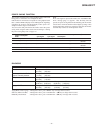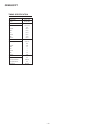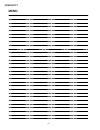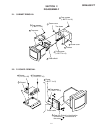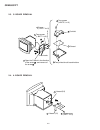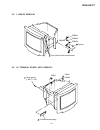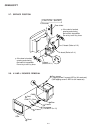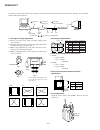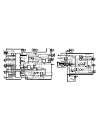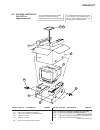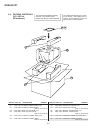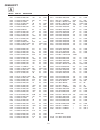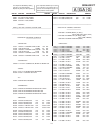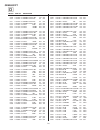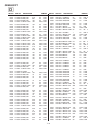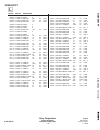- DL manuals
- VarTech Systems
- Monitor
- GDM-5001PT
- Service Manual
VarTech Systems GDM-5001PT Service Manual
CHASSIS
SERVICE MANUAL
SPECIFICATIONS
GDM-5001PT
N3
COLOR GRAPHIC DISPLAY
US Model
Canadian Model
N.Hemisphere Model
AEP Model
Chassis No. SCC-L04D-A
Picture tube
0.25 – 0.27 mm aperture grille pitch
21 inches measured diagonally
90-degree deflection
Viewable image size
Approx. 403.8
×
302.2 mm (w/h)
(16
×
12 inches)
19.8" viewing image
Resolution
Horizontal: Max. 1600 dots
Vertical: Max. 1200 lines
Standard image area
Approx. 388
×
291 mm (w/h)
(15
3
/
8
×
11
1
/
2
inches)
or
Approx. 364
×
291 mm (w/h)
(14
3
/
8
×
11
1
/
2
inches)
Deflection frequency
Horizontal: 30 to 107 kHz
Vertical: 48 to 160 Hz
AC input voltage/current
100 to 240 V, 50 – 60 Hz, 2.0 – 1.0 A
Power consumption
Max. 160 W
Dimensions
498
×
505
×
474 mm (w/h/d)
(19
5
/
8
×
20
×
18
3
/
4
inches)
Mass
Approx. 31 kg (68 lb 5 oz)
Design and specifications are subject to change without notice.
REVISED
Summary of GDM-5001PT
Page 1
Chassis service manual specifications gdm-5001pt n3 color graphic display us model canadian model n.Hemisphere model aep model chassis no. Scc-l04d-a picture tube 0.25 – 0.27 mm aperture grille pitch 21 inches measured diagonally 90-degree deflection viewable image size approx. 403.8 × 302.2 mm (w/h...
Page 2
Gdm-5001pt – 2 – leakage test the ac leakage from any exposed metal part to earth ground and from all exposed metal parts to any exposed metal part hav- ing a return to chassis, must not exceed 0.5 ma (500 microampers). Leakage current can be measured by any one of three methods. 1. A commercial lea...
Page 3
Gdm-5001pt – 3 – power saving function this monitor meets the power-saving guidelines set by vesa and energy star, as well as the more stringent nutek . If the monitor is connected to a computer or video graphics board that is vesa dpms (display power management signaling) compliant, the monitor wil...
Page 4
Gdm-5001pt – 4 – timing specification mode at production mode 1 resolution 1600 x 1200 clock 229.500 mhz — horizontal — h-freq 106.250 khz usec h. Total 9.412 h. Blk 2.440 h. Fp 0.279 h. Sync 0.837 h. Bp 1.325 h. Activ 6.972 — vertical — v. Freq(hz) 85.000 hz lines v. Total 1250 v. Blk 50 v. Fp 1 v....
Page 5
Gdm-5001pt – 5 – note: hand degauss must be used on stand-by or power-off condition. This model has an automatic earth magnetism correction function by using an earth magnetism sensor and a lcc coil. When using a hand degauss while monitor (lcc coil) is being operated, it sometimes gets magnetized, ...
Page 6
Section 1 general the operating instructions mentioned here are partial abstracts from the operating instruction manual. The page numbers of the operating instruction manual remain as in the manual. 1-1 5 getting started getting started f en es c identifying parts and controls see the pages in paren...
Page 7
1-2 7 getting started getting started f en es c selecting the input signal this monitor has two signal input connectors (hd15 and 5bnc) and can be connected to two computers. When the power of both computers is on, select the input signal you want to view as follows. 1 turn on the monitor and both c...
Page 8
1-3 9 getting started f en es c customizing your monitor using the center on-screen display the center settings allow you to adjust the centering of the picture. Once the setting is adjusted, it will be stored in memory for the current input signal. 1 press the button. The menu osd appears. 2 press ...
Page 9
1-4 11 getting started f en es c customizing your monitor using the color on-screen display you can change the monitor’s color temperature. For example, you can adjust or change the colors of a picture on the screen to match the actual colors of the printed picture. Once the setting is adjusted, it ...
Page 10
1-5 13 getting started f en es c customizing your monitor * moire is a type of natural interference which produces soft or wavy lines on your screen. It may appear due to interference between the regulated pattern of the picture from the input signal and the phosphor pitch pattern of the crt. Exampl...
Page 11
1-6 15 getting started f en es c customizing your monitor locking the controls the control lock function disables all of the buttons on the front panel except the u (power) switch and button. 1 press the button. The menu osd appears. 2 press the ¨./> and >?// buttons to select “ option,” and press t...
Page 12
1-7 17 getting started f en es c technical features power saving function this monitor meets the power-saving guidelines set by vesa and energy star, as well as the more stringent nutek . If the monitor is connected to a computer or video graphics board that is vesa dpms (display power management si...
Page 13
1-8 19 getting started f en d es i additional information symptom check these items you cannot adjust the monitor with the buttons on the front panel white does not look white screen image is not centered or sized properly edges of the image are curved white lines show red or blue shadows at edges p...
Page 14: Memo
1-9 gdm-5001pt memo.
Page 15
Gdm-5001pt 2-1. Cabinet removal section 2 disassembly 2-2. D board removal 2-1 top cover four screws (+ bvtt 4 x 8) four screws (+ bvtt 4 x 8) video shield 4 5 6 8 screw cover cabinet 3 four screws (+ bvtp 4 x 16) 2 1 two claws screw cover 7 two screws (+ bvtt 4 x 8) two screws (+ bvtp 3 x 10) d boa...
Page 16
Gdm-5001pt 2-3. G board removal 2-4. A board removal 2-2 open the g block in the direction of the arrow . And remove of the arrow . Two screws (+ bvtt 4 x 8) three hooks two screws (+bvtp 3 x 10) g shield g board b a two printed circuit board holders a b 1 7 screw (+ bvtt 4 x 8) 3 2 4 5 6 a board (1...
Page 17
Gdm-5001pt 2-5. L board removal 2-6. I/o terminal board assy removal 2-3 l board four printed circuit board holders 1 2 cn5001 cn5002 cn5004 cn5003 three screws (+ bvtt 3 x 8) 1 i/o terminal board assy 2 cn511 cn401 cn402.
Page 18
Gdm-5001pt 2-7. Service position 2-8. H and j boards removal 2-4 d board (refer to 2-2.) rear shield d,g boards a board (refer to 2-4.) g board (refer to 2-3.) caution : short * if the claw is hooked, opening and closing the board is impossible. Do not try to do it by force. * if the claw is hooked,...
Page 19
Gdm-5001pt 3 when one side of the rubber cap is separated from the anode button, the anode-cap can be removed by turning up the rubber cap and pulling up it in the direction of the arrow c . • how to handle an anode-cap 1 don’t hurt the surface of anode-caps with shartp shaped material! 2 don’t pres...
Page 20
Gdm-5001pt when replacing or repairing the shown below table, the following operational checks must be performed as a safety precaution against x-rays emissions from the unit. A) hv regulator circuit check 1) confirm that the voltage of the pin 2 of cn901 on d board is within the voltage range shown...
Page 21
Gdm-5001pt section 4 adjustments • landing rough adjustment 1. Enter the full white signal. (or the full black dots signal). 2. Adjust the contrast to the maximum. 3. Make the screen monogreen. Note: off the outputs from r ch and b ch of sg. 4. Reverse the dy, and adjust coarsely the purity magnet s...
Page 22
Gdm-5001pt connect the communication cable of the computer to the connector located on the d board on the monitor. Run the service software and then follow the instruction. Ibm at computer as a jig 1-690-391-21 1 a-1500-819-a interface unit 2 *the parts above ( ) are necessary for das adjustment. 1 ...
Page 23
5-1 5-2 5-3 section 5 diagrams 5-1. Block diagrams 2 3 4 5 5 6 7 8 9 1 2 3 4 5 6 7 8 9 10 3 4 1 2 h conv v conv vx vy h stat(+) h stat(-) v stat(+) v stat(-) cn5004 cn5003 cn5002 cn5001 ic5101(1/2) ic5101(2/2) ic5201 6 4 6 4 6 4 1 7 3 7 3 7 3 2 9 1 9 1 9 1 4 rotation h stat v stat h stat(+) h stat(-...
Page 24
5-4 5-5 5-6 1 2 8 4 3 1 6 2 4 3 1 2 3 4 5 6 7 8 5 4 3 2 1 11 9 8 6 4 3 2 1 j rotation(-) rotation(+) cn509 - + v.S2 +15v ic701 current amp 9 13 11 1 8 12 10 2 ic013 vs1 cs1 vs2 cs2 dmp clk dmp do dmp di dmp id 39 38 46 7 45 9 11 10 12 6 41 43 42 44 33 ic007 clp out cblk out song video input_sel clk ...
Page 25
5-7 5-8 5-9 5-4. Schematic diagrams and printed wiring boards note: the components identified by shading and mark ! Are critical for safety. Replace only with part number specified. Note: les composants identifiés per un tramé et une marque ! Sont critiques pour la sécurité. Ne les remplacer que par...
Page 26
D513 e–1 3 d514 a–4 a–1 – d516 d–2 3 d517 d–2 3 d518 a–3 3 d519 b–4 b–1 – d520 b–3 b–2 – d521 b–3 3 d660 d–2 3 d701 d–4 3 d704 d–5 3 d705 d–1 3 d706 e–4 3 d709 e–4 e–1 – d713 c–1 c–4 – d714 c–1 c–4 – d715 c–1 c–4 – d718 d–4 3 d720 c–2 c–3 – d721 d–1 d–4 – d901 c–3 3 d902 a–2 3 d903 a–2 a–2 – d904 a–...
Page 27
5-13 5-14 5-15 5-16 (1) schematic diagram of d board ref. Pin no. Voltage [v] ref. Pin no. Voltage [v] • d board voltage list 11 0 12 11.2 15 0 16 8.4 19 9.2 q003 b 5.1 c 0 e 5.7 q005 b 2.5 c 0 e 3.1 q501 b 11.2 c 13.8 e 10.8 q502 b 0.2 c 11.2 q503 b 11.2 e 10.9 q504 b 2.5 c 12.0 e 2.5 q505 b 2.5 e ...
Page 28
5-17 5-18 5-19 5-20 (2) schematic diagrams of g, ga, h, j and l boards • ga board voltage list ref. Pin no. Voltage [v] ic7501 1 2.6 2 2.5 3 1.7 4 0.2 5 0 7 8.6 q7501 b 14.0 c 0 e 14.0 q7502 b 0.7 c 0.1 q7503 b 0 c 14.0 q7504 b 13.4 schematic diagram Ò d d d d d board schematic diagrams g g g g g(ga...
Page 29
* 1 3 ref. Q615, q680, q691 d614, d617, d640, d666, d680, d681, d693 5-21 5-22 5-23 schematic diagram a a a a a board l g power supply h user control (ga) power sensor — g board — — h board — l v.Stat, h.Stat, llc, geo magnetic sensor — l board (conductor side) — — l board (component side) — — ga bo...
Page 30
(3) schematic diagram of a board ref. Pin no. Voltage [v] • a board voltage list ic402 1 1.1 3 2.8 4 3.7 9 1.1 12 2.8 13 3.8 14 1.1 17 2.8 18 3.9 23 1.1 25 3.3 26 0.7 27 2.4 28 1.2 35 4.4 37 2.7 40 4.4 42 2.7 49 4.4 51 2.7 52 2.1 ic403 1 3.4 2 2.8 3 53.6 5 52.7 6 2.9 7 3.4 8 9.8 10 9.8 11 3.5 12 2.9...
Page 31
Component ( ) side conductor ( ) side 5-27 5-28 — a board (conductor side) — 1 2 3 a b c d — a board (component side) — 1 2 3 a b c d a video amp rgb out • a board semiconductor location component ( ) side conductor ( ) side * : refer to terminal name of semiconductors in silk screen printed circuit...
Page 32
5-4. Semiconductors 5-29 ba9756fs-e2 m62352gp-75e m62352gp-75ed cxa2043q cxa2044m-t6 lsc4380dw2r2 dm-60 fa4111 la6500-fa la6510 la7841l lm324m tc74hct04af mb90553pf-g-120-bnd mc33262p mm1170bfb m52722p m52755fp-tp 1 top view 20 pin sop top view 12 1 13 24 25 36 37 48 1 top view 28 pin sop marking si...
Page 33
5-30 2sc4015tv2 2sc5047-ca 2sk1120lbsony2 2sk2098-01mr 2sk2195f04 ag01a-v0 era91-02 s2la20f b c e g d s dtz-tt11-16b dtz10b dtz13b dtz24b dtz33b dtz4.7c dtz5.1b ma111 rd12sb2 rd5.6sb udz-te-17-10b udz-te-17-12b udz-te-17-13b udz-te-17-16b udz-te-17-24b udz-te-17-33b udz-te-17-4.7b udz-te-17-5.1b udz...
Page 34
Gdm-5001pt • items marked " * " are not stocked since they are seldom required for routine service. Some delay should be anticipated when ordering these items. • items with no part number and no description are not stocked because they are seldom required for routine service. • the construction part...
Page 35
Gdm-5001pt 6-2. Picture tube p 7-685-663-71 +bvtp 4x16 ¢ 7-685-881-09 +bvtt 4x8 7-685-883-01 +bvtt 4x12 π ref.No. Part no. Description remark ref.No. Part no. Description remark 6-2 the components identified by shading and mark ¡ are critical for safety. Replace only with part number specified. Les ...
Page 36
Gdm-5001pt 6-3. Packing materials [nh, aep for japan-made set] ref.No. Part no. Description remark ref.No. Part no. Description remark 6-3 the components identified by shading and mark ¡ are critical for safety. Replace only with part number specified. Les composants identifiés per un tramé et une m...
Page 37
Gdm-5001pt 6-4. Packing materials [u/c, aep for uk-made set] ref.No. Part no. Description remark ref.No. Part no. Description remark 6-4 the components identified by shading and mark ¡ are critical for safety. Replace only with part number specified. Les composants identifiés per un tramé et une mar...
Page 38
Ref.No. Part no. Description remark ref.No. Part no. Description remark the components identified by shading and mark ¡ are critical for safety. Replace only with part number specified. Les composants identifiés per un tramé et une marque ¡ sont critiques pour la sécurité. Ne les remplacer que par u...
Page 39
Ref.No. Part no. Description remark ref.No. Part no. Description remark the components identified by shading and mark ¡ are critical for safety. Replace only with part number specified. Les composants identifiés per un tramé et une marque ¡ sont critiques pour la sécurité. Ne les remplacer que par u...
Page 40
Ref.No. Part no. Description remark ref.No. Part no. Description remark the components identified by shading and mark ¡ are critical for safety. Replace only with part number specified. Les composants identifiés per un tramé et une marque ¡ sont critiques pour la sécurité. Ne les remplacer que par u...
Page 41
Ref.No. Part no. Description remark ref.No. Part no. Description remark the components identified by shading and mark ¡ are critical for safety. Replace only with part number specified. Les composants identifiés per un tramé et une marque ¡ sont critiques pour la sécurité. Ne les remplacer que par u...
Page 42
Ref.No. Part no. Description remark ref.No. Part no. Description remark the components identified by shading and mark ¡ are critical for safety. Replace only with part number specified. Les composants identifiés per un tramé et une marque ¡ sont critiques pour la sécurité. Ne les remplacer que par u...
Page 43
Ref.No. Part no. Description remark ref.No. Part no. Description remark the components identified by shading and mark ¡ are critical for safety. Replace only with part number specified. Les composants identifiés per un tramé et une marque ¡ sont critiques pour la sécurité. Ne les remplacer que par u...
Page 44
Ref.No. Part no. Description remark ref.No. Part no. Description remark the components identified by shading and mark ¡ are critical for safety. Replace only with part number specified. Les composants identifiés per un tramé et une marque ¡ sont critiques pour la sécurité. Ne les remplacer que par u...
Page 45
Ref.No. Part no. Description remark ref.No. Part no. Description remark the components identified by shading and mark ¡ are critical for safety. Replace only with part number specified. Les composants identifiés per un tramé et une marque ¡ sont critiques pour la sécurité. Ne les remplacer que par u...
Page 46
Ref.No. Part no. Description remark ref.No. Part no. Description remark the components identified by shading and mark ¡ are critical for safety. Replace only with part number specified. Les composants identifiés per un tramé et une marque ¡ sont critiques pour la sécurité. Ne les remplacer que par u...
Page 47
Ref.No. Part no. Description remark ref.No. Part no. Description remark the components identified by shading and mark ¡ are critical for safety. Replace only with part number specified. Les composants identifiés per un tramé et une marque ¡ sont critiques pour la sécurité. Ne les remplacer que par u...
Page 48
Ref.No. Part no. Description remark ref.No. Part no. Description remark the components identified by shading and mark ¡ are critical for safety. Replace only with part number specified. Les composants identifiés per un tramé et une marque ¡ sont critiques pour la sécurité. Ne les remplacer que par u...
Page 49
Ref.No. Part no. Description remark ref.No. Part no. Description remark the components identified by shading and mark ¡ are critical for safety. Replace only with part number specified. Les composants identifiés per un tramé et une marque ¡ sont critiques pour la sécurité. Ne les remplacer que par u...
Page 50
Ref.No. Part no. Description remark ref.No. Part no. Description remark the components identified by shading and mark ¡ are critical for safety. Replace only with part number specified. Les composants identifiés per un tramé et une marque ¡ sont critiques pour la sécurité. Ne les remplacer que par u...
Page 51
Ref.No. Part no. Description remark ref.No. Part no. Description remark the components identified by shading and mark ¡ are critical for safety. Replace only with part number specified. Les composants identifiés per un tramé et une marque ¡ sont critiques pour la sécurité. Ne les remplacer que par u...
Page 52
Ref.No. Part no. Description remark ref.No. Part no. Description remark the components identified by shading and mark ¡ are critical for safety. Replace only with part number specified. Les composants identifiés per un tramé et une marque ¡ sont critiques pour la sécurité. Ne les remplacer que par u...
Page 53
Ref.No. Part no. Description remark ref.No. Part no. Description remark the components identified by shading and mark ¡ are critical for safety. Replace only with part number specified. Les composants identifiés per un tramé et une marque ¡ sont critiques pour la sécurité. Ne les remplacer que par u...