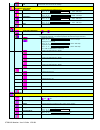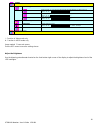- DL manuals
- VarTech Systems
- Monitor
- VT084XA4
- User Manual
VarTech Systems VT084XA4 User Manual
Summary of VT084XA4
Page 1
1 vt084 all weather user’s guide 150-181 solutions for demanding applications all weather series lcd monitors vt084xa4 · vt084xb4 user’s guide.
Page 2
2 vt084 all weather user’s guide 150-181 read these instructions completely before attempting to operate your new lcd color display. Table of contents page page section 1 introduction section 4 touchscreen 1.0 overview 3 4.1 touch screen introduction 11 1.1 vt084 general features 3 4.2 touch screen ...
Page 3
3 vt084 all weather user’s guide 150-181 introduction section 1 1.1 overview vartech all-weather series includes waterproof, totally sealed, ip67 nema 6 lcd displays. These high resolution, sunlight readable lcd displays provide exceptional clarity, viewing angles, extensive operational temperatures...
Page 4
4 vt084 all weather user’s guide 150-181 display setup section 2 2.1 inspection of your vt084 all weather display the vartech vt084 all weather display is supplied with different accessories depending on the model configuration purchased. Verify that the display and accessories are what were ordered...
Page 5
5 vt084 all weather user’s guide 150-181 vesa mounting guidelines the vesa-mount option is used to install the monitor on an articulated arm using an optional bracket. For a list of available mounts, please contact your vartech salesperson. Mounting guidelines observe these guidelines when installin...
Page 6
6 vt084 all weather user’s guide 150-181 2.5 input video connections typical input assembly connect to an analog video source all of the monitors support analog video. Your monitor is shipped with a high-quality analog video cable. Use this video cable to connect a computer to the monitor. Follow th...
Page 7
7 vt084 all weather user’s guide 150-181 getting started section 3 3.1 adjusting the display set the monitor type the vt084xa/xb monitors are not plug n play compatible and require initial setup to begin operation 1. Ensure video and power cables are connected and secure and connected to the source ...
Page 8
8 vt084 all weather user’s guide 150-181 3.2 osd adjustments selection page select input source select input source to analog rgb select input source to dvi select input source to s-video 1 select input source to composite 1 select input source to s-video 2 (no function now) select input source to c...
Page 9
9 vt084 all weather user’s guide 150-181 exit exit the osd menu and save the settings brightness and contrast brightness increase/decrease brightness level. Press – or + (- + ) total : 256 steps contrast increase/decrease panel contrast level. Press – or + (- + ) total : 192 steps saturation* increa...
Page 10
10 vt084 all weather user’s guide 150-181 utilities osd setting osd timeout : 0 / 10 / 20 / 30 / 40 / 50 / 60 seconds (always on when set to 0) press – or + (- + ) osd menu horizontal position press – or + (- + ) osd menu vertical position press – or + (- + ) load factory default initialize the sett...
Page 11
11 vt084 all weather user’s guide 150-181 touchscreen section 4 4.1 introduction touch screens are a common means to interface operator inputs to a system. The universal standard of windows gui (graphical user interface) has significantly increased the use of touch screens. The vartech all weather s...
Page 12
12 vt084 all weather user’s guide 150-181 troubleshooting section 5 5.1 general a general guide to troubleshooting a flat panel display system it is worth considering the system as separate elements, such as: controller (jumpers, pc settings) panel (controller, cabling, connection, panel, pc setting...
Page 13
13 vt084 all weather user’s guide 150-181 maintenance section 6 6.1 cleaning occasionally clean the display panel and cabinet with a soft cloth dampened (not soaked) with a mild (non-abrasive) glass cleaner. Keep turning a fresh side of the cloth toward the screen surface to avoid scratching it with...
Page 14
14 vt084 all weather user’s guide 150-181 specifications engineering specifications – vt084xa panel size 8.4” (21cm) type active matrix color thin film transistor (tft) native panel resolution svga pixel format 800 (h) x 600 (v) pixel pitch 0.213 (h) x 0.213 (v) mm pixel arrangement rgb (red dot, gr...
Page 15
15 vt084 all weather user’s guide 150-181 specifications engineering specifications – vt084xb panel size 8.4” (21cm) type active matrix color thin film transistor (tft) native panel resolution xga pixel format 1024 (h) x 768 (v) pixel pitch 0.1665 (h) x 0.1665 (v) mm pixel arrangement rgb (red dot, ...
Page 16
16 vt084 all weather user’s guide 150-181.
Page 17
17 vt084 all weather user’s guide 150-181.
Page 18
18 vt084 all weather user’s guide 150-181 power cable diagram the red wire with the +v would be connected to the +dc input voltage (like 12vdc or 24vdc) the black wire with the –v would be connected to the dc input return. Considering a dc battery, the +v is the positive terminal on the battery whil...
Page 19
19 vt084 all weather user’s guide 150-181 vartech systems inc. Headquarters 6399 amp drive, clemmons, nc 27012 toll-free: 800.223.8050 international phone: 001.225.298.0300 fax: 225.297.2440 e-mail: sales@vartechsystems.Com www.Vartechsystems.Com.