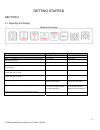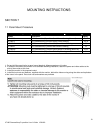1 vt190 diamondvue/crystalvue user’s guide 150‐180 solutions for demanding applications vartech systems inc. Industrial flat panel displays vt190 diamondvue/crystalvue series 19.0 ” flat panel series lcd monitors vt190p2 · vt190ps2 · vt190r2 · vt190phb2 · vt190pshb2 · vt190c2 · vt190chb2 · vt190w2 ·...
2 vt190 diamondvue/crystalvue user’s guide 150‐180 read these instructions completely before attempting to operate your new lcd color display. Table of contents page page section 1 section 4 introduction 3 touch screen 10 1.1 vt190 series features 3 4.1 touch screen introduction 10 1.2 product safet...
3 vt190 diamondvue/crystalvue user’s guide 150‐180 introduction section 1 1.1 vt190 series features the vt190 series is capable of displaying 16.8m colors in a continuous spectrum. The vt190 series provides a standard vga input, a dvi-i input, an s-video input, and a composite input. The vt190 serie...
4 vt190 diamondvue/crystalvue user’s guide 150‐180 display setup section 2 2.1 inspection of your vt190 display the vt190 is supplied with different accessories depending on the model configuration purchased. Verify the vt190 and accessories are what were ordered. Contact your vartech salesperson sh...
5 vt190 diamondvue/crystalvue user’s guide 150‐180 2.5 input video connections the vt190 series provides four industry standard video inputs: analog rgb (vga) with auto detect of digital separate sync, sync-on-green, and composite sync. Auto detects from vga to uxga, interlaced and non-interlaced ...
6 vt190 diamondvue/crystalvue user’s guide 150‐180 getting started section 3 3.1 adjusting the display membrane controls controls analog vr type digital type on/off – turns controller board power on vr toggle switch on/off button brightness – controls backlight brightness rotary vr brightness +/- bu...
7 vt190 diamondvue/crystalvue user’s guide 150‐180 3.2 osd adjustments picture : volume increase/decrease volume level, total 31 steps brightness increase/decrease panel brightness level, total: 100 steps contrast increase/decrease panel contrast level, total: 100 steps hue * increase/decrease hue l...
8 vt190 diamondvue/crystalvue user’s guide 150‐180 main source : select the input video signal vga 1 / composite video / s-video / vga 2 / dvi / hd/sd component utilities : setup auto picture setup # : auto adjust the image position, phase and size auto color gain # : auto color calibration (fun...
9 vt190 diamondvue/crystalvue user’s guide 150‐180 color temperature color temp : 9300k / 8000k / 6500k / 5000k red : green : blue : hot key hot key 1 : brightness / contrast / input / aspect / volume hot key 2 : brightness / contrast / input / aspect / volume reset to factory defaults factory defau...
10 vt190 diamondvue/crystalvue user’s guide 150‐180 touchscreen section 4 4.1 introduction touch screens are a common means to interface operator inputs to a system. The universal standard of windows gui (graphical user interface) has significantly increased the use of touch screens. There are five ...
11 vt190 diamondvue/crystalvue user’s guide 150‐180 troubleshooting section 5 5.1 general a general guide to troubleshooting a flat panel display system it is worth considering the system as separate elements, such as: controller (jumpers, pc settings) panel (controller, cabling, connection, panel, ...
12 vt190 diamondvue/crystalvue user’s guide 150‐180 maintenance section 6 6.1 cleaning occasionally clean the display panel and cabinet with a soft cloth dampened (not soaked) with a mild (non-abrasive) glass cleaner. Keep turning a fresh side of the cloth toward the screen surface to avoid scratchi...
13 vt190 diamondvue/crystalvue user’s guide 150‐180 mounting instructions section 7 7.1 panel mount procedure mechanical drawings model description page(s) vt190p2 19" diamondvue/crystalvue panel mount drawing (nema 4) 16, 17 vt190c2 19" diamondvue/crystalvue open frame drawing 18, 19 vt190w2 19” di...
14 vt190 diamondvue/crystalvue user’s guide 150‐180 specifications engineering specifications – diamondvue panel size 19.0” (48.26cm) type active matrix color thin film transistor (tft) native panel resolution sxga pixel format 1280x3 rgb (h) x 1024 (v) pixel pitch 0.294 per one triad (h) x 0.294 (v...
15 vt190 diamondvue/crystalvue user’s guide 150‐180 specifications engineering specifications – crystalvue panel size 19.0” (48.26cm) type active matrix color thin film transistor (tft) native panel resolution sxga pixel format 1280x3 rgb (h) x 1024 (v) pixel pitch 0.294 per one triad (h) x 0.294 (v...
16 vt190 diamondvue/crystalvue user’s guide 150‐180
17 vt190 diamondvue/crystalvue user’s guide 150‐180
18 vt190 diamondvue/crystalvue user’s guide 150‐180
19 vt190 diamondvue/crystalvue user’s guide 150‐180
20 vt190 diamondvue/crystalvue user’s guide 150‐180
21 vt190 diamondvue/crystalvue user’s guide 150‐180
22 vt190 diamondvue/crystalvue user’s guide 150‐180
23 vt190 diamondvue/crystalvue user’s guide 150‐180
24 vt190 diamondvue/crystalvue user’s guide 150‐180
25 vt190 diamondvue/crystalvue user’s guide 150‐180 vartech systems inc. Headquarters 6399 amp drive, clemmons, nc 27012 toll-free: 800.223.8050 international phone: 001.225.298.0300 fax: 225.297.2440 e-mail: sales@vartechsystems.Com www.Vartechsystems.Com 01.11.2011.