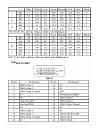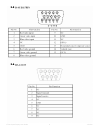Vt420 liquid display user guide 150-098 user’s guide read these instructions completely before attempting to operate your new color display. Vt420 large screen series 42.0” large screen series lcd monitors vt420w, vt420c solutions for demanding applications industrial crt and flat panel displays var...
Vt420 liquid display user guide 2 150-098 table of contents page 1. General description 3 1.1 overview 1.2 features 1.3 applications 2. Absolute ratings of environment 4 3. Interface pin connection 5 3.1 composite video 3.2 s-video 3.3 component 3.4 dvid 24pin 3.5 dvid 15pin 4. Vartech adjustments 1...
Vt420 liquid display user guide 3 150-098 1. General description 1.1 overview vt420 is a 42” tft liquid display with 24-ccfl backlight units. This display supports 1920 x 1080 hdtv format and can display true 16.7m colors (8-bit/ color). 1.2 features -high brightness (550 nits) -high contrast ratio ...
Vt420 liquid display user guide 4 150-098 2. Absolute ratings of environment note (1) temperature and relative humidity range is shown in the figure below. (a) 90% rh max. (ta ≦ 40ºc) (b) wet-bulb temperature should be 39ºc max. (ta > 40ºc) (c) no condensation. (2) the maximum operating temperature ...
Vt420 liquid display user guide 5 150-098 3. Interface pin connection 3.1 3.2.
Vt420 liquid display user guide 6 150-098 3.3.
Vt420 liquid display user guide 7 150-098 3.4.
Vt420 liquid display user guide 8 150-098 3 3.5 3.6.
Vt420 liquid display user guide 9 150-098 3.7.
Vt420 liquid display user guide 10 150-098 4. Vartech adjustments 0 , 100 0 , 100 -45 , +45 0 , 100 off, weak, soft, strong 0 , 100 in , out left, right down, up 0 , 255 0 , 255 off, single, pap small, med, large 0 , 100 0 , 100 1:1,fill,aspect,panor select 0 , 255 0 , 255 off , 2.2, 2.4 0 , 255 0 ,...
Vt420 liquid display user guide 11 150-098 4.
Vt420 liquid display user guide 12 150-098 4.
Vt420 liquid display user guide 13 150-098.
Vt420 liquid display user guide 14 150-098.
Vt420 liquid display user guide 15 150-098.
Vt420 liquid display user guide 16 150-098.
Vt420 liquid display user guide 17 150-098 4 .3 the remote control (rcu ) instructions white balance hot key when the color of picture is abnormal, please try to press “auto” key, and if the color is still abnormal, please press “swap” key without pip function on. Osd lock/unlock control use control...
Vt420 liquid display user guide 18 150-098 4.
Vt420 liquid display user guide 19 150-098 5. Emc & safety this product was tested to the following standards and found compliance. Standards: fcc: cfr47, part 15 / cispr 22 3rd edition: 1997, class b ansi c63.4: 2003 canadian ices-003 ce: en 55022: 1998+a1: 2000+a2: 2003, class b en 55024: 1998+a1:...
Vt420 liquid display user guide 20 150-098 6. Handling precautions (1) the panel is made of glass, which may be broken or cracked if drop or bump on hard surface. Handle with extra care of the module. (2) use a soft dry cloth without chemicals for cleaning, for the surface of polarizer is very soft ...
Vt420 liquid display user guide 21 150-098 150-097-001 4.11.06 vartech systems headquarters 11529 sun belt ct. Baton rouge, louisiana 70809 toll-free: 800.223.8050 international phone: 001.225.298.0300 fax: 225.297.2440 e-mail: sales@vartechsystems.Com www.Vartechsystems.Com.