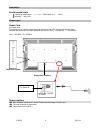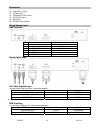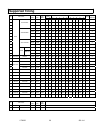- DL manuals
- VarTech Systems
- Monitor
- VT420D
- User Manual
VarTech Systems VT420D User Manual
Summary of VT420D
Page 1
Vt420d large screen desktop user’s guide read these instructions completely before attempting to operate your new color display user manual solutions for demanding applications industrial crt and flat panel displays vartech s y s t e m s i n c..
Page 2: Contents
Vt420d 1 150-114 contents important safety instructions ………………………………………………... 2 ¤ safety precautions …………………………………………………………………...…… 2 ¤ installation ………………....………………………………………………………….…… 3 ¤ use ……………………………………….………………………………………………… 3 ¤ clean ……………………………………….…………………………………….………… 5 warning for use ……..………...
Page 3: Safety Precautions
Vt420d 2 150-114 ※ please read this user’s manual cautiously and completely before operating this monitor. Important safety instructions before using the monitor, please read this user’s manual thoroughly to help protect against damage your own and other people’s property from potential damage and e...
Page 4
Vt420d 3 150-114 installation don't install in the high-temperature environment. If the monitor used in high-temperature or in direct sunlight, it may cause the case or other parts to be distorted, damaged, overheating or an electric shock. Don't install in the high-humidity environment such as a ba...
Page 5
Vt420d 4 150-114 use when getting problem at installation, please contact your distributor to install for you. Don’t repair or open the monitor by yourself. It may cause a fire or an electric shock. The monitor repair, please ask your distributor. Protect and correctly use the power cord/ plug. M do...
Page 6
Vt420d 5 150-114 this product contains, including lead (it cause birth defects or other reproductive harm.) after handing, please wash hands. Precautions for the remote control batteries.. M please only use the specified battery type cr2032. M please be sure to insert batteries by matching the ┼ and...
Page 7: Warning For Use
Vt420d 6 150-114 clean if dust has collected on the power plug, removed the plug from the outlet and clean off the dust. The dust may cause a fire due to reduced insulation of the plug. Take off the power plug before cleaning. If not, it may cause an electric shock. Don’t revolve the power cord and ...
Page 8: Features
Vt420d 7 150-114 features high-resolution hd panel this monitor supports 1920 x 1080 hdtv format and can display true 16.7m colors, you can enjoy extreme fine pictures. Mva system less-reflection black tft lcd panel mva system and black tft lcd panel offer bright and wide images with clear contrast....
Page 9
Vt420d 8 150-114 dimension (front & back).
Page 10
Vt420d 9 150-114 installation environmental state operating temperature︰ 5℃ ~ 40℃ (fahrenheit : 41℉ ~ 104℉) humidity︰ max. 85% power input power cord ac power cord this power cord is used to connect the side controls of the lcd monitor and the wall outlet. Connect the power cord into main power of t...
Page 11
Vt420d 10 150-114 connection f video (rca ) input f s-video input f component y pb/pr input f dvi (dvi-d) input f rgb input f rs-232c input (option) single source input input interface no. Name remarks 1 video-in input connecter rca 2 s-video input connecter mini din 4 pin 3 y-pb-pr (y-cb-cr) inputs...
Page 12
Vt420d 11 150-114 signal delivery connection type signal rs-232c(option) 9 pin.
Page 13: Operating The Monitor
Vt420d 12 150-114 no. Key description 1 power power switch ; power on/off 2 enter activate selection 3 〈 / + menu right / value increasing 4 〉/ - menu left / value decreasing 5 ^ menu down 6 ﹀ menu up 7 menu enter osd menu / exit menu or select no. Key description 1 power power on / off 2 ⇪ menu lef...
Page 14: (1) (2)
Vt420d 13 150-114 change the rcu battery (rcu option) (1) (2) (3) i. Push down as picture (1) and pull the back cover. Ii. Replace with the new batteries as picture (2), 1 piece lithium battery(cr2032) make sure the polarity of batteries are correct. Iii. Place back cover and slide it is as picture ...
Page 15
Vt420d 14 150-114 main menu sub-menu description setting display zoom magnify the picture of screen in,out zoom horizontal pan select the left/right picture to magnify left,right pip mode adjust the pip mode off,singe,pap pip size adjust the pip size small,med,large scaling select the picture ratio....
Page 16
Vt420d 15 150-114 language language language setting english default setting rcu factory reset reset to the factory default setting yes, no set display address select monitor id address(optional) 0,255 light sensor select the light sensor setting on, off light sensor value adjust the light sensor va...
Page 17
Vt420d 16 150-114 rcu input signal selection vga dvi composite s-video component f (ivp) means selection is working on video mode. F (igp) means selection is working on vga mode..
Page 18
Vt420d 17 150-114 f osd operating structure of osd menus λ main menu m on side of controller: press “menu” to enter main menu press“ /+” or “⇪/-” to select main menu ex (picture setting, language, original default setting) m on rcu: press “menu” to enter main menu press“ ” or “⇪” to select main menu...
Page 19
Vt420d 18 150-114 λ language setting (english only) m on side of controller: 1.Press “menu” to enter main menu. 2.Press “ /+ “ 3 times and press the “enter” to enter item. 3.Press ”▽” to select sub-item(english only), 4.Press ”enter” when finish adjusting. 5.Press “menu” to exit the item. M on rcu: ...
Page 20: Default Setting
Vt420d 19 150-114 default setting item default power switch off brightness 80 contrast 50 color temp. User red 255 green 255 blue 255 language english auto adjust on.
Page 21: Supported Timing
Vt420d 20 150-114 supported timing sync polarity horizontal (dot) vertical (line) item video mode fh (khz) fv (hz) dot clock (mhz) h v a b c d e o p q r s analog digital (optional) 1 31.469 59.940 25.175 n n 800 96 48 640 16 526 2 33 480 11 o o 2 37.861 72.809 31.500 n n 832 40 128 640 24 520 3 28 4...
Page 22: Specification
Vt420d 21 150-114 specification item specification unit pixel number 1920 x r.G.B. X 1080 pixel pixel arrangement rgb vertical stripe - display color 16.7m color trans-missive mode normally black - viewing angle (h / v) 176 / 176 degree brightness 500 (typ.) cd/m2 contrast ratio 1000(typ.) - lcd pan...
Page 23: Troubleshooting
Vt420d 22 150-114 troubleshooting before calling service personnel, please check the following chart for a possible cause to the trouble you are experiencing. M perform the adjustments according to page 10 “operation the monitor” m refer to the following items if you can’t find a proper item listed ...
Page 24
Vt420d 23 150-114 vartech systems technical support for technical support and repairs, please contact vartech systemstechnical support at: (800) 223-8050 or (225) 298-0300, monday through friday, 7:00 am to 4:30 pm cst, excluding holidays. Fax: (297) 297-2440. Vartech systems limited warranty vartec...